Python Built-in Functions by A Technologies
- 2. Python Built-in Functions Python Built-in Functions By: By: Prof. Amitav Biswas Prof. Amitav Biswas
- 3. Python abs() The abs() method returns the absolute value of the given number. If the number is a complex number, abs() returns its magnitude. The syntax of abs() method is: abs(num)
- 4. Python abs() integer = -20print('Absolute value of -20 is:', abs(integer)) #random floating number floating = -30.33 print('Absolute value of -30.33 is:', abs(floating)) When you run the program, the output will be: Absolute value of -20 is: 20 Absolute value of -30.33 is: 30.33
- 5. Python all() The all() method returns True when all elements in the given iterable are true. If not, it returns False. The syntax of all() method is: all(iterable) all() Parameters The all() method takes a single parameter: iterable - any iterable (list, tuple, dictionary, etc.) which contains the elements
- 6. Python all() Return Value from all() The all() method returns: True - If all elements in an iterable are true False - If any element in an iterable is false
- 7. Python all() l = [1, 3, 4, 5] print(all(l)) # all values false l = [0, False] print(all(l)) # one false value l = [1, 3, 4, 0] print(all(l))# one true value l = [0, False, 5] print(all(l)) # empty iterable l = [] print(all(l))
- 8. Python all() When you run the program, the output will be: True False False False True
- 9. Python any() The any() method returns True if any element of an iterable is True. If not, any() returns False. The syntax of any() is: any(iterable) any() Parameters The any() method takes an iterable (list, string, dictionary etc.) in Python.
- 10. Python any() Return Value from any() any() returns: True: if at least one element of an iterable is true False: if all elements are false or if an iterable is empty
- 11. Python any() l = [1, 3, 4, 0] print(any(l)) l = [0, False] print(any(l)) l = [0, False, 5] print(any(l)) l = []print(any(l))
- 12. Python any() When you run the program, the output will be: True False True False
- 13. Python complex() The complex() method returns a complex number when real and imaginary parts are provided, or it converts a string to a complex number. The syntax of complex() is: complex([real[, imag]])
- 14. Python complex() complex() Parameters In general, the complex() method takes two parameters: real - real part. If real is omitted, it defaults to 0. imag - imaginary part. If imag is omitted, it default to 0. If the first parameter passed to this method is a string, it will be interpreted as a complex number. In this case, second parameter shouldn't be passed.
- 15. Python complex() Return Value from complex() As suggested by the name, the complex() method returns a complex number. If the string passed to this method is not a valid complex number, ValueError exception is raised.
- 16. Python complex() z = complex(2, -3) print(z)z = complex(1) print(z)z = complex() print(z) z = complex('5-9j') print(z)
- 17. Python float() The float() method returns a floating point number from a number or a string. The syntax for float() is: float([x]) float() Parameters The float() method takes a single parameter: x (Optional) - number or string that needs to be converted to floating point number If it's a string, the string should contain decimal points
- 18. Python float()
- 19. Python float() Return value from float() The float() method returns: Equivalent floating point number if an argument is passed 0.0 if no arguments passed OverflowError exception if the argument is outside the range of Python float
- 20. Python float() # for integers print(float(10)) # for floats print(float(11.22)) # for string floats print(float("-13.33")) # for string floats with whitespaces print(float(" -24.45n")) # string float error print(float("abc"))
- 21. Python float() When you run the program, the output will be: 10.0 11.22 -13.33 -24.45 ValueError: could not convert string to float: 'abc'
- 22. Python help() The help() method calls the built-in Python help system. The syntax of help() is: help(object) help() Parameters The help() method takes maximum of one parameter. object (optional) - you want to generate the help of the given object
- 23. Python help() How help() works in Python? The help() method is used for interactive use. It's recommenced to try it in your interpreter when you need help to write Python program and use Python modules.
- 24. Python help() object is passed to help() (not a string) Try these on Python shell. >>> help(list) >>> help(dict) >>> help(print) >>> help([1, 2, 3])
- 25. Python help() object is passed to help() (not a string) Try these on Python shell. >>> help(list) >>> help(dict) >>> help(print) >>> help([1, 2, 3])
- 26. Python help() To quit the help utility and return to the interpreter, you need to type quit and press enter. help > quit
- 27. Python hex() The hex() function converts an integer number to the corresponding hexadecimal string. The syntax of hex() is: hex(x) hex() Parameters The hex() function takes a single argument. x - integer number (int object or it has to define __index__() method that returns an integer)
- 28. Python hex() Return Value from hex() The hex() function converts an integer to the corresponding hexadecimal number in string form and returns it. The returned hexadecimal string starts with prefix "0x" indicating it's in hexadecimal form.
- 29. Python hex() number = 435 print(number, 'in hex =', hex(number)) number = 0print(number, 'in hex =', hex(number)) number = -34print(number, 'in hex =', hex(number)) returnType = type(hex(number)) print('Return type from hex() is', returnType)
- 30. Python hex() When you run the program, the output will be: 435 in hex = 0x1b3 0 in hex = 0x0 -34 in hex = -0x22 Return type from hex() is <class 'str'>
- 31. Python int() The int() method returns an integer object from any number or string. The syntax of int() method is: int(x=0, base=10)
- 32. Python int() int() Parameters The int() method takes two arguments: x - Number or string to be converted to integer object. Default argument is zero. base - Base of the number in x. Can be 0 (code literal) or 2-36.
- 33. Python int() Return value from int() The int() method returns: an integer object from the given number or string, treats default base as 10 (No parameters) returns 0 (If base given) treats the string in the given base (0, 2, 8, 10, 16)
- 34. Python int() # integerprint("int(123) is:", int(123)) # floatprint("int(123.23) is:", int(123.23)) # stringprint("int('123') is:", int('123'))
- 35. Python int() When you run the program, the output will be: int(123) is: 123 int(123.23) is: 123 int('123') is: 123
- 36. Python list() Function When you run the program, the output will be: int(123) is: 123 int(123.23) is: 123 int('123') is: 123 The syntax of list() constructor is: list([iterable])
- 37. Python list() Function list() Parameters Python list() constructor takes a single argument: iterable (Optional) - an object that could be a sequence (string, tuples) or collection (set, dictionary) or iterator object
- 38. Python list() Function Return value from list() The list() constructor returns a mutable sequence list of elements. If no parameters are passed, it creates an empty list If iterable is passed as parameter, it creates a list of elements in the iterable
- 39. Python list() Function # empty list print(list()) # vowel string vowelString = 'aeiou‘ print(list(vowelString)) # vowel tuple vowelTuple = ('a', 'e', 'i', 'o', 'u') print(list(vowelTuple))
- 40. Python list() Function # vowel list vowelList = ['a', 'e', 'i', 'o', 'u'] print(list(vowelList))
- 41. Python list() Function When you run the program, the output will be: [] ['a', 'e', 'i', 'o', 'u'] ['a', 'e', 'i', 'o', 'u'] ['a', 'e', 'i', 'o', 'u']
- 42. Python max() The max() method returns the largest element in an iterable or largest of two or more parameters. Differnt syntaxes of max() are: max(iterable, *iterables[,key, default]) max(arg1, arg2, *args[, key])
- 43. Python max() max() Parameters max() has two forms of arguments it can work with. max(iterable, *iterables[, key, default]) iterable - sequence (tuple, string), collection (set, dictionary) or an iterator object whose largest element is to be found *iterables (Optional) - any number of iterables whose largest is to be found key (Optional) - key function where the iterables are passed and comparison is performed based on its return value default (Optional) - default value if the given iterable is empty
- 44. Python max() max(arg1, arg2, *args[, key]) arg1 - mandatory first object for comparison (could be number, string or other object) arg2 - mandatory second object for comparison (could be number, string or other object) *args(Optional) - other objects for comparison key - key function where each argument is passed, and comparison is performed based on its return value
- 45. Python max() max(arg1, arg2, *args[, key]) arg1 - mandatory first object for comparison (could be number, string or other object) arg2 - mandatory second object for comparison (could be number, string or other object) *args(Optional) - other objects for comparison key - key function where each argument is passed, and comparison is performed based on its return value
- 46. Python max() # using max(arg1, arg2, *args) print('Maximum is:', max(1, 3, 2, 5, 4)) # using max(iterable) num = [1, 3, 2, 8, 5, 10, 6] print('Maximum is:', max(num))
- 47. Python max() When you run the program, the output will be: Maximum is: 5 Maximum is: 10





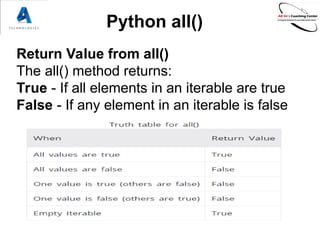
![Python all()
l = [1, 3, 4, 5]
print(all(l))
# all values false
l = [0, False]
print(all(l))
# one false value
l = [1, 3, 4, 0]
print(all(l))# one true value
l = [0, False, 5]
print(all(l))
# empty iterable
l = []
print(all(l))](https://image.slidesharecdn.com/pythonbuilt-infunctions-250418055225-9a8ae2fa/85/Python-Built-in-Functions-by-A-Technologies-7-320.jpg)

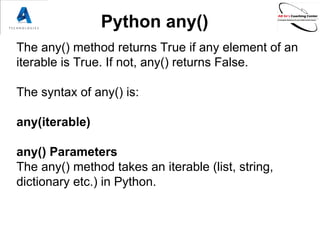

![Python any()
l = [1, 3, 4, 0]
print(any(l))
l = [0, False]
print(any(l))
l = [0, False, 5]
print(any(l))
l = []print(any(l))](https://image.slidesharecdn.com/pythonbuilt-infunctions-250418055225-9a8ae2fa/85/Python-Built-in-Functions-by-A-Technologies-11-320.jpg)

![Python complex()
The complex() method returns a complex number
when real and imaginary parts are provided, or it
converts a string to a complex number.
The syntax of complex() is:
complex([real[, imag]])](https://image.slidesharecdn.com/pythonbuilt-infunctions-250418055225-9a8ae2fa/85/Python-Built-in-Functions-by-A-Technologies-13-320.jpg)



![Python float()
The float() method returns a floating point number
from a number or a string.
The syntax for float() is:
float([x])
float() Parameters
The float() method takes a single parameter:
x (Optional) - number or string that needs to be
converted to floating point number
If it's a string, the string should contain decimal
points](https://image.slidesharecdn.com/pythonbuilt-infunctions-250418055225-9a8ae2fa/85/Python-Built-in-Functions-by-A-Technologies-17-320.jpg)






![Python help()
object is passed to help() (not a string)
Try these on Python shell.
>>> help(list)
>>> help(dict)
>>> help(print)
>>> help([1, 2, 3])](https://image.slidesharecdn.com/pythonbuilt-infunctions-250418055225-9a8ae2fa/85/Python-Built-in-Functions-by-A-Technologies-24-320.jpg)
![Python help()
object is passed to help() (not a string)
Try these on Python shell.
>>> help(list)
>>> help(dict)
>>> help(print)
>>> help([1, 2, 3])](https://image.slidesharecdn.com/pythonbuilt-infunctions-250418055225-9a8ae2fa/85/Python-Built-in-Functions-by-A-Technologies-25-320.jpg)










![Python list() Function
When you run the program, the output will be:
int(123) is: 123
int(123.23) is: 123
int('123') is: 123
The syntax of list() constructor is:
list([iterable])](https://image.slidesharecdn.com/pythonbuilt-infunctions-250418055225-9a8ae2fa/85/Python-Built-in-Functions-by-A-Technologies-36-320.jpg)



![Python list() Function
# vowel list
vowelList = ['a', 'e', 'i', 'o', 'u']
print(list(vowelList))](https://image.slidesharecdn.com/pythonbuilt-infunctions-250418055225-9a8ae2fa/85/Python-Built-in-Functions-by-A-Technologies-40-320.jpg)
![Python list() Function
When you run the program, the output will be:
[]
['a', 'e', 'i', 'o', 'u']
['a', 'e', 'i', 'o', 'u']
['a', 'e', 'i', 'o', 'u']](https://image.slidesharecdn.com/pythonbuilt-infunctions-250418055225-9a8ae2fa/85/Python-Built-in-Functions-by-A-Technologies-41-320.jpg)
![Python max()
The max() method returns the largest element in an
iterable or largest of two or more parameters.
Differnt syntaxes of max() are:
max(iterable, *iterables[,key, default])
max(arg1, arg2, *args[, key])](https://image.slidesharecdn.com/pythonbuilt-infunctions-250418055225-9a8ae2fa/85/Python-Built-in-Functions-by-A-Technologies-42-320.jpg)
![Python max()
max() Parameters
max() has two forms of arguments it can work with.
max(iterable, *iterables[, key, default])
iterable - sequence (tuple, string), collection
(set, dictionary) or an iterator object whose largest
element is to be found
*iterables (Optional) - any number of iterables whose
largest is to be found
key (Optional) - key function where the iterables are
passed and comparison is performed based on its return
value
default (Optional) - default value if the given iterable is
empty](https://image.slidesharecdn.com/pythonbuilt-infunctions-250418055225-9a8ae2fa/85/Python-Built-in-Functions-by-A-Technologies-43-320.jpg)
![Python max()
max(arg1, arg2, *args[, key])
arg1 - mandatory first object for comparison (could be
number, string or other object)
arg2 - mandatory second object for comparison (could be
number, string or other object)
*args(Optional) - other objects for comparison
key - key function where each argument is passed, and
comparison is performed based on its return value](https://image.slidesharecdn.com/pythonbuilt-infunctions-250418055225-9a8ae2fa/85/Python-Built-in-Functions-by-A-Technologies-44-320.jpg)
![Python max()
max(arg1, arg2, *args[, key])
arg1 - mandatory first object for comparison (could be
number, string or other object)
arg2 - mandatory second object for comparison (could be
number, string or other object)
*args(Optional) - other objects for comparison
key - key function where each argument is passed, and
comparison is performed based on its return value](https://image.slidesharecdn.com/pythonbuilt-infunctions-250418055225-9a8ae2fa/85/Python-Built-in-Functions-by-A-Technologies-45-320.jpg)
![Python max()
# using max(arg1, arg2, *args)
print('Maximum is:', max(1, 3, 2, 5, 4))
# using max(iterable)
num = [1, 3, 2, 8, 5, 10, 6]
print('Maximum is:', max(num))](https://image.slidesharecdn.com/pythonbuilt-infunctions-250418055225-9a8ae2fa/85/Python-Built-in-Functions-by-A-Technologies-46-320.jpg)
