Python Programming Basics for begginners
- 1. Python
- 2. Python Developed by Guido van Rossum Derived from many other languages, including ABC, Modula-3, C, C++, Algol-68, Smalltalk, and Unix shell and other scripting languages. Python is copyrighted. Like Perl, Python source code is now available under the GNU General Public License (GPL). Ref: www.tutorialspoint.com Created By : Abishek
- 3. Python-Features Easy-to-learn Easy-to-read Easy-to-maintain A broad standard library Interactive Mode Portable Extendable Provide interface to all major Databases Supports GUI applications Scalable Ref: www.tutorialspoint.com Created By : Abishek
- 4. Advanced Features It supports functional and structured programming methods as well as OOP. It can be used as a scripting language or can be compiled to byte-code for building large applications. It provides very high-level dynamic data types and supports dynamic type checking. IT supports automatic garbage collection. It can be easily integrated with C, C++, COM, ActiveX, CORBA, and Java. Ref: www.tutorialspoint.com Created By : Abishek
- 5. Python Environment Variables PYTHONPATH PYTHONSTARTUP PYTHONCASEOK PYTHONHOME Ref: www.tutorialspoint.com Created By : Abishek
- 6. Python Identifiers A Python identifier is a name used to identify a variable, function, class, module or other object. Python does not allow punctuation characters such as @, $, and % within identifiers. Class names start with an uppercase letter. All other identifiers start with a lowercase letter. Starting an identifier with a single leading underscore indicates that the identifier is private. Starting an identifier with two leading underscores indicates a strongly private identifier. If the identifier also ends with two trailing underscores, the identifier is a language- defined special name. Ref: www.tutorialspoint.com Created By : Abishek
- 7. Reserved Words(Key words) and exec not assert finally or break for pass class from print continue global raise def if return del import try elif in while else is with except lambda yield Ref: www.tutorialspoint.com Created By : Abishek
- 8. Lines and Indentation Python provides no braces to indicate blocks of code for class and function definitions or flow control. Blocks of code are denoted by line indentation, which is rigidly enforced. The number of spaces in the indentation is variable, but all statements within the block must be indented the same amount. Ref: www.tutorialspoint.com Created By : Abishek
- 9. Multi-Line Statements Statements in Python typically end with a new line Python allow the use of the line continuation character () to denote that the line should continue. For Example :- total = item_one + item_two + item_three Ref: www.tutorialspoint.com Created By : Abishek
- 10. Quotation in Python Python accepts single ('), double (") and triple (''' or """) quotes to denote string literals The triple quotes are used to span the string across multiple lines. For example, all the following are legal − word = 'word' sentence = "This is a sentence." paragraph = """This is a paragraph. It is made up of multiple lines and sentences.""" Ref: www.tutorialspoint.com Created By : Abishek
- 11. Other Syntax in python A hash sign (#) that is not inside a string literal begins a comment. A line containing only whitespace, possibly with a comment, is known as a blank line and Python totally ignores it. "nn" is used to create two new lines before displaying the actual line. The semicolon ( ; ) allows multiple statements on the single line given that neither statement starts a new code block. A group of individual statements, which make a single code block are called suites in Python Ref: www.tutorialspoint.com Created By : Abishek
- 12. Assigning Values to Variables Python variables do not need explicit declaration to reserve memory space. The declaration happens automatically when you assign a value to a variable. The equal sign (=) is used to assign values to variables. Python allows you to assign a single value to several variables simultaneously. Ref: www.tutorialspoint.com Created By : Abishek
- 13. Data Types in Python Python has five standard data types Numbers: var2 = 10 String str = 'Hello World!' List list = [ 'abcd', 786 , 2.23, 'john', 70.2 ] Tuple tuple = ( 'abcd', 786 , 2.23, 'john', 70.2 ) Dictionary dict = {'name': 'john','code':6734, 'dept': 'sales'} Ref: www.tutorialspoint.com Created By : Abishek
- 14. Data Type Conversion Function Description int(x [,base]) Converts x to an integer. base specifies the base if x is a string. long(x [,base] ) Converts x to a long integer. base specifies the base if x is a string. float(x) Converts x to a floating-point number. complex(real [,imag]) Creates a complex number. str(x) Converts object x to a string representation. repr(x) Converts object x to an expression string. eval(str) Evaluates a string and returns an object. Ref: www.tutorialspoint.com Created By : Abishek
- 15. Cont. tuple(s) Converts s to a tuple. list(s) Converts s to a list. set(s) Converts s to a set. dict(d) Creates a dictionary. d must be a sequence of (key,value) tuples. frozenset(s) Converts s to a frozen set. chr(x) Converts an integer to a character. unichr(x) Converts an integer to a Unicode character. ord(x) Converts a single character to its integer value. hex(x) Converts an integer to a hexadecimal string. oct(x) Converts an integer to an octal string. Function Description Ref: www.tutorialspoint.com Created By : Abishek
- 16. Types of Operator Arithmetic Operators Comparison (Relational) Operators Assignment Operators Logical Operators Bitwise Operators Membership Operators Identity Operators Ref: www.tutorialspoint.com Created By : Abishek
- 17. Decision Making If statement If-Else statement Nested If statements Ref: www.tutorialspoint.com Created By : Abishek
- 18. Python Loops While loop For loop Nested loops Ref: www.tutorialspoint.com Created By : Abishek
- 19. Loop control Statements break statement continue statement pass statement Ref: www.tutorialspoint.com Created By : Abishek
- 20. Python Date & Time Time intervals are floating-point numbers in units of seconds. Particular instants in time are expressed in seconds since 12:00am, January 1, 1970(epoch). The function time.time() returns the current system time in ticks since 12:00am, January 1, 1970(epoch). Many of Python's time functions handle time as a tuple of 9 numbers Get Current time : time.localtime(time.time()) Getting formatted time : time.asctime(time.localtime(time.time())) Getting calendar for a month : calendar.month(year,month) Ref: www.tutorialspoint.com Created By : Abishek
- 21. Python Functions We can define the function to provide required functionality. We have to stick with some rules and regulations to do this. Function blocks begin with the keyword def followed by the function name and parentheses ( ( ) ). Any input parameters or arguments should be placed within these parentheses. You can also define parameters inside these parentheses. The first statement of a function can be an optional statement - the documentation string of the function or docstring. The code block within every function starts with a colon (:) and is indented. The statement return [expression] exits a function, optionally passing back an expression to the caller. A return statement with no arguments is the same as return None. Ref: www.tutorialspoint.com Created By : Abishek
- 22. Syntax and Example for a function Syntax def functionname( parameters ): "function_docstring" function_suite return [expression] Example: def printme( str ): "This prints a passed string into this function" print str return Ref: www.tutorialspoint.com Created By : Abishek
- 23. Function Arguments You can call a function by using the following types of formal arguments: Required arguments : Required arguments are the arguments passed to a function in correct positional order. Here, the number of arguments in the function call should match exactly with the function definition. Keyword arguments : Keyword arguments are related to the function calls. When you use keyword arguments in a function call, the caller identifies the arguments by the parameter name. Default arguments : A default argument is an argument that assumes a default value if a value is not provided in the function call for that argument. Variable-length arguments : You may need to process a function for more arguments than you specified while defining the function. These arguments are called variable- length arguments and are not named in the function definition, unlike required and default arguments. Ref: www.tutorialspoint.com Created By : Abishek
- 24. Anonymous Functions These functions are called anonymous because they are not declared in the standard manner by using the def keyword. You can use the lambda keyword to create small anonymous functions. Syntax: lambda [arg1 [,arg2,.....argn]]:expression Lambda forms can take any number of arguments but return just one value in the form of an expression. They cannot contain commands or multiple expressions. An anonymous function cannot be a direct call to print because lambda requires an expression Lambda functions have their own local namespace and cannot access variables other than those in their parameter list and those in the global namespace. Although it appears that lambda's are a one-line version of a function, they are not equivalent to inline statements in C or C++, whose purpose is by passing function stack allocation during invocation for performance reasons. Ref: www.tutorialspoint.com Created By : Abishek
- 25. Variables Scope of a variable Global variables Variables that are defined outside a function body have a global scope. Global variables can be accessed throughout the program body by all functions. Local variables Variables that are defined inside a function body have a local scope. Local variables can be accessed only inside the function in which they are declared Ref: www.tutorialspoint.com Created By : Abishek
- 26. Python Modules A module is a Python object with arbitrarily named attributes that you can bind and reference. A module allows you to logically organize your Python code. Grouping related code into a module makes the code easier to understand and use. A module can define functions, classes and variables. A module can also include runnable code. You can use any Python source file as a module by executing an import statement in some other Python source file. The import has the following syntax: import module1[, module2[,... moduleN] Ref: www.tutorialspoint.com Created By : Abishek
- 27. Cont. Python's from statement lets you import specific attributes from a module into the current namespace. The from...import has the following syntax − from modname import name1[, name2[, ... nameN]] Using ‘import *’ will import all names from a module into the current namespace. When you import a module, the Python interpreter searches for the module in the following sequences − The current directory. If the module isn't found, Python then searches each directory in the shell variable PYTHONPATH. If all else fails, Python checks the default path. On UNIX, this default path is normally /usr/local/lib/python/. Ref: www.tutorialspoint.com Created By : Abishek
- 28. Python I/O Print statement is the simplest way to produce the output. We can pass zero or more expressions separated by commas to print statement. Eg: print "Python is really a great language,", "isn't it?“ Reading Keyboard Input Python provides two built-in functions to read a line of text raw_input : The raw_input([prompt]) function reads one line from standard input and returns it as a string raw_input([prompt]) Input : The input([prompt]) function is equivalent to raw_input, except that it assumes the input is a valid Python expression and returns the evaluated result to you. input([prompt]) Ref: www.tutorialspoint.com Created By : Abishek
- 29. Opening and Closing Files The open Function Open() is used to open a file This function creates a file object, which would be utilized to call other support methods associated with it. Syntax: file object = open(file_name [, access_mode][, buffering]) file_name: The file_name argument is a string value that contains the name of the file that you want to access. access_mode: The access_mode determines the mode in which the file has to be opened, i.e., read, write, append, etc. buffering: If the buffering value is set to 0, no buffering takes place. If the buffering value is 1, line buffering is performed while accessing a file. If you specify the buffering value as an integer greater than 1, then buffering action is performed with the indicated buffer size. If negative, the buffer size is the system default(default behavior). Ref: www.tutorialspoint.com Created By : Abishek
- 30. Cont. The close() Method The close() method of a file object flushes any unwritten information and closes the file object, after which no more writing can be done. Python automatically closes a file when the reference object of a file is reassigned to another file. It is a good practice to use the close() method to close a file. Syntax : fileObject.close(); The write() Method The write() method writes any string to an open file. The write() method does not add a newline character ('n') to the end of the string − Syntax : fileObject.write(string); The read() Method The read() method reads a string from an open file. Syntax : fileObject.read([count]); Ref: www.tutorialspoint.com Created By : Abishek
- 31. Python Exceptions An exception is a Python object that represents an error. Exception is an event, which occurs during the execution of a program that disrupts the normal flow of the program's instructions. When a Python script encounters a situation that it cannot cope with, it raises an exception. Ref: www.tutorialspoint.com Created By : Abishek
- 32. Handling an exception Exception handling implemented in Python using try-except method. You can defend your program by placing the suspicious code in a try: block. After the try: block, include an except: statement, followed by a block of code which handles the problem as elegantly as possible. Syntax: try: You do your operations here; ...................... except ExceptionI: If there is ExceptionI, then execute this block. except ExceptionII: If there is ExceptionII, then execute this block. ...................... else: If there is no exception then execute this block. Ref: www.tutorialspoint.com Created By : Abishek
- 33. Cont. Here are few important points about the above-mentioned syntax − A single try statement can have multiple except statements. This is useful when the try block contains statements that may throw different types of exceptions. You can also provide a generic except clause, which handles any exception. After the except clause(s), you can include an else-clause. The code in the else-block executes if the code in the try: block does not raise an exception. The else-block is a good place for code that does not need the try: block's protection. The except Clause with No Exceptions You can also use the except statement with no exceptions defined as follows − try: You do your operations here; ...................... except: If there is any exception, then execute this block. ...................... else: If there is no exception then execute this block. Ref: www.tutorialspoint.com Created By : Abishek
- 34. Cont. The except Clause with Multiple Exceptions You can also use the same except statement to handle multiple exceptions as follows − try: You do your operations here; ...................... except(Exception1[, Exception2[,...ExceptionN]]]): If there is any exception from the given exception list, then execute this block. ...................... else: If there is no exception then execute this block. Ref: www.tutorialspoint.com Created By : Abishek
- 35. Cont. The try-finally Clause You can use a finally: block along with a try: block. The finally block is a place to put any code that must execute, whether the try-block raised an exception or not. Syntax: try: You do your operations here; ...................... Due to any exception, this may be skipped. finally: This would always be executed. ...................... Ref: www.tutorialspoint.com Created By : Abishek


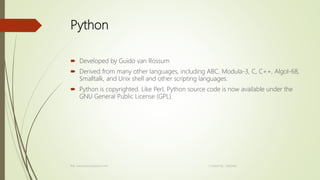
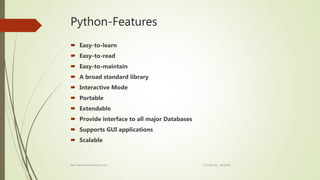


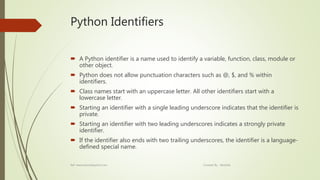
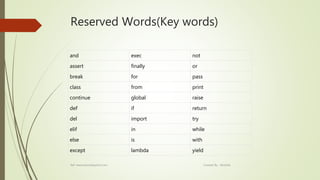


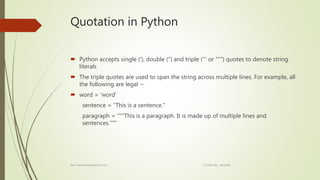
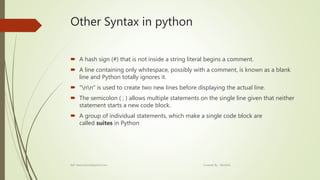
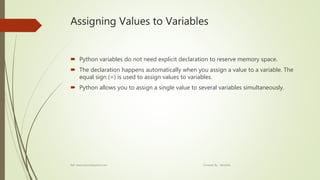
![Data Types in Python
Python has five standard data types
Numbers:
var2 = 10
String
str = 'Hello World!'
List
list = [ 'abcd', 786 , 2.23, 'john', 70.2 ]
Tuple
tuple = ( 'abcd', 786 , 2.23, 'john', 70.2 )
Dictionary
dict = {'name': 'john','code':6734, 'dept': 'sales'}
Ref: www.tutorialspoint.com Created By : Abishek](https://image.slidesharecdn.com/python-170406101434/85/Python-Programming-Basics-for-begginners-13-320.jpg)
![Data Type Conversion
Function Description
int(x [,base]) Converts x to an integer. base specifies the
base if x is a string.
long(x [,base] ) Converts x to a long integer. base specifies the
base if x is a string.
float(x) Converts x to a floating-point number.
complex(real [,imag]) Creates a complex number.
str(x) Converts object x to a string representation.
repr(x) Converts object x to an expression string.
eval(str) Evaluates a string and returns an object.
Ref: www.tutorialspoint.com Created By : Abishek](https://image.slidesharecdn.com/python-170406101434/85/Python-Programming-Basics-for-begginners-14-320.jpg)

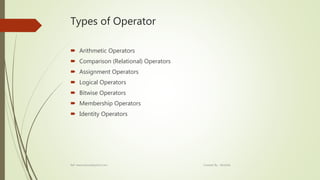
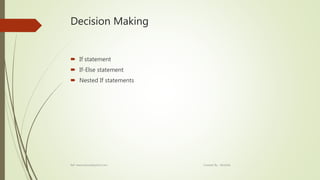
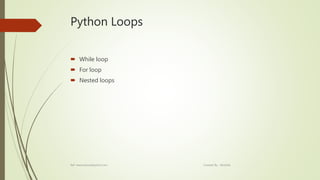
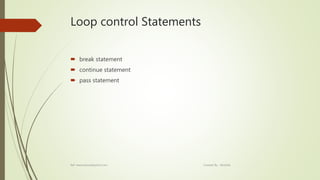

![Python Functions
We can define the function to provide required functionality. We have to stick with some
rules and regulations to do this.
Function blocks begin with the keyword def followed by the function name and parentheses ( ( )
).
Any input parameters or arguments should be placed within these parentheses. You can also
define parameters inside these parentheses.
The first statement of a function can be an optional statement - the documentation string of the
function or docstring.
The code block within every function starts with a colon (:) and is indented.
The statement return [expression] exits a function, optionally passing back an expression to the
caller. A return statement with no arguments is the same as return None.
Ref: www.tutorialspoint.com Created By : Abishek](https://image.slidesharecdn.com/python-170406101434/85/Python-Programming-Basics-for-begginners-21-320.jpg)
![Syntax and Example for a function
Syntax
def functionname( parameters ):
"function_docstring"
function_suite
return [expression]
Example:
def printme( str ):
"This prints a passed string into this function"
print str
return
Ref: www.tutorialspoint.com Created By : Abishek](https://image.slidesharecdn.com/python-170406101434/85/Python-Programming-Basics-for-begginners-22-320.jpg)

![Anonymous Functions
These functions are called anonymous because they are not declared in the standard
manner by using the def keyword. You can use the lambda keyword to create small
anonymous functions.
Syntax: lambda [arg1 [,arg2,.....argn]]:expression
Lambda forms can take any number of arguments but return just one value in the form of an
expression.
They cannot contain commands or multiple expressions.
An anonymous function cannot be a direct call to print because lambda requires an expression
Lambda functions have their own local namespace and cannot access variables other than
those in their parameter list and those in the global namespace.
Although it appears that lambda's are a one-line version of a function, they are not equivalent
to inline statements in C or C++, whose purpose is by passing function stack allocation during
invocation for performance reasons.
Ref: www.tutorialspoint.com Created By : Abishek](https://image.slidesharecdn.com/python-170406101434/85/Python-Programming-Basics-for-begginners-24-320.jpg)

![Python Modules
A module is a Python object with arbitrarily named attributes that you can bind
and reference.
A module allows you to logically organize your Python code.
Grouping related code into a module makes the code easier to understand and
use.
A module can define functions, classes and variables. A module can also include
runnable code.
You can use any Python source file as a module by executing an import statement
in some other Python source file. The import has the following syntax:
import module1[, module2[,... moduleN]
Ref: www.tutorialspoint.com Created By : Abishek](https://image.slidesharecdn.com/python-170406101434/85/Python-Programming-Basics-for-begginners-26-320.jpg)
![Cont.
Python's from statement lets you import specific attributes from a module into the
current namespace. The from...import has the following syntax −
from modname import name1[, name2[, ... nameN]]
Using ‘import *’ will import all names from a module into the current namespace.
When you import a module, the Python interpreter searches for the module in the
following sequences −
The current directory.
If the module isn't found, Python then searches each directory in the shell variable
PYTHONPATH.
If all else fails, Python checks the default path. On UNIX, this default path is normally
/usr/local/lib/python/.
Ref: www.tutorialspoint.com Created By : Abishek](https://image.slidesharecdn.com/python-170406101434/85/Python-Programming-Basics-for-begginners-27-320.jpg)
![Python I/O
Print statement is the simplest way to produce the output.
We can pass zero or more expressions separated by commas to print statement.
Eg: print "Python is really a great language,", "isn't it?“
Reading Keyboard Input
Python provides two built-in functions to read a line of text
raw_input : The raw_input([prompt]) function reads one line from standard input and returns it as
a string
raw_input([prompt])
Input : The input([prompt]) function is equivalent to raw_input, except that it assumes the input is
a valid Python expression and returns the evaluated result to you.
input([prompt])
Ref: www.tutorialspoint.com Created By : Abishek](https://image.slidesharecdn.com/python-170406101434/85/Python-Programming-Basics-for-begginners-28-320.jpg)
![Opening and Closing Files
The open Function
Open() is used to open a file
This function creates a file object, which would be utilized to call other support methods
associated with it.
Syntax: file object = open(file_name [, access_mode][, buffering])
file_name: The file_name argument is a string value that contains the name of the file that you
want to access.
access_mode: The access_mode determines the mode in which the file has to be opened, i.e.,
read, write, append, etc.
buffering: If the buffering value is set to 0, no buffering takes place. If the buffering value is 1,
line buffering is performed while accessing a file. If you specify the buffering value as an integer
greater than 1, then buffering action is performed with the indicated buffer size. If negative, the
buffer size is the system default(default behavior).
Ref: www.tutorialspoint.com Created By : Abishek](https://image.slidesharecdn.com/python-170406101434/85/Python-Programming-Basics-for-begginners-29-320.jpg)
![Cont.
The close() Method
The close() method of a file object flushes any unwritten information and closes the file
object, after which no more writing can be done.
Python automatically closes a file when the reference object of a file is reassigned to
another file.
It is a good practice to use the close() method to close a file.
Syntax : fileObject.close();
The write() Method
The write() method writes any string to an open file.
The write() method does not add a newline character ('n') to the end of the string −
Syntax : fileObject.write(string);
The read() Method
The read() method reads a string from an open file.
Syntax : fileObject.read([count]);
Ref: www.tutorialspoint.com Created By : Abishek](https://image.slidesharecdn.com/python-170406101434/85/Python-Programming-Basics-for-begginners-30-320.jpg)
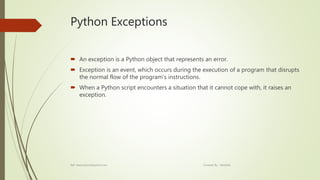
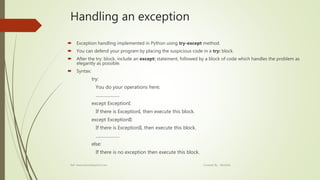

![Cont.
The except Clause with Multiple Exceptions
You can also use the same except statement to handle multiple exceptions as follows −
try:
You do your operations here;
......................
except(Exception1[, Exception2[,...ExceptionN]]]):
If there is any exception from the given exception list,
then execute this block.
......................
else:
If there is no exception then execute this block.
Ref: www.tutorialspoint.com Created By : Abishek](https://image.slidesharecdn.com/python-170406101434/85/Python-Programming-Basics-for-begginners-34-320.jpg)
