Python Programming Basics
Download as PPTX, PDF1 like260 views
Python programming basics, installation process, loops in python, if else (conditional loop), syntax, etc
1 of 25
Downloaded 12 times

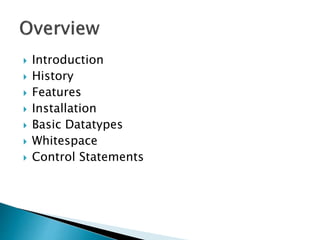
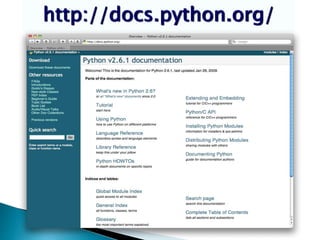
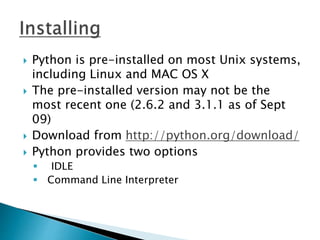

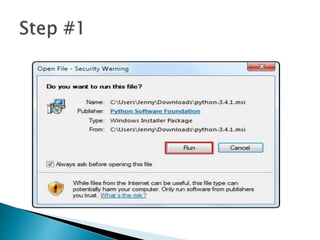
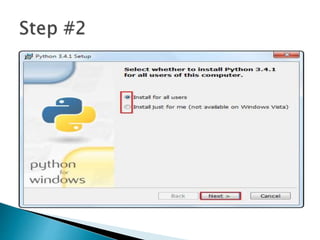
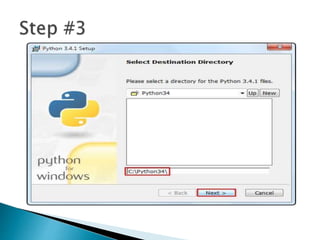
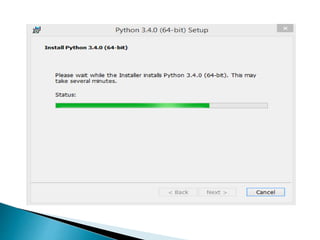

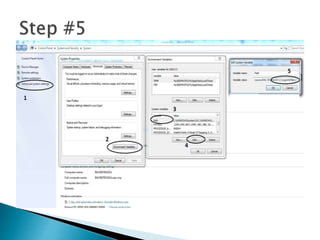
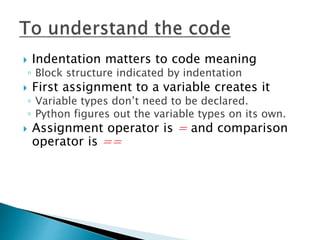

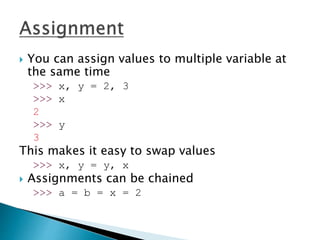
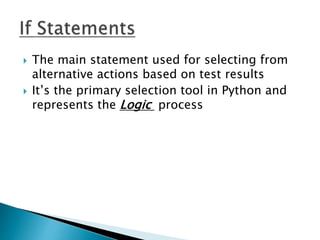
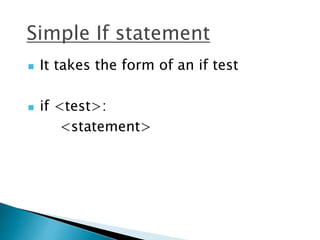

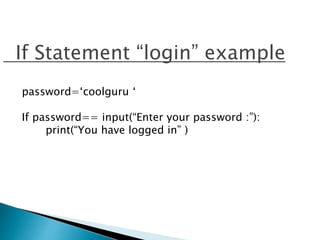
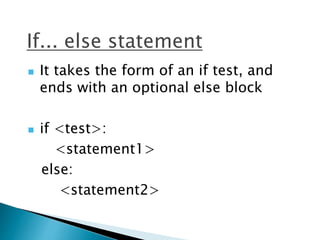

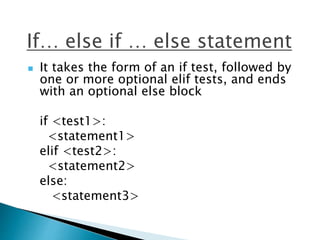

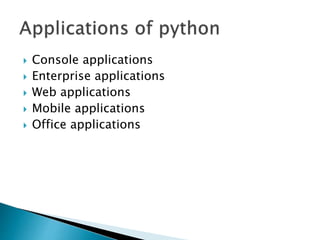
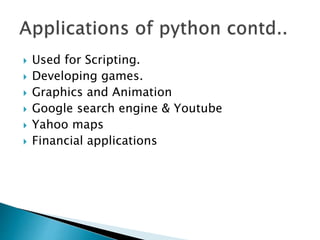

Ad
Recommended
Learning php 7



Learning php 7Ed Lomonaco PHP 7 is the latest big release for PHP, in this session you’ll learn what’s new and what to expect in terms of upgrading your current code work to the new version of PHP.
Exceptions handling in java



Exceptions handling in javajunnubabu The document discusses exceptions handling in Java. It begins by defining exceptions as unexpected events that occur during program execution and can terminate a program abnormally. It then discusses Java's exception hierarchy with Throwable at the root, and Error and Exception branches. Errors are irrecoverable while Exceptions can be caught and handled. It provides examples of different exception types like RuntimeException and IOException, and how to handle exceptions using try-catch blocks, the finally block, and throw and throws keywords. Finally, it provides a code example demonstrating try-catch-finally usage.
Error and exception in python



Error and exception in pythonjunnubabu Errors in Python programs are either syntax errors or exceptions. Syntax errors occur when the code has invalid syntax and exceptions occur when valid code causes an error at runtime. Exceptions can be handled by using try and except blocks. Users can also define their own exceptions by creating exception classes that inherit from the built-in Exception class. The finally block gets executed whether or not an exception was raised and is used to define clean-up actions. The with statement is also used to ensure objects are cleaned up properly after use.
12 ruby blocks



12 ruby blocksWalker Maidana Ruby allows defining reusable blocks of code that can be invoked from methods using the yield statement. A block consists of code enclosed in curly braces and is associated with a method of the same name. The yield statement passes control to the block and can optionally pass parameters to the block. Ruby files can also define BEGIN and END blocks to specify code to run as the file loads and after program execution completes, respectively.
Java Programming - 03 java control flow



Java Programming - 03 java control flowDanairat Thanabodithammachari The document outlines the modules of a Java programming course, including Module 03 on control flow and exception handling. Module 03 covers control flow statements like if/else, switch, while, do-while, for; branching statements like break and continue; and exception handling. It provides code examples for each concept and labeled code exercises to practice if/else, switch, for-each loops, break, continue, and handling exceptions.
22 multi threading iv



22 multi threading ivRavindra Rathore This document discusses synchronization in multithreaded applications in Java. It covers key concepts like monitors, synchronized methods and statements, and inter-thread communication using wait(), notify(), and notifyAll() methods. Synchronized methods ensure only one thread can access a shared resource at a time by acquiring the object's monitor. synchronized statements allow synchronizing access to non-synchronized methods. Inter-thread communication allows threads to wait for notifications from other threads rather than busy waiting.
Introduction to Intermediate Java



Introduction to Intermediate JavaPhilip Johnson The document discusses modern Java constructs introduced after Java 5, including collections, generics, autoboxing, enumerated types, annotations, and how to properly design classes to work with collections. It provides code examples and best practices for using these constructs and highlights resources like Java in a Nutshell and Effective Java for further reading.
02 - Prepcode



02 - Prepcodethewhiteafrican This document provides an overview of how to write a basic Java program with a main method that prints output. It includes:
1) An example Java class with a main method that prints "I Rule!" to the console.
2) An explanation that the main method tells the Java Virtual Machine where to start the program and that every Java program needs at least one class and one main method.
3) A discussion of the components of a Java program including classes, methods, and how the main method can contain statements, loops, and conditional branching.
Dill



DillDhilLanurfadillah Whijathozhoppenk This Java code prompts a user to input their name, student ID number, semester, and major by printing messages to the console. It takes the user input using a BufferedReader and stores each entry in a corresponding string variable - Nama, Nim, Semester, and Jurusan.
Dr. Rajeshree Khande - Java Interactive input



Dr. Rajeshree Khande - Java Interactive inputjalinder123 The document discusses reading user input from the keyboard in Java programs. It covers using the BufferedReader and InputStreamReader classes to get user input as a String. It also discusses extracting separate data items from the input String using a StringTokenizer and converting the items to primitive types using wrapper classes. An example is provided that reads numerical data from the keyboard as a String, uses StringTokenizer to separate the items, and wrapper classes to convert to int to calculate and display a result.
Template Method Design Pattern



Template Method Design PatternSrikanth Shreenivas Template method design pattern is quite useful for framework designers as it provides a mechanism for users of framework to extend the framework.
Python Session - 6



Python Session - 6AnirudhaGaikwad4 Python Errors and Built-in Exceptions
Python Exception Handling - Try,Except and Finally
Python OOP
Python Operator Overloading
Constructor
Method Overloading and Method Overriding
Presentation on Template Method Design Pattern



Presentation on Template Method Design PatternAsif Tayef The template method pattern defines the skeleton of an algorithm in a method, deferring some steps to subclasses. This allows subclasses to redefine certain steps of the algorithm while preserving its overall structure. For example, in a game application, the template method pattern could define a playOneGame method containing the overall game play logic, with abstract methods for game initialization, player turns, and end checking that subclasses implement differently for each specific game like Chess and Monopoly. Hook methods allow subclasses optional control over whether to implement additional template method steps.
Migrating to JUnit 5



Migrating to JUnit 5Rafael Winterhalter The document summarizes the key differences between JUnit 4 and JUnit 5 (alpha). Some of the main changes in JUnit 5 include updated annotations like @Test, support for lambda-based assertions using Hamcrest matchers, assumptions and exception testing capabilities, and support for nested and parameterized tests. JUnit 5 also overhauls extension mechanisms and introduces extension points for customization. While still in development, JUnit 5 is moving to an API based on extensions and customization points rather than the runner approach used in JUnit 4.
chap4 ; Flow Control, Assertions, and Exception Handling (scjp/ocjp)



chap4 ; Flow Control, Assertions, and Exception Handling (scjp/ocjp)It Academy The document discusses different types of loops in Java including while, do-while, for, and enhanced for loops. It explains the syntax and usage of each loop type with examples. Key loop concepts covered include boolean expressions for conditions, loop variables, continue and break statements. The document also discusses if/else and switch conditional statements in Java.
string tokenization



string tokenizationJayabalanRajalakshmi The document discusses the StringTokenizer class in Java, which is used to break a string into tokens. It provides three examples of how StringTokenizer can be used: [1] to print each token in a string; [2] to calculate the average of grades entered on one line; and [3] to display student IDs, number of quizzes taken, and average from a file with IDs and grades. The key StringTokenizer methods like hasMoreTokens(), nextToken(), and countTokens() are also overviewed.
Looping statements



Looping statementsJaya Kumari The document discusses different types of looping statements in VB.NET, including While, Do, For, and For Each loops. It provides examples and syntax for each type of loop. The key types of loops are:
- While loops repeat statements as long as a condition is true.
- Do loops execute statements first, then check a condition to repeat.
- For loops repeat a set number of times, specified by a start and end value.
- For Each loops iterate through each element of a collection, such as an array.
Interpreter Design Pattern



Interpreter Design Patternsreymoch The Interpreter design pattern allows defining a representation for a grammar and an interpreter that uses the representation to interpret sentences in a language. It defines interfaces for terminal and nonterminal expressions and an interpreter context. Terminal expressions interpret terminal tokens while nonterminal expressions interpret nonterminal expressions. The context contains global information used during parsing and interpretation. The pattern is useful for implementing rule engines and adding functionality to composite pattern implementations. It allows embedding domain-specific languages in programs and simplifies changing and extending grammars.
basic of desicion control statement in python



basic of desicion control statement in pythonnitamhaske it consists if-else, nested if, if-elif-else, for loop, while loop with flowchart and examples. also continue ,pass and break statement.
and else with for and while loop
Decision statements



Decision statementsJaya Kumari This document discusses various decision statements in VB.NET including If-Then, If-Then Else, If-Then ElseIf, and Select Case statements. It provides examples of each statement type and discusses how to nest statements and use short-circuited logic. Key features covered include using multiple conditions in If-Then ElseIf, matching expressions in Select Case, and nesting Select Case statements within other control structures.
Interpreter Case Study - Design Patterns



Interpreter Case Study - Design PatternsCodeOps Technologies LLP Most developers are aware about design patterns. The difficulty is not in understanding them but in getting an intuitive understanding of when and how to apply them. In this session, we'll go through a case study of how a tiny interpreter (of course written in Java) may implement different design patterns.
The link to source code is:
https://github.com/CodeOpsTech/InterpreterDesignPatterns
Loop control statements



Loop control statementsJaya Kumari This document discusses loop control statements in VB.NET, including exit, continue, and goto statements. The exit statement terminates the loop and transfers control to the statement after the loop. The continue statement skips the rest of the current loop iteration and continues to the next one. The goto statement unconditionally transfers control to a labeled statement. Examples are provided for each type of statement.
Python Session - 3



Python Session - 3AnirudhaGaikwad4 Python Session - 3
Escape Sequence
Data Types
Conversion between data types
Operators
Python Numbers
Python List
Python Tuple
Python Strings
Python Set
Python Dictionary
KOLEJ KOMUNITI - Sijil Aplikasi Perisian Komputer



KOLEJ KOMUNITI - Sijil Aplikasi Perisian KomputerAiman Hud This document discusses using the Scanner class in Java to take user input from the console. It explains the different Scanner methods like nextInt(), nextDouble(), etc. for reading different data types. It provides examples of programs that take user input, perform calculations, and output results. It also includes exercises for students to practice writing programs that take multiple user inputs and perform operations like addition, multiplication, averaging marks, and calculating area and volume using user-provided values.
Python Session - 4



Python Session - 4AnirudhaGaikwad4 Python Session - 4
if
nested-if
if-else
elif (else if)
for loop (for iterating_var in sequence: )
while loop
break
continnue
pass
What is a function in Python?
Types of Functions
How to Define & Call Function
Scope and Lifetime of variables
lambda functions(anonymous functions)
Conditions In C# C-Sharp



Conditions In C# C-SharpAbid Kohistani This document discusses conditional statements and switch statements in C#. It explains the syntax and usage of if, else, else if, and ternary conditional statements. It also covers the syntax and purpose of switch statements, including the break and default keywords. Code examples are provided to demonstrate how to use if/else, else if, ternary operators, and switch statements to conditionally execute blocks of code based on simple logic checks and comparisons of variables.
Control statements



Control statementsraksharao The document provides an overview of various control statements in Java including if/else statements, switch statements, loops (for, while, do-while), break, continue statements, and nested loops. It includes code examples to demonstrate how to use each control structure and discusses variations like nested if/switch statements, empty loops, and declaring loop variables inside the for statement.
Java Tut1



Java Tut1guest5c8bd1 Java allows writing code once that can run on any platform. It compiles to bytecode that runs on the Java Virtual Machine (JVM). Key features include automatic memory management, object-oriented design, platform independence, security, and multi-threading. Classes are defined in .java files and compiled to .class files. The JVM interprets bytecode and uses just-in-time compilation to improve performance.
Java Tutorial



Java TutorialVijay A Raj - Java is a platform independent programming language that is similar to C++ in syntax but similar to Smalltalk in its object-oriented approach. It provides features like automatic memory management, security, and multi-threading capabilities.
- Java code is compiled to bytecode that can run on any Java Virtual Machine (JVM). Only depending on the JVM allows Java code to run on any hardware or operating system with a JVM.
- Java supports object-oriented programming concepts like inheritance, polymorphism, and encapsulation. Classes can contain methods and instance variables to define objects.
Java tut1



Java tut1Ajmal Khan - Java is a platform independent programming language that is similar to C++ in syntax but similar to Smalltalk in its object-oriented approach. It provides features like automatic memory management, security, and multi-threading capabilities.
- Java code is compiled to bytecode that can run on any Java Virtual Machine (JVM). The JVM then interprets the bytecode and may perform just-in-time (JIT) compilation for improved performance. This allows Java programs to run on any platform with a JVM.
- Java supports object-oriented programming principles like encapsulation, inheritance, and polymorphism. Classes can contain methods and instance variables. Methods can be called on objects to perform operations or retrieve data.
Ad
More Related Content
What's hot (19)
Dill



DillDhilLanurfadillah Whijathozhoppenk This Java code prompts a user to input their name, student ID number, semester, and major by printing messages to the console. It takes the user input using a BufferedReader and stores each entry in a corresponding string variable - Nama, Nim, Semester, and Jurusan.
Dr. Rajeshree Khande - Java Interactive input



Dr. Rajeshree Khande - Java Interactive inputjalinder123 The document discusses reading user input from the keyboard in Java programs. It covers using the BufferedReader and InputStreamReader classes to get user input as a String. It also discusses extracting separate data items from the input String using a StringTokenizer and converting the items to primitive types using wrapper classes. An example is provided that reads numerical data from the keyboard as a String, uses StringTokenizer to separate the items, and wrapper classes to convert to int to calculate and display a result.
Template Method Design Pattern



Template Method Design PatternSrikanth Shreenivas Template method design pattern is quite useful for framework designers as it provides a mechanism for users of framework to extend the framework.
Python Session - 6



Python Session - 6AnirudhaGaikwad4 Python Errors and Built-in Exceptions
Python Exception Handling - Try,Except and Finally
Python OOP
Python Operator Overloading
Constructor
Method Overloading and Method Overriding
Presentation on Template Method Design Pattern



Presentation on Template Method Design PatternAsif Tayef The template method pattern defines the skeleton of an algorithm in a method, deferring some steps to subclasses. This allows subclasses to redefine certain steps of the algorithm while preserving its overall structure. For example, in a game application, the template method pattern could define a playOneGame method containing the overall game play logic, with abstract methods for game initialization, player turns, and end checking that subclasses implement differently for each specific game like Chess and Monopoly. Hook methods allow subclasses optional control over whether to implement additional template method steps.
Migrating to JUnit 5



Migrating to JUnit 5Rafael Winterhalter The document summarizes the key differences between JUnit 4 and JUnit 5 (alpha). Some of the main changes in JUnit 5 include updated annotations like @Test, support for lambda-based assertions using Hamcrest matchers, assumptions and exception testing capabilities, and support for nested and parameterized tests. JUnit 5 also overhauls extension mechanisms and introduces extension points for customization. While still in development, JUnit 5 is moving to an API based on extensions and customization points rather than the runner approach used in JUnit 4.
chap4 ; Flow Control, Assertions, and Exception Handling (scjp/ocjp)



chap4 ; Flow Control, Assertions, and Exception Handling (scjp/ocjp)It Academy The document discusses different types of loops in Java including while, do-while, for, and enhanced for loops. It explains the syntax and usage of each loop type with examples. Key loop concepts covered include boolean expressions for conditions, loop variables, continue and break statements. The document also discusses if/else and switch conditional statements in Java.
string tokenization



string tokenizationJayabalanRajalakshmi The document discusses the StringTokenizer class in Java, which is used to break a string into tokens. It provides three examples of how StringTokenizer can be used: [1] to print each token in a string; [2] to calculate the average of grades entered on one line; and [3] to display student IDs, number of quizzes taken, and average from a file with IDs and grades. The key StringTokenizer methods like hasMoreTokens(), nextToken(), and countTokens() are also overviewed.
Looping statements



Looping statementsJaya Kumari The document discusses different types of looping statements in VB.NET, including While, Do, For, and For Each loops. It provides examples and syntax for each type of loop. The key types of loops are:
- While loops repeat statements as long as a condition is true.
- Do loops execute statements first, then check a condition to repeat.
- For loops repeat a set number of times, specified by a start and end value.
- For Each loops iterate through each element of a collection, such as an array.
Interpreter Design Pattern



Interpreter Design Patternsreymoch The Interpreter design pattern allows defining a representation for a grammar and an interpreter that uses the representation to interpret sentences in a language. It defines interfaces for terminal and nonterminal expressions and an interpreter context. Terminal expressions interpret terminal tokens while nonterminal expressions interpret nonterminal expressions. The context contains global information used during parsing and interpretation. The pattern is useful for implementing rule engines and adding functionality to composite pattern implementations. It allows embedding domain-specific languages in programs and simplifies changing and extending grammars.
basic of desicion control statement in python



basic of desicion control statement in pythonnitamhaske it consists if-else, nested if, if-elif-else, for loop, while loop with flowchart and examples. also continue ,pass and break statement.
and else with for and while loop
Decision statements



Decision statementsJaya Kumari This document discusses various decision statements in VB.NET including If-Then, If-Then Else, If-Then ElseIf, and Select Case statements. It provides examples of each statement type and discusses how to nest statements and use short-circuited logic. Key features covered include using multiple conditions in If-Then ElseIf, matching expressions in Select Case, and nesting Select Case statements within other control structures.
Interpreter Case Study - Design Patterns



Interpreter Case Study - Design PatternsCodeOps Technologies LLP Most developers are aware about design patterns. The difficulty is not in understanding them but in getting an intuitive understanding of when and how to apply them. In this session, we'll go through a case study of how a tiny interpreter (of course written in Java) may implement different design patterns.
The link to source code is:
https://github.com/CodeOpsTech/InterpreterDesignPatterns
Loop control statements



Loop control statementsJaya Kumari This document discusses loop control statements in VB.NET, including exit, continue, and goto statements. The exit statement terminates the loop and transfers control to the statement after the loop. The continue statement skips the rest of the current loop iteration and continues to the next one. The goto statement unconditionally transfers control to a labeled statement. Examples are provided for each type of statement.
Python Session - 3



Python Session - 3AnirudhaGaikwad4 Python Session - 3
Escape Sequence
Data Types
Conversion between data types
Operators
Python Numbers
Python List
Python Tuple
Python Strings
Python Set
Python Dictionary
KOLEJ KOMUNITI - Sijil Aplikasi Perisian Komputer



KOLEJ KOMUNITI - Sijil Aplikasi Perisian KomputerAiman Hud This document discusses using the Scanner class in Java to take user input from the console. It explains the different Scanner methods like nextInt(), nextDouble(), etc. for reading different data types. It provides examples of programs that take user input, perform calculations, and output results. It also includes exercises for students to practice writing programs that take multiple user inputs and perform operations like addition, multiplication, averaging marks, and calculating area and volume using user-provided values.
Python Session - 4



Python Session - 4AnirudhaGaikwad4 Python Session - 4
if
nested-if
if-else
elif (else if)
for loop (for iterating_var in sequence: )
while loop
break
continnue
pass
What is a function in Python?
Types of Functions
How to Define & Call Function
Scope and Lifetime of variables
lambda functions(anonymous functions)
Conditions In C# C-Sharp



Conditions In C# C-SharpAbid Kohistani This document discusses conditional statements and switch statements in C#. It explains the syntax and usage of if, else, else if, and ternary conditional statements. It also covers the syntax and purpose of switch statements, including the break and default keywords. Code examples are provided to demonstrate how to use if/else, else if, ternary operators, and switch statements to conditionally execute blocks of code based on simple logic checks and comparisons of variables.
Control statements



Control statementsraksharao The document provides an overview of various control statements in Java including if/else statements, switch statements, loops (for, while, do-while), break, continue statements, and nested loops. It includes code examples to demonstrate how to use each control structure and discusses variations like nested if/switch statements, empty loops, and declaring loop variables inside the for statement.
Similar to Python Programming Basics (20)
Java Tut1



Java Tut1guest5c8bd1 Java allows writing code once that can run on any platform. It compiles to bytecode that runs on the Java Virtual Machine (JVM). Key features include automatic memory management, object-oriented design, platform independence, security, and multi-threading. Classes are defined in .java files and compiled to .class files. The JVM interprets bytecode and uses just-in-time compilation to improve performance.
Java Tutorial



Java TutorialVijay A Raj - Java is a platform independent programming language that is similar to C++ in syntax but similar to Smalltalk in its object-oriented approach. It provides features like automatic memory management, security, and multi-threading capabilities.
- Java code is compiled to bytecode that can run on any Java Virtual Machine (JVM). Only depending on the JVM allows Java code to run on any hardware or operating system with a JVM.
- Java supports object-oriented programming concepts like inheritance, polymorphism, and encapsulation. Classes can contain methods and instance variables to define objects.
Java tut1



Java tut1Ajmal Khan - Java is a platform independent programming language that is similar to C++ in syntax but similar to Smalltalk in its object-oriented approach. It provides features like automatic memory management, security, and multi-threading capabilities.
- Java code is compiled to bytecode that can run on any Java Virtual Machine (JVM). The JVM then interprets the bytecode and may perform just-in-time (JIT) compilation for improved performance. This allows Java programs to run on any platform with a JVM.
- Java supports object-oriented programming principles like encapsulation, inheritance, and polymorphism. Classes can contain methods and instance variables. Methods can be called on objects to perform operations or retrieve data.
Tutorial java



Tutorial javaAbdul Aziz - Java is a platform independent programming language that is similar to C++ in syntax but similar to Smalltalk in its object-oriented approach. It provides features like automatic memory management, security, and multi-threading capabilities.
- Java code is compiled to bytecode that can run on any Java Virtual Machine (JVM). Only depending on the JVM allows Java code to run on any hardware or operating system with a JVM.
- Java supports object-oriented programming concepts like inheritance, polymorphism, and encapsulation. Classes can contain methods and instance variables. Methods perform actions and can return values.
Chapter 4 flow control structures and arrays



Chapter 4 flow control structures and arrayssshhzap The document discusses various flow control structures in programming like algorithms, flowcharts, and different types of loops and conditional statements in Java like if-else statements, switch statements, for loops and while loops. It provides examples of each structure and explains their usage and syntax.
Python overview



Python overviewHemant Kumar Tiwary Python is a widely used general-purpose programming language that is high-level and lets programmers work quickly. It emphasizes readability and integrates systems effectively. Python code can be written and run with just a text editor and Python interpreter. It supports arithmetic operators, conditional statements, loops, strings, lists, functions and object-oriented programming. Python code can be run on different platforms through implementations like Jython, IronPython, Cython, PyPy and others which compile Python to Java bytecode, .NET bytecode, C, or use just-in-time compilation. Many large organizations use Python for applications, web development, science, and more.
Java tutorial PPT



Java tutorial PPTIntelligo Technologies This document provides an overview of the Java programming language including how it works, its features, syntax, and input/output capabilities. Java allows software to run on any device by compiling code to bytecode that runs on a virtual machine instead of a particular computer architecture. It is an object-oriented language with features like automatic memory management, cross-platform capabilities, and a robust class library.
Java tutorial PPT



Java tutorial PPTIntelligo Technologies This document provides an overview of the Java programming language including how it works, its features, syntax, and input/output capabilities. Java allows software to run on any device by compiling code to bytecode that runs on a virtual machine. It is object-oriented, supports features like inheritance and polymorphism, and has memory management and security benefits over other languages. The document also discusses Java concepts like classes, methods, arrays, and streams for file input/output.
Learning Java 1 – Introduction



Learning Java 1 – Introductioncaswenson This document provides an introduction to learning Java, including:
- An overview of Java as an object-oriented language developed by Sun Microsystems, featuring a virtual machine, portability, and memory management.
- Instructions for compiling and running a simple "Hello World" Java program from the command line.
- Explanations of Java programming basics like classes, methods, variables, operators, and control structures.
Oop object oriented programing topics



Oop object oriented programing topics(•̮̮̃•̃) Prince Do Not Work The document provides information about object-oriented programming languages and concepts. It discusses source code, object code, operators, data types, input/output streams, preprocessor directives, loops, decision statements, and variables. Some key points include:
- Source code is written by programmers in a human-readable language, which is then compiled into machine-readable object code.
- Common operators include math, comparison, and logical operators. Data types include integral, floating-point, and enumeration types.
- Loops like for, while, and do-while are used for repetition. Decision statements include if-else and switch-case.
- Preprocessor directives start with # and are commands for the preprocessor
FALLSEM2022-23_ITA3007_ETH_VL2022230100613_Reference_Material_I_23-09-2022_py...



FALLSEM2022-23_ITA3007_ETH_VL2022230100613_Reference_Material_I_23-09-2022_py...admin369652 Python is an object-oriented programming language created by Guido van Rossum in 1990. It is designed to be highly readable and easy to learn. Key features include clean syntax, extensive standard libraries, support for multiple programming paradigms like object-oriented, procedural, and functional programming. Python can be used for tasks like scripting, rapid application development, and web development.
C++ course start



C++ course startNet3lem The document provides information about C++ programming concepts including functions, parameters, arrays, pointers, and recursion. It includes code examples for defining and calling functions, initializing and accessing arrays, declaring pointers, and the basic concept of recursion. The document covers fundamental C++ topics for a beginner learning the language.
ch2 Python flow control.pdf



ch2 Python flow control.pdfRanjanaThakuria1 The document discusses various Python flow control statements like if/else, while loops, for loops, break and continue. It provides examples and explanations of how each statement works. Key flow control statements covered include if/else for conditional execution, while loops for repetitive execution as long as a condition is true, for loops for executing a block of code a specific number of times, and break/continue for early loop termination or skipping iterations. It also discusses importing modules and functions from the Python standard library.
Java script introducation & basics



Java script introducation & basicsH K This document provides an overview of key concepts that will be covered in Lecture 2 of a Javascript course, including arrays, expressions and operators, functions, if/else and switch constructs, and loop constructs like for, while, and do-while loops. It also discusses data types in Javascript like integers, characters, strings, floats, and booleans. The summary defines arrays as collections of data of the same type with indexes starting at 0. It explains that functions are reusable blocks of code that can accept parameters and return values. Conditionals like if/else and switch-case are covered as constructs to control program flow based on conditions.
130706266060138191



130706266060138191Tanzeel Ahmad The document contains code snippets and explanations about different concepts in Java programming including accepting user input, option panes, control statements, boolean operators, and conditional operators. The code examples demonstrate how to take input from the user, display messages and get input using option panes, use if/else, switch statements, and boolean/conditional operators to control program flow based on conditions.
Java fundamentals



Java fundamentalsHCMUTE This document provides an overview of key concepts in the Java programming language, including:
- Java is an object-oriented language that is simpler than C++ and supports features like platform independence.
- The Java development environment includes tools for compiling, debugging, and running Java programs.
- Java programs work with basic data types like int and double, as well as user-defined classes, variables, and arrays.
- The document explains operators, control structures, formatting output, and the basics of classes and objects in Java.
Java tut1



Java tut1Sumit Tambe Java is an object-oriented programming language that is platform independent, allowing code to run on any device. It features automatic memory management, strong typing, and multi-threading. Java code is compiled to bytecode that runs on a Java Virtual Machine, providing platform independence. Methods and classes encapsulate code and data, and inheritance, polymorphism, and interfaces support object-oriented programming.
Java tut1



Java tut1Sumit Tambe This document provides an overview of the Java programming language. It discusses key features such as platform independence, object-oriented programming principles like inheritance and polymorphism, automatic memory management, and security features. It also covers basic Java concepts like primitive data types, variables, operators, control flow statements, methods, classes and objects.
Javatut1 



Javatut1 desaigeeta This document provides an overview of the Java programming language. It discusses key features such as platform independence, object-oriented programming principles like inheritance and polymorphism, automatic memory management, and security features. It also covers basic Java concepts like primitive data types, variables, operators, control flow statements, methods, and classes.
Ad
Recently uploaded (20)
Open Access: Revamping Library Learning Resources.



Open Access: Revamping Library Learning Resources.Rishi Bankim Chandra Evening College, Naihati, North 24 Parganas, West Bengal, India Dr. Santosh Kumar Tunga discussed an overview of the availability and the use of Open Educational Resources (OER) and its related various issues for various stakeholders in higher educational Institutions. Dr. Tunga described the concept of open access initiatives, open learning resources, creative commons licensing attribution, and copyright. Dr. Tunga also explained the various types of OER, INFLIBNET & NMEICT initiatives in India and the role of academic librarians regarding the use of OER.
Diabetic neuropathy peripheral autonomic



Diabetic neuropathy peripheral autonomicPankaj Patawari In this ppt I have tried to give basic idea about Diabetic peripheral and autonomic neuropathy ..from Levine textbook,IWGDF guideline etc
Hope it will b helpful for trainee and physician
World war-1(Causes & impacts at a glance) PPT by Simanchala Sarab(BABed,sem-4...



World war-1(Causes & impacts at a glance) PPT by Simanchala Sarab(BABed,sem-4...larencebapu132 This is short and accurate description of World war-1 (1914-18)
It can give you the perfect factual conceptual clarity on the great war
Regards Simanchala Sarab
Student of BABed(ITEP, Secondary stage)in History at Guru Nanak Dev University Amritsar Punjab 🙏🙏
GDGLSPGCOER - Git and GitHub Workshop.pptx



GDGLSPGCOER - Git and GitHub Workshop.pptxazeenhodekar This presentation covers the fundamentals of Git and version control in a practical, beginner-friendly way. Learn key commands, the Git data model, commit workflows, and how to collaborate effectively using Git — all explained with visuals, examples, and relatable humor.
How to Subscribe Newsletter From Odoo 18 Website



How to Subscribe Newsletter From Odoo 18 WebsiteCeline George Newsletter is a powerful tool that effectively manage the email marketing . It allows us to send professional looking HTML formatted emails. Under the Mailing Lists in Email Marketing we can find all the Newsletter.
How to Customize Your Financial Reports & Tax Reports With Odoo 17 Accounting



How to Customize Your Financial Reports & Tax Reports With Odoo 17 AccountingCeline George The Accounting module in Odoo 17 is a complete tool designed to manage all financial aspects of a business. Odoo offers a comprehensive set of tools for generating financial and tax reports, which are crucial for managing a company's finances and ensuring compliance with tax regulations.
Exploring-Substances-Acidic-Basic-and-Neutral.pdf



Exploring-Substances-Acidic-Basic-and-Neutral.pdfSandeep Swamy Exploring Substances:
Acidic, Basic, and
Neutral
Welcome to the fascinating world of acids and bases! Join siblings Ashwin and
Keerthi as they explore the colorful world of substances at their school's
National Science Day fair. Their adventure begins with a mysterious white paper
that reveals hidden messages when sprayed with a special liquid.
In this presentation, we'll discover how different substances can be classified as
acidic, basic, or neutral. We'll explore natural indicators like litmus, red rose
extract, and turmeric that help us identify these substances through color
changes. We'll also learn about neutralization reactions and their applications in
our daily lives.
by sandeep swamy
High Performance Liquid Chromatography .pptx



High Performance Liquid Chromatography .pptxAyush Srivastava High-performance liquid chromatography (HPLC) is a sophisticated analytical technique used to separate, identify, and quantify the components of a mixture. It involves passing a sample dissolved in a mobile phase through a column packed with a stationary phase under high pressure, allowing components to separate based on their interaction with the stationary phase.
Separation:
HPLC separates components based on their differing affinities for the stationary phase. The components that interact more strongly with the stationary phase will move more slowly through the column, while those that interact less strongly will move faster.
Identification:
The separated components are detected as they exit the column, and the time at which each component exits the column can be used to identify it.
Quantification:
The area of the peak on the chromatogram (the graph of detector response versus time) is proportional to the amount of each component in the sample.
Principle:
HPLC relies on a high-pressure pump to force the mobile phase through the column. The high pressure allows for faster separations and greater resolution compared to traditional liquid chromatography methods.
Mobile Phase:
The mobile phase is a solvent or a mixture of solvents that carries the sample through the column. The composition of the mobile phase can be adjusted to optimize the separation of different components.
Stationary Phase:
The stationary phase is a solid material packed inside the column that interacts with the sample components. The type of stationary phase is chosen based on the properties of the components being separated.
Applications of HPLC:
Analysis of pharmaceutical compounds: HPLC is widely used for the analysis of drugs and their metabolites.
Environmental monitoring: HPLC can be used to analyze pollutants in water and soil.
Food chemistry: HPLC is used to analyze the composition of food products.
Biochemistry: HPLC is used to analyze proteins, peptides, and nucleic acids.
Marie Boran Special Collections Librarian Hardiman Library, University of Gal...



Marie Boran Special Collections Librarian Hardiman Library, University of Gal...Library Association of Ireland Phoenix – A Collaborative Renewal of Children’s and Young People’s Services Clare Doyle - Cork City Libraries
Presentation on Tourism Product Development By Md Shaifullar Rabbi



Presentation on Tourism Product Development By Md Shaifullar RabbiMd Shaifullar Rabbi Presentation on Tourism Product Development By Md Shaifullar Rabbi, Assistant Manager- SABRE Bangladesh.
Fundamentals of PR: Wk 4 - Strategic Communications



Fundamentals of PR: Wk 4 - Strategic CommunicationsJordan Williams Fundamentals of PR: Wk 4 - Strategic Communications
Presentation of the MIPLM subject matter expert Erdem Kaya



Presentation of the MIPLM subject matter expert Erdem KayaMIPLM Presentation of the MIPLM subject matter expert Erdem Kaya
How to track Cost and Revenue using Analytic Accounts in odoo Accounting, App...



How to track Cost and Revenue using Analytic Accounts in odoo Accounting, App...Celine George Analytic accounts are used to track and manage financial transactions related to specific projects, departments, or business units. They provide detailed insights into costs and revenues at a granular level, independent of the main accounting system. This helps to better understand profitability, performance, and resource allocation, making it easier to make informed financial decisions and strategic planning.
Phoenix – A Collaborative Renewal of Children’s and Young People’s Services C...



Phoenix – A Collaborative Renewal of Children’s and Young People’s Services C...Library Association of Ireland
Introduction to Vibe Coding and Vibe Engineering



Introduction to Vibe Coding and Vibe EngineeringDamian T. Gordon Introduction to Vibe Coding and Vibe Engineering
YSPH VMOC Special Report - Measles Outbreak Southwest US 4-26-2025.pptx



YSPH VMOC Special Report - Measles Outbreak Southwest US 4-26-2025.pptxYale School of Public Health - The Virtual Medical Operations Center (VMOC) A measles outbreak originating in West Texas has been linked to confirmed cases in New Mexico, with additional cases reported in Oklahoma and Kansas. The current case count is 771 from Texas, New Mexico, Oklahoma, and Kansas. 72 individuals have required hospitalization, and 3 deaths, 2 children in Texas and one adult in New Mexico. These fatalities mark the first measles-related deaths in the United States since 2015 and the first pediatric measles death since 2003.
The YSPH Virtual Medical Operations Center Briefs (VMOC) were created as a service-learning project by faculty and graduate students at the Yale School of Public Health in response to the 2010 Haiti Earthquake. Each year, the VMOC Briefs are produced by students enrolled in Environmental Health Science Course 581 - Public Health Emergencies: Disaster Planning and Response. These briefs compile diverse information sources – including status reports, maps, news articles, and web content– into a single, easily digestible document that can be widely shared and used interactively. Key features of this report include:
- Comprehensive Overview: Provides situation updates, maps, relevant news, and web resources.
- Accessibility: Designed for easy reading, wide distribution, and interactive use.
- Collaboration: The “unlocked" format enables other responders to share, copy, and adapt seamlessly.
The students learn by doing, quickly discovering how and where to find critical information and presenting it in an easily understood manner.
Michelle Rumley & Mairéad Mooney, Boole Library, University College Cork. Tra...



Michelle Rumley & Mairéad Mooney, Boole Library, University College Cork. Tra...Library Association of Ireland
Open Access: Revamping Library Learning Resources.



Open Access: Revamping Library Learning Resources.Rishi Bankim Chandra Evening College, Naihati, North 24 Parganas, West Bengal, India
Marie Boran Special Collections Librarian Hardiman Library, University of Gal...



Marie Boran Special Collections Librarian Hardiman Library, University of Gal...Library Association of Ireland
Phoenix – A Collaborative Renewal of Children’s and Young People’s Services C...



Phoenix – A Collaborative Renewal of Children’s and Young People’s Services C...Library Association of Ireland
YSPH VMOC Special Report - Measles Outbreak Southwest US 4-26-2025.pptx



YSPH VMOC Special Report - Measles Outbreak Southwest US 4-26-2025.pptxYale School of Public Health - The Virtual Medical Operations Center (VMOC)
Michelle Rumley & Mairéad Mooney, Boole Library, University College Cork. Tra...



Michelle Rumley & Mairéad Mooney, Boole Library, University College Cork. Tra...Library Association of Ireland
Ad
Python Programming Basics
- 1. Kashmira Rao Pramod Rajan Amarjeet Sav
- 2. Introduction History Features Installation Basic Datatypes Whitespace Control Statements
- 4. Python is pre-installed on most Unix systems, including Linux and MAC OS X The pre-installed version may not be the most recent one (2.6.2 and 3.1.1 as of Sept 09) Download from http://python.org/download/ Python provides two options IDLE Command Line Interpreter
- 12. Indentation matters to code meaning ◦ Block structure indicated by indentation First assignment to a variable creates it ◦ Variable types don’t need to be declared. ◦ Python figures out the variable types on its own. Assignment operator is = and comparison operator is ==
- 13. For numbers + , - , * , / , % are as expected ◦ Special use of + for string concatenation Logical operators are words (and, or, not) not symbols The basic printing command is print
- 14. You can assign values to multiple variable at the same time >>> x, y = 2, 3 >>> x 2 >>> y 3 This makes it easy to swap values >>> x, y = y, x Assignments can be chained >>> a = b = x = 2
- 15. The main statement used for selecting from alternative actions based on test results It’s the primary selection tool in Python and represents the Logic process
- 16. Simple If statement It takes the form of an if test if <test>: <statement>
- 17. Simple If statement if 4>3: print (“it is true that 4>3”) if a==1: print (“true” ) a=10 if a==10: print (“a=10”)
- 18. If Statement “login” example password=‘coolguru ‘ If password== input(“Enter your password :”): print(“You have logged in” )
- 19. If... else statement It takes the form of an if test, and ends with an optional else block if <test>: <statement1> else: <statement2>
- 20. If Statement “login” example password=‘coolguru ‘ If password== input(“Enter your password :”): print(“You have logged in” ) else: print(“ invalid password “)
- 21. If… else if … else statement It takes the form of an if test, followed by one or more optional elif tests, and ends with an optional else block if <test1>: <statement1> elif <test2>: <statement2> else: <statement3>
- 22. If… else if … else statement example number = 23 guess = int(input('Enter an integer : ')) if guess == number: print ( 'Congratulations, you guessed it.‘) print ("(but you do not win any prizes!)“) elif guess < number: print ('No, it is a little higher than that' ) else: print ('No, it is a little lower than that‘)
- 23. Console applications Enterprise applications Web applications Mobile applications Office applications
- 24. Used for Scripting. Developing games. Graphics and Animation Google search engine & Youtube Yahoo maps Financial applications



