Python Programming Introduction - Loops & Boolean
- 1. 1 Python Programming: An Introduction To Computer Science Chapter 8 Loop Structures and Booleans
- 2. 2 Objectives To understand the concepts of definite and indefinite loops as they are realized in the Python for and while statements. To understand the programming patterns interactive loop and sentinel loop and their implementations using a Python while statement.
- 3. 3 Objectives To understand the programming pattern end-of-file loop and ways of implementing such loops in Python. To be able to design and implement solutions to problems involving loop patterns including nested loop structures.
- 4. 4 Objectives To understand the basic ideas of Boolean algebra and be able to analyze and write Boolean expressions involving Boolean operators.
- 5. 5 For Loops: A Quick Review The for statement allows us to iterate through a sequence of values. for <var> in <sequence>: <body> The loop index variable var takes on each successive value in the sequence, and the statements in the body of the loop are executed once for each value.
- 6. 6 For Loops: A Quick Review Suppose we want to write a program that can compute the average of a series of numbers entered by the user. To make the program general, it should work with any size set of numbers. We don’t need to keep track of each number entered, we only need know the running sum and how many numbers have been added.
- 7. 7 For Loops: A Quick Review We’ve run into some of these things before! A series of numbers could be handled by some sort of loop. If there are n numbers, the loop should execute n times. We need a running sum. This will use an accumulator.
- 8. 8 For Loops: A Quick Review Input the count of the numbers, n Initialize sum to 0 Loop n times Input a number, x Add x to sum Output average as sum/n
- 9. 9 For Loops: A Quick Review # average1.py # A program to average a set of numbers # Illustrates counted loop with accumulator def main(): n = eval(input("How many numbers do you have? ")) sum = 0.0 for i in range(n): x = eval(input("Enter a number >> ")) sum = sum + x print("nThe average of the numbers is", sum / n) Note that sum is initialized to 0.0 so that sum/n returns a float!
- 10. 10 For Loops: A Quick Review How many numbers do you have? 5 Enter a number >> 32 Enter a number >> 45 Enter a number >> 34 Enter a number >> 76 Enter a number >> 45 The average of the numbers is 46.4
- 11. 11 Indefinite Loops That last program got the job done, but you need to know ahead of time how many numbers you’ll be dealing with. What we need is a way for the computer to take care of counting how many numbers there are. The for loop is a definite loop, meaning that the number of iterations is determined when the loop starts.
- 12. 12 Indefinite Loops We can’t use a definite loop unless we know the number of iterations ahead of time. We can’t know how many iterations we need until all the numbers have been entered. We need another tool! The indefinite or conditional loop keeps iterating until certain conditions are met.
- 13. 13 Indefinite Loops while <condition>: <body> condition is a Boolean expression, just like in if statements. The body is a sequence of one or more statements. Semantically, the body of the loop executes repeatedly as long as the condition remains true. When the condition is false, the loop terminates.
- 14. 14 Indefinite Loops The condition is tested at the top of the loop. This is known as a pre-test loop. If the condition is initially false, the loop body will not execute at all.
- 15. 15 Indefinite Loop Here’s an example of a while loop that counts from 0 to 10: i = 0 while i <= 10: print(i) i = i + 1 The code has the same output as this for loop: for i in range(11): print(i)
- 16. 16 Indefinite Loop The while loop requires us to manage the loop variable i by initializing it to 0 before the loop and incrementing it at the bottom of the body. In the for loop this is handled automatically.
- 17. 17 Indefinite Loop The while statement is simple, but yet powerful and dangerous – they are a common source of program errors. i = 0 while i <= 10: print(i) What happens with this code?
- 18. 18 Indefinite Loop When Python gets to this loop, i is equal to 0, which is less than 10, so the body of the loop is executed, printing 0. Now control returns to the condition, and since i is still 0, the loop repeats, etc. This is an example of an infinite loop.
- 19. 19 Indefinite Loop What should you do if you’re caught in an infinite loop? First, try pressing control-c If that doesn’t work, try control-alt-delete If that doesn’t work, push the reset button!
- 20. 20 Interactive Loops One good use of the indefinite loop is to write interactive loops. Interactive loops allow a user to repeat certain portions of a program on demand. Remember how we said we needed a way for the computer to keep track of how many numbers had been entered? Let’s use another accumulator, called count.
- 21. 21 Interactive Loops At each iteration of the loop, ask the user if there is more data to process. We need to preset it to “yes” to go through the loop the first time. set moredata to “yes” while moredata is “yes” get the next data item process the item ask user if there is moredata
- 22. 22 Interactive Loops Combining the interactive loop pattern with accumulators for sum and count: initialize sum to 0.0 initialize count to 0 set moredata to “yes” while moredata is “yes” input a number, x add x to sum add 1 to count ask user if there is moredata output sum/count
- 23. 23 Interactive Loops # average2.py # A program to average a set of numbers # Illustrates interactive loop with two accumulators def main(): moredata = "yes" sum = 0.0 count = 0 while moredata[0] == 'y': x = eval(input("Enter a number >> ")) sum = sum + x count = count + 1 moredata = input("Do you have more numbers (yes or no)? ") print("nThe average of the numbers is", sum / count) Using string indexing (moredata[0]) allows us to accept “y”, “yes”, “yeah” to continue the loop
- 24. 24 Interactive Loops Enter a number >> 32 Do you have more numbers (yes or no)? y Enter a number >> 45 Do you have more numbers (yes or no)? yes Enter a number >> 34 Do you have more numbers (yes or no)? yup Enter a number >> 76 Do you have more numbers (yes or no)? y Enter a number >> 45 Do you have more numbers (yes or no)? nah The average of the numbers is 46.4
- 25. 25 Sentinel Loops A sentinel loop continues to process data until reaching a special value that signals the end. This special value is called the sentinel. The sentinel must be distinguishable from the data since it is not processed as part of the data.
- 26. 26 Sentinel Loops get the first data item while item is not the sentinel process the item get the next data item The first item is retrieved before the loop starts. This is sometimes called the priming read, since it gets the process started. If the first item is the sentinel, the loop terminates and no data is processed. Otherwise, the item is processed and the next one is read.
- 27. 27 Sentinel Loops In our averaging example, assume we are averaging test scores. We can assume that there will be no score below 0, so a negative number will be the sentinel.
- 28. 28 Sentinel Loops # average3.py # A program to average a set of numbers # Illustrates sentinel loop using negative input as sentinel def main(): sum = 0.0 count = 0 x = eval(input("Enter a number (negative to quit) >> ")) while x >= 0: sum = sum + x count = count + 1 x = eval(input("Enter a number (negative to quit) >> ")) print("nThe average of the numbers is", sum / count)
- 29. 29 Sentinel Loops Enter a number (negative to quit) >> 32 Enter a number (negative to quit) >> 45 Enter a number (negative to quit) >> 34 Enter a number (negative to quit) >> 76 Enter a number (negative to quit) >> 45 Enter a number (negative to quit) >> -1 The average of the numbers is 46.4
- 30. 30 Sentinel Loops This version provides the ease of use of the interactive loop without the hassle of typing ‘y’ all the time. There’s still a shortcoming – using this method we can’t average a set of positive and negative numbers. If we do this, our sentinel can no longer be a number.
- 31. 31 Sentinel Loops We could input all the information as strings. Valid input would be converted into numeric form. Use a character-based sentinel. We could use the empty string (“”)!
- 32. 32 Sentinel Loops initialize sum to 0.0 initialize count to 0 input data item as a string, xStr while xStr is not empty convert xStr to a number, x add x to sum add 1 to count input next data item as a string, xStr Output sum / count
- 33. 33 Sentinel Loops # average4.py # A program to average a set of numbers # Illustrates sentinel loop using empty string as sentinel def main(): sum = 0.0 count = 0 xStr = input("Enter a number (<Enter> to quit) >> ") while xStr != "": x = eval(xStr) sum = sum + x count = count + 1 xStr = input("Enter a number (<Enter> to quit) >> ") print("nThe average of the numbers is", sum / count)
- 34. 34 Sentinel Loops Enter a number (<Enter> to quit) >> 34 Enter a number (<Enter> to quit) >> 23 Enter a number (<Enter> to quit) >> 0 Enter a number (<Enter> to quit) >> -25 Enter a number (<Enter> to quit) >> -34.4 Enter a number (<Enter> to quit) >> 22.7 Enter a number (<Enter> to quit) >> The average of the numbers is 3.38333333333
- 35. 35 File Loops The biggest disadvantage of our program at this point is that they are interactive. What happens if you make a typo on number 43 out of 50? A better solution for large data sets is to read the data from a file.
- 36. 36 File Loops # average5.py # Computes the average of numbers listed in a file. def main(): fileName = input("What file are the numbers in? ") infile = open(fileName,'r') sum = 0.0 count = 0 for line in infile.readlines(): sum = sum + eval(line) count = count + 1 print("nThe average of the numbers is", sum / count)
- 37. 37 File Loops Many languages don’t have a mechanism for looping through a file like this. Rather, they use a sentinel! We could use readline in a loop to get the next line of the file. At the end of the file, readline returns an empty string, “”
- 38. 38 File Loops line = infile.readline() while line != "" #process line line = infile.readline() Does this code correctly handle the case where there’s a blank line in the file? Yes. An empty line actually ends with the newline character, and readline includes the newline. “n” != “”
- 39. 39 File Loops # average6.py # Computes the average of numbers listed in a file. def main(): fileName = input("What file are the numbers in? ") infile = open(fileName,'r') sum = 0.0 count = 0 line = infile.readline() while line != "": sum = sum + eval(line) count = count + 1 line = infile.readline() print("nThe average of the numbers is", sum / count)
- 40. 40 Nested Loops In the last chapter we saw how we could nest if statements. We can also nest loops. Suppose we change our specification to allow any number of numbers on a line in the file (separated by commas), rather than one per line.
- 41. 41 Nested Loops At the top level, we will use a file- processing loop that computes a running sum and count. sum = 0.0 count = 0 line = infile.readline() while line != "": #update sum and count for values in line line = infile.readline() print("nThe average of the numbers is", sum/count)
- 42. 42 Nested Loops In the next level in we need to update the sum and count in the body of the loop. Since each line of the file contains one or more numbers separated by commas, we can split the string into substrings, each of which represents a number. Then we need to loop through the substrings, convert each to a number, and add it to sum. We also need to update count.
- 43. 43 Nested Loops for xStr in line.split(","): sum = sum + eval(xStr) count = count + 1 Notice that this for statement uses line, which is also the loop control variable for the outer loop.
- 44. 44 Nested Loops # average7.py # Computes the average of numbers listed in a file. # Works with multiple numbers on a line. import string def main(): fileName = input("What file are the numbers in? ") infile = open(fileName,'r') sum = 0.0 count = 0 line = infile.readline() while line != "": for xStr in line.split(","): sum = sum + eval(xStr) count = count + 1 line = infile.readline() print("nThe average of the numbers is", sum / count)
- 45. 45 Nested Loops The loop that processes the numbers in each line is indented inside of the file processing loop. The outer while loop iterates once for each line of the file. For each iteration of the outer loop, the inner for loop iterates as many times as there are numbers on the line. When the inner loop finishes, the next line of the file is read, and this process begins again.
- 46. 46 Nested Loops Designing nested loops – Design the outer loop without worrying about what goes inside Design what goes inside, ignoring the outer loop. Put the pieces together, preserving the nesting.
- 47. 47 Computing with Booleans if and while both use Boolean expressions. Boolean expressions evaluate to True or False. So far we’ve used Boolean expressions to compare two values, e.g. (while x >= 0)
- 48. 48 Boolean Operators Sometimes our simple expressions do not seem expressive enough. Suppose you need to determine whether two points are in the same position – their x coordinates are equal and their y coordinates are equal.
- 49. 49 Boolean Operators if p1.getX() == p2.getX(): if p1.getY() == p2.getY(): # points are the same else: # points are different else: # points are different Clearly, this is an awkward way to evaluate multiple Boolean expressions! Let’s check out the three Boolean operators and, or, and not.
- 50. 50 Boolean Operators The Boolean operators and and or are used to combine two Boolean expressions and produce a Boolean result. <expr> and <expr> <expr> or <expr>
- 51. 51 Boolean Operators The and of two expressions is true exactly when both of the expressions are true. We can represent this in a truth table. P Q P and Q T T T T F F F T F F F F
- 52. 52 Boolean Expressions In the truth table, P and Q represent smaller Boolean expressions. Since each expression has two possible values, there are four possible combinations of values. The last column gives the value of P and Q.
- 53. 53 Boolean Expressions The or of two expressions is true when either expression is true. P Q P or Q T T T T F T F T T F F F
- 54. 54 Boolean Expressions The only time or is false is when both expressions are false. Also, note that or is true when both expressions are true. This isn’t how we normally use “or” in language.
- 55. 55 Boolean Operators The not operator computes the opposite of a Boolean expression. not is a unary operator, meaning it operates on a single expression. P not P T F F T
- 56. 56 Boolean Operators We can put these operators together to make arbitrarily complex Boolean expressions. The interpretation of the expressions relies on the precedence rules for the operators.
- 57. 57 Boolean Operators Consider a or not b and c How should this be evaluated? The order of precedence, from high to low, is not, and, or. This statement is equivalent to (a or ((not b) and c)) Since most people don’t memorize the the Boolean precedence rules, use parentheses to prevent confusion.
- 58. 58 Boolean Operators To test for the co-location of two points, we could use an and. if p1.getX() == p2.getX() and p2.getY() == p1.getY(): # points are the same else: # points are different The entire condition will be true only when both of the simpler conditions are true.
- 59. 59 Boolean Operators Say you’re writing a racquetball simulation. The game is over as soon as either player has scored 15 points. How can you represent that in a Boolean expression? scoreA == 15 or scoreB == 15 When either of the conditions becomes true, the entire expression is true. If neither condition is true, the expression is false.
- 60. 60 Boolean Operators We want to construct a loop that continues as long as the game is not over. You can do this by taking the negation of the game-over condition as your loop condition! while not(scoreA == 15 or scoreB == 15): #continue playing
- 61. 61 Boolean Operators Some racquetball players also use a shutout condition to end the game, where if one player has scored 7 points and the other person hasn’t scored yet, the game is over. while not(scoreA == 15 or scoreB == 15 or (scoreA == 7 and scoreB == 0) or (scoreB == 7 and scoreA == 0): #continue playing
- 62. 62 Boolean Operators Let’s look at volleyball scoring. To win, a volleyball team needs to win by at least two points. In volleyball, a team wins at 15 points If the score is 15 – 14, play continues, just as it does for 21 – 20. (a >= 15 and a - b >= 2) or (b >= 15 and b - a >= 2) (a >= 15 or b >= 15) and abs(a - b) >= 2
- 63. 63 Boolean Algebra The ability to formulate, manipulate, and reason with Boolean expressions is an important skill. Boolean expressions obey certain algebraic laws called Boolean logic or Boolean algebra.
- 64. 64 Boolean Algebra and has properties similar to multiplication or has properties similar to addition 0 and 1 correspond to false and true, respectively. Algebra Boolean algebra a * 0 = 0 a and false == false a * 1 = a a and true == a a + 0 = a a or false == a
- 65. 65 Boolean Algebra Anything ored with true is true: a or true == true Both and and or distribute: a or (b and c) == (a or b) and (a or c) a and (b or c) == (a and b) or (a and c) Double negatives cancel out: not(not a) == a DeMorgan’s laws: not(a or b) == (not a) and (not b) not(a and b) == (not a) or (not b)
- 66. 66 Boolean Algebra We can use these rules to simplify our Boolean expressions. while not(scoreA == 15 or scoreB == 15): #continue playing This is saying something like “While it is not the case that player A has 15 or player B has 15, continue playing.” Applying DeMorgan’s law: while (not scoreA == 15) and (not scoreB == 15): #continue playing
- 67. 67 Boolean Algebra This becomes: while scoreA != 15 and scoreB != 15 # continue playing Isn’t this easier to understand? “While player A has not reached 15 and player B has not reached 15, continue playing.”
- 68. 68 Boolean Algebra Sometimes it’s easier to figure out when a loop should stop, rather than when the loop should continue. In this case, write the loop termination condition and put a not in front of it. After a couple applications of DeMorgan’s law you are ready to go with a simpler but equivalent expression.
- 69. 69 Other Common Structures The if and while can be used to express every conceivable algorithm. For certain problems, an alternative structure can be convenient.
- 70. 70 Post-Test Loop Say we want to write a program that is supposed to get a nonnegative number from the user. If the user types an incorrect input, the program asks for another value. This process continues until a valid value has been entered. This process is input validation.
- 71. 71 Post-Test Loop repeat get a number from the user until number is >= 0
- 72. 72 Post-Test Loop When the condition test comes after the body of the loop it’s called a post-test loop. A post-test loop always executes the body of the code at least once. Python doesn’t have a built-in statement to do this, but we can do it with a slightly modified while loop.
- 73. 73 Post-Test Loop We seed the loop condition so we’re guaranteed to execute the loop once. number = -1 while number < 0: number = eval(input("Enter a positive number: ")) By setting number to –1, we force the loop body to execute at least once.
- 74. 74 Post-Test Loop Some programmers prefer to simulate a post-test loop by using the Python break statement. Executing break causes Python to immediately exit the enclosing loop. break is sometimes used to exit what looks like an infinite loop.
- 75. 75 Post-Test Loop The same algorithm implemented with a break: while True: number = eval(input("Enter a positive number: ")) if x >= 0: break # Exit loop if number is valid A while loop continues as long as the expression evaluates to true. Since True always evaluates to true, it looks like an infinite loop!
- 76. 76 Post-Test Loop When the value of x is nonnegative, the break statement executes, which terminates the loop. If the body of an if is only one line long, you can place it right after the :! Wouldn’t it be nice if the program gave a warning when the input was invalid?
- 77. 77 Post-Test Loop In the while loop version, this is awkward: number = -1 while number < 0: number = eval(input("Enter a positive number: ")) if number < 0: print("The number you entered was not positive") We’re doing the validity check in two places!
- 78. 78 Post-Test Loop Adding the warning to the break version only adds an else statement: while True: number = eval(input("Enter a positive number: ")) if x >= 0: break # Exit loop if number is valid else: print("The number you entered was not positive.")
- 79. 79 Loop and a Half Stylistically, some programmers prefer the following approach: while True: number = eval(input("Enter a positive number: ")) if x >= 0: break # Loop exit print("The number you entered was not positive") Here the loop exit is in the middle of the loop body. This is what we mean by a loop and a half.
- 80. 80 Loop and a Half The loop and a half is an elegant way to avoid the priming read in a sentinel loop. while True: get next data item if the item is the sentinel: break process the item This method is faithful to the idea of the sentinel loop, the sentinel value is not processed!
- 81. 81 Loop and a Half
- 82. 82 Loop and a Half To use or not use break. That is the question! The use of break is mostly a matter of style and taste. Avoid using break often within loops, because the logic of a loop is hard to follow when there are multiple exits.
- 83. 83 Boolean Expressions as Decisions Boolean expressions can be used as control structures themselves. Suppose you’re writing a program that keeps going as long as the user enters a response that starts with ‘y’ (like our interactive loop). One way you could do it: while response[0] == "y" or response[0] == "Y":
- 84. 84 Boolean Expressions as Decisions Be careful! You can’t take shortcuts: while response[0] == "y" or "Y": Why doesn’t this work? Python has a bool type that internally uses 1 and 0 to represent True and False, respectively. The Python condition operators, like ==, always evaluate to a value of type bool.
- 85. 85 Boolean Expressions as Decisions However, Python will let you evaluate any built-in data type as a Boolean. For numbers (int, float, and long ints), zero is considered False, anything else is considered True.
- 86. 86 Boolean Expressions as Decisions >>> bool(0) False >>> bool(1) True >>> bool(32) True >>> bool("Hello") True >>> bool("") False >>> bool([1,2,3]) True >>> bool([]) False
- 87. 87 Boolean Expressions as Decisions An empty sequence is interpreted as False while any non-empty sequence is taken to mean True. The Boolean operators have operational definitions that make them useful for other purposes.
- 88. 88 Boolean Expressions as Decisions Operator Operational definition x and y If x is false, return x. Otherwise, return y. x or y If x is true, return x. Otherwise, return y. not x If x is false, return True. Otherwise, return False.
- 89. 89 Boolean Expressions as Decisions Consider x and y. In order for this to be true, both x and y must be true. As soon as one of them is found to be false, we know the expression as a whole is false and we don’t need to finish evaluating the expression. So, if x is false, Python should return a false result, namely x.
- 90. 90 Boolean Expressions as Decisions If x is true, then whether the expression as a whole is true or false depends on y. By returning y, if y is true, then true is returned. If y is false, then false is returned.
- 91. 91 Boolean Expressions as Decisions These definitions show that Python’s Booleans are short-circuit operators, meaning that a true or false is returned as soon as the result is known. In an and where the first expression is false and in an or, where the first expression is true, Python will not evaluate the second expression.
- 92. 92 Boolean Expressions as Decisions response[0] == "y" or "Y“ The Boolean operator is combining two operations. Here’s an equivalent expression: (response[0] == "y") or ("Y") By the operational description of or, this expression returns either True, if response[0] equals “y”, or “Y”, both of which are interpreted by Python as true.
- 93. 93 Boolean Expressions as Decisions Sometimes we write programs that prompt for information but offer a default value obtained by simply pressing <Enter> Since the string used by ans can be treated as a Boolean, the code can be further simplified.
- 94. 94 Boolean Expressions as Decisions ans = input("What flavor fo you want [vanilla]: ") if ans: flavor = ans else: flavor = "vanilla" If the user just hits <Enter>, ans will be an empty string, which Python interprets as false.
- 95. 95 Boolean Expressions as Decisions We can code this even more succinctly! ans = input("What flavor fo you want [vanilla]: ") flavor = ans or "vanilla“ Remember, any non-empty answer is interpreted as True. This exercise could be boiled down into one line! flavor = input("What flavor do you want [vanilla]:” ) or "vanilla"
- 96. 96 Boolean Expressions as Decisions Again, if you understand this method, feel free to utilize it. Just make sure that if your code is tricky, that it’s well documented!
Editor's Notes
- #6: 5























![23
Interactive Loops
# average2.py
# A program to average a set of numbers
# Illustrates interactive loop with two accumulators
def main():
moredata = "yes"
sum = 0.0
count = 0
while moredata[0] == 'y':
x = eval(input("Enter a number >> "))
sum = sum + x
count = count + 1
moredata = input("Do you have more numbers (yes or no)? ")
print("nThe average of the numbers is", sum / count)
Using string indexing (moredata[0]) allows us to
accept “y”, “yes”, “yeah” to continue the loop](https://image.slidesharecdn.com/practical-240612080243-a57cf84f/85/Python-Programming-Introduction-Loops-Boolean-23-320.jpg)





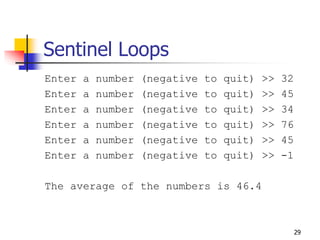
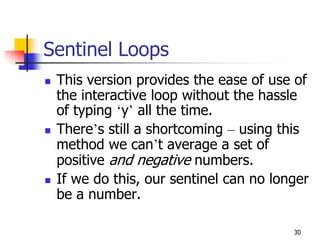


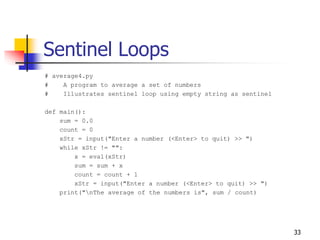






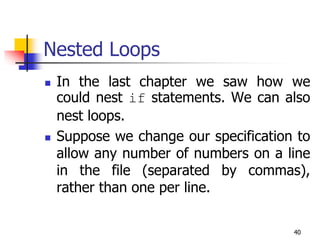


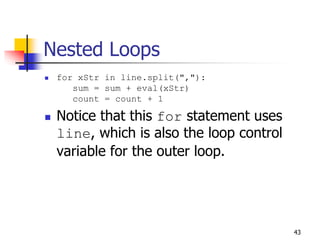


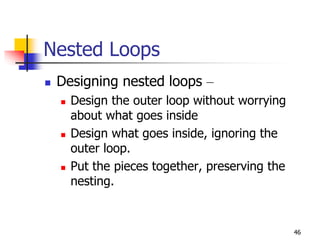


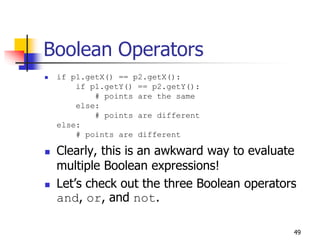
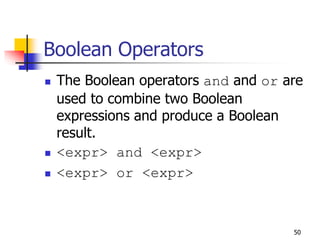



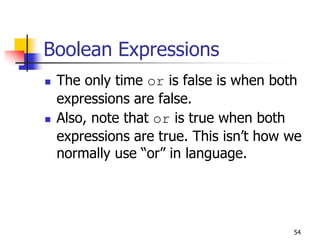









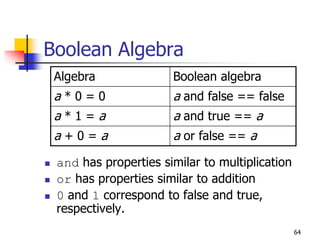



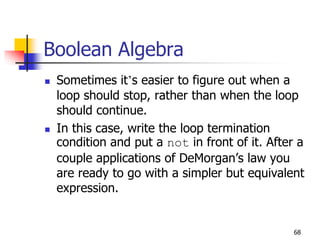




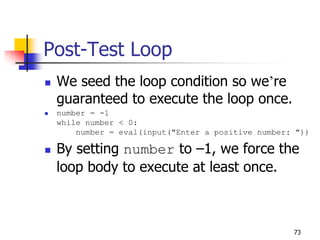





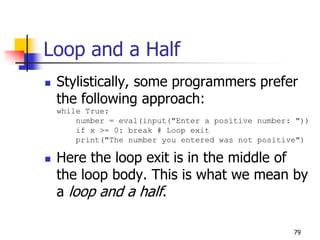



![83
Boolean Expressions
as Decisions
Boolean expressions can be used as
control structures themselves.
Suppose you’re writing a program that
keeps going as long as the user enters
a response that starts with ‘y’ (like our
interactive loop).
One way you could do it:
while response[0] == "y" or response[0] == "Y":](https://image.slidesharecdn.com/practical-240612080243-a57cf84f/85/Python-Programming-Introduction-Loops-Boolean-83-320.jpg)
![84
Boolean Expressions
as Decisions
Be careful! You can’t take shortcuts:
while response[0] == "y" or "Y":
Why doesn’t this work?
Python has a bool type that internally uses 1
and 0 to represent True and False,
respectively.
The Python condition operators, like ==,
always evaluate to a value of type bool.](https://image.slidesharecdn.com/practical-240612080243-a57cf84f/85/Python-Programming-Introduction-Loops-Boolean-84-320.jpg)

![86
Boolean Expressions
as Decisions
>>> bool(0)
False
>>> bool(1)
True
>>> bool(32)
True
>>> bool("Hello")
True
>>> bool("")
False
>>> bool([1,2,3])
True
>>> bool([])
False](https://image.slidesharecdn.com/practical-240612080243-a57cf84f/85/Python-Programming-Introduction-Loops-Boolean-86-320.jpg)
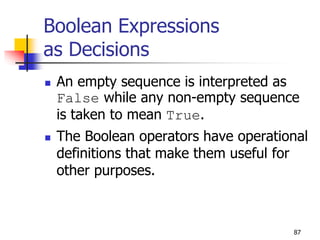

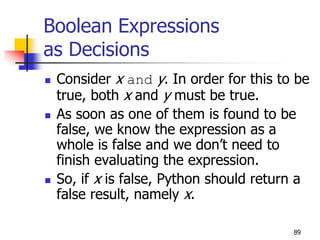
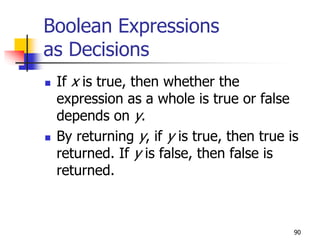

![92
Boolean Expressions as
Decisions
response[0] == "y" or "Y“
The Boolean operator is combining two
operations.
Here’s an equivalent expression:
(response[0] == "y") or ("Y")
By the operational description of or, this
expression returns either True, if
response[0] equals “y”, or “Y”, both of which
are interpreted by Python as true.](https://image.slidesharecdn.com/practical-240612080243-a57cf84f/85/Python-Programming-Introduction-Loops-Boolean-92-320.jpg)

![94
Boolean Expressions
as Decisions
ans = input("What flavor fo you want [vanilla]: ")
if ans:
flavor = ans
else:
flavor = "vanilla"
If the user just hits <Enter>, ans will
be an empty string, which Python
interprets as false.](https://image.slidesharecdn.com/practical-240612080243-a57cf84f/85/Python-Programming-Introduction-Loops-Boolean-94-320.jpg)
![95
Boolean Expressions
as Decisions
We can code this even more succinctly!
ans = input("What flavor fo you want [vanilla]: ")
flavor = ans or "vanilla“
Remember, any non-empty answer is
interpreted as True.
This exercise could be boiled down into
one line!
flavor = input("What flavor do you want
[vanilla]:” ) or "vanilla"](https://image.slidesharecdn.com/practical-240612080243-a57cf84f/85/Python-Programming-Introduction-Loops-Boolean-95-320.jpg)
