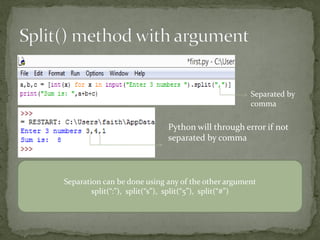Python-02| Input, Output & Import
- 2. Python 2.7 offers two functions a) raw_input() b) input() Python 3.x (latest release) the raw_input() has been renamed as input() and the old input() function (of release 2.x) has been removed.
- 3. The raw_input() is used as: variable = raw_input(<statement>) For example: name = raw_input(‘What is your name’) The data you type will be save to variable ‘name’ The raw_input() always returns a string type. In above example the python interpreter returns the value of age(i.e., 18) in string type. See the next slide to clear this concept.
- 4. Python through an error, as Python cannot add integer to a string. It received 12 through raw_input() as a string. We required to use typecasting functions with raw_input()/input() [of python 3.x]
- 5. •Python offers two function int() and float() to convert the value in integer and float type. •bool() can also be used to get data in true/false
- 6. Python will through an error if you entered string type using raw_input() inside int() or float()
- 7. This input() function works only in Python 2.x. It does not supported by Python 3.x although Python uses input() but actually it is raw_input() renamed as input(). The input() returns value accordingly i.e., whatever type we provide the same will be considered. It doesn’t require type casting. On some installation it doesn’t work properly and raise error thus it should be avoided and raw_input() should be used.
- 8. In Python 3.x, this input() has been removed and uses raw_input() which has been renamed as input(). Input() function in Python 3.x should require typecasting as it also generate data in string type by default.
- 9. To take input from user we took two input function and two lines. What if we want this process in one single line? See next slide for answer This is multiple input in one line. What if I want to use only one input() function to take multiple inputs?
- 10. For this we use split() function a, b = input(“Enter first and last name”).split() Note in Python code, both a and b would be of string. We can convert them to int using a, b = [int(a), int(b)] We can also use list comprehension, will discuss in next slide
- 11. a, b = [int(x) for x in input(“Enter two number:”).split()] split() is a function/method used to split the input() function into multiple values. The method split() returns a list of all the words in the string. split() is opposite of concatenation which combines strings into one. List of multiple values
- 12. Note in the output window, user enter 3 values separated by spaces. By default i.e., if no separator is defined in split() , space will be used by default.
- 13. Input(“Enter two number”) 10 20 This will considered as one string but split() divide this string into two with respect to space between them 10 | 20
- 14. Separated by comma Python will through error if not separated by comma Separation can be done using any of the other argument split(“:”), split(“s”), split(“5”), split(“#”)
- 16. Python uses print() function to produce output. print “Hello” print 5 print ‘hello’ print (“Hello world”) print (5) print (“sum of 2 & 3 is”, 2+3) Example of Python 2.x Example of Python 3.x
- 17. print() :- without argument print() function prints a blank line. Line separator
- 18. print(string) :- enclosed within quotes. Allowed escape character
- 19. What is the difference between print(“Hello”+ “World”) and print(“Hello” , “World”) No Space with Space First argument Second argument print() function insert spaces between items automatically.
- 20. If we don’t want a space as separator between arguments then we can use sep attribute Space is added automatically between the arguments. This is by default, we can change it and will show you on next slide. By default sep = ‘ ’
- 21. It appends a newline automatically In Python 2.x, it appends a newline unless the statement ends in a comma. a, b = 10, 20 a, b = 10, 20 print “a=”, a print “a=”, a, print “b=”, b print “b=”, b a = 10 a = 10 b = 20 b = 20 Notice first print statement ends with a comma output
- 22. End with space not new line
- 23. As we have seen that print() automatically appends a new line and a space between different object, this is by default The actual syntax of the print() function is print(*objects, sep=‘ ’, end = ‘n’, file=sys.stdout, flush=false)
- 24. %i ➔ int type %d ➔ int type %f ➔ float type %s ➔ str type Syntax Print(“formatted string” %(variable list))
- 25. {} ➔ replacement operator It is used to format our output to make it look attractive. This can be done by using the str.format() method. {} specify the order in which it is printed.
- 26. No need of ordering 0 for Love and 1 for movie
- 27. The backslash ( ) character is used to escape characters What if want to print n......use double backslash Printing single quote ( ‘ ) Printing double quote ( “ ) Printing backslash using double backslash
- 29. When our program grows bigger, it is a good idea to break it into different modules. Module is a group of functions, variables, classes etc. A library is a collection of modules. Python module have a filename and end with the extension .py Definitions inside a module can be imported to another module or the interactive interpreter in Python. We use the import keyword to do this.



![ Python through an error, as Python cannot add integer to a
string.
It received 12 through raw_input() as a string.
We required to use typecasting functions with
raw_input()/input() [of python 3.x]](https://image.slidesharecdn.com/python-02inputoutputimport-180628100321/85/Python-02-Input-Output-Import-4-320.jpg)





![ For this we use split() function
a, b = input(“Enter first and last name”).split()
Note in Python code,
both a and b would be
of string.
We can convert them
to int using
a, b = [int(a), int(b)]
We can also use list
comprehension, will discuss in
next slide](https://image.slidesharecdn.com/python-02inputoutputimport-180628100321/85/Python-02-Input-Output-Import-10-320.jpg)
![a, b = [int(x) for x in input(“Enter two number:”).split()]
split() is a function/method used to split the input() function
into multiple values.
The method split() returns a list of all the words in the string.
split() is opposite of concatenation which combines strings
into one.
List of multiple values](https://image.slidesharecdn.com/python-02inputoutputimport-180628100321/85/Python-02-Input-Output-Import-11-320.jpg)