Quick Start Tutorial of KH Coder 2: Quantitative Content Analysis or Text Mining of English Language Data
10 likes87,156 views
This document provides a quick start tutorial for using KH Coder, a free software for quantitative content analysis and text mining of English language data. It outlines steps for configuring KH Coder for English, preparing a project using an English novel as sample text, performing preprocessing and analyzing word frequencies. It also demonstrates methods for exploring word co-occurrences, identifying distinctive words in chapters, and using coding rules to count concepts and perform cross tabulation of codes. The goal is to analyze themes and characteristics of each chapter in the novel.
1 of 19
Downloaded 436 times

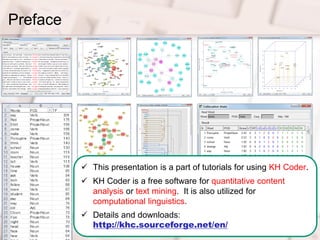
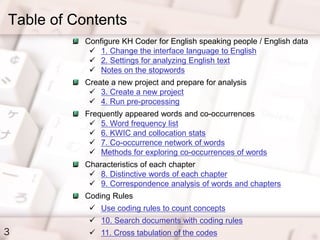
![1. Change the Interface Language to English
4
Choose “English” here
and restart KH Coder.
If you prefer the Japanese interface, you may skip this step.
You may also change the interface font.
Go to [Project] [Settings] in the menubar.](https://image.slidesharecdn.com/readmeengmain-120227061748-phpapp02/85/Quick-Start-Tutorial-of-KH-Coder-2-Quantitative-Content-Analysis-or-Text-Mining-of-English-Language-Data-4-320.jpg)
![2. Settings for Analyzing English Text
5
(1) Go to [Project] [Settings] in the menubar.
(2) Select “Lemmatization.”
(3) Click “config.”
(4) Open the “tutorial_en”
folder, then drag the file
“stopwords_sample_en.txt”
and drop here. (Or just paste
the content of the file here)
(5) Click “OK.”(6) Click “OK.”](https://image.slidesharecdn.com/readmeengmain-120227061748-phpapp02/85/Quick-Start-Tutorial-of-KH-Coder-2-Quantitative-Content-Analysis-or-Text-Mining-of-English-Language-Data-5-320.jpg)

![3. Create a New Project
7
(1) Go to [Project] [New] in the menubar.
(2) Click “Browse” and open the file
“tutorial_en/botchan_en.txt”
(3) fill in whatever
memo you like
(4) Click “OK.”
In this tutorial we analyze a
novel “Botchan” by Soseki.
“botchan_en.txt” contains all 11
chapters of the novel.
Chapter headings are marked
with h1 tag
Next time you start KH Coder,
go to [Project] [Open] in the
menubar and open the project
you have created here.](https://image.slidesharecdn.com/readmeengmain-120227061748-phpapp02/85/Quick-Start-Tutorial-of-KH-Coder-2-Quantitative-Content-Analysis-or-Text-Mining-of-English-Language-Data-7-320.jpg)
![4. Run Pre-Processing
8
Go to [Pre-Processing] [Run Pre-Processing]
in the menubar. Then click “OK.”
Sentence splitting, tokenization, POS tagging
and lemmatization are performed.
The results are compiled into MySQL database
for searching and statistical analysis.
When processing data, KH Coder
“concentrates” on the job. So sometimes it
looks frozen. But it is normal when CPU or disk
is busy.](https://image.slidesharecdn.com/readmeengmain-120227061748-phpapp02/85/Quick-Start-Tutorial-of-KH-Coder-2-Quantitative-Content-Analysis-or-Text-Mining-of-English-Language-Data-8-320.jpg)
![5. Word Frequency List
9
Go to [Tools] [Words] [Frequency List] in the menubar.
These are counts of base forms / lemmas](https://image.slidesharecdn.com/readmeengmain-120227061748-phpapp02/85/Quick-Start-Tutorial-of-KH-Coder-2-Quantitative-Content-Analysis-or-Text-Mining-of-English-Language-Data-9-320.jpg)
![6. KWIC and Collocation Stats 1/2
10
(1) Go to [Tools] [Words] [KWIC Concordance] in the menubar.
(2) Input a base form of a word
and hit “Enter” on the keybord
When you change sort options,
click “Search” button again.
Double click any line to view
wider contexts. You can
change viewing Units below.
(3) Click “Stats” to open
the collocation stats.](https://image.slidesharecdn.com/readmeengmain-120227061748-phpapp02/85/Quick-Start-Tutorial-of-KH-Coder-2-Quantitative-Content-Analysis-or-Text-Mining-of-English-Language-Data-10-320.jpg)

![7. Co-Occurrence Network of Words
12
(3) Click “Config” and check “Larger nodes
for higher frequency words”, then lick “OK.”
Now you can see a co-occurrence network of high frequency words in the text.
The color change from blue (low) to pink (high). It indicates the centrality index.
(1) Go to [Tools] [Words] [Co-Occurrence Network] in the menubar.
(2) Select “Paragraphs” as Unit, then click “OK”
(4) Click “Config” and increase “edges” (co-
occurences) to “top 100,” then lick “OK.”
(5) Select “Community: modularity” as “color.”
Which version did you like?](https://image.slidesharecdn.com/readmeengmain-120227061748-phpapp02/85/Quick-Start-Tutorial-of-KH-Coder-2-Quantitative-Content-Analysis-or-Text-Mining-of-English-Language-Data-12-320.jpg)

![8. Distinctive Words of Each Chapter
14
(2) Click “Heading 1.”
Top 10 distinctive words of each chapter
are tabulated. The “distinctiveness” is
calculated using Jaccard index.
Basically, if a word shows larger
probability of appearance in a specific
chapter, It’s considered distinctive.
(1) Go to [Tools] [Variables & Headings] [List] in the menubar.
(3) Select “Sentences.”
(4) Select “catalogue: Excel.”](https://image.slidesharecdn.com/readmeengmain-120227061748-phpapp02/85/Quick-Start-Tutorial-of-KH-Coder-2-Quantitative-Content-Analysis-or-Text-Mining-of-English-Language-Data-14-320.jpg)
![9. Correspondence Analysis of Words and Chapters
15
(2) Click “OK”
Using correspondence analysis,
you can visually interpret
characteristics of each chapter.
(1) Go to [Tools] [Words] [Correspondence Analysis] in the menubar.
(3) Click “Config”, then reduce words
to “Top 30,” check “Bubble plot,”
uncheck “Size of variables...,” and
click “OK.” (This step is optional.)](https://image.slidesharecdn.com/readmeengmain-120227061748-phpapp02/85/Quick-Start-Tutorial-of-KH-Coder-2-Quantitative-Content-Analysis-or-Text-Mining-of-English-Language-Data-15-320.jpg)

![10. Search Documents with Coding Rules
17
(1) Go to [Tools] [Documents] [Search Documents] in the menubar.
(2) Click “Browse” and select
“tutorial_en/themes.txt”
(3) Select “Paragraphs”
(4) Double click a code
(5) Double click a result to
view the whole paragraph. When you compose a coding
rule, it is important to search and
check the actual documents
which are acceptable under the
rule.](https://image.slidesharecdn.com/readmeengmain-120227061748-phpapp02/85/Quick-Start-Tutorial-of-KH-Coder-2-Quantitative-Content-Analysis-or-Text-Mining-of-English-Language-Data-17-320.jpg)
![11. Cross Tabulation of Codes
18
(1) Go to [Tools] [Coding] [Crosstab] in the menubar.
(2) Click “Browse” and select
“tutorial_en/themes.txt”
(3) Select “Sentences”
(5) Click “all” to
make a graph.
In the latter half of the novel,
it looks like “aggression”
overwhelms “positive affect”
and forms the climax of the
story at chapter X.
(4) Click “Run”](https://image.slidesharecdn.com/readmeengmain-120227061748-phpapp02/85/Quick-Start-Tutorial-of-KH-Coder-2-Quantitative-Content-Analysis-or-Text-Mining-of-English-Language-Data-18-320.jpg)

Ad
Recommended
Quick Start Tutorial of KH Coder 3



Quick Start Tutorial of KH Coder 3khcoder Quantitative Content Analysis or Text Mining of English Language Data with an easy to use tool "KH Coder"
SHA-3, Keccak & Sponge function



SHA-3, Keccak & Sponge functionGennaro Caccavale Summary description of the sponge function, Keccak and the future Security Hash Algorithm (SHA) Standard.
Wireshark course, Ch 03: Capture and display filters



Wireshark course, Ch 03: Capture and display filtersYoram Orzach This document provides an overview of capture and display filters in Wireshark. It describes the basics of filter syntax and examples of common filters. The objectives are to understand basic capture and display filters and how to perform packet filtering. It covers the structure and components of capture filters including primitives, operators, and examples. Display filters are explained along with field types, comparison operators, and combining expressions. The document concludes with case studies demonstrating filters for protocols like DCERPC and analyzing network issues like retransmissions.
Block Cipher Modes of Operation And Cmac For Authentication



Block Cipher Modes of Operation And Cmac For AuthenticationVittorio Giovara Thiese are the slides used for presenting the Block Cipher Modes of Operation and CMAC for Authentication document by Alberto Grand.
Topic20 The RC4 Algorithm.pptx



Topic20 The RC4 Algorithm.pptxUrjaDhabarde power point presentation on RC4 encryption decryption algorithm in cryptography and network security
Le cryptage et le décryptage



Le cryptage et le décryptageSKYWARE COMPAGNY Cryptographie: Science mathématique permettant d’effectuer des opérations sur un texte intelligible afin d’assurer une ou plusieurs propriétés de la sécurité de l’information .
Gérer ses signets en ligne avec Diigo



Gérer ses signets en ligne avec DiigoURFIST de Rennes Support du stage de l'URFIST de Rennes du 13 décembre 2011, animé par Alexandre Serres
Vector space model12345678910111213.pptx



Vector space model12345678910111213.pptxsomeyamohsen2 The vector space model is an algebraic model for representing text documents and search queries as vectors. It represents documents and queries as vectors in a multidimensional space, where each unique term is a dimension. It allows documents and queries to be compared by determining the similarity between their vector representations. The vector space model involves representing documents as vectors of the words they contain and transforming these into numerical term-document matrices. This allows techniques like information retrieval and extraction to be applied.
Présentation Cryptographie



Présentation CryptographieCynapsys It Hotspot La cryptographie permet de satisfaire les besoins en sécuritéLe crypto-système symétrique souffre d’un problème de distribution de clés, pour cela son utilisation doit être combinée avec le crypto-système asymétriqueLes crypto-systèmes asymétriques souffrent d’une vulnérabilité dite : Man In The Middle AttackSolution : Certificats électroniques
DSA



DSArrupa2 This document discusses data structures and algorithms. It provides course objectives which include imparting concepts of data structures and algorithms, introducing searching and sorting techniques, and developing applications using suitable data structures. Course outcomes include understanding algorithm performance analysis, concepts of data structures, linear data structures, and identifying efficient data structure implementations. The document also covers algorithm basics, specifications, expressions, analysis techniques and asymptotic notations for analyzing algorithms.
Steganography



Steganographysandeipz This document provides an overview of steganography, which is the practice of hiding secret information within other non-secret digital files like images, audio, or video. The document discusses the history of steganography from ancient times using techniques like hidden tattoos or wax tablets, to its modern uses with digital files and tools. Advantages include secrecy between sender and receiver, while disadvantages include potential use by terrorists. The document contrasts steganography with cryptography, noting that steganography hides the existence of secret messages within other files, while cryptography encrypts messages but does not hide their existence.
Diffie-Hellman Key Exchange



Diffie-Hellman Key ExchangeGürkan YILDIRIM The document summarizes the Diffie-Hellman key exchange algorithm. It was the first publicly announced asymmetric key algorithm described by Diffie and Hellman in 1976. It allows two parties that have no prior knowledge of each other to jointly establish a shared secret key over an insecure communications channel. This key can then be used to encrypt subsequent communications using a symmetric key cipher. The algorithm is limited to key exchange and does not perform any authentication itself.
Unit 4



Unit 4KRAMANJANEYULU1 This document discusses cryptographic hash functions and their applications in message authentication and digital signatures. It begins by defining hash functions and their properties, such as producing a fixed-size output from a variable-length input. It then discusses cryptographic hash functions and their security properties like one-wayness and collision resistance. Applications like message authentication using hash functions and digital signatures by encrypting a hash with a private key are covered. Finally, it discusses requirements and analysis of hash functions.
Python Cryptography & Security



Python Cryptography & SecurityJose Manuel Ortega Candel This document provides an overview of Python cryptography and security topics including cryptography concepts like hashing, symmetric and asymmetric encryption, digital signatures, and Python libraries for working with cryptography like PyCrypto and Cryptography. It also discusses Django security best practices like using HTTPS, securing cookies and passwords, and access control.
Network Security - Block cipher



Network Security - Block cipherAshish Duggal Block Cipher is the topic of Network Security. In this presentation, you will get all the information about Block cipher.
This PPT is very helpful for Computer science and Computer Engineer
(B.C.A., M.C.A., B.TECH. , M.TECH.)
Cyclic Attacks on the RSA Trapdoor Function



Cyclic Attacks on the RSA Trapdoor FunctionDharmalingam Ganesan We study the behavior of the RSA trapdoor function by repeatedly encrypting the ciphertext sent over the public channel. We discuss the problem of finding a cycle in order to reverse the plaintext from the given ciphertext. Simple demos and algorithms/python programs are also presented. While the attack is not necessarily practical, it is educational to learn how the RSA trapdoor function behaves.
CNIT 141: 6. Hash Functions



CNIT 141: 6. Hash FunctionsSam Bowne For a college course -- CNIT 141: Cryptography for Computer Networks, at City College San Francisco
Based on "Serious Cryptography: A Practical Introduction to Modern Encryption", by Jean-Philippe Aumasson, No Starch Press (November 6, 2017), ISBN-10: 1593278268 ISBN-13: 978-1593278267
Instructor: Sam Bowne
More info: https://samsclass.info/141/141_S19.shtml
Ch9



Ch9Mahender Kumar This document discusses public key cryptography and the RSA algorithm. It begins by outlining some misconceptions about public key encryption. It then provides an overview of the key concepts behind public key cryptosystems, including the use of public and private key pairs to enable encryption, digital signatures, and key exchange. The document goes on to provide detailed explanations of the RSA algorithm, including how it uses large prime numbers and modular arithmetic to encrypt and decrypt messages securely. It discusses the security of the RSA algorithm and analyzes approaches for attacking it, such as brute force key searching and mathematical attacks based on factoring the private key.
[OUTDATED] Quick Start Tutorial of KH Coder 3![[OUTDATED] Quick Start Tutorial of KH Coder 3](https://cdn.slidesharecdn.com/ss_thumbnails/tutorialslides-190410192802-thumbnail.jpg?width=560&fit=bounds)
![[OUTDATED] Quick Start Tutorial of KH Coder 3](https://cdn.slidesharecdn.com/ss_thumbnails/tutorialslides-190410192802-thumbnail.jpg?width=560&fit=bounds)
![[OUTDATED] Quick Start Tutorial of KH Coder 3](https://cdn.slidesharecdn.com/ss_thumbnails/tutorialslides-190410192802-thumbnail.jpg?width=560&fit=bounds)
![[OUTDATED] Quick Start Tutorial of KH Coder 3](https://cdn.slidesharecdn.com/ss_thumbnails/tutorialslides-190410192802-thumbnail.jpg?width=560&fit=bounds)
[OUTDATED] Quick Start Tutorial of KH Coder 3khcoder Quantitative Content Analysis or Text Mining of English Language Data with an easy to use tool "KH Coder"
1428393873 mhkx3 ln



1428393873 mhkx3 lnWilfredodelaCernaJr This document provides an introduction to MongoDB and Python. It discusses how to install and run MongoDB, set up a Python environment connected to MongoDB, perform basic read and write operations on MongoDB collections from Python. It also covers common patterns for modeling data in MongoDB like embedding documents and indexing, and integrating MongoDB with popular Python web frameworks.
HKU ppt



HKU pptmaths_joe HyperRESEARCH is qualitative data analysis software that allows researchers to code, analyze, and build theories from various multimedia data sources such as text, graphics, audio, and video. It provides features for coding and retrieving data, hypothesis testing, and generating reports from the coded data. The software has been in use since 1991 and continues to be updated based on user feedback.
Hku Ppt



Hku Pptmaths_joe HyperRESEARCH is qualitative data analysis software that allows researchers to code, analyze, and build theories from various multimedia data sources such as text, graphics, audio, and video. It provides features for coding and retrieving data, hypothesis testing, and generating reports from the coded data. The software has been in use since 1991 and continues to be updated based on user feedback.
ATLAS.ti Training - Covering the Basics (Mac edition)



ATLAS.ti Training - Covering the Basics (Mac edition)Arun Verma Covering the basics for ATLAS.ti users Mac edition (With some Windows version information as well). For information on introductory workshops, support or advice on ATLAS.ti, please get in touch.
(User must get permission from author to re-use any part of this presentation. Any use of presentation must be referenced clearly to the author with relevant hyperlinks and contact information to author)
ATLAS.ti training presentation: Covering the basics 



ATLAS.ti training presentation: Covering the basics Arun Verma This is a short introduction to using ATLAS.ti on Mac. This presentation provides you with all the basics to get you started with your qualitative data analysis.
Ad
More Related Content
What's hot (15)
Le cryptage et le décryptage



Le cryptage et le décryptageSKYWARE COMPAGNY Cryptographie: Science mathématique permettant d’effectuer des opérations sur un texte intelligible afin d’assurer une ou plusieurs propriétés de la sécurité de l’information .
Gérer ses signets en ligne avec Diigo



Gérer ses signets en ligne avec DiigoURFIST de Rennes Support du stage de l'URFIST de Rennes du 13 décembre 2011, animé par Alexandre Serres
Vector space model12345678910111213.pptx



Vector space model12345678910111213.pptxsomeyamohsen2 The vector space model is an algebraic model for representing text documents and search queries as vectors. It represents documents and queries as vectors in a multidimensional space, where each unique term is a dimension. It allows documents and queries to be compared by determining the similarity between their vector representations. The vector space model involves representing documents as vectors of the words they contain and transforming these into numerical term-document matrices. This allows techniques like information retrieval and extraction to be applied.
Présentation Cryptographie



Présentation CryptographieCynapsys It Hotspot La cryptographie permet de satisfaire les besoins en sécuritéLe crypto-système symétrique souffre d’un problème de distribution de clés, pour cela son utilisation doit être combinée avec le crypto-système asymétriqueLes crypto-systèmes asymétriques souffrent d’une vulnérabilité dite : Man In The Middle AttackSolution : Certificats électroniques
DSA



DSArrupa2 This document discusses data structures and algorithms. It provides course objectives which include imparting concepts of data structures and algorithms, introducing searching and sorting techniques, and developing applications using suitable data structures. Course outcomes include understanding algorithm performance analysis, concepts of data structures, linear data structures, and identifying efficient data structure implementations. The document also covers algorithm basics, specifications, expressions, analysis techniques and asymptotic notations for analyzing algorithms.
Steganography



Steganographysandeipz This document provides an overview of steganography, which is the practice of hiding secret information within other non-secret digital files like images, audio, or video. The document discusses the history of steganography from ancient times using techniques like hidden tattoos or wax tablets, to its modern uses with digital files and tools. Advantages include secrecy between sender and receiver, while disadvantages include potential use by terrorists. The document contrasts steganography with cryptography, noting that steganography hides the existence of secret messages within other files, while cryptography encrypts messages but does not hide their existence.
Diffie-Hellman Key Exchange



Diffie-Hellman Key ExchangeGürkan YILDIRIM The document summarizes the Diffie-Hellman key exchange algorithm. It was the first publicly announced asymmetric key algorithm described by Diffie and Hellman in 1976. It allows two parties that have no prior knowledge of each other to jointly establish a shared secret key over an insecure communications channel. This key can then be used to encrypt subsequent communications using a symmetric key cipher. The algorithm is limited to key exchange and does not perform any authentication itself.
Unit 4



Unit 4KRAMANJANEYULU1 This document discusses cryptographic hash functions and their applications in message authentication and digital signatures. It begins by defining hash functions and their properties, such as producing a fixed-size output from a variable-length input. It then discusses cryptographic hash functions and their security properties like one-wayness and collision resistance. Applications like message authentication using hash functions and digital signatures by encrypting a hash with a private key are covered. Finally, it discusses requirements and analysis of hash functions.
Python Cryptography & Security



Python Cryptography & SecurityJose Manuel Ortega Candel This document provides an overview of Python cryptography and security topics including cryptography concepts like hashing, symmetric and asymmetric encryption, digital signatures, and Python libraries for working with cryptography like PyCrypto and Cryptography. It also discusses Django security best practices like using HTTPS, securing cookies and passwords, and access control.
Network Security - Block cipher



Network Security - Block cipherAshish Duggal Block Cipher is the topic of Network Security. In this presentation, you will get all the information about Block cipher.
This PPT is very helpful for Computer science and Computer Engineer
(B.C.A., M.C.A., B.TECH. , M.TECH.)
Cyclic Attacks on the RSA Trapdoor Function



Cyclic Attacks on the RSA Trapdoor FunctionDharmalingam Ganesan We study the behavior of the RSA trapdoor function by repeatedly encrypting the ciphertext sent over the public channel. We discuss the problem of finding a cycle in order to reverse the plaintext from the given ciphertext. Simple demos and algorithms/python programs are also presented. While the attack is not necessarily practical, it is educational to learn how the RSA trapdoor function behaves.
CNIT 141: 6. Hash Functions



CNIT 141: 6. Hash FunctionsSam Bowne For a college course -- CNIT 141: Cryptography for Computer Networks, at City College San Francisco
Based on "Serious Cryptography: A Practical Introduction to Modern Encryption", by Jean-Philippe Aumasson, No Starch Press (November 6, 2017), ISBN-10: 1593278268 ISBN-13: 978-1593278267
Instructor: Sam Bowne
More info: https://samsclass.info/141/141_S19.shtml
Ch9



Ch9Mahender Kumar This document discusses public key cryptography and the RSA algorithm. It begins by outlining some misconceptions about public key encryption. It then provides an overview of the key concepts behind public key cryptosystems, including the use of public and private key pairs to enable encryption, digital signatures, and key exchange. The document goes on to provide detailed explanations of the RSA algorithm, including how it uses large prime numbers and modular arithmetic to encrypt and decrypt messages securely. It discusses the security of the RSA algorithm and analyzes approaches for attacking it, such as brute force key searching and mathematical attacks based on factoring the private key.
Similar to Quick Start Tutorial of KH Coder 2: Quantitative Content Analysis or Text Mining of English Language Data (20)
[OUTDATED] Quick Start Tutorial of KH Coder 3![[OUTDATED] Quick Start Tutorial of KH Coder 3](https://cdn.slidesharecdn.com/ss_thumbnails/tutorialslides-190410192802-thumbnail.jpg?width=560&fit=bounds)
![[OUTDATED] Quick Start Tutorial of KH Coder 3](https://cdn.slidesharecdn.com/ss_thumbnails/tutorialslides-190410192802-thumbnail.jpg?width=560&fit=bounds)
![[OUTDATED] Quick Start Tutorial of KH Coder 3](https://cdn.slidesharecdn.com/ss_thumbnails/tutorialslides-190410192802-thumbnail.jpg?width=560&fit=bounds)
![[OUTDATED] Quick Start Tutorial of KH Coder 3](https://cdn.slidesharecdn.com/ss_thumbnails/tutorialslides-190410192802-thumbnail.jpg?width=560&fit=bounds)
[OUTDATED] Quick Start Tutorial of KH Coder 3khcoder Quantitative Content Analysis or Text Mining of English Language Data with an easy to use tool "KH Coder"
1428393873 mhkx3 ln



1428393873 mhkx3 lnWilfredodelaCernaJr This document provides an introduction to MongoDB and Python. It discusses how to install and run MongoDB, set up a Python environment connected to MongoDB, perform basic read and write operations on MongoDB collections from Python. It also covers common patterns for modeling data in MongoDB like embedding documents and indexing, and integrating MongoDB with popular Python web frameworks.
HKU ppt



HKU pptmaths_joe HyperRESEARCH is qualitative data analysis software that allows researchers to code, analyze, and build theories from various multimedia data sources such as text, graphics, audio, and video. It provides features for coding and retrieving data, hypothesis testing, and generating reports from the coded data. The software has been in use since 1991 and continues to be updated based on user feedback.
Hku Ppt



Hku Pptmaths_joe HyperRESEARCH is qualitative data analysis software that allows researchers to code, analyze, and build theories from various multimedia data sources such as text, graphics, audio, and video. It provides features for coding and retrieving data, hypothesis testing, and generating reports from the coded data. The software has been in use since 1991 and continues to be updated based on user feedback.
ATLAS.ti Training - Covering the Basics (Mac edition)



ATLAS.ti Training - Covering the Basics (Mac edition)Arun Verma Covering the basics for ATLAS.ti users Mac edition (With some Windows version information as well). For information on introductory workshops, support or advice on ATLAS.ti, please get in touch.
(User must get permission from author to re-use any part of this presentation. Any use of presentation must be referenced clearly to the author with relevant hyperlinks and contact information to author)
ATLAS.ti training presentation: Covering the basics 



ATLAS.ti training presentation: Covering the basics Arun Verma This is a short introduction to using ATLAS.ti on Mac. This presentation provides you with all the basics to get you started with your qualitative data analysis.
902350_HTML_Jar.ppt



902350_HTML_Jar.pptmevitechnologies This document provides an introduction to HTML and covers various topics related to creating HTML documents, including:
1. Definitions of key terms like HTML, URL, and browser.
2. How to create a basic HTML document structure and set document properties like the background color.
3. How to add different elements like headings, paragraphs, breaks, and horizontal rules to structure the content and text.
DOC-20220920-WA0012..pptx



DOC-20220920-WA0012..pptxAnuragKashyap413069 This document provides an introduction to HTML and covers several key topics:
1. It defines important terms like HTML, URL, and browser.
2. It discusses the basic structure of an HTML document including the <head> and <body> sections and common tags like <title> and <p>.
3. It covers ways to format text including headings, paragraphs, breaks, horizontal rules, bold, italics, underline, and font colors. It also discusses alignment and special characters.
902350_HTML_Jar.ppt



902350_HTML_Jar.pptARUNVEVO1 This document provides an introduction to HTML and covers several key topics:
1. It defines important terms like HTML, URL, and browser.
2. It discusses the basic structure of an HTML document including the <head> and <body> tags.
3. It covers how to set document properties like the background color and text color in the <body> tag.
4. It explains different text formatting tags like <b> for bold, <i> for italics, and <font> for changing text size or color.
web development html css javascrptt902350_HTML_Jar.ppt



web development html css javascrptt902350_HTML_Jar.pptPuniNihithasree This document provides an introduction to HTML and covers several key topics:
1. It defines important HTML terms like HTML, URL, and browser.
2. It discusses HTML tags, including common tags like <TITLE> and <BODY>, and explains that tags are not case sensitive.
3. It covers choosing a text editor for writing HTML, and recommends NotePad for beginners to create basic HTML pages and view them in a browser.
902350_HTML_Jar.ppt



902350_HTML_Jar.pptKulmiyeCaliJaxaf This document provides an introduction to HTML and covers various topics related to creating HTML documents, including:
1. Definitions of key terms like HTML, URL, and browser.
2. How to create a basic HTML document structure and set document properties using tags like <HTML>, <HEAD>, <TITLE>, and <BODY>.
3. How to format text within HTML documents using tags like <H1>-<H6> for headings, <P> for paragraphs, <BR> for breaks, and <HR> for horizontal rules.
Basics-of-HTML.ppt



Basics-of-HTML.pptBala Anand This document provides an introduction to HTML and covers several key topics:
1. It defines important HTML terms like HTML, URL, and browser.
2. It discusses HTML tags, including common tags like <TITLE> and <BODY>, and explains that tags are not case sensitive.
3. It covers choosing a text editor for writing HTML, and recommends NotePad for beginners to create basic HTML pages and view them in a browser.
html presentation on basis of tage .ppt



html presentation on basis of tage .pptProgressiveHeights2 This document provides an introduction to HTML and covers various topics related to creating HTML documents, including:
1. Definitions of key terms like HTML, URL, and browser.
2. How to create a basic HTML document structure and set document properties using tags like <HTML>, <HEAD>, <TITLE>, and <BODY>.
3. How to add headings, paragraphs, breaks, and horizontal rules to structure content on the page.
4. How to format text using bold, italics, and other tags.
In summary, the document serves as a tutorial for beginners on the basic building blocks of creating HTML pages.
Intro to HTML



Intro to HTMLVincentAcapen This document provides an introduction to HTML and covers several key topics:
1. It defines important terms like HTML, URL, and browser.
2. It discusses the basic structure of an HTML document including tags, headings, paragraphs, and breaks.
3. It covers how to set document properties like the background color, text color, and link colors.
4. It explains how to preview and view HTML documents in a browser and engage in the edit-save-view cycle of creating webpages.
902350 html jar



902350 html jarsiva thirumal This document provides an introduction to HTML and covers several important topics:
1. It defines key terms related to HTML and the web like HTML, URL, browser, and tags.
2. It discusses choosing a text editor for writing HTML code and recommends NotePad for beginners.
3. It explains how to create a basic HTML document structure with the <html>, <head>, <title>, and <body> tags and set document properties like the background color.
4. It covers additional HTML elements like headings, paragraphs, line breaks, and horizontal rules that can be used to structure and format text on a page.
html tags



html tagsYogeshDhamke2 This document provides an introduction to HTML and covers several basic elements for formatting text in HTML documents, including:
1. Headings (<H1>-<H6>) are used to divide up sections of text and are displayed in decreasing font sizes. Paragraphs (<P>) allow text to automatically wrap to the width of the browser.
2. Breaks (<BR>) insert line breaks, while horizontal rules (<HR>) add horizontal lines across the page.
3. Character formatting elements like <B> for bold, <I> for italics, and <FONT> for changing text size allow styling of individual characters.
Ad
More from khcoder (9)
【旧版】KH Coder 3 チュートリアル(スライド版)



【旧版】KH Coder 3 チュートリアル(スライド版)khcoder KH Coder 3による計量テキスト分析(テキストマイニング)を行なう手順のチュートリアル。題材として漱石「こころ」を使用。
Jaccard係数の計算式と特徴(2)



Jaccard係数の計算式と特徴(2)khcoder 計量テキスト分析のためのフリーソフトウェア「KH Coder」ではJaccard係数を多用しています。たとえば共起ネットワークの機能でも、語と語の共起の程度を測るためにJaccard係数を試用しています。このJaccard係数の計算式と特徴を、図解で説明しています。
Jaccard係数の計算式と特徴(1)



Jaccard係数の計算式と特徴(1)khcoder 計量テキスト分析のためのフリーソフトウェア「KH Coder」ではJaccard係数を多用しています。たとえば共起ネットワークの機能でも、語と語の共起の程度を測るためにJaccard係数を試用しています。このJaccard係数の計算式と特徴を、図解で説明しています。
フリーソフトウェア「KH Coder」を使った計量テキスト分析 ―手軽なマウス操作による分析からプラグイン作成まで― #TokyoWebmining 41st



フリーソフトウェア「KH Coder」を使った計量テキスト分析 ―手軽なマウス操作による分析からプラグイン作成まで― #TokyoWebmining 41stkhcoder 2014年12月20日の勉強会「第41回 データマイニング+WEB @東京 (#TokyoWebmining 41st )」で発表させていただく内容です。
KH Coderとはテキストマイニング(内容分析)のためのフリーソフトウェアです。内部では茶筌・MeCab+MySQL+Rを利用しており、これらのツールの機能を統合するためにPerlを使っています。
当日はアンケート自由回答の分析事例を通じて、KH Coderの分析機能をご紹介します。また、非常に手軽なマウス操作でそうした分析が可能なことを、実際にソフトを動かしてのデモからご覧いただきます。加えて、ごくわずかなPerlとRのコードを書くことで、新たな分析機能を追加したり、分析を自動化したりできる、プラグイン機構についてお話しいたします。
Executing SQL Queries and Making Plugins



Executing SQL Queries and Making Pluginskhcoder This document discusses executing SQL queries and making plugins in KH Coder. It provides an overview of KH Coder and its capabilities for quantitative content analysis, text mining, and computational linguistics. It then demonstrates how to execute SQL queries directly in KH Coder to bypass search functions or automate processes using plugins. Sample plugin code is shown. Tables in the KH Coder MySQL database are outlined, including the structure of key tables like words and lemmas.
Example of Using R #1: Exporting the Result of Correspondence Analysis



Example of Using R #1: Exporting the Result of Correspondence Analysiskhcoder This document provides instructions for exporting the results of a correspondence analysis from KH Coder as an R file and CSV file. It explains how to save the correspondence analysis results as an R source file, then open R and execute the file to recreate the plot. It also describes how to export the X-Y coordinates from the plot as a CSV file that can be opened in other programs like SPSS to recreate the graph.
Ad
Recently uploaded (20)
Cryptocurrency Exchange Script like Binance.pptx



Cryptocurrency Exchange Script like Binance.pptxriyageorge2024 This SlideShare dives into the process of developing a crypto exchange platform like Binance, one of the world’s largest and most successful cryptocurrency exchanges.
Requirements in Engineering AI- Enabled Systems: Open Problems and Safe AI Sy...



Requirements in Engineering AI- Enabled Systems: Open Problems and Safe AI Sy...Lionel Briand Keynote at RAISE workshop, ICSE 2025
Surviving a Downturn Making Smarter Portfolio Decisions with OnePlan - Webina...



Surviving a Downturn Making Smarter Portfolio Decisions with OnePlan - Webina...OnePlan Solutions When budgets tighten and scrutiny increases, portfolio leaders face difficult decisions. Cutting too deep or too fast can derail critical initiatives, but doing nothing risks wasting valuable resources. Getting investment decisions right is no longer optional; it’s essential.
In this session, we’ll show how OnePlan gives you the insight and control to prioritize with confidence. You’ll learn how to evaluate trade-offs, redirect funding, and keep your portfolio focused on what delivers the most value, no matter what is happening around you.
Streamline Your Manufacturing Data. Strengthen Every Operation.



Streamline Your Manufacturing Data. Strengthen Every Operation.Aparavi Unlock Intelligent Manufacturing with AI-Ready Data from Aparavi
Discover how Aparavi empowers manufacturers to streamline operations, secure proprietary information, and simplify compliance using intelligent unstructured data management. This one-pager outlines how Aparavi classifies, tags, and prepares unstructured data—like CAD files, machine logs, and inspection reports—for ERP, MES, QMS, and analytics platforms. Seamlessly integrate with existing systems, automate policy governance, and reduce data waste while ensuring compliance with ISO, NIST, and GDPR. Ideal for manufacturers seeking AI-driven efficiency, cost reduction, and audit readiness without disrupting plant operations.
Building Apps for Good The Ethics of App Development



Building Apps for Good The Ethics of App DevelopmentNet-Craft.com This article explores the critical ethical considerations that application development phoenix companies and individual app developers phoenix az must address to ensure they are building apps for good, contributing positively to society, and fostering user trust. Know more https://www.net-craft.com/blog/2025/04/29/ethics-in-app-development/
Orion Context Broker introduction 20250509



Orion Context Broker introduction 20250509Fermin Galan Orion Context Broker 4.2.0 introductory presentation
A Deep Dive into Odoo CRM: Lead Management, Automation & More



A Deep Dive into Odoo CRM: Lead Management, Automation & MoreSatishKumar2651 This presentation covers the key features of Odoo CRM, including lead management, pipeline tracking, email/VoIP integration, reporting, and automation. Ideal for businesses looking to streamline sales with an open-source, scalable CRM solution.
Explore this in-depth presentation covering the core features of Odoo CRM, one of the most flexible and powerful open-source CRM solutions for modern businesses.
This deck includes:
✅ Lead & Pipeline Management
✅ Activity Scheduling
✅ Email & VoIP Integration
✅ Real-Time Reporting
✅ Workflow Automation
✅ Multi-channel Lead Capture
✅ Integration with other Odoo modules
Whether you're in manufacturing, services, real estate, or healthcare—Odoo CRM can help you streamline your sales process and boost conversions.
Top Magento Hyvä Theme Features That Make It Ideal for E-commerce.pdf



Top Magento Hyvä Theme Features That Make It Ideal for E-commerce.pdfevrigsolution Discover the top features of the Magento Hyvä theme that make it perfect for your eCommerce store and help boost order volume and overall sales performance.
Innovative Approaches to Software Dev no good at all



Innovative Approaches to Software Dev no good at allayeshakanwal75 Innovative Approaches to Software Dev no good at all
Not So Common Memory Leaks in Java Webinar



Not So Common Memory Leaks in Java WebinarTier1 app This SlideShare presentation is from our May webinar, “Not So Common Memory Leaks & How to Fix Them?”, where we explored lesser-known memory leak patterns in Java applications. Unlike typical leaks, subtle issues such as thread local misuse, inner class references, uncached collections, and misbehaving frameworks often go undetected and gradually degrade performance. This deck provides in-depth insights into identifying these hidden leaks using advanced heap analysis and profiling techniques, along with real-world case studies and practical solutions. Ideal for developers and performance engineers aiming to deepen their understanding of Java memory management and improve application stability.
Why Tapitag Ranks Among the Best Digital Business Card Providers



Why Tapitag Ranks Among the Best Digital Business Card ProvidersTapitag Discover how Tapitag stands out as one of the best digital business card providers in 2025. This presentation explores the key features, benefits, and comparisons that make Tapitag a top choice for professionals and businesses looking to upgrade their networking game. From eco-friendly tech to real-time contact sharing, see why smart networking starts with Tapitag.
https://tapitag.co/collections/digital-business-cards
Interactive odoo dashboards for sales, CRM , Inventory, Invoice, Purchase, Pr...



Interactive odoo dashboards for sales, CRM , Inventory, Invoice, Purchase, Pr...AxisTechnolabs Interactive Odoo Dashboard for various business needs can provide users with dynamic, visually appealing dashboards tailored to their specific requirements. such a module that could support multiple dashboards for different aspects of a business
✅Visit And Buy Now : https://bit.ly/3VojWza
✅This Interactive Odoo dashboard module allow user to create their own odoo interactive dashboards for various purpose.
App download now :
Odoo 18 : https://bit.ly/3VojWza
Odoo 17 : https://bit.ly/4h9Z47G
Odoo 16 : https://bit.ly/3FJTEA4
Odoo 15 : https://bit.ly/3W7tsEB
Odoo 14 : https://bit.ly/3BqZDHg
Odoo 13 : https://bit.ly/3uNMF2t
Try Our website appointment booking odoo app : https://bit.ly/3SvNvgU
👉Want a Demo ?📧 [email protected]
➡️Contact us for Odoo ERP Set up : 091066 49361
👉Explore more apps: https://bit.ly/3oFIOCF
👉Want to know more : 🌐 https://www.axistechnolabs.com/
#odoo #odoo18 #odoo17 #odoo16 #odoo15 #odooapps #dashboards #dashboardsoftware #odooerp #odooimplementation #odoodashboardapp #bestodoodashboard #dashboardapp #odoodashboard #dashboardmodule #interactivedashboard #bestdashboard #dashboard #odootag #odooservices #odoonewfeatures #newappfeatures #odoodashboardapp #dynamicdashboard #odooapp #odooappstore #TopOdooApps #odooapp #odooexperience #odoodevelopment #businessdashboard #allinonedashboard #odooproducts
Landscape of Requirements Engineering for/by AI through Literature Review



Landscape of Requirements Engineering for/by AI through Literature ReviewHironori Washizaki Hironori Washizaki, "Landscape of Requirements Engineering for/by AI through Literature Review," RAISE 2025: Workshop on Requirements engineering for AI-powered SoftwarE, 2025.
GDS SYSTEM | GLOBAL DISTRIBUTION SYSTEM



GDS SYSTEM | GLOBAL DISTRIBUTION SYSTEMphilipnathen82 Trawex, one of the leading travel portal development companies that can help you set up the right presence of webpage. GDS providers used to control a higher part of the distribution publicizes, yet aircraft have placed assets into their very own prompt arrangements channels to bypass this. Nevertheless, it's still - and will likely continue to be - important for a distribution. This exhaustive and complex amazingly dependable, and generally low costs set of systems gives the travel, the travel industry and hospitality ventures with a very powerful and productive system for processing sales transactions, managing inventory and interfacing with revenue management systems. For more details, Pls visit our website: https://www.trawex.com/gds-system.php
Wilcom Embroidery Studio Crack 2025 For Windows



Wilcom Embroidery Studio Crack 2025 For WindowsGoogle Download Link 👇
https://techblogs.cc/dl/
Wilcom Embroidery Studio is the industry-leading professional embroidery software for digitizing, design, and machine embroidery.
The Significance of Hardware in Information Systems.pdf



The Significance of Hardware in Information Systems.pdfdrewplanas10 The Significance of Hardware in Information Systems: The Types Of Hardware and What They Do
Creating Automated Tests with AI - Cory House - Applitools.pdf



Creating Automated Tests with AI - Cory House - Applitools.pdfApplitools In this fast-paced, example-driven session, Cory House shows how today’s AI tools make it easier than ever to create comprehensive automated tests. Full recording at https://applitools.info/5wv
See practical workflows using GitHub Copilot, ChatGPT, and Applitools Autonomous to generate and iterate on tests—even without a formal requirements doc.
Best Practices for Collaborating with 3D Artists in Mobile Game Development



Best Practices for Collaborating with 3D Artists in Mobile Game DevelopmentJuego Studios Discover effective strategies for working with 3D artists on mobile game projects. Learn how top mobile game development companies streamline collaboration with 3D artists in Dubai for high-quality, optimized game assets.
Effortless SMS Blasts from Salesforce with Message Blink — No Tab Switching!



Effortless SMS Blasts from Salesforce with Message Blink — No Tab Switching!Message Blink Learn how to send single or bulk SMS directly from your Salesforce dashboard using Message Blink. No switching tabs—just faster, smarter communication within your CRM.
The Elixir Developer - All Things Open



The Elixir Developer - All Things OpenCarlo Gilmar Padilla Santana Slides for a conference given in All Things Open to introduce Elixir.
Quick Start Tutorial of KH Coder 2: Quantitative Content Analysis or Text Mining of English Language Data
- 1. Quick Start Tutorial of KH Coder: Quantitative Content Analysis or Text Mining of English Language Data Koichi Higuchi 1
- 2. 2 Preface This presentation is a part of tutorials for using KH Coder. KH Coder is a free software for quantitative content analysis or text mining. It is also utilized for computational linguistics. Details and downloads: http://khc.sourceforge.net/en/
- 3. Table of Contents 3 Configure KH Coder for English speaking people / English data 1. Change the interface language to English 2. Settings for analyzing English text Notes on the stopwords Create a new project and prepare for analysis 3. Create a new project 4. Run pre-processing Frequently appeared words and co-occurrences 5. Word frequency list 6. KWIC and collocation stats 7. Co-occurrence network of words Methods for exploring co-occurrences of words Characteristics of each chapter 8. Distinctive words of each chapter 9. Correspondence analysis of words and chapters Coding Rules Use coding rules to count concepts 10. Search documents with coding rules 11. Cross tabulation of the codes
- 4. 1. Change the Interface Language to English 4 Choose “English” here and restart KH Coder. If you prefer the Japanese interface, you may skip this step. You may also change the interface font. Go to [Project] [Settings] in the menubar.
- 5. 2. Settings for Analyzing English Text 5 (1) Go to [Project] [Settings] in the menubar. (2) Select “Lemmatization.” (3) Click “config.” (4) Open the “tutorial_en” folder, then drag the file “stopwords_sample_en.txt” and drop here. (Or just paste the content of the file here) (5) Click “OK.”(6) Click “OK.”
- 6. Notes on the Stopwords 6 You can specify any words as stopwords in KH Coder. The stopwords will be given the special POS tag “OTHER.” Words with “OTHER” tag will be excluded from analyses by default.
- 7. 3. Create a New Project 7 (1) Go to [Project] [New] in the menubar. (2) Click “Browse” and open the file “tutorial_en/botchan_en.txt” (3) fill in whatever memo you like (4) Click “OK.” In this tutorial we analyze a novel “Botchan” by Soseki. “botchan_en.txt” contains all 11 chapters of the novel. Chapter headings are marked with h1 tag Next time you start KH Coder, go to [Project] [Open] in the menubar and open the project you have created here.
- 8. 4. Run Pre-Processing 8 Go to [Pre-Processing] [Run Pre-Processing] in the menubar. Then click “OK.” Sentence splitting, tokenization, POS tagging and lemmatization are performed. The results are compiled into MySQL database for searching and statistical analysis. When processing data, KH Coder “concentrates” on the job. So sometimes it looks frozen. But it is normal when CPU or disk is busy.
- 9. 5. Word Frequency List 9 Go to [Tools] [Words] [Frequency List] in the menubar. These are counts of base forms / lemmas
- 10. 6. KWIC and Collocation Stats 1/2 10 (1) Go to [Tools] [Words] [KWIC Concordance] in the menubar. (2) Input a base form of a word and hit “Enter” on the keybord When you change sort options, click “Search” button again. Double click any line to view wider contexts. You can change viewing Units below. (3) Click “Stats” to open the collocation stats.
- 11. 6. KWIC and Collocation Stats 2/2 11 (1) Follow the steps in the previous slide to open the collocation stats. (2) You can filter words by POS tags. “L1” stands for “Left 1.” Numbers in this column indicate how many times each words appeared just before the Node Word (left side, distance 1).
- 12. 7. Co-Occurrence Network of Words 12 (3) Click “Config” and check “Larger nodes for higher frequency words”, then lick “OK.” Now you can see a co-occurrence network of high frequency words in the text. The color change from blue (low) to pink (high). It indicates the centrality index. (1) Go to [Tools] [Words] [Co-Occurrence Network] in the menubar. (2) Select “Paragraphs” as Unit, then click “OK” (4) Click “Config” and increase “edges” (co- occurences) to “top 100,” then lick “OK.” (5) Select “Community: modularity” as “color.” Which version did you like?
- 13. Methods for Exploring Co-Occurrences of Words 13 To explore co-occurrences of words, you can also use: hierarchical cluster analysis multidimensional scaling co-occurrence network cluster analysis MDS By interpreting these result, you may find major themes of the text from groups of words which tend to appear together. KH Coder uses R as back end to execute these multivariate methods.
- 14. 8. Distinctive Words of Each Chapter 14 (2) Click “Heading 1.” Top 10 distinctive words of each chapter are tabulated. The “distinctiveness” is calculated using Jaccard index. Basically, if a word shows larger probability of appearance in a specific chapter, It’s considered distinctive. (1) Go to [Tools] [Variables & Headings] [List] in the menubar. (3) Select “Sentences.” (4) Select “catalogue: Excel.”
- 15. 9. Correspondence Analysis of Words and Chapters 15 (2) Click “OK” Using correspondence analysis, you can visually interpret characteristics of each chapter. (1) Go to [Tools] [Words] [Correspondence Analysis] in the menubar. (3) Click “Config”, then reduce words to “Top 30,” check “Bubble plot,” uncheck “Size of variables...,” and click “OK.” (This step is optional.)
- 16. Use Coding Rules to Count Concepts 16 In some cases, we have to count concepts, not words. To count concepts, you can compose “cording rules” like this: *shopping store or shop or ( merchandise and not develop ) Indicates the name of this code. The conditions for attaching this code. Cases that contain words like store and shop are given the code “shopping.” The parenthetical notation means that cases should contain the word “merchandise” but should not contain the word “develop.” If a case is acceptable under multiple coding rules, multiple codes will be given to the case. We use “tutorial_en/themes.txt” as example coding rules in this tutorial. Please open this file and check the content.
- 17. 10. Search Documents with Coding Rules 17 (1) Go to [Tools] [Documents] [Search Documents] in the menubar. (2) Click “Browse” and select “tutorial_en/themes.txt” (3) Select “Paragraphs” (4) Double click a code (5) Double click a result to view the whole paragraph. When you compose a coding rule, it is important to search and check the actual documents which are acceptable under the rule.
- 18. 11. Cross Tabulation of Codes 18 (1) Go to [Tools] [Coding] [Crosstab] in the menubar. (2) Click “Browse” and select “tutorial_en/themes.txt” (3) Select “Sentences” (5) Click “all” to make a graph. In the latter half of the novel, it looks like “aggression” overwhelms “positive affect” and forms the climax of the story at chapter X. (4) Click “Run”
- 19. Acknowledgement I am grateful to students who attended the 2011 “text mining” class at Doshisha University (Faculty of Culture and Information Science) for giving me some hints on composing coding rules for “Botchan.” Questions or Comments? Please feel free to post questions or comments at web forum here: https://sourceforge.net/p/khc/discussion/












