R programming
Download as PPT, PDF3 likes527 views
Basic tutorial for R programming. this video contains lot of information about r programming like agenda history SOFTWARE PARADIGM R interface advantages of r drawbacks of r
1 of 51
Downloaded 34 times




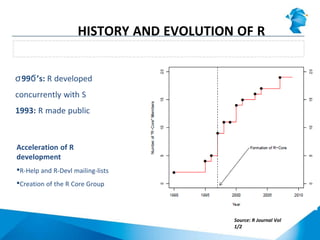























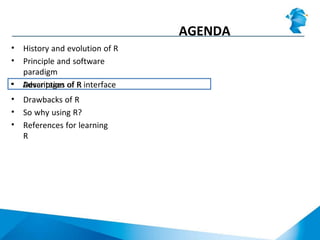



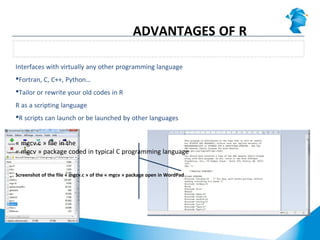
















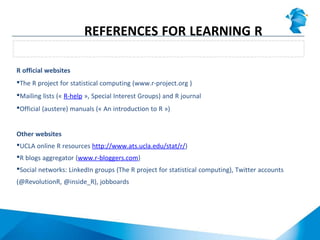

Ad
Recommended
Data analysis with R



Data analysis with RShareThis The goal of this workshop is to introduce fundamental capabilities of R as a tool for performing data analysis. Here, we learn about the most comprehensive statistical analysis language R, to get a basic idea how to analyze real-word data, extract patterns from data and find causality.
Introduction to Rstudio



Introduction to RstudioOlga Scrivner This document provides an introduction to using R Studio for statistical analysis. It discusses how to install both R and R Studio on Windows and Mac systems. It then covers creating scripts and files in R Studio, basic R syntax including assigning values to variables, vectors, and strings. The document also demonstrates how to install and load packages to access additional functions, and how to access built-in datasets to practice working with data in R.
Class ppt intro to r



Class ppt intro to rJigsawAcademy2014 R originated in the 1970s at Bell Labs and has since evolved significantly. It is an open-source programming language used widely for statistical analysis and graphics. While powerful, R has some drawbacks like poor performance for large datasets and a steep learning curve. However, its key advantages including being free, having a large community of users, and extensive libraries have made it a popular tool, especially for academic research.
Introduction to R



Introduction to RKazuki Yoshida This document provides an introduction to R, including what R is, how it compares to other statistical software packages, its advantages and disadvantages, how to install R, and options for R editors and graphical user interfaces (GUIs). It discusses R as a language for statistical computing and graphics, compares it to packages like SAS, Stata, and SPSS in terms of cost, usage mode, and prevalence. It outlines some of R's advantages like being free and open-source software with an active user community contributing packages, and some disadvantages like the learning curve and lack of a standard GUI.
R programming



R programmingPooja Sharma This document provides an overview of R programming. It discusses the history and introduction of R, how to install R and R packages, key features of R including data handling and graphics, advantages such as being free and open source, and disadvantages such as average memory performance. It also outlines some real-world applications of R programming and predicts its continued importance in fields like data science, finance, and analytics.
Getting Started with R



Getting Started with RSankhya_Analytics R is a programming language and environment for statistical analysis and graphics. It has many built-in statistical and graphical techniques. R can be installed from CRAN and runs on Windows, MacOS, and UNIX systems. The basic R interface is the console, but RStudio provides an integrated development environment. In RStudio, you can write scripts, see outputs and plots, and access help and packages. Packages extend R's functionality through additional functions and data. Common data types in R include numeric, integer, character, factor, and logical. Vectors are the basic data structure, but R also supports matrices, arrays, data frames and lists.
R programming



R programmingShantanu Patil hey guys this is ppt of R programming which will provide you detail knowledge of language by IT Expert
R Programming Language



R Programming LanguageNareshKarela1 The presentation is a brief case study of R Programming Language. In this, we discussed the scope of R, Uses of R, Advantages and Disadvantages of the R programming Language.
R programming slides



R programming slidesPankaj Saini R programming language, a statistical processing environment, a way to solve problems, and a collection of helpful tools to make your life easier.
Introduction to R Programming



Introduction to R Programmingizahn This hands-on R course will guide users through a variety of programming functions in the open-source statistical software program, R. Topics covered include indexing, loops, conditional branching, S3 classes, and debugging. Full workshop materials available from http://projects.iq.harvard.edu/rtc/r-prog
R programming presentation



R programming presentationAkshat Sharma The R language is a project designed to create a free, open source language which can be used as a replacement for the S-PLUS language, originally developed as the S language at AT&T Bell Labs, and currently marketed by Insightful Corporation of Seattle, Washington. R is an open source implementation of S, and differs from S-plus largely in its command-line only format.
Topics Covered:
1.Introduction to R
2.Installing R
3.Why Learn R
4.The R Console
5.Basic Arithmetic and Objects
6.Program Example
7.Programming with Big Data in R
8.Big Data Strategies in R
9.Applications of R Programming
10.Companies Using R
11.What R is not so good at
12.Conclusion
Data analytics with R



Data analytics with RDr. C.V. Suresh Babu This presentation discusses the following topics:
Basic features of R
Exploring R GUI
Data Frames & Lists
Handling Data in R Workspace
Reading Data Sets & Exporting Data from R
Manipulating & Processing Data in R
Introduction to R and R Studio



Introduction to R and R StudioRupak Roy Well-documented introduction to R language and R Studio.
let me know if anything more is required. Happy to help
Spss lecture notes



Spss lecture notesDavid mbwiga This document provides an overview of SPSS and how to perform basic analyses in it. It discusses the four main windows in SPSS: the data editor, output viewer, syntax editor, and script window. It then covers how to open and manage data files, define variables, sort and transform data. The document concludes by demonstrating how to conduct frequency analyses, descriptive statistics, linear regression analyses, and plot regression lines in SPSS through both the graphical user interface and syntax editor.
Programming in R



Programming in RSmruti Sarangi 1) Programming in R
2) Vectors, Arrays, Matrices, Factors, Data Frames
3) Functional Programming
4) Graphical Procedures
R basics



R basicsFAO FAO - Global Soil Partnership training on Digital Soil Organic Carbon Mapping by Mr. Yusuf Yigini, 20 - 24 January 2018, Tehran, Iran. (Day 2, 1)
Spss



Spsssalemhusin SPSS is a statistical software package used for data management and analysis. It allows users to enter and manage large amounts of data, perform a wide range of statistical analyses, and output results in tables and graphs. The main SPSS windows are the Data Editor, used to enter and view data, and the Viewer, which displays output of statistical analyses. Common analysis techniques demonstrated in the document include independent and paired t-tests to compare group means. The document provides guidance on using SPSS for questionnaire design and statistical analysis to efficiently analyze social science and business data.
R data types



R data typesTeachers Mitraa This document discusses R data types. It explains that in R, variables are assigned objects that determine the data type. The main data types covered are scalars, vectors, matrices, factors, data frames, and lists. Vectors store one-dimensional arrays, matrices are two-dimensional arrays of the same type, factors represent categorical variables, data frames contain different data types, and lists store ordered collections of varied objects. Examples are provided for creating each type of data structure in R.
Pricipal Component Analysis Using R



Pricipal Component Analysis Using RKarthi Keyan R is a language and environment for statistical computing and graphics. It provides a wide variety of statistical techniques including modeling, classical tests, time series analysis, and more. R can be considered an implementation of S and compiles on various platforms. PCA is used to select two best graduate students from four applicants. It finds principal components from the data to reduce dimensions without losing information. Based on the first principal component, students 2 and 3 would be selected.
2. R-basics, Vectors, Arrays, Matrices, Factors



2. R-basics, Vectors, Arrays, Matrices, Factorskrishna singh It covers- Introduction to R language, Creating, Exploring data with Various Data Structures e.g. Vector, Array, Matrices, and Factors. Using Methods with examples.
Introduction to R



Introduction to RAjay Ohri This document provides an introduction to using R for data science and analytics. It discusses what R is, how to install R and RStudio, statistical software options, and how R can be used with other tools like Tableau, Qlik, and SAS. Examples are given of how R is used in government, telecom, insurance, finance, pharma, and by companies like ANZ bank, Bank of America, Facebook, and the Consumer Financial Protection Bureau. Key statistical concepts are also refreshed.
How to get started with R programming



How to get started with R programmingRamon Salazar How to get started with R programming
Link to resources both free and paid.
Roadmap
Business Intelligence, Data Science, R Programming
3. R- list and data frame



3. R- list and data framekrishna singh It covers- Introduction to R language, Creating, Exploring data with Various Data Structures e.g. List and Data Frame. Using Methods with examples.
Linear Regression With R



Linear Regression With REdureka! 'Business Analytics with 'R' at Edureka will prepare you to perform analytics and build models for real world data science problems. It is the world’s most powerful programming language for statistical computing and graphics making it a must know language for the aspiring Data Scientists. 'R' wins strongly on Statistical Capability, Graphical capability, Cost and rich set of packages.
SPSS How to use Spss software



SPSS How to use Spss softwareDebashis Baidya This document provides an overview of using SPSS to analyze data. It discusses opening data files in SPSS, viewing the data, entering new data values, setting up variable properties like name, type, and label. It also covers running frequency analyses and descriptive statistics, computing new variables, and concludes that SPSS is a powerful tool for statistical analysis.
(Manual spss)



(Manual spss)Enas Ahmed The document provides instructions for launching and using the statistical software SPSS. It discusses finding the SPSS icon on the computer and launching the program. Once SPSS is open, the user can start a new data file or open an existing one. Basic steps for using SPSS are outlined, including entering data, defining variables, testing for normality, statistical analysis, and interpreting results. Specific functions and menus in SPSS are demonstrated for descriptive statistics, normality testing, and t-tests.
Data analytics using R programming



Data analytics using R programmingUmang Singh The document provides information about data analytics using R. It discusses how R is a widely used open-source statistical programming language and software environment for data analysis and visualization. It also discusses key concepts in R like importing and transforming data, conducting statistical analysis through functions like mean, median, and plotting graphs. The document further explains important R packages like dplyr for data manipulation and clustering algorithms for analyzing hidden patterns in data. Finally, it mentions some example projects and applications of R in areas like psychology, business, and machine learning.
Data visualization in Python



Data visualization in PythonMarc Garcia This document discusses data visualization tools in Python. It introduces Matplotlib as the first and still standard Python visualization tool. It also covers Seaborn which builds on Matplotlib, Bokeh for interactive visualizations, HoloViews as a higher-level wrapper for Bokeh, and Datashader for big data visualization. Additional tools discussed include Folium for maps, and yt for volumetric data visualization. The document concludes that Python is well-suited for data science and visualization with many options available.
R as supporting tool for analytics and simulation



R as supporting tool for analytics and simulationAlvaro Gil R is a popular open-source language and environment for statistical analysis and visualization. It allows users to perform a wide range of statistical and predictive modeling techniques on data. Many companies use R as their standard tool for analytics due to its extensive library of packages and ability to handle large datasets. R can interface with other languages and platforms, making it a versatile scripting language for data science tasks.
Introduction to R Programming



Introduction to R Programminghemasri56 R is a programming language and environment for statistical analysis and graphics. It provides tools for data analysis, visualization, and machine learning. Some key features include statistical functions, graphics, probability distributions, data analysis tools, and the ability to access over 10,000 add-on packages. R can be used across platforms like Windows, Linux, and macOS. It is widely used for complex data analysis in data science and research.
Ad
More Related Content
What's hot (20)
R programming slides



R programming slidesPankaj Saini R programming language, a statistical processing environment, a way to solve problems, and a collection of helpful tools to make your life easier.
Introduction to R Programming



Introduction to R Programmingizahn This hands-on R course will guide users through a variety of programming functions in the open-source statistical software program, R. Topics covered include indexing, loops, conditional branching, S3 classes, and debugging. Full workshop materials available from http://projects.iq.harvard.edu/rtc/r-prog
R programming presentation



R programming presentationAkshat Sharma The R language is a project designed to create a free, open source language which can be used as a replacement for the S-PLUS language, originally developed as the S language at AT&T Bell Labs, and currently marketed by Insightful Corporation of Seattle, Washington. R is an open source implementation of S, and differs from S-plus largely in its command-line only format.
Topics Covered:
1.Introduction to R
2.Installing R
3.Why Learn R
4.The R Console
5.Basic Arithmetic and Objects
6.Program Example
7.Programming with Big Data in R
8.Big Data Strategies in R
9.Applications of R Programming
10.Companies Using R
11.What R is not so good at
12.Conclusion
Data analytics with R



Data analytics with RDr. C.V. Suresh Babu This presentation discusses the following topics:
Basic features of R
Exploring R GUI
Data Frames & Lists
Handling Data in R Workspace
Reading Data Sets & Exporting Data from R
Manipulating & Processing Data in R
Introduction to R and R Studio



Introduction to R and R StudioRupak Roy Well-documented introduction to R language and R Studio.
let me know if anything more is required. Happy to help
Spss lecture notes



Spss lecture notesDavid mbwiga This document provides an overview of SPSS and how to perform basic analyses in it. It discusses the four main windows in SPSS: the data editor, output viewer, syntax editor, and script window. It then covers how to open and manage data files, define variables, sort and transform data. The document concludes by demonstrating how to conduct frequency analyses, descriptive statistics, linear regression analyses, and plot regression lines in SPSS through both the graphical user interface and syntax editor.
Programming in R



Programming in RSmruti Sarangi 1) Programming in R
2) Vectors, Arrays, Matrices, Factors, Data Frames
3) Functional Programming
4) Graphical Procedures
R basics



R basicsFAO FAO - Global Soil Partnership training on Digital Soil Organic Carbon Mapping by Mr. Yusuf Yigini, 20 - 24 January 2018, Tehran, Iran. (Day 2, 1)
Spss



Spsssalemhusin SPSS is a statistical software package used for data management and analysis. It allows users to enter and manage large amounts of data, perform a wide range of statistical analyses, and output results in tables and graphs. The main SPSS windows are the Data Editor, used to enter and view data, and the Viewer, which displays output of statistical analyses. Common analysis techniques demonstrated in the document include independent and paired t-tests to compare group means. The document provides guidance on using SPSS for questionnaire design and statistical analysis to efficiently analyze social science and business data.
R data types



R data typesTeachers Mitraa This document discusses R data types. It explains that in R, variables are assigned objects that determine the data type. The main data types covered are scalars, vectors, matrices, factors, data frames, and lists. Vectors store one-dimensional arrays, matrices are two-dimensional arrays of the same type, factors represent categorical variables, data frames contain different data types, and lists store ordered collections of varied objects. Examples are provided for creating each type of data structure in R.
Pricipal Component Analysis Using R



Pricipal Component Analysis Using RKarthi Keyan R is a language and environment for statistical computing and graphics. It provides a wide variety of statistical techniques including modeling, classical tests, time series analysis, and more. R can be considered an implementation of S and compiles on various platforms. PCA is used to select two best graduate students from four applicants. It finds principal components from the data to reduce dimensions without losing information. Based on the first principal component, students 2 and 3 would be selected.
2. R-basics, Vectors, Arrays, Matrices, Factors



2. R-basics, Vectors, Arrays, Matrices, Factorskrishna singh It covers- Introduction to R language, Creating, Exploring data with Various Data Structures e.g. Vector, Array, Matrices, and Factors. Using Methods with examples.
Introduction to R



Introduction to RAjay Ohri This document provides an introduction to using R for data science and analytics. It discusses what R is, how to install R and RStudio, statistical software options, and how R can be used with other tools like Tableau, Qlik, and SAS. Examples are given of how R is used in government, telecom, insurance, finance, pharma, and by companies like ANZ bank, Bank of America, Facebook, and the Consumer Financial Protection Bureau. Key statistical concepts are also refreshed.
How to get started with R programming



How to get started with R programmingRamon Salazar How to get started with R programming
Link to resources both free and paid.
Roadmap
Business Intelligence, Data Science, R Programming
3. R- list and data frame



3. R- list and data framekrishna singh It covers- Introduction to R language, Creating, Exploring data with Various Data Structures e.g. List and Data Frame. Using Methods with examples.
Linear Regression With R



Linear Regression With REdureka! 'Business Analytics with 'R' at Edureka will prepare you to perform analytics and build models for real world data science problems. It is the world’s most powerful programming language for statistical computing and graphics making it a must know language for the aspiring Data Scientists. 'R' wins strongly on Statistical Capability, Graphical capability, Cost and rich set of packages.
SPSS How to use Spss software



SPSS How to use Spss softwareDebashis Baidya This document provides an overview of using SPSS to analyze data. It discusses opening data files in SPSS, viewing the data, entering new data values, setting up variable properties like name, type, and label. It also covers running frequency analyses and descriptive statistics, computing new variables, and concludes that SPSS is a powerful tool for statistical analysis.
(Manual spss)



(Manual spss)Enas Ahmed The document provides instructions for launching and using the statistical software SPSS. It discusses finding the SPSS icon on the computer and launching the program. Once SPSS is open, the user can start a new data file or open an existing one. Basic steps for using SPSS are outlined, including entering data, defining variables, testing for normality, statistical analysis, and interpreting results. Specific functions and menus in SPSS are demonstrated for descriptive statistics, normality testing, and t-tests.
Data analytics using R programming



Data analytics using R programmingUmang Singh The document provides information about data analytics using R. It discusses how R is a widely used open-source statistical programming language and software environment for data analysis and visualization. It also discusses key concepts in R like importing and transforming data, conducting statistical analysis through functions like mean, median, and plotting graphs. The document further explains important R packages like dplyr for data manipulation and clustering algorithms for analyzing hidden patterns in data. Finally, it mentions some example projects and applications of R in areas like psychology, business, and machine learning.
Data visualization in Python



Data visualization in PythonMarc Garcia This document discusses data visualization tools in Python. It introduces Matplotlib as the first and still standard Python visualization tool. It also covers Seaborn which builds on Matplotlib, Bokeh for interactive visualizations, HoloViews as a higher-level wrapper for Bokeh, and Datashader for big data visualization. Additional tools discussed include Folium for maps, and yt for volumetric data visualization. The document concludes that Python is well-suited for data science and visualization with many options available.
Similar to R programming (20)
R as supporting tool for analytics and simulation



R as supporting tool for analytics and simulationAlvaro Gil R is a popular open-source language and environment for statistical analysis and visualization. It allows users to perform a wide range of statistical and predictive modeling techniques on data. Many companies use R as their standard tool for analytics due to its extensive library of packages and ability to handle large datasets. R can interface with other languages and platforms, making it a versatile scripting language for data science tasks.
Introduction to R Programming



Introduction to R Programminghemasri56 R is a programming language and environment for statistical analysis and graphics. It provides tools for data analysis, visualization, and machine learning. Some key features include statistical functions, graphics, probability distributions, data analysis tools, and the ability to access over 10,000 add-on packages. R can be used across platforms like Windows, Linux, and macOS. It is widely used for complex data analysis in data science and research.
R programming language



R programming languageKeerti Verma R is a programming language and software environment for statistical analysis and graphics. It is widely used among statisticians and data scientists. R was created by Ross Ihaka and Robert Gentleman in the early 1990s and is currently developed by the R Core Team. Key features of R include its use as a programming language, effective data handling and storage, graphical display capabilities, and large collection of statistical and machine learning packages. R is open source, has a large user community, and is often used for statistical analysis, data mining, and creating statistical graphics.
BUSINESS ANALYTICS WITH R SOFTWARE DIAST



BUSINESS ANALYTICS WITH R SOFTWARE DIASTHaritikaChhatwal1 R is an open source programming language used for data science and statistical computing. The document discusses the basics of R programming including data types, operators, control structures, functions, and data frames. It also covers R libraries, graphics, statistical analysis techniques, and how to import and export data. R can be used for tasks like classification, time series analysis, clustering, modeling, and creating visualizations. It is available free of charge and can be integrated with other programming languages.
Reason To learn & use r



Reason To learn & use rSeptian Pratama Rusmana This document discusses the programming language R and reasons for learning and using it. R is a statistical computing language that is open-source, cross-platform, and has powerful tools for data analysis, machine learning, and visualization. It has a large user community and is used by many top companies for tasks like advertising effectiveness analysis and data visualization. While R has a steep learning curve and requires more memory than some other languages, learning R provides access to cutting-edge algorithms and is valuable for mastering data science and working with large datasets. The document concludes that R offers immense benefits and tools to work with data at scale, making it a good choice for both technical fields and business applications.
Introduction to R and Installation.pptx



Introduction to R and Installation.pptxDhanshyam Mahavadi The presentation introduces to the R programming language and assists in installing R and RStudio on Windows and MacOS PCs
High Performance Predictive Analytics in R and Hadoop



High Performance Predictive Analytics in R and HadoopRevolution Analytics Presentation given by US Chief Scientist, Mario Inchiosa, at the June 2013 Hadoop Summit in San Jose, CA.
ABSTRACT: Hadoop is rapidly being adopted as a major platform for storing and managing massive amounts of data, and for computing descriptive and query types of analytics on that data. However, it has a reputation for not being a suitable environment for high performance complex iterative algorithms such as logistic regression, generalized linear models, and decision trees. At Revolution Analytics we think that reputation is unjustified, and in this talk I discuss the approach we have taken to porting our suite of High Performance Analytics algorithms to run natively and efficiently in Hadoop. Our algorithms are written in C++ and R, and are based on a platform that automatically and efficiently parallelizes a broad class of algorithms called Parallel External Memory Algorithms (PEMA’s). This platform abstracts both the inter-process communication layer and the data source layer, so that the algorithms can work in almost any environment in which messages can be passed among processes and with almost any data source. MPI and RPC are two traditional ways to send messages, but messages can also be passed using files, as in Hadoop. I describe how we use the file-based communication choreographed by MapReduce and how we efficiently access data stored in HDFS.
R presentation



R presentationShwetDadhaniya1 R is a popular programming language for statistical analysis and visualization. It can be used with RStudio, a popular integrated development environment (IDE). The document outlines how to install R and RStudio on Windows, describes their interfaces, and provides an overview of R's features including its applications in fields like statistics, data science, and more. It also briefly discusses R alternatives and companies that use R.
Introtor



IntrotorKamakshaiah M R is an open-source programming language and software environment for statistical analysis, graphics, and statistical computing. It was originally developed in the early 1990s at the University of Auckland in New Zealand. The document discusses R's history and development, how to obtain R, its key features and specialties compared to other analytics software like SAS, SPSS, Stata, and Matlab. It summarizes surveys and comparisons of R's popularity in terms of downloads, number of users, email discussions, scholarly impact, and job opportunities. R is highlighted as having a large library of packages for statistical analysis, flexible and elegant data visualization capabilities, and an active open-source community of contributors and users.
R program



R programgenegeek R is a free and widely used program for statistical analysis that allows users to analyze data, create publication quality graphs, and utilize pre-existing packages to analyze different types of data through an importable coding language; while it has a learning curve, R has a large community of support and resources and is able to handle large data sets for most purposes; the document provides information on downloading and using basic functions in R as well as helpful links and tutorials for learning R.
R crash course



R crash courseTomislav Hengl This document outlines an R crash course to teach the basics of R to beginners in a short period of time. The course will cover installing R software, scripting in R, working with spatial data in R, and linking R with other programs like SAGA GIS. The document discusses what R is, why it is useful for data analysis and popular in the statistics community, and some assumptions about the course participants and format.
An introduction to R is a document useful



An introduction to R is a document usefulssuser3c3f88 R is a language and environment for statistical computing and graphics. It provides functions for data manipulation, calculation, and graphical displays. Key features of R include its ability to produce publication-quality plots, perform statistical tests, fit models to data, and develop statistical software. R has an extensive library of additional user-contributed packages that extend its capabilities. The document provides information on downloading and using R, reading data into R, customizing plots, and interactive plotting functions.
Introduction to R for Learning Analytics Researchers



Introduction to R for Learning Analytics ResearchersVitomir Kovanovic The slides from my 2hr tutorial organised at 2018 Learning Analytics Summer Institute (LASI) at Teachers College, Columbia University on June 11, 2018.
Data Science - Part II - Working with R & R studio



Data Science - Part II - Working with R & R studioDerek Kane This tutorial will go through a basic primer for individuals who want to get started with predictive analytics through downloading the open source (FREE) language R. I will go through some tips to get up and started and building predictive models ASAP.
Analytics Beyond RAM Capacity using R



Analytics Beyond RAM Capacity using RAlex Palamides R is a popular open-source statistical programming language and software environment for predictive analytics. It has a large community and ecosystem of packages that allow data scientists to solve various problems. Microsoft R Server is a scalable platform that allows R to handle large datasets beyond memory capacity by distributing computations across nodes in a cluster and storing data on disk in efficient column-based formats. It provides high performance through parallelization and rewriting algorithms in C++.
Business Analytics with R



Business Analytics with REdureka! This document provides an overview of a 6-week business analytics course that uses R. The course includes live online sessions, assignments, projects, and a final exam. Topics covered include introduction to business analytics, data science, R, data import, manipulation, quality, visualization, and modeling in R. The course methodology involves explaining business analytics problems and tools, the history and usage of R in corporations, comparing R to other software, and installing R and packages.
Unit1_Introduction to R.pdf



Unit1_Introduction to R.pdfMDDidarulAlam15 This document provides an introduction to the R programming language. It discusses reasons for using R such as its free and open-source nature, wide range of analysis methods, and growing popularity. It also covers basic R concepts like data frames, metadata, packages, and functions. The document emphasizes that R allows outputs from functions to be reused as inputs for other functions, and discusses saving and loading workspaces, managing directories, and redirecting output and graphs.
R meet up slides.pptx



R meet up slides.pptxCorey Sparks These are slides from the second Alamo Area R user group meeting, where I gave an intro to R and RStudio
Ad
More from TIB Academy (18)
AWS Training Institute in Bangalore | Best AWS Course In Bangalore



AWS Training Institute in Bangalore | Best AWS Course In BangaloreTIB Academy TIB Academy is the best AWS Training Institute in Bangalore offering cloud computing courses like Amazon Web Services Solution Architect, AWS Developer, and AWS Sysops Admin with AWS certification assistance. We offer AWS classroom training and AWS online training based on the student's availability.( https://www.traininginbangalore.com/aws-training-in-bangalore/ )
MySQL training in Bangalore | Best MySQL Course in Bangalore



MySQL training in Bangalore | Best MySQL Course in BangaloreTIB Academy TIB Academy is the best place to learn MySQL where you can get training from SQL introduction until SQL certification support. We also offer training for various database courses like MySQL, MS SQL Server, Oracle and few more Database technologies. Contact us to get the best MySQL Training in Bangalore
CCNA Training in Bangalore | Best Networking course in Bangalore



CCNA Training in Bangalore | Best Networking course in BangaloreTIB Academy At TIB Academy, you will get the best CCNA training in Bangalore. To clear Cisco CCNA Certification, you need to be very good in basic networking concepts like network topology and network layers. So, enroll in our Networking Course immediately to get the best CCNA training and certification assistance
Core Java Training in Bangalore | Best Core Java Class in Bangalore



Core Java Training in Bangalore | Best Core Java Class in BangaloreTIB Academy This document provides an overview of topics covered in a Core Java training course, including Java basics, classes and objects, strings and arrays, packages, inheritance and interfaces, exceptions, Java Database Connectivity (JDBC), collections and generics, streams, files, and serialization. It also describes assessments, assignments, tasks, and resume/interview preparation activities to reinforce learning.
Advance Java Training in Bangalore | Best Java Training Institute 



Advance Java Training in Bangalore | Best Java Training Institute TIB Academy TIB Academy is the best Java training institute in Bangalore for the working Java professionals. Learn Advanced Java from our course curriculum which includes J2EE, JSP, Spring, Spring Boot MicroServices and Hibernate. This can be pursued by people who are already familiar with Core Java. It goes well with Oracle.
Best Hadoop Training in Bangalore - TIB Academy



Best Hadoop Training in Bangalore - TIB AcademyTIB Academy We are one of the Leading Hadoop training institutes in Bangalore. Hadoop is a Bigdata technology. Hadoop training in bangalore content is updated above.
Selenium training for beginners



Selenium training for beginnersTIB Academy TIB Academy is one of the best Selenium testing training institutes in Bangalore, where you can gain complete confidence from our experts who are dedicated and passionate towards teaching. Selenium is an open source, portable and platform independent testing tool which is used to detect errors and to automate the online web applications. This is one of the automation testing training courses in Bangalore. Selenium comprises of Selenium core, Selenium IDE, Selenium webdriver, Selenium RC and Selenium grid. It can be implemented in the following programming languages such as Java, Ruby, Python. Php, .Net, and C#. It supports distributed and multiple testing which can be performed simultaneously. As this tool is easily navigable, it also can be used to test mobile devices.
Python Training



Python TrainingTIB Academy Python is an open source, highly interactive, object oriented, interpreted, easy programming language powered by Python Software Foundation PSF. It can be easily integrated to various IT fields such as web application programming, automation scripting, data science, machine learning, mathematical computing
TIB Academy provides best Oracal DBA classes in Bangalore



TIB Academy provides best Oracal DBA classes in BangaloreTIB Academy TIB Academy is the best Oracle DBA Training Institute in Bangalore. Oracle® is a multi-platform and evergreen database technology where we can apply our own business logic and syntax to build a DB application. This tool is primarily used for its high performance and key features such as massive storage (high availability), multi-parallelism and scalability.
Oracle has become more popular nowadays, because this DB is utilized to handle many RDBMS issues. So, there is a high demand for Oracle experts in current IT market. Before proceeding to the Oracle DBA course, some exposure to key concepts of database like basics of RDBMS, DB tuning, DB scaling, SQL knowledge and troubleshooting skills will be added advantage. Oracle Database Administrator is one of the highly stable roles in IT world as “Data” is playing a lead role of every small-scale and large-scale organization.
We are the best Oracle DBA training institute in Bangalore, where you can obtain the real-time, practical and live-classroom coaching from industrial experts. TIB Academy is the No.1 Oracle DBA institute in Marathahalli that offers high quality training with affordable course fees in Bangalore. Our Oracle DBA training course syllabus is designed by highly experienced professionals. They will help you to become a seasoned DBA within a short duration.
java tutorial for beginner - Free Download



java tutorial for beginner - Free DownloadTIB Academy TIB Academy offering Java tutorial with fundamental for beginner This Java Tutorial going to explain about the fundamentals of Core Java Concepts, you can download Java tutorial as PPT for free of cost
Aws tutorial for beginners- tibacademy.in



Aws tutorial for beginners- tibacademy.inTIB Academy This document provides an overview of Amazon Web Services (AWS) including key services like Amazon Elastic Compute Cloud (EC2), Amazon Simple Storage Service (S3), and Amazon Simple Queue Service (SQS). It describes how AWS services can be used to build scalable applications and discusses common concepts like virtual servers, storage options, and security configurations. Examples are given around hosting applications in AWS and using services like S3, EC2, and CloudFront for storage, compute, and content delivery needs.
C C++ tutorial for beginners- tibacademy.in



C C++ tutorial for beginners- tibacademy.inTIB Academy TIB Academy is one of the best C C++ training institute in Bangalore with reasonable cost. We offers complete real time hands on training.
Java tutorial for beginners-tibacademy.in



Java tutorial for beginners-tibacademy.inTIB Academy TIB Academy is the best java training institute in Bangalore. Our Tutors will motivate you to learn and Practice on Object Oriented Programming Structures, I/O Streams, Collections, API Packages and so on.
Android tutorial for beginners-traininginbangalore.com



Android tutorial for beginners-traininginbangalore.comTIB Academy The document provides an overview of Android application development including:
1) A brief history of Android and its development as an open source platform.
2) An overview of the Android architecture including its use of Java, activities, services, and other components.
3) A guide to setting up the Android development environment in Eclipse including installing SDKs, creating Android virtual devices, and developing a sample GPS tracking application.
Hadoop tutorial for beginners-tibacademy.in



Hadoop tutorial for beginners-tibacademy.inTIB Academy TIB Academy is one of the best Hadoop training institute in Bangalore. Bigdata-Hadoop is an trendy technology which is used to handle massive data and to gain clear understanding on each and every customers and competitors in the real world scenario.
SoapUI Training in Bangalore



SoapUI Training in BangaloreTIB Academy TIB Academy Provides Best SoapUI Training in bangalore. This video contains following topics,
request / response
BPEL Module
XML Schema
WSDL Document
Test and Deploy
visual JSF Designer
Spring-training-in-bangalore



Spring-training-in-bangaloreTIB Academy This tutorial from TIB acdaemy is useful for both Beginners and experienced persons. this tutorial covers,
spring web stck
MVC
web frameworks
context
urlrewrite
mapping
rest
Http methods
page
handler
return types
Salesforce Certification



Salesforce CertificationTIB Academy TIB academy Offers Salesforce certification training. In this video contains
salesforce program
Adminitrator
Cloud Consultant
platform app builder
Pardot Consultant
Social specialist
juggernuat
Ad
Recently uploaded (20)
YSPH VMOC Special Report - Measles Outbreak Southwest US 5-3-2025.pptx



YSPH VMOC Special Report - Measles Outbreak Southwest US 5-3-2025.pptxYale School of Public Health - The Virtual Medical Operations Center (VMOC) A measles outbreak originating in West Texas has been linked to confirmed cases in New Mexico, with additional cases reported in Oklahoma and Kansas. The current case count is 817 from Texas, New Mexico, Oklahoma, and Kansas. 97 individuals have required hospitalization, and 3 deaths, 2 children in Texas and one adult in New Mexico. These fatalities mark the first measles-related deaths in the United States since 2015 and the first pediatric measles death since 2003.
The YSPH Virtual Medical Operations Center Briefs (VMOC) were created as a service-learning project by faculty and graduate students at the Yale School of Public Health in response to the 2010 Haiti Earthquake. Each year, the VMOC Briefs are produced by students enrolled in Environmental Health Science Course 581 - Public Health Emergencies: Disaster Planning and Response. These briefs compile diverse information sources – including status reports, maps, news articles, and web content– into a single, easily digestible document that can be widely shared and used interactively. Key features of this report include:
- Comprehensive Overview: Provides situation updates, maps, relevant news, and web resources.
- Accessibility: Designed for easy reading, wide distribution, and interactive use.
- Collaboration: The “unlocked" format enables other responders to share, copy, and adapt seamlessly. The students learn by doing, quickly discovering how and where to find critical information and presenting it in an easily understood manner.
CURRENT CASE COUNT: 817 (As of 05/3/2025)
• Texas: 688 (+20)(62% of these cases are in Gaines County).
• New Mexico: 67 (+1 )(92.4% of the cases are from Eddy County)
• Oklahoma: 16 (+1)
• Kansas: 46 (32% of the cases are from Gray County)
HOSPITALIZATIONS: 97 (+2)
• Texas: 89 (+2) - This is 13.02% of all TX cases.
• New Mexico: 7 - This is 10.6% of all NM cases.
• Kansas: 1 - This is 2.7% of all KS cases.
DEATHS: 3
• Texas: 2 – This is 0.31% of all cases
• New Mexico: 1 – This is 1.54% of all cases
US NATIONAL CASE COUNT: 967 (Confirmed and suspected):
INTERNATIONAL SPREAD (As of 4/2/2025)
• Mexico – 865 (+58)
‒Chihuahua, Mexico: 844 (+58) cases, 3 hospitalizations, 1 fatality
• Canada: 1531 (+270) (This reflects Ontario's Outbreak, which began 11/24)
‒Ontario, Canada – 1243 (+223) cases, 84 hospitalizations.
• Europe: 6,814
Quality Contril Analysis of Containers.pdf



Quality Contril Analysis of Containers.pdfDr. Bindiya Chauhan Quality control test for containers, rubber closures and secondary packing materials.
pulse ppt.pptx Types of pulse , characteristics of pulse , Alteration of pulse



pulse ppt.pptx Types of pulse , characteristics of pulse , Alteration of pulsesushreesangita003 what is pulse ?
Purpose
physiology and Regulation of pulse
Characteristics of pulse
factors affecting pulse
Sites of pulse
Alteration of pulse
for BSC Nursing 1st semester
for Gnm Nursing 1st year
Students .
vitalsign
LDMMIA Reiki Master Spring 2025 Mini Updates



LDMMIA Reiki Master Spring 2025 Mini UpdatesLDM Mia eStudios As of Mid to April Ending, I am building a new Reiki-Yoga Series. No worries, they are free workshops. So far, I have 3 presentations so its a gradual process. If interested visit: https://www.slideshare.net/YogaPrincess
https://ldmchapels.weebly.com
Blessings and Happy Spring. We are hitting Mid Season.
GDGLSPGCOER - Git and GitHub Workshop.pptx



GDGLSPGCOER - Git and GitHub Workshop.pptxazeenhodekar This presentation covers the fundamentals of Git and version control in a practical, beginner-friendly way. Learn key commands, the Git data model, commit workflows, and how to collaborate effectively using Git — all explained with visuals, examples, and relatable humor.
How to Customize Your Financial Reports & Tax Reports With Odoo 17 Accounting



How to Customize Your Financial Reports & Tax Reports With Odoo 17 AccountingCeline George The Accounting module in Odoo 17 is a complete tool designed to manage all financial aspects of a business. Odoo offers a comprehensive set of tools for generating financial and tax reports, which are crucial for managing a company's finances and ensuring compliance with tax regulations.
K12 Tableau Tuesday - Algebra Equity and Access in Atlanta Public Schools



K12 Tableau Tuesday - Algebra Equity and Access in Atlanta Public Schoolsdogden2 Algebra 1 is often described as a “gateway” class, a pivotal moment that can shape the rest of a student’s K–12 education. Early access is key: successfully completing Algebra 1 in middle school allows students to complete advanced math and science coursework in high school, which research shows lead to higher wages and lower rates of unemployment in adulthood.
Learn how The Atlanta Public Schools is using their data to create a more equitable enrollment in middle school Algebra classes.
YSPH VMOC Special Report - Measles Outbreak Southwest US 4-30-2025.pptx



YSPH VMOC Special Report - Measles Outbreak Southwest US 4-30-2025.pptxYale School of Public Health - The Virtual Medical Operations Center (VMOC) A measles outbreak originating in West Texas has been linked to confirmed cases in New Mexico, with additional cases reported in Oklahoma and Kansas. The current case count is 795 from Texas, New Mexico, Oklahoma, and Kansas. 95 individuals have required hospitalization, and 3 deaths, 2 children in Texas and one adult in New Mexico. These fatalities mark the first measles-related deaths in the United States since 2015 and the first pediatric measles death since 2003.
The YSPH Virtual Medical Operations Center Briefs (VMOC) were created as a service-learning project by faculty and graduate students at the Yale School of Public Health in response to the 2010 Haiti Earthquake. Each year, the VMOC Briefs are produced by students enrolled in Environmental Health Science Course 581 - Public Health Emergencies: Disaster Planning and Response. These briefs compile diverse information sources – including status reports, maps, news articles, and web content– into a single, easily digestible document that can be widely shared and used interactively. Key features of this report include:
- Comprehensive Overview: Provides situation updates, maps, relevant news, and web resources.
- Accessibility: Designed for easy reading, wide distribution, and interactive use.
- Collaboration: The “unlocked" format enables other responders to share, copy, and adapt seamlessly. The students learn by doing, quickly discovering how and where to find critical information and presenting it in an easily understood manner.
CBSE - Grade 8 - Science - Chemistry - Metals and Non Metals - Worksheet



CBSE - Grade 8 - Science - Chemistry - Metals and Non Metals - WorksheetSritoma Majumder Introduction
All the materials around us are made up of elements. These elements can be broadly divided into two major groups:
Metals
Non-Metals
Each group has its own unique physical and chemical properties. Let's understand them one by one.
Physical Properties
1. Appearance
Metals: Shiny (lustrous). Example: gold, silver, copper.
Non-metals: Dull appearance (except iodine, which is shiny).
2. Hardness
Metals: Generally hard. Example: iron.
Non-metals: Usually soft (except diamond, a form of carbon, which is very hard).
3. State
Metals: Mostly solids at room temperature (except mercury, which is a liquid).
Non-metals: Can be solids, liquids, or gases. Example: oxygen (gas), bromine (liquid), sulphur (solid).
4. Malleability
Metals: Can be hammered into thin sheets (malleable).
Non-metals: Not malleable. They break when hammered (brittle).
5. Ductility
Metals: Can be drawn into wires (ductile).
Non-metals: Not ductile.
6. Conductivity
Metals: Good conductors of heat and electricity.
Non-metals: Poor conductors (except graphite, which is a good conductor).
7. Sonorous Nature
Metals: Produce a ringing sound when struck.
Non-metals: Do not produce sound.
Chemical Properties
1. Reaction with Oxygen
Metals react with oxygen to form metal oxides.
These metal oxides are usually basic.
Non-metals react with oxygen to form non-metallic oxides.
These oxides are usually acidic.
2. Reaction with Water
Metals:
Some react vigorously (e.g., sodium).
Some react slowly (e.g., iron).
Some do not react at all (e.g., gold, silver).
Non-metals: Generally do not react with water.
3. Reaction with Acids
Metals react with acids to produce salt and hydrogen gas.
Non-metals: Do not react with acids.
4. Reaction with Bases
Some non-metals react with bases to form salts, but this is rare.
Metals generally do not react with bases directly (except amphoteric metals like aluminum and zinc).
Displacement Reaction
More reactive metals can displace less reactive metals from their salt solutions.
Uses of Metals
Iron: Making machines, tools, and buildings.
Aluminum: Used in aircraft, utensils.
Copper: Electrical wires.
Gold and Silver: Jewelry.
Zinc: Coating iron to prevent rusting (galvanization).
Uses of Non-Metals
Oxygen: Breathing.
Nitrogen: Fertilizers.
Chlorine: Water purification.
Carbon: Fuel (coal), steel-making (coke).
Iodine: Medicines.
Alloys
An alloy is a mixture of metals or a metal with a non-metal.
Alloys have improved properties like strength, resistance to rusting.
Understanding P–N Junction Semiconductors: A Beginner’s Guide



Understanding P–N Junction Semiconductors: A Beginner’s GuideGS Virdi Dive into the fundamentals of P–N junctions, the heart of every diode and semiconductor device. In this concise presentation, Dr. G.S. Virdi (Former Chief Scientist, CSIR-CEERI Pilani) covers:
What Is a P–N Junction? Learn how P-type and N-type materials join to create a diode.
Depletion Region & Biasing: See how forward and reverse bias shape the voltage–current behavior.
V–I Characteristics: Understand the curve that defines diode operation.
Real-World Uses: Discover common applications in rectifiers, signal clipping, and more.
Ideal for electronics students, hobbyists, and engineers seeking a clear, practical introduction to P–N junction semiconductors.
Presentation of the MIPLM subject matter expert Erdem Kaya



Presentation of the MIPLM subject matter expert Erdem KayaMIPLM Presentation of the MIPLM subject matter expert Erdem Kaya
World war-1(Causes & impacts at a glance) PPT by Simanchala Sarab(BABed,sem-4...



World war-1(Causes & impacts at a glance) PPT by Simanchala Sarab(BABed,sem-4...larencebapu132 This is short and accurate description of World war-1 (1914-18)
It can give you the perfect factual conceptual clarity on the great war
Regards Simanchala Sarab
Student of BABed(ITEP, Secondary stage)in History at Guru Nanak Dev University Amritsar Punjab 🙏🙏
Metamorphosis: Life's Transformative Journey



Metamorphosis: Life's Transformative JourneyArshad Shaikh *Metamorphosis* is a biological process where an animal undergoes a dramatic transformation from a juvenile or larval stage to a adult stage, often involving significant changes in form and structure. This process is commonly seen in insects, amphibians, and some other animals.
Introduction to Vibe Coding and Vibe Engineering



Introduction to Vibe Coding and Vibe EngineeringDamian T. Gordon Introduction to Vibe Coding and Vibe Engineering
Exploring-Substances-Acidic-Basic-and-Neutral.pdf



Exploring-Substances-Acidic-Basic-and-Neutral.pdfSandeep Swamy Exploring Substances:
Acidic, Basic, and
Neutral
Welcome to the fascinating world of acids and bases! Join siblings Ashwin and
Keerthi as they explore the colorful world of substances at their school's
National Science Day fair. Their adventure begins with a mysterious white paper
that reveals hidden messages when sprayed with a special liquid.
In this presentation, we'll discover how different substances can be classified as
acidic, basic, or neutral. We'll explore natural indicators like litmus, red rose
extract, and turmeric that help us identify these substances through color
changes. We'll also learn about neutralization reactions and their applications in
our daily lives.
by sandeep swamy
How to Set warnings for invoicing specific customers in odoo



How to Set warnings for invoicing specific customers in odooCeline George Odoo 16 offers a powerful platform for managing sales documents and invoicing efficiently. One of its standout features is the ability to set warnings and block messages for specific customers during the invoicing process.
Marie Boran Special Collections Librarian Hardiman Library, University of Gal...



Marie Boran Special Collections Librarian Hardiman Library, University of Gal...Library Association of Ireland Phoenix – A Collaborative Renewal of Children’s and Young People’s Services Clare Doyle - Cork City Libraries
YSPH VMOC Special Report - Measles Outbreak Southwest US 5-3-2025.pptx



YSPH VMOC Special Report - Measles Outbreak Southwest US 5-3-2025.pptxYale School of Public Health - The Virtual Medical Operations Center (VMOC)
YSPH VMOC Special Report - Measles Outbreak Southwest US 4-30-2025.pptx



YSPH VMOC Special Report - Measles Outbreak Southwest US 4-30-2025.pptxYale School of Public Health - The Virtual Medical Operations Center (VMOC)
Marie Boran Special Collections Librarian Hardiman Library, University of Gal...



Marie Boran Special Collections Librarian Hardiman Library, University of Gal...Library Association of Ireland
R programming
- 2. AGENDA • History and evolution of R • Principle and software paradigm • Description of R interface • Advantages of R • Drawbacks of R • So why use R? • References for learning R
- 3. HISTORY AND EVOLUTION OF R
- 4. R has developed from the S language HISTORY AND EVOLUTION OF R S Version 1 S Version 2 S Version 3 S Version 4 Developed 30 years ago for research applied to the high-tech industry
- 5. 99 ’s:ϭ Ϭ R developed concurrently with S 1993: R made public The regular development of R HISTORY AND EVOLUTION OF R Acceleration of R development R-Help and R-Devl mailing-lists Creation of the R Core Group Source: R Journal Vol 1/2
- 6. Growing number of packages HISTORY AND EVOLUTION OF R 2001: ~100 packages 2009: Over 2000 packages Source: R Journal Vol 1/2 2000: R version 1.0.1 Today: R version 2.14
- 7. Explosion of R popularity in the last decade HISTORY AND EVOLUTION OF R Object-oriented, growing user base, scripting features Free and open-source Irrational reasons: R seen as « cool »
- 8. Comparison of Mailing Lists HISTORY AND EVOLUTION OF R
- 9. Popularity amongst programming languages HISTORY AND EVOLUTION OF R
- 10. Number of Blogs HISTORY AND EVOLUTION OF R Data as on Mar 2012 Software Number of Blogs R 365 SAS 40 Stata 8 Others 0-3
- 11. AGENDA • History and evolution of R• Principle and software paradigm • Description of R interface • Advantages of R • Drawbacks of R • So why using R? • References for learning R
- 12. R is rather a programming language Limited user-friendly interfaces for data analysis Is object oriented and almost non declarative Similar to programming languages like Fortran, C, Java, Python R is not really a (statistical) software PRINCIPLE AND SOFTWARE PARADIGM
- 13. Recent endeavours to enhance R user- friendliness Several GUIs in development R-commander RKWard Rattle R has limited Graphical User Interface (GUI) options PRINCIPLE AND SOFTWARE PARADIGM
- 14. R Commander (RCmdr) PRINCIPLE AND SOFTWARE PARADIGM
- 17. Inherent limitations of pervasive Excel-like spreadsheets PRINCIPLE AND SOFTWARE PARADIGM VS.
- 18. Sophisticated but costly SAS PRINCIPLE AND SOFTWARE PARADIGM VS.
- 19. AGENDA • History and evolution of R • Principle and software paradigm• Description of R interface • Advantages of R • Drawbacks of R • So why using R? • References for learning R
- 20. R console DESCRIPTION OF R INTERFACE R desktop shortcut RGui: R basic interface R command line (space to write instructions)
- 21. Using the command line in R console DESCRIPTION OF R INTERFACE First false sentence followed by R’s error message Second correct sentence Declaration and printing of the sentence as a R object Simple math computations Basic information about the R object containing the sentence
- 22. RGui menu: File tab DESCRIPTION OF R INTERFACE File tab: Usual basic and general operations
- 23. RGui menu: Edit tab DESCRIPTION OF R INTERFACE Edit tab: basic and general editing Results of the data editor Data editor: entering the oďjeĐt’s name
- 24. RGui menu: View tab DESCRIPTION OF R INTERFACE View tab: viewing Toolbar and/or Status bar
- 25. RGui menu: Misc tab DESCRIPTION OF R INTERFACE Misc tab: diverse operation s
- 26. RGui menu: Packages tabs DESCRIPTION OF R INTERFACE Packages tab: adding functions to R foundation
- 27. RGui menu: Windows tab DESCRIPTION OF R INTERFACE Windows tab: usual options to arrange the tiles
- 28. RGui menu: Help tab DESCRIPTION OF R INTERFACE Help tab: very important links to help
- 29. AGENDA • History and evolution of R • Principle and software paradigm • Description of R interface• Advantages of R • Drawbacks of R • So why using R? • References for learning R
- 30. Open source code You can access the code of the software In-depth understanding of what R does Modify the code ADVANTAGES OF R Adress of the « mgcv » package Link with Package sources (.tar.gz file) Screenshot of the CRAN webpage of the « mgcv » package. Source: CRAN
- 31. R access to source code ADVANTAGES OF R Screenshot of unzipping the « mgcv » package and browsing through the package’s files. Unzipping mgcv_1.7- 13.tar.gzfile (with 7zip) List of directories in the « mgcv » package List of functions (i.e open code) in the « src » (i.e code sources) directory the « mgcv » package1 2 3
- 32. R is free ADVANTAGES OF R Software Academics Demo Commercial (basic) Commercial (full) R Free Free Free Free SAS Free to $100s Not available $1 000s $10 000s Statistica $100s 30 days limit ~$1 000 $10 000 Excel (Microsoft) Free to $10s Limited ~$100 $100s SPSS (IBM) $100s 14 days limit ~$2 000 $1 000s
- 33. Interface with other languages and scripting capabilities ADVANTAGES OF R Interfaces with virtually any other programming language Fortran, C, C++, Python… Tailor or rewrite your old codes in R R as a scripting language R scripts can launch or be launched by other languages « mgcv.c » file in the « mgcv » package coded in typical C programming language Screenshot of the file « mgcv.c » of the « mgcv » package open in WordPad
- 37. R ~ tool used by the finest researchers Top-notch analytics capabilities R role in academia ADVANTAGES OF R
- 38. Free open source philosophy To summarize ADVANTAGES OF R R websites with many examples Free books Free online open courses Twitter accounts Online help and discussion Mailing-lists Very active and diverse forums Communities of developers and helpers
- 39. AGENDA • History and evolution of R • Principle and software paradigm • Description of R interface • Advantages of R• Drawbacks of R • So why using R? • References for learning R
- 40. Poor management of large datasets Avoid imbricated loops Prefer R advanced language for data structure Complicated structure of packages in R Dozen of packages To be loaded every time in memory R packages to better manage memory Rhadoop (inspiration from Google) Ff bigmemory Average memory performance DRAWBACKS OF R
- 41. No default parallel execution R packages to use several cores Top skills needed for high performance computing A high-level programming language Abstract and modern (Python…Ϳ More productive coding But further from « machine language »… … meaning 100 times slower than C Average computing performance DRAWBACKS OF R
- 42. Difficult to inspect data sets Difficult data visualization and management DRAWBACKS OF R
- 43. Problems for large organizations R made of several thousands independent packages No deployment plan for complex organizations No installation support Lack of code accountability Thousands of individual independent R developers Nobody responsible for the quality of the code Potentially high hidden costs with R Total cost may favour commercial solutions for complex computations made in large corporations Difficult architecture management DRAWBACKS OF R
- 44. Steep learning curve R code far from undergrad computer science courses Very complex data structures (useful if mastered) Is R’s syntax not logical? Relatively difficult to learn DRAWBACKS OF R Still, not more difficult to learn than SAS Both SAS and R more abstract than basic programming languages (Fortran, C… Ϳ Difficult to learn = more rewarding professionally!!
- 45. AGENDA • History and evolution of R • Principle and software paradigm • Description of R interface • Advantages of R • Drawbacks of R• So why use R? • References for learning R
- 46. No language is perfect!! Contradictory objectives to meet Strengths and weaknesses of each language Effect of legacy and the culture of the organization Use existing solutions (system architecture, BA tools…Ϳ Habits in business analytics Different needs imply different tools Large corporations + defined procedures SAS-like Less financial resources + quick proof of concept R More positive than negative points SO WHY LEARN R?
- 47. Very appealing solution SO WHY LEARN R? Popularity of business analytics software (green = very popular, red = unpopular). Over all Corpor ate Consulta nts Academ ics NGO/Go v'tR SAS IBM SPSS STATIST ICA Own code
- 48. AGENDA • History and evolution of R • Principle and software paradigm • Description of R interface • Advantages of R • Drawbacks of R • So why using R?• References for learning R
- 49. Many books available: choose the one that fits you! Style, pedagogy, theory vs practice Browse several books at local library or store Springer’s UseR! Series (http://www.springer.com/series/6991) Recent, concise, good quality, affordable, diverse Pure rookies: « A beginners’ guide to R », « R by example » One step forward: « Business analytics for managers » Intensive Excel users: « R through Excel » O’Reilly R series ;for programmersͿ « R cookbook », « R in a nuttshell » Books REFERENCES FOR LEARNING R
- 50. Websites REFERENCES FOR LEARNING R R official websites The R project for statistical computing (www.r-project.org ) Mailing lists (« R-help », Special Interest Groups) and R journal Official (austere) manuals (« An introduction to R ») Other websites UCLA online R resources http://www.ats.ucla.edu/stat/r/) R blogs aggregator (www.r-bloggers.com) Social networks: LinkedIn groups (The R project for statistical computing), Twitter accounts (@RevolutionR, @inside_R), jobboards
- 51. Growing number of conferences about R Official International R UseR! conference Annual during a few days in new venue (Google it!) Lots of materials about many topics Other conferences or venues Find (or even start!) a R user group close to your location (R Wiki geographical list, map ofgroups on « meetup.com ») Events and news from R-bloggers blog Conferences REFERENCES FOR LEARNING R





