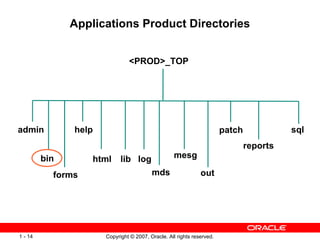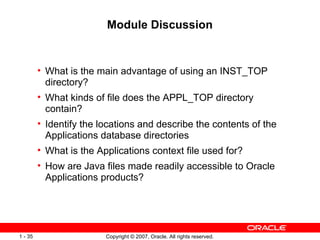Ad
R12 d49656 gc10-apps dba 06
- 1. Oracle Applications File System
- 2. Objectives At the end of this module, you should be able to do the following: Describe the Oracle Applications file system Describe the product directory structure Identify the role of the following directories: APPL_TOP COMMON_TOP INST_TOP List the directories that are new with Release 12
- 3. Module Overview This module includes the following topics: Introduction to INST_TOP Database and Applications tier file system APPL_TOP directory structure Globalization products Distributing files across disks Structure of product directories Contents of product directories Key APPL_TOP subdirectories
- 4. Module Overview This module includes the following topics: The Applications context file COMMON_TOP directory Java files Applications technology stack directories Applications database files directory Oracle database server ORACLE_HOME
- 5. INST_TOP Directory inst admin apps <CONTEXT_NAME> appl logs conf_<CONTEXT_NAME>.txt out INST_TOP apps db VIS oracle /u01 [Details on next slides]
- 6. Database Tier File System data 10.2.0 db tech_st apps_st Oracle 10g database files used by Oracle Applications product files Oracle Home files for the Oracle 10g Database
- 7. Application Tier File System apps apps_st tech_st appl comn 10.1.2 10.1.3 Oracle Applications product files (APPL_TOP) Files common across products (COMMON_TOP) Oracle Homes for the Applications Technology stack [Details on next slide]
- 8. APPL_TOP Structure apps apps 12.0.0 fnd au 12.0.0 APPS<CONTEXT_NAME>.env admin <CONTEXT_NAME>.env 12.0.0 inv (Other product subdirectories and files) (Other product directories) apps_st APPL_TOP Administrative Files Product Files
- 9. Product Directories appl 12.0.0 fnd au 12.0.0 inv 12.0.0 admin APPL_TOP <CONTEXT_NAME>.env APPS<CONTEXT_NAME>.env
- 10. Globalization Products JA JE JL JG
- 11. Applications Context File Located in $INST_TOP/appl/admin, the Applications context file is an XML file that is: Used by AutoConfig to configure the application tier By default named <SID>_<hostname>.xml A central repository for details of the application tier, including: Port numbers for Forms and Web services Product-specific port numbers Information about application tier services Context file variables are set during installation, and may be modified with Oracle Applications Manager They should not be modified by editing files manually
- 12. Applications Product Directories <PROD>_TOP admin bin html lib mesg patch forms out reports mds help sql log
- 13. Applications Product Directories <PROD>_TOP bin html lib mesg patch forms out reports mds help sql log admin driver sql
- 14. Applications Product Directories <PROD>_TOP admin bin html lib mesg patch forms out reports mds help sql log
- 15. Applications Product Directories <PROD>_TOP admin bin html lib mesg patch out reports mds help sql log forms US
- 16. Applications Product Directories <PROD>_TOP admin bin html lib mesg patch forms out reports mds sql log help US
- 17. Applications Product Directories <PROD>_TOP admin bin lib mesg patch forms out reports mds help sql log html
- 18. Applications Product Directories <PROD>_TOP admin bin html mesg patch forms out reports mds help sql log lib
- 19. Applications Product Directories <PROD>_TOP admin bin html lib mesg patch forms reports mds help sql out log
- 20. Applications Product Directories <PROD>_TOP admin bin html lib mesg patch forms reports help sql mds log out
- 21. Applications Product Directories <PROD>_TOP admin bin html lib patch forms out reports mds help sql log US.msb mesg
- 22. Applications Product Directories <PROD>_TOP admin bin html lib mesg forms out reports mds help sql log driver sql odf import 115 patch
- 23. Applications Product Directories <PROD>_TOP admin bin html lib mesg patch forms out mds help sql log reports US
- 24. Applications Product Directories <PROD>_TOP admin bin html lib mesg patch forms out reports mds help log sql
- 25. Additional Language Subdirectories <PROD>_TOP html forms US AR GLXSSBNR.fmx GLXSSBNR.fmx US AR US.msb mesg AR.msb
- 26. $APPL_TOP/admin Directory log out admin restart <SID> log out restart <context_name> adovars.env log out
- 27. $APPL_TOP/admin Directory Text Files log out admin log restart <SID> log out restart out adconfig.txt applprod.txt <context_name> applterr.txt adovars.env adlinkbk.txt applcust.txt applora.txt
- 28. AD Directory appl au APPS<context_name>.env 12.0.0 ad admin bin lib admin au
- 29. AU Directory admin APPS<context_name>.env admin appl au ad forms plsql resource java sql 12.0.0
- 30. Common Components Directory java util java unzip COMMON_TOP admin _pages webapps oacore oafm jre META-inf html WEB-inf web.xml classes ($JAVA_TOP) Expanded classes lib ($AF_JLIB) JAR and zip files webservices log out
- 31. Java Files APPL_TOP COMMON_TOP java oracle apps gl 12.0.0 java gl jar ar jar ar 12.0.0 java *.jar gljar.dep make jar *.jar arjar.dep make jar classes JAVA_TOP lib AF_JLIB
- 32. Applications Technology Stack Directory 10.1.2 bin forms Apache bin j2ee 10.1.3 reports tech_st
- 33. Database Directories 10.2.0 lib rdbms bin admin dbs db tech_st data *.dbf apps_st log appsutil
- 34. Module Summary In this module, you should have learned how to do the following: Describe the Oracle Applications file system Describe the product subdirectory structure Explain the roles of the following directories: APPL_TOP COMMON_TOP INST_TOP
- 35. Module Discussion What is the main advantage of using an INST_TOP directory? What kinds of file does the APPL_TOP directory contain? Identify the locations and describe the contents of the Applications database directories What is the Applications context file used for? How are Java files made readily accessible to Oracle Applications products?
- 36. Module Practice Navigating the file system Locating and examining the Applications context file
Editor's Notes
- #2: Schedule: Timing Topic 40 minutes Lecture 30 minutes Practice 70 minutes Total
- #3: <Course name> <Lesson number> -
- #4: <Course name> <Lesson number> - Overview This module describes the file system used to store the files belonging to Oracle Applications. The module details the structure and introduces the contents of the key directories.
- #5: <Course name> <Lesson number> -
- #6: <Course name> <Lesson number> - INST_TOP Directory Oracle Applications Release 12 introduces the concept of a top-level directory for an Applications instance. This directory is referred to as the Instance Home , and denoted by the environment variable $INST_TOP. For example, /u01/oracle/VIS/inst/apps/<context_name>. Using an Instance Home provides the ability to share Applications and technology stack code among multiple instances. Other benefits include support for read-only file systems and centralization of log files. Instructor Note : This slide is intended to paint a broad picture of the Release 12 file system, in particular to explain how the new INST_TOP relates to the Applications and Database tier file systems. Subsequent slides examine different parts of the file system in more detail.
- #7: <Course name> <Lesson number> - Oracle Applications File System - Database Tier Oracle Applications uses components from many different Oracle products. The product files are stored under several top level directories, including: • The db/apps_st/data directory is located on the database node machine, and contains the system tablespaces, redo log files, data tablespaces, index tablespaces, and database files • The db/tech_st/10.2.0 directory is located on the database node machine, and contains the ORACLE_HOME for the Oracle10 g database
- #8: <Course name> <Lesson number> - Oracle Applications File System - Application Tier Oracle Applications uses components from many different Oracle products. The product files are stored under several top level directories, including: • The apps/apps_st/appl (APPL_TOP) directory contains the product directories and files for Oracle Applications • The apps/apps_st/comn (COMMON_TOP) directory contains directories and files used across products • The apps/tech_st/10.1.2 directory contains the ORACLE_HOME used for the Applications technology stack tools components • The apps/tech_st/10.1.3 directory contains the ORACLE_HOME used for the Applications technology stack Java components
- #9: <Course name> <Lesson number> - APPL_TOP Directory The Oracle Applications top-level directory path is defined by the APPL_TOP environment variable. The value of APPL_TOP is used in subsequent directory definitions. It can also be used to refer to a particular Oracle Applications file system. The Oracle Applications file system, under APPL_TOP, contains several different types of files and directories, which can be categorized as follows: Oracle Applications environment files. The default name of the main Applications environment file is <CONTEXT_NAME>.env, where the default value of <CONTEXT_NAME> is <SID>_<hostname>. For convenience, there is also a consolidated environment file called APPS<CONTEXT_NAME>.env. A directory for each product, licensed or not, that has been installed under the APPL_TOP directory. Additional directories for administration and maintenance of all products. Examples include the admin and au directories.
- #10: <Course name> <Lesson number> - Oracle Applications Product Directories Each product has its own subdirectory under APPL_TOP, and the Oracle Applications base release is typically reflected in the subdirectory name. For Release 12, the base release is 12.0.0. The directory path for a particular product is defined by the value of the environment variable <PROD>_TOP, where < PROD> is the product schema name. For example, the slide shows several product directories below the APPL_TOP (appl). The full paths to these product directories could be as follows: APPL_TOP=/u01/oracle/VIS/apps/apps_st/appl AU_TOP= /u01/oracle/VIS/apps/apps_st/appl/au/12.0.0 FND_TOP = /u01/oracle/VIS/apps/apps_st/apps/fnd/12.0.0 INV_TOP= /u01/oracle/VIS/apps/apps_st/apps/inv/12.0.0 All Oracle Applications products, regardless of license status, are installed in the database and the file system. Files for unlicensed products should not be removed. Conversely, multiple releases and product versions must not be installed under a single APPL_TOP directory.
- #11: <Course name> <Lesson number> - Globalization Products Globalizations are Oracle Applications components that provide additional functionalities for a particular country or region. For example, the payment processing features of Oracle Payables may need to be extended to provide a feature needed for banks in a certain country. There may be similar requirements to meet regulations imposed by different governments. All Globalizations (known as Localizations in some earlier releases of Oracle Applications) are installed in both the file system and the database. A Globalization product may require additional: Forms Reports Seed data in the base product tables Database tables or other database objects Globalization products cannot be licensed directly: they are associated with country-specific functionalities, and licensed automatically when a country-specific functionality is licensed.
- #12: <Course name> <Lesson number> - Applications Context File The Applications context file, $INST_TOP/appl/admin/<context_name>.xml, is a repository for environment-specific details used by AutoConfig to configure the application tier. Information from this file is used to generate Applications configuration files and update relevant database profiles. Information stored includes: Name and location of the database Port numbers for Forms and Web services Product-specific port numbers Information about application tier services controlled by AutoConfig The values of the context variables that make up the context file are in part determined by the choices you make when you run Rapid Install. For example, when you specify that a particular application tier machine is to be used for concurrent processing, the variable ‘s_batch_status’ will be set to ‘enabled’ in the Applications context file.
- #13: <Course name> <Lesson number> - Product Directories Each Oracle Applications product directory contains numerous subdirectories, which are used to group the various types of file used by the product. Not all products have all the subdirectories shown on the slide. There may also be differences depending on installation choices.
- #14: <Course name> <Lesson number> - The admin Directory The admin subdirectory contains files used by to upgrade products to the current release, and has several subdirectories of its own: driver - Contains the upgrade driver files (.drv). Examples include: glfile.drv - Lists the GL files needed to run the product. glcommon.drv – Common file driver called by other products that need to use GL code. sql - Contains SQL scripts and PL/SQL scripts used to upgrade data and PL/SQL package creation scripts.
- #15: <Course name> <Lesson number> - The bin Directory C language programs and operating system shell scripts for each product are stored in the corresponding bin subdirectory. Some of the programs are concurrent programs and others are command-line utilities. Of particular importance to Oracle Applications are the $FND_TOP/bin and $AD_TOP/bin subdirectories. Some of the key programs in these subdirectories include: FNDLIBR - The concurrent manager (in FND_TOP/bin) startmgr - A UNIX shell script to start the concurrent manager (in FND_TOP/bin) fdfcmp - The flexfield compiler (in FND_TOP/bin) FNDMDGEN - A message file generator (in FND_TOP/bin) adadmin - The AD Administration utility (in AD_TOP/bin) adpatch - The AutoPatch utility (in AD_TOP/bin) Note: The FND_TOP/bin and AD_TOP/bin directories are included in the PATH variable. This allows you to run FND and AD executables from any location.
- #16: <Course name> <Lesson number> - Forms Directory Oracle Forms files include portable source files (.fmb files), and generated runtime files (.fmx files). These two types of file are stored in different locations: Forms runtime files are stored in the forms subdirectory. Forms source files are stored in AU_TOP/forms, to enable runtime files to be generated when necessary. The forms directory contains a subdirectory for each installed language. These subdirectories are named according to the language, such as US for American English forms, D for German forms, and F for French forms.
- #17: <Course name> <Lesson number> - Help Directory The help directory contains online help source files, which are imported into the database to optimize performance. Under the help directory, a language directory stores the help files for each language. Note that while a fresh installation of Oracle Applications has online help installed automatically, an upgrade requires the help files to be installed as part of the post-upgrade tasks.
- #18: <Course name> <Lesson number> - The html Directory The html subdirectory contains HTML, JavaScript (.js), and JavaServer Page (.jsp) files used by a product. The JavaScript and JavaServer Page files are kept in the main html directory.
- #19: <Course name> <Lesson number> - The lib Directory The lib subdirectory contains files used to the relink Oracle Applications programs: Object files (.o files in UNIX and .obj files in Windows) - Consist of compiled C code; there is one for each C program unit that can be relinked. Library file (.a file in UNIX and .lib file in Windows) - Collections of objects common to a product’s constituent C programs. Make file (.mk file) - Specifies the exact compilation and linking steps needed to create each C executable in a product’s bin directory. For example, the GL_TOP/lib directory contains: glpmai.o (object module for the GLPPOS program) glcmai.o (object module for the GLCCON program) Numerous other .o files libgl.a (GL library file) gl.mk (make file for all GL programs) Oracle Applications programs must be relinked using the AD Administration utility. The only exception are the AD programs themselves, which are relinked using the AD Relink utility. No attempt should be made to build Oracle Applications programs manually with individual cc, ln, or make commands.
- #20: <Course name> <Lesson number> - Log and Out Directories When the concurrent managers run Oracle Applications reports or data update programs, they write output files as well as diagnostic log files and temporary files to directories defined during the installation process. The log directory holds concurrent log files from each concurrent request and the out directory holds the concurrent report output files. There are two alternatives for storing log and output files: In each product’s log and out subdirectories (as shown in the slide). In common log and out directories for all products, under a location pointed to by the APPLCSF parameter in the <CONTEXT_NAME>.env environment file. The log and out directories should be monitored for space usage, and the files archived or purged periodically. This is particularly true if you are using a common location, as space may be exhausted more rapidly. In addition, there may be significant contention when writing to a common location on a busy system. Log files may contain passwords or other sensitive data, so should be secured as appropriate.
- #21: <Course name> <Lesson number> - The mds Directory This directory contains files and scripts used by Metadata Services (MDS), replacing the AK metadata repository used in some earlier releases of Oracle Applications.
- #22: <Course name> <Lesson number> - The mesg Directory Oracle Applications stores message files in the mesg directory. Message files are used to display messages in forms and reports. Message files are translated and are named according to the language they represent. For example: US.msb - The American English message file. JA.msb - The Japanese message file. You should have a message file for each language installed in your Oracle Applications system.
- #23: <Course name> <Lesson number> - Patch Directory The patch directory contains files AutoPatch uses to update the database. Patch files are located according to function, in the following subdirectories: driver - Contains driver files (.drv). These are only used by older patches. sql - Contains SQL (.sql) and PL/SQL (.pls) scripts. odf - Contains object description files (.odf). import - Contains files used to update seed data. The patch directory should not be used as a staging area to unzip patches. Instructor Note: The “115” subdirectory name is correct for Release 12.
- #24: <Course name> <Lesson number> - The reports Directory This directory contains the Oracle Reports files for a particular product. There is a portable binary (.rdf) file for each report. The AD Administration utility is used to generate reports. Generation of reports ensures that the PL/SQL is optimally compiled for the platform. Reports are stored in a language-specific directory under the reports subdirectory.
- #25: <Course name> <Lesson number> - The sql Directory The sql subdirectory contains SQL scripts used by Oracle Applications products at runtime.
- #26: <Course name> <Lesson number> - Additional Language Subdirectories Translated forms files, reports files, and installation scripts are all stored in their own language-specific directories. These directories are identified by a language directory code. For example, all forms files located under the US directory are in American English, while all forms files located under the AR directory are in Arabic. Message files are not stored in language-specific directories. Instead, message files are named according to the language of the messages they contain. For example, AR.msb is a file containing messages translated to Arabic.
- #27: <Course name> <Lesson number> - The $APPL_TOP/admin Directory This directory contains files and scripts used by the AD utilities during the upgrade and maintenance processes. These files include: The adovars.env environment file, which defines certain file and directory locations SQL scripts run during the upgrade log and out directories used by some AD utilities A restart directory where AD programs create restart files
- #28: <Course name> <Lesson number> - Text Files in the admin Directory Many text files are stored under the admin directory. Used by the AD utilities, these files include: adconfig.txt - Contains system configuration variable values adlinkbk.txt - Lists files the AD Relink utility should back up rather than delete applcust.txt - Lists any registered customizations applora.txt - Contains minimum or required settings for database initialization parameters applprod.txt - Lists products available in this release applterr.txt - Contains territory descriptions for globalizations appl<LANG>.txt - Contains language translations of product names, for example applDK.txt
- #29: <Course name> <Lesson number> - The ad Directory Applications DBA (AD) is a set of tools used for installing, upgrading, and administering the Oracle Applications system. Utilities found in the AD directory include: AD Administration (adadmin) AutoPatch (adpatch) AutoConfig engine (adconfig.sh, called by $ADMIN_SCRIPTS_HOME/adautocfg.sh)
- #30: <Course name> <Lesson number> - The au Directory Applications Utilities (AU) are product files that are consolidated in a single location for optimal processing. These files include: PL/SQL libraries used by Oracle Reports, in the plsql subdirectory PL/SQL libraries used by Oracle Forms, in the resource subdirectory Oracle Forms source files, in the forms subdirectory A copy of all Java files in the java subdirectory
- #31: <Course name> <Lesson number> - Common Components Directory - COMMON_TOP The $COMMON_TOP directory contains files used by many different Oracle Applications products, and which may also be used with third-party products. The $COMMON_TOP/admin directory is the default location for the concurrent manager log and output directories. When the concurrent managers run Oracle Applications reports, they write the log files and temporary files to the log subdirectory of the admin directory ($COMMON_TOP/admin/log) and the output files to the out subdirectory of the admin directory ($COMMON_TOP/admin/out). Release 12 introduces some significant changes to the locations in which the various types of Java files are stored. Rapid Install installs all Oracle Applications class files in the $COMMON_TOP/java/classes directory, pointed to by the $JAVA_TOP environment variable. Zip and jar files are installed in the $COMMON_TOP/lib directory, pointed to by the $AF_JLIB environment variable (introduced with Release 12). The top-level Java directory, $COMMON_TOP/java, is pointed to by the $JAVA_BASE environment variable. The OA_HTML environment variable points to the $COMMON_TOP/webapps/oacore/html subdirectory. The Oracle Applications HTML-based sign-on screen and Oracle HTML-based Applications HTML files are installed here.
- #32: <Course name> <Lesson number> - Java Files To facilitate access by the various products that utilize them, Oracle Applications Java files are installed in the $COMMON_TOP/java/classes directory ($JAVA_TOP). Rapid Install installs the Java files in the form of Java Archive (JAR) files. Java zip files are stored in the COMMON_TOP/java/lib ($AF_JLIB)directory. Instructor Note: To summarize the significant changes in Release 12: The top-level Java directory, $COMMON_TOP/java, is pointed to by $JAVA_BASE Java class files are installed in $COMMON_TOP/java/classes ($JAVA_TOP) Java zip files are installed in $COMMON_TOP/java/lib ($AF_JLIB, new variable in Release 12).
- #33: <Course name> <Lesson number> - Applications Technology Stack Directory To enable Applications to take advantage of the latest Oracle technologies, Release 12 utilizes two ORACLE_HOMEs under the Applications technology stack directory (for example, /u01/oracle/VIS/apps/tech_st). Features of this strategy include: The Application Server 10.1.2 ORACLE_HOME replaces the 8.0.6 ORACLE_HOME provided by Oracle9 i Application Server 1.0.2.2.2 in Release 11 i . The Application Server 10.1.3 ORACLE_HOME replaces the 8.1.7-based ORACLE_HOME provided by Oracle9 i Application Server 1.0.2.2.2 in Release 11 i All major services are started out of the 10.1.3 ORACLE_HOME. The Applications modules (packaged in the file formsapp.ear) are deployed into the OC4J-Forms instance running out of the 10.1.3 ORACLE_HOME, while the frmweb executable is invoked out of the 10.1.2 ORACLE_HOME. Oracle Containers for Java (OC4J), the successor to JServ, is included in Oracle Application Server 10g 10.1.3.
- #34: <Course name> <Lesson number> - Database Directories The database server has its own directory structure and ORACLE_HOME. The 10.2.0 Oracle Home (Applications database home) is located under the db/tech_st directory: for example, /u01/oracle/VIS/db/tech_st/10.2.0. It contains the files needed to run and maintain the Oracle Applications database. For example, the database and listener control scripts are located in the $ORACLE_HOME/appsutil/scripts/<CONTEXT_NAME> directory. (Not all directories are shown on the slide.) The directory with the Applications data files and control files is also located under the db directory: for example, /u01/oracle/VIS/db/apps_st/data Instructor Note : Oracle Applications Release 12 can only be used with the Oracle 10 g Database Release 2 (10g R2).
- #35: <Course name> <Lesson number> -
- #36: <Course name> <Lesson number> -
- #37: <Course name> <Lesson number> - Refer to Practice - Navigating the File System [LAB41F3Y] Refer to Practice - Locating and Examining the Applications Context File [LAB41F4Y]





![INST_TOP Directory inst admin apps <CONTEXT_NAME> appl logs conf_<CONTEXT_NAME>.txt out INST_TOP apps db VIS oracle /u01 [Details on next slides]](https://image.slidesharecdn.com/r12-d49656gc10-appsdba06-110917031220-phpapp02/85/R12-d49656-gc10-apps-dba-06-5-320.jpg)

![Application Tier File System apps apps_st tech_st appl comn 10.1.2 10.1.3 Oracle Applications product files (APPL_TOP) Files common across products (COMMON_TOP) Oracle Homes for the Applications Technology stack [Details on next slide]](https://image.slidesharecdn.com/r12-d49656gc10-appsdba06-110917031220-phpapp02/85/R12-d49656-gc10-apps-dba-06-7-320.jpg)