Raspberry pi : how to get started
Download as PPTX, PDF1 like789 views
This document provides instructions for setting up a Raspberry Pi. It discusses the hardware requirements, installing the Raspbian operating system using NOOBS or downloading the image file, and setting up the Korean language. It also explains how to access the Raspberry Pi remotely using a "headless" setup with VNC server and client software, allowing control without an attached monitor or keyboard. Major topics covered include installing OSes like Raspbian, connecting to WiFi or Ethernet, and configuring language and timezone settings.
1 of 31
Downloaded 33 times












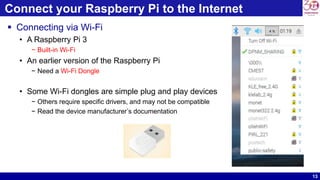


![16
Korean Language setup
Raspberry Pi Configuration
• [Menu] [Preference] [Raspberry Pi Configuration]](https://image.slidesharecdn.com/raspberrypi-howtogetstarted-171018070647/85/Raspberry-pi-how-to-get-started-16-320.jpg)
![17
Korean Language setup
Language and country setting
• [Localisation] [Set Locale]](https://image.slidesharecdn.com/raspberrypi-howtogetstarted-171018070647/85/Raspberry-pi-how-to-get-started-17-320.jpg)
![18
Korean Language setup
Timezone setting
• [Localisation] [Set Timezone]](https://image.slidesharecdn.com/raspberrypi-howtogetstarted-171018070647/85/Raspberry-pi-how-to-get-started-18-320.jpg)
![19
Korean Language setup
Keyboard setting
• [Localisation] [Set Keyboard]](https://image.slidesharecdn.com/raspberrypi-howtogetstarted-171018070647/85/Raspberry-pi-how-to-get-started-19-320.jpg)
![20
Korean Language setup
Let’s reboot!
• After finishing all setting up, then reboot the RPi
• Notice that the menu in English has changed to Korean
Check the keyboard
• Toggle the language [US Hangul]
• Click the Hangul
• Now you can toggle the language [Shift + Spacebar]](https://image.slidesharecdn.com/raspberrypi-howtogetstarted-171018070647/85/Raspberry-pi-how-to-get-started-20-320.jpg)











Ad
Recommended
Introduction to raspberry pi



Introduction to raspberry pi동호 손 The document introduces Raspberry Pi, a credit-card sized single-board computer developed by the Raspberry Pi Foundation to promote computer science education. It describes the hardware components of Raspberry Pi including a System on Chip processor, microSD card for storage, and ports for connecting keyboards, mice and monitors. It also discusses the Raspbian operating system and popular programming languages like Scratch and Python used on Raspberry Pi. Finally, it outlines some example projects that have been built with Raspberry Pi like a supercomputer cluster and a quadcopter drone.
Up and running with Raspberry Pi



Up and running with Raspberry PiShahed Mehbub This document provides an overview and introduction to using Raspberry Pi. It begins by outlining what topics will be covered, including an introduction to Raspberry Pi hardware, operating systems, installation, programming with Python and GPIO pins. It then describes what a Raspberry Pi is, its specifications, history and affordable price. Steps for minimum hardware requirements, installing an operating system on an SD card, and initial boot up are outlined. The document discusses operating systems, package management, and demonstrates programming and projects including an LED blink example. Remote access options like SSH and VNC are also covered.
Exploring the ABC's of Raspberry Pi with Python



Exploring the ABC's of Raspberry Pi with PythonShahed Mehbub Raspberry Pi introduction and hardware details are explained in details with a thorough introduction and practice session with Python programming language.
A lot of Python Programming Language Basics are covered in this session.
Exploring the abc's of raspberry pi and python(day 2)



Exploring the abc's of raspberry pi and python(day 2)Shahed Mehbub This document provides instructions for setting up a Raspberry Pi by connecting various accessories like a monitor, keyboard, mouse, WiFi adapter, and SD card. It discusses installing operating systems like Raspbian and configuring the SD card. It also covers initial boot up, logging in with default credentials, connecting to WiFi, and performing a system update. The document then introduces GPIO (general purpose input output) pins on the Raspberry Pi and includes a Python code example to blink an LED connected to GPIO pin 4. It also shows how to wire a button to read input from GPIO pin 23 and control an LED.
Raspberry Pi and Amateur Radio



Raspberry Pi and Amateur RadioKevin Hooke This document discusses using a Raspberry Pi for various amateur radio projects. It begins by explaining what a Raspberry Pi is - an inexpensive single-board computer running Linux. It then provides examples of using a Raspberry Pi for software defined radio with an RTL-SDR dongle, receiving ADS-B aircraft signals, using WSPR for weak signal propagation reporting with the WsprryPi software, acting as a D-STAR access point with a DVAP dongle, using it for packet radio with software like Direwolf and hardware TNCs, setting up a packet BBS with PiLinBPQ, and using it for APRS with clients like Xastir and YAAC.
Introduction to Raspberry Pi and GPIO



Introduction to Raspberry Pi and GPIOKris Findlay This is a talk about the raspberry pi. some of the software and small demo project using the gpio pins.
th
Rapidly developing IoT (Internet of Things) applications - Part 2: Arduino, B...



Rapidly developing IoT (Internet of Things) applications - Part 2: Arduino, B...Raul Chong These are the slides used in the Toronto-SMAC meetup:
"Rapidly developing IoT (Internet of Things) applications - Part 2"
http://www.meetup.com/Toronto-SMAC-Social-Mobile-Analytics-Cloud-Meetup/events/195132732/
Topics covered:
- Arduino and sensors: Bus simulation project
- Freakduino and solar panels: Vibrometer project
- Raspberry-Pi: Home security system (part 2)
- Oculus Rift: Developing an Educational game (part 2)
- Beacons: Tracking customer patterns at a retail store
- Introduction to Node-Red
Exploring Raspberry Pi



Exploring Raspberry PiLentin Joseph This document provides an agenda for a workshop on exploring the Raspberry Pi. The agenda includes introductions, an overview of the Raspberry Pi hardware, installing the operating system, using remote access like SSH and VNC, GPIO and sensor interfacing, Python and C programming, and demos of blinking LEDs, using buttons as inputs, and PWM. The document also discusses connecting the Raspberry Pi to devices like Arduino, cameras, and sound. It concludes with a 2 hour hackathon for participants to build projects with the Raspberry Pi.
My presentation raspberry pi



My presentation raspberry piHusainBhaldar21 The document introduces the Raspberry Pi, a credit card-sized single-board computer developed by the Raspberry Pi Foundation. It discusses the origins of the Raspberry Pi at the University of Cambridge and its goal of promoting education. It then covers the different variations of the Raspberry Pi hardware, essential kit components, supported programming languages like Python, the Raspbian operating system, and 10 potential uses including as a web server, home theater PC, robot, or for programming.
Polstra 44con2012



Polstra 44con2012Philip Polstra 44Con 2012 presentation on The Deck a brand new full featured penetration testing and forensics platform for the BeagleBoard-xM and BeagleBone
DigiPinguïns: demo Raspberry Pi (Koen De Smet)



DigiPinguïns: demo Raspberry Pi (Koen De Smet)Avansa Mid- en Zuidwest This document discusses an introduction to the Raspberry Pi workshop. It describes the first Raspberry Pi model prototypes and versions 1 and 2. It provides information on operating systems for the Raspberry Pi such as NOOBS and Raspbian. It also lists some example projects for the Raspberry Pi, such as using it as a webcam server, photo frame, or Internet radio. Useful links for Raspberry Pi information and projects are included.
Raspberry JAM 1 - Setup Raspberry Pi with Raspbian -Vick Nesh



Raspberry JAM 1 - Setup Raspberry Pi with Raspbian -Vick NeshTE4P This document provides instructions for setting up a Raspberry Pi with Raspbian. It outlines the necessary hardware requirements including a Raspberry Pi, power adapter, microSD card and cables. It then describes how to download the Raspbian image, write it to the microSD card using Windows or Linux tools, and configure the Pi by connecting to its IP address via SSH using Putty. The document also covers expanding the filesystem, changing passwords and timezones, enabling services, setting a static IP, configuring wireless, updating packages and uploading files using WinSCP.
Raspberry Pi (Introduction)



Raspberry Pi (Introduction)Mandeesh Singh This document provides an introductory presentation on the Raspberry Pi single board computer. It discusses what Raspberry Pi is, its low cost, support for education and programming. It describes the different models and their technical specifications. It also covers setting up Raspberry Pi, installing an operating system, using the Linux shell and commands, programming languages supported, and interfacing with GPIO pins to control hardware. Projects discussed include a home automation system and an LED blink example using GPIO pins.
Getting Started with Raspberry Pi and Arduino



Getting Started with Raspberry Pi and ArduinoChad Mairn This document provides an overview of the Arduino and Raspberry Pi microcontroller boards and development environments. It discusses the differences between the two boards, including that Arduino is a microcontroller and Raspberry Pi is a mini computer. Various starter kits for both boards are presented, along with example projects and resources for learning more. Electronic components, IDEs, and sample code for getting started are also reviewed.
Pi Is For Python



Pi Is For PythonBrad Fortner Presentation on basics of computer programming and programming Raspberry Pi's using the Python Programming Language at the Raspberry Pi Demo Day at Toronto Reference Library on May 28, 2016.
Introduction To Raspberry Pi with Simple GPIO pin Control



Introduction To Raspberry Pi with Simple GPIO pin ControlPradip Bhandari This slide includes Introduction to raspberry pi . Also it covers how to play with GPIO pins using Python language
Taking the BeagleBone Cookbook recipes beyond BeagleBone Black



Taking the BeagleBone Cookbook recipes beyond BeagleBone BlackDrew Fustini NOTE: Slides by Jason Kridner and Mark Yoder
Source: http://event.lvl3.on24.com/event/11/07/48/2/rt/1/documents/resourceList1454015491443/cookbookbeyondblack_draft.pdf
Java Device I/O at Raspberry PI to Build a Candy Vending Machine



Java Device I/O at Raspberry PI to Build a Candy Vending MachineJeff Prestes Learn about DK 8 and Device I/O Library
Also, see the lab how to install from scratch Rasbian, JDK 8, Device I/O on a RaspberryPi.
See the code from github and build your own machine
The Deck by Phil Polstra GrrCON2012



The Deck by Phil Polstra GrrCON2012Philip Polstra The Deck: a portable, low-power, full-on penetrating testing and forensics system. The Deck runs on the BeagleBoard-xM and BeagleBone. It provides hundreds of security tools
Cyberhijacking Airplanes Truth or Fiction



Cyberhijacking Airplanes Truth or FictionPhilip Polstra Some recent claims have been made concerning the ability to remotely hijack airplanes. This talk examines those claims.
Videos for slides are now available:
https://www.youtube.com/watch?v=dOlM1weOF8g
https://www.youtube.com/watch?v=-6IW-vJSHeU
https://www.youtube.com/watch?v=LHqnUUiowjs
02 Raspberry Pi GPIO Interface on Node-RED (Some correction)



02 Raspberry Pi GPIO Interface on Node-RED (Some correction)Mr.Nukoon Phimsen The document discusses using the Raspberry Pi's GPIO pins to control hardware interfaces with Node-RED. It provides examples of creating Node-RED flows to:
1. Control an LED by setting a GPIO pin as a digital output and toggling it on and off.
2. Control LED brightness using PWM by setting a GPIO pin as a PWM output and changing the duty cycle.
3. Read input from a binary sensor by setting a GPIO pin as a digital input and reading its state.
4. Read temperature from a 1-Wire temperature sensor connected to the Raspberry Pi's 1-Wire bus using a Node-RED 1-Wire node.
IoT Aquarium 2



IoT Aquarium 2Benjamin Chodroff An update on my journey to IoT enable my aquarium using python and sensors with a Raspberry Pi. Sample code, documentation and use cases provided
IoT Aquarium



IoT AquariumBenjamin Chodroff Automating a fishtank with python and IoT sensors. Using a Raspberry Pi, we hook up Atlas Scientific and other sensors to monitor water conditions and automate common maintenance tasks
Thotcon2013



Thotcon2013Philip Polstra Slides from ThotCON 0x04 presentation on penetration testing with an army of small, low-powered devices running The Deck connect by 802.15.4 and/or Zigbee mesh networking.
Embedded Erlang, Nerves, and SumoBots



Embedded Erlang, Nerves, and SumoBotsFrank Hunleth (1) The Nerves project aims to build small to mid-sized embedded systems using Erlang/OTP by creating a minimal embedded Linux environment that is cross-compiled to only include necessary libraries. (2) It uses Buildroot to customize a minimal init process and build OTP releases that can fully update systems. (3) The workflow involves developing OTP applications, cross-compiling binaries, generating an Erlang/OTP release, and burning the final system image to an SD card or updating firmware.
Build the internet of things with Raspberry Pi!



Build the internet of things with Raspberry Pi!Donald Derek Haddad Arabnet Conf 2014 Code & Design Day.
GDG Beirut Code Lab:
Duration: 1h30min
Project Files: https://github.com/DonaldDerek/GoogleBeam
Given By: Raghd Hamzeh, Donald Derek Haddad
Raspberry Pi and Amateur Radio - 2020 update



Raspberry Pi and Amateur Radio - 2020 updateKevin Hooke Raspberry Pi and Amateur Radio
The document discusses various ways a Raspberry Pi can be used for amateur radio activities. It describes how to set up a Raspberry Pi with software-defined radio (SDR) dongles to receive ADS-B aircraft signals and use WSPR and other digital modes. It also covers using a Raspberry Pi as a cheap desktop replacement for logging and internet access, as well as setting up a Raspberry Pi for packet radio with a TNC board and software like Direwolf. The document provides examples of complete Raspberry Pi packet radio stations that can be made portable with USB batteries.
Building A Streaming Apple TV App (CocoaConf DC, Sept 2016)



Building A Streaming Apple TV App (CocoaConf DC, Sept 2016)Chris Adamson Apple TV offers a friendly SDK, full of familiar view controllers and Foundation classes, with everything an iOS developer needs to develop their own streaming channel. Except for… you know… the streaming part. In this session, we'll look at how Apple's HTTP Live Streaming video works -- from flat files or live sources -- and how to get it from your computer to a streaming server and then to an Apple TV. We'll also look at common challenges for building streaming channel apps, like serving metadata, protecting content, and supporting single sign-on.
Smart Wireless Surveillance Monitoring using RASPBERRY PI



Smart Wireless Surveillance Monitoring using RASPBERRY PIKrishna Kumar This is a slide about the smart surveillance monitoring system using raspberry pi.
It includes the full details of the procedure , component description and the screenshots
Ad
More Related Content
What's hot (20)
My presentation raspberry pi



My presentation raspberry piHusainBhaldar21 The document introduces the Raspberry Pi, a credit card-sized single-board computer developed by the Raspberry Pi Foundation. It discusses the origins of the Raspberry Pi at the University of Cambridge and its goal of promoting education. It then covers the different variations of the Raspberry Pi hardware, essential kit components, supported programming languages like Python, the Raspbian operating system, and 10 potential uses including as a web server, home theater PC, robot, or for programming.
Polstra 44con2012



Polstra 44con2012Philip Polstra 44Con 2012 presentation on The Deck a brand new full featured penetration testing and forensics platform for the BeagleBoard-xM and BeagleBone
DigiPinguïns: demo Raspberry Pi (Koen De Smet)



DigiPinguïns: demo Raspberry Pi (Koen De Smet)Avansa Mid- en Zuidwest This document discusses an introduction to the Raspberry Pi workshop. It describes the first Raspberry Pi model prototypes and versions 1 and 2. It provides information on operating systems for the Raspberry Pi such as NOOBS and Raspbian. It also lists some example projects for the Raspberry Pi, such as using it as a webcam server, photo frame, or Internet radio. Useful links for Raspberry Pi information and projects are included.
Raspberry JAM 1 - Setup Raspberry Pi with Raspbian -Vick Nesh



Raspberry JAM 1 - Setup Raspberry Pi with Raspbian -Vick NeshTE4P This document provides instructions for setting up a Raspberry Pi with Raspbian. It outlines the necessary hardware requirements including a Raspberry Pi, power adapter, microSD card and cables. It then describes how to download the Raspbian image, write it to the microSD card using Windows or Linux tools, and configure the Pi by connecting to its IP address via SSH using Putty. The document also covers expanding the filesystem, changing passwords and timezones, enabling services, setting a static IP, configuring wireless, updating packages and uploading files using WinSCP.
Raspberry Pi (Introduction)



Raspberry Pi (Introduction)Mandeesh Singh This document provides an introductory presentation on the Raspberry Pi single board computer. It discusses what Raspberry Pi is, its low cost, support for education and programming. It describes the different models and their technical specifications. It also covers setting up Raspberry Pi, installing an operating system, using the Linux shell and commands, programming languages supported, and interfacing with GPIO pins to control hardware. Projects discussed include a home automation system and an LED blink example using GPIO pins.
Getting Started with Raspberry Pi and Arduino



Getting Started with Raspberry Pi and ArduinoChad Mairn This document provides an overview of the Arduino and Raspberry Pi microcontroller boards and development environments. It discusses the differences between the two boards, including that Arduino is a microcontroller and Raspberry Pi is a mini computer. Various starter kits for both boards are presented, along with example projects and resources for learning more. Electronic components, IDEs, and sample code for getting started are also reviewed.
Pi Is For Python



Pi Is For PythonBrad Fortner Presentation on basics of computer programming and programming Raspberry Pi's using the Python Programming Language at the Raspberry Pi Demo Day at Toronto Reference Library on May 28, 2016.
Introduction To Raspberry Pi with Simple GPIO pin Control



Introduction To Raspberry Pi with Simple GPIO pin ControlPradip Bhandari This slide includes Introduction to raspberry pi . Also it covers how to play with GPIO pins using Python language
Taking the BeagleBone Cookbook recipes beyond BeagleBone Black



Taking the BeagleBone Cookbook recipes beyond BeagleBone BlackDrew Fustini NOTE: Slides by Jason Kridner and Mark Yoder
Source: http://event.lvl3.on24.com/event/11/07/48/2/rt/1/documents/resourceList1454015491443/cookbookbeyondblack_draft.pdf
Java Device I/O at Raspberry PI to Build a Candy Vending Machine



Java Device I/O at Raspberry PI to Build a Candy Vending MachineJeff Prestes Learn about DK 8 and Device I/O Library
Also, see the lab how to install from scratch Rasbian, JDK 8, Device I/O on a RaspberryPi.
See the code from github and build your own machine
The Deck by Phil Polstra GrrCON2012



The Deck by Phil Polstra GrrCON2012Philip Polstra The Deck: a portable, low-power, full-on penetrating testing and forensics system. The Deck runs on the BeagleBoard-xM and BeagleBone. It provides hundreds of security tools
Cyberhijacking Airplanes Truth or Fiction



Cyberhijacking Airplanes Truth or FictionPhilip Polstra Some recent claims have been made concerning the ability to remotely hijack airplanes. This talk examines those claims.
Videos for slides are now available:
https://www.youtube.com/watch?v=dOlM1weOF8g
https://www.youtube.com/watch?v=-6IW-vJSHeU
https://www.youtube.com/watch?v=LHqnUUiowjs
02 Raspberry Pi GPIO Interface on Node-RED (Some correction)



02 Raspberry Pi GPIO Interface on Node-RED (Some correction)Mr.Nukoon Phimsen The document discusses using the Raspberry Pi's GPIO pins to control hardware interfaces with Node-RED. It provides examples of creating Node-RED flows to:
1. Control an LED by setting a GPIO pin as a digital output and toggling it on and off.
2. Control LED brightness using PWM by setting a GPIO pin as a PWM output and changing the duty cycle.
3. Read input from a binary sensor by setting a GPIO pin as a digital input and reading its state.
4. Read temperature from a 1-Wire temperature sensor connected to the Raspberry Pi's 1-Wire bus using a Node-RED 1-Wire node.
IoT Aquarium 2



IoT Aquarium 2Benjamin Chodroff An update on my journey to IoT enable my aquarium using python and sensors with a Raspberry Pi. Sample code, documentation and use cases provided
IoT Aquarium



IoT AquariumBenjamin Chodroff Automating a fishtank with python and IoT sensors. Using a Raspberry Pi, we hook up Atlas Scientific and other sensors to monitor water conditions and automate common maintenance tasks
Thotcon2013



Thotcon2013Philip Polstra Slides from ThotCON 0x04 presentation on penetration testing with an army of small, low-powered devices running The Deck connect by 802.15.4 and/or Zigbee mesh networking.
Embedded Erlang, Nerves, and SumoBots



Embedded Erlang, Nerves, and SumoBotsFrank Hunleth (1) The Nerves project aims to build small to mid-sized embedded systems using Erlang/OTP by creating a minimal embedded Linux environment that is cross-compiled to only include necessary libraries. (2) It uses Buildroot to customize a minimal init process and build OTP releases that can fully update systems. (3) The workflow involves developing OTP applications, cross-compiling binaries, generating an Erlang/OTP release, and burning the final system image to an SD card or updating firmware.
Build the internet of things with Raspberry Pi!



Build the internet of things with Raspberry Pi!Donald Derek Haddad Arabnet Conf 2014 Code & Design Day.
GDG Beirut Code Lab:
Duration: 1h30min
Project Files: https://github.com/DonaldDerek/GoogleBeam
Given By: Raghd Hamzeh, Donald Derek Haddad
Raspberry Pi and Amateur Radio - 2020 update



Raspberry Pi and Amateur Radio - 2020 updateKevin Hooke Raspberry Pi and Amateur Radio
The document discusses various ways a Raspberry Pi can be used for amateur radio activities. It describes how to set up a Raspberry Pi with software-defined radio (SDR) dongles to receive ADS-B aircraft signals and use WSPR and other digital modes. It also covers using a Raspberry Pi as a cheap desktop replacement for logging and internet access, as well as setting up a Raspberry Pi for packet radio with a TNC board and software like Direwolf. The document provides examples of complete Raspberry Pi packet radio stations that can be made portable with USB batteries.
Building A Streaming Apple TV App (CocoaConf DC, Sept 2016)



Building A Streaming Apple TV App (CocoaConf DC, Sept 2016)Chris Adamson Apple TV offers a friendly SDK, full of familiar view controllers and Foundation classes, with everything an iOS developer needs to develop their own streaming channel. Except for… you know… the streaming part. In this session, we'll look at how Apple's HTTP Live Streaming video works -- from flat files or live sources -- and how to get it from your computer to a streaming server and then to an Apple TV. We'll also look at common challenges for building streaming channel apps, like serving metadata, protecting content, and supporting single sign-on.
Similar to Raspberry pi : how to get started (20)
Smart Wireless Surveillance Monitoring using RASPBERRY PI



Smart Wireless Surveillance Monitoring using RASPBERRY PIKrishna Kumar This is a slide about the smart surveillance monitoring system using raspberry pi.
It includes the full details of the procedure , component description and the screenshots
Raspberry pi



Raspberry piPrashant Kumar Here are some common applications of the Raspberry Pi:
- Home automation controller - Can be used to control devices like garage doors, lights, security cameras etc. using programming languages.
- Retro game console - Can emulate older game consoles and run retro games with the addition of controllers.
- Surveillance camera - Can be set up with a camera module to record video footage and detect motion.
- Media center - Can stream videos and music to a TV using OSes like OpenELEC or OSMC.
- Network device - Can be used as a router, firewall, file server, printer server etc. to add networking capabilities to older devices.
- Educational tool - Used to teach basic
Raspberry pi



Raspberry piPravesh Sahu Raspberry Pi, an efficient and cost effective series of small sized single-board computers developed in the United Kingdom by the Raspberry Pi foundation to promote the teaching of basic computer science in school. It’s a capable little PC which can be used for many of the things that your desktop PC does.
Configuring Raspberry Pi as a Dev Environment



Configuring Raspberry Pi as a Dev EnvironmentCarole Bennett The document provides instructions for setting up a Raspberry Pi 2 development environment. It details the specs of the Raspberry Pi 2 including ports and processor. It recommends buying a starter kit for about $125 or individual parts. Setup requires a monitor, keyboard, mouse, and network cable. The NOOBS operating system is loaded to install Raspbian, a Debian-based Linux distro. Additional steps configure WiFi, Bluetooth, and enable remote desktop. The document provides an example of running a simple Node.js web server as a first program.
Ex.no1



Ex.no1Vairavel C The document describes three methods for configuring WiFi connectivity on a Raspberry Pi:
1) Using the Raspberry Pi Imager software to enter WiFi credentials before flashing an SD card
2) Configuring WiFi through the Raspberry Pi OS desktop user interface
3) Using the raspi-config command to configure WiFi from the command line
It also provides instructions for setting up WiFi on a "headless" Raspberry Pi without a monitor or keyboard through SSH and editing configuration files.
Raspi_TOR_Access_Point_BenMoore



Raspi_TOR_Access_Point_BenMooreBenjamin Moore This document provides instructions for creating a wireless access point on a Raspberry Pi that routes all internet traffic through the TOR anonymity network. It involves installing an operating system on the Pi, configuring software like hostapd and dhcpd, and setting up network address translation. The access point is given a static IP and broadcasts an SSID of "TEC383" with WPA2 encryption. All configurations are saved so the access point will restart automatically with these settings.
5 IOT MODULE 5 RaspberryPi Programming using Python.pdf



5 IOT MODULE 5 RaspberryPi Programming using Python.pdfJayanthi Kannan MK The document provides information about programming a Raspberry Pi using Python. It discusses the Raspberry Pi hardware, operating systems that can be used like Raspbian, and describes how to connect to a Raspberry Pi remotely using SSH. It also provides examples of Python programming projects like a wireless temperature monitoring system using a Raspberry Pi, Thingspeak cloud, and LM35 sensor. The document discusses accessing temperature readings from DS18B20 sensors using the OneWire protocol and outlines methods for remotely accessing a Raspberry Pi from outside the home network.
introduction to Raspberry pi 



introduction to Raspberry pi Mohamed Ali May A workshop I conducted to introduce the basics of setting up the Raspberry Pi using Raspbian and learning basic Linux commands.
Develop Smart Solutions with Raspberry Pi and EnableX Live Video API



Develop Smart Solutions with Raspberry Pi and EnableX Live Video APIEnablex io This presentation guides you on how to build low-cost vehicle surveillance or a video audit entry system for buildings.
Raspberry pi complete setup



Raspberry pi complete setupSantosh Kumar Kar This document provides instructions for setting up a Raspberry Pi 3. It includes a list of required hardware like the Raspberry Pi 3 board, micro SD card, HDMI cable, keyboard and mouse. It then describes formatting the micro SD card, downloading the Raspbian OS image, using Win32 Disk Imager to write the image to the micro SD card, inserting the micro SD card into the Raspberry Pi 3, and doing simple testing by connecting the Raspberry Pi 3 to a TV with an HDMI cable.
Introduction to the rapid prototyping with python and linux for embedded systems



Introduction to the rapid prototyping with python and linux for embedded systemsNaohiko Shimizu This document outlines a workshop on embedded Linux rapid prototyping using the Raspberry Pi. The workshop agenda includes preparing the Raspberry Pi, embedded Linux programming with C, and rapid prototyping with Python. The objective is to browse embedded system development, learn Linux API basics, create kernel modules, and do rapid prototyping with Python. Participants will install software, set up cross-compilation tools, access GPIO pins from C programs, and handle interrupts from device drivers.
Hadoop on raspberry pi PART 1



Hadoop on raspberry pi PART 1Aniket Maithani The following presentation contains references on how to configure hadoop on a single pi, initially. In the later part of the presentation we'll be configuring hadoop in and out. And also will be experimenting with an application on HadoopPY
B wapp – bee bug – installation



B wapp – bee bug – installationRonan Dunne, CEH, SSCP bWAPP, or a buggy web application, is a free and open source deliberately insecure web application.
It helps security enthusiasts, developers and students to discover and to prevent web vulnerabilities.bWAPP prepares one to conduct successful penetration testing and ethical hacking projects.
Raspberry pi Board Hardware & Software Setup



Raspberry pi Board Hardware & Software SetupRANAALIMAJEEDRAJPUT The Raspberry Pi is a series of small single-board computers developed Raspberry Pi
Foundation to promote the teaching of basic computer science in schools and in developing
countries. A Raspberry pi is a mini computer with IO pins so we can interface devices to
develop an embedded board
Workshop Raspberry Pi NAS with Windows Share



Workshop Raspberry Pi NAS with Windows ShareMichael Plate This document provides instructions for setting up a Network Attached Storage (NAS) on a Raspberry Pi 4 using Raspbian and Samba. It outlines the necessary hardware, installing Raspbian onto an SD card, configuring Raspbian, setting up an external hard drive using LVM, and installing and configuring Samba to share the external drive over the network. Key steps include flashing Raspbian onto an SD card, connecting peripherals to the Raspberry Pi, enabling SSH, expanding storage using LVM on an external HDD, installing and configuring Samba to create a network share, and adding a user to access the share over the network.
ASP.NET 5 auf Raspberry PI & docker



ASP.NET 5 auf Raspberry PI & dockerJürgen Gutsch 1. The document discusses running ASP.NET 5 applications on a Raspberry Pi 2 and using Docker.
2. It provides steps for installing .NET Core, ASP.NET 5, and other prerequisites on the Raspberry Pi, and includes examples of building and running a simple ASP.NET app.
3. It also covers using Docker to build an image for an ASP.NET app, including defining a Dockerfile and building/running the image to host the app in a container.
Internet of Things, refers to the network of interconnected devices that are ...



Internet of Things, refers to the network of interconnected devices that are ...tharunreddy999000 the Internet of Things, refers to the network of interconnected devices that are embedded with sensors, software, and other technologies, enabling them to collect and exchange data over the internet. These devices can range from everyday objects such as household appliances, wearable devices, and industrial equipment to complex systems like smart cities and autonomous vehicles.
Raspberry Pi ppt.pptx



Raspberry Pi ppt.pptxushabharathisb1 Raspberry Pi is a small, low-cost single-board computer that supports embedded Linux operating systems. It is about 9x6cm in size and costs $35 or more. It connects to a monitor, keyboard and mouse and has GPIO pins to connect sensors and electronic components. Raspberry Pi can be used for prototyping, programming, media playback and other projects. The operating system is Raspberry Pi OS, a Linux distribution that is installed on a microSD card.
Raspberry Pi ppt.pptx



Raspberry Pi ppt.pptxushabharathisb1 Raspberry Pi is a small, low-cost single-board computer that supports embedded Linux operating systems. It is about 9x6cm in size and costs $35 or more. The recommended operating system is Raspberry Pi OS, which is Linux-based. Raspberry Pi can be used for prototyping, data logging, electronics projects, and learning programming skills. It has GPIO pins for connecting sensors and components like LEDs. Python is often used with Raspberry Pi for programming and interacting with the GPIO pins.
Ad
More from 동호 손 (10)
Raspberry pi tutorial #3



Raspberry pi tutorial #3동호 손 This document discusses using an ultrasonic distance sensor with a Raspberry Pi to measure distance. It describes the necessary components, including a Raspberry Pi, breadboard, resistors, and ultrasonic sensor. It explains how to configure the circuit by connecting the sensor to specific Raspberry Pi pins. The document then provides Python code to set up GPIO pins for the trigger and echo signals, send ultrasonic pulses, measure the time until the echo is received, and calculate the distance based on the time elapsed and speed of sound.
Raspberry pi tutorial #2



Raspberry pi tutorial #2동호 손 This document describes how to use a Raspberry Pi to measure light levels and control an LED. It provides an overview of using a photoresistor sensor to measure analog light levels and convert them to digital values. The circuit connects the photoresistor to measure light input on GPIO 17 and controls an LED output on GPIO 18. The Python code imports GPIO, sets the pins, reads the sensor input, and turns the LED on or off depending on the light level. When executed, the LED will turn on in the dark and off in bright light.
Raspberry pi tutorial #1



Raspberry pi tutorial #1동호 손 The document describes how to blink an LED connected to a Raspberry Pi by using a Python program. It outlines the necessary components including an LED, resistor, and jumper cables. It then explains how to configure the circuit by connecting the cathode of the LED to ground, anode to a resistor, and resistor to GPIO pin 17. Finally, it provides the Python code to import GPIO and turn the pin on and off to blink the LED, and discusses how to write and execute the Python program.
Arduino tutorial #4



Arduino tutorial #4동호 손 This document describes how to use an infrared proximity sensor to measure distance with an Arduino board. The sensor outputs an analog voltage between 3.1V at 10cm and 0.4V at 80cm that is read by the Arduino. The sketch declares variables for voltage and distance, initializes serial communication, reads the analog voltage from the sensor, converts it to a distance using the sensor's formula, prints the distance to the serial monitor, and delays to display results over time as the distance changes. When run, the circuit successfully measures distances from 10cm to 80cm as demonstrated in the serial output.
Arduino tutorial #2



Arduino tutorial #2동호 손 This document provides instructions for blinking the built-in LED on an Arduino board and controlling an external LED using a breadboard. For blinking the built-in LED, the code uses pinMode, digitalWrite, and Delay functions to turn the LED on and off. To control an external LED, the circuit is built on a breadboard connecting the LED, resistor, and Arduino pin 2. The code is similar to blink the external LED by writing high and low values to pin 2.
Arduino tutorial #1



Arduino tutorial #1동호 손 This Arduino tutorial teaches how to turn an LED on and off by writing simple code. It explains that the built-in LED is internally connected to digital pin 13, and shows the code to set pin 13 as an output and write either a HIGH or LOW value to turn the LED on or off, respectively. The result is demonstrated of the LED turning on when writing HIGH and off when writing LOW.
Arduino tutorial #3



Arduino tutorial #3동호 손 This document describes how to measure light levels using an Arduino. It explains that a photoresistor (LDR) is used as a light sensor, whose resistance changes with brightness. The circuit connects the LDR to an LED and Arduino analog pin. Code samples show configuring the Arduino pin modes, reading the LDR value, and using it to set the LED brightness level. The result is the LED brightness changing in response to environmental light levels measured by the LDR.
Arduino : how to get started



Arduino : how to get started동호 손 This document provides instructions for getting started with Arduino. It outlines the necessary materials, including an Arduino Uno board, USB cable, sensors and jumper cables. It then describes the 6 step process to write and run a simple program: 1) download and install the Arduino IDE software; 2) connect the board to a PC; 3) launch the IDE; 4) select the board and serial port; 5) write and compile the code; and 6) upload the program to the board. The document also provides references for additional Arduino tutorials.
Introduction to Arduino



Introduction to Arduino동호 손 This document provides an introduction to Arduino, including what Arduino is, the different types of Arduino boards, common add-ons like shields and sensors, example projects, and references for further information. It describes Arduino as an open-source hardware and software platform that allows users to create interactive electronic devices by connecting sensors and actuators. The core components are a microcontroller board and IDE software. Many versions of Arduino boards exist with varying sizes, processors, and input/output capabilities. Common add-ons expand the boards' functionality through shields, modules, and sensors. The document outlines several example Arduino projects and provides references for additional learning resources.
OpenVirtex (OVX) Tutorial



OpenVirtex (OVX) Tutorial동호 손 This document provides an overview of the OpenVirteX (OVX) network virtualization platform. OVX allows multiple virtual networks to run over a single physical network in an isolated manner. It provides topology and address virtualization so each tenant can specify their own virtual network topology and IP addressing scheme. OVX acts as a network hypervisor, mapping virtual network elements to physical network elements and managing the interactions between virtual and physical networks.
Ad
Recently uploaded (20)
Raish Khanji GTU 8th sem Internship Report.pdf



Raish Khanji GTU 8th sem Internship Report.pdfRaishKhanji This report details the practical experiences gained during an internship at Indo German Tool
Room, Ahmedabad. The internship provided hands-on training in various manufacturing technologies, encompassing both conventional and advanced techniques. Significant emphasis was placed on machining processes, including operation and fundamental
understanding of lathe and milling machines. Furthermore, the internship incorporated
modern welding technology, notably through the application of an Augmented Reality (AR)
simulator, offering a safe and effective environment for skill development. Exposure to
industrial automation was achieved through practical exercises in Programmable Logic Controllers (PLCs) using Siemens TIA software and direct operation of industrial robots
utilizing teach pendants. The principles and practical aspects of Computer Numerical Control
(CNC) technology were also explored. Complementing these manufacturing processes, the
internship included extensive application of SolidWorks software for design and modeling tasks. This comprehensive practical training has provided a foundational understanding of
key aspects of modern manufacturing and design, enhancing the technical proficiency and readiness for future engineering endeavors.
Data Structures_Linear data structures Linked Lists.pptx



Data Structures_Linear data structures Linked Lists.pptxRushaliDeshmukh2 Concept of Linear Data Structures, Array as an ADT, Merging of two arrays, Storage
Representation, Linear list – singly linked list implementation, insertion, deletion and searching operations on linear list, circularly linked lists- Operations for Circularly linked lists, doubly linked
list implementation, insertion, deletion and searching operations, applications of linked lists.
Lidar for Autonomous Driving, LiDAR Mapping for Driverless Cars.pptx



Lidar for Autonomous Driving, LiDAR Mapping for Driverless Cars.pptxRishavKumar530754 LiDAR-Based System for Autonomous Cars
Autonomous Driving with LiDAR Tech
LiDAR Integration in Self-Driving Cars
Self-Driving Vehicles Using LiDAR
LiDAR Mapping for Driverless Cars
Data Structures_Searching and Sorting.pptx



Data Structures_Searching and Sorting.pptxRushaliDeshmukh2 Sorting Order and Stability in Sorting.
Concept of Internal and External Sorting.
Bubble Sort,
Insertion Sort,
Selection Sort,
Quick Sort and
Merge Sort,
Radix Sort, and
Shell Sort,
External Sorting, Time complexity analysis of Sorting Algorithms.
RICS Membership-(The Royal Institution of Chartered Surveyors).pdf



RICS Membership-(The Royal Institution of Chartered Surveyors).pdfMohamedAbdelkader115 Glad to be one of only 14 members inside Kuwait to hold this credential.
Please check the members inside kuwait from this link:
https://www.rics.org/networking/find-a-member.html?firstname=&lastname=&town=&country=Kuwait&member_grade=(AssocRICS)&expert_witness=&accrediation=&page=1
"Feed Water Heaters in Thermal Power Plants: Types, Working, and Efficiency G...



"Feed Water Heaters in Thermal Power Plants: Types, Working, and Efficiency G...Infopitaara A feed water heater is a device used in power plants to preheat water before it enters the boiler. It plays a critical role in improving the overall efficiency of the power generation process, especially in thermal power plants.
🔧 Function of a Feed Water Heater:
It uses steam extracted from the turbine to preheat the feed water.
This reduces the fuel required to convert water into steam in the boiler.
It supports Regenerative Rankine Cycle, increasing plant efficiency.
🔍 Types of Feed Water Heaters:
Open Feed Water Heater (Direct Contact)
Steam and water come into direct contact.
Mixing occurs, and heat is transferred directly.
Common in low-pressure stages.
Closed Feed Water Heater (Surface Type)
Steam and water are separated by tubes.
Heat is transferred through tube walls.
Common in high-pressure systems.
⚙️ Advantages:
Improves thermal efficiency.
Reduces fuel consumption.
Lowers thermal stress on boiler components.
Minimizes corrosion by removing dissolved gases.
Resistance measurement and cfd test on darpa subboff model



Resistance measurement and cfd test on darpa subboff modelINDIAN INSTITUTE OF TECHNOLOGY KHARAGPUR this ppt is about DARPA submarine resistance measurement , i cinduct a cfd test on star ccm and open foam also
fluke dealers in bangalore..............



fluke dealers in bangalore..............Haresh Vaswani The Fluke 925 is a vane anemometer, a handheld device designed to measure wind speed, air flow (volume), and temperature. It features a separate sensor and display unit, allowing greater flexibility and ease of use in tight or hard-to-reach spaces. The Fluke 925 is particularly suitable for HVAC (heating, ventilation, and air conditioning) maintenance in both residential and commercial buildings, offering a durable and cost-effective solution for routine airflow diagnostics.
AI-assisted Software Testing (3-hours tutorial)



AI-assisted Software Testing (3-hours tutorial)Vəhid Gəruslu Invited tutorial at the Istanbul Software Testing Conference (ISTC) 2025 https://iststc.com/
lecture5.pptxJHKGJFHDGTFGYIUOIUIPIOIPUOHIYGUYFGIH



lecture5.pptxJHKGJFHDGTFGYIUOIUIPIOIPUOHIYGUYFGIHAbodahab VBVUFGVHJHVGVHHJJJLHBJGVH HGHUOIPP9UOHIGYUVUII09UOHIYUGHGUI
Degree_of_Automation.pdf for Instrumentation and industrial specialist



Degree_of_Automation.pdf for Instrumentation and industrial specialistshreyabhosale19 degree of Automation for industrial and Instrumentation learners.
Compiler Design_Lexical Analysis phase.pptx



Compiler Design_Lexical Analysis phase.pptxRushaliDeshmukh2 The role of the lexical analyzer
Specification of tokens
Finite state machines
From a regular expressions to an NFA
Convert NFA to DFA
Transforming grammars and regular expressions
Transforming automata to grammars
Language for specifying lexical analyzers
"Boiler Feed Pump (BFP): Working, Applications, Advantages, and Limitations E...



"Boiler Feed Pump (BFP): Working, Applications, Advantages, and Limitations E...Infopitaara A Boiler Feed Pump (BFP) is a critical component in thermal power plants. It supplies high-pressure water (feedwater) to the boiler, ensuring continuous steam generation.
⚙️ How a Boiler Feed Pump Works
Water Collection:
Feedwater is collected from the deaerator or feedwater tank.
Pressurization:
The pump increases water pressure using multiple impellers/stages in centrifugal types.
Discharge to Boiler:
Pressurized water is then supplied to the boiler drum or economizer section, depending on design.
🌀 Types of Boiler Feed Pumps
Centrifugal Pumps (most common):
Multistage for higher pressure.
Used in large thermal power stations.
Positive Displacement Pumps (less common):
For smaller or specific applications.
Precise flow control but less efficient for large volumes.
🛠️ Key Operations and Controls
Recirculation Line: Protects the pump from overheating at low flow.
Throttle Valve: Regulates flow based on boiler demand.
Control System: Often automated via DCS/PLC for variable load conditions.
Sealing & Cooling Systems: Prevent leakage and maintain pump health.
⚠️ Common BFP Issues
Cavitation due to low NPSH (Net Positive Suction Head).
Seal or bearing failure.
Overheating from improper flow or recirculation.
15th International Conference on Computer Science, Engineering and Applicatio...



15th International Conference on Computer Science, Engineering and Applicatio...IJCSES Journal #computerscience #programming #coding #technology #programmer #python #computer #developer #tech #coder #javascript #java #codinglife #html #code #softwaredeveloper #webdeveloper #software #cybersecurity #linux #computerengineering #webdevelopment #softwareengineer #machinelearning #hacking #engineering #datascience #css #programmers #pythonprogramming
ADVXAI IN MALWARE ANALYSIS FRAMEWORK: BALANCING EXPLAINABILITY WITH SECURITY



ADVXAI IN MALWARE ANALYSIS FRAMEWORK: BALANCING EXPLAINABILITY WITH SECURITYijscai With the increased use of Artificial Intelligence (AI) in malware analysis there is also an increased need to
understand the decisions models make when identifying malicious artifacts. Explainable AI (XAI) becomes
the answer to interpreting the decision-making process that AI malware analysis models use to determine
malicious benign samples to gain trust that in a production environment, the system is able to catch
malware. With any cyber innovation brings a new set of challenges and literature soon came out about XAI
as a new attack vector. Adversarial XAI (AdvXAI) is a relatively new concept but with AI applications in
many sectors, it is crucial to quickly respond to the attack surface that it creates. This paper seeks to
conceptualize a theoretical framework focused on addressing AdvXAI in malware analysis in an effort to
balance explainability with security. Following this framework, designing a machine with an AI malware
detection and analysis model will ensure that it can effectively analyze malware, explain how it came to its
decision, and be built securely to avoid adversarial attacks and manipulations. The framework focuses on
choosing malware datasets to train the model, choosing the AI model, choosing an XAI technique,
implementing AdvXAI defensive measures, and continually evaluating the model. This framework will
significantly contribute to automated malware detection and XAI efforts allowing for secure systems that
are resilient to adversarial attacks.
Structural Response of Reinforced Self-Compacting Concrete Deep Beam Using Fi...



Structural Response of Reinforced Self-Compacting Concrete Deep Beam Using Fi...Journal of Soft Computing in Civil Engineering Analysis of reinforced concrete deep beam is based on simplified approximate method due to the complexity of the exact analysis. The complexity is due to a number of parameters affecting its response. To evaluate some of this parameters, finite element study of the structural behavior of the reinforced self-compacting concrete deep beam was carried out using Abaqus finite element modeling tool. The model was validated against experimental data from the literature. The parametric effects of varied concrete compressive strength, vertical web reinforcement ratio and horizontal web reinforcement ratio on the beam were tested on eight (8) different specimens under four points loads. The results of the validation work showed good agreement with the experimental studies. The parametric study revealed that the concrete compressive strength most significantly influenced the specimens’ response with the average of 41.1% and 49 % increment in the diagonal cracking and ultimate load respectively due to doubling of concrete compressive strength. Although the increase in horizontal web reinforcement ratio from 0.31 % to 0.63 % lead to average of 6.24 % increment on the diagonal cracking load, it does not influence the ultimate strength and the load-deflection response of the beams. Similar variation in vertical web reinforcement ratio leads to an average of 2.4 % and 15 % increment in cracking and ultimate load respectively with no appreciable effect on the load-deflection response.
Structural Response of Reinforced Self-Compacting Concrete Deep Beam Using Fi...



Structural Response of Reinforced Self-Compacting Concrete Deep Beam Using Fi...Journal of Soft Computing in Civil Engineering
Raspberry pi : how to get started
- 1. 1 Raspberry Pi - How to get started Dong Ho Son POSTECH Pohang, Korea [email protected]
- 2. 2 What you will need Before We Start … source: https://www.raspberrypi.org/learning/hardware-guide
- 3. 3 Install an OS Raspberry Pi is a fully blown computer Operating Systems • Raspbian (Optimized for RPi) • How to install Raspbian 1. Use NOOBS 2. Use NOOBS Lite 3. Download only Raspbian image file NOOBS • An easy operating system installer which contains Raspbian OS & NOOBS download site • https://www.raspberrypi.org/downloads/
- 4. 4 Install the OS Raspbian will be stored in a Micro SD card Connect Micro SD card to SD card reader • Micro SD card can not be connected to the PC without SD card reader
- 5. 5 Install the OS Using NOOBS vs Downloading Raspbian Image NOOBS Raspbian image Unzip & Copy Boot the RPi No installation Need to set up the partition Source: pixabay.com/photo-773215 Unzip & Copy Install the RPi using NOOBS Source: pixabay.com/photo-1295373 Source: www.raspberrypi.org/learning/hardware-guide/components
- 6. 6 Install the OS - Raspbian Download the NOOBS or the Raspbian image file • https://www.raspberrypi.org/downloads/noobs/ • https://www.raspberrypi.org/downloads/raspbian/
- 7. 7 Install the OS - Raspbian Unzip the file • It includes Raspbian image file
- 8. 8 Install the OS – Writing image to Micro SD card Need software to write the Raspbian image on to the MicroSD card You can download and use Win32 Disk Imager for this. • https://sourceforge.net/projects/win32diskimager/
- 9. 9 Install the OS – Writing image to SD card Set up Win32 Disk Imager
- 10. 10 Install the OS - Writing image to SD card Write an image file to Micro USB
- 11. 11 Plug in your Raspberry Pi Micro SD card Keyboard Mouse HDMI Micro USB Power supply source: raspberrypi.org
- 12. 12 Boot your Raspberry Pi Booting into GUI
- 13. 13 Connect your Raspberry Pi to the Internet Connecting via Wi-Fi • A Raspberry Pi 3 − Built-in Wi-Fi • An earlier version of the Raspberry Pi − Need a Wi-Fi Dongle • Some Wi-Fi dongles are simple plug and play devices − Others require specific drivers, and may not be compatible − Read the device manufacturer’s documentation
- 14. 14 Connect your Raspberry Pi to the Internet Connecting via Ethernet • RPi has an Ethernet port beside the USB ports • You can connect to a network using an Ethernet cable − A router, access point, or switch source: raspberrypi.org
- 15. 15 Korean Language setup In order to input commands to Raspbian, start LXTerminal application Make sure your device is connected to the Internet Download & Install Korean (Hangul) Fonts if you wish to use Korean fonts in addition to English • Download a package by updating and upgrading the system • Install Korean (Hangul) fonts $ sudo apt-get install ibus $ sudo apt-get install ibus-hangul $ sudo apt-get install ttf-unfonts-core $ sudo apt-get update $ sudo apt-get upgrade
- 16. 16 Korean Language setup Raspberry Pi Configuration • [Menu] [Preference] [Raspberry Pi Configuration]
- 17. 17 Korean Language setup Language and country setting • [Localisation] [Set Locale]
- 18. 18 Korean Language setup Timezone setting • [Localisation] [Set Timezone]
- 19. 19 Korean Language setup Keyboard setting • [Localisation] [Set Keyboard]
- 20. 20 Korean Language setup Let’s reboot! • After finishing all setting up, then reboot the RPi • Notice that the menu in English has changed to Korean Check the keyboard • Toggle the language [US Hangul] • Click the Hangul • Now you can toggle the language [Shift + Spacebar]
- 21. 21 Headless setup It could be very inconvenient • If you need to connect monitor every time you use the RPi • Often, you may not have an extra HDMI cable or keyboard It would be very convenient • If you can access the RPi without its own monitor or keyboard Headless Raspberry Pi • Use VNC (Virtual Network Computing) software for remote (headless) login • VNC server/client software needed
- 22. 22 Headless setup – Working PC Download VNC (Working PC) • http://www.realvnc.com/download/
- 23. 23 Headless setup – Working PC Install VNC • Select VNC viewer, not VNC server
- 24. 24 Headless setup – Raspberry Pi Check IP address (Ethernet) $ ifconfig
- 25. 25 Headless setup – Raspberry Pi Accessing the Raspberry Pi remotely 1. Creating a new screen every time 2. Sharing one screen When creating a new screen every time for each user Run VNC server on the Raspberry Pi $ sudo apt-get install tightvncserver Install VNC (Raspberry Pi) $ vncserver :1
- 26. 26 Headless setup – Working PC Access the Raspberry Pi via VNC viewer
- 27. 27 Headless setup – Working PC
- 28. 28 Headless setup – Raspberry Pi Install VNC server 1. Creating a new screen every time 2. Sharing one screen When sharing the one screen Run VNC server on the Raspberry Pi $ sudo apt-get install x11vnc Install VNC (Raspberry Pi) $ x11vnc
- 29. 29 Headless setup – Working PC Access the Raspberry Pi via VNC viewer
- 30. 30 Headless setup Now you can access the RPi without an extra monitor and keyboard
- 31. 31 Summary Explained the hardware requirements for getting started Explained major parts of Raspberry Pi 3 Model B Explained two methods for installing Raspbian operating system on the Raspberry Pi Explain the concept of “headless setup” and how to achieve it using VNC server and client In the following lecture, I will explain how to program Raspberry Pi





