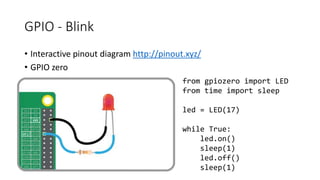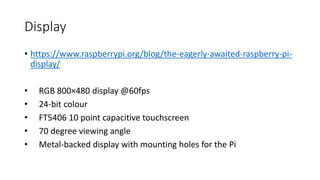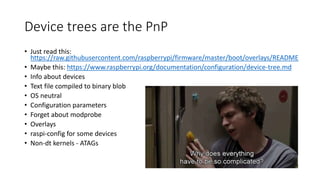Raspberry Pi Introduction
- 2. Q&A • Did anyone used microcontrollers or SoCs • Atmel • PIC • Z80, … • Any experiences with embedded systems or devboards? • Arduino style… • Raspberry/Orange/Banana Pi, Humming board, Beaglebone,Odroid • Who plans to build a media center? • Who has kids?
- 4. Why Raspberry Pi and the Foundation • Inspired by ZX Spectrum • Cheap computer for every child • Educational reasons – kids do not know how to code • People happen to be consumers, RPF wants to inspire makers • Accidental price • 2006 model build on Atmel ATmega644 • Broadcom employees changed stuff • Language of choice Python, later Scratch • Many other languages and tools
- 7. Models
- 9. Raspberry Pi Model B+ • Announced on 14th July 2014 • Broadcom BCM2835 SoC, with ARM1176JZF-S 700 MHz processor • VideoCore IV dual-core 250 MHz GPU • 512 MB SDRAM - shared by the GPU and CPU • MicroSD card slot for boot and storage • 4 x USB 2.0 ports (via on-board 5 port hub) • RJ45 10/100 MBit/s Ethernet port • HDMI and Composite video, audio through TRRS jack • 40 pin GPIO, I2C, SPI, UART interface connector • CSI (camera) and DSI (display) connectors • 4 squarely positioned mounting holes • 600 mA (3.0 W)
- 10. Raspberry Pi 2 Model B • Announced on 2nd Feb 2015 • Broadcom BCM2836 SoC, with quad-core ARM Cortex-A7 900 MHz processor • Ubuntu Core • Windows 10 IOT Core • VideoCore IV dual-core 250 MHz GPU • 1 GB SDRAM - shared by the GPU and CPU • MicroSD card slot for boot and storage • 4 x USB 2.0 ports (via on-board 5 port hub) • RJ45 10/100 MBit/s Ethernet port • HDMI and Composite video, audio through TRRS jack • 40 pin GPIO Interface connector • CSI (camera) and DSI (display) connectors • 4 squarely positioned mounting holes
- 11. Power – chief culprit • Micro USB 5V, 1A • Poly-fuse is problem of the past • 5.25V is OK for USB • http://www.modmypi.com/raspberry-pi/accessories/power-supplies/5v-2a- ultra-hq-usb-power-supply-eu • USB Power • max_usb_current=1 • USB output current limit from 600mA to double that, 1200mA
- 12. Micro SD Card • SD, SDHC, SDXC, UHC, all of them except the ones that do not work. • Boot partition FAT32 • Max. around 20MB/s • http://elinux.org/RPi_SD_cards
- 13. OS
- 14. B+ is ARMv6 a.k.a ARM11 • General purpose • NOOBS - installer • Raspbian • Ubuntu Mate, Ubuntu Core (rPi2 only) • Pidora, Arch and other unofficial • Mediacenter • OSMC • Openelec • Xbian • Other obscure OSes • Windows 10 IOT Core (rPi2 only) • RISC OS
- 15. How to install • FAT32, just extract it there • Disk image – just dd it there • Most distros have Win/Mac/Lin installers
- 16. Micro SD - Partitions • diskpart • list disk • select diskn • list partition • select partitionn • delete partition
- 17. Notifications and monitoring • Red square: over-temperature • Rainbow square: under-voltage • /sys/class/thermal/thermal_zone0/temp • /sys/devices/system/cpu/cpu0/cpufreq/scaling_cur_freq • Core temp below 70 degrees • Voltage above 4.8V, across test pads PP3 (GND) and PP7 (VCC) or PP1( VCC before polyfuse) • Brown-out detector will at VCC <= 4.65V switch off the power LED • Watchdog – config.txt • sudo apt-get install watchdog • sudo update-rc.d watchdog defaults • sudo vim /etc/watchdog.conf
- 19. What is really in BCM2835 SoC? • ARM1176JZF-S 700 MHz processor – secondary processor • Dualcore Videocore IV CPU @250MHz with SIMD Parallel Pixel Units (PPU) which runs scalar (integer and float) and vector (integer only) programs – primary processor • Image Sensor Pipeline (ISP) providing lens shading, statistics and distortion correction • 12 QPU units which provide 24 GFLOPS compute performance for coordinate, vertex and pixel shaders
- 20. Broadcom VideoCore IV @ 250 MHz • OpenGL ES 2.0 - OpenGL is a 3D library • OpenVG - OpenVG is a 2D vector drawing library • EGL - EGL is an interface between OpenGL ES or OpenVG and the underlying native platform window system. • OpenMAX IL - OpenMAX API’s used for audio, video, and still images processing • Inside Videcore - https://www.raspberrypi.org/magpi- issues/MagPi35.pdf page 35
- 21. VA API, CUDA and others like OpenCL • OpenMAX • QPU Assembly
- 22. Broadcom VideoCore IV @ 250 MHz • MPEG-2 (license) • VC-1 (license) • 1080p30 H.264/MPEG-4 AVC high-profile decoder and encoder • How to encode https://www.raspberrypi.org/forums/viewtopic.php?t=72435
- 23. Dude I just want to build media center… … more nerdy stuff at the end
- 24. Mediacenter
- 25. Distros • No raspi-config here
- 26. What can it play • Bundled acceleration • H.264 (up to High Profile) up to 1080P • MPEG-4 up to 1080P. This includes XviD and DivX (but not the older 3.xx DivX). • Licenses: http://www.raspberrypi.com/license-keys/ • MPEG-2 • VC1 • GPU assisted: • MJPEG, VP6, VP8 and OGG Theora. Limited to DVD resolutions. • No acceleration: • DivX 3, msmpeg, sorenson spark on the ARM. Should work for SD resolutions. • DTS audio decode works well in recent builds • TrueHD audio is CPU intensive and may require overclocking
- 27. Tuners • H.264 encode/decode [DVB-S2] • Licenses: • MPEG2 decode [DVB-T, DVB-S] • VC-1 • Tuners: http://elinux.org/RPi_VerifiedPeripherals#USB_TV_Tuners_and_DVB_ devices
- 28. Audio • Outputs: • HDMI • Analog • I2S {HATs} • USB soundcards • MP3 soft decoding stereo • AC3 , DTS, PCM pass-through • Multichannel PCM not supported by all receivers – select 2.0 output
- 29. IR Remote • Xbian mappings = Pain • Kodi • remote.xml • Lircmap.xml • lircd.conf • USB IR stuff • LIRC DT overlay – config.txt • LIRC daemon • HDMI-CEC • CEC enabled HDMI cable – pin13
- 30. GPIO
- 31. GPIO
- 32. GPIO Permissions • MMAP – root access • SYSFS • pigpio • gpio-admin
- 33. GPIO performance Language Library Tested / version Square wave Shell /proc/mem access 2015-02-14 2.8 kHz Shell / gpio utility WiringPi gpio utility 2015-02-15 / 2.25 40 Hz Python RPi.GPIO 2015-02-15 / 0.5.10 70 kHz Python wiringpi2 bindings 2015-02-15 / latest github 28 kHz Ruby wiringpi bindings 2015-02-15 / latest gem (1.1.0) 21 kHz C Native library 2015-02-15 / latest RaspPi 22 MHz C BCM 2835 2015-02-15 / 1.38 5.4 MHz C wiringPi 2015-02-15 / 2.25 4.1 – 4.6 MHz Perl BCM 2835 2015-02-15 / 1.9 48 kHz http://codeandlife.com/2012/07/03/benchmarking-raspberry-pi-gpio-speed/
- 34. Python GPIO • import RPi.GPIO as GPIO • Default and will be always supported • MMAP - Script must be root or write access to /dev/mem • Kind of abandoned, SPI, PWM missing • from gpiozero import … • New and cool • Focused on beginners • Examples with wiring diagrams • import wiringpi2 • Wiringpi wrapper • Stable, most complete • import pigpio • Daemon, no-root for users • PWM, I2C, SPI, UART, waveforms,
- 35. How to access it? • http://elinux.org/RPi_GPIO_Code_Samples
- 36. GPIO - Blink • Interactive pinout diagram http://pinout.xyz/ • GPIO zero from gpiozero import LED from time import sleep led = LED(17) while True: led.on() sleep(1) led.off() sleep(1)
- 37. I am hacker, I hack!!!!
- 38. Custom GPIO pin setup • pins_rev1 Rev1 pin setup. There are some difference because of the moved I2C pins • pins_rev2 Rev2 pin setup. This includes the additional codec pins on P5 • pins_bplus1 Model B+ rev 1.1, including the full 40pin connector • pins_bplus2 Model B+ rev 1.2, swapping the low-power and lan-run pins • pins_aplus Model A+, lacking ethernet • pins_2b1 Pi 2 Model B rev 1.0, controls the SMPS via I2C0 • pins_2b2 Pi 2 Model B rev 1.1, controls the SMPS via software I2C on 42&43 • pins_cm The Compute Module, note the default for this is the default for the chip so can be a useful source of information about default pullups / downs on the chip. • https://www.raspberrypi.org/documentation/configuration/pin-configuration.md
- 39. Camera • RAW - Bayer pattern • Image Sensor Pipeline • 5Mpx • fixed-focus • 1080p30 • 720p60 • VGAp90 – slowmo
- 40. Camera • Standard and NoIR • 250mA • HW acceleration • JPEG • H.264 • V4L2 API • raspistill • raspivid • Python • OpenCV • Timelapse, slowmo • Motion detection
- 41. MMAL - Multi-Media Abstraction Layer • Accelerated: • Encoding • Filters - Blur, Sobel, YUV …. • Multiplexing • http://www.jvcref.com/files/PI/documentation/html/ • http://blog.oklahome.net/2014/09/what-ive-learned-about-mmal- raspberry.html
- 42. Camera and Python • Python: • https://github.com/waveform80/picamera/tree/release-1.8 • PIL, OpenCV objects • Stream – network, circular, H.264 • Overlaying • Examples included: http://picamera.readthedocs.org/en/release- 1.10/
- 43. Simple stream from camera • sudo modprobe bcm2835-v4l2 • cvlc v4l2:///dev/video0 --v4l2-width 1920 --v4l2-height 1080 --v4l2- chroma h264 --sout '#standard{access=http,mux=ts,dst=0.0.0.0:12345}' :demux=264
- 44. Babymonitor
- 45. Display • https://www.raspberrypi.org/blog/the-eagerly-awaited-raspberry-pi- display/ • RGB 800×480 display @60fps • 24-bit colour • FT5406 10 point capacitive touchscreen • 70 degree viewing angle • Metal-backed display with mounting holes for the Pi
- 46. Display
- 47. Movies are watched and robot is built. Now what? • Baking Pi – ASM, bare metal • https://www.cl.cam.ac.uk/projects/raspberrypi/tutorials/os/ • Low level graphics – C, framebuffer in Linux • http://raspberrycompote.blogspot.ie/2012/12/low-level-graphics-on- raspberry-pi-part_9509.html • Bare metal examples – C, bare metal • https://github.com/dwelch67/raspberrypi • Programming AudioVideo on the Raspberry Pi GPU – C, linux • https://jan.newmarch.name/RPi/index.html
- 48. Projects • Baby monitor • https://github.com/silvanmelchior/RPi_Cam_Web_Interface • Vertical plotter WIP • Video1: https://plus.google.com/u/0/+MichalSedlak/posts/ZjMeC3qguMV • Video2: https://plus.google.com/photos/photo/116922401464380915458/6059538975170772338 • Plotter: https://github.com/michal6103/droopy • Renderer: https://github.com/michal6103/droopy-web • Ambient light WIP Raspberry for server side only, client NodeMCU • PWM, APA102 • https://github.com/michal6103/striplight • Hyperion – Opensourced Amblight – waiting for Xbian SPI module • Video: https://www.youtube.com/watch?v=lnx_futkSQ8 • https://github.com/tvdzwan/hyperion/wiki • Future: • Fairy tails audio box, controlled by RFID card for kids • OpenCV and Box2D voleyball • Lemon power source • Speed radar
- 50. Hardware Nerd’s guide – You know the licenses and how it works…
- 51. Broadcom VideoCore IV @ 250 MHz • On 28 February 2014, release of full documentation for the VideoCore IV's 3D subsystem -> http://www.broadcom.com/docs/support/videocore/VideoCoreIV- AG100-R.pdf • Only a minor part of Broadcom’s software released as open source • All acceleration is done using a firmware for VPU • The entire SoC itself is managed / initialized by a ThreadX. RTOS that is loaded into the Videocore's VPU during bootup
- 52. Wait what? Videocore IV GPU
- 53. Wait what? Where is ThreadX, RTOS? • BCM2835 – VPU is primary, CPU is “coprocessor” • VPU is running ThreadX RTOS, then starts ARM and stuff
- 54. Yeah … I got it … What? • The VideoCore is a custom processor, but is general-purpose enough to run ThreadX • The QPU units have been specially tailored to 3D tasks. • The Videocore runs a RTOS • RTOS API/ABI translates high-level 3D instructions (e.g. from OpenGL) into commands for the QPU units • The bootcode.bin acts as bootloader , start.elf contains the RTOS • https://www.raspberrypi.org/forums/viewtopic.php?f=72&t=78414
- 55. Cool, what does it mean? • You can write write software for bare hardware • Any language you like for ARM, in case it is C or assembly • Assembler and C toolchain for the VideoCore IV • https://github.com/hermanhermitage/videocoreiv/ • https://github.com/hermanhermitage/videocoreiv/wiki/VideoCore-IV-Programmers- Manual • Assembler for QPUs • https://github.com/hermanhermitage/videocoreiv-qpu • http://petewarden.com/2014/08/07/how-to-optimize-raspberry-pi-code-using-its-gpu/
- 56. Down the rabbit hole • https://github.com/hermanhermitage
- 57. So much flexibility in your solution feels like
- 58. How does it boot? • First stage bootloader in ROM, ran by RISC core on VPU • Mount FAT32 on SD Card • VPU loads second-stage bootloader from the SD Card - bootcode.bin • Second-stage bootloader bootcode.bin • loaded into the L2 cache as we do not have RAM yet • inits the RAM and the PLLs • Parse config.txt for memory split • third-stage bootloader loaded from SD Card - start.elf {RTOS binary} • RTOS is launched • Splits RAM – GPU/ARM {fixup.dat} • Loads config.txt from SD card • Loads cmdline.txt • Loading kernel.img • Powering on the ARM core {reset 0} • Hurray Linux • https://thekandyancode.wordpress.com/2013/09/21/how-the-raspberry-pi-boots-up/
- 59. Overclock • raspi-config • Multiple settings in config.txt • Turbo mode does not break warranty • https://www.raspberrypi.org/blog/introducing-turbo-mode-up-to-50- more-performance-for-free/ • SD card problems when overclocked – no after Nov 11 2013
- 60. Config.txt is new BIOS settings https://www.raspberrypi.org/documentation/configuration/config- txt.md
- 61. Device trees are the PnP • Just read this: https://raw.githubusercontent.com/raspberrypi/firmware/master/boot/overlays/README • Maybe this: https://www.raspberrypi.org/documentation/configuration/device-tree.md • Info about devices • Text file compiled to binary blob • OS neutral • Configuration parameters • Forget about modprobe • Overlays • raspi-config for some devices • Non-dt kernels - ATAGs
- 62. Device trees • config.txt • dtoverlay=lirc-rpi,gpio_out_pin=17 • spi - Set to "on" to enable the spi interfaces (off) • random - Set to "on" to enable the hardware random number generator (off) • uart0 - Set to "off" to disable uart0 (on) • watchdog - Set to "on" to enable the hardware watchdog (off) • Other devices and HATs • HATs identified by DTB stored in EEPROM
- 63. Q&A
- 64. Future session • Baking Pi or one of projects
- 65. Thank you for your time
- 66. GPS modules • http://elinux.org/RPi_VerifiedPeripherals#USB_GPS_devices • SPI, I2C • Text protocols


























![Tuners
• H.264 encode/decode [DVB-S2]
• Licenses:
• MPEG2 decode [DVB-T, DVB-S]
• VC-1
• Tuners:
http://elinux.org/RPi_VerifiedPeripherals#USB_TV_Tuners_and_DVB_
devices](https://image.slidesharecdn.com/raspberrypi-151202080318-lva1-app6891/85/Raspberry-Pi-Introduction-27-320.jpg)