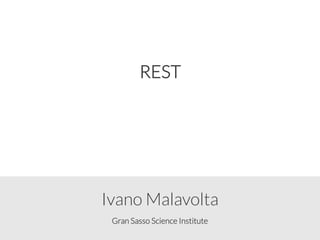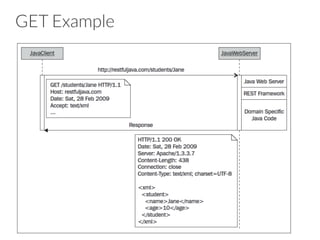Rest
- 1. Gran Sasso Science Institute Ivano Malavolta REST
- 2. Roadmap The REST Architectural Style Resources Representations Actions Security
- 3. REST It stands for REpresentational State Transfer Proposed by Roy Fieldings in his PhD dissertation in 2000 REST rules the architecture of the World Wide Web (HTTP)
- 5. REST Architectural Style REST is not a technology, nor a framework REST is an Architectural Style à a set of principles + constraints Those constraints help us in developing applications that are “easy” to maintain and extend
- 6. REST Main Constraints A RESTful system should be • client-server • stateless – there should be no need for the service to keep users’ sessions – each request should be independent of others • it has to support a caching system • it has to be uniformly accessible – each resource must have a unique address and a valid point of access
- 7. The (static) Web as a RESTful system 1. you type a URL into your browser to reach a specific HTML page 2. the browser gets and displays the elements of the HTML page à the browser is getting a representation of the current state of that resource
- 8. REST Overview http://bit.ly/JALve1 In most cases, client-server comunication relies on HTTP
- 9. REST Main Actors These are the abstractions that make a RESTful system: • Resources • Representations • Actions
- 10. Roadmap The REST Architectural Style Resources Representations Actions Security
- 11. Resources A resource is “everything” the service can provide States and functions of a remote application are also considered as resources Example of resources: • title of a movie from IMDb • a Flash movie from YouTube • images from Flickr • order info from eBay • etc.
- 12. Resources In general, a RESTful resource is anything that is addressable over the Web Addressable = anything that can be accessed and transferred between client and server à a resource must have a unique address over the Web Under HTTP these are URIs
- 13. URIs Uniform Resource Identifier in a RESTful web service is a hyperlink to a resource It is the only means for clients and servers to exchange representations of resources ex. .../orderinfo?id=123
- 14. URIs The URI is not meant to change over time à it is the only means to identify a specific resource URIs are also used to negotiate representations of a given resource In the URI you give certain parameters that define which information you want the server to return to you (just like giving GET variables to a page) The server will respond with a resource representation containing the information you’ve asked
- 15. URIs URIs and URLs are also used to link resources together ex.
- 16. Roadmap The REST Architectural Style Resources Representations Actions Security
- 17. Representations The representation of resources is what is sent back and forth between clients and servers So, we never send or receive resources, only their representations
- 18. URL Uniform Resource Locator A URL is a specialization of URI that defines the network location of a specific resource Unlike a URI, the URL defines how the resource can be obtained es. http://some.domain.com/orderinfo?id=123
- 19. Representations The format of the representation is determined by the content- type The interaction of the representation on the resource is determined by the action (GET, SET, etc.)
- 20. Content-types Since we are using HTTP to communicate, we can transfer any kind of information that can be passed between clients and servers ex. text files, PDF documents, images, videos, etc. In any case, the data is streamed over TCP/IP and the browser knows how to interpret the binary streams because of the HTTP protocol response header Content-Type
- 21. Representation Formats Different clients are able to consume different representations of the same resource A representation can take various forms, such as: • image • a text file • an XML stream • a JSON stream but its resource has to be available through the same URI
- 22. Representation Formats For human-generated requests through a web browser, a representation is typically in the form of an HTML page For automated requests from other web services, readability is not as important and a more efficient representation can be used such as XML or JSON
- 23. Roadmap The REST Architectural Style Resources Representations Actions Security
- 24. Actions Actions are used to operate on resources For example, they can be used for – getting info about a movie – adding a photo to Flickr – deleting a file from a folder The data transmitted to and from the resource is a representation of it
- 25. HTTP-based Actions Under HTTP, actions are standard HTTP request: GET POST PUT DELETE They make up the uniform interface used for client/server data transfers
- 26. HTTP-based Actions RESTful web services can also execute logic at the server level, but remember that every result must be a resource representation
- 27. HTTP as Uniform Interface In RESTful systems we focus on resource names, whereas in traditional web systems we focussed on the actions to be performed on resources à In RESTful systems we have four specific actions that we can take upon resources — Create, Retrieve, Update, and Delete (CRUD) In traditional web applications, we could have countless actions with no naming or implementation standards
- 28. The Classroom Example Artificial example of a web service handling students in some classroom Location of the service = http://restfuljava.com/ Resources are represented as XML streams
- 29. The Classroom Example: URIs Student (identified by name): http://restfuljava.com/students/{name} List of students: http://restfuljava.com/students
- 30. The Classroom Example: Representations Student: <student> <name>Jane</name> <age>10</age> <link>/students/Jane</link> </student>
- 31. The Classroom Example: Representations Students List: <students> <student> <name>Jane</name> <age>10</age> <link>/students/Jane</link> </student> <student> <name>John</name> <age>11</age> <link>/students/John</link> </student> </students>
- 32. GET The method GET is used to RETRIEVE resources It cannot have side-effects à it can be done repeatedly without changing the state of the resource It can also return only parts of the resource à it can act as both a read operation and a query operation
- 33. GET Example
- 34. POST The method POST is used to CREATE resources Usually, the resource identity/URL is not known at creation time à The URL of the newly created resource is usually created automatically by the server
- 35. POST Example
- 36. PUT The method PUT is used to UPDATE resources Recurrent PUT workflow: 1. we first GET the representation of the resource we need to update 2. in the client we update the resource with the new value(s) 3. we update the resource using a PUT request together with the representation as its payload
- 37. PUT Example The initial GET is omitted here
- 38. DELETE The method DELETE is used to DELETE resources Similarly to PUT, also in this case we need the URI of the resource being deleted
- 39. DELETE Example
- 40. A note on PUT and DELETE PUT and DELETE apply to the entire resource à when doing a PUT or DELETE operation, the entire resource is replaced/deleted The PUT and DELETE operations are atomic à if two PUT/DELETE operations occur simultaneously, one of them will win and determine the final state of the resource
- 41. HTTP Status Codes RESTful services use these codes to return information about the response of the requests 1xx informational message 2xx success message 3xx redirects the client to another URL 4xx client-side error 5xx server-side error
- 42. Roadmap The REST Architectural Style Resources Representations Actions Security
- 43. Security Here we will focus on securing user access to our services There are three main methods: 1. Custom token authentication 2. HTTP Basic authentication 3. OAuth Control access to resources Accessing services on behalf of users
- 44. Custom Token Authentication 2-steps process 1. The server generates a unique token for a registered API user 2. The registered user sends the generated token for authentication with every request to the service The token can be used to • enable a specific user • to check if traffic limits have been exceeded • etc.
- 45. Pros and Cons + The generation of an access token is independent of the web service + It is a simple approach – while creating a user registration process, the server generates a unique token per account access + data exchange can be logged and verified – since access is controlled for each request - This method is not secure – The passed token can be copied and reused without authorization
- 46. How to send the token? The authentication token is sent with every request in two ways: 1. it can be part of the URI 2. it can be added to the HTTP request header
- 47. HTTP Basic authentication The client sends the (cleartext Base64 encoded) username and password pair in the HTTP header Authorization Username and password must be sent for every HTTP request for the authorization to be validated http://bit.ly/JFGCQW
- 48. Pros and Cons + clients must manage server authorization requests - in general, it is not secure - because usernames and passwords are only encoded using Base64 encoding, which can be easily deciphered + this potential security hole can be solved by using HTTPS (SSL)
- 49. Client/server transaction It can take 2 forms: 1. a client makes a request to the server without authentication credentials – the server sends a response with an HTTP error code of 401 (unauthorized access) – we need to programmatically intercept the 401 response and then provide valid credentials to complete the original request 2. a client makes a request to the server with authentication credentials from the beginning
- 50. Example of Request <input type="text" name=“u" id=“u" value="" /> <input type="password" name=“p" id=“p" value="" /> var username = $('#u').val(); var password = MD5($('#p').val()); $.ajax({ type: 'POST', url: ‘https://www.domain.com/login.php', data: { username: username, password: password }, success: function(result) { console.log(“logged in”); } });
- 51. Oauth 2.0 OAuth's authorization protocol is becoming the preferred authorization scheme It is simple and easy to integrate to RESTful services Open-source protocol
- 52. What are we talking about... http://slidesha.re/JdfBGy
- 54. OAuth 2.0 It is used for accessing web services on the behalf of the user OAuth is an authorization protocol that allows third-party web service creators (you) to get access to users' data stored in a different web service This can happen only with users' consent and without a username and password exchange
- 55. OAuth 2.0 Before OAuth, users needed to pass login information to multiple third party services With OAuth, users don’t divulge their login information à authorization is granted from the provider service, where both user’s data and credentials are stored à the consumer service only receives an authorization token that is used to access data from the provider service
- 56. OAuth Basics Authentication • Need to log in to access parts of a website – ex: view user profile – post a photo – add a friend – view private messages Token-based Authentication • Logged-in user has a unique token used to access data from your app
- 58. OAuth 2.0 Authentication flow your app Auth Server (ex. Facebook) user
- 60. References http://bit.ly/JA1UPT Cordova Facebook plugin: http://goo.gl/7qY54 Facebook login without plugin: http://github.com/ccoenraets/OpenFB
- 61. + 39 380 70 21 600 Contact Ivano Malavolta | Gran Sasso Science Institute iivanoo [email protected] www.ivanomalavolta.com