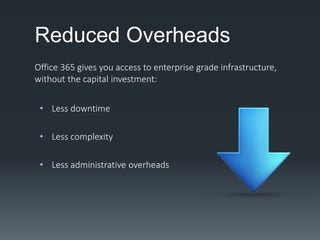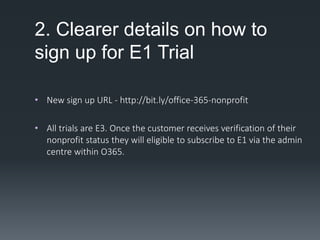Office 365 for Not for Profits: July Update
- 1. Office 365: July Update Tony Nissen National Solutions Manager 1300 562 886 [email protected] Presented by:
- 2. Agenda • What is Office 365 and why it matters • 1. Increased storage on OneDrive (1TB) • 2. Clearer details on how to sign up for E1 Trial • 3. Sync OneDrive and SharePoint • 4. Document collaboration made easier • Q & A
- 3. What is Office 365
- 4. Microsoft’s Vision for a Connected Office. Office 365 is a subscription-based service which gives you virtually anywhere access to various services and software built around the Microsoft Office platform.
- 7. Increased Functionality Office 365 liberates your organisation: • Mobility • Productivity • Continuity • Agility
- 8. Reduced Overheads Office 365 gives you access to enterprise grade infrastructure, without the capital investment: • Less downtime • Less complexity • Less administrative overheads
- 9. 1. Increased storage on OneDrive (1TB) • As of July 1st, Office 365 subscriptions now get 1 TB of OneDrive storage. • Rolling out to existing subscribers over the next few months.
- 10. 2. Clearer details on how to sign up for E1 Trial • New sign up URL - http://bit.ly/office-365-nonprofit • All trials are E3. Once the customer receives verification of their nonprofit status they will eligible to subscribe to E1 via the admin centre within O365.
- 12. 3. Sync OneDrive for Business and SharePoint
- 13. 3. Sync OneDrive for Business and SharePoint
- 14. 3. Sync OneDrive for Business and SharePoint Step 1. Step 2. Step 3. • Access your library files in File Explorer instead of in a web browser. (Limited to 5000 items)
- 15. 4. Document collaboration made easier • Enhanced document collaboration experience gives you the ability to view photos and Office files in a unified view • Easy document editing and reply • No more having to switch back and forth between different windows • Collaborating on attachments in email has never been easier.
- 19. Easy document editing & reply
- 20. Easy document editing & reply
- 21. Easy document editing & reply
- 22. Easy document editing & reply
- 23. About R & G Technologies • Award winning ICT consulting firm with offices in Brisbane, Sydney and Melbourne. • Servicing NFP’s nationwide, (5 – 400) • Trusted IT partner; a single source supplier for all your Data, Cloud and IT Support needs. R & G Technologies – Head Office, Brisbane Technology Park, Eight Mile Plains, QLD.
Editor's Notes
- #13: 1. In a web browser, sign in to Office 365 or SharePoint. 2. Select OneDrive at the top of the page to go to OneDrive for Business. Select your OneDrive for Business library 3. Select the Sync button. Sync a library to your computer 4. At the prompt, click Sync Now to start the sync app wizard. The wizard automatically fills in the name and web address of your OneDrive for Business library. 5. Select Sync Now in the wizard to start syncing. You can click Show my files… in the wizard to open the synced OneDrive for Business library folder in File Explorer. The folder is listed in your Favorites with the name “OneDrive for Business” or “OneDrive @ CompanyName.”
- #14: 1. In a web browser, sign in to Office 365 or SharePoint. 2. Select OneDrive at the top of the page to go to OneDrive for Business. Select your OneDrive for Business library 3. Select the Sync button. Sync a library to your computer 4. At the prompt, click Sync Now to start the sync app wizard. The wizard automatically fills in the name and web address of your OneDrive for Business library. 5. Select Sync Now in the wizard to start syncing. You can click Show my files… in the wizard to open the synced OneDrive for Business library folder in File Explorer. The folder is listed in your Favorites with the name “OneDrive for Business” or “OneDrive @ CompanyName.”
- #15: 1. In a web browser, sign in to Office 365 or SharePoint. 2. Select OneDrive at the top of the page to go to OneDrive for Business. Select your OneDrive for Business library 3. Select the Sync button. Sync a library to your computer 4. At the prompt, click Sync Now to start the sync app wizard. The wizard automatically fills in the name and web address of your OneDrive for Business library. 5. Select Sync Now in the wizard to start syncing. You can click Show my files… in the wizard to open the synced OneDrive for Business library folder in File Explorer. The folder is listed in your Favorites with the name “OneDrive for Business” or “OneDrive @ CompanyName.”
- #16: http://blogs.office.com/2014/07/02/document-collaboration-made-easy/