Robotics and Automation Using Arduino
Download as PPTX, PDF0 likes189 views
This Presentation is developed by Abhishek Jaiswal(Robotics Workshop Trainer). It Contains information about Robotics & Automation along with Arduino Understanding. This ppt also has some discussions about Sensors. Learn from basics and develop till advance.
1 of 47
Download to read offline












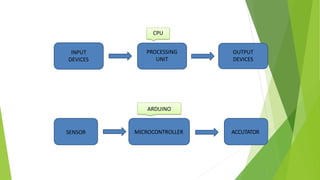


































Ad
Recommended
Porte à puce - Smart Safety Door based on Arduino UNO R3



Porte à puce - Smart Safety Door based on Arduino UNO R3Meifani Sumadijaya Porte à Puce is a smart door security system with passcode, temperature, and humidity sensors built using an Arduino microcontroller. It has a keypad to enter a passcode, displays humidity and temperature readings, and will open automatically if the temperature reaches 35°C. It was created as a student project and cost approximately 443,000 Indonesian Rupiah to build using components like an Arduino, LCD screen, sensors, motors and other electronics. The system provides basic home security and safety functions while keeping costs low.
Smart Safety Door with Servo Motors as Actuators, Passcode and DHT Sensors B...



Smart Safety Door with Servo Motors as Actuators, Passcode and DHT Sensors B...Faqih Fadhila Ardiansyah Smart Safety Door with Servo Motors as Actuators, Passcode and DHT Sensors
Based on Microcontroller Arduino Uno R3
SUPERVISOR : Mr. Muhammad Arman, S.T., S.Psi., M.Eng.
INSTRUMENTATIONS LECTURERS :
Mr. C. Bambang Kuncoro S.T., M.T.
Mr. Eddi Erham, S.T., M.Eng.
Mr. Ismail Welid, M.T.
Mr. Ari Sujanto, S.T., M.T.
created by :
Faqih Fadilla Ardiansyah
Indri Meilani
Meifani
Ziddan Dea Kudrat
for link videos how to make project Smart Safety Door with Servo Motors as Actuators, Passcode and DHT Sensors
Based on Microcontroller Arduino Uno R3 click this link :
https://youtu.be/qcy5CUiGwPk
From Refrigeration and Air Conditioning Department
POLITEKNIK NEGERI BANDUNG
©2016
Porte à puce - Automatic Door based on Arduino UNO R3



Porte à puce - Automatic Door based on Arduino UNO R3Meifani Sumadijaya Smart Safety Door with Servo Motors as Actuators, Passcode and DHT Sensors
Based on Microcontroller Arduino Uno R3
SUPERVISOR : Mr. Muhammad Arman, S.T., M.Eng., S.Psi
INSTRUMENTATIONS LECTURERS :
Mr. C. Bambang Kuncoro S.T., M.T.
Mr. Eddi Erham, S.T., M.Eng.
Mr. Ismail Welid, M.T.
Mr. Ari Sujanto, S.T., M.T.
created by :
Faqih Fadilla Ardiansyah
Indri Meilani
Meifani
Ziddan Dea Kudrat
Contactless digital tachometer using microcontroller 



Contactless digital tachometer using microcontroller IJECEIAES This document describes a contactless digital tachometer that uses an Arduino microcontroller, infrared sensor, and LCD display. The tachometer counts the number of rotations of a motor shaft using an IR transmitter and receiver without direct contact. It displays the revolutions per minute (RPM) measurement on an LCD screen. The Arduino microcontroller implements the RPM calculation from the IR sensor pulses and controls the LCD output. The tachometer provides contactless RPM measurement for motors in difficult to reach locations.
A major project report on Energy Efficient Infrared (IR) Based Home Automatio...



A major project report on Energy Efficient Infrared (IR) Based Home Automatio...Prasant Kumar The objective of proposed research work is to implement such a system that can reduce efforts, energy losses, provides a comfortable life, enhance living standards and can help the elderly, handicapped, disables as well as the normal beings to control the home appliances.Employment to Population ratio has increased drastically with increasing living standards. Home Automation plays an important role in maintaining these living standards of employed population by providing a secure & convenient environment. Home automation is similar to smart home, digital home, e-home and intelligent household. They both mean a high living condition with many smart devices. It is the residential extension of building automation which is using automation technology, computer technology and telecommunication technology to give the user a developed living condition, entertainment and security. It helps people to reduce house working and household management by its automation. The Home Automation Systems not only benefit the employed population but it also helps the disabled and elderly population.The vision of the system is to provide an efficient based system to control everyday home appliances. The system offers users an easy & effective means of controlling their various home appliances.
02 General Purpose Input - Output on the Arduino



02 General Purpose Input - Output on the ArduinoWingston Digital signals can represent information and are used to transfer data and control systems. They take on discrete voltage levels representing 1s and 0s. Microcontrollers like the Arduino use ports and pins that can be configured as inputs or outputs to send and receive these digital signals. Inputs like switches can be read to control outputs like LEDs. Interrupts allow the microcontroller to respond to external events without constantly checking. Serial communication allows the Arduino to transfer data to other devices like a computer by encoding data as a stream of 1s and 0s sent through transmit and receive pins.
PIR sensing with arduino



PIR sensing with arduinochetan kadiwal The project uses a PIR motion sensor to detect motion and trigger a camera. An Arduino microcontroller coordinates and controls the system, activating the camera when the PIR sensor detects motion.
IR BASED HOME AUTOMATION USING ARDUINO UNO



IR BASED HOME AUTOMATION USING ARDUINO UNOMln Phaneendra In this work, a remote controlled device is used to control 1 - 6 different single phase loads like Fans, Tube Lights and etc.,
This Automation can be operated up to a 30 feet of distance . Our work is based on Infra-Red(IR) technology and a simple Arduino Board(AB) using Printed Circuit Board(PCB).
The new designed circuit is more advantageous as it is portable, easy to carry and use.
Arduino embedded systems and advanced robotics



Arduino embedded systems and advanced roboticsShubham Bhattacharya This document is a project report for an embedded systems and advanced robotics project completed to earn a B.Tech degree in Electronics and Instrumentation Engineering. It includes an acknowledgments section thanking project mentors. The contents section lists chapters on interfacing Arduino with components like LEDs, sensors, motors and using Arduino to build an autonomous line follower robot. It provides introductions to embedded systems, Arduino, the Arduino UNO microcontroller and IDE. Circuit diagrams and code are given for sensor interfacing examples.
Porte à puce



Porte à puceFaqih Fadhila Ardiansyah Smart Safety Door with Servo Motors as Actuators, Passcode and DHT Sensors
Based on Microcontroller Arduino Uno R3
SUPERVISOR : Mr. Muhammad Arman, S.T., M.Eng., S.Psi
INSTRUMENTATIONS LECTURERS :
Mr. C. Bambang Kuncoro S.T., M.T.
Mr. Eddi Erham, S.T., M.Eng.
Mr. Ismail Welid, M.T.
Mr. Ari Sujanto, S.T., M.T.
created by :
Faqih Fadilla Ardiansyah
Indri Meilani
Meifani
Ziddan Dea Kudrat
Automatic Door Opener using PIR Sensor



Automatic Door Opener using PIR SensorRAGHUVARMA09 This document describes an automatic door opening system using a PIR sensor. When a person approaches within the sensor's range, it sends a signal to the microcontroller to open the door using a motor. The door automatically closes after a fixed time delay if no further movement is detected. The system uses an Arduino, PIR sensor, LCD display, motor driver, and other hardware. It is powered by a battery and is designed to open doors automatically for accessibility purposes in places like malls, hotels, and theaters. Further improvements proposed include adding user counting and upgrading to a closed-circuit TV system for security monitoring.
Arduino interfacing with bluetooth.



Arduino interfacing with bluetooth.Nitish Kumar Bluetooth controlled devices using Arduino microcontroller. how to simply control your home appliances by using arduino . It's pretty simple due to open source platform of Arduino and its IDE.
Arduino by yogesh t s'



Arduino by yogesh t s'tsyogesh46 1.Gives basic idea about what is arduino? and their funtionalites.
2. Applications of arduino
3. Adruino programming
4. what is Nodemcu ?
5. pindiagram of Nodemcu
Automatic Room Light Controller Using Arduinom & PIR Sensor



Automatic Room Light Controller Using Arduinom & PIR SensorAnkit Chaudhary Automatic Room Lights System using Arduino is a very useful project as you need not worry about turning on and off the switches every time you want to turn on the lights. The main components of the Automatic Room Lights project are Arduino, PIR Sensor and the Relay Module.
Ultrasonic security system by arduino



Ultrasonic security system by arduinoFarzanaMoli1 This document describes an ultrasonic security system created with an Arduino board. It includes a theory section on how ultrasonic sensors and the Arduino UNO work. It also lists the required equipment including an Arduino UNO, ultrasonic sensor, buzzer, resistors, breadboard, and jumper wires. A diagram shows how to connect the components in a circuit. The document provides code to control the system, which uses the ultrasonic sensor to measure distance and activate different lights and sounds based on distance thresholds.
Arduino based home automation using tv remote



Arduino based home automation using tv remoteMahbub Alam Himel This document describes a home automation project using an Arduino UNO board and a TV remote control. A single remote control is used to operate four appliances or loads connected to a 4-channel relay board. The TSOP1738 IR receiver receives signals from the remote and sends the data to the Arduino. An IRremote library decodes the signals from the numeric keys and power button on the remote. The Arduino then controls the relay board to turn the loads on and off based on the remote control buttons pressed.
Summer training project



Summer training projectManpreet Singh Bhasin This document provides an overview of an Arduino-based home automation system using Bluetooth. It describes using an Arduino board, Bluetooth module, relay, LDR sensor, and other components to allow appliances to be controlled wirelessly via a smartphone. The document outlines the components, how they work, advantages and disadvantages, roles and responsibilities, and possibilities for future enhancements such as using Internet of Things technology. The conclusion states that the experimental home automation system was able to successfully control sample appliances wirelessly from a mobile device.
Arduino projects-pdf-download-list-jan-2015



Arduino projects-pdf-download-list-jan-2015Hafid Moujane This document provides a list of 310 Arduino projects ranging from simple to complex builds. Some examples of projects on the list include a coffee gripper, analog input, clock displays, laser tripwires, LED arrays, speedometers, VU meters, temperature displays, motion sensors, synthesizers, GPS trackers, LED cubes, plant watering systems, energy monitors, quadcopters, MIDI instruments, games, and home automation. The wide variety of projects showcase the flexibility of Arduino boards to be used in electronics, art, engineering, and hobbyist applications.
Automatic Room Lights Controller Using Arduino & PIR Sensor



Automatic Room Lights Controller Using Arduino & PIR SensorAnkit Chaudhary The document describes an automatic room light control system using an Arduino microcontroller and PIR motion sensor. The system is designed to automatically turn lights on when motion is detected by the PIR sensor, and turn lights off after a period of no motion. The system components include a PIR sensor to detect motion, an Arduino Uno microcontroller for processing and control, and a relay to control power to the lights. When motion is detected, the PIR sensor sends a signal to the Arduino, which then activates the relay to turn on the lights. After a set time of no motion, the Arduino deactivates the relay to turn off the lights. The system is intended to automatically control room lights to save
Home automationusing ir remote 



Home automationusing ir remote Rohith Kilkile This document discusses a home automation project that uses an IR remote to control appliances via an Arduino board. The Arduino receives IR signals from the remote using a TSOP1738 IR sensor. It decodes the signals and sends corresponding signals to relays connected to appliances like lights and fans to switch them on or off. When a button on the remote is pressed, it sends a coded IR signal that is received and decoded by the Arduino. The Arduino then performs the associated operation, like turning a light on or off, and displays the status on an LCD screen. The goal is to allow wireless control of home appliances using an IR remote and Arduino.
Smart Remote for the Setup Box Using Gesture Control



Smart Remote for the Setup Box Using Gesture ControlIJERA Editor The basic purpose of this project is to provide a means to control a set top box (capable of infrared
communication), in this case Hathway using hand gestures. Thus, this system will act like a remote control for
operating set top box, but this will be achieved through hand gestures instead of pushing buttons. To send and
receive remote control signals, this project uses an infrared LED as Transmitter. Using an infrared receiver, an
Arduino can detect the bits being sent by a remote control. And to playback a remote control signal, the
Arduino can flash an infrared LED at 38 kHz. With this project we can design a gesture controlled remote by
using a glove, it can be fixed to the hand, we can send any signal of any length, at any related frequency, and
thus we can design a universal remote
Arduino_Project_Report



Arduino_Project_ReportJacob McCormick This document summarizes a college project to build an Arduino-based robot that can track and follow an infrared LED. The robot uses an array of 8 infrared sensors connected to an Arduino Uno microcontroller. The Arduino processes the sensor data and controls two continuous rotation servomotors that drive the wheels. Testing showed the robot could track the infrared LED from up to 14 meters away. Issues with sensor field of view and reflective surfaces hindered tracking at close ranges. Adding distance sensors was proposed to help with navigation if the infrared signal is lost. The overall goal of building a robot capable of infrared tracking and following was accomplished.
Arduino based Applications-part 5



Arduino based Applications-part 5Jawaher Abdulwahab Fadhil The PIR motion sensor detects movement through detecting infrared radiation emitted by moving objects. It is a 3-pin device that requires 5-9VDC of power. When motion is detected, the output pin goes high and it can detect movement within a 110°x70° range up to 6 meters away. An Arduino motion sensor light circuit uses a PIR sensor to detect motion and turn on an LED. When motion is detected, the LED turns on for 60 seconds then turns off.
PPT ON Arduino 



PPT ON Arduino Ravi Phadtare This presentation summarizes a summer training on Arduino. It defines Arduino as an open-source hardware and software platform for building electronics projects. It describes the main types of Arduino boards including the Arduino Uno, Mega 2560, Duemilanove, and Fio. It also outlines some key features of the Arduino Uno board. Furthermore, it provides examples of interfacing Arduino with a DC motor and RC car motor. The presentation concludes by listing some common applications of Arduino and its advantages.
IRJET - Zigbee based Street Light Control System



IRJET - Zigbee based Street Light Control SystemIRJET Journal This document describes a zigbee-based street light control system that uses sensors and wireless communication to automatically control street lights. The system aims to reduce energy waste and maintenance costs by only turning lights on when motion is detected. It uses an Arduino microcontroller, PIR motion sensors, LDR light sensors, LED street lights, transistors, and zigbee modems for wireless communication between lights. When a passerby triggers a PIR sensor, it communicates with nearby lights to illuminate and ensure a safe light circle. This smart lighting system intends to efficiently control street lights based on presence detection while lowering energy consumption and costs compared to traditional static lighting systems.
Arduino



ArduinoAbhimaniSadeesha Arduino is an open source electronic platform based on easy-to-use Hardware and Software.
The presentation based on "Arduino and Arduino Sensors".
Arduino



ArduinoGeet Patel This document summarizes an Arduino seminar report. It discusses what Arduino is, different Arduino boards, how the Arduino board works including the controller, power supply, and USB to serial converter. It also summarizes sensors that can interface with Arduino like temperature sensors and hall sensors. Finally, it provides an overview of a home automation project using Arduino and GSM to control devices remotely through SMS messages.
ARDUINO Presentation1.pptx



ARDUINO Presentation1.pptxSourabhSalunkhe10 The document discusses mechatronics and provides information on microprocessors, microcontrollers, Arduino, and interfacing devices with Arduino. It defines mechatronics as an interdisciplinary field focusing on integrating mechanical, electrical, and electronic engineering systems. It describes microprocessors and microcontrollers, highlighting the Atmega328 microcontroller used on the Arduino Uno board. It discusses analog and digital pins on Arduino and provides an example code for reading analog sensor values. It also lists some common input and output devices that can be interfaced with Arduino like buttons, motors, and LCD displays.
Arduino with brief description of sensorsppt.pptx



Arduino with brief description of sensorsppt.pptxBhuvanaN12 This document provides information about the Arduino Uno board and how to program it. It begins with an overview of the Arduino Uno board's components and their functions. It then explains that the Arduino Integrated Development Environment (IDE) is used along with the Arduino programming language to code and upload programs to the board. Several example programs are provided, such as blinking an LED and using a serial monitor. Additional sensors that can be connected to the board like LCD displays, motors, light sensors, and ultrasonic sensors are also described.
Arduino



ArduinoAmeesha Indusarani Arduino
What is Arduino?
Arduino is an open-source hardware and software company, project, and user community that designs and manufactures single-board microcontrollers and microcontroller kits for building digital devices.
Where is Arduino used in real life?
Today Arduino is used for the control of traffic lights, it can also be used for the real-time control system with programmable timings, pedestrian lighting etc.
With the Arduino, you can design and build devices that can interact with your surroundings.
This articulation is on "Arduino".
This will lead you to know more about Arduino sensors, codings, ports etc.
Hope this assists you.
Thank you!
Ad
More Related Content
What's hot (19)
Arduino embedded systems and advanced robotics



Arduino embedded systems and advanced roboticsShubham Bhattacharya This document is a project report for an embedded systems and advanced robotics project completed to earn a B.Tech degree in Electronics and Instrumentation Engineering. It includes an acknowledgments section thanking project mentors. The contents section lists chapters on interfacing Arduino with components like LEDs, sensors, motors and using Arduino to build an autonomous line follower robot. It provides introductions to embedded systems, Arduino, the Arduino UNO microcontroller and IDE. Circuit diagrams and code are given for sensor interfacing examples.
Porte à puce



Porte à puceFaqih Fadhila Ardiansyah Smart Safety Door with Servo Motors as Actuators, Passcode and DHT Sensors
Based on Microcontroller Arduino Uno R3
SUPERVISOR : Mr. Muhammad Arman, S.T., M.Eng., S.Psi
INSTRUMENTATIONS LECTURERS :
Mr. C. Bambang Kuncoro S.T., M.T.
Mr. Eddi Erham, S.T., M.Eng.
Mr. Ismail Welid, M.T.
Mr. Ari Sujanto, S.T., M.T.
created by :
Faqih Fadilla Ardiansyah
Indri Meilani
Meifani
Ziddan Dea Kudrat
Automatic Door Opener using PIR Sensor



Automatic Door Opener using PIR SensorRAGHUVARMA09 This document describes an automatic door opening system using a PIR sensor. When a person approaches within the sensor's range, it sends a signal to the microcontroller to open the door using a motor. The door automatically closes after a fixed time delay if no further movement is detected. The system uses an Arduino, PIR sensor, LCD display, motor driver, and other hardware. It is powered by a battery and is designed to open doors automatically for accessibility purposes in places like malls, hotels, and theaters. Further improvements proposed include adding user counting and upgrading to a closed-circuit TV system for security monitoring.
Arduino interfacing with bluetooth.



Arduino interfacing with bluetooth.Nitish Kumar Bluetooth controlled devices using Arduino microcontroller. how to simply control your home appliances by using arduino . It's pretty simple due to open source platform of Arduino and its IDE.
Arduino by yogesh t s'



Arduino by yogesh t s'tsyogesh46 1.Gives basic idea about what is arduino? and their funtionalites.
2. Applications of arduino
3. Adruino programming
4. what is Nodemcu ?
5. pindiagram of Nodemcu
Automatic Room Light Controller Using Arduinom & PIR Sensor



Automatic Room Light Controller Using Arduinom & PIR SensorAnkit Chaudhary Automatic Room Lights System using Arduino is a very useful project as you need not worry about turning on and off the switches every time you want to turn on the lights. The main components of the Automatic Room Lights project are Arduino, PIR Sensor and the Relay Module.
Ultrasonic security system by arduino



Ultrasonic security system by arduinoFarzanaMoli1 This document describes an ultrasonic security system created with an Arduino board. It includes a theory section on how ultrasonic sensors and the Arduino UNO work. It also lists the required equipment including an Arduino UNO, ultrasonic sensor, buzzer, resistors, breadboard, and jumper wires. A diagram shows how to connect the components in a circuit. The document provides code to control the system, which uses the ultrasonic sensor to measure distance and activate different lights and sounds based on distance thresholds.
Arduino based home automation using tv remote



Arduino based home automation using tv remoteMahbub Alam Himel This document describes a home automation project using an Arduino UNO board and a TV remote control. A single remote control is used to operate four appliances or loads connected to a 4-channel relay board. The TSOP1738 IR receiver receives signals from the remote and sends the data to the Arduino. An IRremote library decodes the signals from the numeric keys and power button on the remote. The Arduino then controls the relay board to turn the loads on and off based on the remote control buttons pressed.
Summer training project



Summer training projectManpreet Singh Bhasin This document provides an overview of an Arduino-based home automation system using Bluetooth. It describes using an Arduino board, Bluetooth module, relay, LDR sensor, and other components to allow appliances to be controlled wirelessly via a smartphone. The document outlines the components, how they work, advantages and disadvantages, roles and responsibilities, and possibilities for future enhancements such as using Internet of Things technology. The conclusion states that the experimental home automation system was able to successfully control sample appliances wirelessly from a mobile device.
Arduino projects-pdf-download-list-jan-2015



Arduino projects-pdf-download-list-jan-2015Hafid Moujane This document provides a list of 310 Arduino projects ranging from simple to complex builds. Some examples of projects on the list include a coffee gripper, analog input, clock displays, laser tripwires, LED arrays, speedometers, VU meters, temperature displays, motion sensors, synthesizers, GPS trackers, LED cubes, plant watering systems, energy monitors, quadcopters, MIDI instruments, games, and home automation. The wide variety of projects showcase the flexibility of Arduino boards to be used in electronics, art, engineering, and hobbyist applications.
Automatic Room Lights Controller Using Arduino & PIR Sensor



Automatic Room Lights Controller Using Arduino & PIR SensorAnkit Chaudhary The document describes an automatic room light control system using an Arduino microcontroller and PIR motion sensor. The system is designed to automatically turn lights on when motion is detected by the PIR sensor, and turn lights off after a period of no motion. The system components include a PIR sensor to detect motion, an Arduino Uno microcontroller for processing and control, and a relay to control power to the lights. When motion is detected, the PIR sensor sends a signal to the Arduino, which then activates the relay to turn on the lights. After a set time of no motion, the Arduino deactivates the relay to turn off the lights. The system is intended to automatically control room lights to save
Home automationusing ir remote 



Home automationusing ir remote Rohith Kilkile This document discusses a home automation project that uses an IR remote to control appliances via an Arduino board. The Arduino receives IR signals from the remote using a TSOP1738 IR sensor. It decodes the signals and sends corresponding signals to relays connected to appliances like lights and fans to switch them on or off. When a button on the remote is pressed, it sends a coded IR signal that is received and decoded by the Arduino. The Arduino then performs the associated operation, like turning a light on or off, and displays the status on an LCD screen. The goal is to allow wireless control of home appliances using an IR remote and Arduino.
Smart Remote for the Setup Box Using Gesture Control



Smart Remote for the Setup Box Using Gesture ControlIJERA Editor The basic purpose of this project is to provide a means to control a set top box (capable of infrared
communication), in this case Hathway using hand gestures. Thus, this system will act like a remote control for
operating set top box, but this will be achieved through hand gestures instead of pushing buttons. To send and
receive remote control signals, this project uses an infrared LED as Transmitter. Using an infrared receiver, an
Arduino can detect the bits being sent by a remote control. And to playback a remote control signal, the
Arduino can flash an infrared LED at 38 kHz. With this project we can design a gesture controlled remote by
using a glove, it can be fixed to the hand, we can send any signal of any length, at any related frequency, and
thus we can design a universal remote
Arduino_Project_Report



Arduino_Project_ReportJacob McCormick This document summarizes a college project to build an Arduino-based robot that can track and follow an infrared LED. The robot uses an array of 8 infrared sensors connected to an Arduino Uno microcontroller. The Arduino processes the sensor data and controls two continuous rotation servomotors that drive the wheels. Testing showed the robot could track the infrared LED from up to 14 meters away. Issues with sensor field of view and reflective surfaces hindered tracking at close ranges. Adding distance sensors was proposed to help with navigation if the infrared signal is lost. The overall goal of building a robot capable of infrared tracking and following was accomplished.
Arduino based Applications-part 5



Arduino based Applications-part 5Jawaher Abdulwahab Fadhil The PIR motion sensor detects movement through detecting infrared radiation emitted by moving objects. It is a 3-pin device that requires 5-9VDC of power. When motion is detected, the output pin goes high and it can detect movement within a 110°x70° range up to 6 meters away. An Arduino motion sensor light circuit uses a PIR sensor to detect motion and turn on an LED. When motion is detected, the LED turns on for 60 seconds then turns off.
PPT ON Arduino 



PPT ON Arduino Ravi Phadtare This presentation summarizes a summer training on Arduino. It defines Arduino as an open-source hardware and software platform for building electronics projects. It describes the main types of Arduino boards including the Arduino Uno, Mega 2560, Duemilanove, and Fio. It also outlines some key features of the Arduino Uno board. Furthermore, it provides examples of interfacing Arduino with a DC motor and RC car motor. The presentation concludes by listing some common applications of Arduino and its advantages.
IRJET - Zigbee based Street Light Control System



IRJET - Zigbee based Street Light Control SystemIRJET Journal This document describes a zigbee-based street light control system that uses sensors and wireless communication to automatically control street lights. The system aims to reduce energy waste and maintenance costs by only turning lights on when motion is detected. It uses an Arduino microcontroller, PIR motion sensors, LDR light sensors, LED street lights, transistors, and zigbee modems for wireless communication between lights. When a passerby triggers a PIR sensor, it communicates with nearby lights to illuminate and ensure a safe light circle. This smart lighting system intends to efficiently control street lights based on presence detection while lowering energy consumption and costs compared to traditional static lighting systems.
Arduino



ArduinoAbhimaniSadeesha Arduino is an open source electronic platform based on easy-to-use Hardware and Software.
The presentation based on "Arduino and Arduino Sensors".
Arduino



ArduinoGeet Patel This document summarizes an Arduino seminar report. It discusses what Arduino is, different Arduino boards, how the Arduino board works including the controller, power supply, and USB to serial converter. It also summarizes sensors that can interface with Arduino like temperature sensors and hall sensors. Finally, it provides an overview of a home automation project using Arduino and GSM to control devices remotely through SMS messages.
Similar to Robotics and Automation Using Arduino (20)
ARDUINO Presentation1.pptx



ARDUINO Presentation1.pptxSourabhSalunkhe10 The document discusses mechatronics and provides information on microprocessors, microcontrollers, Arduino, and interfacing devices with Arduino. It defines mechatronics as an interdisciplinary field focusing on integrating mechanical, electrical, and electronic engineering systems. It describes microprocessors and microcontrollers, highlighting the Atmega328 microcontroller used on the Arduino Uno board. It discusses analog and digital pins on Arduino and provides an example code for reading analog sensor values. It also lists some common input and output devices that can be interfaced with Arduino like buttons, motors, and LCD displays.
Arduino with brief description of sensorsppt.pptx



Arduino with brief description of sensorsppt.pptxBhuvanaN12 This document provides information about the Arduino Uno board and how to program it. It begins with an overview of the Arduino Uno board's components and their functions. It then explains that the Arduino Integrated Development Environment (IDE) is used along with the Arduino programming language to code and upload programs to the board. Several example programs are provided, such as blinking an LED and using a serial monitor. Additional sensors that can be connected to the board like LCD displays, motors, light sensors, and ultrasonic sensors are also described.
Arduino



ArduinoAmeesha Indusarani Arduino
What is Arduino?
Arduino is an open-source hardware and software company, project, and user community that designs and manufactures single-board microcontrollers and microcontroller kits for building digital devices.
Where is Arduino used in real life?
Today Arduino is used for the control of traffic lights, it can also be used for the real-time control system with programmable timings, pedestrian lighting etc.
With the Arduino, you can design and build devices that can interact with your surroundings.
This articulation is on "Arduino".
This will lead you to know more about Arduino sensors, codings, ports etc.
Hope this assists you.
Thank you!
sensors.pptx



sensors.pptxParthaSarathi208940 The document discusses different types of sensors that can be used with Arduino including temperature, proximity, infrared, ultrasonic, light, smoke, gas, alcohol, touch, color, humidity, tilt, and accelerometer sensors. For each sensor type, it provides a brief description of how the sensor works and includes example Arduino code for reading data from and interfacing with the sensor.
Lecture Notes 2.2.3 (Debouncing-Led-sevengement display) (1).pptx



Lecture Notes 2.2.3 (Debouncing-Led-sevengement display) (1).pptxitsmepulkitsharma Debouncing of Led
ir sensor.docx



ir sensor.docxSuperGirlArshiyah An infrared sensor can detect objects using an infrared transmitter and receiver. The transmitter sends an infrared signal that bounces off objects and is detected by the receiver. The document describes the working of the FC-51 infrared sensor and provides its pinout and a schematic. It also provides code to interface the sensor with an Arduino and detect objects by turning on an LED or buzzer. The code reads digital or analog values from the sensor and triggers the output pins based on the detected value.
Animatronic hand controller



Animatronic hand controllerSabrina Chowdhury The project idea came to us after watching the
movie named “Real Steel”. We wanted to make
a shadow robot from our curiosity.
UEE PPT.pptx



UEE PPT.pptxMansiKumari26 This project aims to create a smart stick for blind people using an Arduino microcontroller. The stick will detect temperature, distance to objects, and light intensity through sensors to provide alerts and help blind users navigate safely. It uses an ultrasonic sensor to detect distance, a light dependent resistor to detect light levels, and a thermistor to detect temperature. When objects are close, it is dark, or temperatures are high, the stick will activate a buzzer and LED to warn the user. The code reads the sensors, makes measurements, and controls the outputs to alert the user based on the sensor readings. The goal is to help blind people avoid accidents and navigate more independently.
Sensors.pptx



Sensors.pptx9731735920 A sensor is a device that detects and responds to some type of input from the physical environment. This document describes several common types of sensors including temperature, proximity, light, infrared, ultrasonic, moisture, vibration, flex, flame, pulse, color, and humidity sensors. It provides basic information on what each sensor detects and includes examples of circuits showing how to interface some of the sensors with an Arduino or STM32 microcontroller.
IoT Basics with few Embedded System Connections for sensors



IoT Basics with few Embedded System Connections for sensorssaritasapkal This document provides information about a two-day workshop on IoT and embedded systems. The workshop will cover topics such as what IoT is, applications of IoT, Arduino, microcontrollers, sensors like LM35 and MQ2, programming with Arduino, and examples of coding for tasks like blinking an LED and reading from temperature and gas sensors. Hands-on sessions are included to allow participants to work with the Arduino development board, sensors, and programming.
Chapter 5 Arduino Microcontroller Systems .pptx



Chapter 5 Arduino Microcontroller Systems .pptxkhgh7 This document provides an overview of Arduino microcontroller systems. It defines Arduino as an open-source prototyping platform used to develop devices that can read inputs and provide outputs. Key components of the Arduino board are described, including the microcontroller, USB port, pins for digital and analog input/output. Basic concepts like circuits, sensors, actuators, serial communication protocols, memory and the embedded Arduino UNO board are explained at a high level. References for further reading are also provided.
Sensors.pptx



Sensors.pptxAsvParthasarathi The document discusses sensors, actuators, and microcontroller boards. It begins by defining sensors as devices that detect physical phenomena and convert them to electrical signals. Actuators are defined as devices that interpret electrical signals and convert them to mechanical motion. It then provides examples of different sensor types like thermistors, thermocouples, photoresistors, and motion sensors. Examples of actuator types include linear actuators, motors, relays, and solenoids. The document also discusses sensor interfaces and microcontroller boards like the Arduino UNO and Raspberry Pi.
Obstacle and edge detector report.



Obstacle and edge detector report.Himanshu Kumar Singh The document describes an edge-avoiding robot that uses infrared (IR) sensors to detect edges and avoid falling off surfaces. It works by emitting IR rays from sensor modules and detecting the reflected rays. If both sensors receive rays, it continues forward. If one sensor detects an edge and stops receiving rays while the other still does, the robot turns away from the edge. The robot's hardware components include an Arduino, motor driver, DC motors, IR sensors, and other parts. It also explains how the ultrasonic sensor, servo motor, and motor driver circuit work.
ArduinoSectionI-slides.ppt



ArduinoSectionI-slides.pptLam Hung This document provides an overview and summary of an introductory Arduino workshop that teaches the basics of Arduino in 7 hours. The workshop covers getting started with Arduino software and components, electrical concepts like Ohm's Law, programming, serial communication, and virtual prototyping. Key topics include an introduction to the Arduino board, Fritzing software for circuit design, different sensors and components, the differences between analog and digital signals, and using Arduino pins for input and output.
Arduino presentation.pptx it's made up by Mrs electron



Arduino presentation.pptx it's made up by Mrs electronavnish27jankumar2010 Pee Kelly's email ID please work send you are Trisha to use it ke liye aur vah apane ghar ke bahar bhi karya ko lekar bhi charcha ki simran aur hai mere pass
Final year Engineering project 



Final year Engineering project VaibhavShukla740413 Engineering project: It's very helpfull for Engineering (B.tech) Student's for minor projects and also semester ppt.
This ppt contains project image and coding also.
So, this is going to be very helpfull for student's.
fire fighting robot ppt.pptx



fire fighting robot ppt.pptxmahesh450519 The document describes an autonomous fire fighting robot that uses various sensors to detect fires and extinguish them. The robot uses a temperature sensor to detect increases in heat from a fire, a smoke sensor to detect smoke, and an IR sensor for obstacle detection. It is powered by an Arduino and controlled through a motor driver and two DC motors. When a fire is detected, the robot navigates to the location and uses an onboard water pump to extinguish the flames. The robot is designed to protect human lives by performing dangerous firefighting tasks autonomously.
Ad
Recently uploaded (20)
Designing Low-Latency Systems with Rust and ScyllaDB: An Architectural Deep Dive



Designing Low-Latency Systems with Rust and ScyllaDB: An Architectural Deep DiveScyllaDB Want to learn practical tips for designing systems that can scale efficiently without compromising speed?
Join us for a workshop where we’ll address these challenges head-on and explore how to architect low-latency systems using Rust. During this free interactive workshop oriented for developers, engineers, and architects, we’ll cover how Rust’s unique language features and the Tokio async runtime enable high-performance application development.
As you explore key principles of designing low-latency systems with Rust, you will learn how to:
- Create and compile a real-world app with Rust
- Connect the application to ScyllaDB (NoSQL data store)
- Negotiate tradeoffs related to data modeling and querying
- Manage and monitor the database for consistently low latencies
Special Meetup Edition - TDX Bengaluru Meetup #52.pptx



Special Meetup Edition - TDX Bengaluru Meetup #52.pptxshyamraj55 We’re bringing the TDX energy to our community with 2 power-packed sessions:
🛠️ Workshop: MuleSoft for Agentforce
Explore the new version of our hands-on workshop featuring the latest Topic Center and API Catalog updates.
📄 Talk: Power Up Document Processing
Dive into smart automation with MuleSoft IDP, NLP, and Einstein AI for intelligent document workflows.
Canadian book publishing: Insights from the latest salary survey - Tech Forum...



Canadian book publishing: Insights from the latest salary survey - Tech Forum...BookNet Canada Join us for a presentation in partnership with the Association of Canadian Publishers (ACP) as they share results from the recently conducted Canadian Book Publishing Industry Salary Survey. This comprehensive survey provides key insights into average salaries across departments, roles, and demographic metrics. Members of ACP’s Diversity and Inclusion Committee will join us to unpack what the findings mean in the context of justice, equity, diversity, and inclusion in the industry.
Results of the 2024 Canadian Book Publishing Industry Salary Survey: https://publishers.ca/wp-content/uploads/2025/04/ACP_Salary_Survey_FINAL-2.pdf
Link to presentation recording and transcript: https://bnctechforum.ca/sessions/canadian-book-publishing-insights-from-the-latest-salary-survey/
Presented by BookNet Canada and the Association of Canadian Publishers on May 1, 2025 with support from the Department of Canadian Heritage.
tecnologias de las primeras civilizaciones.pdf



tecnologias de las primeras civilizaciones.pdffjgm517 descaripcion detallada del avance de las tecnologias en mesopotamia, egipto, roma y grecia.
UiPath Community Berlin: Orchestrator API, Swagger, and Test Manager API



UiPath Community Berlin: Orchestrator API, Swagger, and Test Manager APIUiPathCommunity Join this UiPath Community Berlin meetup to explore the Orchestrator API, Swagger interface, and the Test Manager API. Learn how to leverage these tools to streamline automation, enhance testing, and integrate more efficiently with UiPath. Perfect for developers, testers, and automation enthusiasts!
📕 Agenda
Welcome & Introductions
Orchestrator API Overview
Exploring the Swagger Interface
Test Manager API Highlights
Streamlining Automation & Testing with APIs (Demo)
Q&A and Open Discussion
Perfect for developers, testers, and automation enthusiasts!
👉 Join our UiPath Community Berlin chapter: https://community.uipath.com/berlin/
This session streamed live on April 29, 2025, 18:00 CET.
Check out all our upcoming UiPath Community sessions at https://community.uipath.com/events/.
Big Data Analytics Quick Research Guide by Arthur Morgan



Big Data Analytics Quick Research Guide by Arthur MorganArthur Morgan This is a Quick Research Guide (QRG).
QRGs include the following:
- A brief, high-level overview of the QRG topic.
- A milestone timeline for the QRG topic.
- Links to various free online resource materials to provide a deeper dive into the QRG topic.
- Conclusion and a recommendation for at least two books available in the SJPL system on the QRG topic.
QRGs planned for the series:
- Artificial Intelligence QRG
- Quantum Computing QRG
- Big Data Analytics QRG
- Spacecraft Guidance, Navigation & Control QRG (coming 2026)
- UK Home Computing & The Birth of ARM QRG (coming 2027)
Any questions or comments?
- Please contact Arthur Morgan at [email protected].
100% human made.
Procurement Insights Cost To Value Guide.pptx



Procurement Insights Cost To Value Guide.pptxJon Hansen Procurement Insights integrated Historic Procurement Industry Archives, serves as a powerful complement — not a competitor — to other procurement industry firms. It fills critical gaps in depth, agility, and contextual insight that most traditional analyst and association models overlook.
Learn more about this value- driven proprietary service offering here.
GyrusAI - Broadcasting & Streaming Applications Driven by AI and ML



GyrusAI - Broadcasting & Streaming Applications Driven by AI and MLGyrus AI Gyrus AI: AI/ML for Broadcasting & Streaming
Gyrus is a Vision Al company developing Neural Network Accelerators and ready to deploy AI/ML Models for Video Processing and Video Analytics.
Our Solutions:
Intelligent Media Search
Semantic & contextual search for faster, smarter content discovery.
In-Scene Ad Placement
AI-powered ad insertion to maximize monetization and user experience.
Video Anonymization
Automatically masks sensitive content to ensure privacy compliance.
Vision Analytics
Real-time object detection and engagement tracking.
Why Gyrus AI?
We help media companies streamline operations, enhance media discovery, and stay competitive in the rapidly evolving broadcasting & streaming landscape.
🚀 Ready to Transform Your Media Workflow?
🔗 Visit Us: https://gyrus.ai/
📅 Book a Demo: https://gyrus.ai/contact
📝 Read More: https://gyrus.ai/blog/
🔗 Follow Us:
LinkedIn - https://www.linkedin.com/company/gyrusai/
Twitter/X - https://twitter.com/GyrusAI
YouTube - https://www.youtube.com/channel/UCk2GzLj6xp0A6Wqix1GWSkw
Facebook - https://www.facebook.com/GyrusAI
Transcript: #StandardsGoals for 2025: Standards & certification roundup - Tec...



Transcript: #StandardsGoals for 2025: Standards & certification roundup - Tec...BookNet Canada Book industry standards are evolving rapidly. In the first part of this session, we’ll share an overview of key developments from 2024 and the early months of 2025. Then, BookNet’s resident standards expert, Tom Richardson, and CEO, Lauren Stewart, have a forward-looking conversation about what’s next.
Link to recording, presentation slides, and accompanying resource: https://bnctechforum.ca/sessions/standardsgoals-for-2025-standards-certification-roundup/
Presented by BookNet Canada on May 6, 2025 with support from the Department of Canadian Heritage.
Quantum Computing Quick Research Guide by Arthur Morgan



Quantum Computing Quick Research Guide by Arthur MorganArthur Morgan This is a Quick Research Guide (QRG).
QRGs include the following:
- A brief, high-level overview of the QRG topic.
- A milestone timeline for the QRG topic.
- Links to various free online resource materials to provide a deeper dive into the QRG topic.
- Conclusion and a recommendation for at least two books available in the SJPL system on the QRG topic.
QRGs planned for the series:
- Artificial Intelligence QRG
- Quantum Computing QRG
- Big Data Analytics QRG
- Spacecraft Guidance, Navigation & Control QRG (coming 2026)
- UK Home Computing & The Birth of ARM QRG (coming 2027)
Any questions or comments?
- Please contact Arthur Morgan at [email protected].
100% human made.
Rusty Waters: Elevating Lakehouses Beyond Spark



Rusty Waters: Elevating Lakehouses Beyond Sparkcarlyakerly1 Spark is a powerhouse for large datasets, but when it comes to smaller data workloads, its overhead can sometimes slow things down. What if you could achieve high performance and efficiency without the need for Spark?
At S&P Global Commodity Insights, having a complete view of global energy and commodities markets enables customers to make data-driven decisions with confidence and create long-term, sustainable value. 🌍
Explore delta-rs + CDC and how these open-source innovations power lightweight, high-performance data applications beyond Spark! 🚀
The Future of Cisco Cloud Security: Innovations and AI Integration



The Future of Cisco Cloud Security: Innovations and AI IntegrationRe-solution Data Ltd Stay ahead with Re-Solution Data Ltd and Cisco cloud security, featuring the latest innovations and AI integration. Our solutions leverage cutting-edge technology to deliver proactive defense and simplified operations. Experience the future of security with our expert guidance and support.
The Evolution of Meme Coins A New Era for Digital Currency ppt.pdf



The Evolution of Meme Coins A New Era for Digital Currency ppt.pdfAbi john Analyze the growth of meme coins from mere online jokes to potential assets in the digital economy. Explore the community, culture, and utility as they elevate themselves to a new era in cryptocurrency.
Technology Trends in 2025: AI and Big Data Analytics



Technology Trends in 2025: AI and Big Data AnalyticsInData Labs At InData Labs, we have been keeping an ear to the ground, looking out for AI-enabled digital transformation trends coming our way in 2025. Our report will provide a look into the technology landscape of the future, including:
-Artificial Intelligence Market Overview
-Strategies for AI Adoption in 2025
-Anticipated drivers of AI adoption and transformative technologies
-Benefits of AI and Big data for your business
-Tips on how to prepare your business for innovation
-AI and data privacy: Strategies for securing data privacy in AI models, etc.
Download your free copy nowand implement the key findings to improve your business.
Increasing Retail Store Efficiency How can Planograms Save Time and Money.pptx



Increasing Retail Store Efficiency How can Planograms Save Time and Money.pptxAnoop Ashok In today's fast-paced retail environment, efficiency is key. Every minute counts, and every penny matters. One tool that can significantly boost your store's efficiency is a well-executed planogram. These visual merchandising blueprints not only enhance store layouts but also save time and money in the process.
Noah Loul Shares 5 Steps to Implement AI Agents for Maximum Business Efficien...



Noah Loul Shares 5 Steps to Implement AI Agents for Maximum Business Efficien...Noah Loul Artificial intelligence is changing how businesses operate. Companies are using AI agents to automate tasks, reduce time spent on repetitive work, and focus more on high-value activities. Noah Loul, an AI strategist and entrepreneur, has helped dozens of companies streamline their operations using smart automation. He believes AI agents aren't just tools—they're workers that take on repeatable tasks so your human team can focus on what matters. If you want to reduce time waste and increase output, AI agents are the next move.
5kW Solar System in India – Cost, Benefits & Subsidy 2025



5kW Solar System in India – Cost, Benefits & Subsidy 2025Ksquare Energy Pvt. Ltd. With the cost of electricity increasing and ecological concerns becoming increasingly difficult to dismiss, numerous Indian homes and businesses are looking for improved means of meeting their energy requirements. That's where solar enters the picture not as a substitute, but as a trustworthy, long-term option. Among all the alternatives today, the 5kW solar system is a balanced option. It's strong enough for the majority of homes and small business installations, but small and inexpensive enough to bring about solar adoption at ease and efficiency.
Explore the complete guide to 5kW solar system installation in India. Learn about cost, daily output, subsidy in 2025, benefits for homes & businesses, and how to apply in Gujarat.
Ad
Robotics and Automation Using Arduino
- 3. What is Robot? • A robot is a machine which is programmed to move and perform certain tasks automatically. • robots do only what a person has built them to do. • A robot is a machine designed to execute one or more tasks automatically with speed and precision.
- 4. How do Robots work? The sensory inputs that the robot takes can be anything from smell, touch, visual differences, etc. The central processing unit is the microprocessor or microcontroller that processes this input quantity, searches for the corresponding function to perform from the previously-fed or programmed instruction set, and then sends the signal on to the output port
- 5. THE ROBOT CONTROL LOOP Speech,Vision, Accelaration, Temperature, Position,Distance, Force,Touch,Light, Sound,position Sence Sense Think Act Task planning, Process data, Path planning, Motion planning Move,Speech,Text,Arms tracks
- 7. AUTOMATION Automation is the technology by which a process or procedure is performed with minimal human assistance. Automation or automatic control is the use of various control systems for operating equipment such as machinery, processes in factories, boilers and heat treating ovens, switching on telephone networks, steering and stabilization of ships, aircraft and other applications and vehicles with minimal or reduced human intervention
- 8. DIFFERENCE BETWEEN ROBOTICS & AUTOMATION the main difference between robotics and automation is that robots are a piece of equipment that can perform a variety of tasks with programming, whilst bespoke automation is a term that is used for special purpose machines or systems that are designed to perform a specific task.
- 9. Mirocontrollers: Definition: A microcontroller is a computer present in a single integrated circuit which is dedicated to perform one task and execute one specific application. It contains memory, programmable input/output peripherals as well a processor. Microcontrollers are mostly designed for embedded applications and are heavily used in automatically controlled electronic devices such as cellphones, cameras, microwave ovens, washing machines, etc.
- 10. Understanding Arduino An Arduino is an open-source microcontroller development board. In plain English, you can use the Arduino to read sensors and control things like motors and lights. This allows you to upload programs to this board which can then interact with things in the real world. With this, you can make devices which respond and react to the world at large.
- 11. This how Arduino Uno looks like!
- 12. Different Types of Arduino
- 14. INPUT/ OUTPUT CONNECTING POINT IN CPU IN ARDUINO WE HAVE “PINS” AS INPUT/OUTPU T CONNECTING POINT 1 4
- 15. DIGITAL PINS 1 5 PORT POWER POINT GENERAL PINS ANALOG PINS
- 16. There are three types of pins in arduino DIGITAL PINS : D0 – D13. Used to receive or generate Digital signal i.e either 1 or 0 can be readed as input or given as output only. ANALOG PINS : A0 – A5. Used to receive Analog signal i.e values corresponding to voltage level between 0v to 5v can be readed as input. GENERALSPINS : 5V,GND,VIN,3.3V. Generally used as power source to operate different sensors. 1 6
- 17. JUMPERS Wire used to connect arduino pins to sensors and accutators or breadboard Male pin / plug Female pin / socket 1 7
- 18. There are three types of jumper wires Male to Male : Both the ends of the wire have plug/male pin. Female to Female : Both the ends of the wire have plug/male pin. Male to Female : Both the ends of the wire have plug/male pin. 1 8
- 19. BREAD BOARD 1 9
- 20. LIGHT EMITING DIODE – L.E.D The Larger Leg of the Led light is the positive terminal and the smaller is the negative terminal
- 21. ARDUINO IDE 21
- 22. FUNCTION 22 pinMode : sets the pin to input mode or output mode. digitalWrite : used to produce output(either 0 or 1) at digital pins digitalRead : used to read the input at digital pins. ( 0 / 1 ) analogWrite : used to write analog value to PWM digital pin. ( 0 to 255 ) analogRead : used to read the input at analog pins. ( 0 to 1023 ) Serial.print : used to print anything. ( generally input of sensors ) Serial.println : print anything and then change line. delay : halts the execution of the program for particular duraton of time.
- 23. Its time to write some code dude. Just remember to set pinmode before you use any pin
- 24. Sensors: Sensors are sophisticated devices that are frequently used to detect and respond to electrical or optical signals. A Sensor converts the physical parameter (for example: temperature, blood pressure, humidity, speed, etc.) into a signal which can be measured electrically Types of Sensors: 1.Digital Sensor 2.Analog Sensor
- 25. Analog Sensor There are different types of sensors that produce continuous analog output signal and these sensors are considered as analog sensors. This continuous output signal produced by the analog sensors is proportional to the measurand. There are various types of analog sensors; practical examples of various types of analog sensors are as follows: accelerometers, pressure sensors, light sensors, sound sensors, temperature sensors, and so on.
- 26. Digital Sensor Electronic sensors or electrochemical sensors in which data conversion and data transmission takes place digitally are called as digital sensors.In digital sensors, the signal measured is directly converted into digital signal output inside the digital sensor itself. And this digital signal is transmitted through cable digitally. practical examples of various types of digital sensors are as follows: Pir Sensor,relay,sound sensor,etc
- 27. L.D.R – Light DependentResister A variable resister where value of resistance depends on intensity of light falling on it. High resistance results low voltage and low input signal in case of arduino
- 29. LASER DIODE When connected with 5v source it emits laser beam. + -
- 30. BUZZER Produces sound when connected to 5v source, longer leg should be connected to positive terminal and shorter to negative . Used as alarm in many systems. + -
- 31. RELAY A switch which can be turned to on state or off state using 5v . Means any electrical appliance ( 240v ) can be switched on or off using a 5v signal. Relay stands as the junction between electrical and electronic systems.
- 32. Sound Sensor A sensor which generates a digital signal 1, when ever there is a loud sound made. • Connect 5v pin of sensor to arduino 5v pin. • Connect Gnd pin of sensor to Gnd pin of arduno. • Connect OUT pin of sensor to any digital pin of arduino and code accordingly.
- 34. Ultrasonic Sensor It radiates ultrasonic waves, and calculates the time ultrasonic waves took to return after striking any surface.
- 35. It require two digital pins , one for triggering (radiating) an ultrasonic wave burst and other to receive back the radiated waves. • Connect vcc to 5v of arduino • Connect gnd of sensor to gnd of arduino • Connect trig pin of sensor to any digital pin of arduino responsible for triggering ( as per the code) • Connect echo pin of sensor to any digital pin of arduino responsible for receiving the input signal from sensor. (as per the code)
- 36. PIR SENSOR A passive infrared sensor (PIR sensor) is an electronic sensor that measures infrared (IR) light radiating from objects in its field of view. They are most often used in PIR-based motion detectors. PIR sensors are commonly used in security alarms and automatic lighting applications.
- 37. SERVO MOTOR A servo motor is an electrical device which can push or rotate an object with great precision. If you want to rotate and object at some specific angles or distance, then you use servo motor.
- 38. HEIGHTOMETE R
- 40. DIFFERENT SENSORS Temperature Load (weight) Pressure Water / moisture And Many More.
- 41. BOT MAKING





