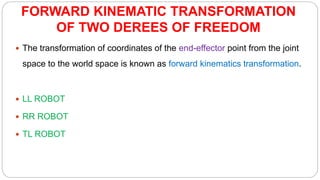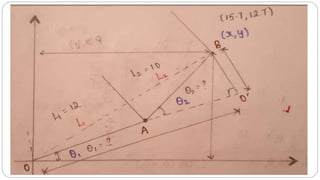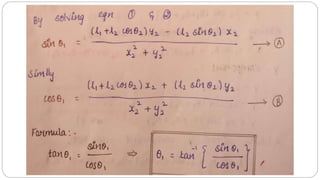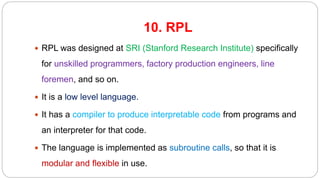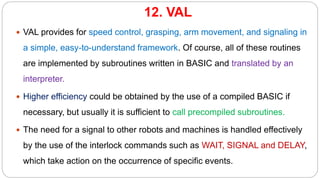Ad
ROBOTICS-ROBOT KINEMATICS AND ROBOT PROGRAMMING
- 1. UNIT 4 - ROBOT KINEMATICS AND ROBOT PROGRAMMING ME8099 – ROBOTICS (Professional elective-III) Mr. TAMIL SELVAN M, A/P, MECH, KIT. WELCOME
- 2. UNIT IV ROBOT KINEMATICS AND ROBOT PROGRAMMING Forward Kinematics, Inverse Kinematics and Difference; Forward Kinematics and Reverse Kinematics of manipulators with Two, Three Degrees of Freedom (in 2 Dimension), Four Degrees of freedom (in 3 Dimension) Jacobians, Velocity and Forces-Manipulator Dynamics, Trajectory Generator, Manipulator Mechanism Design-Derivations and problems. Lead through Programming, Robot programming Languages-VAL Programming-Motion Commands, Sensor Commands, End Effector commands and simple Programs
- 3. KINEMATICS KINEMATICS – the analytical study of the geometry of motion of a mechanism: • with respect to a fixed reference co-ordinate system, • without regard to the forces or moments that cause the motion. In order to control and programme a robot we must have knowledge of both its spatial arrangement and a means of reference to the environment.
- 4. FORWARD KINEMATICS A manipulator is composed of serial links which are affixed to each other revolute or prismatic joints from the base frame through the end-effector. Calculating the position and orientation of the end-effector in terms of the joint variables is called as forward kinematics. In order to have forward kinematics for a robot mechanism in a systematic manner, one should use a suitable kinematics model.
- 5. Denavit-Hartenberg method that uses four parameters is the most common method for describing the robot kinematics. These parameters ai-1, α −1i , di and θi are the link length, link twist, link offset and joint angle, respectively. A coordinate frame is attached to each joint to determine DH parameters. Zi axis of the coordinate frame is pointing along the rotary or sliding direction general manipulator.
- 6. INVERSE KINEMATICS The inverse kinematics problem of the serial manipulators has been studied for many decades. It is needed in the control of manipulators. Solving the inverse kinematics is computationally expansive and generally takes a very long time in the real time control of manipulators.
- 7. Tasks to be performed by a manipulator are in the Cartesian space, whereas actuators work in joint space. Cartesian space includes orientation matrix and position vector. However, joint space is represented by joint angles. The conversion of the position and orientation of a manipulator end-effector from Cartesian space to joint space is called as inverse kinematics problem. There are two solutions approaches namely, geometric and algebraic used for deriving the inverse kinematics solution, analytically.
- 8. Forward Kinematics (angles to position) Inverse Kinematics (position to angles) What you are given: The length of each link The angle of each joint The length of each link The position of some point on the robot What you can find: The position of any point (i.e. it’s (x, y, z) coordinates The angles of each joint needed to obtain that position
- 16. FORWARD KINEMATIC TRANSFORMATION OF TWO DEREES OF FREEDOM The transformation of coordinates of the end-effector point from the joint space to the world space is known as forward kinematics transformation. LL ROBOT RR ROBOT TL ROBOT
- 17. LL ROBOT Joints J1 and J2 are linear joints with links of variable length L1 and L2. Let joint J1 be denoted by (x1, y1) and joint J2 (x2, y2)
- 21. RR ROBOT
- 26. INVERSE KINEMATIC OF TRANSFORMATION OF 2 DEGREE OF FREEDOM
- 29. Forward and Reverse kinematics transformation for RR robot with 2 DOF with 2D
- 34. Forward and Reverse kinematics of spherical robot RRL configuration with 2 DOF with 2D
- 39. FORWARD KINEMATICS FOR 2 DEGREE OF FREEDOM WITH 2 DIMENSIONS
- 45. INVERSE KINEMATICS FOR 2 DEGREE OF FREEDOM WITH 2 DIMENSIONS
- 51. FORWARD KINEMATICS FOR 3 DEGREE OF FREEDOM WITH 2 DIMENSIONS
- 57. INVERSE KINEMATICS FOR 3 DEGREE OF FREEDOM WITH 2 DIMENSIONS
- 60. Forward and inverse kinematics of manipulators with 4 Degrees of Freedom in 3 Dimension A 4-Degree of Freedom Manipulator in (3D) Three Dimensions: The configuration of a manipulator in three dimensions. The manipulator has 4 degrees of freedom: joint I (type T joint) allows rotation about the z axis; joint 2 (type R) allows rotation about an axis that is perpendicular to the z axis; joint 3 is a linear joint which is capable of sliding over a certain range; and joint 4 is a type R joint which allows rotation about an axis that is parallel to the joint 2 axis. Thus, we have a TRL: R manipulator.
- 62. Let us define the angle of rotation of joint I to be the base rotation 0; the angle of rotation of joint 2 will be called the elevation angle 4.; The length of linear joint 3 will be called the extension L (L-represents a combination of links 2 and 3); and the angle that joint 4 makes with the x — y plane will be called the pitch angle 4. The position of the end of the wrist, P, defined in the world coordinate system for the robot.
- 64. ROBOT PROGRAMMING: “Robot Programming is a art of teaching a robot online or offline a series of tasks to be performed with required accuracy, velocity and repeatability.”
- 66. METHODS OF TRAINING ROBOTS 1. Lead through programming used for servo-controlled robots Teach-by-guiding Teach by teach- box methods a. Point-to-point - Move robot to each point in task and record it. b. Continuous-path - Move robot through entire task at normal speed while the robot records its position many times a second.
- 67. METHODS OF TRAINING ROBOTS 2. Off-line programming used for servo-controlled robots a. Transfer from another robot that already knows how to do task. b. operators write the task programs with step-by-step procedure in some programming language 3. Robot Simulation
- 68. TEACH BY GUIDING It is some times also called as lead through programming. Primarily this method is highly suitable for programming the continuous path robots. It can be done with simple equipment and controls. Also, the teaching is performed quickly and is immediately useful. In the playback mode, the robot repeats the path and operations that were stored in memory during the teach operation.
- 69. TEACH BY GUIDING In some systems, it is possible to play back at different speeds than the speed that was used in the teach mode. Each movement is recorded into the memory for the playback during production. A person doing the programming has physical contacts with the robot arm, actually gains control and walks the robot's arm through the desired positions.
- 70. TEACH BY GUIDING The main concern is on achieving the correct positioning sequences. Cycle time and speed can be changed later, when necessary. A dead man’s control should be fitted for the safety reason. Every operator motion is recorded and played back in the same manner, including unintended motions.
- 71. DISADVANTAGES TO TEACH-BY-GUIDING: It is difficult to incorporate sensory information. It cannot be used in some hazardous situations. It is not practical in handling large robots. Since teaching is performed manually, high precision in generating paths con not be achieved. Synchronization with other operations/device/external sensor may be difficult.
- 72. TEACHING BY TEACH - BOX METHOD (TEACHING AND PENDANT CONTROL) Teaching the robot via teach pendants that has toggle switches or contact buttons for controlling the movement of the robot.
- 73. TEACHING BY TEACH - BOX METHOD (TEACHING AND PENDANT CONTROL) Moving the robot arm to each specific point manually and pressing a button to record the coordinates of that point do teaching in point- to-point systems. Encoders, potentiometers, or other means does position measurement. Large robot arms are often counterbalanced to make manual movement easier. Some large robots have an auxiliary lightweight arm that can be used for training or guidance.
- 74. TEACHING BY TEACH - BOX METHOD (TEACHING AND PENDANT CONTROL) The teach pendant can control all axes of the robot arm in terms of position and movement velocity. Pendant controls are especially useful for large robots that might otherwise be difficult to take through the training cycle. They are also useful in applications in dangerous environments.
- 75. TEACHING BY TEACH - BOX METHOD (TEACHING AND PENDANT CONTROL) In addition, they are more convenient for many purposes other than manual movement, so the use of pendant control has increased in the last few years. The main disadvantage of this method is that the equipment is tied up in the programming stage. However because of simplicity this method is widely accepted in industry, especially in PTP applications such as machine loading and unloading, spot welding, simple assembly tasks.
- 76. ADVANTAGES DISADVANTAGES Shop personnel can readily learn it, does not require deeper programming experience • Logical way to learn Production must be interrupted – Teach pendant have limitations in the amount of decision making logic that can be incorporated into the program – No interface to other computer subsystems in the factory (no CIM).
- 77. ROBOT PROGRAMMING LANGUAGES This section will review the evolution of robot languages like MH1, WAVE, VAL, PAL, RAIL, HELP, JARS, RPL and MCL
- 78. 1. MH1 (MECHANICAL HAND ONE) The first robot language capable of describing operations with programmable commands, developed at MIT by H. A. Ernst The available language commands are: MOVE - indicating a direction and speed UNTIL - operate until a specific sensor condition occurs IF GOTO - branch to a new location in the program on a specific condition IF CONT - branch to continue action on a specific condition
- 79. 2. WAVE WAVE, developed at Stanford University, was the first general purpose robot programming system. The most important features were: 1. Specification of compliance capability in Cartesian coordinates. 2. Coordination of joint motions to provide for continuity of velocities and accelerations through trajectory turning points or via points. 3. Description of end effector positions in Cartesian coordinates. 4. Guarded move capability, so that sensory information could be used to terminate a move when the end effector touched something.
- 80. 3. AL (ASSEMBLY LANGUAGE) AL is a high-level programming system for specification of manipulator tasks such as automatic assembly in production line manufacturing. AL has a considerable effect on other languages and has emerged as one of the leading contenders for a common robotic language. It was developed at Stanford University in 1974 and has been improved and tested since then.
- 81. 3. AL (ASSEMBLY LANGUAGE) It has an ALGOL-like source language, a translator to convert programs into run able code, and a runtime system for controlling manipulators and other devices. Trajectory calculations are done at compile time and are modified during runtime as necessary. Two or more objects can be handled as one by the use of AFFIX commands that cause them to appear as one object.
- 82. 3. AL (ASSEMBLY LANGUAGE) Force sensing and compliance are implemented by a number of subroutines and by condition monitor statements in the syntax of the language. There are signal statements and wait statements available when one process must wait for the completion of another process. These and other statements make possible the coordinated operation of two or more robot arms. Arm and hand movement commands are available to control moves, velocities, forces, and torques.
- 83. 4. PLAW (Programming Languages for Arc Welding). A robot manufacturing company, Komatsu developed it for its series RW Cartesian robots, equipped with arc current and television. This is a low-level language specifically developed to program an adaptive welding robot. It primarily serves to simplify the programming of complex operations. In contrast to AL, this language does not call for the use of a large computer (it can well be implemented with a microcomputer).
- 84. 4. PLAW (Programming Languages for Arc Welding). PLAW includes the following instructions: -Robot motion control (point-to-point, using various interpolation techniques) -Control of welding equipment -Control of peripherals (by turning ON and OFF the respective channels) -Control of sensor systems -Service instructions -Conditional and unconditional jump instructions. Conditional jump instructions check the status of flags and perform the respective branch action
- 85. 5. AML (A Manufacturing Language) AML was developed in 1976 at IBM’s T.J. Watson Research Labs for assembly related tasks. AML provides a systems environment in which different user robot programming interfaces may be built. It supports joint space trajectory planning, subject to position and velocity constraints. Relative and absolute motion can be handled, and sensor monitoring can interrupt motions as necessary.
- 86. 5. AML (A Manufacturing Language) The most unique capability of AML is its operations on data aggregates, so that many operations on vectors, rotations, and coordinate frames can be handled as multiple operations in one command. This capability makes the language more difficult to understand but simplifies programming and control.
- 87. 6. PASCAL It is a standard programming language developed by Blazie Pascal for data processing that uses structured statements to organize the program in a modular and efficient way. The structured statements force the program into separate modules to reduce the number of branches. Each module is self-contained and can be entered only at the top and exited only at the bottom, so that errors due to branching mistakes are easier to catch and eliminate.
- 88. 6. PASCAL Data types are the descriptors that identify elements in the language such as INTEGERS, REAL NUMBERS, and CHARACTERS. It is a well-known and widely used language, and was chosen as the basis for several robot languages.
- 89. 7. PAL Richard Paul, added capabilities to PASCAL to WAVE and the AL language provide a new type of programming language PAL. This allowed them to take advantage of the proven, well-known PASCAL language and yet provide new capability. In the PAL data structure, the relationship between the arm and the object can be given explicitly by the use of homogeneous matrix transforms.
- 90. 7. PAL Every motion statement in PAL causes the manipulator position and orientation to be specified in an equation representing a closed kinematic chain. An interesting and potentially valuable capability of PAL is the ease with which unknown points can be picked up from a task and incorporated into the program. Every motion statement in PAL causes the solution of homogeneous equations that represent the position of the kinematic chain of links and joints in the arm.
- 91. 8. MCL MCL was developed in 1978 by McDonnell-Douglas in conjunction with Cincinnati Milacron for an Air Force ICAM Project. This language is based on APT, the control language for numerically controlled (NC) machine tools used in CAM. One of its advantages is that a large number of programmers already use APT in CAM applications. APT has specific constructs to specify POINTS, LINES, PATTERNS, and so on, which are useful in enabling robots to communicate and cooperate with machine tools.
- 92. 9. RAIL It was developed by Automatix Inc., for the control of both vision and manipulation. It contains a large subset of PASCAL commands and can handle a variety of data types. An interpreter is used to convert the language constructions to machine language commands. Inspection, arc welding and vision operations are supported by language capabilities. It is run on a powerful Motorola system.
- 93. 10. RPL RPL was designed at SRI (Stanford Research Institute) specifically for unskilled programmers, factory production engineers, line foremen, and so on. It is a low level language. It has a compiler to produce interpretable code from programs and an interpreter for that code. The language is implemented as subroutine calls, so that it is modular and flexible in use.
- 94. 10. RPL It has been used to control a Unimation PUMA 500 arm and the Machine Intelligence Corporation (MIC) vision module. Some of the ideas of the LISP language are used but are organized into a FORTRAN-like syntax. (LISP is a language designed for artificial intelligence use. It is primarily recursive and is especially well adapted to handling lists of information.)
- 95. 11. ADA ADA was developed by Ada Lovelace for the Department of Defense (DOD) in 1978. It has been specified by DOD as the sole system implementation language for the programming of real-time embedded systems. Chief advantages of ADA are the powerful data structures provided the ability to separate control operations from data operations, and the inherent capability for concurrent operation of many tasks.
- 96. 11. ADA Concurrent operation is an important requirement for the efficient use of multiple robots and other equipment. The ADA is well suited to the control of manufacturing cells using robots. In addition, ADA is expected to provide code that is easily transferred between computers and can be easily maintained.
- 97. 12. VAL (important among all languages) Another language developed by augmentation of an existing language (BASIC) is VAL, developed by Victor Scheinman for the Unimation Corporation in the year 1975. VAL uses simple words to describe operations to be performed by the robot which leads to real time programming as given below: Specify and transform the coordinates of positioning points both in a Cartesian system and joint angles. Edit robot programs written in VAL. Manage the execution of user programs.
- 98. 12. VAL VAL provides for speed control, grasping, arm movement, and signaling in a simple, easy-to-understand framework. Of course, all of these routines are implemented by subroutines written in BASIC and translated by an interpreter. Higher efficiency could be obtained by the use of a compiled BASIC if necessary, but usually it is sufficient to call precompiled subroutines. The need for a signal to other robots and machines is handled effectively by the use of the interlock commands such as WAIT, SIGNAL and DELAY, which take action on the occurrence of specific events.
- 99. 12. VAL VAL is a low level language and calls there fore for detailed planning of all actions. VAL provides the executing commands suitable for PUMA robot for the applications in assembly, arc welding, spray painting and material handling. In VAL, both teaching (Interlock commands) and offline programming can be used in an effective way. This language is modified into VAL II by adding some more instructions for the operator convenience.
- 100. MOTION PROGRAMMING – STATEMENTS (VAL) (EXAMPLE) MOVE P1 // move to variable P1 LEARN P1 //(236,158,65,0,0,0) recorded coordinates MOVES P1 //(straight line motion) - e.g. MoveL DMOVE (4, 125) // incremental move joint 4, 125 mm
- 101. MOTION PROGRAMMING – STATEMENTS (VAL) (EXAMPLE) DEFINE PATH123 = PATH(P1,P2,P3) MOVE PATH123 Initial statements: – SPEED 0.5 MPS – EXECUTE PROGRAM1 SPEED 75 –( 75 %) – ARLA H75%, Rapid v xxx.
- 102. OTHER PROGRAMMING STATEMENTS (EXAMPLE) Interlock and sensor commands – WAIT 20, ON // wait until signal on port 20 is ON – SIGNAL 10, ON // switch signal 10 ON – SIGNAL 10, 6.0 // switch signal 10 analog to 6 volts – OPEN – CLOSE // open and close gripper Computations and program logic – GO TO 150 – IF (logical expression) GO TO 150
- 103. WELDING INSTRUCTIONS (VAL) (EXAMPLE) WSET command set the speed, welding voltage and current as a welding condition identified by a number 1 to 4 WSTART starts welding under present welding condition and weaving condition. WEND inactivates a welding start signal. For example, WEND 0.5 means the welding stops for 0.5 seconds. CRATERFILL instruction is used when crater filling is required at a welding end of the weldment.