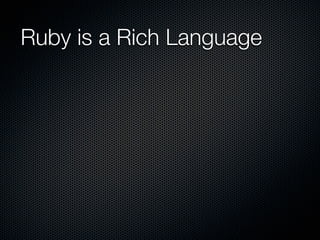Ruby
- 1. Ruby The programming language that made Rails possible
- 2. The Oath
- 3. The Oath “I do solemnly swear: I will not consider this an exhaustive Ruby lesson and I will study Ruby more as I progress in Rails, so James will not come take my keyboard away!”
- 4. irb The secret weapon of the Rubyists
- 5. The REPL
- 6. The REPL Ruby comes with a Read-Eval-Print-Loop tool called irb
- 7. The REPL Ruby comes with a Read-Eval-Print-Loop tool called irb In short, you feed it some Ruby and it prints results
- 8. The REPL Ruby comes with a Read-Eval-Print-Loop tool called irb In short, you feed it some Ruby and it prints results This is an excellent way to learn the language
- 9. The REPL Ruby comes with a Read-Eval-Print-Loop tool called irb In short, you feed it some Ruby and it prints results This is an excellent way to learn the language It becomes a powerful data management tool when used with Rails
- 10. The REPL Ruby comes with a Read-Eval-Print-Loop tool called irb In short, you feed it some Ruby and it prints results This is an excellent way to learn the language It becomes a powerful data management tool when used with Rails Do yourself a favor and start playing with irb a lot
- 11. Using irb
- 12. Using irb $ irb >> 1 + 2 => 3 >> "james".capitalize => "James" >> %w[y b u R].reverse => ["R", "u", "b", "y"] >> _.join("-") => "R-u-b-y" >> exit
- 13. Using irb Run irb to launch it $ irb >> 1 + 2 => 3 >> "james".capitalize => "James" >> %w[y b u R].reverse => ["R", "u", "b", "y"] >> _.join("-") => "R-u-b-y" >> exit
- 14. Using irb Run irb to launch it $ irb You enter Ruby >> 1 + 2 expressions => 3 >> "james".capitalize => "James" >> %w[y b u R].reverse => ["R", "u", "b", "y"] >> _.join("-") => "R-u-b-y" >> exit
- 15. Using irb Run irb to launch it $ irb You enter Ruby >> 1 + 2 expressions => 3 >> "james".capitalize => "James" irb responds with the >> %w[y b u R].reverse results as you type => ["R", "u", "b", "y"] >> _.join("-") => "R-u-b-y" >> exit
- 16. Using irb Run irb to launch it $ irb You enter Ruby >> 1 + 2 expressions => 3 >> "james".capitalize => "James" irb responds with the >> %w[y b u R].reverse results as you type => ["R", "u", "b", "y"] >> _.join("-") => "R-u-b-y" _ holds the last result >> exit
- 17. Using irb Run irb to launch it $ irb You enter Ruby >> 1 + 2 expressions => 3 >> "james".capitalize => "James" irb responds with the >> %w[y b u R].reverse results as you type => ["R", "u", "b", "y"] >> _.join("-") => "R-u-b-y" _ holds the last result >> exit Use exit() to quit
- 18. Data Types The building blocks of Ruby
- 19. Data Types and Structures
- 20. Data Types and Structures Ruby has data types common to most programming languages: String, Integer, Float, …
- 21. Data Types and Structures Ruby has data types common to most programming languages: String, Integer, Float, … Ruby has two primary data structures: Array and Hash
- 22. Data Types and Structures Ruby has data types common to most programming languages: String, Integer, Float, … Ruby has two primary data structures: Array and Hash These structures are very versatile and can serve as sets, queues, stacks, …
- 23. Data Types and Structures Ruby has data types common to most programming languages: String, Integer, Float, … Ruby has two primary data structures: Array and Hash These structures are very versatile and can serve as sets, queues, stacks, … Ruby has some other data types, like Time
- 24. Data Types and Structures Ruby has data types common to most programming languages: String, Integer, Float, … Ruby has two primary data structures: Array and Hash These structures are very versatile and can serve as sets, queues, stacks, … Ruby has some other data types, like Time All of the above are full objects in Ruby
- 26. String “ta lot of escapesn#{1 + 2}” ‘less ( or ’)’ 255 0377 Integer 0xFF 0b11111111 0.00003 Float 3.0e-5 [“James”, “Edward”, “Gray”, “II”] Array %w[James Edward Gray II] Hash {“name” => “James”, “age” => 33} Symbol :first_name Regexp /AJ(?:ames )?E(?:dward )?G(?:ray )?(?:II|2)z/ Time.now Time Time.local(2010, 3, 10) Time.utc(2010, 3, 10)
- 27. String “ta lot of escapesn#{1 + 2}” ‘less ( or ’)’ 255 0377 Integer 0xFF 0b11111111 0.00003 Float 3.0e-5 [“James”, “Edward”, “Gray”, “II”] Array %w[James Edward Gray II] Hash {“name” => “James”, “age” => 33} Symbol :first_name Regexp /AJ(?:ames )?E(?:dward )?G(?:ray )?(?:II|2)z/ Time.now Time Time.local(2010, 3, 10) Time.utc(2010, 3, 10)
- 28. String “ta lot of escapesn#{1 + 2}” ‘less ( or ’)’ 255 0377 Integer 0xFF 0b11111111 0.00003 Float 3.0e-5 [“James”, “Edward”, “Gray”, “II”] Array %w[James Edward Gray II] Hash {“name” => “James”, “age” => 33} Symbol :first_name Regexp /AJ(?:ames )?E(?:dward )?G(?:ray )?(?:II|2)z/ Time.now Time Time.local(2010, 3, 10) Time.utc(2010, 3, 10)
- 29. String “ta lot of escapesn#{1 + 2}” ‘less ( or ’)’ 255 0377 Integer 0xFF 0b11111111 0.00003 Float 3.0e-5 [“James”, “Edward”, “Gray”, “II”] Array %w[James Edward Gray II] Hash {“name” => “James”, “age” => 33} Symbol :first_name Regexp /AJ(?:ames )?E(?:dward )?G(?:ray )?(?:II|2)z/ Time.now Time Time.local(2010, 3, 10) Time.utc(2010, 3, 10)
- 30. String “ta lot of escapesn#{1 + 2}” ‘less ( or ’)’ 255 0377 Integer 0xFF 0b11111111 0.00003 Float 3.0e-5 [“James”, “Edward”, “Gray”, “II”] Array %w[James Edward Gray II] Hash {“name” => “James”, “age” => 33} Symbol :first_name Regexp /AJ(?:ames )?E(?:dward )?G(?:ray )?(?:II|2)z/ Time.now Time Time.local(2010, 3, 10) Time.utc(2010, 3, 10)
- 31. String “ta lot of escapesn#{1 + 2}” ‘less ( or ’)’ 255 0377 Integer 0xFF 0b11111111 0.00003 Float 3.0e-5 [“James”, “Edward”, “Gray”, “II”] Array %w[James Edward Gray II] Hash {“name” => “James”, “age” => 33} Symbol :first_name Regexp /AJ(?:ames )?E(?:dward )?G(?:ray )?(?:II|2)z/ Time.now Time Time.local(2010, 3, 10) Time.utc(2010, 3, 10)
- 32. String “ta lot of escapesn#{1 + 2}” ‘less ( or ’)’ 255 0377 Integer 0xFF 0b11111111 0.00003 Float 3.0e-5 [“James”, “Edward”, “Gray”, “II”] Array %w[James Edward Gray II] Hash {“name” => “James”, “age” => 33} Symbol :first_name Regexp /AJ(?:ames )?E(?:dward )?G(?:ray )?(?:II|2)z/ Time.now Time Time.local(2010, 3, 10) Time.utc(2010, 3, 10)
- 33. String “ta lot of escapesn#{1 + 2}” ‘less ( or ’)’ 255 0377 Integer 0xFF 0b11111111 0.00003 Float 3.0e-5 [“James”, “Edward”, “Gray”, “II”] Array %w[James Edward Gray II] Hash {“name” => “James”, “age” => 33} Symbol :first_name Regexp /AJ(?:ames )?E(?:dward )?G(?:ray )?(?:II|2)z/ Time.now Time Time.local(2010, 3, 10) Time.utc(2010, 3, 10)
- 35. Working With Strings >> space = "textra space n" => "textra space n" >> space.strip => "extra space" >> space.rstrip => "textra space" >> "James".delete("aeiou") => "Jms" >> date = "March 2010" => "March 2010" >> date[0..4] => "March" >> date[-2..-1] => "10" >> date[/d+/] => "2010"
- 36. Working With Strings >> space = "textra space n" String provides: => >> "textra space n" space.strip => "extra space" >> space.rstrip => "textra space" >> "James".delete("aeiou") => "Jms" >> date = "March 2010" => "March 2010" >> date[0..4] => "March" >> date[-2..-1] => "10" >> date[/d+/] => "2010"
- 37. Working With Strings >> space = "textra space n" String provides: => >> "textra space n" space.strip => "extra space" Case changing >> => space.rstrip "textra space" >> "James".delete("aeiou") => "Jms" >> date = "March 2010" => "March 2010" >> date[0..4] => "March" >> date[-2..-1] => "10" >> date[/d+/] => "2010"
- 38. Working With Strings >> space = "textra space n" String provides: => >> "textra space n" space.strip => "extra space" Case changing >> => space.rstrip "textra space" Whitespace stripping >> "James".delete("aeiou") => "Jms" >> date = "March 2010" => "March 2010" >> date[0..4] => "March" >> date[-2..-1] => "10" >> date[/d+/] => "2010"
- 39. Working With Strings >> space = "textra space n" String provides: => >> "textra space n" space.strip => "extra space" Case changing >> => space.rstrip "textra space" Whitespace stripping >> "James".delete("aeiou") => "Jms" General editing >> => date = "March 2010" "March 2010" >> date[0..4] => "March" >> date[-2..-1] => "10" >> date[/d+/] => "2010"
- 40. Working With Strings >> space = "textra space n" String provides: => >> "textra space n" space.strip => "extra space" Case changing >> => space.rstrip "textra space" Whitespace stripping >> "James".delete("aeiou") => "Jms" General editing >> => date = "March 2010" "March 2010" >> date[0..4] Indexing => "March" >> date[-2..-1] => "10" >> date[/d+/] => "2010"
- 41. Working With Strings >> space = "textra space n" String provides: => >> "textra space n" space.strip => "extra space" Case changing >> => space.rstrip "textra space" Whitespace stripping >> "James".delete("aeiou") => "Jms" General editing >> => date = "March 2010" "March 2010" >> date[0..4] Indexing => "March" >> date[-2..-1] => "10" … >> date[/d+/] => "2010"
- 43. Working With Arrays >> a = [0, 1] => [0, 1] >> a << 2 << 3 << 4 => [0, 1, 2, 3, 4] >> a.pop => 4 >> a => [0, 1, 2, 3] >> a[1] => 1 >> a[1..-1] => [1, 2, 3] >> a & [0, 2, 4, 6] => [0, 2] >> a | [42] => [0, 1, 2, 3, 42]
- 44. Working With Arrays >> a = [0, 1] Array provides: => >> [0, 1] a << 2 << 3 << 4 => [0, 1, 2, 3, 4] >> a.pop => 4 >> a => [0, 1, 2, 3] >> a[1] => 1 >> a[1..-1] => [1, 2, 3] >> a & [0, 2, 4, 6] => [0, 2] >> a | [42] => [0, 1, 2, 3, 42]
- 45. Working With Arrays >> a = [0, 1] Array provides: => >> [0, 1] a << 2 << 3 << 4 => [0, 1, 2, 3, 4] Adding elements >> => a.pop 4 >> a => [0, 1, 2, 3] >> a[1] => 1 >> a[1..-1] => [1, 2, 3] >> a & [0, 2, 4, 6] => [0, 2] >> a | [42] => [0, 1, 2, 3, 42]
- 46. Working With Arrays >> a = [0, 1] Array provides: => >> [0, 1] a << 2 << 3 << 4 => [0, 1, 2, 3, 4] Adding elements >> => a.pop 4 >> a Removing elements => [0, 1, 2, 3] >> a[1] => 1 >> a[1..-1] => [1, 2, 3] >> a & [0, 2, 4, 6] => [0, 2] >> a | [42] => [0, 1, 2, 3, 42]
- 47. Working With Arrays >> a = [0, 1] Array provides: => >> [0, 1] a << 2 << 3 << 4 => [0, 1, 2, 3, 4] Adding elements >> => a.pop 4 >> a Removing elements => [0, 1, 2, 3] >> a[1] Indexing => >> 1 a[1..-1] => [1, 2, 3] >> a & [0, 2, 4, 6] => [0, 2] >> a | [42] => [0, 1, 2, 3, 42]
- 48. Working With Arrays >> a = [0, 1] Array provides: => >> [0, 1] a << 2 << 3 << 4 => [0, 1, 2, 3, 4] Adding elements >> => a.pop 4 >> a Removing elements => [0, 1, 2, 3] >> a[1] Indexing => >> 1 a[1..-1] => [1, 2, 3] Set operations >> a & [0, 2, 4, 6] => [0, 2] >> a | [42] => [0, 1, 2, 3, 42]
- 49. Working With Arrays >> a = [0, 1] Array provides: => >> [0, 1] a << 2 << 3 << 4 => [0, 1, 2, 3, 4] Adding elements >> => a.pop 4 >> a Removing elements => [0, 1, 2, 3] >> a[1] Indexing => >> 1 a[1..-1] => [1, 2, 3] Set operations >> a & [0, 2, 4, 6] => [0, 2] … >> a | [42] => [0, 1, 2, 3, 42]
- 51. Working With Hashes >> h = {:a => 1, :b => 2} => {:a=>1, :b=>2} >> h[:b] => 2 >> h[:c] = 3 => 3 >> h => {:a=>1, :b=>2, :c=>3} >> h.keys => [:a, :b, :c] >> h.values => [1, 2, 3] >> h.include? :c => true >> h.include? :d => false
- 52. Working With Hashes >> h = {:a => 1, :b => 2} Hash provides: => >> {:a=>1, :b=>2} h[:b] => 2 >> h[:c] = 3 => 3 >> h => {:a=>1, :b=>2, :c=>3} >> h.keys => [:a, :b, :c] >> h.values => [1, 2, 3] >> h.include? :c => true >> h.include? :d => false
- 53. Working With Hashes >> h = {:a => 1, :b => 2} Hash provides: => >> {:a=>1, :b=>2} h[:b] => 2 Key-value storage >> => h[:c] = 3 3 >> h => {:a=>1, :b=>2, :c=>3} >> h.keys => [:a, :b, :c] >> h.values => [1, 2, 3] >> h.include? :c => true >> h.include? :d => false
- 54. Working With Hashes >> h = {:a => 1, :b => 2} Hash provides: => >> {:a=>1, :b=>2} h[:b] => 2 Key-value storage >> => h[:c] = 3 3 >> h Key addition/removal => {:a=>1, :b=>2, :c=>3} >> h.keys => [:a, :b, :c] >> h.values => [1, 2, 3] >> h.include? :c => true >> h.include? :d => false
- 55. Working With Hashes >> h = {:a => 1, :b => 2} Hash provides: => >> {:a=>1, :b=>2} h[:b] => 2 Key-value storage >> => h[:c] = 3 3 >> h Key addition/removal => {:a=>1, :b=>2, :c=>3} >> h.keys Indexing => >> [:a, :b, :c] h.values => [1, 2, 3] >> h.include? :c => true >> h.include? :d => false
- 56. Working With Hashes >> h = {:a => 1, :b => 2} Hash provides: => >> {:a=>1, :b=>2} h[:b] => 2 Key-value storage >> => h[:c] = 3 3 >> h Key addition/removal => {:a=>1, :b=>2, :c=>3} >> h.keys Indexing => >> [:a, :b, :c] h.values => [1, 2, 3] Queries >> h.include? :c => true >> h.include? :d => false
- 57. Working With Hashes >> h = {:a => 1, :b => 2} Hash provides: => >> {:a=>1, :b=>2} h[:b] => 2 Key-value storage >> => h[:c] = 3 3 >> h Key addition/removal => {:a=>1, :b=>2, :c=>3} >> h.keys Indexing => >> [:a, :b, :c] h.values => [1, 2, 3] Queries >> h.include? :c => true … >> h.include? :d => false
- 58. Type Conversions
- 59. Type Conversions >> pi = "3.1415" => "3.1415" >> pi.to_f => 3.1415 >> pi.to_i => 3 >> num = 42 => 42 >> num.to_s => "42" >> num.to_s(16) => "2a" >> animals = "chickens,cows,Rubyists" => "chickens,cows,Rubyists" >> animals.split(",") => ["chickens", "cows", "Rubyists"] >> animals.split(",", 2) => ["chickens", "cows,Rubyists"] >> animals.split(",").join(" | ") => "chickens | cows | Rubyists"
- 60. Type Conversions Ruby has many >> pi = "3.1415" => "3.1415" conversion methods >> pi.to_f => 3.1415 >> pi.to_i => 3 >> num = 42 => 42 >> num.to_s => "42" >> num.to_s(16) => "2a" >> animals = "chickens,cows,Rubyists" => "chickens,cows,Rubyists" >> animals.split(",") => ["chickens", "cows", "Rubyists"] >> animals.split(",", 2) => ["chickens", "cows,Rubyists"] >> animals.split(",").join(" | ") => "chickens | cows | Rubyists"
- 61. Type Conversions Ruby has many >> pi = "3.1415" => "3.1415" conversion methods >> pi.to_f => 3.1415 >> pi.to_i Strings can become => 3 Integers or Floats >> => num = 42 42 >> num.to_s => "42" >> num.to_s(16) => "2a" >> animals = "chickens,cows,Rubyists" => "chickens,cows,Rubyists" >> animals.split(",") => ["chickens", "cows", "Rubyists"] >> animals.split(",", 2) => ["chickens", "cows,Rubyists"] >> animals.split(",").join(" | ") => "chickens | cows | Rubyists"
- 62. Type Conversions Ruby has many >> pi = "3.1415" => "3.1415" conversion methods >> pi.to_f => 3.1415 >> pi.to_i Strings can become => 3 Integers or Floats >> => num = 42 42 >> num.to_s => "42" Numbers can >> num.to_s(16) => "2a" Stringified in a base >> animals = "chickens,cows,Rubyists" => "chickens,cows,Rubyists" >> animals.split(",") => ["chickens", "cows", "Rubyists"] >> animals.split(",", 2) => ["chickens", "cows,Rubyists"] >> animals.split(",").join(" | ") => "chickens | cows | Rubyists"
- 63. Type Conversions Ruby has many >> pi = "3.1415" => "3.1415" conversion methods >> pi.to_f => 3.1415 >> pi.to_i Strings can become => 3 Integers or Floats >> => num = 42 42 >> num.to_s => "42" Numbers can >> num.to_s(16) => "2a" Stringified in a base >> animals = "chickens,cows,Rubyists" => "chickens,cows,Rubyists" Strings become >> => animals.split(",") ["chickens", "cows", "Rubyists"] Arrays, and go back >> => animals.split(",", 2) ["chickens", "cows,Rubyists"] >> animals.split(",").join(" | ") => "chickens | cows | Rubyists"
- 64. Type Conversions Ruby has many >> pi = "3.1415" => "3.1415" conversion methods >> pi.to_f => 3.1415 >> pi.to_i Strings can become => 3 Integers or Floats >> => num = 42 42 >> num.to_s => "42" Numbers can >> num.to_s(16) => "2a" Stringified in a base >> animals = "chickens,cows,Rubyists" => "chickens,cows,Rubyists" Strings become >> => animals.split(",") ["chickens", "cows", "Rubyists"] Arrays, and go back >> => animals.split(",", 2) ["chickens", "cows,Rubyists"] >> animals.split(",").join(" | ") => "chickens | cows | Rubyists" …
- 66. The if statement
- 67. The if statement num = rand(10) print "#{num}: " if num == 7 puts "Lucky!" elsif num <= 3 puts "A little low." else puts "A boring number." end # >> 2: A little low.
- 68. The if statement Ruby has if/elsif/else conditionals num = rand(10) print "#{num}: " if num == 7 puts "Lucky!" elsif num <= 3 puts "A little low." else puts "A boring number." end # >> 2: A little low.
- 69. The if statement Ruby has if/elsif/else conditionals num = rand(10) print "#{num}: " The code is run if the if num == 7 puts "Lucky!" condition is true elsif num <= 3 puts "A little low." else puts "A boring number." end # >> 2: A little low.
- 70. The if statement Ruby has if/elsif/else conditionals num = rand(10) print "#{num}: " The code is run if the if num == 7 puts "Lucky!" condition is true elsif num <= 3 puts "A little low." In Ruby, false and nil else puts "A boring number." are false and all other end # >> 2: A little low. objects are true (0, “”, etc.)
- 71. The if statement Ruby has if/elsif/else conditionals num = rand(10) print "#{num}: " The code is run if the if num == 7 puts "Lucky!" condition is true elsif num <= 3 puts "A little low." In Ruby, false and nil else puts "A boring number." are false and all other end # >> 2: A little low. objects are true (0, “”, etc.)
- 72. When Things go Wrong
- 73. When Things go Wrong >> 42 / 0 ZeroDivisionError: divided by 0 from (irb):1:in `/' from (irb):1 from :0
- 74. When Things go Wrong Ruby “raises” errors (called Exceptions) when things go wrong >> 42 / 0 ZeroDivisionError: divided by 0 from (irb):1:in `/' from (irb):1 from :0
- 75. When Things go Wrong Ruby “raises” errors (called Exceptions) when things go wrong Error objects have a >> 42 / 0 ZeroDivisionError: divided by 0 type, message, and from (irb):1:in `/' from (irb):1 backtrace from :0
- 76. When Things go Wrong Ruby “raises” errors (called Exceptions) when things go wrong Error objects have a >> 42 / 0 ZeroDivisionError: divided by 0 type, message, and from (irb):1:in `/' from (irb):1 backtrace from :0
- 77. When Things go Wrong Ruby “raises” errors (called Exceptions) when things go wrong Error objects have a >> 42 / 0 ZeroDivisionError: divided by 0 type, message, and from (irb):1:in `/' from (irb):1 backtrace from :0
- 78. When Things go Wrong Ruby “raises” errors (called Exceptions) when things go wrong Error objects have a >> 42 / 0 ZeroDivisionError: divided by 0 type, message, and from (irb):1:in `/' from (irb):1 backtrace from :0 By default, processing stops if the error isn’t “rescued”
- 80. Exception Handling >> begin >> n = 42 / 0 >> rescue ZeroDivisionError => error >> n=0 >> end => 0 >> n => 0
- 81. Exception Handling Put code that might raise errors between >> begin >> n = 42 / 0 begin … end >> >> rescue ZeroDivisionError => error n=0 >> end => 0 >> n => 0
- 82. Exception Handling Put code that might raise errors between >> begin >> n = 42 / 0 begin … end >> >> rescue ZeroDivisionError => error n=0 >> end Add rescue clauses => >> 0 n for the error types you => 0 want to handle
- 83. Objects and Methods In Ruby, very nearly everything is an object
- 84. Everything is an Object
- 85. Everything is an Object >> -42.abs => 42 >> 3.times { puts "Howdy" } Howdy Howdy Howdy => 3
- 86. Everything is an Object With a few very minor exceptions, everything >> -42.abs => 42 in Ruby is an Object >> 3.times { puts "Howdy" } Howdy Howdy Howdy => 3
- 87. Everything is an Object With a few very minor exceptions, everything >> -42.abs => 42 in Ruby is an Object >> 3.times { puts "Howdy" } Howdy Howdy Even a number literal is Howdy an Object and you can => 3 call methods on it
- 88. Instance Variables Private, per object storage
- 89. class Name def initialize(first = nil) self.first = first end def first=(first) @first = first end def first @first end end Instance Variables Private, per object storage
- 90. class Name def initialize(first = nil) self.first = first end def first=(first) @first = first end def first @first end end Instance Variables Private, per object storage
- 91. class Name def initialize(first = nil) self.first = first end def first=(first) @first = first end def first @first end end Instance Variables Private, per object storage
- 92. class Name def initialize(first = nil) self.first = first end def first=(first) @first = first end def first @first end end Instance Variables Private, per object storage
- 93. class Name def initialize(first = nil) self.first = first end def first=(first) @first = first end def first @first end end Instance Variables Private, per object storage
- 94. class Name def initialize(first = nil) self.first = first end def first=(first) @first = first end def first @first end end Instance Variables Private, per object storage
- 95. class Name def initialize(first = nil) self.first = first end dana = Name.new("Dana") james = Name.new def first=(first) james.first = "James" @first = first puts dana.first end puts james.first # >> Dana def first # >> James @first end end Instance Variables Private, per object storage
- 96. class Name def initialize(first = nil) self.first = first end dana = Name.new("Dana") james = Name.new def first=(first) james.first = "James" @first = first puts dana.first end puts james.first # >> Dana def first # >> James @first end end Instance Variables Private, per object storage
- 97. class Name def initialize(first = nil) self.first = first end dana = Name.new("Dana") james = Name.new def first=(first) james.first = "James" @first = first puts dana.first end puts james.first # >> Dana def first # >> James @first end end Instance Variables Private, per object storage
- 98. class Name def initialize(first = nil) self.first = first end dana = Name.new("Dana") james = Name.new def first=(first) james.first = "James" @first = first puts dana.first end puts james.first # >> Dana def first # >> James @first end end Instance Variables Private, per object storage
- 100. Single Inheritance class Parent def greet @greeting ||= "Hello!" end end class Child < Parent def initialize @greeting = "Yo!" end end puts Parent.new.greet puts Child.new.greet # >> Hello! # >> Yo!
- 101. Single Inheritance A Class can declare class Parent def greet one parent @greeting ||= "Hello!" end end class Child < Parent def initialize @greeting = "Yo!" end end puts Parent.new.greet puts Child.new.greet # >> Hello! # >> Yo!
- 102. Single Inheritance A Class can declare class Parent def greet one parent @greeting ||= "Hello!" end A child inherits all end class Child < Parent behavior from all def initialize @greeting = "Yo!" ancestors end end puts Parent.new.greet puts Child.new.greet # >> Hello! # >> Yo!
- 103. Single Inheritance A Class can declare class Parent def greet one parent @greeting ||= "Hello!" end A child inherits all end class Child < Parent behavior from all def initialize @greeting = "Yo!" ancestors end end Ruby’s Object is the puts Parent.new.greet puts Child.new.greet highest parent for all # >> Hello! Classes # >> Yo!
- 105. Questions and Dangerous Methods >> 0.zero? => true >> 0.0.zero? => true >> 0.00001.zero? => false >> s = "string" => "string" >> s.upcase => "STRING" >> s => "string" >> s.upcase! => "STRING" >> s => "STRING"
- 106. Questions and Dangerous Methods Ruby has some >> => 0.zero? true method name >> => 0.0.zero? true conventions >> => 0.00001.zero? false >> s = "string" => "string" >> s.upcase => "STRING" >> s => "string" >> s.upcase! => "STRING" >> s => "STRING"
- 107. Questions and Dangerous Methods Ruby has some >> => 0.zero? true method name >> => 0.0.zero? true conventions >> => 0.00001.zero? false Question methods >> => s = "string" "string" (answering true or >> s.upcase => "STRING" false) end in ? >> s => "string" >> s.upcase! => "STRING" >> s => "STRING"
- 108. Questions and Dangerous Methods Ruby has some >> => 0.zero? true method name >> => 0.0.zero? true conventions >> => 0.00001.zero? false Question methods >> => s = "string" "string" (answering true or >> s.upcase => "STRING" false) end in ? >> s => "string" >> s.upcase! Dangerous methods => "STRING" >> s end in ! => "STRING"
- 109. “Mixins” A uniquely Ruby way to share methods
- 110. Modules
- 111. Modules module Netstring def to_netstring(*args) str = to_s(*args) "#{str.length}:#{str}," end end class String include Netstring end class Integer < Numeric include Netstring end p "James".to_netstring p 42.to_netstring(2) # >> "5:James," # >> "6:101010,"
- 112. Modules module Netstring def to_netstring(*args) Ruby doesn’t have str = to_s(*args) "#{str.length}:#{str}," multiple inheritance end end class String include Netstring end class Integer < Numeric include Netstring end p "James".to_netstring p 42.to_netstring(2) # >> "5:James," # >> "6:101010,"
- 113. Modules module Netstring def to_netstring(*args) Ruby doesn’t have str = to_s(*args) "#{str.length}:#{str}," multiple inheritance end end Instead, we can “mix” a class String include Netstring Module of methods end “in”to a Class class Integer < Numeric include Netstring end p "James".to_netstring p 42.to_netstring(2) # >> "5:James," # >> "6:101010,"
- 114. Modules module Netstring def to_netstring(*args) Ruby doesn’t have str = to_s(*args) "#{str.length}:#{str}," multiple inheritance end end Instead, we can “mix” a class String include Netstring Module of methods end “in”to a Class class Integer < Numeric include Netstring end We call these p "James".to_netstring Modules “mixins” p # 42.to_netstring(2) >> "5:James," # >> "6:101010,"
- 115. Modules module Netstring def to_netstring(*args) Ruby doesn’t have str = to_s(*args) "#{str.length}:#{str}," multiple inheritance end end Instead, we can “mix” a class String include Netstring Module of methods end “in”to a Class class Integer < Numeric include Netstring end We call these p "James".to_netstring Modules “mixins” p # 42.to_netstring(2) >> "5:James," # >> "6:101010,"
- 116. Blocks and Iterators Rubyists turn their noses up at loops
- 117. Blocks
- 118. Blocks def until_successful loop do break if yield == :success end end until_successful { puts "Called." :success if rand(3).zero? } # >> Called. # >> Called. # >> Called. # >> Called.
- 119. Blocks In Ruby, you can pass def until_successful a block (some code) to loop do break if yield == :success a called method end end until_successful { puts "Called." :success if rand(3).zero? } # >> Called. # >> Called. # >> Called. # >> Called.
- 120. Blocks In Ruby, you can pass def until_successful a block (some code) to loop do break if yield == :success a called method end end Block code is in until_successful { puts "Called." { … } or do … end :success if rand(3).zero? } # >> Called. # >> Called. # >> Called. # >> Called.
- 121. Blocks In Ruby, you can pass def until_successful a block (some code) to loop do break if yield == :success a called method end end Block code is in until_successful { puts "Called." { … } or do … end :success if rand(3).zero? } That method can run # >> Called. # >> Called. the passed code with # >> Called. # >> Called. yield
- 123. for (…; …; …) { }
- 124. for (…; …; …) { } Rubyists Don’t “Loop” We “iterate” instead
- 125. The each() Iterator
- 126. The each() Iterator name = %w[James Edward Gray II] name.each do |word| puts word.reverse end # >> semaJ # >> drawdE # >> yarG # >> II
- 127. The each() Iterator Let Ruby manage name = %w[James Edward Gray II] indexes for you name.each do |word| puts word.reverse end # >> semaJ # >> drawdE # >> yarG # >> II
- 128. The each() Iterator Let Ruby manage name = %w[James Edward Gray II] indexes for you name.each do |word| puts word.reverse end each() will call the # >> semaJ # >> drawdE block once with every # >> yarG # >> II item of the collection
- 129. The map() Iterator
- 130. The map() Iterator nums = *1..5 p nums p nums.map { |n| n ** 2 } # >> [1, 2, 3, 4, 5] # >> [1, 4, 9, 16, 25]
- 131. The map() Iterator map() is used to transform your collection nums = *1..5 p nums p nums.map { |n| n ** 2 } # >> [1, 2, 3, 4, 5] # >> [1, 4, 9, 16, 25]
- 132. The map() Iterator map() is used to transform your collection nums = *1..5 Each item of the p nums p nums.map { |n| n ** 2 } collection is passed # >> [1, 2, 3, 4, 5] into the block and the # >> [1, 4, 9, 16, 25] result of the block replaces that item in a new collection
- 133. The map() Iterator map() is used to transform your collection nums = *1..5 Each item of the p nums p nums.map { |n| n ** 2 } collection is passed # >> [1, 2, 3, 4, 5] into the block and the # >> [1, 4, 9, 16, 25] result of the block replaces that item in a new collection
- 135. The select() Iterator nums = *1..10 p nums p nums.select { |n| n % 2 == 0 } # >> [1, 2, 3, 4, 5, 6, 7, 8, 9, 10] # >> [2, 4, 6, 8, 10]
- 136. The select() Iterator select() can be used to filter a collection nums = *1..10 p nums p nums.select { |n| n % 2 == 0 } # >> [1, 2, 3, 4, 5, 6, 7, 8, 9, 10] # >> [2, 4, 6, 8, 10]
- 137. The select() Iterator select() can be used to filter a collection Each item is passed nums = *1..10 into the block and if the p nums p nums.select { |n| n % 2 == 0 } # >> [1, 2, 3, 4, 5, 6, 7, 8, 9, 10] block conditional # >> [2, 4, 6, 8, 10] evaluates to a true value the item is placed in the new collection
- 138. The select() Iterator select() can be used to filter a collection Each item is passed nums = *1..10 into the block and if the p nums p nums.select { |n| n % 2 == 0 } # >> [1, 2, 3, 4, 5, 6, 7, 8, 9, 10] block conditional # >> [2, 4, 6, 8, 10] evaluates to a true value the item is placed in the new collection
- 139. And Much, Much More! I have barely scratched the surface of Ruby
- 140. Ruby is a Rich Language
- 141. Ruby is a Rich Language Over 140 methods on String and over 70 on Array
- 142. Ruby is a Rich Language Over 140 methods on String and over 70 on Array Automatic “big math” conversions
- 143. Ruby is a Rich Language Over 140 methods on String and over 70 on Array Automatic “big math” conversions A very capable case statement (multi-branch conditional)
- 144. Ruby is a Rich Language Over 140 methods on String and over 70 on Array Automatic “big math” conversions A very capable case statement (multi-branch conditional) Custom per object behaviors
- 145. Ruby is a Rich Language Over 140 methods on String and over 70 on Array Automatic “big math” conversions A very capable case statement (multi-branch conditional) Custom per object behaviors Over 30 iterators
- 146. Ruby is a Rich Language Over 140 methods on String and over 70 on Array Automatic “big math” conversions A very capable case statement (multi-branch conditional) Custom per object behaviors Over 30 iterators Powerful reflection capabilities
- 147. Questions?
- 148. Learning Ruby from Ruby Lab Your book has instructions on how to use irb to learn more about Ruby from the language itself












![Using irb
$ irb
>> 1 + 2
=> 3
>> "james".capitalize
=> "James"
>> %w[y b u R].reverse
=> ["R", "u", "b", "y"]
>> _.join("-")
=> "R-u-b-y"
>> exit](https://image.slidesharecdn.com/ruby-100327115304-phpapp01/85/Ruby-12-320.jpg)
![Using irb
Run irb to launch it
$ irb
>> 1 + 2
=> 3
>> "james".capitalize
=> "James"
>> %w[y b u R].reverse
=> ["R", "u", "b", "y"]
>> _.join("-")
=> "R-u-b-y"
>> exit](https://image.slidesharecdn.com/ruby-100327115304-phpapp01/85/Ruby-13-320.jpg)
![Using irb
Run irb to launch it
$ irb
You enter Ruby >> 1 + 2
expressions => 3
>> "james".capitalize
=> "James"
>> %w[y b u R].reverse
=> ["R", "u", "b", "y"]
>> _.join("-")
=> "R-u-b-y"
>> exit](https://image.slidesharecdn.com/ruby-100327115304-phpapp01/85/Ruby-14-320.jpg)
![Using irb
Run irb to launch it
$ irb
You enter Ruby >> 1 + 2
expressions => 3
>> "james".capitalize
=> "James"
irb responds with the >> %w[y b u R].reverse
results as you type => ["R", "u", "b", "y"]
>> _.join("-")
=> "R-u-b-y"
>> exit](https://image.slidesharecdn.com/ruby-100327115304-phpapp01/85/Ruby-15-320.jpg)
![Using irb
Run irb to launch it
$ irb
You enter Ruby >> 1 + 2
expressions => 3
>> "james".capitalize
=> "James"
irb responds with the >> %w[y b u R].reverse
results as you type => ["R", "u", "b", "y"]
>> _.join("-")
=> "R-u-b-y"
_ holds the last result >> exit](https://image.slidesharecdn.com/ruby-100327115304-phpapp01/85/Ruby-16-320.jpg)
![Using irb
Run irb to launch it
$ irb
You enter Ruby >> 1 + 2
expressions => 3
>> "james".capitalize
=> "James"
irb responds with the >> %w[y b u R].reverse
results as you type => ["R", "u", "b", "y"]
>> _.join("-")
=> "R-u-b-y"
_ holds the last result >> exit
Use exit() to quit](https://image.slidesharecdn.com/ruby-100327115304-phpapp01/85/Ruby-17-320.jpg)








![String “ta lot of escapesn#{1 + 2}” ‘less ( or ’)’
255 0377
Integer
0xFF 0b11111111
0.00003
Float
3.0e-5
[“James”, “Edward”, “Gray”, “II”]
Array
%w[James Edward Gray II]
Hash {“name” => “James”, “age” => 33}
Symbol :first_name
Regexp /AJ(?:ames )?E(?:dward )?G(?:ray )?(?:II|2)z/
Time.now
Time
Time.local(2010, 3, 10) Time.utc(2010, 3, 10)](https://image.slidesharecdn.com/ruby-100327115304-phpapp01/85/Ruby-26-320.jpg)
![String “ta lot of escapesn#{1 + 2}” ‘less ( or ’)’
255 0377
Integer
0xFF 0b11111111
0.00003
Float
3.0e-5
[“James”, “Edward”, “Gray”, “II”]
Array
%w[James Edward Gray II]
Hash {“name” => “James”, “age” => 33}
Symbol :first_name
Regexp /AJ(?:ames )?E(?:dward )?G(?:ray )?(?:II|2)z/
Time.now
Time
Time.local(2010, 3, 10) Time.utc(2010, 3, 10)](https://image.slidesharecdn.com/ruby-100327115304-phpapp01/85/Ruby-27-320.jpg)
![String “ta lot of escapesn#{1 + 2}” ‘less ( or ’)’
255 0377
Integer
0xFF 0b11111111
0.00003
Float
3.0e-5
[“James”, “Edward”, “Gray”, “II”]
Array
%w[James Edward Gray II]
Hash {“name” => “James”, “age” => 33}
Symbol :first_name
Regexp /AJ(?:ames )?E(?:dward )?G(?:ray )?(?:II|2)z/
Time.now
Time
Time.local(2010, 3, 10) Time.utc(2010, 3, 10)](https://image.slidesharecdn.com/ruby-100327115304-phpapp01/85/Ruby-28-320.jpg)
![String “ta lot of escapesn#{1 + 2}” ‘less ( or ’)’
255 0377
Integer
0xFF 0b11111111
0.00003
Float
3.0e-5
[“James”, “Edward”, “Gray”, “II”]
Array
%w[James Edward Gray II]
Hash {“name” => “James”, “age” => 33}
Symbol :first_name
Regexp /AJ(?:ames )?E(?:dward )?G(?:ray )?(?:II|2)z/
Time.now
Time
Time.local(2010, 3, 10) Time.utc(2010, 3, 10)](https://image.slidesharecdn.com/ruby-100327115304-phpapp01/85/Ruby-29-320.jpg)
![String “ta lot of escapesn#{1 + 2}” ‘less ( or ’)’
255 0377
Integer
0xFF 0b11111111
0.00003
Float
3.0e-5
[“James”, “Edward”, “Gray”, “II”]
Array
%w[James Edward Gray II]
Hash {“name” => “James”, “age” => 33}
Symbol :first_name
Regexp /AJ(?:ames )?E(?:dward )?G(?:ray )?(?:II|2)z/
Time.now
Time
Time.local(2010, 3, 10) Time.utc(2010, 3, 10)](https://image.slidesharecdn.com/ruby-100327115304-phpapp01/85/Ruby-30-320.jpg)
![String “ta lot of escapesn#{1 + 2}” ‘less ( or ’)’
255 0377
Integer
0xFF 0b11111111
0.00003
Float
3.0e-5
[“James”, “Edward”, “Gray”, “II”]
Array
%w[James Edward Gray II]
Hash {“name” => “James”, “age” => 33}
Symbol :first_name
Regexp /AJ(?:ames )?E(?:dward )?G(?:ray )?(?:II|2)z/
Time.now
Time
Time.local(2010, 3, 10) Time.utc(2010, 3, 10)](https://image.slidesharecdn.com/ruby-100327115304-phpapp01/85/Ruby-31-320.jpg)
![String “ta lot of escapesn#{1 + 2}” ‘less ( or ’)’
255 0377
Integer
0xFF 0b11111111
0.00003
Float
3.0e-5
[“James”, “Edward”, “Gray”, “II”]
Array
%w[James Edward Gray II]
Hash {“name” => “James”, “age” => 33}
Symbol :first_name
Regexp /AJ(?:ames )?E(?:dward )?G(?:ray )?(?:II|2)z/
Time.now
Time
Time.local(2010, 3, 10) Time.utc(2010, 3, 10)](https://image.slidesharecdn.com/ruby-100327115304-phpapp01/85/Ruby-32-320.jpg)
![String “ta lot of escapesn#{1 + 2}” ‘less ( or ’)’
255 0377
Integer
0xFF 0b11111111
0.00003
Float
3.0e-5
[“James”, “Edward”, “Gray”, “II”]
Array
%w[James Edward Gray II]
Hash {“name” => “James”, “age” => 33}
Symbol :first_name
Regexp /AJ(?:ames )?E(?:dward )?G(?:ray )?(?:II|2)z/
Time.now
Time
Time.local(2010, 3, 10) Time.utc(2010, 3, 10)](https://image.slidesharecdn.com/ruby-100327115304-phpapp01/85/Ruby-33-320.jpg)

![Working With Strings
>> space = "textra space n"
=> "textra space n"
>> space.strip
=> "extra space"
>> space.rstrip
=> "textra space"
>> "James".delete("aeiou")
=> "Jms"
>> date = "March 2010"
=> "March 2010"
>> date[0..4]
=> "March"
>> date[-2..-1]
=> "10"
>> date[/d+/]
=> "2010"](https://image.slidesharecdn.com/ruby-100327115304-phpapp01/85/Ruby-35-320.jpg)
![Working With Strings
>> space = "textra space n"
String provides: =>
>>
"textra space n"
space.strip
=> "extra space"
>> space.rstrip
=> "textra space"
>> "James".delete("aeiou")
=> "Jms"
>> date = "March 2010"
=> "March 2010"
>> date[0..4]
=> "March"
>> date[-2..-1]
=> "10"
>> date[/d+/]
=> "2010"](https://image.slidesharecdn.com/ruby-100327115304-phpapp01/85/Ruby-36-320.jpg)
![Working With Strings
>> space = "textra space n"
String provides: =>
>>
"textra space n"
space.strip
=> "extra space"
Case changing >>
=>
space.rstrip
"textra space"
>> "James".delete("aeiou")
=> "Jms"
>> date = "March 2010"
=> "March 2010"
>> date[0..4]
=> "March"
>> date[-2..-1]
=> "10"
>> date[/d+/]
=> "2010"](https://image.slidesharecdn.com/ruby-100327115304-phpapp01/85/Ruby-37-320.jpg)
![Working With Strings
>> space = "textra space n"
String provides: =>
>>
"textra space n"
space.strip
=> "extra space"
Case changing >>
=>
space.rstrip
"textra space"
Whitespace stripping >> "James".delete("aeiou")
=> "Jms"
>> date = "March 2010"
=> "March 2010"
>> date[0..4]
=> "March"
>> date[-2..-1]
=> "10"
>> date[/d+/]
=> "2010"](https://image.slidesharecdn.com/ruby-100327115304-phpapp01/85/Ruby-38-320.jpg)
![Working With Strings
>> space = "textra space n"
String provides: =>
>>
"textra space n"
space.strip
=> "extra space"
Case changing >>
=>
space.rstrip
"textra space"
Whitespace stripping >> "James".delete("aeiou")
=> "Jms"
General editing >>
=>
date = "March 2010"
"March 2010"
>> date[0..4]
=> "March"
>> date[-2..-1]
=> "10"
>> date[/d+/]
=> "2010"](https://image.slidesharecdn.com/ruby-100327115304-phpapp01/85/Ruby-39-320.jpg)
![Working With Strings
>> space = "textra space n"
String provides: =>
>>
"textra space n"
space.strip
=> "extra space"
Case changing >>
=>
space.rstrip
"textra space"
Whitespace stripping >> "James".delete("aeiou")
=> "Jms"
General editing >>
=>
date = "March 2010"
"March 2010"
>> date[0..4]
Indexing => "March"
>> date[-2..-1]
=> "10"
>> date[/d+/]
=> "2010"](https://image.slidesharecdn.com/ruby-100327115304-phpapp01/85/Ruby-40-320.jpg)
![Working With Strings
>> space = "textra space n"
String provides: =>
>>
"textra space n"
space.strip
=> "extra space"
Case changing >>
=>
space.rstrip
"textra space"
Whitespace stripping >> "James".delete("aeiou")
=> "Jms"
General editing >>
=>
date = "March 2010"
"March 2010"
>> date[0..4]
Indexing => "March"
>> date[-2..-1]
=> "10"
… >> date[/d+/]
=> "2010"](https://image.slidesharecdn.com/ruby-100327115304-phpapp01/85/Ruby-41-320.jpg)

![Working With Arrays
>> a = [0, 1]
=> [0, 1]
>> a << 2 << 3 << 4
=> [0, 1, 2, 3, 4]
>> a.pop
=> 4
>> a
=> [0, 1, 2, 3]
>> a[1]
=> 1
>> a[1..-1]
=> [1, 2, 3]
>> a & [0, 2, 4, 6]
=> [0, 2]
>> a | [42]
=> [0, 1, 2, 3, 42]](https://image.slidesharecdn.com/ruby-100327115304-phpapp01/85/Ruby-43-320.jpg)
![Working With Arrays
>> a = [0, 1]
Array provides: =>
>>
[0, 1]
a << 2 << 3 << 4
=> [0, 1, 2, 3, 4]
>> a.pop
=> 4
>> a
=> [0, 1, 2, 3]
>> a[1]
=> 1
>> a[1..-1]
=> [1, 2, 3]
>> a & [0, 2, 4, 6]
=> [0, 2]
>> a | [42]
=> [0, 1, 2, 3, 42]](https://image.slidesharecdn.com/ruby-100327115304-phpapp01/85/Ruby-44-320.jpg)
![Working With Arrays
>> a = [0, 1]
Array provides: =>
>>
[0, 1]
a << 2 << 3 << 4
=> [0, 1, 2, 3, 4]
Adding elements >>
=>
a.pop
4
>> a
=> [0, 1, 2, 3]
>> a[1]
=> 1
>> a[1..-1]
=> [1, 2, 3]
>> a & [0, 2, 4, 6]
=> [0, 2]
>> a | [42]
=> [0, 1, 2, 3, 42]](https://image.slidesharecdn.com/ruby-100327115304-phpapp01/85/Ruby-45-320.jpg)
![Working With Arrays
>> a = [0, 1]
Array provides: =>
>>
[0, 1]
a << 2 << 3 << 4
=> [0, 1, 2, 3, 4]
Adding elements >>
=>
a.pop
4
>> a
Removing elements => [0, 1, 2, 3]
>> a[1]
=> 1
>> a[1..-1]
=> [1, 2, 3]
>> a & [0, 2, 4, 6]
=> [0, 2]
>> a | [42]
=> [0, 1, 2, 3, 42]](https://image.slidesharecdn.com/ruby-100327115304-phpapp01/85/Ruby-46-320.jpg)
![Working With Arrays
>> a = [0, 1]
Array provides: =>
>>
[0, 1]
a << 2 << 3 << 4
=> [0, 1, 2, 3, 4]
Adding elements >>
=>
a.pop
4
>> a
Removing elements => [0, 1, 2, 3]
>> a[1]
Indexing =>
>>
1
a[1..-1]
=> [1, 2, 3]
>> a & [0, 2, 4, 6]
=> [0, 2]
>> a | [42]
=> [0, 1, 2, 3, 42]](https://image.slidesharecdn.com/ruby-100327115304-phpapp01/85/Ruby-47-320.jpg)
![Working With Arrays
>> a = [0, 1]
Array provides: =>
>>
[0, 1]
a << 2 << 3 << 4
=> [0, 1, 2, 3, 4]
Adding elements >>
=>
a.pop
4
>> a
Removing elements => [0, 1, 2, 3]
>> a[1]
Indexing =>
>>
1
a[1..-1]
=> [1, 2, 3]
Set operations
>> a & [0, 2, 4, 6]
=> [0, 2]
>> a | [42]
=> [0, 1, 2, 3, 42]](https://image.slidesharecdn.com/ruby-100327115304-phpapp01/85/Ruby-48-320.jpg)
![Working With Arrays
>> a = [0, 1]
Array provides: =>
>>
[0, 1]
a << 2 << 3 << 4
=> [0, 1, 2, 3, 4]
Adding elements >>
=>
a.pop
4
>> a
Removing elements => [0, 1, 2, 3]
>> a[1]
Indexing =>
>>
1
a[1..-1]
=> [1, 2, 3]
Set operations
>> a & [0, 2, 4, 6]
=> [0, 2]
… >> a | [42]
=> [0, 1, 2, 3, 42]](https://image.slidesharecdn.com/ruby-100327115304-phpapp01/85/Ruby-49-320.jpg)

![Working With Hashes
>> h = {:a => 1, :b => 2}
=> {:a=>1, :b=>2}
>> h[:b]
=> 2
>> h[:c] = 3
=> 3
>> h
=> {:a=>1, :b=>2, :c=>3}
>> h.keys
=> [:a, :b, :c]
>> h.values
=> [1, 2, 3]
>> h.include? :c
=> true
>> h.include? :d
=> false](https://image.slidesharecdn.com/ruby-100327115304-phpapp01/85/Ruby-51-320.jpg)
![Working With Hashes
>> h = {:a => 1, :b => 2}
Hash provides: =>
>>
{:a=>1, :b=>2}
h[:b]
=> 2
>> h[:c] = 3
=> 3
>> h
=> {:a=>1, :b=>2, :c=>3}
>> h.keys
=> [:a, :b, :c]
>> h.values
=> [1, 2, 3]
>> h.include? :c
=> true
>> h.include? :d
=> false](https://image.slidesharecdn.com/ruby-100327115304-phpapp01/85/Ruby-52-320.jpg)
![Working With Hashes
>> h = {:a => 1, :b => 2}
Hash provides: =>
>>
{:a=>1, :b=>2}
h[:b]
=> 2
Key-value storage >>
=>
h[:c] = 3
3
>> h
=> {:a=>1, :b=>2, :c=>3}
>> h.keys
=> [:a, :b, :c]
>> h.values
=> [1, 2, 3]
>> h.include? :c
=> true
>> h.include? :d
=> false](https://image.slidesharecdn.com/ruby-100327115304-phpapp01/85/Ruby-53-320.jpg)
![Working With Hashes
>> h = {:a => 1, :b => 2}
Hash provides: =>
>>
{:a=>1, :b=>2}
h[:b]
=> 2
Key-value storage >>
=>
h[:c] = 3
3
>> h
Key addition/removal => {:a=>1, :b=>2, :c=>3}
>> h.keys
=> [:a, :b, :c]
>> h.values
=> [1, 2, 3]
>> h.include? :c
=> true
>> h.include? :d
=> false](https://image.slidesharecdn.com/ruby-100327115304-phpapp01/85/Ruby-54-320.jpg)
![Working With Hashes
>> h = {:a => 1, :b => 2}
Hash provides: =>
>>
{:a=>1, :b=>2}
h[:b]
=> 2
Key-value storage >>
=>
h[:c] = 3
3
>> h
Key addition/removal => {:a=>1, :b=>2, :c=>3}
>> h.keys
Indexing =>
>>
[:a, :b, :c]
h.values
=> [1, 2, 3]
>> h.include? :c
=> true
>> h.include? :d
=> false](https://image.slidesharecdn.com/ruby-100327115304-phpapp01/85/Ruby-55-320.jpg)
![Working With Hashes
>> h = {:a => 1, :b => 2}
Hash provides: =>
>>
{:a=>1, :b=>2}
h[:b]
=> 2
Key-value storage >>
=>
h[:c] = 3
3
>> h
Key addition/removal => {:a=>1, :b=>2, :c=>3}
>> h.keys
Indexing =>
>>
[:a, :b, :c]
h.values
=> [1, 2, 3]
Queries
>> h.include? :c
=> true
>> h.include? :d
=> false](https://image.slidesharecdn.com/ruby-100327115304-phpapp01/85/Ruby-56-320.jpg)
![Working With Hashes
>> h = {:a => 1, :b => 2}
Hash provides: =>
>>
{:a=>1, :b=>2}
h[:b]
=> 2
Key-value storage >>
=>
h[:c] = 3
3
>> h
Key addition/removal => {:a=>1, :b=>2, :c=>3}
>> h.keys
Indexing =>
>>
[:a, :b, :c]
h.values
=> [1, 2, 3]
Queries
>> h.include? :c
=> true
… >> h.include? :d
=> false](https://image.slidesharecdn.com/ruby-100327115304-phpapp01/85/Ruby-57-320.jpg)

![Type Conversions
>> pi = "3.1415"
=> "3.1415"
>> pi.to_f
=> 3.1415
>> pi.to_i
=> 3
>> num = 42
=> 42
>> num.to_s
=> "42"
>> num.to_s(16)
=> "2a"
>> animals = "chickens,cows,Rubyists"
=> "chickens,cows,Rubyists"
>> animals.split(",")
=> ["chickens", "cows", "Rubyists"]
>> animals.split(",", 2)
=> ["chickens", "cows,Rubyists"]
>> animals.split(",").join(" | ")
=> "chickens | cows | Rubyists"](https://image.slidesharecdn.com/ruby-100327115304-phpapp01/85/Ruby-59-320.jpg)
![Type Conversions
Ruby has many >> pi = "3.1415"
=> "3.1415"
conversion methods >> pi.to_f
=> 3.1415
>> pi.to_i
=> 3
>> num = 42
=> 42
>> num.to_s
=> "42"
>> num.to_s(16)
=> "2a"
>> animals = "chickens,cows,Rubyists"
=> "chickens,cows,Rubyists"
>> animals.split(",")
=> ["chickens", "cows", "Rubyists"]
>> animals.split(",", 2)
=> ["chickens", "cows,Rubyists"]
>> animals.split(",").join(" | ")
=> "chickens | cows | Rubyists"](https://image.slidesharecdn.com/ruby-100327115304-phpapp01/85/Ruby-60-320.jpg)
![Type Conversions
Ruby has many >> pi = "3.1415"
=> "3.1415"
conversion methods >> pi.to_f
=> 3.1415
>> pi.to_i
Strings can become => 3
Integers or Floats >>
=>
num = 42
42
>> num.to_s
=> "42"
>> num.to_s(16)
=> "2a"
>> animals = "chickens,cows,Rubyists"
=> "chickens,cows,Rubyists"
>> animals.split(",")
=> ["chickens", "cows", "Rubyists"]
>> animals.split(",", 2)
=> ["chickens", "cows,Rubyists"]
>> animals.split(",").join(" | ")
=> "chickens | cows | Rubyists"](https://image.slidesharecdn.com/ruby-100327115304-phpapp01/85/Ruby-61-320.jpg)
![Type Conversions
Ruby has many >> pi = "3.1415"
=> "3.1415"
conversion methods >> pi.to_f
=> 3.1415
>> pi.to_i
Strings can become => 3
Integers or Floats >>
=>
num = 42
42
>> num.to_s
=> "42"
Numbers can >> num.to_s(16)
=> "2a"
Stringified in a base >> animals = "chickens,cows,Rubyists"
=> "chickens,cows,Rubyists"
>> animals.split(",")
=> ["chickens", "cows", "Rubyists"]
>> animals.split(",", 2)
=> ["chickens", "cows,Rubyists"]
>> animals.split(",").join(" | ")
=> "chickens | cows | Rubyists"](https://image.slidesharecdn.com/ruby-100327115304-phpapp01/85/Ruby-62-320.jpg)
![Type Conversions
Ruby has many >> pi = "3.1415"
=> "3.1415"
conversion methods >> pi.to_f
=> 3.1415
>> pi.to_i
Strings can become => 3
Integers or Floats >>
=>
num = 42
42
>> num.to_s
=> "42"
Numbers can >> num.to_s(16)
=> "2a"
Stringified in a base >> animals = "chickens,cows,Rubyists"
=> "chickens,cows,Rubyists"
Strings become >>
=>
animals.split(",")
["chickens", "cows", "Rubyists"]
Arrays, and go back >>
=>
animals.split(",", 2)
["chickens", "cows,Rubyists"]
>> animals.split(",").join(" | ")
=> "chickens | cows | Rubyists"](https://image.slidesharecdn.com/ruby-100327115304-phpapp01/85/Ruby-63-320.jpg)
![Type Conversions
Ruby has many >> pi = "3.1415"
=> "3.1415"
conversion methods >> pi.to_f
=> 3.1415
>> pi.to_i
Strings can become => 3
Integers or Floats >>
=>
num = 42
42
>> num.to_s
=> "42"
Numbers can >> num.to_s(16)
=> "2a"
Stringified in a base >> animals = "chickens,cows,Rubyists"
=> "chickens,cows,Rubyists"
Strings become >>
=>
animals.split(",")
["chickens", "cows", "Rubyists"]
Arrays, and go back >>
=>
animals.split(",", 2)
["chickens", "cows,Rubyists"]
>> animals.split(",").join(" | ")
=> "chickens | cows | Rubyists"
…](https://image.slidesharecdn.com/ruby-100327115304-phpapp01/85/Ruby-64-320.jpg)































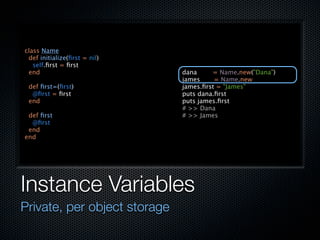



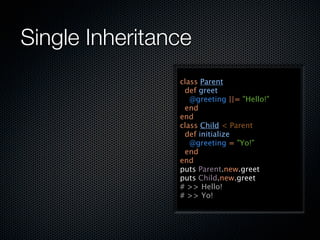

























![The each() Iterator
name = %w[James Edward Gray II]
name.each do |word|
puts word.reverse
end
# >> semaJ
# >> drawdE
# >> yarG
# >> II](https://image.slidesharecdn.com/ruby-100327115304-phpapp01/85/Ruby-126-320.jpg)
![The each() Iterator
Let Ruby manage name = %w[James Edward Gray II]
indexes for you name.each do |word|
puts word.reverse
end
# >> semaJ
# >> drawdE
# >> yarG
# >> II](https://image.slidesharecdn.com/ruby-100327115304-phpapp01/85/Ruby-127-320.jpg)
![The each() Iterator
Let Ruby manage name = %w[James Edward Gray II]
indexes for you name.each do |word|
puts word.reverse
end
each() will call the # >> semaJ
# >> drawdE
block once with every # >> yarG
# >> II
item of the collection](https://image.slidesharecdn.com/ruby-100327115304-phpapp01/85/Ruby-128-320.jpg)

![The map() Iterator
nums = *1..5
p nums
p nums.map { |n| n ** 2 }
# >> [1, 2, 3, 4, 5]
# >> [1, 4, 9, 16, 25]](https://image.slidesharecdn.com/ruby-100327115304-phpapp01/85/Ruby-130-320.jpg)
![The map() Iterator
map() is used to
transform your
collection
nums = *1..5
p nums
p nums.map { |n| n ** 2 }
# >> [1, 2, 3, 4, 5]
# >> [1, 4, 9, 16, 25]](https://image.slidesharecdn.com/ruby-100327115304-phpapp01/85/Ruby-131-320.jpg)
![The map() Iterator
map() is used to
transform your
collection
nums = *1..5
Each item of the p nums
p nums.map { |n| n ** 2 }
collection is passed # >> [1, 2, 3, 4, 5]
into the block and the # >> [1, 4, 9, 16, 25]
result of the block
replaces that item in a
new collection](https://image.slidesharecdn.com/ruby-100327115304-phpapp01/85/Ruby-132-320.jpg)
![The map() Iterator
map() is used to
transform your
collection
nums = *1..5
Each item of the p nums
p nums.map { |n| n ** 2 }
collection is passed # >> [1, 2, 3, 4, 5]
into the block and the # >> [1, 4, 9, 16, 25]
result of the block
replaces that item in a
new collection](https://image.slidesharecdn.com/ruby-100327115304-phpapp01/85/Ruby-133-320.jpg)

![The select() Iterator
nums = *1..10
p nums
p nums.select { |n| n % 2 == 0 }
# >> [1, 2, 3, 4, 5, 6, 7, 8, 9, 10]
# >> [2, 4, 6, 8, 10]](https://image.slidesharecdn.com/ruby-100327115304-phpapp01/85/Ruby-135-320.jpg)
![The select() Iterator
select() can be used
to filter a collection
nums = *1..10
p nums
p nums.select { |n| n % 2 == 0 }
# >> [1, 2, 3, 4, 5, 6, 7, 8, 9, 10]
# >> [2, 4, 6, 8, 10]](https://image.slidesharecdn.com/ruby-100327115304-phpapp01/85/Ruby-136-320.jpg)
![The select() Iterator
select() can be used
to filter a collection
Each item is passed nums = *1..10
into the block and if the p nums
p nums.select { |n| n % 2 == 0 }
# >> [1, 2, 3, 4, 5, 6, 7, 8, 9, 10]
block conditional # >> [2, 4, 6, 8, 10]
evaluates to a true
value the item is placed
in the new collection](https://image.slidesharecdn.com/ruby-100327115304-phpapp01/85/Ruby-137-320.jpg)
![The select() Iterator
select() can be used
to filter a collection
Each item is passed nums = *1..10
into the block and if the p nums
p nums.select { |n| n % 2 == 0 }
# >> [1, 2, 3, 4, 5, 6, 7, 8, 9, 10]
block conditional # >> [2, 4, 6, 8, 10]
evaluates to a true
value the item is placed
in the new collection](https://image.slidesharecdn.com/ruby-100327115304-phpapp01/85/Ruby-138-320.jpg)