Ad
(SACON) Madhu Akula - Automated Defense Using Cloud Service Aws, Azure, Gcp
- 5. Welcome 5
- 8. Basics of networking - Null Dharamshala Published Works of Madhu Akula include Cover Details Book - Security Automation with Ansible2, Published by PacktPub December 2017, ISBN 9781788394512 Online Account Details Twitter @madhuakula LinkedIn Madhu Akula About the trainers - Madhu Akula 8
- 16. Copy and save the following in your text editor for later use 1. Access key ID 2. Secret access key 3. Unique sign in URL (Bookmark this link) Steps to Configure AWS CLI Run the following command to configure the aws cli Ensure that you run this command in the Training VM aws configure You will need to provide the access key ID and secret access key Type the following values Default region name [None]: us-east-1 (YOU MUST PROVIDE us-east-1 ) Default output format [None]: json These credentials get stored at ~/.aws/credentials Validation Run the following command to validate the AWS configuration to ensure that account is added and set as default Ensure that you run this command in the Training VM aws sts get-caller-identity Additional Information Setting up access using CLI AWS 16
- 25. AWS Security Five core areas of Cloud Security According to this whitepaper, security in the cloud is composed of five areas 1. Identity and Access Management 2. Detective Controls 3. Infrastructure Protection 4. Data Protection 5. Incident Response Mapping these areas to AWS Services and Security Concepts we covered in the training Area Services Identity and Access Management AWS IAM Detective Controls AWS Config, AWS CloudWatch, AWS S3, AWS Inspector Infrastructure Protection AWS VPC, AWS S3 Data Protection N/A Incident Response N/A Cloud Security Architecture Building Blocks Block Use Case AWS VPC Logically seperate network AWS IAM Secure access to resources and services for people and computers AWS CloudWatch See logs and take actions AWS CloudTrail Track API requests and monitor and notify AWS Config/Cloud Custodian Validate security policy and remediate automatically Other relevant AWS whitepapers to read and learn from AWS Security Pillar Whitepaper AWS Security Best Practices AWS Auditing use of AWS Checklist AWS Security 25
- 26. AWS Security 26
- 45. Introduction 45
- 60. Automation 60
- 91. Attack 91
- 105. Automation 105
- 106. About Appsecco Appsecco is a specialist application security company, founded in 2015, with physical presence in London, Bangalore, Doha and Boston, providing industry leading security advice that is firmly grounded in commercial reality. Our services cover the entire software development lifecycle from advising on how build and foster a culture of security within development teams and organisations to reviewing and advising on the security of applications and associated infrastructure under development to providing rapid response and advice in the event of a security breach or incident. As a team, we are highly qualified and have many years of extensive experience working with clients across multiple counties and in a wide range of industries and sectors; from financial services to software development, manufacturing to governmental organisations and consumer brands to ecommerce. The solutions, advice and insight we deliver to our clients always follows three core principles: 1. It must be pragmatic; taking into account the specific commercial, organisational and operational realities of each client individually 2. It must genuinely add value; the advice or solutions we provide must addresses the specific problem a client seeks to solve and have actionable insight to enable them to achieve this 3. Never be purely automated; whenever we are testing for security our reports and output always have significant, expert, human input to give the greatest possible value for our clients In addition to their client-facing work our technical team are actively involved in researching and developing new and better ways to stay secure and can regularly be found presenting their findings at industry conferences and events ranging from nullcon in India, DevSecCon in London and Singapore, to DEF CON, the world’s largest security conference held annually in the USA. Structurally we are a UK Limited company with a wholly owned Indian subsidiary (where the majority of our technical resource is based) and raised seed funding for our continuing growth in the UK in late 2016. About Appsecco 106
- 107. About Appsecco 107
















![Copy and save the following in your text editor for later use
1. Access key ID
2. Secret access key
3. Unique sign in URL (Bookmark this link)
Steps to Configure AWS CLI
Run the following command to configure the aws cli
Ensure that you run this command in the Training VM
aws configure
You will need to provide the access key ID and secret access key
Type the following values
Default region name [None]: us-east-1 (YOU MUST PROVIDE us-east-1 )
Default output format [None]: json
These credentials get stored at ~/.aws/credentials
Validation
Run the following command to validate the AWS configuration to ensure that account is added and set as default
Ensure that you run this command in the Training VM
aws sts get-caller-identity
Additional Information
Setting up access using CLI
AWS
16](https://image.slidesharecdn.com/madhuakula-automateddefenseusingcloudserviceawsazuregcp-190227051351/85/SACON-Madhu-Akula-Automated-Defense-Using-Cloud-Service-Aws-Azure-Gcp-16-320.jpg)



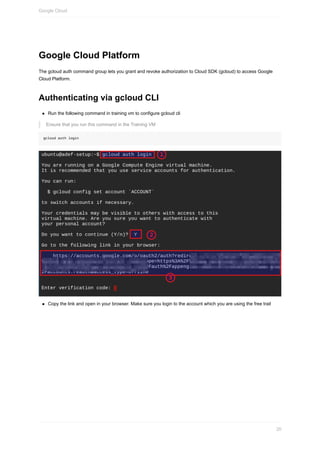












![Different types of Beats
Filebeat: Log Files
Metricbeat: Metrics
Packetbeat: Network Data
Winlogbeat: Windows Event Logs
Auditbeat: Audit Data
Heartbeat: Uptime Monitoring
Filebeat sample configuration
filebeat.inputs:
- type: log
enabled: true
paths:
- /var/log/auth.log
tags: ["sshlog"]
- type: log
enabled: true
paths:
- /var/log/nginx/access.log
tags: ["weblog"]
output.logstash:
hosts: ["localhost:5044"]
ELK Stack for Security Monitoring & Alerting
It helps to parse large amount of log data
We can aggregate and correlate the data from different types of log formats
Centralized way to look into entire logs
Provides near real-time search and visualization capabilities
ELK Reference Guide
We can use the below Gitbook with detailed instructions for references to the ELK stack setup and usage.
https://appsecco.com/books/elk-workshop
ELK Stack
33](https://image.slidesharecdn.com/madhuakula-automateddefenseusingcloudserviceawsazuregcp-190227051351/85/SACON-Madhu-Akula-Automated-Defense-Using-Cloud-Service-Aws-Azure-Gcp-33-320.jpg)
![Alerting
We can set up a notification system to let users/admins know that a pattern match has occurred.
Logstash output plugin alerting via (Email, Pager duty, JIRA, etc.)
An open source alerting for elasticsearch by Yelp called elastalert
Another open source project by Etsy 411
X-Pack (commerical offering by Elastic)
Custom scripts
ElastAlert
ElastAlert is a simple framework for alerting on anomalies, spikes, or other patterns of interest from data in
Elasticsearch.
Simple ElastAlert rule to detect ssh bruteforce attacks
es_host: localhost
es_port: 9200
name: "SSH Bruteforce Login Alert"
type: frequency
index: filebeat-*
num_events: 12
timeframe:
minutes: 3
# For more info:
# http://www.elasticsearch.org/guide/en/elasticsearch/reference/current/query-dsl.html
filter:
- query:
query_string:
query: 'tags: "sshlog" AND login: "Failed" AND username: ("root" OR "ubuntu")'
alert:
- slack
- command
slack:
slack_webhook_url: "https://hooks.slack.com/services/xxxxx"
slack_username_override: "attack-bot"
slack_emoji_override: "robot_face"
command: ["/usr/bin/curl", "https://LAMBDAENDPOINTGOESHERE/%(ip)s"]
realert:
minutes: 0
Rule Types
Any
Blacklist
Whitelist
Change
Frequency
Spike
Flatline
New Term
Alerting
34](https://image.slidesharecdn.com/madhuakula-automateddefenseusingcloudserviceawsazuregcp-190227051351/85/SACON-Madhu-Akula-Automated-Defense-Using-Cloud-Service-Aws-Azure-Gcp-34-320.jpg)




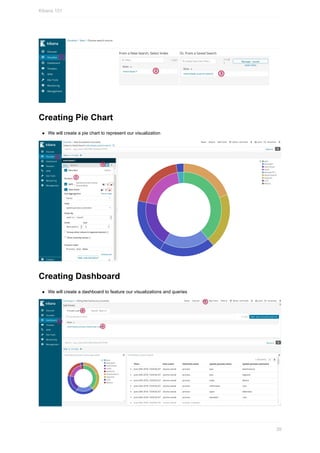








































![Using the stolen IAM Credentials
Lets use the stolen IAM credentials. We can do that by adding the credentials under an AWS cli profile in our training
VM
Configure the credentials found by
Ensure that you run this command in the Training VM
aws configure --profile ssrfkey
As we got temporary session token, we have to edit ~/.aws/credentials and add the session token
[ssrfkey]
aws_access_key_id = xxxxxxxxxxxxxxxxxxx
aws_secret_access_key = xxxxxxxxxxxxxxxxxxx
aws_session_token = xxxxxxxxxxxxxxxxxxx
Lets try listing the S3 buckets under the AWS account using the found key
Ensure that you run this command in the Training VM
aws s3 ls --profile ssrfkey
You can see that you are able list the s3 buckets under the account
Lets try to enumerate further by listing all IAM users
Ensure that you run this command in the Training VM
aws iam list-users --profile ssrfkey
Attack
80](https://image.slidesharecdn.com/madhuakula-automateddefenseusingcloudserviceawsazuregcp-190227051351/85/SACON-Madhu-Akula-Automated-Defense-Using-Cloud-Service-Aws-Azure-Gcp-80-320.jpg)






















































































































