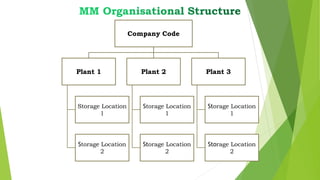SAP FI-MM Integration presentation which includes all steps
- 3. Company Code The central organizational unit of external accounting within the SAP System Plant Plant is an independent, physical and highest organizational unit Eg: Operational unit Manufacturing unit A sales branch of an organization MM - plant can be defined as a location that holds valued stock Storage Location Storage location is a place where stock is kept physically Eg: Stores Warehouse Godown
- 4. Company Code Plant 1 Storage Location 1 Storage Location 2 Plant 2 Storage Location 1 Storage Location 2 Plant 3 Storage Location 1 Storage Location 2
- 5. Accounting view Valuation Class field T.Code: MM03,MM01,OMSK, OBYC • Valuation classes are used for automatic account assignment, ie to automatically determine the G/L accounts to be posted when a goods movement or invoice receipt happens. We define valuation classes in the IMG and assign different accounts for them in T- Code OBYC • The valuation class is a group of materials with the same account determination • The vital link which ensures that Accounting documents are posted automatically. • Every material will have a valuation class field.
- 6. Valuation Class can be T.Code: OMSK Note: Valuation area is not directly assigned to valuation class. Valuation class is assigned to account category reference (ACR) and ACR is assigned to material type. Material code is the common link between valuation area and valuation class.
- 7. Valuation Area Valuation area is used for valuating the material. Sap recommends the plant as valuation level.
- 8. Assign account category reference to material type- OMSK The link between the valuation classes and the material types is set up via the account category reference
- 9. Movement Type • All Material movements in MM happen with respect to a Movement Type. • Movement types are similar to Posting keys in FI Modules • T.Code OMBS - Control Reason for Movement type OMBQ - Copy, Change Movement Types • Table T.Name - T156T
- 10. Few Movement Types 101 Material Recipt againt the purchase Order or production Order 102/122 Reversal of 101 201 Issued to cost center 202 Reversal of 201 241 Issued to Asset 242 Reversal of 241 261 Issued to order 262 reversal of 261 301 Plant to Plant transfer 302 Reversal of 301 309 Material to Material Transfer 310 Reversal of 309
- 11. 521 Production Receipt without Production Order 522 Reversal of 521 551 Scrapping of Material 552 Reversal of 551 561 Opening Stock Taking 562 reversal of 561 601 Delivery (Sales) 602 reversal of 601
- 12. Transaction Keys T.Code:OBYC BSX--> Inventory Posting WRX--> Goods Receipt/Invoice Receipt (GR/IR) Clearing PRD--> Price Difference/Production order difference GBB-->Offsetting entry for inventory posting VBR-->Consumption VNG-->Scrapping BSA-->Opening Stock ZOF-->Production Receipt without production order AUF-->Production Receipt with production order (Production order (PP)) VAY--> Delivery where sales account created as Revenue element (CO Implemented) VAX--> Delivery where sales account is not created as revenue element ( CO not implemented) AUA--> Production Order Difference
- 14. P2P Process ( Procure to Pay)
- 15. P2P Process ( Procure to Pay - Departments) Factory Purchase Department Goods Requisition Godown Store Department Purchase Requisition HO Purchase Department Inviting Quatation Vendor Quotations (Yes) PO Create Goods Send Goods Receipts GR Booking Liability Invoice Payment
- 16. P2P Process ( Procure to Pay - Journal Entry) 1. Production department raises the Material requisition to stores department 2. Stores Department raises the Purchase requisition to Purchase department 3. Purchase department invites the quotation from various vendors, once vendor finalized, It issues the Purchase order (PO) 4. Vendor will send the goods as per PO 5. Booking vendor Liability or Invoice verification 6. Payment to Vendor
- 17. P2P Process ( Procure to Pay - Journal Entry) 1. Material requisition No Accounting Entry 2. Purchases requisition No Accounting Entry 3. Purchase order (PO) No Accounting Entry ME21N 4. Goods Received Inventory a/c DR GR/IR a/c CR MIGO 5. Invoice verification GR/IR Clearing a/c DR GST Received a/c DR Vendor a/c CR TDS Payable a/c CR MIRO 6. Payment to Vendor Vendor a/c DR Outgoing Bank a/c CR F-53/F110 7. EBRS Bank Main a/c DR Outgoing Bank a/c CR
- 18. FI Configuration 1. Creation of GL accounts 1. Raw Materials 2. GR/IR Clearing Accounts 3. Raw Material Consumption T.Code: FS00
- 19. 1. Raw Materials - Steel
- 22. 2. GR/IR Clearing Accounts
- 25. 3. Raw Material Consumption a/c - Steel Consumption
- 30. MM Configuration Assignment of accounts for Automatic Postings
- 31. MM Configuration Document Types and Number Ranges
- 32. • Select Cancel button • Select Accountant Assignment Button • Double Click on Transaction type BSX
- 33. Assignment of GL accounts for Inventory Posting • Enter
- 34. • Save
- 35. • Assign RM GL accounts as above • Back
- 36. A. Assign GL Account for GR/IR Clearing Account - WRX B. Assignment of Gl accounts for RM Consumption - GBB
- 37. A. Assign GL Account for GR/IR Clearing Account - WRX
- 39. B. Assignment of Gl accounts for RM Consumption - GBB
- 41. Document Types and Number Ranges T.Code: OBA7, FBN1 Document Type Description Reversal WE Goods Receipt WE WA Goods Issue WA RE Gross inv. Receipt RE
- 42. 4. Creation of Purchase order PO
- 45. • Save
- 46. 5. Goods Receipt
- 49. • Save
- 50. Display FI Document • Enter
- 52. Add Different Fields from Change Layout
- 56. • Select Simulate button
- 57. • Post