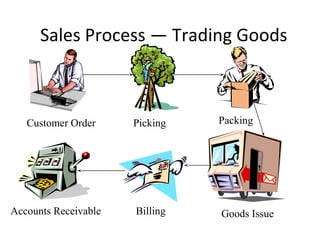Sap overview
- 1. SAP Overview Call Us Today! India +91 9052775398 USA +13152825809|| [email protected]
- 2. SAP? • Company • ERP Software package – R/2 – R/3
- 3. SAP Overview Call Us Today! India +91 9052775398 USA +13152825809|| [email protected]
- 4. Why ERP • Integration • Best business practices • Standardization
- 5. Why not ERP? • Complexity • Cost • Inflexibility
- 6. SAP R/3 System Business Modules Sales & Distribution Materials Mgmt. Production Planning Financial Accounting Controlling Fixed Assets Mgmt. Quality Mgmt. Plant Maintenance Human Resources Workflow Industry Solutions R/3 Client / Server ABAP/4 Project System Logistical Financial
- 7. R/3 System: Hardware/Software Views
- 8. Typical Client Server Architectures Central System Two - tier Distributed System Two - tier Client/Server Three - tier Client/Server Multi-layer Cooperative Client/Server Presentation Application Database
- 9. Database and Application R/3 System Configurations Central System SAP 2-Tier Configuration 3-Tier Configuration Web-enabled Presentation Database, Application, Presentation Database Application Presentation Internet Transaction Service/Web Service In a central R/3 System configuration, one host is responsible for all processing tasks.
- 10. Database and Application R/3 System Configurations Central Systems SAP 2-Tier Configuration 3-Tier Configuration Web-enabled Presentation Database, Application, Presentation Database Application Presentation Internet Transaction Service/Web Service Two tier R/3 System‑ configurations are usually implemented using special presentation servers that are responsible solely for formatting the graphical interface. Many R/3 System users use PCs with Microsoft Windows installed, for example, as‑ presentation servers.
- 11. An alternative two tier‑ configuration is to install powerful desktop systems and to use these for presentation and applications (two tier client/server). This type of‑ configuration is particularly useful for expensive applications (such as simulations) or for software developers. Database and Application R/3 System Configurations Central Systems SAP 2-Tier Configuration 3-Tier Configuration Web-enabled Presentation Database, Application, Presentation Database Application Presentation Internet Transaction Service/Web Service
- 12. In a three tier‑ configuration, you use your own host for the three tiers. Using data from the database server, several different application servers can operate at the same time. To ensure that the load on individual servers is as even as possible and to achieve optimal performance, you can use special application servers for individual application areas such as sales planning, distribution or financial accounting. Database and Application R/3 System Configurations Central Systems SAP 2-Tier Configuration 3-Tier Configuration Web-enabled Presentation Database, Application, Presentation Database Application Presentation Internet Transaction Service/Web Service
- 13. Database and Application R/3 System Configurations Central Systems SAP 2-Tier Configuration 3-Tier Configuration Web-enabled Presentation Database, Application, Presentation Database Application Presentation Internet Transaction Service/Web Service To web enable‑ the SAP Applications, a Web Server and an ITS (Internet Transaction Server) are needed. The web service and the services for the ITS can run on one‑ server or on two dedicated servers. The presentation in this configuration is provided by an Internet Browser. The new SAP Web platform is NetWeaver.
- 14. Basis System: Three-Tier Computer Hierarchy Input / Output of data to users Access to Dataase: (Read / Write data) Central Database (Storage of all data) Database Application Presentation Processing of data using application logic Presentation of the processed data to the user
- 16. Client/Server Overview (Logical Structure) Presentation Data Storage Application Logic Client Server
- 17. ©SAP AG R What does an R/3 Database Contain? R/3 System database Repository ObjectsRepository Objects Customizing ObjectsCustomizing Objects ClientClient ClientClient ClientClient Global SettingsGlobal Settings
- 18. © SAP AG R What is a Client? “A client is an autonomous unit in the R/3 System with regard to commercial law, organization, and data.” ClientClient User Master Customizing Application user recordsuser authorization client-dependentcustomizing data transaction datamaster data
- 19. Common Client Roles CUST QTST PROD Development &Development & CustomizingCustomizing Quality AssuranceQuality Assurance ProductionProduction Configuring of client settings and creation of new functionality Functionality testing and verification of configuration Productive activities and business data
- 20. Additional Client Roles SAND PPRD SandboxSandbox TestTest TrainingTraining Pre-productionPre-production Sampling of customizing transactions and settings Testing of configuration settings with data Configured environment for the load of legacy data prior to the start of productive activities TRNG End-user customer training environment TEST
- 21. Sample SAP System Landscape Development Testing Production Database Servers Application Servers Presentation Servers
- 22. Object Migration Program A Table A Screen A Program A Table A Screen A Program A Table A Screen A Development QA Testing Production Corrections and Transport
- 23. Object Migration Program A Version 1 Program A Version 1 Program A Version 2 Program A Version 2 Program A Version 3 Program A Version 3 Program A Version 1 Program A Version 1 Program A Version 2 Program A Version 2 Program A Version 3 Program A Version 3 Originals Development QA Testing Corrections and Transport ? ?
- 24. Geography-based Clients R/3 America R/3 Europe R/3 Japan America Client 010America Client 010 Japan Client 030Japan Client 030 Europe Client 020Europe Client 020
- 25. Client Copies Configuration Development Interface Testing Quality Assurance User Training
- 26. ERP: Integration Integrate people, data and business processes within and between organizations. Collaboration, non-redundancy, consistency and internal process optimization.
- 27. Procurement Process Outline Agreement Demand Purchase Requisition Vendor Purchase OrderGoods Receipt & Inventory Mgmt. Accounts Payable Invoice Verification Scheduling Agreement
- 28. Production Process Goods Issue Shop Floor Goods ReceiptOrder Settlement Schedule/Release
- 29. Sales Process — Trading Goods Customer Order Picking Goods IssueBillingAccounts Receivable Packing
- 30. Sales Process Finished Goods Customer Order Availability Check Goods Issue BillingPartial PaymentFinal Payment
- 31. Sales Process Finished Goods Customer Order Availability Check - Insufficient - Independent Demand MRP Run Production Scheduling Purchasing Dependent Demand
- 32. Process Flow Goods Issue to Shop Floor Goods ReceiptProduction Goods IssueBillingAccounts Receivable
- 34. Client • This is a numeric field. • This number defines a whole business entity.
- 35. User • Every SAP user has a user name. • Users of SAP system are client-specific, which means that having a user identification on one client will only allow access to that particular client.
- 36. Password Rules • Letters • Numbers • Easy to remember • 3-8 Characters long • No 3 Characters can be the same • Do not start with a ? or an ! • Do not use previous 5 passwords
- 37. Language • SAP supports multi-national character sets and languages on the same system, at the same time. • Default languages are English and German.
- 38. Field Types • There are three types of Entry Fields – Required – Default entry – Optional entry field
- 39. Sessions • An SAP session is a window in which the user may perform a particular task. • A User may have up to nine sessions open at one time.
- 40. SAP R/3 Resource Management: The Dispatcher Data base Application Presentation BuffersWork Process Work Process Work Process Dispatcher SAP GUI Communications
- 41. SAP Memory BufferSAP Memory Buffer Relational database systemRelational database system SAP GUISAP GUI SAP R/3 Resource Management: Data Flow Data base Application Presentation Work Process Dispatcher Terminal Process Request queuesRequest queues 11 33 22 44 55 66 77 Roll Page
- 42. SAP Dispatcher SAP R/3 Resource Management: Work Processes 1 2 3 4 5 6 7 8 9 10 11 12 13 14 15 16 17 18 19 20 21 22 23 24 25 26 27 28 29 30 31 1999 Background Jobs Spool Enqueue Dialog Update Message Sold to party: C100 Item Material Qty 10 6301 10 20 6412 10 30 1507 25 O r d e r Sold to party: C100 Item Material Qty 10 6301 10 20 6412 10 30 1507 25 O r d e r Sold to party: C100 Item Material Qty 10 6301 10 20 6412 10 30 1507 25 O r d e r Sold to party: C100 Item Material Qty 10 6301 10 20 6412 10 30 1507 25 O r d e r M Gateway R/2 R/3 G AA BB CC
- 43. SAP R/3 Resource Management: Lock Management by the Enqueue Work Process Work Process Update Work Process Enqueue Dispatcher Work Process Update Work Process Enqueue Dispatcher Lock table in main storage Message Server Instance A Instance B
- 44. SAP R/3 Resource Management: R/3 Instance Dialog . . . . Update Spool Back- ground Enqueue Dispatcher Database Instance Database Instance Message Server Message Server SAP Gateway SAP Gateway Instance Profiles (parameters) Instance Profiles (parameters) SAP BuffersSAP Buffers Start or Stop Start or Stop Central Instance
- 45. SAP R/3 Resource Management: Distributed SAP R/3 Processing Dialog Update Enqueue Spool Dispatcher Mess- age Gate- way Instance 01 Enqueue Dialog . . . Dispatcher Instance 02 Dialog Back- ground Enqueue Dispatcher Instance 03
- 46. Reporting • Three basic steps to running a report – Access the report – Enter selection criteria – Execute the report
- 47. System MessagesSystem Messages E - Error – An invalid entry has been made. – The cursor moves to the field where the error has occurred. W - Warning – A possible error has been made. –The user can continue without changing. I – Information – Feedback from the system.
- 48. Customizing - Modeling the Business –Organizational Structures in each module –Master Data - Customers, Materials, … –Rules - required entries, tolerances, …
- 49. Mapping –Assignment of organizational structures to reflect the enterprise model –Establishes integration among modules
- 50. [email protected] Skpe: saptrainingsonline India: +91 9052775398 USA +13152825809
Editor's Notes
- #22: SAP R/3 Technical Configuration An SAP R/3 System can consist of one or more instances (e.g. a central instance or a distributed SAP R/3 System). Multiple instances are represented by the configuration of a database server and one or more application servers. Only one database and dictionary will exist for an SAP R/3 System. Note: with R/4, you can have multiple database instances. To isolate each distinct phase of an implementation, a typical or recommended configuration for an SAP R/3 System implementation will consist of three separate systems: Development: for configuration of SAP applications with user specific data and user development. Quality Assurance Testing: to isolate development from final testing and user training for production. Production: of live business transactions and company data.