Ad
Selenium Basics and Overview topics.pptx
- 2. Topics Introduction to Browser Automation What is Selenium and Overview History and evolution of Selenium Selenium Components (WebDriver vs Selenium IDE vs Selenium Grid) Supported programming languages Cross-browser and cross-platform compatibility. 1. Reason for Cross Browser Testing 2. Cross-platform testing (such as Windows, iOS, Android, macOS, and Linux) Advantages and limitations of Selenium
- 3. Introduction to Browser Automation Perform Testing in any web browsers using Automation tools such as Selenium, Cypress, Playwright etc. to reduce the manual effort and deliver with more quality in minimum hours.
- 4. What is Selenium and Overview Selenium WebDriver is a powerful and widely used open-source tool for automating web browsers. It provides a programming interface to interact with web browsers, allowing users to automate browser actions, navigate web pages, and perform functional testing.
- 5. History and evolution of Selenium • Selenium was established in 2004 at Thoughtworks in Chicago, by Jason Huggins. It spans over two decades, transforming from a simple tool into most demanded Automation tool in the market. • Initially, Selenium started with Selenium RC, which allowed for automated testing of web applications. It then evolved into Selenium WebDriver, enhancing its capabilities and adapting to the needs of modern web applications.
- 6. Selenium Components (WebDriver vs Selenium IDE vs Selenium Grid) Selenium IDE Selinium RC Selinium Web-driver Only works on Mozilla Firefox Internet Explorer, Mozilla Firefox, Google Chrome, Safari and Opera Works on latest versions of major browsers- Firefox, IE, Edge, Chrome Record and Play tool No Record and Play No Record and Play JavaScript-based core engine JavaScript-based core engine Interacts natively with browser application No programming knowledge required Programming knowledge required Programming knowledge required
- 7. Supported programming languages Selenium WebDriver supports multiple programming languages such as Python, Java, C#, Ruby, JavaScript, making it versatile for developers working in different technology stacks
- 8. Cross-browser and cross-platform compatibility Reason for Cross Browser Testing: Font size mismatch in different browsers. Page alignment and div size Browser incompatibility with OS. Etc Cross-platform testing (such as Windows, iOS, Android, macOS, and Linux): To ensure that your application functions flawlessly on different platforms, it must be rigorously tested across these various environments. Cross-platform testing is crucial for identifying and resolving issues related to usability, consistency, user interface, and performance across different devices, browser versions, and operating systems.
- 9. Advantages and limitations of Selenium Advantages: Selenium is an open source, freeware and portable tool. Selenium supports variety of languages that include Java, Perl, Python, C#, Ruby, Groovy, Java Script and etc. Selenium supports many operating systems like Windows, Linux, Unix etc. Selenium supports many browsers like Internet explorer, Chrome, Firefox, Edge, Safari etc. Selenium can be integrated with Maven kind of framework for source code compilation. Selenium can be integrated with TestNG testing framework for testing our applications and generating reports. Selenium can be integrated with Jenkins or Azure devops for continuous integration. Selenium can be integrated with other open source tools for supporting other features. Selenium can be used for Android, IPhone, Blackberry etc. based application testing.
- 10. Limitations Of Selenium • Selenium doesn’t support windows based applications. It supports only web-based applications which imply only website testing is possible with Selenium. • Windows-based pops are part of the operating system. It’s beyond Selenium’s capabilities. You can make use of AutoIT to handle the windows based popups. • Handling captcha is a limitation in selenium. There are some third-party tools to automate captcha (2Captcha, Anti-Captcha, and DeathByCaptcha), however, you cannot achieve 100% results. • It is not possible to perform testing on images. To do so, you need to integrate Selenium with Sikuli for image-based testing. • Maintenance is required frequently to maintain the Automation script. • Coding knowledge is must in order to develop the script.
- 12. Topics •What is Selenium Webdriver •WebDriver Architecture
- 13. What is Selenium Webdriver • WebDriver is one of the component in selenium. • WebDriver is a java interface. • WebDriver is an API( Application Programming interface)
- 14. WebDriver Architecture Selenium supports various programming languages such as Java, Python, C#, Ruby, and more. These libraries provide bindings or APIs that allow you to interact with Selenium and control the browser using the chosen programming language. For example, if you are using Java, you would use the Selenium Java client library, and if you are using Python, you would use the Selenium Python client library JSON Wire Protocol is a RESTful web service that acts as a communication bridge between the Selenium Client Libraries and the Browser Drivers. It defines a standard way for sending commands to the browser and receiving responses. Browser Drivers are executable files or libraries specific to each browser. They act as intermediaries between the Selenium Client Libraries and the actual browsers. The client libraries communicate with the browser drivers, and the drivers, in turn, control the respective browsers.
- 15. Setting up Selenium Environment Chapter - 3
- 16. Installation • Installing Java Development Kit (JDK) Click here for JDK installation • Installing Eclipse (IDE) Click here for Eclipse installation • Selenium WebDriver installation Click here for Selenium WebDriver installation
- 18. Topics • How to identify the locators in web page • Launching Browsers in Selenium
- 19. How to identify the locators in web page Step 1: Right click on the click where you need to interact with
- 20. Step 2 : Click Inspect à DOM structure will be getting opened
- 21. Step 3: hover on the highlighted tag à Ensure that it is locating expected element in UI
- 22. Launching Browsers in Selenium EdgeOptions edgeOptions = new EdgeOptions(); edgeOptions.addArguments("--start-maximized"); edgeOptions.addArguments("--remote-allow-origins=*"); WebDriver driver = new EdgeDriver(edgeOptions); driver.get("https://www.google.com"); driver.close();
- 23. Locating Various Web elements Chapter - 5
- 24. Topics •Types of Locators in Selenium •Dropdown handling
- 25. Types of Locators in Selenium • ID • Name • Class • Link text • Partial link text • CSS Selector • Xpath Click here to find locator details.
- 26. Dropdown handling Using Select class –
- 27. Syntax Syntax: Select objSelect = new Select(driver.findElement(By.id("search-box"))); objSelect.selectByVisibleText("Economy"); objSelect.selectByValue("Value"); objSelect.selectByIndex(1); How to get all the options in dropdown : List<WebElement> options = objSelect.getOptions();
- 28. Example Example: driver.findElement(By.xpath("//a[@id='flights']")).click(); Select objSelect = new Select(driver.findElement(By.xpath("//select[@name='sr_cabin_class']"))); objSelect.selectByVisibleText("Business"); List<WebElement> options = objSelect.getOptions(); for(WebElement dropdown: options) { System.out.println(dropdown.getText()); }
- 29. Without using Select class – driver.findElement(By.xpath("//a[@id='flights']")).click(); driver.findElement(By.xpath("//select[@name='sr_cabin_class']")).click(); List<WebElement> options = driver.findElements(By.xpath("//select[@name='sr_cabin_class']/option")); for(int i=0; i<=options.size(); i++) { String value = options.get(i).getText(); if(value.equals("Business")) { options.get(i).click(); break; }
- 30. Find Radio Element Select as text: // div[contains(@class,'Text -module__root--variant') and text ()='One-way'] Select as button: // div[contains(@class,'Text -module__root--variant') and text ()='One-way']/preceding:: span[contains(@class,'Inp utRadio-module')][1]
- 31. Chapter 6 Desired Capabilities in Selenium Webdriver HashMap<String, Object> edgePrefs = new HashMap<String, Object>(); edgePrefs.put("profile.default_content_settings.popups", 0); EdgeOptions edgeOptions = new EdgeOptions(); edgeOptions.addArguments("--start-maximized"); edgeOptions.addArguments("--remote-allow-origins=*"); WebDriver driver = new EdgeDriver(edgeOptions);
- 32. Selenium webDriver commands and Web elements interactions Chapter - 7
- 33. Topics • Selenium WebDriver- Commands • Text fields and buttons • Find Element VS FindElements in Selenium WebDriver - check order
- 34. • Selenium WebDriver- Commands:
- 35. • Text fields and buttons driver.get("https://www.booking.com"); driver.manage().timeouts().implicitlyWait(10, TimeUnit.SECONDS); driver.findElement(By.xpath("// input[@name='ss']")).sendKeys("Chennai"); driver.findElement(By.xpath("//li[contains(@id,'autocomplete- result')]//div[text()='Chennai']")).click();
- 36. Find Element VS FindElements in Selenium WebDriver- check order Aspect FindElement FindElements Purpose FindElement Locate a single web element FindElements Locate multiple web elements Return Type FindElement returns a WebElement FindElements return List<WebElement> Behavior if Not Found FindElement throws NoSuchElementException FindElements returns an empty list First Matching It returns the first matching element It returns all matching elements Element Syntax WebElement element = driver.findElement(By.id("elementId")); List<WebElement> elements = driver.findElements(By.className("elementClass"));
- 37. Example
- 38. driver.findElement(By.xpath("//input[@name='ss']")).click(); List<WebElement> options = driver.findElements(By.xpath("//div[text()='Popular destinations nearby']/following-sibling::ul/li//span/following-sibling::div/div[1]")); for(int i=0; i<=options.size(); i++) { String value = options.get(i).getText(); if(value.startsWith("V")) { options.get(i).click(); break; } }





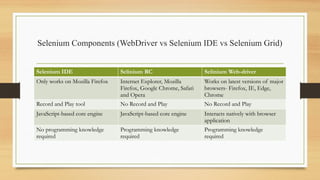





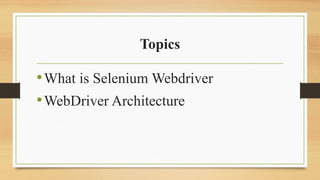















![Example
Example:
driver.findElement(By.xpath("//a[@id='flights']")).click();
Select objSelect = new
Select(driver.findElement(By.xpath("//select[@name='sr_cabin_class']")));
objSelect.selectByVisibleText("Business");
List<WebElement> options = objSelect.getOptions();
for(WebElement dropdown: options) {
System.out.println(dropdown.getText());
}](https://image.slidesharecdn.com/seleniumbasicsandoverview-250221064314-b7eb0b1e/85/Selenium-Basics-and-Overview-topics-pptx-28-320.jpg)
![Without using Select class –
driver.findElement(By.xpath("//a[@id='flights']")).click();
driver.findElement(By.xpath("//select[@name='sr_cabin_class']")).click();
List<WebElement> options = driver.findElements(By.xpath("//select[@name='sr_cabin_class']/option"));
for(int i=0; i<=options.size(); i++) {
String value = options.get(i).getText();
if(value.equals("Business")) {
options.get(i).click();
break;
}](https://image.slidesharecdn.com/seleniumbasicsandoverview-250221064314-b7eb0b1e/85/Selenium-Basics-and-Overview-topics-pptx-29-320.jpg)
![Find Radio Element
Select as text:
//
div[contains(@class,'Text
-module__root--variant')
and text ()='One-way']
Select as button:
//
div[contains(@class,'Text
-module__root--variant')
and text
()='One-way']/preceding::
span[contains(@class,'Inp
utRadio-module')][1]](https://image.slidesharecdn.com/seleniumbasicsandoverview-250221064314-b7eb0b1e/85/Selenium-Basics-and-Overview-topics-pptx-30-320.jpg)

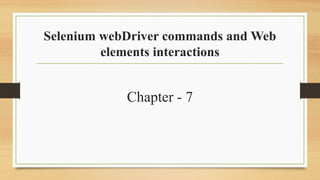


![• Text fields and buttons
driver.get("https://www.booking.com");
driver.manage().timeouts().implicitlyWait(10,
TimeUnit.SECONDS);
driver.findElement(By.xpath("//
input[@name='ss']")).sendKeys("Chennai");
driver.findElement(By.xpath("//li[contains(@id,'autocomplete-
result')]//div[text()='Chennai']")).click();](https://image.slidesharecdn.com/seleniumbasicsandoverview-250221064314-b7eb0b1e/85/Selenium-Basics-and-Overview-topics-pptx-35-320.jpg)


![driver.findElement(By.xpath("//input[@name='ss']")).click();
List<WebElement> options = driver.findElements(By.xpath("//div[text()='Popular
destinations nearby']/following-sibling::ul/li//span/following-sibling::div/div[1]"));
for(int i=0; i<=options.size(); i++) {
String value = options.get(i).getText();
if(value.startsWith("V")) {
options.get(i).click();
break;
}
}](https://image.slidesharecdn.com/seleniumbasicsandoverview-250221064314-b7eb0b1e/85/Selenium-Basics-and-Overview-topics-pptx-38-320.jpg)















































