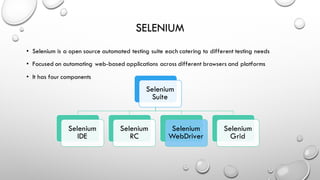Selenium web driver
- 1. SELENIUM WEBDRIVER – WEB AUTOMATION PRESENTER SHOBIKA RAMASUBBARAYALU
- 2. AGENDA • Selenium - Introduction • Suite components • WebDriver - Architecture • WebDriver – Advantages & Disadvantages • Pre-requisite for Scripting • Element locators in WebDriver • Element locators - Examples • Basic action commands • Demo • Tutorial Resources
- 3. SELENIUM • Selenium is a open source automated testing suite each catering to different testing needs • Focused on automating web-based applications across different browsers and platforms • It has four components Selenium Suite Selenium IDE Selenium RC Selenium WebDriver Selenium Grid
- 4. SELENIUM SUITE COMPONENTS Selenium IDE • Supports only FireFox • Conditional operations are not supported Selenium RC • Needs separate RC server • API has redundant and confusing commands • No direct browser interaction • Slow execution Selenium WebDriver • Direct Communication with browser • No need separate server • Simple commands • Faster execution Selenium Grid • Similar architecture as RC • Requires RC server to run in multiple browser and environments
- 6. ARCHITECTURE - WHY SELENIUM WEBDRIVER? WebDriver Remote Control (RC)
- 7. ADVANTAGES & DISADVANTAGES OF WEBDRIVER - Direct interaction with browser - Faster than any other selenium component - Easy and stable API commands - Cannot readily support new browsers - No built-in mechanism to generate test result reports - Separate drivers for different browsers Advantages Disadvantages
- 8. PRE-REQUISITE FOR SELENIUM SCRIPTING Testing Framework( Junit/TestNG) Any Programming knowledge (JAVA) HTML
- 9. ELEMENT LOCATORS IN WEBDRIVER • Element locator is necessary to work with selenium automation testing tool. • When selenium test run, first it will locate element from page and then it will perform given action on it like click, type, select etc. ID Name Tag Name Class Name Link CSS Selector XPath
- 10. ELEMENT LOCATORS - EXAMPLES Locator as ID Locator as Name So, in the ideal case, the GUI will employ one of these techniques to identify/tag web elements where ever possible in order to facilitate easier maintenance and reliable automation of tests.
- 11. BASIC ACTION COMMANDS Actions Commands Open URL in a browser driver.get(“anyurl”) Clicking any element on the page driver.findElement(By.id(“anycontrol")).click Typing text in any textbox or text area driver.findElement(By.name(“txt")).sendKeys("Name"); Clear text in any textbox or text area driver.findElement(By.name(“txt")).clear(); Get Page title driver.getTitle(); Get current ul of the page driver.getCurrentUrl(); Navigate to ul/back/forward driver.navigate().to(“anyurl"); driver.navigate().back(); driver.navigate().forward(); - Get text of any control driver.findElement(By.name(“txt")).getText(); Wait Thread.sleep(5000); Dropdown selection /deselection Select dropdown = new Select(driver.findElement(By.id(“dropdownlist"))); dropdown.selectByVisibleText("Audi");
- 12. Any Questions??