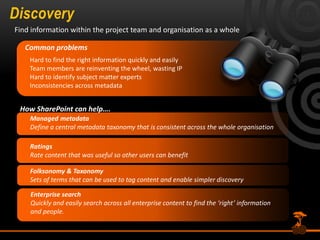SharePoint 2010 & Managing Projects - A match made in heaven
- 1. Alexander Burton & William CornwillSharePoint 2010 and Managing Projects A match made in heaven
- 2. IntroductionsAlexander BurtonSenior ConsultantProject MVPWilliam CornwillSharePoint Technology Solutions Professional OBSMicrosoft
- 3. What is project management?Project management is the application of knowledge, skills, tools and techniques to project activities to meet project requirements. Project management is the application of knowledge, skills, tools and techniques to project activities to meet project requirements. Source: PMI PMBOK, 3rd EditionCommunicationProcessDiscoveryPlanningReporting
- 4. CommunicationClear communication across the project team is essentialCommon problemsTeam members don’t know what to doInformation silos start to formLack of knowledge sharingTeam loses visibility of the state of the projectTeam sitesCreate a single location to store all project artefacts and informationHow SharePoint can help….Wiki’sCreate powerful webs of information quickly and simply to store relevant project dataDocument SetsAbility to group documents and treat as a wholeOffice Web ApplicationsQuick and effective collaboration from anywhere
- 5. ProcessProjects typically follow a process, built on best practice and past learning’s to ensure project success.Common problemsThe process is not being followedQuality gates are not being metProcess is too hard to follow and requires tacit knowledgeProcess cannot be easily accessedHow SharePoint can help….WorkflowUse automated workflow to enforce the organisational processData VisualisationVisualise complex process maps using interactive tools such as Visio ServicesWiki’sDefine your process within wiki libraries, making a simple navigable web of data that canbe easily updated and subscribed to.MobileHave the process accessible at all times, either via Outlook, SharePoint Workspace or your Windows Mobile Phone
- 6. DiscoveryFind information within the project team and organisation as a wholeCommon problemsHard to find the right information quickly and easilyTeam members are reinventing the wheel, wasting IPHard to identify subject matter expertsInconsistencies across metadata How SharePoint can help….Managed metadataDefine a central metadata taxonomy that is consistent across the whole organisationRatingsRate content that was useful so other users can benefitFolksonomy & TaxonomySets of terms that can be used to tag content and enable simpler discoveryEnterprise searchQuickly and easily search across all enterprise content to find the ‘right’ information and people.
- 7. PlanningEnsuring the team are aware of what they need to do and to track their progressCommon problemsEnsuring the team know what to do and whenEnsuring the team has visibility of the project progressInability to track and monitor project progressPublishing the schedule to the wider audienceHow SharePoint can help….Access ServicesLeverage the out of box project tracking databaseProject Task ListsPublish the high level project schedule for team visibilityProject 2010 Sync to SharePointSynchronise Project 2010 schedules with SharePoint 2010 to provide team visibility of tasks & status and to collect updated status information.ListsSimple AGILE backlogs using SharePoint Lists, metadata and views
- 8. ReportingProvide at a glance reporting for the team and your managementCommon problemsInability to report on the project status quickly and effectivelyPublishing reporting data effectivelyLeveraging other project assets within SharePointHow SharePoint can help….Graph web partIntegrated graphing component within SharePointExcel ServicesImproved Excel fidelity, including formatting, spark lines and editing in the Excel Web AppVisio ServicesUse data bound diagrams to visualise information in the most effective wayDashboardsBuild powerful dashboards to display project information to the team and stakeholdersPerformancePoint ServicesMonitor, analyse and visualise your project Key Performance Indicators
- 9. ReviewCommunicationPlanningReportingProcessDiscoveryTeam SitesWorkflowAccess ServicesManaged MetadataGraph web partData VisualisationProject Task ListsRatingsWikisExcel ServicesSync to SharePointFolksonomy &TaxonomyVisio ServicesDocument SetsWiki’sDashboardsEnterprise SearchOffice Web AppsListsMobilePerformancePoint
- 10. Portfolio SelectionCapture all work requests, assess against business drivers and priorities, analyse and select which projects to actually execute.Business Intelligence and ReportingIntegrated BI reporting, leveraging all the reporting power of SharePointDemand ManagementPowerful workflow and forms based processing to allow your governance process to be enforced.Schedule ManagementCentralised repository of all project schedules within your organisation.Resource ManagementCentral pool of resources that can be shared across all projects in the organisation.Project Team CollaborationIntegrated collaboration sites linked to each schedule to enhance communication.
- 11. Call to actionAll out of the box with SharePoint 2010Try for yourself in your complimentary hosted SharePoint 2010 environmentHosted Project Server 2010 available to evaluate at http://bit.ly/HostedPS2010
- 13. Thank you to our SponsorsPlatinumMediaGoldSilverBronze
Editor's Notes
- #2: Welcome
- #3: Introduction (Both)So before we get started we would like to get an idea of the audience:How many Developers?How many IT professionals?How many Project or team managers?
- #4: The Project Management Institute defined Project management as…. <QUOTE>And it’s truly a broad area. Today we are going to look at the tools, specifically SharePoint and how we can use it to assist in an organisations management of projects.In the next 45 minutes, we are going to drill into five specific areas where you can leverage SharePoint and show you some real world examples.We will look at Comms, Process, Discovery, Planning and Reporting.Now I ask if you have any questions, that you leave them to the end, where we will open the floor up for any questions you may have.
- #5: COMMUNICATION (Will)Talk to the common problems and what that meansTalk to the various solutionsDocument Sets – need to
- #6: Process (Alex)IntroAll projects follow a process of sorts, be it how the project is managed, or the specific SDLC the project is following. These processes may be built on best practice (PMBOK, MSF, Prince2 etc) or incorporate organisational learnings from past project mistakes to minimise the chances of things going wrong again.Common ProblemsSome of the common problems that organisations can run into:The Process is not followed – team members don’t follow the process, shortcutting things and increasing the risk that the project may run into issuesQuality gates are not being met – things like documents or specifications are not signed off, building starts before the plans are signed, testing starts before code is completeProcess is hard to follow – The process is very complicated, with lots of different decision points and is hard to follow. Most of the time it’s quicker to go and ask someone that work it out yourself.Not easily accessed – having process is all well and good, but if it’s in 6 bound folders on your desk, it’s not going to be that easy to access when your in the middle of a building site or out at a clients site.How SharePoint can helpWorkflow – Automated workflow within SharePoint, first introduced in 2007. Can utilise out of the box workflows for document approvals. Can also use SharePoint Designer to build workflows that can be met to meet your requirements. There is also a very mature third party market, including products like K2 or Nintex Workflow.Data Visualisation – Through new technologies such as Visio Services, it is possible to render Visio diagrams natively within SharePoint. Wiki’s – As William showed you, wiki’s make it very quick and easy to get information recorded and to build rich interlinked web’s of information, ideal for processes.Mobile – Through tools such as Outlook, SharePoint Workspace or your Windows Mobile Phone you can access your process information quickly and easily wherever you are working.
- #7: Discovery – (Will)Important to be able to find the right information across your project and organisation.DemonstrationQuick lap of the features coveredShow off Fast if we can.Add an animation around how SharePoint can helpNEED A DECENT SEARCH ICON – Will?Managed MetadataRatingsFolksEnterpriseRejig – William to provide a def of folks / tax
- #8: Planning (Alex)For a project to be successful it is essential it is planned, executed to plan and then tracked to see if the project is under control or has problems that need to be addressed. Common ProblemsPlans ensure the project members know what needs to happen and when, all too often a schedule is built and the team members never get to see it and don’t know what they need to do and when.What better way to ensure the whole team come together to deliver the project, than sharing all aspects of the project, including the progress with the team members, all too often this is left for the PM to worry about and not shared with the broader team.If you don’t have a plan, how can you track your progress and whether your project will be delivered on schedule?How SharePoint Can help?Access Services – Another new feature of SharePoint 2010 was Access Services, a new feature that allows those Access databases that used to reside on file shares or peoples desktop to be stored centrally in SharePoint and delivered using a web interface. Out of the box, SharePoint provides a Project database that enables you to track projects and tasks, including actual effort.Project Task Lists – How many people have used these? Introduced in SharePoint 2007, allows you to enter tasks in a list and to use an inbuilt Gantt view to see the tasks. Project 2010 Sync to SharePoint – a fantastic new feature of SharePoint 2010 and Project Professional 2010. Gives the user the ability to synchronise a Project schedule to a Project task list, giving team members visibility of the schedule, but also allowing the team members to update their status from SharePoint and for that to be synchronised back automatically to the Project scheduleLists – Something as simple as lists can be used for a more Agile methodology. Through custom lists it is possible to built up a simple Agile backlog and then through the application of metadata and views and assign those work items to team members for actioning.
- #10: So we have gone through five areas where SharePoint can assist your next project:Comms – Process – Discovery – Planning – Reporting –For most organisations the introduction of some of these SharePoint capabilities will be sufficient, but other organisations may require a bit more:They may have multiple projects they want to track and have visibility ofThey may want to manage their resources a bit better
- #11: Project Server (Alex)Enter Project Server 2010, ‘the complete work management solution’Project Server 2010 sits on top of your existing SharePoint Server 2010 Enterprise investment and allows your organisation to take the management of projects to the next level.Some of the areas Project Server can assist in include:Portfolio SelectionSchedule ManagementResource ManagementCollaboration – documents, risks, issues and delierablesDemand management – Business Intelligence and ReportingAs you can see Project Server 2010 provides the next level of Project management with SharePoint.
- #13: Both