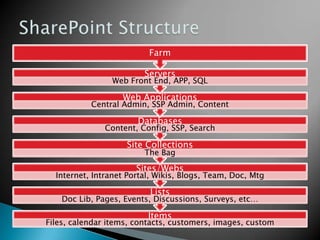Share Point Admin 101
- 1. SharePoint Admin 101Greg Kamer – The Mirazon GroupMCSE:2003, MCTS: MOSS 2007, WSS 3.0
- 2. Windows Server Administration IIS ExperienceSQL ExperienceYou DON’T have to be a DBA! You need to get comfortable with it! 99% of all content in SharePoint is stored in SQLFundamentals
- 4. Web Front End (WFE) – All versions of SharePointQuery – Search Server & MOSSIndex – Search Server & MOSSExcel Calculation Services – MOSS onlyEvery role has a design consideration!Server Roles
- 5. Proper planning is the basis of a healthy, well structured farm.Planning can save you from lengthy and costly re-architecting of your farm Don’t skimp, take the time!Free e-book http://technet.microsoft.com/en-us/library/cc262757.aspxPlanning
- 6. Proper planning is essential - http://technet.microsoft.com/en-us/library/cc263445.aspxConsideration Passwords are cached in a “black hole” Service accounts passwords cannot just be changed in the services console.App Pool accounts cannot be changed in just IIS managerSTSADM is your friendhttp://support.microsoft.com/kb/934838Service Accounts
- 7. …is your friend!!!BackupsImport/exportAdd/Deploy solutionsMerge/split databasesSTSADM
- 8. NTLMWorks OOBKerberosRequires extra steps to configureSetSPN or ADSIEditFBAAnonymousOtherLive FederationASP.NETAuthentication
- 9. Often misunderstoodSole job is to keep links consistent in a web app/site collection5 Zones for AAMsZone names are more for the admin than actual use**Outlook is an exceptionAlternate Access Mappings
- 10. Most admin work done in Central AdminNo SSP to administerSearch Server Express does have an SSP, but not as robust as MOSSSame code base as MOSS, most web parts, templates, etc can be moved between in most casesWSS 3.0
- 11. Central Admin Click ThroughDemo
- 12. More features to administerMore features = more to learn and administerFeatures depend on versionStandard – Enterprise Search, Profile Import, Audiences Reports, Records ManagementEnterprise – Same as above, but also has BDC, Excel Services, and Forms ServerMOSS 2007
- 14. Are available via the GUI (Operations -> Backup)Are really just database dumpsImportant for Enterprise search-gets index file and DB at the same timeNot able to be scheduled!STSADM –o backupAble to be made a scheduled taskCan cause table locking issues on DBNot good for large site collectionsThird party (AvePoint, Idera, DPM, etc)Backups
- 15. SharePoint native backups not able to restore individual sites, lists, or items (without a lot of hassle!)Third party tools must be used for thatSPD can backup sites…but not the cleanest way to do it.Recycle Bin – Can save your bacon!Backups Cont’d
- 16. Q&APlease fill out your eval and leave them on the blue table.Don’t be afraid to play, it’s a resilient platform.Thank you!