SAP and SharePoint interoperability using Duet Enterprise
Download as PPTX, PDF0 likes2,049 views
Slides from SharePoint Connections 2012 in Amsterdam about SharePoint and SAP integration with Duet Enterprise
1 of 29
Downloaded 46 times



















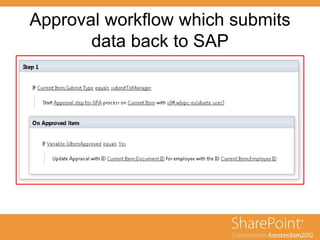



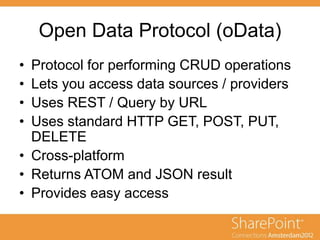





Ad
Recommended
Microsoft Technical Webinar: Doing more with MS Office, SharePoint and Visual...



Microsoft Technical Webinar: Doing more with MS Office, SharePoint and Visual...SAP PartnerEdge program for Application Development The document discusses SAP NetWeaver Gateway and its role in bridging Microsoft and SAP systems. It highlights key benefits like enabling seamless integration of SAP data and processes into the Microsoft environment. This allows accessing and updating SAP systems directly from Microsoft applications like Outlook, Excel, SharePoint etc. for improved productivity and decision making. It also outlines the architecture and development approach to generate services and applications to connect these two worlds.
Duet enterprise executive overview



Duet enterprise executive overviewYi Guoyong This document introduces Duet Enterprise, which allows business users to access and interact with SAP data and processes directly from Microsoft environments like SharePoint. It discusses how Duet Enterprise can help organizations meet challenges around enabling their people, driving productivity, and rapidly delivering business solutions. The document outlines sample Duet Enterprise solutions for invoice approvals and recruiting, and how these solutions streamlined processes and improved productivity. Finally, it discusses solution options available with Duet Enterprise as implementations grow in sophistication.
SharePoint Online vs On-premises vs Hybrid – 2016 edition



SharePoint Online vs On-premises vs Hybrid – 2016 editionRene Modery This document discusses the differences between on-premises SharePoint, SharePoint Online, and a hybrid configuration. It notes that on-premises SharePoint can be hosted internally or externally, while SharePoint Online is part of Office 365. A hybrid configuration leverages both on-premises and online capabilities. It highlights search and the Delve functionality as key areas where a hybrid provides value by indexing on-premises content for use online. The document also notes that decisions require balancing various factors like costs, compliance, and features, and that a hybrid may help bridge requirements between different options. It concludes by suggesting the future will see more cloud-first innovation and potential benefits from a hybrid approach.
Sap bw 4 hana vs sap bw on hana



Sap bw 4 hana vs sap bw on hanaJasbir Khanuja BW/4HANA provides easy integration of big data scenarios, new business intelligence from expanded data, and effortless data tiering automation. It offers an intuitive modern user interface, simplified data modelling, and continuous innovation delivery. BW/4HANA improves development productivity, time to business value, and reduces costs, while BW on HANA is in maintenance mode with no new features.
Microsoft Reporting Dashboarding and visual Analytics January 2016



Microsoft Reporting Dashboarding and visual Analytics January 2016DesignMind As of early 2016, Power BI added new updates which improve formatting and visualizations in addition to changes and improvements to in the Report Authoring functions. Other new features include a Preview Feature, improved data tables, an optimized Home ribbon layout, new data modeling, more options to control data connectivity. Microsoft is targeting business analysts with the updated features, and says you can “bring your data to life with Power BI and Excel".
Share point development services case study



Share point development services case studyNandita Nityanandam Read how Synoptek, with SharePoint Development Services, helps companies can create a centralized, integrated, single source of truth to ensure real-time data access as well as data accuracy.
What's new in SharePoint Server 2019



What's new in SharePoint Server 2019BIWUG The document provides an overview and summary of new features in SharePoint Server 2019, including modern team sites, lists, and libraries with an updated user interface; improved mobile experience; enhanced search capabilities; and improved hybrid functionality. It recommends administrators plan their upgrade to SharePoint 2019 now by identifying business impacts, testing migrations, and addressing any issues before the end of support dates.
K2 for SharePoint 2013 Keynote: Cloud first, mobile first solution architecture



K2 for SharePoint 2013 Keynote: Cloud first, mobile first solution architectureAdis Jugo This document discusses the evolution of SharePoint from 2007 to the present day. It notes that SharePoint has matured from a GUI platform in 2007 to a true platform by 2010, and is now primarily viewed as a service in a world of devices and distributed enterprise applications. The document advocates architecting solutions around services rather than infrastructure, and building processes on top of services like SharePoint. It provides an example of how a K2 solution incorporates services, workflows, and smart forms that can run across devices and form factors in today's distributed enterprise environment.
PSD Enablement Session "Mobile Reference Applications" 



PSD Enablement Session "Mobile Reference Applications" SAP PartnerEdge program for Application Development The document discusses mobile reference applications from SAP that demonstrate end-to-end integration of technologies like SAP NetWeaver Gateway, SAP Mobile Platform, and SAPUI5. It aims to help developers and partners integrate these technologies more easily. The presentation covers challenges developers face, an overview and objectives of reference applications, detailed architecture, a demo, and an example of end-to-end integration using a mobile retailing application built with SAPUI5.
Model Driven PowerApps



Model Driven PowerAppsBIWUG This document discusses model-driven apps created with PowerApps. It provides an overview of key concepts like the Common Data Service, data modeling, business logic, and user interfaces. The presenter demonstrates creating a model-driven app by designing a data model in the Common Data Service and then using the PowerApps App Designer to build an app connected to that data. Benefits of model-driven apps like permissions, auditing, and enterprise features are highlighted. The document also covers licensing, learning resources, and new features for model-driven apps.
Why Upgrade to SharePoint 2016: Including Future of SharePoint Feature Updates



Why Upgrade to SharePoint 2016: Including Future of SharePoint Feature UpdatesJoel Oleson Why upgrade to SharePoint 2016? Seems like it doesn't have that much in it... right? True, but that's not the whole story. In this session we help build the business case for why you should consider upgrading to SharePoint 2016 including preparing for the feature updates and building your platform for the future.
General 06 scribe online or insight



General 06 scribe online or insightScribe Software Corp. This document provides an overview of the differences between Scribe Online and Insight in order to help users choose the right product for their integration needs. It outlines the key capabilities and features of each product, compares how common design patterns are handled, and explains how the products can be used together. Scribe Online is described as simpler with an easier user interface, while Insight supports more complex integrations. Popular features like lookups, conditional logic, and formulas are compared between the products.
Sap World Tour 2010 B1i Sn88



Sap World Tour 2010 B1i Sn88Massimo Sala The document discusses SAP Business One, an ERP software solution for small and midsize businesses. It provides an overview of the key features of SAP Business One 8.8, including enhanced reporting, dashboards, mobile access, and improved integration capabilities. A new integration platform called B1iSN 8.8 is introduced, which enables integration between SAP Business One installations at subsidiaries and branches with SAP ERP or SAP NetWeaver installations at headquarters. Standard integration scenarios are outlined, along with the benefits of increased efficiency, transparency, collaboration and low total cost of ownership.
Don't simply deploy, transform! Build your digital workplace in Office 365



Don't simply deploy, transform! Build your digital workplace in Office 365BIWUG This document discusses building a digital workplace with Office 365. It begins with defining what a digital workplace is and discussing how Office 365 can enable one through tools for personal productivity, collaboration, business applications, mobility, content storage and sharing, and communication. It then covers some advantages of Office 365 like provisioning, automation, extensibility, and next-gen technologies. Potential weaknesses discussed include modern sites not being fully modern, confusing management UX, lack of PowerShell support for some apps, and hybrid challenges. The document concludes with examples of new experiences and uses cases including hub sites, communications sites, Microsoft Teams integration, and business apps like Flow and PowerApps.
SAP Cloud Platform Product Overview



SAP Cloud Platform Product OverviewSAP Cloud Platform The document provides an overview of SAP Cloud Platform, including key use cases for integrating apps and data, extending existing cloud and on-premise apps, and building new cloud apps. It also discusses connecting people and data. Customer stories demonstrate how companies are using SAP Cloud Platform for integration, innovation, Internet of Things applications, and digital experiences. Architectural blueprints illustrate potential implementations involving SAP and non-SAP systems and applications.
Alfresco Day Brussels 2016 - Keynote: Why Alfresco in the Digital Enterprise?



Alfresco Day Brussels 2016 - Keynote: Why Alfresco in the Digital Enterprise?Alfresco Software Alfresco Day Brussels 2016 - Keynote: Why Alfresco in the Digital Enterprise? John Pomeroy, EMEA VP Alfresco
Integroi oikein BizTalkilla ja Azurella



Integroi oikein BizTalkilla ja AzurellaBilot Microsoft investoi integraatioalustoihin kiivaammin kuin koskaan. BizTalk kehittyy edelleen ja Azureen julkaistaan kiihtyvään tahtiin pilvi-, hybridi- ja monitorointikyvykkyyksiä. Visual Studio Team Services tarjoaa välineet monitoimittajaympäristön pystytykseen ja automaatioon.
Bilotin arkkitehdit avaavat tässä esityksessä 13.10.2016 aamiaistilaisuudessa esitetyssä koosteessa relevantit akronyymit, Microsoftin roadmapin ja konkretisoivat integraation parhaita paloja.
Office 365 ve Dynamics 365



Office 365 ve Dynamics 365Mustafa The document discusses the integration between Office 365 and Dynamics 365. It covers how Dynamics CRM integrates with Exchange Online for email, Outlook, and server-side synchronization. It also discusses integration with SharePoint, Skype for Business, Yammer, and Power BI to increase productivity and reduce costs. The presenter's contact information is provided at the end for any questions.
SAP Microsoft Interoperability - Business Process Solutions



SAP Microsoft Interoperability - Business Process SolutionsKristian Kalsing Workshop in the Interactive Zone at the Mastering SAP Technologies conference, Brisbane, June 2009. SAP Microsoft Interoperability - Business Process Solutions.
Unlock SAP - Release the potential of your existing backend systems with Sale...



Unlock SAP - Release the potential of your existing backend systems with Sale...Salesforce Deutschland When you unlock SAP with the Salesforce Platform, you can get more out of your back office data. Quickly deliver value to your company with new apps that help every department and employee be more productive, and move at the speed of the business. Learn in this session from our customer Koenig & Bauer and us how easy this is, also for your organisation.
Model-Driven Apps with PowerApps



Model-Driven Apps with PowerAppsStefan Strube This document discusses model-driven apps in PowerApps and the Common Data Service. It provides an introduction and agenda, describes the Common Data Service and how it serves as the business application platform. It then covers model-driven apps, including their building blocks, actions for creating environments and apps. The document also discusses the history of model-driven apps over the last 10 years in Dynamics. It presents a use case example and interesting app features. Finally, it offers good information to know around data integration, licensing, tools and getting knowledge on Dynamics customization.
Effective Business Process Design with SharePoint



Effective Business Process Design with SharePointWinWire Technologies Inc The document discusses implementing effective business processes using SharePoint 2010 workflows. It covers challenges in business process implementation, how SharePoint enables collaboration and workflows to manage shared data and processes. It describes the different types of workflows available in SharePoint 2010 including out of the box, SharePoint Designer, and custom workflows developed with Visual Studio. The document provides an example expense reporting process and steps for designing workflows using Visio and SharePoint Designer. It also presents two case studies of complex workflow solutions.
SAP Cloud Platform - Integration, Extensibility & Services



SAP Cloud Platform - Integration, Extensibility & ServicesAndrew Harding SAP Cloud Platform enables businesses to extend their SAP solutions to create new applications, integrate with other SAP solutions and external third parties (applications, businesses & government) with the addition of cloud services bringing access to the latest technologies such as IoT, Machine Learning, Intelligent RPA, etc.
SharePoint Performance: Physical to Virtual to Microsoft Azure Cloud and Offi...



SharePoint Performance: Physical to Virtual to Microsoft Azure Cloud and Offi...Joel Oleson SharePoint has been on the move first from physical to virtual and then from Virtual to Azure and the move to Office 365. How to achieve good SharePoint Performance needs to be taken from a holistic approach. Can we find SharePoint Zen?
This webinar was a joint webinar with Joel Oleson of Konica Minolta and Andi Grabner from Dynatrace
Automation options with Office 365



Automation options with Office 365Robert Crane The document discusses Microsoft Flow and how it can be used to automate workflows across apps and services. It provides demos of how to build workflows with Flow that connect to various data sources, automate business processes, and integrate with other tools like PowerApps. The document also outlines the pricing and availability of Flow, including free and paid plans that can be used by individuals or organizations.
ARIS World 



ARIS World Software AG The document discusses ARIS, a software product for business process management and customer experience management. It provides information on the ARIS 2015 update and 2016 roadmap, including growth and successes in 2015, new features in the 9.8.2 release, and the vision and strategy going forward. Key areas of focus include improved usability, performance, and scalability; enhanced customer experience management capabilities; expanded mobile and API functionality; and tighter integration with other products like SAP and Alfabet.
SIS Software & Solver BI360 Customer Presentation Nov 2016



SIS Software & Solver BI360 Customer Presentation Nov 2016Debbie Peavy http://www.sisn.com/november-webinar-solver-bi360/
In this webinar we will cover:
Excel based Report Writer (financial and operational)
Excel based Budgeting/Forecasting tool
Web portal to house Excel based reports
Dashboards and a SQl based, user friendly Data Warehouse
Accessible on your smartphone or tablet via a free app
Discover SAP BusinessObjects BI 4.3



Discover SAP BusinessObjects BI 4.3Wiiisdom Get the inside scoop of the future innovations of the SAP BusinessObjects BI 4.3 platform: hybrid world, new BI Launchpad interface, simplified maintenance, as well as other exciting innovations.
Integrating sap master data with share point sp saturday st. louis



Integrating sap master data with share point sp saturday st. louisBrian Chorba One of the main goals for implementing an enterprise system is to improve efficiency by removing major obstacles to sharing and accessing information across functional areas. SAP ERP is one of the most complex Enterprise Systems and focuses on operations that are performed within an organization.
In this presentation, we will explore how SharePoint can increase the visibility of critical, accurate, and real-time line-of-business data such as Master data in SAP. Learn some of the latest trends and technologies in the Microsoft-SAP ecosystem. Discover some of the challenges associated with creating and managing SAP Master data and how we can use SharePoint to solve these problems.
Components of enterprise_structure



Components of enterprise_structurelalitha_B The document discusses the key components that make up an enterprise structure in SAP, including:
1. Client, company code, personnel area, and personnel subarea which define the organizational hierarchy and allow for separate financial and HR records.
2. Employee group and employee subgroup which further classify employees according to their type of employment or status.
3. Various configuration tables that contain parameters to define the number of areas and subgroups.
Ad
More Related Content
What's hot (20)
PSD Enablement Session "Mobile Reference Applications" 



PSD Enablement Session "Mobile Reference Applications" SAP PartnerEdge program for Application Development The document discusses mobile reference applications from SAP that demonstrate end-to-end integration of technologies like SAP NetWeaver Gateway, SAP Mobile Platform, and SAPUI5. It aims to help developers and partners integrate these technologies more easily. The presentation covers challenges developers face, an overview and objectives of reference applications, detailed architecture, a demo, and an example of end-to-end integration using a mobile retailing application built with SAPUI5.
Model Driven PowerApps



Model Driven PowerAppsBIWUG This document discusses model-driven apps created with PowerApps. It provides an overview of key concepts like the Common Data Service, data modeling, business logic, and user interfaces. The presenter demonstrates creating a model-driven app by designing a data model in the Common Data Service and then using the PowerApps App Designer to build an app connected to that data. Benefits of model-driven apps like permissions, auditing, and enterprise features are highlighted. The document also covers licensing, learning resources, and new features for model-driven apps.
Why Upgrade to SharePoint 2016: Including Future of SharePoint Feature Updates



Why Upgrade to SharePoint 2016: Including Future of SharePoint Feature UpdatesJoel Oleson Why upgrade to SharePoint 2016? Seems like it doesn't have that much in it... right? True, but that's not the whole story. In this session we help build the business case for why you should consider upgrading to SharePoint 2016 including preparing for the feature updates and building your platform for the future.
General 06 scribe online or insight



General 06 scribe online or insightScribe Software Corp. This document provides an overview of the differences between Scribe Online and Insight in order to help users choose the right product for their integration needs. It outlines the key capabilities and features of each product, compares how common design patterns are handled, and explains how the products can be used together. Scribe Online is described as simpler with an easier user interface, while Insight supports more complex integrations. Popular features like lookups, conditional logic, and formulas are compared between the products.
Sap World Tour 2010 B1i Sn88



Sap World Tour 2010 B1i Sn88Massimo Sala The document discusses SAP Business One, an ERP software solution for small and midsize businesses. It provides an overview of the key features of SAP Business One 8.8, including enhanced reporting, dashboards, mobile access, and improved integration capabilities. A new integration platform called B1iSN 8.8 is introduced, which enables integration between SAP Business One installations at subsidiaries and branches with SAP ERP or SAP NetWeaver installations at headquarters. Standard integration scenarios are outlined, along with the benefits of increased efficiency, transparency, collaboration and low total cost of ownership.
Don't simply deploy, transform! Build your digital workplace in Office 365



Don't simply deploy, transform! Build your digital workplace in Office 365BIWUG This document discusses building a digital workplace with Office 365. It begins with defining what a digital workplace is and discussing how Office 365 can enable one through tools for personal productivity, collaboration, business applications, mobility, content storage and sharing, and communication. It then covers some advantages of Office 365 like provisioning, automation, extensibility, and next-gen technologies. Potential weaknesses discussed include modern sites not being fully modern, confusing management UX, lack of PowerShell support for some apps, and hybrid challenges. The document concludes with examples of new experiences and uses cases including hub sites, communications sites, Microsoft Teams integration, and business apps like Flow and PowerApps.
SAP Cloud Platform Product Overview



SAP Cloud Platform Product OverviewSAP Cloud Platform The document provides an overview of SAP Cloud Platform, including key use cases for integrating apps and data, extending existing cloud and on-premise apps, and building new cloud apps. It also discusses connecting people and data. Customer stories demonstrate how companies are using SAP Cloud Platform for integration, innovation, Internet of Things applications, and digital experiences. Architectural blueprints illustrate potential implementations involving SAP and non-SAP systems and applications.
Alfresco Day Brussels 2016 - Keynote: Why Alfresco in the Digital Enterprise?



Alfresco Day Brussels 2016 - Keynote: Why Alfresco in the Digital Enterprise?Alfresco Software Alfresco Day Brussels 2016 - Keynote: Why Alfresco in the Digital Enterprise? John Pomeroy, EMEA VP Alfresco
Integroi oikein BizTalkilla ja Azurella



Integroi oikein BizTalkilla ja AzurellaBilot Microsoft investoi integraatioalustoihin kiivaammin kuin koskaan. BizTalk kehittyy edelleen ja Azureen julkaistaan kiihtyvään tahtiin pilvi-, hybridi- ja monitorointikyvykkyyksiä. Visual Studio Team Services tarjoaa välineet monitoimittajaympäristön pystytykseen ja automaatioon.
Bilotin arkkitehdit avaavat tässä esityksessä 13.10.2016 aamiaistilaisuudessa esitetyssä koosteessa relevantit akronyymit, Microsoftin roadmapin ja konkretisoivat integraation parhaita paloja.
Office 365 ve Dynamics 365



Office 365 ve Dynamics 365Mustafa The document discusses the integration between Office 365 and Dynamics 365. It covers how Dynamics CRM integrates with Exchange Online for email, Outlook, and server-side synchronization. It also discusses integration with SharePoint, Skype for Business, Yammer, and Power BI to increase productivity and reduce costs. The presenter's contact information is provided at the end for any questions.
SAP Microsoft Interoperability - Business Process Solutions



SAP Microsoft Interoperability - Business Process SolutionsKristian Kalsing Workshop in the Interactive Zone at the Mastering SAP Technologies conference, Brisbane, June 2009. SAP Microsoft Interoperability - Business Process Solutions.
Unlock SAP - Release the potential of your existing backend systems with Sale...



Unlock SAP - Release the potential of your existing backend systems with Sale...Salesforce Deutschland When you unlock SAP with the Salesforce Platform, you can get more out of your back office data. Quickly deliver value to your company with new apps that help every department and employee be more productive, and move at the speed of the business. Learn in this session from our customer Koenig & Bauer and us how easy this is, also for your organisation.
Model-Driven Apps with PowerApps



Model-Driven Apps with PowerAppsStefan Strube This document discusses model-driven apps in PowerApps and the Common Data Service. It provides an introduction and agenda, describes the Common Data Service and how it serves as the business application platform. It then covers model-driven apps, including their building blocks, actions for creating environments and apps. The document also discusses the history of model-driven apps over the last 10 years in Dynamics. It presents a use case example and interesting app features. Finally, it offers good information to know around data integration, licensing, tools and getting knowledge on Dynamics customization.
Effective Business Process Design with SharePoint



Effective Business Process Design with SharePointWinWire Technologies Inc The document discusses implementing effective business processes using SharePoint 2010 workflows. It covers challenges in business process implementation, how SharePoint enables collaboration and workflows to manage shared data and processes. It describes the different types of workflows available in SharePoint 2010 including out of the box, SharePoint Designer, and custom workflows developed with Visual Studio. The document provides an example expense reporting process and steps for designing workflows using Visio and SharePoint Designer. It also presents two case studies of complex workflow solutions.
SAP Cloud Platform - Integration, Extensibility & Services



SAP Cloud Platform - Integration, Extensibility & ServicesAndrew Harding SAP Cloud Platform enables businesses to extend their SAP solutions to create new applications, integrate with other SAP solutions and external third parties (applications, businesses & government) with the addition of cloud services bringing access to the latest technologies such as IoT, Machine Learning, Intelligent RPA, etc.
SharePoint Performance: Physical to Virtual to Microsoft Azure Cloud and Offi...



SharePoint Performance: Physical to Virtual to Microsoft Azure Cloud and Offi...Joel Oleson SharePoint has been on the move first from physical to virtual and then from Virtual to Azure and the move to Office 365. How to achieve good SharePoint Performance needs to be taken from a holistic approach. Can we find SharePoint Zen?
This webinar was a joint webinar with Joel Oleson of Konica Minolta and Andi Grabner from Dynatrace
Automation options with Office 365



Automation options with Office 365Robert Crane The document discusses Microsoft Flow and how it can be used to automate workflows across apps and services. It provides demos of how to build workflows with Flow that connect to various data sources, automate business processes, and integrate with other tools like PowerApps. The document also outlines the pricing and availability of Flow, including free and paid plans that can be used by individuals or organizations.
ARIS World 



ARIS World Software AG The document discusses ARIS, a software product for business process management and customer experience management. It provides information on the ARIS 2015 update and 2016 roadmap, including growth and successes in 2015, new features in the 9.8.2 release, and the vision and strategy going forward. Key areas of focus include improved usability, performance, and scalability; enhanced customer experience management capabilities; expanded mobile and API functionality; and tighter integration with other products like SAP and Alfabet.
SIS Software & Solver BI360 Customer Presentation Nov 2016



SIS Software & Solver BI360 Customer Presentation Nov 2016Debbie Peavy http://www.sisn.com/november-webinar-solver-bi360/
In this webinar we will cover:
Excel based Report Writer (financial and operational)
Excel based Budgeting/Forecasting tool
Web portal to house Excel based reports
Dashboards and a SQl based, user friendly Data Warehouse
Accessible on your smartphone or tablet via a free app
Discover SAP BusinessObjects BI 4.3



Discover SAP BusinessObjects BI 4.3Wiiisdom Get the inside scoop of the future innovations of the SAP BusinessObjects BI 4.3 platform: hybrid world, new BI Launchpad interface, simplified maintenance, as well as other exciting innovations.
PSD Enablement Session "Mobile Reference Applications" 



PSD Enablement Session "Mobile Reference Applications" SAP PartnerEdge program for Application Development
Unlock SAP - Release the potential of your existing backend systems with Sale...



Unlock SAP - Release the potential of your existing backend systems with Sale...Salesforce Deutschland
Viewers also liked (10)
Integrating sap master data with share point sp saturday st. louis



Integrating sap master data with share point sp saturday st. louisBrian Chorba One of the main goals for implementing an enterprise system is to improve efficiency by removing major obstacles to sharing and accessing information across functional areas. SAP ERP is one of the most complex Enterprise Systems and focuses on operations that are performed within an organization.
In this presentation, we will explore how SharePoint can increase the visibility of critical, accurate, and real-time line-of-business data such as Master data in SAP. Learn some of the latest trends and technologies in the Microsoft-SAP ecosystem. Discover some of the challenges associated with creating and managing SAP Master data and how we can use SharePoint to solve these problems.
Components of enterprise_structure



Components of enterprise_structurelalitha_B The document discusses the key components that make up an enterprise structure in SAP, including:
1. Client, company code, personnel area, and personnel subarea which define the organizational hierarchy and allow for separate financial and HR records.
2. Employee group and employee subgroup which further classify employees according to their type of employment or status.
3. Various configuration tables that contain parameters to define the number of areas and subgroups.
SAP D Enterprise Structure



SAP D Enterprise StructureRahul fun The document discusses enterprise structures in sales and distribution using IDES AG as a case study. It describes IDES AG's organizational units in the SAP R/3 system including company code, sales organization, distribution channel, division, plant, storage location, and shipping point. It provides an example of how these units structure IDES AG's sales areas and delivery process in the SAP system.
101 erp605 process_overview_en_in



101 erp605 process_overview_en_insatishkr14 The document provides an overview of the enterprise structure in SAP, including the accounting structure with controlling area, company code, and personnel areas, the logistics structure with purchasing and sales organizations, and plants, and the sales area structure. It shows the default hierarchy and relationships between the different organizational units.
SAP Enterprise Structure-Reflect Your Business



SAP Enterprise Structure-Reflect Your BusinessAnjali Rao The document discusses SAP's enterprise structure, which reflects a business's real-world organizational structure. It describes several key SAP organizational units that can be mapped to business units, including company code, sales organization, distribution channel, division, plant, and storage location. Each of these units represents a different part of a business and helps define areas like sales, distribution, production and storage within SAP. The document provides brief definitions and examples of several of these key organizational units that make up SAP's enterprise structure.
Sap organisation structure business view



Sap organisation structure business viewPartha Tripathi This document gives an overview of SAP organization structure from Business point of view. This will help in understanding organization of SAP vis-a-vis business org structure
Org structure SAP



Org structure SAPSuvojyoti Chowdhury This document outlines an agenda for a workshop on defining the organization structure for Chico Creek Brewery in SAP. The agenda includes reviewing the customer's key business processes in areas like finance, procurement, logistics, sales and production. It also involves defining the appropriate organizational elements in SAP like company codes, controlling areas, profit centers, cost centers, purchasing organizations, plants and storage locations based on the brewery's business processes and reporting needs. The overall goal is to implement SAP R/3 at Chico Creek Brewery to help them run their business processes in a more productive and efficient manner.
Understanding SAP Enterprise Structure in SAP FI



Understanding SAP Enterprise Structure in SAP FISAP XPERT The document describes the company code and organizational structure of John Woolworths supermarket chain. It discusses that John Woolworths has four companies located in the US and Canada, and four business areas. It also provides steps to define the company code, company, business area, and segment in SAP using transaction codes.
SAP Organization Structure



SAP Organization Structuresap customization The document discusses SAP's organizational structure and hierarchy. It describes key organizational units like company code, sales organization, distribution channel, division, sales area, sales office, shipping point and plant. Company code is the smallest accounting unit, while sales organization represents the selling unit. Distribution channel represents how goods reach customers. The sales area is a combination of sales organization, distribution channel and division.
Ad
Similar to SAP and SharePoint interoperability using Duet Enterprise (20)
SPS Gulf : SharePoint 2013 Cloud Business App



SPS Gulf : SharePoint 2013 Cloud Business AppUsama Wahab Khan Cloud, Data and AI The document summarizes a SharePoint Saturday event on April 12, 2014 in the Gulf. It discusses how Visual Studio 2013 introduces a new project template for Office 365 Cloud Business Apps to quickly build apps that integrate with and extend Office 365. It provides an overview of the Cloud App model and how apps can work on-premises and in O365. It also demonstrates Office 365 Cloud Business apps and how they can aggregate data from multiple sources and implement business logic across data sources with a focus on productivity. The document encourages attendees to keep in touch with the presenter on various social media platforms.
Azure IPaaS: Integration Evolved! (Glenn Colpaert @TechdaysNL 2017)



Azure IPaaS: Integration Evolved! (Glenn Colpaert @TechdaysNL 2017)Codit Integration has traditionally been all about ESB’s, EAI and B2B and the exchange of messages between on-premises systems. Today, many companies wish to integrate beyond their firewall, typically with SaaS based application. This change is reflected in the up rise of API based integration using lightweight protocols. In this session Glenn will talk about the evolution of Enterprise Integration and give you an overview on the current state of the Azure Integration Platform. Dive into its architecture and learn all about Logic Apps and the Enterprise Integration Pack. Learn to create basic IFTT (If This Then That) scenarios, or think big and create enterprise-level, hybrid integration scenarios (using Logic Apps and on premises LOB apps). 'How does it work', 'How is it Made' and 'How does it all fit together’ are just a couple of questions that will be answered during this session.
Improving your productivity using Microsoft Flow and PowerApps in Office 365



Improving your productivity using Microsoft Flow and PowerApps in Office 365Vignesh Ganesan I Microsoft MVP This document introduces Microsoft Flow and PowerApps, two new offerings for automating workflows and building custom apps in Office 365. Flow allows non-developers to automate tasks and connect apps and services without code. PowerApps enables users to build custom mobile apps for business needs using a no-code interface. Examples are provided of creating SharePoint-focused apps and flows. Roadmaps are presented for upcoming features in both Flow and PowerApps, including expanded connectivity, approvals functionality, and support for additional platforms and devices. Pricing models are also briefly outlined.
Preparing for BI in the Cloud with Windows Azure



Preparing for BI in the Cloud with Windows AzurePerficient, Inc. This document summarizes a presentation about Microsoft Cloud BI capabilities using Windows Azure. The speaker, Andy Tegethoff, is a Microsoft BI architect who has over 12 years of experience building BI solutions. The presentation covers key topics like cloud computing models, Cloud BI, and how Microsoft's Azure platform can be used to implement BI solutions in the public cloud or in hybrid cloud/private cloud environments. It provides examples of using Azure SQL Database, SQL Reporting, and HDInsight for big data, as well as running full SQL Server BI implementations on Azure virtual machines. Power BI, a new self-service BI tool from Microsoft, is also summarized. The document concludes by introducing Perficient, the company hosting the presentation, as a
azure track -06- cloud integration patterns for it-pros - itproceed



azure track -06- cloud integration patterns for it-pros - itproceedITProceed by Sam Vanhoutte
In the new scenarios where cloud is getting used, integration becomes very important. Luckily, the Windows Azure platform provides a lot of different capabilities and services to make a secure link between your local systems and the Windows Azure services or machines.
In this session, an overview will be give of the different technologies and the scenarios to which these technologies are best applicable. The following technologies will be demonstrated and discussed:
•Messaging: Service Bus Messaging, BizTalk Services
•Services: Service Bus Relay
•Mobile: Service Bus Notification Hubs, SignalR
•Data: SQL Data Sync
•Networking: Windows Azure Virtual Networking
•Security: Active Directory integration
Cloud integration patterns for it pros - itprceed



Cloud integration patterns for it pros - itprceedSam Vanhoutte This document discusses various Azure integration patterns for connecting on-premises systems and data to the cloud. It outlines networking options like virtual networking and ExpressRoute. It also covers data integration using Azure Storage and SQL Database/Data Sync. Application integration techniques like Service Bus, BizTalk Services, and hybrid connections are presented. Examples are given for different scenarios around synchronizing data, connecting applications, and moving integration solutions to the cloud.
Share point 2013 in a hybrid world



Share point 2013 in a hybrid worldJethro Seghers This document discusses hybrid configurations between SharePoint on-premises and SharePoint Online (Office 365). It defines hybrid as using both environments together, explains reasons for hybrid including migration and business needs, and outlines the key components and steps to implement different hybrid setups including one-way and two-way synchronization. It provides an overview of configuring authentication, directory synchronization, and search between the on-premises and online environments.
Session 2 Integrating SharePoint 2010 and Windows Azure



Session 2 Integrating SharePoint 2010 and Windows AzureCode Mastery In this session we cover various ways of integrating SharePoint 2010 with Windows Azure and look at benefits and limitations of the different options. From simple to complex integration patterns, session will include SQL Azure and SharePoint integration with External Lists and Visual Web Parts, Azure hosted WCF Services integration with SharePoint using Silverlight and jQuery, and using SharePoint Event Handlers and workflows with Azure.
Integration with Dynamics 365 / Power Platform



Integration with Dynamics 365 / Power PlatformRémy van Duijkeren Introduction of the possibilities to integrate with Dynamics 365 CE / PowerApps Platform. Talks about FLow, LogicApp and Azure Integration Services (Service Bus).
SPFestDc AZR204 Microsoft Graph and SharePoint Framework under steroids with ...



SPFestDc AZR204 Microsoft Graph and SharePoint Framework under steroids with ...Vincent Biret This document discusses using Microsoft Graph and Azure Functions together with SharePoint Framework to build solutions.
Azure Functions allow building solutions using a serverless approach with triggers and bindings to services like Microsoft Graph. Microsoft Graph provides a unified API for Microsoft services like Exchange, OneDrive, and SharePoint. SharePoint Framework enables building client-side web parts for SharePoint.
The document demonstrates how these technologies can be used together, with an Azure Function triggered by Microsoft Graph and providing data to a SharePoint Framework web part. This allows building solutions that integrate Microsoft services and infrastructure with minimal development effort.
March Sydney Office 365 Meetup - Office 365 and Hybrid Solutions... what work...



March Sydney Office 365 Meetup - Office 365 and Hybrid Solutions... what work...Scott Hoag Going to The Cloud(tm) doesn't mean we need to start over. Organisations big and small can leverage Office 365 with their on-premises systems, gaining the agility of a hosted solution that is always up-to-date while adhering to our current policies for compliance and security. If you've ever heard the term "Hybrid SharePoint", but want to understand what it really means and what you can really do with it when it comes to Office 365 and SharePoint Online, this is the session for you. We'll walk through the Hybrid models and the advantages and disadvantages of each.
In this session we'll discuss the various aspects of why an organization may wish to stay in a hybrid solution with both on-premises and cloud hosted solutions that are integrated with one another. Further, migration tips and tricks, planning techniques and processes will be discussed.
Informatica Cloud Summer 2016 Release Webinar Slides



Informatica Cloud Summer 2016 Release Webinar SlidesInformatica Cloud
The Summer 2016 release of Informatica Cloud is packed with many new platform features including :
- Cloud Data Integration Hub that supports publish and subscribe integration patterns that automate and streamline integration across cloud and on-premise sources
- Innovative features like stateful time sensitive variables, and advanced data transformations like unions and sequences
- Intelligent and dynamic data masking of sensitive data to save development and QA time.
-Cloud B2B Gateway is the leading data exchange platform for enterprises and it’ partners and customers providing end-to-end data monitoring capabilities and support for highest level of data quality.
- Enhancements to native connectors for popular cloud applications like Workday, SAP Success Factors, Oracle, SugarCRM, MongoDB, Teradata Cloud, SAP Concur, Salesforce Financial Services Cloud
And much more!
What's new in sharepoint 2016



What's new in sharepoint 2016Mike Maadarani This presentation provides you an overview of the new features in the product. In this deck, I review, what’s new, what changed and improved and how you can align your organization to be ready for the next wave.
SharePoint 2013 Admin in the Hybrid World



SharePoint 2013 Admin in the Hybrid WorldJason Himmelstein Microsoft's massive investment into Cloud technologies are enough to make anyone stop and wonder if the Cloud is something they should be focusing on for SharePoint. During this full day workshop we will examine Microsoft's Cloud Strategy from an ITPro's perspective and understand how a hybrid scenario can be structured to maximize the On Premises, Infrastructure as a Service, & Cloud capabilities. We will deep dive into deployment planning and implementation across the hybrid stack. We will also discuss and demonstrate the management of the SharePoint platform across all tiers. Join us on this journey from the ground to the cloud and back again!
2017-10-03 Session aOS - Back from Ignite - MS Experiences



2017-10-03 Session aOS - Back from Ignite - MS ExperiencesPatrick Guimonet This document discusses Microsoft 365 and Office 365 plans for small and medium businesses. It provides details on the different plans including Microsoft 365 Business, Microsoft 365 Enterprise, and Office 365 Business Premium and Enterprise E3/E5. It also discusses how to choose the right plan based on a customer's needs and capabilities. Additional topics covered include multi-geo deployment capabilities for Office 365 and new features for Exchange Online, SharePoint Online administration, and Office 365 Groups.
2017-10-04 aOS back from MSIgnite aux MS Experiences 17



2017-10-04 aOS back from MSIgnite aux MS Experiences 17aOS Community This document discusses Microsoft 365 and Office 365 plans for small and medium businesses. It provides details on the different plans including Microsoft 365 Business, Microsoft 365 Enterprise, and Office 365 Business Premium and Enterprise E3/E5. It also discusses how to choose the right plan based on a customer's needs and capabilities. Additional topics covered include multi-geo deployment capabilities for Office 365 and new features for Exchange Online, SharePoint Online administration, and Office 365 Groups.
SPSVB - Office 365 and Hybrid Solutions... what works for my organization?



SPSVB - Office 365 and Hybrid Solutions... what works for my organization?Scott Hoag Microsoft Office 365 leveraging SharePoint 2013 and integrated capability sets provide for globally distributed workforces with the simple ease of administrative oversight and application development without all the mess of setting up servers, maintaining patches and being concerned with disaster recovery plans. While Office 365 is a great platform to utilize, moving an entire IT infrastructure may not always be the best approach for some organizations.
In this session we'll discuss the various aspects of why an organization may wish to stay in a hybrid solution with both on-premises and cloud hosted solutions that are integrated with one another. Further, migration tips and tricks, planning techniques and processes will be discussed.
Developing a Provider Hosted SharePoint app



Developing a Provider Hosted SharePoint appTalbott Crowell This document summarizes a presentation about developing provider hosted SharePoint apps. It discusses:
1) What provider hosted apps are and how they are hosted outside of SharePoint and can be developed using any language.
2) The history of customizing SharePoint and how apps differ from past methods like farm solutions.
3) The options for hosting apps, including provider hosted, autohosted, and SharePoint hosted.
4) Considerations for providers like maintaining hosting costs and updating customers.
5) The development process including using Visual Studio and the app manifest to define permissions.
6) How to authenticate with OAuth and make calls to SharePoint using the client-side object model.
bright box professional services for software development



bright box professional services for software developmentInnokenty Belotsky Our company offers professional services for software development on Microsoft technology stack:
1) Web portals
2) BI solutions
3) Big data projects
4) Windows Azure
Technology Roadmap by ericnel



Technology Roadmap by ericnelEric Nelson The document outlines an agenda for a Microsoft technology event, including presentations on the Windows Azure platform, Windows Phone 7, and SQL Server 2008 R2. It discusses Microsoft's investments in new development tools, programming languages, servers, and platforms. It also covers trends like new devices, deployment options, and customer expectations. Key topics are the user interface with HTML5, Silverlight and WPF, data storage and access, and "the cloud" with the Windows Azure platform. The document encourages attendees to consider these technologies and evaluate which may fit their needs.
Improving your productivity using Microsoft Flow and PowerApps in Office 365



Improving your productivity using Microsoft Flow and PowerApps in Office 365Vignesh Ganesan I Microsoft MVP
Ad
Recently uploaded (20)
Role of Data Annotation Services in AI-Powered Manufacturing



Role of Data Annotation Services in AI-Powered ManufacturingAndrew Leo From predictive maintenance to robotic automation, AI is driving the future of manufacturing. But without high-quality annotated data, even the smartest models fall short.
Discover how data annotation services are powering accuracy, safety, and efficiency in AI-driven manufacturing systems.
Precision in data labeling = Precision on the production floor.
Build 3D Animated Safety Induction - Tech EHS



Build 3D Animated Safety Induction - Tech EHSTECH EHS Solution Train Smarter, Not Harder – Let 3D Animation Lead the Way!
Discover how 3D animation makes inductions more engaging, effective, and cost-efficient.
Check out the slides to see how you can transform your safety training process!
Slide 1: Why 3D animation changes the game
Slide 2: Site-specific induction isn’t optional—it’s essential
Slide 3: Visitors are most at risk. Keep them safe
Slide 4: Videos beat text—especially when safety is on the line
Slide 5: TechEHS makes safety engaging and consistent
Slide 6: Better retention, lower costs, safer sites
Slide 7: Ready to elevate your induction process?
Can an animated video make a difference to your site's safety? Let's talk.
Noah Loul Shares 5 Steps to Implement AI Agents for Maximum Business Efficien...



Noah Loul Shares 5 Steps to Implement AI Agents for Maximum Business Efficien...Noah Loul Artificial intelligence is changing how businesses operate. Companies are using AI agents to automate tasks, reduce time spent on repetitive work, and focus more on high-value activities. Noah Loul, an AI strategist and entrepreneur, has helped dozens of companies streamline their operations using smart automation. He believes AI agents aren't just tools—they're workers that take on repeatable tasks so your human team can focus on what matters. If you want to reduce time waste and increase output, AI agents are the next move.
Quantum Computing Quick Research Guide by Arthur Morgan



Quantum Computing Quick Research Guide by Arthur MorganArthur Morgan This is a Quick Research Guide (QRG).
QRGs include the following:
- A brief, high-level overview of the QRG topic.
- A milestone timeline for the QRG topic.
- Links to various free online resource materials to provide a deeper dive into the QRG topic.
- Conclusion and a recommendation for at least two books available in the SJPL system on the QRG topic.
QRGs planned for the series:
- Artificial Intelligence QRG
- Quantum Computing QRG
- Big Data Analytics QRG
- Spacecraft Guidance, Navigation & Control QRG (coming 2026)
- UK Home Computing & The Birth of ARM QRG (coming 2027)
Any questions or comments?
- Please contact Arthur Morgan at [email protected].
100% human made.
Andrew Marnell: Transforming Business Strategy Through Data-Driven Insights



Andrew Marnell: Transforming Business Strategy Through Data-Driven InsightsAndrew Marnell With expertise in data architecture, performance tracking, and revenue forecasting, Andrew Marnell plays a vital role in aligning business strategies with data insights. Andrew Marnell’s ability to lead cross-functional teams ensures businesses achieve sustainable growth and operational excellence.
Mastering Advance Window Functions in SQL.pdf



Mastering Advance Window Functions in SQL.pdfSpiral Mantra How well do you really know SQL?📊
.
.
If PARTITION BY and ROW_NUMBER() sound familiar but still confuse you, it’s time to upgrade your knowledge
And you can schedule a 1:1 call with our industry experts: https://spiralmantra.com/contact-us/ or drop us a mail at [email protected]
Unlocking the Power of IVR: A Comprehensive Guide



Unlocking the Power of IVR: A Comprehensive Guidevikasascentbpo Streamline customer service and reduce costs with an IVR solution. Learn how interactive voice response systems automate call handling, improve efficiency, and enhance customer experience.
Transcript: #StandardsGoals for 2025: Standards & certification roundup - Tec...



Transcript: #StandardsGoals for 2025: Standards & certification roundup - Tec...BookNet Canada Book industry standards are evolving rapidly. In the first part of this session, we’ll share an overview of key developments from 2024 and the early months of 2025. Then, BookNet’s resident standards expert, Tom Richardson, and CEO, Lauren Stewart, have a forward-looking conversation about what’s next.
Link to recording, presentation slides, and accompanying resource: https://bnctechforum.ca/sessions/standardsgoals-for-2025-standards-certification-roundup/
Presented by BookNet Canada on May 6, 2025 with support from the Department of Canadian Heritage.
Designing Low-Latency Systems with Rust and ScyllaDB: An Architectural Deep Dive



Designing Low-Latency Systems with Rust and ScyllaDB: An Architectural Deep DiveScyllaDB Want to learn practical tips for designing systems that can scale efficiently without compromising speed?
Join us for a workshop where we’ll address these challenges head-on and explore how to architect low-latency systems using Rust. During this free interactive workshop oriented for developers, engineers, and architects, we’ll cover how Rust’s unique language features and the Tokio async runtime enable high-performance application development.
As you explore key principles of designing low-latency systems with Rust, you will learn how to:
- Create and compile a real-world app with Rust
- Connect the application to ScyllaDB (NoSQL data store)
- Negotiate tradeoffs related to data modeling and querying
- Manage and monitor the database for consistently low latencies
tecnologias de las primeras civilizaciones.pdf



tecnologias de las primeras civilizaciones.pdffjgm517 descaripcion detallada del avance de las tecnologias en mesopotamia, egipto, roma y grecia.
TrsLabs Consultants - DeFi, WEb3, Token Listing



TrsLabs Consultants - DeFi, WEb3, Token ListingTrs Labs Enter the world of web3 with experienced strategic partner.
Open your business to new opportunities.
AI and Data Privacy in 2025: Global Trends



AI and Data Privacy in 2025: Global TrendsInData Labs In this infographic, we explore how businesses can implement effective governance frameworks to address AI data privacy. Understanding it is crucial for developing effective strategies that ensure compliance, safeguard customer trust, and leverage AI responsibly. Equip yourself with insights that can drive informed decision-making and position your organization for success in the future of data privacy.
This infographic contains:
-AI and data privacy: Key findings
-Statistics on AI data privacy in the today’s world
-Tips on how to overcome data privacy challenges
-Benefits of AI data security investments.
Keep up-to-date on how AI is reshaping privacy standards and what this entails for both individuals and organizations.
Special Meetup Edition - TDX Bengaluru Meetup #52.pptx



Special Meetup Edition - TDX Bengaluru Meetup #52.pptxshyamraj55 We’re bringing the TDX energy to our community with 2 power-packed sessions:
🛠️ Workshop: MuleSoft for Agentforce
Explore the new version of our hands-on workshop featuring the latest Topic Center and API Catalog updates.
📄 Talk: Power Up Document Processing
Dive into smart automation with MuleSoft IDP, NLP, and Einstein AI for intelligent document workflows.
Technology Trends in 2025: AI and Big Data Analytics



Technology Trends in 2025: AI and Big Data AnalyticsInData Labs At InData Labs, we have been keeping an ear to the ground, looking out for AI-enabled digital transformation trends coming our way in 2025. Our report will provide a look into the technology landscape of the future, including:
-Artificial Intelligence Market Overview
-Strategies for AI Adoption in 2025
-Anticipated drivers of AI adoption and transformative technologies
-Benefits of AI and Big data for your business
-Tips on how to prepare your business for innovation
-AI and data privacy: Strategies for securing data privacy in AI models, etc.
Download your free copy nowand implement the key findings to improve your business.
Increasing Retail Store Efficiency How can Planograms Save Time and Money.pptx



Increasing Retail Store Efficiency How can Planograms Save Time and Money.pptxAnoop Ashok In today's fast-paced retail environment, efficiency is key. Every minute counts, and every penny matters. One tool that can significantly boost your store's efficiency is a well-executed planogram. These visual merchandising blueprints not only enhance store layouts but also save time and money in the process.
Splunk Security Update | Public Sector Summit Germany 2025



Splunk Security Update | Public Sector Summit Germany 2025Splunk Splunk Security Update
Sprecher: Marcel Tanuatmadja
Massive Power Outage Hits Spain, Portugal, and France: Causes, Impact, and On...



Massive Power Outage Hits Spain, Portugal, and France: Causes, Impact, and On...Aqusag Technologies In late April 2025, a significant portion of Europe, particularly Spain, Portugal, and parts of southern France, experienced widespread, rolling power outages that continue to affect millions of residents, businesses, and infrastructure systems.
Manifest Pre-Seed Update | A Humanoid OEM Deeptech In France



Manifest Pre-Seed Update | A Humanoid OEM Deeptech In Francechb3 The latest updates on Manifest's pre-seed stage progress.
Generative Artificial Intelligence (GenAI) in Business



Generative Artificial Intelligence (GenAI) in BusinessDr. Tathagat Varma My talk for the Indian School of Business (ISB) Emerging Leaders Program Cohort 9. In this talk, I discussed key issues around adoption of GenAI in business - benefits, opportunities and limitations. I also discussed how my research on Theory of Cognitive Chasms helps address some of these issues
Semantic Cultivators : The Critical Future Role to Enable AI



Semantic Cultivators : The Critical Future Role to Enable AIartmondano By 2026, AI agents will consume 10x more enterprise data than humans, but with none of the contextual understanding that prevents catastrophic misinterpretations.
SAP and SharePoint interoperability using Duet Enterprise
- 1. SAP and SharePoint interoperability using Duet Enterprise Oscar Douwstra & Niels Vrolijk
- 2. Agenda • ERP+ • Duet Enterprise • DE Architecture • SharePoint components – BCS – Authentication – Workflow and reporting • Roadmap for SP2013 / DE 2.0
- 3. What is ERP+? •Capgemini Global Initiative for ERP Innovation •User Interface and Usability •Screen Simplification •Manager Use •Anywhere Access © 2011 Capgemini. Alle rechten voorbehouden. 4
- 4. Un-structured vs. Structured data
- 5. Sign on to SAP….Check customer order history….Check billing and payment history….Check outstanding customer obligations….Verify customer address information….Get customer contact information….Check inventory of finished product….Look up bill of materials….Create the requisition for required materials….I can do all this in SAP….
- 6. ...OR I CAN DO DO THIS PROCESS IN MICROSOFT OFFICE
- 7. What is Duet Enterprise A jointly developed, fully flexible framework from SAP and Microsoft that leverages SAP NetWeaver Gateway and Microsoft SharePoint for customers and partners to easily and quickly compose solutions that consume and extend SAP in SharePoint and throughout Microsoft Office on premise and on demand
- 8. Duet Enterprise Consume andExtend SAPthrough Microsoft SharePoint 2010 SitesDuet profile Collaboration Contextual workflow Reporting Interoperability
- 9. Demo Bringing structured & unstructured content together
- 10. Core Duet Enterprise components • Single Sign On • Data • Workflow • Reports • Role sync
- 11. Basic architecture Backend Entities GW Models BCS SAP Backend (ECC, SRM, CRM ...) NetWeaver SharePoint SingleSignOn Logging&Monitoring Duet Enterprise
- 12. It’s all about BCS
- 14. Demo SAP Roles in SharePoint
- 16. Appraisal in SAP Portal • Appraisals are generated yearly by SAP HR • Employee and manager work in SAP Portal
- 17. Appraisal in SAP Backend
- 18. Appraisal list in SharePoint
- 20. Approval workflow which submits data back to SAP
- 21. Duet Enterprise 2.0 • Only for SharePoint 2013 • Other connectivity model, many-to-many SharePoint-Gateway connections • X509 instead of SAML tokens • Support for O365 / cloud
- 22. SP2013
- 23. Business Connectivity Services • BCS can now access oData OOB • BCS Models generated by VS2012 – Farm scoped (ECT’s) – App • Event listeners – Subscribe to data changes – Workflows outside SAP! – Run your own custom code
- 24. Open Data Protocol (oData) • Protocol for performing CRUD operations • Lets you access data sources / providers • Uses REST / Query by URL • Uses standard HTTP GET, POST, PUT, DELETE • Cross-platform • Returns ATOM and JSON result • Provides easy access
- 25. oData Producers • SharePoint Foundation 2010 • SharePoint Server 2010 • SQL Azure • Windows Azure Table Storage • Windows Azure Marketplace • SQL Server Reporting Services • Microsoft Dynamics CRM 2011 • Windows Live • WCF DataServices (Custom) • http://www.odata.org
- 26. Play around with oData and REST Queries • http://www.odata.org • LINQPad • Fiddler
- 27. Duet Enterprise Architecture On Premise : High-level Overview ClientsSAP software environment Microsoft software environment Auto - deploy SAP Business Suite Template Administration User Management SharePoint 2013 Duet Enterprise SharePoint Add-on Foundation Services Workflow and Reporting Solutions Sample Services Duet SSO Provider SharepointBDC(InteropLayer)Duet Enterprise SOAP Enablement NW 7.02 Duet Enterprise 2.0 Content Design time tools SAP NW GW 2.0 SAP NW GW Add-on Business Client Duet Enterprise oData Enablement
- 28. Conclusion • Duet Enterprise provides all the nessecary tools to build shiny applications in SharePoint • Duet Enterprise 2.0 has full blown integration options for NW Gateway, building on SP2013 functionality
- 29. Contact information Oscar Douwstra [email protected] Niels Vrolijk [email protected] @NielsV
Editor's Notes
- #5: Capgemini Global Initiative for ERP Innovation Drive dynamic business innovation through solutions integrating the power of SAP’s data and transactional engine with user interfaces custom built for the business using Microsoft SharePoint development tools User Interface and Usability Meet rising expectations for a user interface that is familiar and consistent with the simple, yet rich experience they know with Outlook, Internet Explorer, and Office applications Screen Simplification Making it easier to use SAP with screens developed to the organization’s unique requirements, custom tailored for specific processes and data visibility Manager Use Acceptance by managers (“casual users”) to interact intuitively with the system without the steep SAP learning curve for tasks such as workflow approvals Mobility–Anywhere Access Increasing demands for mobility solutions to access corporate information from anywhere via Smartphones and tablets, breaking down information silo’s
- #9: Duet Enterprise is developed jointly by SAP and Microsoft and is a solution that enables all employees within the organization to consume and extend SAP applications from Microsoft SharePoint2013, SharePoint Online, Office2013 and Office365. The software offers a fully flexible framework for customers and partners to quickly compose solutions addressing their business scenarios. It provides a built-in interoperability framework based on SAP NetWeaver Gateway and Microsoft SharePoint and Office ensuring the integration of these systems is secure, scalable and manageable. What it means for you business users? They will be able to enjoy a unified view of the data and tasks they need that boosts individual and team productivity. As a result, IT can realize extended value from its investment by broadening the use of SAP software throughout the enterprise and expanding the scope of Microsoft SharePoint.
- #11: Word file & address info
- #15: Key Message: Duet Enterprise is built on the platforms (SAP and Microsoft) you already have (standardized on) Duet Enterprise 2.0 works with: A wide variety of older and current versions of SAP ERP systems (including R/3 4.6c and higher) Including multiple versions and systems at once SAP NetWeaver 7.02 Microsoft SharePoint 2013 or Online Microsoft Office 2013 or Office 365 Duet Enterprise is designed as server-based extensions that deliver interoperability between SAP and Microsoft systems Duet Enterprise SAP Add-on enables simplified access to SAP data models and delivers security, user and system management Duet Enterprise SharePoint Add-on enables the connectivity to SAP the integrated security and authorization and data model that enable consumption of SAP enterprise services in SharePoint The Duet Enterprise Service Consumption Layer ( project “Gateway”) enables a simplified access to SAP data models, delivers security, user and system management. Client Access does not require any client installation Users use Browser or Microsoft Office to access SharePoint SharePoint to Microsoft Office provides offline access All content push is done seamlessly Duet Enterprise is: Simple Built on your core platforms (SAP and Microsoft SharePoint) With minimal client footprint Transition: Now that we have a basic understanding of what Duet Enterprise is, let’s see an overview of the Duet Enterprise 2.0 architecture, both for on-premise and on-demand.
- #16: Word file & address info
- #18: Word file & address info
- #19: Word file & address info
- #27: BCS model not farm, but app level defined Easier to maintain reuse of models over your farm. No longer admin required when rolling out BCS models Remove event receivers Workflow can be started on different levels … bla bla bla Odata No longer manual import / export of models required. Discovery of models from gateway possible. Easier dev support
- #32: Purpose: Present the high level simple and rational architecture approach of Duet Enterprise for On Premise Key Message: Duet Enterprise Architecture will build on the core platforms of the two companies and to ensure smooth interoperability Individual server add-ons on top of Microsoft SharePoint and SAP Netweaver Based on SAP Netweaver Gateway 2.0 SP04 and SharePoint 2013 Add-ons provide seamless interop between SAP NW Gateway (client agnostic platform) and Microsoft SharePoint SharePoint Business Data Connectivity (BDC) provides connectivity to all external LoB systems The Architectural design of Duet Enterprise will be based on Microsoft SharePoint 2013 and SAP NetWeaver 7.02 ABAP. It will be designed to leverage the skillset and landscape investments that customers have already made It is planned to leverage the 2 platforms, minimize footprint yet ensure end to end interoperability between the 2 systems. The implementation required is fully streamlined as the tools of the 2 platforms are being used to deploy the Duet Enterprise components. Duet Enterprise SharePoint Add-on enables the connectivity to SAP, the integrated security and authorization and data model that enable consumption of SAP enterprise services in SharePoint. It also provide out of the box site templates. The Duet Enterprise Service Consumption Layer ( project “Gateway”) enables simplified access to SAP data models, delivers security, user and system management. Users will access SharePoint through Microsoft Office, Browser or Mobile. The client desktop doesn’t require any installation and all content push is done seamlessly.

