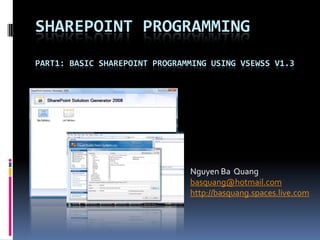SharePoint Programming Basic
- 1. SHAREPOINT PROGRAMMING PART1: BASIC SHAREPOINT PROGRAMMING USING VSEWSS V1.3 Nguyen Ba Quang [email protected] http://basquang.spaces.live.com
- 2. Agenda SharePoint 2007 (MOSS) overview Programming in SharePoint
- 3. Office SharePoint Server 2007: Key Investments Server-based spreadsheets plus Next generation e-mail, project BI portals built on SQL Server management, workflow, blog Analysis Services and wiki support Business Intelligence Collaboration Server-based forms and Windows Enhanced SharePoint Portal workflow with smart client Business SharePoint Portal aggregation and personalization and browser interfaces Processes Services Content Management Search Integrated document, records and Great relevance Web content management with rich people and business data search Unified ASP.NET 2.0 workspace foundation for scalability and extensibility
- 4. Collaboration Discussions Calendars Collaboration Document libraries Contacts Blogs Wikis
- 5. Content Management Document management Records management Web content management Content Management
- 6. Search Revised relevance algorithms Content sources People searching Content scopes Search
- 7. Business Process Management Support for XML standards Browser-based forms Design-once development model Business Process Management Form-Import wizard Multiple form views
- 8. Business Intelligence Web access to published spreadsheets Programmatic access to published spreadsheets Business Data Catalog Dashboards Business Intelligence Report Center Web sites
- 9. Programming in SharePoint Introduction to SharePoint Developer tool V9.0 (VSeWSS) Programming Tasks SharePoint Object Model Programming CAML query and LINQ to SharePoint Hello VSeWSS with Simple WebPart Features Application Pages and Site Pages Lists and Event Handler
- 10. SharePoint Developer tool Download from Microsoft website Support for VS 2008 New templates and deployment tools Easy to development Easy to deployment
- 11. SharePoint Object Model Managed code OM on the server Accessible via ASP.NET or any process Implemented in C# Exposes almost of all of the data stored in WSS
- 12. SharePoint OM Demo Simple Console Application Create, Update, Read, Delete List Item Simple Web Application
- 13. CAML Query Collaborative Application Markup Language XML based query language
- 14. CAML can be used… Provide schema definition to the Web site provisioning system about how the site looks and acts. Define views and forms for data and page rendering or execution. Act as a rendering language that performs functions in the DLL like pulling a value from a particular field. Provide batch functionality for posting multiple commands to the server using protocol.
- 15. CAML Demo Using CAML query building tool Query SharePoint data using CAML query
- 16. LINQ to SharePoint LINQ to SharePoint now support from Microsoft Using LINQ syntax Query SharePoint data without write any makeup code Reduce line of code
- 17. LINQ to SharePoint Demo
- 18. Web Parts Web Parts are used to build portal-style Apps Content designed to modular, consistent and easy to navigate Web Parts add in support for customization and personalization
- 19. WSS 3.0 Built-in Web Parts Content Editor Web Part Data View Web Part List View Web Part Image Web Part Members Web Part Page Viewer Web Part …
- 20. Web Part Fundamentals Inherits from System.Web.UI.WebControls.WebParts Special type of Web control Deployable inside of a Web Part Zone control Render inside of chrome
- 21. ASP.NET WebPart Page Structure Web Part Page in ASP.NET 2.0 is designed with… One instance of WebPartManager class One or more Web Part Zones Optionally an Editor Zone and/or a Catalog Zone
- 22. WebPart Demo using VSeWSS
- 23. Features Overview Features? A means to extend the functionality of MOSS 2007 A feature can include various elements Event handlers, custom Menu items… Encapsulate WSS functionality for ease of distribution and deployment Feature scope Farm, Web Application, Site (site collection),Web (web site) Add or remove a feature Install/uninstall Activate/deactivate The 04 corresponding events can be trapped and handled
- 24. Element Type Scope Description Content Type Site Contains a schema definition you can reuse and apply to multiple list definitions. Content type binding enables you to provision a content type on a list defined in the onet.xml schema. Content Type Binding Site Lists defined in the onet.xml schema cannot be modified directly. Farm, A delegate control contains a registration for a well-known control installed on a Web page. This lets Control WebApplication, you replace existing controls, such as the Windows SharePoint Services search control, with another Site, Web control. You can define the following kinds of custom actions: Farm, • Content type links for the content type settings page Custom Action WebApplication, • Drop-down menu actions for the drop-down menu that appears for an item Site, Web • Form toolbar buttons for New, Edit, or Display form toolbars. • Site Settings link for the Site Settings page. Farm, Custom Action Group WebApplication, Defines a group of custom actions. Site, Web Contains the definition of a document converter. A document converter is a custom executable file that Document Converter WebApplication takes a document of one file type, and generates a copy of that file in another file type. Farm, Feature/Site Template Association WebApplication, Binds a feature to a site definition or template so that created sites are provisioned with the feature. Site Field Site Contains a field definition that can be reused among multiple lists. Farm, Hide Custom Action WebApplication, Hides a custom action that has been added through another custom action. Site, Web List Instance Site, Web Provisions a SharePoint site with a specific list of data. List Template Site, Web Contains a list definition or template, which defines a list that can be provisioned in a SharePoint site. Module Site, Web Contains a set of files with which to provision sites. Receiver Web Contains an item event receiver registration. Workflow Site Contains the definition for a workflow in a list.
- 25. Features Overview A feature has a subfolder within the Features setup directory Feature.XML: defines the base properties of the Feature lists elements bound to it XML element manifest Supporting files (.aspx, .htm, .xsn, .resx, .dll…) Feature.XML Element manifest XML file(s)
- 26. Features Demo Create Custom Action
- 27. Application/Site Pages Application Pages Like settings.aspx Do not support customization Can access from any site Always compiled into a DLL Place under _layouts folder Site Pages Like default.aspx, page.aspx… Support customization Content customized store in database
- 28. Application/Site Pages Demo Application Page using ASP.Net 3.5 Site Pages
- 29. SharePoint List Collaborative data in SharePoint Defined based on an XML-defined schema Heart of the core WSS architecture
- 30. List Type Description Document library Used for collaborating on documents with support for versioning, check-in and check-out, and workflow. Includes support for deep integration with Microsoft Office. Form library Used to store XML documents and forms for use with Microsoft Office InfoPath. Wiki page library Used for collaborative Web pages based on wiki pages, which are dynamically generated and collaboratively edited Web pages. Picture library A specialized document library enhanced for use with pictures. Includes support for slide shows, thumbnails, and simple editing through Microsoft Office Picture Manager. Announcements Used for simple sharing of timely news with support for expiration. Contacts A list for tracking people and contact information, with support for integration into Microsoft Office Outlook and other WSS-compatible contacts applications. Discussions A simple list for threaded discussions with support for approval and managing discussion threads. Links A list for managing hyperlinks. Calendar A list for tracking upcoming events and deadlines. Includes support for integration and synchronization with Office Outlook. Tasks A list of activity-based items that can integrate with workflow. Project tasks An enhanced tasks list with support for Gannt chart rendering and integration with Microsoft Office Project. Issue tracking A list for tracking issues and resolution, with support for prioritization. Custom list An empty list definition for extending with custom columns, or created using Microsoft Office Excel spreadsheets.
- 31. List Definition Schema Define content types Define Fields Define View Fields
- 33. Event Receivers Developer-extensibility mechanism to add behaviors to lists, list items Typically used: Perform data validation. Ensure data integrity Kick off custom business processing Two categories Before events: fires before an action has been completed After events: fires after an action has been completed
- 35. References http://sharepoint.microsoft.com/Pages/Default.aspx http://www.u2u.be/res/Tools/CamlQueryBuilder.aspx MS Press: Inside Microsoft® Windows® SharePoint® Services 3.0
- 36. Thank You
Editor's Notes
- #21: Based on a WebPartManagerTracks which Web Parts have been added to each particular zoneStores and retrieves data about how each Web Part has been customized and personalizedThe Web Part chrome is responsible for rendering common properties and styles as well as menu and administration user interface elements