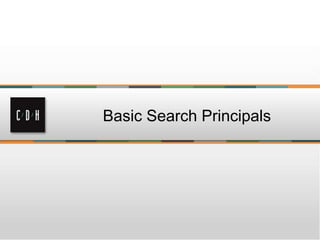SharePoint site admins leverage search
- 2. About me • Julie Boudro • Consultant • MCITP, MCTS, MCT • [email protected] • 248.554.3176
- 3. Why maximize search? • Increase findability of information • Reduce frustration in end users • Increase adoption • Create a new set of tools for rendering content in SharePoint • Way of the future with O365 and Delve
- 4. Mechanics of Search • Crawler – Discovers content – Least privilege permissions – Schedule versus continuous crawl (2013) • Indexing – Title & Description – Content – Meta Data
- 5. Mechanics of Search • Ranking – Relevancy ranking – Popular items – “Likes” or Ratings – Best Bets • Results – Refiners – Crawled and Managed properties – Document preview – Content Search web parts
- 7. Basic Search Principals • Make sure search is configured & working • Meta data, meta data, meta data • Enable content ratings or “likes” • Review search logs • Manage content sources • Monitor search activity • Understand search structure
- 9. Meta data • Information automatically extracted from content – Title – Description – Author – Date – Contents • Additional properties captured on content – Content Types – Site Columns
- 10. Content Rankings • General purpose ranking models. – General purpose ranking for most types of search results. • People search ranking models. – Calculate how relevant search results are based on social distance and expertise. • Special purpose ranking models. – Special purpose ranking model to calculate the ranking score for recommendations such as popularity, recommender based upon related items
- 11. How do items rank? Content These are the words contained in the items. For items that are text based, such as documents, this is typically most of the text. For other types of items, such as videos, there is little or no content. Metadata The metadata associated with items such as title, author, URL and creation date. Metadata is automatically extracted from most types of items. Web graph data This is information such as authority (from authoritative pages settings) and anchor text (from the hyperlinks associated with the item, and items linking to the item). File type Some file types can be considered more important for ranking than others. For example, Word and PowerPoint results are typically more important than Excel results. Interaction Information about the number of times a search result is clicked, and which queries led to a result being clicked.
- 13. Advanced Search Principals • Pay attention to site structure & navigation • Understand the content being published • Understand how people find information • Content types and Meta data – Global content types – Leverage Managed Metadata & Term sets • Search schema – Crawled Properties – Managed properties – Query Rules
- 15. META DATA
- 16. Plan Content Types • Base set of required columns – Department – Document Type • Use Managed Metadata Term sets • Configured on all document libraries • Create custom library templates
- 17. Search Schema • Crawled Properties – The contents and metadata of the items that you crawl – Author, File Type • Managed Properties – Map crawled properties to managed properties – Default properties – Custom Properties
- 18. Query Rules • Best bets & keywords (2010) • Result blocks • Changing the query – Ranking changes based upon: • Keyword match • URL matching • Content Types • Tags • File types • Custom ranking models
- 19. Why care?
- 21. Search Focused Sites • Heavy use of meta data and tagging • Dynamic presentation of information • Focused on the end user experience
- 23. Popular or Recent Items
- 24. Dynamic Mashups
- 25. Custom branding
- 26. Custom branding
- 29. O365 & Delve
- 30. O365 & Delve
- 32. Structuring for Effective Search • Search Service Application Topology Small Farm Search Optimized Farm
- 33. Detroit 1500 Woodward Ave Suite 400 Detroit, MI 48226 (248) 546-1800 Thank You Grand Rapids 15 Ionia Ave SW Suite 270 Grand Rapids, MI 49503 (616) 776-1600 www.cdh.com
Editor's Notes
- #6: Relevancy is based upon learned behavior by the person that conducted the search. In O365 this is becoming critical across all office products with the release of Delve
- #8: Relevancy is based upon learned behavior by the person that conducted the search. In O365 this is becoming critical across all office products with the release of Delve
- #11: http://technet.microsoft.com/en-us/library/dn169065%28v=office.15%29.aspx
- #12: Relevancy is based upon learned behavior by the person that conducted the search. In O365 this is becoming critical across all office products with the release of Delve
- #14: Relevancy is based upon learned behavior by the person that conducted the search. In O365 this is becoming critical across all office products with the release of Delve
- #18: Relevancy is based upon learned behavior by the person that conducted the search. In O365 this is becoming critical across all office products with the release of Delve
- #19: http://technet.microsoft.com/en-us/library/dn169065%28v=office.15%29.aspx
- #20: Relevancy is based upon learned behavior by the person that conducted the search. In O365 this is becoming critical across all office products with the release of Delve
- #22: http://technet.microsoft.com/en-us/library/dn169065%28v=office.15%29.aspx
- #33: Best practice to move the query service onto a web front end and leave the indexing and crawling components on a Application Server. For Search optimized farms you add dedicated search service applications to your farm.