Shell scripting - Basic (PART -1)
Download as pptx, pdf3 likes73 views
The document gives an overview of shell scripting, including basics such as creating a script, using variables, and managing user input. It explains the use of system and user-defined variables, providing examples and the importance of execution permissions. Additionally, it briefly outlines advanced topics like redirection and control structures that will be covered later.
1 of 16
Download to read offline
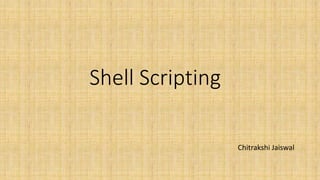







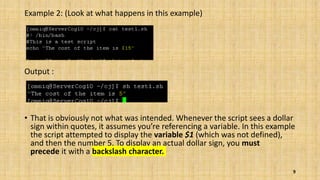







Ad
Recommended
Basics of C porgramming
Basics of C porgrammingbaabtra.com - No. 1 supplier of quality freshers This document provides an overview of basic C programming concepts including tokens, header files, data types, and common looping and decision-making statements in C such as if, if-else, while, and for loops. It explains that tokens are the smallest individual units in C and lists the different token types. It also discusses commonly used header files like stdio.h and their functions, as well as basic data types. The document provides syntax examples for if, if-else, while, and for statements to illustrate how they are used to control program flow.
C language (Part 2)
C language (Part 2)Dr. SURBHI SAROHA The document discusses various loop constructs in C language including while loops, do-while loops, and for loops. It explains the syntax and usage of each loop type and compares while and do-while loops. The document also covers logical operators, formatted input/output functions, controlling loop execution, and one-dimensional arrays in C.
Cross platform native development in f#
Cross platform native development in f#David Kay This document provides an overview of cross-platform native development using F# and Xamarin. It introduces F# syntax including basic values like integers, floats and strings, lists, functions, pattern matching, data types like tuples, records, unions, classes, and interoperability. It also discusses cross-platform development with Xamarin, the MVVM pattern, and accessing device-specific services while sharing code across platforms.
Variables and User Input
Variables and User Inputprimeteacher32 This document discusses different types of variables used by shells including environmental variables, positional parameters, and user-defined variables. It also covers getting input from users. There are three main types of variables: environmental variables which provide system information to shells, positional parameters which store command line arguments, and user-defined variables which are created and assigned values by users. The read command is used to get input from users and store it in variables.
Class 8 - Database Programming
Class 8 - Database ProgrammingAhmed Swilam The document provides an outline of key concepts for database programming with MySQL. It discusses MySQL data types, the data definition language (DDL) for defining databases and tables, the data manipulation language (DML) for querying and manipulating data using SQL statements like SELECT, INSERT, UPDATE, DELETE. It also covers MySQL clauses like WHERE, ORDER BY, LIMIT, and joins for retrieving data from multiple tables. The document demonstrates how to connect to and query a MySQL database using PHP with examples of prepared statements. It proposes a course project and assignment to apply the concepts by building a basic application.
Php & my sql
Php & my sqlNorhisyam Dasuki This document provides an overview of PHP and MySQL. It discusses key PHP elements like variables, arrays, conditional statements, and loops. It also covers PHP statements, naming variables, outputting values, performing calculations, working with arrays, conditional logic, and loops. The document then discusses connecting to and querying MySQL databases, and how to insert, update, delete data. It also covers building forms, getting form input, and basic file input/output in PHP.
Data types in php
Data types in phpilakkiya This document discusses the different data types in PHP, including integer, floating point, boolean, string, array, object, resource, and null. It provides examples and explanations of each data type. Integer is for whole numbers, floating point for numbers with decimals, boolean for true/false values, string for text values that can be declared with single, double, heredoc, or nowdoc quotes. Array stores multiple values, resource references external functions, and null represents a variable with no value.
03 ohp slides 1
03 ohp slides 1Anne Lee The document discusses common table expressions (CTE) in SQL, which allow for temporary result sets defined within a single statement such as a SELECT query. CTEs can be used for multiple levels of aggregation within a query or to store intermediate results. The document provides examples of non-recursive and recursive CTE usage, and notes restrictions on recursive CTEs. Exercises are included to find the class with the most/fewest students using CTEs, and to generate the Fibonacci sequence with a recursive CTE.
Operators used in vb.net
Operators used in vb.netJaya Kumari This document discusses operators in VB.NET. It defines operators as symbols that perform operations on variables or values. It describes different types of operators such as arithmetic, comparison, logical, bitwise, and assignment operators. It provides examples of common operators like addition, subtraction, equality checks and AND/OR logic. The document also covers operator precedence and how it determines the order of operations.
Bn1017 a demo rdbms
Bn1017 a demo rdbmsconline training The document is an introduction to Oracle constraints, detailing various types, including not null, primary key, unique, foreign key, and check constraints. It explains how to apply these constraints at both column and table levels, along with their syntax and examples. It also highlights the importance of referential integrity and provides instructions for modifying constraints using the alter table command.
Functions oracle (pl/sql)
Functions oracle (pl/sql)harman kaur This document discusses functions in Oracle PL/SQL. It defines functions and compares them to procedures. It provides the syntax to create functions and describes two methods to create functions - individually or embedded within a PL/SQL block. It also explains how to execute functions using variables, SELECT statements, or PL/SQL and how to check for errors. Finally, it provides some examples of functions, including factorial, maximum of two values, multiplication, and calculating student percentages.
Lesson 4 constant
Lesson 4 constantMLG College of Learning, Inc Constants in PHP are like variables that cannot change value once defined. Constants are defined using the define() function, which takes a name, value, and optional case sensitivity parameter. Constants can store simple values as well as arrays. Unlike variables, constants are globally accessible across any PHP script.
Subroutines
Subroutinesprimeteacher32 Subroutines allow programmers to organize, reuse, and recall code. They are defined using the sub keyword followed by the subroutine name and block of code. Subroutines are called using an ampersand and the name, without parentheses. By default, the last operation in a subroutine is returned. Return values can be stored and used later in the main script. Well-structured subroutines improve code quality.
Mca ii dfs u-2 array records and pointer
Mca ii dfs u-2 array records and pointerRai University The document discusses records, arrays, and pointers in C programming. Records allow storing different data types in a structured format and are commonly used in databases. Arrays can only store the same data type while records can store different types. Pointers store the memory address of a variable and can be used to refer to and modify data in memory. Proper use of pointers is important to avoid bugs, but they enable dynamic memory allocation and sharing of data.
Subroutines in perl
Subroutines in perlsana mateen A Perl subroutine is a block of code that performs a specific task. Subroutines allow code to be reused and executed from different parts of a program with different parameters. They are defined using the "sub" keyword followed by the subroutine name and code block. Subroutines can accept arguments, return values, and contain private variables scoped to the subroutine using the "my" keyword. This modular approach improves code organization, reusability, and maintainability.
Unix ppt
Unix pptashish kumar This document presents information about positional parameters in Unix. Positional parameters are a series of special variables ($0 through $9) that contain the contents of the command line. $0 refers to the name of the shell or shell script, $# is the number of positional parameters, and $? is the exit status of the last command executed. Special characters like <, >, |, etc. are also discussed along with their usage in Unix shells.
Lesson 2 php data types
Lesson 2 php data typesMLG College of Learning, Inc This document provides an overview of different PHP data types including strings, integers, floats, booleans, arrays, objects, NULL, and resources. It describes each data type, provides examples, and explains what each can store and how they are different. The document also introduces some common PHP string functions like strlen(), str_word_count(), strrev(), strpos(), and str_replace() and provides brief descriptions of what each function does.
Conditionalstatement
ConditionalstatementRaginiJain21 Conditional statements in programming allow different computations based on whether conditions are true or false. Key types include 'if', 'elif', and nested 'if-else' statements, which enable checking multiple conditions. The document illustrates the syntax and functionality of these constructs using examples.
PerlTesting
PerlTestingAureliano Bombarely This document discusses writing tests for Perl code. It begins by explaining why Perl code should have tests, including for functionality, integration, and maintenance. It then provides examples of how to write simple tests using Test::Simple, including planning tests and checking results with "ok" functions. The document also demonstrates testing accessors and converting flag values to descriptions. Overall, it presents best practices for testing Perl code with modules like Test::Simple.
Php1
Php1Keennary Pungyera PHP is a widely-used open source scripting language suited for web development that can be embedded into HTML. It supports both procedural and object-oriented programming, and can be used for server-side scripting, command line scripting, and writing GUI applications. PHP runs on major operating systems and can communicate with other services using various protocols.
Storage classes
Storage classesShanmughaneethi Velu The document discusses different types of storage classes in C programming:
1) Auto variables are allocated on the stack and have block scope, being destroyed when the block exits. Register variables are a type of auto variable stored in CPU registers for faster access.
2) External variables are declared outside functions and remain in memory for the program duration.
3) Static variables retain their value between function calls, stored in static storage duration. They are initialized only once.
Generic programming in java
Generic programming in javaanshu_atri Generics in Java allow type parameters like Integer and String to be used for methods, classes, and interfaces. This allows code reusability and compile-time type checking. Some key advantages are that generic code can work with different data types and any errors are identified at compile time rather than runtime. Examples show creating generic classes and functions that can accept various data types.
testing add
testing addalind tiwari The document provides PHP coding standards and conventions for naming variables, functions, classes, and files. It also includes guidelines for formatting SQL, code in general, braces and parentheses, comparisons, strings, comments, and PHPDoc.
Subroutines
SubroutinesKrasimir Berov (Красимир Беров) The document is a comprehensive guide to Perl subroutines, covering their definition, usage, and functionalities. Key topics include defining and invoking subroutines, handling arguments, retrieving caller information, return values, and variable scoping. It provides code examples for practical understanding of each concept discussed.
C Language Part 1
C Language Part 1Thapar Institute This document discusses various data types in C programming language. It begins by defining what a data type is and then provides examples of common data types like char, int, float, and double. It explains that each data type requires a different amount of memory and has an associated range for storing values. The document then provides a table listing the typical ranges and memory requirements for each data type on a 32-bit compiler. It also includes an example C program demonstrating the usage of different data types.
Introduction to C#
Introduction to C#Raghuveer Guthikonda The document discusses key concepts in C# programming including variables, data types, flow control, enums, namespaces, the Main method, console I/O, preprocessor directives, and programming guidelines. It provides syntax examples for declaring variables, initializing variables, constants, conditional and loop statements, and namespaces. It also describes the Console class, XML documentation comments, and preprocessor directives.
Esoft Metro Campus - Certificate in c / c++ programming
Esoft Metro Campus - Certificate in c / c++ programmingRasan Samarasinghe The document outlines a certificate program in C/C++ programming at ESOFT Computer Studies, detailing the structure, components, and various programming concepts. It covers essential topics such as variables, data types, control structures, functions, arrays, pointers, memory management, and unions. Additionally, it illustrates how to create and use C programs with examples, thus providing a comprehensive guide for learners in the field.
JAVA programming language made easy.pptx
JAVA programming language made easy.pptxSunila31 The document outlines key features and syntax of the Java programming language, emphasizing its simplicity, object-oriented nature, and platform independence. It explains fundamental concepts such as data types, variables, operators, control structures, arrays, methods, and object-oriented principles like encapsulation, inheritance, and polymorphism. Additionally, it details the syntax for various control structures, including loops and conditional statements, as well as method definitions and constructors.
Introduction to Programming Fundamentals 3.pdf
Introduction to Programming Fundamentals 3.pdfAbrehamKassa The document discusses various programming constructs in C++ including IDEs, writing source code, saving and compiling source files, and dealing with errors. It also covers C++ statements, expressions, variables, data types, literals, symbolic constants, and identifiers. Key points include how to write, save, compile and run a C++ program, declare variables, and use constants. Symbolic constants are preferable to literal values as they allow easy program modification.
More Related Content
What's hot (16)
Operators used in vb.net
Operators used in vb.netJaya Kumari This document discusses operators in VB.NET. It defines operators as symbols that perform operations on variables or values. It describes different types of operators such as arithmetic, comparison, logical, bitwise, and assignment operators. It provides examples of common operators like addition, subtraction, equality checks and AND/OR logic. The document also covers operator precedence and how it determines the order of operations.
Bn1017 a demo rdbms
Bn1017 a demo rdbmsconline training The document is an introduction to Oracle constraints, detailing various types, including not null, primary key, unique, foreign key, and check constraints. It explains how to apply these constraints at both column and table levels, along with their syntax and examples. It also highlights the importance of referential integrity and provides instructions for modifying constraints using the alter table command.
Functions oracle (pl/sql)
Functions oracle (pl/sql)harman kaur This document discusses functions in Oracle PL/SQL. It defines functions and compares them to procedures. It provides the syntax to create functions and describes two methods to create functions - individually or embedded within a PL/SQL block. It also explains how to execute functions using variables, SELECT statements, or PL/SQL and how to check for errors. Finally, it provides some examples of functions, including factorial, maximum of two values, multiplication, and calculating student percentages.
Lesson 4 constant
Lesson 4 constantMLG College of Learning, Inc Constants in PHP are like variables that cannot change value once defined. Constants are defined using the define() function, which takes a name, value, and optional case sensitivity parameter. Constants can store simple values as well as arrays. Unlike variables, constants are globally accessible across any PHP script.
Subroutines
Subroutinesprimeteacher32 Subroutines allow programmers to organize, reuse, and recall code. They are defined using the sub keyword followed by the subroutine name and block of code. Subroutines are called using an ampersand and the name, without parentheses. By default, the last operation in a subroutine is returned. Return values can be stored and used later in the main script. Well-structured subroutines improve code quality.
Mca ii dfs u-2 array records and pointer
Mca ii dfs u-2 array records and pointerRai University The document discusses records, arrays, and pointers in C programming. Records allow storing different data types in a structured format and are commonly used in databases. Arrays can only store the same data type while records can store different types. Pointers store the memory address of a variable and can be used to refer to and modify data in memory. Proper use of pointers is important to avoid bugs, but they enable dynamic memory allocation and sharing of data.
Subroutines in perl
Subroutines in perlsana mateen A Perl subroutine is a block of code that performs a specific task. Subroutines allow code to be reused and executed from different parts of a program with different parameters. They are defined using the "sub" keyword followed by the subroutine name and code block. Subroutines can accept arguments, return values, and contain private variables scoped to the subroutine using the "my" keyword. This modular approach improves code organization, reusability, and maintainability.
Unix ppt
Unix pptashish kumar This document presents information about positional parameters in Unix. Positional parameters are a series of special variables ($0 through $9) that contain the contents of the command line. $0 refers to the name of the shell or shell script, $# is the number of positional parameters, and $? is the exit status of the last command executed. Special characters like <, >, |, etc. are also discussed along with their usage in Unix shells.
Lesson 2 php data types
Lesson 2 php data typesMLG College of Learning, Inc This document provides an overview of different PHP data types including strings, integers, floats, booleans, arrays, objects, NULL, and resources. It describes each data type, provides examples, and explains what each can store and how they are different. The document also introduces some common PHP string functions like strlen(), str_word_count(), strrev(), strpos(), and str_replace() and provides brief descriptions of what each function does.
Conditionalstatement
ConditionalstatementRaginiJain21 Conditional statements in programming allow different computations based on whether conditions are true or false. Key types include 'if', 'elif', and nested 'if-else' statements, which enable checking multiple conditions. The document illustrates the syntax and functionality of these constructs using examples.
PerlTesting
PerlTestingAureliano Bombarely This document discusses writing tests for Perl code. It begins by explaining why Perl code should have tests, including for functionality, integration, and maintenance. It then provides examples of how to write simple tests using Test::Simple, including planning tests and checking results with "ok" functions. The document also demonstrates testing accessors and converting flag values to descriptions. Overall, it presents best practices for testing Perl code with modules like Test::Simple.
Php1
Php1Keennary Pungyera PHP is a widely-used open source scripting language suited for web development that can be embedded into HTML. It supports both procedural and object-oriented programming, and can be used for server-side scripting, command line scripting, and writing GUI applications. PHP runs on major operating systems and can communicate with other services using various protocols.
Storage classes
Storage classesShanmughaneethi Velu The document discusses different types of storage classes in C programming:
1) Auto variables are allocated on the stack and have block scope, being destroyed when the block exits. Register variables are a type of auto variable stored in CPU registers for faster access.
2) External variables are declared outside functions and remain in memory for the program duration.
3) Static variables retain their value between function calls, stored in static storage duration. They are initialized only once.
Generic programming in java
Generic programming in javaanshu_atri Generics in Java allow type parameters like Integer and String to be used for methods, classes, and interfaces. This allows code reusability and compile-time type checking. Some key advantages are that generic code can work with different data types and any errors are identified at compile time rather than runtime. Examples show creating generic classes and functions that can accept various data types.
testing add
testing addalind tiwari The document provides PHP coding standards and conventions for naming variables, functions, classes, and files. It also includes guidelines for formatting SQL, code in general, braces and parentheses, comparisons, strings, comments, and PHPDoc.
Subroutines
SubroutinesKrasimir Berov (Красимир Беров) The document is a comprehensive guide to Perl subroutines, covering their definition, usage, and functionalities. Key topics include defining and invoking subroutines, handling arguments, retrieving caller information, return values, and variable scoping. It provides code examples for practical understanding of each concept discussed.
Similar to Shell scripting - Basic (PART -1) (20)
C Language Part 1
C Language Part 1Thapar Institute This document discusses various data types in C programming language. It begins by defining what a data type is and then provides examples of common data types like char, int, float, and double. It explains that each data type requires a different amount of memory and has an associated range for storing values. The document then provides a table listing the typical ranges and memory requirements for each data type on a 32-bit compiler. It also includes an example C program demonstrating the usage of different data types.
Introduction to C#
Introduction to C#Raghuveer Guthikonda The document discusses key concepts in C# programming including variables, data types, flow control, enums, namespaces, the Main method, console I/O, preprocessor directives, and programming guidelines. It provides syntax examples for declaring variables, initializing variables, constants, conditional and loop statements, and namespaces. It also describes the Console class, XML documentation comments, and preprocessor directives.
Esoft Metro Campus - Certificate in c / c++ programming
Esoft Metro Campus - Certificate in c / c++ programmingRasan Samarasinghe The document outlines a certificate program in C/C++ programming at ESOFT Computer Studies, detailing the structure, components, and various programming concepts. It covers essential topics such as variables, data types, control structures, functions, arrays, pointers, memory management, and unions. Additionally, it illustrates how to create and use C programs with examples, thus providing a comprehensive guide for learners in the field.
JAVA programming language made easy.pptx
JAVA programming language made easy.pptxSunila31 The document outlines key features and syntax of the Java programming language, emphasizing its simplicity, object-oriented nature, and platform independence. It explains fundamental concepts such as data types, variables, operators, control structures, arrays, methods, and object-oriented principles like encapsulation, inheritance, and polymorphism. Additionally, it details the syntax for various control structures, including loops and conditional statements, as well as method definitions and constructors.
Introduction to Programming Fundamentals 3.pdf
Introduction to Programming Fundamentals 3.pdfAbrehamKassa The document discusses various programming constructs in C++ including IDEs, writing source code, saving and compiling source files, and dealing with errors. It also covers C++ statements, expressions, variables, data types, literals, symbolic constants, and identifiers. Key points include how to write, save, compile and run a C++ program, declare variables, and use constants. Symbolic constants are preferable to literal values as they allow easy program modification.
PL SQL.pptx in computer language in database
PL SQL.pptx in computer language in databaseironman82715 PL/SQL is a procedural extension of SQL that enables combining SQL statements with procedural constructs like loops and conditionals. It allows for modular programming through blocks, error handling, and supporting features such as cursors and variable declarations. Key components include defining functions and procedures, handling exceptions, and creating triggers for various database events.
PPT 19.pptx
PPT 19.pptxDrRavneetSingh The document discusses server-side scripting. It explains that server-side scripting languages like PHP, ASP, ASP.NET, and JSP are used to generate dynamic web pages and are interpreted by applications on the server. It provides examples of programming concepts supported by server-side languages like variables, arrays, functions, loops and conditional statements. It also discusses using server-side scripts to communicate with databases and store/retrieve information.
Escape Sequences and Variables
Escape Sequences and Variablesyarkhosh This document discusses basic concepts in programming related to escape sequences, variables, constants, data types, and comments in the C language. It defines variables as memory locations for data, differentiates between constants and variables, and outlines rules for naming identifiers and variables. Additionally, it covers data types like int, float, and char, and emphasizes the importance of comments in code for clarity.
Chapter 2: Introduction to Bash Scripting
Chapter 2: Introduction to Bash Scriptingazzamhadeel89 This document provides an introduction to Bash scripting. It outlines key Bash concepts like variables, conditionals, looping, functions, and pattern matching. The document then dives into each concept in more detail, providing examples for how to use output, variables, conditionals like if/else, looping with while and for, defining functions, and returning values. It explains how to pass arguments to functions and access parameters. The goal is to cover the essential elements of Bash to write basic scripts.
JS-Slides-2_74526582652945_73562876535.ppt
JS-Slides-2_74526582652945_73562876535.pptgoddemon7675 The document explains JavaScript data types, which include primitive types like numbers, strings, and booleans, along with null and undefined. It also covers variable declaration and scope, explaining global and local variables, as well as the naming conventions and reserved keywords for variables. Additionally, it introduces JavaScript operators, including arithmetic and conditional statements, with examples of their usage.
UNIT – 2 Features of java- (Shilpa R).pptx
UNIT – 2 Features of java- (Shilpa R).pptxshilpar780389 The document provides an overview of Java programming concepts including data types, variables, and key structural components such as operators, control statements, and loops. It explains Java tokens, example codes for various programming constructs, and describes the usage of primitive and non-primitive data types. Additionally, it covers type casting, operators, and emphasizes decision-making structures in Java programming.
BCP_u2.pptxBCP_u2.pptxBCP_u2.pptxBCP_u2.pptx
BCP_u2.pptxBCP_u2.pptxBCP_u2.pptxBCP_u2.pptxRutviBaraiya This document provides a comprehensive overview of the C programming language, detailing its history, features, syntax, and various components such as tokens, operators, and data types. It highlights the significance of C in computer science, its application in developing operating systems and applications, and discusses code structure, comments, and practical examples. Additionally, it outlines exercises for practicing basic C programming concepts.
C programming session7
C programming session7Keroles karam khalil This document discusses various C programming concepts including macros vs functions, ANSI C standards, constants, structures, unions, enums, storage classes like automatic, external, static, and register variables, and references for further reading. It provides examples to illustrate key differences between macros and functions, declaring and initializing constants, defining and using nested structures, unions that allow storing different data types in the same memory location, and static variables that retain their value between function calls.
C programming session7
C programming session7Keroles karam khalil This document discusses various C programming concepts including macros vs functions, ANSI C standards, constants, structures, unions, enums, storage classes like automatic, external, static, and register variables, and references for further reading. It provides examples to illustrate key differences between macros and functions, declaring and initializing constants, defining and using nested structures, unions that allow storing different data types in the same variable, and static and extern storage class specifiers.
qb unit2 solve eem201.pdf
qb unit2 solve eem201.pdfYashsharma304389 The document discusses various topics related to C programming language including data types in C, statements in C, the role of the preprocessor, ASCII character set, calculating volume and area of a sphere, reading and displaying student details, separating integral and fractional parts of a number, converting temperature between Fahrenheit and Celsius scales, operator precedence and associativity, and unary operators.
C Language (All Concept)
C Language (All Concept)sachindane The document provides information on the C programming language. It discusses that C was developed by Dennis Ritchie at Bell Labs in 1972 and is a general purpose programming language well suited for business and scientific applications. It describes the basic structure of a C program including sections for links, definitions, variables, functions, and input/output statements. It also covers various C language concepts like data types, operators, decision making statements, looping statements, functions, and more.
basics dart.pdf
basics dart.pdfssuser0ca68e Dart is an open-source programming language originally developed by Google that can be used for both server-side and client-side development. It is object-oriented and similar to Java. The Dart SDK includes a compiler and utility to generate JavaScript from Dart code. Variables in Dart are used to store and retrieve data and have different types depending on the data. Functions allow dividing code into reusable blocks and can have arguments, return types, or both. Classes define custom data types using constructs like fields, constructors, and methods.
Shell scripting
Shell scriptingMufaddal Haidermota Shell scripting allows combining command sequences into simple scripts to reduce user effort. It involves writing commands for the shell to execute. Key aspects include variables, special variables, arrays, decision making with conditionals, loops, functions, regular expressions, file/user administration and IO redirection. Common tasks like system monitoring, logging and trapping signals can be automated through shell scripts.
Ad
Recently uploaded (20)
Development of Portable Biomass Briquetting Machine (S, A & D)-1.pptx
Development of Portable Biomass Briquetting Machine (S, A & D)-1.pptxaniket862935 Biomass briquetting Machine
David Boutry - Mentors Junior Developers
David Boutry - Mentors Junior DevelopersDavid Boutry David Boutry is a Senior Software Engineer in New York with expertise in high-performance data processing and cloud technologies like AWS and Kubernetes. With over eight years in the field, he has led projects that improved system scalability and reduced processing times by 40%. He actively mentors aspiring developers and holds certifications in AWS, Scrum, and Azure.
WIRELESS COMMUNICATION SECURITY AND IT’S PROTECTION METHODS
WIRELESS COMMUNICATION SECURITY AND IT’S PROTECTION METHODSsamueljackson3773 In this paper, the author discusses the concerns of using various wireless communications and how to use
them safely. The author also discusses the future of the wireless industry, wireless communication
security, protection methods, and techniques that could help organizations establish a secure wireless
connection with their employees. The author also discusses other essential factors to learn and note when
manufacturing, selling, or using wireless networks and wireless communication systems.
3. What is the principles of Teamwork_Module_V1.0.ppt
3. What is the principles of Teamwork_Module_V1.0.pptengaash9 Demonstrate the role of teamwork in the execution of systems engineering.
Describe the principles of successful teams.
Introduction to Natural Language Processing - Stages in NLP Pipeline, Challen...
Introduction to Natural Language Processing - Stages in NLP Pipeline, Challen...resming1 Lecture delivered in 2021. This gives an introduction to Natural Language Processing. It describes the use cases of NLP in daily life. It discusses the stages in NLP Pipeline. It highlights the challenges involved covering the different levels of ambiguity that could arise. It also gives a brief note on the present scenario with the latest language models, tools and frameworks/libraries for NLP.
Microwatt: Open Tiny Core, Big Possibilities
Microwatt: Open Tiny Core, Big PossibilitiesIBM Microwatt is a lightweight, open-source core based on the OpenPOWER ISA.
It’s designed for FPGAs and easy experimentation in chip design.
Ideal for education, prototyping, and custom silicon development.
Fully open, it empowers developers to learn, modify, and innovate.
Deep Learning for Natural Language Processing_FDP on 16 June 2025 MITS.pptx
Deep Learning for Natural Language Processing_FDP on 16 June 2025 MITS.pptxresming1 This gives an introduction to how NLP has evolved from the time of World War II till this date through the advances in approaches, architectures and word representations. From rule based approaches, it advanced to statistical approaches. from traditional machine learning algorithms it advanced to deep neural network architectures. Deep neural architectures include recurrent neural networks, long short term memory, gated recurrent units, seq2seq models, encoder decoder models, transformer architecture, upto large language models and vision language models which are multimodal in nature.
Engineering Mechanics Introduction and its Application
Engineering Mechanics Introduction and its ApplicationSakthivel M Engineering Mechanics Introduction
Low Power SI Class E Power Amplifier and Rf Switch for Health Care
Low Power SI Class E Power Amplifier and Rf Switch for Health Careieijjournal This research was to design a 2.4 GHz class E Power Amplifier (PA) for health care, with 0.18um Semiconductor Manufacturing International Corporation CMOS technology by using Cadence software. And also RF switch was designed at cadence software with power Jazz 180nm SOI process. The ultimate goal for such application is to reach high performance and low cost, and between high performance and low power consumption design. This paper introduces the design of a 2.4GHz class E power amplifier and RF switch design. PA consists of cascade stage with negative capacitance. This power amplifier can transmit 16dBm output power to a 50Ω load. The performance of the power amplifier and switch meet the specification requirements of the desired.
Cadastral Maps
Cadastral MapsGoogle Preparation of cadastral maps based by Engineer Dungo Tizazu from Dire Dawa University
Week 6- PC HARDWARE AND MAINTENANCE-THEORY.pptx
Week 6- PC HARDWARE AND MAINTENANCE-THEORY.pptxdayananda54 Basics of computer hardware for beginners
Understanding Amplitude Modulation : A Guide
Understanding Amplitude Modulation : A GuideCircuitDigest Discover how amplitude modulation works through a detailed guide covering its principles, waveform behavior, and hands-on AM circuit demo using simple electronic components. Great for students and RF beginners.
Read more : https://circuitdigest.com/electronic-circuits/what-is-amplitude-modulation-complete-guide-formula-circuit-diagram-practical-demonstration
Fundamentals of Digital Design_Class_12th April.pptx
Fundamentals of Digital Design_Class_12th April.pptxdrdebarshi1993 Boolean Algebra and Combinational Logic Circuit
Decoding Kotlin - Your Guide to Solving the Mysterious in Kotlin - Devoxx PL ...
Decoding Kotlin - Your Guide to Solving the Mysterious in Kotlin - Devoxx PL ...João Esperancinha Kotlin can be very handy and easy to use. Kotlin offers the possibility to develop code that is easy to understand, safe, immutable, and thus predictable and follows standards that avoid side effects. I realized that very quickly after I started my Kotlin journey that already amounts to more than 5 years.
This is the third version of this presentation focused on more detail explaining inline, crossinline, tailrec and as a bonus a quick run through unnamed classes.
Fundamentals of Digital Design_Class_21st May - Copy.pptx
Fundamentals of Digital Design_Class_21st May - Copy.pptxdrdebarshi1993 Basics of Number Systems and Logic Gates
社内勉強会資料_Chain of Thought .
社内勉強会資料_Chain of Thought .NABLAS株式会社 本資料「To CoT or not to CoT?」では、大規模言語モデルにおけるChain of Thought(CoT)プロンプトの効果について詳しく解説しています。
CoTはあらゆるタスクに効く万能な手法ではなく、特に数学的・論理的・アルゴリズム的な推論を伴う課題で高い効果を発揮することが実験から示されています。
一方で、常識や一般知識を問う問題に対しては効果が限定的であることも明らかになりました。
複雑な問題を段階的に分解・実行する「計画と実行」のプロセスにおいて、CoTの強みが活かされる点も注目ポイントです。
This presentation explores when Chain of Thought (CoT) prompting is truly effective in large language models.
The findings show that CoT significantly improves performance on tasks involving mathematical or logical reasoning, while its impact is limited on general knowledge or commonsense tasks.
最新版美国圣莫尼卡学院毕业证(SMC毕业证书)原版定制
最新版美国圣莫尼卡学院毕业证(SMC毕业证书)原版定制Taqyea 鉴于此,定制圣莫尼卡学院学位证书提升履历【q薇1954292140】原版高仿圣莫尼卡学院毕业证(SMC毕业证书)可先看成品样本【q薇1954292140】帮您解决在美国圣莫尼卡学院未毕业难题,美国毕业证购买,美国文凭购买,【q微1954292140】美国文凭购买,美国文凭定制,美国文凭补办。专业在线定制美国大学文凭,定做美国本科文凭,【q微1954292140】复制美国Santa Monica College completion letter。在线快速补办美国本科毕业证、硕士文凭证书,购买美国学位证、圣莫尼卡学院Offer,美国大学文凭在线购买。
如果您处于以下几种情况:
◇在校期间,因各种原因未能顺利毕业……拿不到官方毕业证
◇面对父母的压力,希望尽快拿到;
◇不清楚认证流程以及材料该如何准备;
◇回国时间很长,忘记办理;
◇回国马上就要找工作,办给用人单位看;
◇企事业单位必须要求办理的
◇需要报考公务员、购买免税车、落转户口
◇申请留学生创业基金
【复刻一套圣莫尼卡学院毕业证成绩单信封等材料最强攻略,Buy Santa Monica College Transcripts】
购买日韩成绩单、英国大学成绩单、美国大学成绩单、澳洲大学成绩单、加拿大大学成绩单(q微1954292140)新加坡大学成绩单、新西兰大学成绩单、爱尔兰成绩单、西班牙成绩单、德国成绩单。成绩单的意义主要体现在证明学习能力、评估学术背景、展示综合素质、提高录取率,以及是作为留信认证申请材料的一部分。
圣莫尼卡学院成绩单能够体现您的的学习能力,包括圣莫尼卡学院课程成绩、专业能力、研究能力。(q微1954292140)具体来说,成绩报告单通常包含学生的学习技能与习惯、各科成绩以及老师评语等部分,因此,成绩单不仅是学生学术能力的证明,也是评估学生是否适合某个教育项目的重要依据!
Ad
Shell scripting - Basic (PART -1)
- 2. • Basics ………..…3 • First script ______________________________ ………….…4 • Variables and Comments ………….…5 • System defined Variables __________________ ………….…6 • User defined variables ____________________ ………….…7 • Use of Backslash character ________________ ………….…9 • Backtick Symbol _________________________ ………….…11 • Read User Input ………….…12 • Use of “-p” (Read as it is) __________________ ………….…13 • For multiple Variables ____________________ ………….…14 • Hide input _____________________________ ………….…15 2 PART-1
- 3. Basics Q. What is shell script and how to check shells of your system ? Ans. A shell script is a text file that contains a sequence of commands for a Linux-based operating system. It's called a shell script because it combines into a "script" in a single file a sequence of commands that would otherwise have to be presented to the system from a keyboard one at a time. To check shell (operating system's command interpreter ) use following command “cat /etc/shells “ 3
- 4. First Script… Let’s start our first script with “echo” command…….. Task : To print “my world” Step 1: vi test1.sh (“test1.sh” is my script name) Step 2: Write following commands in your file #! /bin/bash (For Interpreter -Specify shell to execute program) echo “my world” (Here, “my world” is desired o/p; save and exit this file) *Always give execution permission to your SCRIPTS • chmod +x test1.sh Output: Now, Run your script sh test1.sh ----------> 4
- 5. Variables and comments • Comments : Use # to make anything commented. Generally it uses to explain about your commands or to give details about your script. • Variables : Which store some data in itself. Here, we have 2 types of variables. a) System defined b) User defined 5
- 6. a. System defined Variables are created and maintained by your Linux system, they are pre-defined in your system. • Generally these variables are defined in CAPITAL LETTERS. • We can tap into these environment variables from within your scripts by using the environment variable’s name preceded by a dollar sign. This is demonstrated in the following script 6
- 7. b. User defined Variables are case sensitive, so the variable Var1 is different from the variable var1. • Values are assigned to user variables using an equal sign. (There is no space b/w var and def. var) • Here are a few examples of assigning values to user variables: i. var1=10 ii. var2=-57 iii. var3=testing iv. var4=“still more testing” • The shell script automatically determines the data type used for the variable value. 7
- 8. Example 1: (Just like system variables, user variables can be referenced using the dollar sign) Output : (Each time the variable is referenced, it produces the value currently assigned to it.) 8
- 9. Example 2: (Look at what happens in this example) Output : • That is obviously not what was intended. Whenever the script sees a dollar sign within quotes, it assumes you’re referencing a variable. In this example the script attempted to display the variable $1 (which was not defined), and then the number 5. To display an actual dollar sign, you must precede it with a backslash character. 9
- 10. • The backslash allowed the shell script to interpret the dollar sign as an actual dollar sign, and not a variable. Example 3: Output : 10
- 11. Example 4: (Use of Backtick symbol (`) in shell variables) The shell runs the command within the backticks and assigns the output to the variable testing Output : Note : In bash you can also use the alternative $(…) syntax in place of backtick (`),which has the advantage of being re-entrant. 11
- 12. Read User Input • read command is used for getting user input. Example 1: Output : (Here, cj is the user input) 12
- 13. When we want input at same place Use “-p” Example 2: Output : (Compare this with Example1) 13
- 14. For Multiple variables/User’s inputs Example 3 : Output : 14
- 15. When we don’t want to show input Use “-s” Example 4 : Here, I have used an extra echo which makes output like this. (w/o echo o/p ‘ll be like this) Output : (Here, Input for Password is not visible) 15
- 16. PART-2 To be continued………. 16 • Array • Input - Output redirection • Pipes • Control structures (if) • Loops