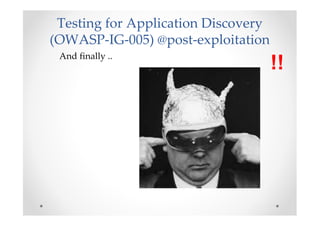Ad
Silent web app testing by example - BerlinSides 2011
- 1. Silent web app testing by example Berlin Sides, December 29th 2011 Abraham Aranguren @7a_ [email protected] http://7-a.org
- 2. Agenda • Quick Intro • Walk-through: No permission needed Mild/Subtle testing techniques Passive discovery at post-exploitation • Conclusion • Q&A
- 3. About me • Spanish dude • Degree + Diploma in Computer Science • Uni: Security research + honour mark • IT: Since 2000 (netadmin / developer) • Comeback to (offensive) security in 2007 • OSCP, CISSP, GWEB, CEH, MCSE, Etc. • Web App Sec and Dev/Architect • OWTF, GIAC, BeEF
- 4. Intro 47% (31 out of 66) of the tests in the OWASP Testing guide can be legally* performed at least partially without permission * Except in Spain, where visiting a page can be illegal ☺ * This is only my interpretation and not that of my employer + might not apply to your country!
- 5. But …. why??? • Pre-engagement quality • Choose bank wisely ☺ • Fun / Research • No permission yet but tight deadline • Get a head start in a pen test • No fuzzing allowed / hard restrictions • Waiting for info on other areas
- 6. Talk Scope This talk is mostly NOT about: • https NIDS blind* • Use POST not logged (usually) • Wifi, Tor, proxies, proxychains … This talk is about: • Using normal traffic or no traffic • Confuse payloads = look as legit traffic
- 7. Types of Traffic • Passive: No traffic to target Example: Third party site touches target not us • Semi Passive: Normal traffic to target Examples: Visit site, download published content • Active: Direct vulnerability probing Examples: SQL injection, XSS, CSRF, etc. tries
- 8. Legend Ethics/Scope legend*: P • P No Permission needed: No attack traffic • ! Mild attack traffic / Could break things • !! You better have written permission .. Vulnerable vs. Not Vulnerable legend: • Vulnerable • Not Vulnerable * When in doubt, don’t do it or consult a lawyer!
- 9. Testing: Spiders, Robots, and Crawlers (OWASP-IG-001) $ wget http://target.com/robots.txt P Case 1 Not found: Indexing required? Case 2 Found: Analyse entries
- 10. Testing: Spiders, Robots, and Crawlers (OWASP-IG-001) cont. Case 1 robots.txt Not Found …should Google index a site like this? P Or should robots.txt exist and be like this? User-agent: * Disallow: /
- 11. Testing: Spiders, Robots, and Crawlers (OWASP-IG-001) cont. P Case 2 robots.txt Found (default Drupal robots.txt!) User-agent: * Crawl-delay: 10 # Directories Disallow: /includes/ Disallow: /misc/ ... # Files Disallow: /CHANGELOG.txt Drupal Version ☺ Disallow: /xmlrpc.php
- 12. Testing: Spiders, Robots, and Crawlers (OWASP-IG-001) cont. Case 2 Research known vulns passively (i.e. OpenID bypass for Drupal 6.16) P
- 13. (General) Environment replication Download it .. Sometimes from project page ☺ P Also check http://www.oldapps.com/, Google, etc.
- 14. (General) Environment replication Static Analyis, Fuzz, Try exploits, .. P RIPS for PHP: http://rips-scanner.sourceforge.net/ Yasca for most other (also PHP): http://www.scovetta.com/yasca.html
- 15. Search engine discovery / recon (OWASP-IG-002) cont. Google Hacking techniques like .. P
- 16. Search engine discovery / recon (OWASP-IG-002) cont. P Automated Google Hacking http://www.stachliu.com/index.php/resources/tools/google-hacking-diggity-project/
- 17. Search engine discovery / recon (OWASP-IG-002) cont. P Metadata tools: • FOCA (v. 3 now!) • Metagoofil • Exiftool • EXIF FF plugin http://www.informatica64.com/foca.aspx
- 18. Search engine discovery / recon (OWASP-IG-002) cont. P The Harvester: •Emails •Employee Names •Subdomains •Hostnames http://www.edge-security.com/theHarvester.php
- 19. Search engine discovery / recon (OWASP-IG-002) cont. P Image Credit: http://www.paterva.com http://www.paterva.com/web5/client/download.php
- 20. Search engine discovery / recon (OWASP-IG-002) cont. P Image Credit: http://www.paterva.com http://www.paterva.com/web5/client/download.php
- 21. Search engine discovery / recon (OWASP-IG-002) cont. A bit of most in one: P https://addons.mozilla.org/en-US/firefox/addon/passiverecon/
- 22. Testing: Identify application entry points (OWASP-IG-003) Use a proxy and JUST browse the site • Let the proxy log ALL requests P • Understand the site Proxies that detect vulns passively: • ratproxy • ZAP Proxy Efficient manual browsing: Snap Links Plus http://snaplinks.mozdev.org/
- 23. Testing for Web Application Fingerprint (OWASP-IG-004) Goal: What is that server running? P Semi passive banner grab example: • $ curl -i -A 'Mozilla/5.0 (X11; Linux i686; rv6.0) Gecko/20100101 Firefox/6.0' -H 'Host: target.com' https://target.com … Server: Apache/2.2.8 (Ubuntu) PHP/5.2.4-2ubuntu5.10 with Suhosin-Patch mod_ssl/2.2.8 OpenSSL/0.9.8g
- 24. Testing for Web Application Fingerprint (OWASP-IG-004) cont. P http://toolbar.netcraft.com - Passive banner grab,etc.
- 25. Testing for Web Application Fingerprint (OWASP-IG-004) cont. Search in the headers without touching the site: P http://www.shodanhq.com/
- 26. Testing for Web Application Fingerprint (OWASP-IG-004) cont. P •CMS •Widgets •Libraries •etc http://builtwith.com
- 27. Testing for Web Application Fingerprint (OWASP-IG-004) cont. P Do you know what that site is running now? Let’s look for exploits and vulns
- 28. Testing for Web Application Fingerprint (OWASP-IG-004) cont. P Exploit DB - http://www.exploit-db.com
- 29. Testing for Web Application Fingerprint (OWASP-IG-004) cont. P NVD - http://web.nvd.nist.gov - CVSS Score = High
- 30. Testing for Web Application Fingerprint (OWASP-IG-004) cont. P OSVDB - http://osvdb.org - CVSS Score = High
- 31. Testing for Web Application Fingerprint (OWASP-IG-004) cont. P http://www.securityfocus.com - Better on Google
- 32. Testing for Web Application Fingerprint (OWASP-IG-004) cont. P http://www.exploitsearch.net - All in one
- 33. Testing for Application Discovery (OWASP-IG-005) P http://www.robtex.com - Passive DNS Discovery
- 34. Testing for Application Discovery (OWASP-IG-005) cont. P http://whois.domaintools.com
- 35. Testing for Application Discovery (OWASP-IG-005) cont. P http://centralops.net or proxychains .. nmap –sT
- 36. Testing for Application Discovery (OWASP-IG-005) cont. P http://centralops.net
- 37. Testing for Error Code (OWASP-IG-006) Has Google found error messages for you? P
- 38. Testing for Error Code (OWASP-IG-006) cont. Check errors via Google Cache P
- 39. Testing for SSL-TLS (OWASP-CM-001) No traffic .. P https://www.ssllabs.com/ssldb/analyze.html
- 40. Testing for SSL-TLS (OWASP-CM-001) cont. .. And pretty graphs P https://www.ssllabs.com/ssldb/analyze.html
- 41. Testing for SSL-TLS (OWASP-CM-001) cont. Do not forget about Strict-Transport-Security! P $ curl -i https://accounts.google.com HTTP/1.1 302 Moved Temporarily Content-Type: text/html; charset=UTF-8 Strict-Transport-Security: max-age=2592000; includeSubDomains sslstrip chances decrease dramatically: Only 1st time user visits the site!
- 42. Application Configuration Management (OWASP-CM-004) Just browse the site as normal and .. look for comments! (lame but works!): P <!-- The password is 123 --> /* TODO: Security hole here .. */ //FIXME: The function below is vulnerable…
- 43. Testing for Admin Interfaces (OWASP-CM-007) • 3rd party stuff on .NET ViewState, headers,.. P • Telerik.Web.UI?? Google it!
- 44. Testing for Admin Interfaces (OWASP-CM-007) cont. Google for default passwords: P
- 45. Testing for Admin Interfaces (OWASP-CM-007) cont. !!
- 46. Testing for Admin Interfaces (OWASP-CM-007) cont. !!
- 47. Testing for HTTP Methods and XST (OWASP-CM-008) An OPTIONS request is quite normal: P $ curl -i -A 'Mozilla/5.0' -X 'OPTIONS *' –k https://site.com HTTP/1.1 200 OK Date: Tue, 09 Aug 2011 13:38:43 GMT Server: Apache/2.0.63 (Unix) Allow: GET,HEAD,POST,OPTIONS,TRACE Content-Length: 0 Connection: close Content-Type: text/plain; charset=UTF-8
- 48. Testing for HTTP Methods and XST (OWASP-CM-008) cont. P http://centralops.net
- 49. Testing for HTTP Methods and XST (OWASP-CM-008) cont. P http://centralops.net
- 50. Testing for credentials transport (OWASP-AT-001) Is the login page on “http” instead of “https”? And … look carefully at pop-ups like this: P Consider: Firesheep and sslstrip
- 51. Testing for user enumeration (OWASP-AT-002) – by design P Mario was going to report a bug to Mozilla and found another!
- 52. Testing for user enumeration (OWASP-AT-002) – by design Abuse user/member search functions: • Search for “” (nothing) or “a”, then “b”, .. P • Download all the data using 1) + pagination (if any) • Merge the results into a CSV-like format • Import + save as a spreadsheet • Show the spreadsheet to your customer
- 53. Testing for Default or Guessable User Account (OWASP-AT-003) Analyse the username(s) they gave you to test: P • Username based on numbers? USER12345 • Username based on public info? (i.e. names, surnames, ..) name.surname • Default CMS user/pass?
- 54. Vulnerable Remember Password and Pwd Reset (OWASP-AT-006) Is autocomplete set to off? • Via 1) <form … autocomplete=“off”> P • Or Via 2) <input … autocomplete=“off”> Or not? <form action="/user/login" method="post"> <input type="password" name="pass" />
- 55. Vulnerable Remember Password and Pwd Reset (OWASP-AT-006) cont. Easy “your grandma can do it” test: 1. Login 2. Logout P 3. Click the browser Back button twice* 4. Can you login again –without typing the login or password- by re-sending the login form? Can the user re-submit the login form via the back button? * Until the login form submission
- 56. Vulnerable Remember Password and Pwd Reset (OWASP-AT-006) cont. Also .. Look at the questions / fields in the password reset form … P • Does it let you specify your email address? • Is it based on public info? (name, surname, etc) • Does it send an email to a potentially dead email address you can register? (i.e. hotmail.com)
- 57. Logout and Browser Cache Management (OWASP-AT-007) Goal: Is Caching of sensitive info allowed? P Easy “your grandma can do it” test (need login): 1. Login 2. Logout 3. Click the browser Back button 4. Do you see logged in content or a this page has expired error / the login page?
- 58. Logout and Browser Cache Management (OWASP-AT-007) cont. See headers with: • Commands: curl –i http://target.com P • Proxy: Burp, ZAP, WebScarab, etc • Browser Plugins: https://addons.mozilla.org/en-US/firefox/addon/live-http-headers/ https://addons.mozilla.org/en-US/firefox/addon/firebug/
- 59. Logout and Browser Cache Management (OWASP-AT-007) cont. P 1) Wrong caching HTTP/1.1 headers: Cache-control: private Instead of: Cache-Control: no-cache
- 60. Logout and Browser Cache Management (OWASP-AT-007) cont. 2) Wrong caching HTTP/1.0 headers: P Pragma: private Expires: <way too far in the future> Instead of: Pragma: no-cache Expires: <past date or illegal value (e.g. 0)
- 61. Logout and Browser Cache Management (OWASP-AT-007) cont. 3) No caching headers (= caching allowed, default!) P HTTP/1.1 200 OK Date: Tue, 09 Aug 2011 13:38:43 GMT Server: …. X-Powered-By: …. Connection: close Content-Type: text/html; charset=UTF-8 Instead of (best): $ curl –i https://accounts.google.com... Cache-control: no-cache, no-store Pragma: no-cache Expires: Mon, 01-Jan-1990 00:00:00 GMT
- 62. Logout and Browser Cache Management (OWASP-AT-007) cont. Repeat for Meta tags: P 4) Wrong HTTP/1.1: <META HTTP-EQUIV="Cache-Control" CONTENT=“private"> Instead of: <META HTTP-EQUIV="Cache-Control" CONTENT="no- cache"> Etc. (see previous slides)
- 63. Testing for Captcha (OWASP-AT-008) Can be done offline: • Download image and try to break it P • Are CAPTCHAs reused? • Is a hash or token passed? (Good algorithm? Predictable?) • Look for vulns on CAPTCHA version: PWNtcha - captcha decoder - http://caca.zoy.org/wiki/PWNtcha Captcha Breaker - http://churchturing.org/captcha-dist/
- 64. Testing for Session Management Schema (OWASP-SM-001) Examine cookies for weaknesses offline P Base64 MTkyLjE2OC4xMDAuMTpvd2FzcHVzZXI6cGFzc3dv cmQ6MTU6NTg= Is owaspuser:192.168.100.1: a7656fafe94dae72b1e1487670148412
- 65. Testing for Session Management Schema (OWASP-SM-001) cont. P http://hackvertor.co.uk/public
- 66. Testing for Session Management Schema (OWASP-SM-001) cont. Lots of decode options, including: • auto_decode P • auto_decode_repeat • d_base64 • etc. http://hackvertor.co.uk/public
- 67. Testing for Session Management Schema (OWASP-SM-001) cont. Cookie decoder: F5 BIG-IP P http://blog.taddong.com/2011/12/cookie-decoder-f5-big-ip.html
- 68. Testing for cookies attributes (OWASP-SM-002) • Secure: not set= session cookie leaked= pwned • HttpOnly: not set = cookies stealable via JS P • Domain: set properly • Path: set to the right /sub-application • Expires: set reasonably • 1 session cookie that works is enough ..
- 69. Testing for Session Fixation (OWASP-SM-003) Session ID normally NOT changed by default.. P Before Login PHPSESSID: 10a966616e8ed63f7a9b741f80e65e3c + After Login PHPSESSID: 10a966616e8ed63f7a9b741f80e65e3c = Vulnerable
- 70. Testing for Exposed Session Variables (OWASP-SM-004) Session ID: • In URL P • In POST • In HTML Example from the field: http://target.com/xxx/xyz.function?session_num=7785
- 71. Testing for CSRF (OWASP-SM-005) Look at HTML code: P No anti-CSRF token = Vulnerable Anti-CSRF token = Wait to ACTIVE testing ☺
- 72. Testing for Bypassing Authorization Schema (OWASP-AZ-002) Look at unauthenticated cross-site requests: P http://other-site.com/user=3&report=4 Referer: site.com Change ids in application: ! http://site.com/view_doc=4
- 73. Testing for Reflected/Stored Cross site scripting (OWASP-DV-001) P Headers Enabling/Disabling Client-Side XSS filters: • X-XSS-Protection (IE-Only) • X-Content-Security-Policy (FF >= 4.0 + Chrome >= 13) Example: $ curl -i https://accounts.google.com X-XSS-Protection: 1; mode=block
- 74. UI Redressing Protection i.e. Clickjacking (OWASP Code?) Look for for UI Redressing protections: P • X-Frame-Options (best) • X-Content-Security-Policy (FF >= 4.0 + Chrome >= 13) • JavaScript Frame busting (bypassable sometimes) Example: $ curl -i https://accounts.google.com X-Frame-Options: Deny “Clickjacking for Shells”: http://www.morningstarsecurity.com/research/clickjacking-wordpress
- 75. Testing for DOM-based Cross site scripting (OWASP-DV-003) Review JavaScript code on the page: P <script> document.write("Site is at: " + document.location.href + "."); </script> Sometimes active testing possible in your browser (no trip to server = not an attack = not logged): # http://target.com/... vulnerable_param=xss http://blog.mindedsecurity.com/2010/09/twitter-domxss-wrong-fix-and-something.html
- 76. Testing for Cross site flashing (OWASP-DV-004) 1) Find Flash files: P
- 77. Testing for Cross site flashing (OWASP-DV-004) cont. 2) Find crossdomain.xml P
- 78. Testing for Cross site flashing (OWASP-DV-004) cont. 3) Look at crossdomain.xml: Example 1: <cross-domain-policy> P <allow-access-from domain="*"/> </cross-domain-policy> Example 2: <cross-domain-policy> <!-- This domain can accept a MyHeader header from a SWF file on www.example.com --> <allow-http-request-headers-from domain="www.example.com" headers="MyHeader"/> </cross-domain-policy> http://en.wikipedia.org/wiki/Same_origin_policy http://kb2.adobe.com/cps/403/kb403185.html
- 79. Testing for Cross site flashing (OWASP-DV-004) cont. 4) Download + decompile Flash files: $ flare hello.swf P
- 80. Testing for Cross site flashing (OWASP-DV-004) cont. P http://www.brothersoft.com/hp-swfscan-download-253747.html http://tinyurl.com/SWFScan-msi
- 81. Testing for Cross site flashing (OWASP-DV-004) cont. Active testing ☺ P 1) Trip to server = need permission ! http://target.com/test.swf?xss=foo&xss2=bar 2) But … your browser is yours: No trip to server = no permission needed P # http://target.com/test.swf ?xss=foo&xss2=bar Good news: Unlike DOM XSS, the # trick will always work for Flash Files
- 82. Testing for SQL Injection (OWASP-DV-005) Did Google find SQLi for you? P
- 83. DoS Failure to Release Resources (OWASP-DS-007) 1. Browse Site 2. 3. Time requests Get top X slowest requests P 4. Slowest = Best DoS target
- 84. Testing: WS Information Gathering (OWASP-WS-001) Google searches: inurl:wsdl site:example.com Web service analysis: P http://www.example.com/ws/FindIP.asmx?WSDL Public services search: http://seekda.com/ http://www.wsindex.org/ http://www.soapclient.com/
- 85. Testing for WS Replay (OWASP-WS-007) Similar to CSRF: P Is there an anti-replay token in the request?
- 86. Testing for file extensions handling (OWASP-CM-005) some attack traffic but subtle. File Uploads: !! • If upload.php or .asp, .html, .. is allowed by app • A valid GIF or JPG comment can be a valid PHP script, etc .. • Difference from attack to legit can be subtle • File uploads are POST = often not logged (Enterprises do, but small businesses normally don’t)
- 87. Testing for Error Code (OWASP-IG-006) • Use var_name[] in PHP: ! • Make __VIEWSTATE = ‘a’: [ViewStateException: Invalid viewstate ….. … ) in c:WINDOWSMicrosoft.NETFrameworkv2.0.50727Temporary ASP.NET Filesroot ….
- 88. Testing for user enumeration (OWASP-AT-002) • Error messages ! “this user does not exist” “the website member could not be found” Etc. • Time differences $ time curl https://target.com -d 'user=x&pass=y' Bad login Example: Valid User (retrieved from DB): > 1.5 secs Invalid User (not in DB = faster): < 0.7 secs
- 89. Testing for Reflected/Stored Cross site scripting (OWASP-DV-001+2) Subtle look for signs of output encoding: ! O’Brien O'Brien O”Brien O"Brien or O%22Brien Ted..> Ted..> or Ted..%3E Ted,< Ted,.< or Ted..%3C Charset, etc.
- 90. Testing for SQL Injection (OWASP-DV-005) SQL errors: ! • Strings: O’Brien • IDs: Instead of “1” type “1l” or “1 l” Math operations: Is the same item displayed? • target.com/id=2 target.com/id=1%2B1
- 91. Testing for Application Discovery (OWASP-IG-005) @ post-exploitation Got shell? !!
- 92. Testing for Application Discovery (OWASP-IG-005) @post-exploitation You feel like .. !!
- 93. Testing for Application Discovery (OWASP-IG-005) @post-exploitation They feel like .. !!
- 94. Testing for Application Discovery (OWASP-IG-005) @post-exploitation They feel like .. !!
- 95. Testing for Application Discovery (OWASP-IG-005) @post-exploitation They feel like .. !!
- 96. Testing for Application Discovery (OWASP-IG-005) @post-exploitation And finally .. !!
- 97. Testing for Application Discovery (OWASP-IG-005) @post-exploitation You have a mission! !! • “Shell is only the beginning” – Darkoperator • Your job is to show impact* • Web app sec can also involve network sec! Goal: How much damage could be done? *within scope restrictions!
- 98. Testing for Application Discovery (OWASP-IG-005) @post-exploitation • Web server running as SYSTEM? (default!) • No need to crack passwords .. !!
- 99. Testing for Application Discovery (OWASP-IG-005) @post-exploitation Just type your chosen password .. !!
- 100. Testing for Application Discovery (OWASP-IG-005) @post-exploitation • Steal passwords .. !! • Be patient, it’s worth it ..
- 101. Testing for Application Discovery (OWASP-IG-005) @post-exploitation Pivot to the other hosts reusing passwords !!
- 102. Testing for Application Discovery (OWASP-IG-005) @post-exploitation PASSIVE Ping Sweep: Unique IPs & MACs from the ARP table of all popped boxes via winenum P
- 103. Testing for Application Discovery (OWASP-IG-005) @post-exploitation PASSIVE Local “Port scanning” from winenum P
- 104. Testing for Application Discovery (OWASP-IG-005) @post-exploitation Don’t forget about IPv6 & UDP ☺ P
- 105. Testing for Application Discovery (OWASP-IG-005) @post-exploitation PASSIVE Remote “Port scanning” from winenum via active connections P
- 106. Pen tester Conclusion • No permission != cannot start • A lot of work can be done in advance This work in advance helps with: • Increased efficiency • Deal better with tight deadlines • Better pre-engagement • Better test quality • Best chance to get in Bottom line: Do it
- 107. Business Conclusion • Web app security > Input validation • We see no traffic != we are not targeted • No IDS alerts != we are safe • Your site can be tested without you noticing • Test your security before others do
- 108. Special thanks to • OWASP Testing Guide contributors • Krzysztof Kotowicz • Marcus Niemietz • Mario Heiderich • Michele Orru • Sandro Gauci
- 109. Q&A Abraham Aranguren @7a_ [email protected] http://7-a.org Q - owtf! This is a lot of work A - I know, check out: http://owtf.org






























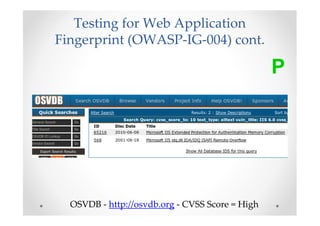










































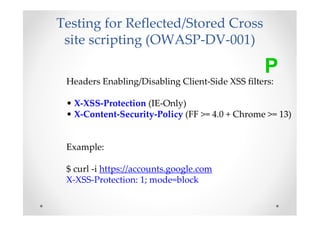













![Testing for Error Code
(OWASP-IG-006)
• Use var_name[] in PHP:
!
• Make __VIEWSTATE = ‘a’:
[ViewStateException: Invalid viewstate …..
…
) in c:WINDOWSMicrosoft.NETFrameworkv2.0.50727Temporary
ASP.NET Filesroot ….](https://image.slidesharecdn.com/silentwebapptestingbyexample-111231031813-phpapp02/85/Silent-web-app-testing-by-example-BerlinSides-2011-87-320.jpg)