Ad
SOA OSB suite cluster installation
- 1. Oracle Fusion Middleware Cluster Installation 1. Introduction The following document depicts the installation of Oracle Fusion Middleware Cluster installation. The following products are installed 1. Oracle SOA Suite 11g R6 2. Oracle OSB 11g R6 3. WebLogic Server 10g R6 4. Oracle HTTP Server 5. Apache PWE– OFMW 11G R6(QA Environment) Maximum Availability Architecture APACHE Load balancer (Software Load balancer) Agent EMC (Port 8080) 12C Agent EMC OHS1 OHS2 12C (7777) (7777) (qa_OSBDomain) OSB CLUSTER qa_OsbDomain qa_OsbDomain AS – 22001 ms_osb2 – 22101 ms_osb1 - 22101 MS_JVMD MS_JVMD SOA CLUSTER - BF qa_SoaDomain1_BF qa_SoaDomain2_BF AS – 20001 MS_JVMD ms_soa2_BF(21101) ms_soa1_BF(21101) Ms_bam2_BF(21201) MS_JVMD Ms_bam1_BF(21201) Agent EMC QART_SOA_XXX Database QABF_SOA_XXX 12C SOA DB Copyright 2013, Rakesh Gujjarlapudi. All rights reserved. Page 1
- 2. Oracle Fusion Middleware Cluster Installation 2. Install Repository Creation Utility(RCU for SOA) Welcome Screen Create Repository Screen Select Create Database Connection Details Enter Host Name, Port, Service Name User Name – SYS, Password - ***** Role - SYSDBA Copyright 2013, Rakesh Gujjarlapudi. All rights reserved. Page 2
- 3. Oracle Fusion Middleware Cluster Installation Repository Creation Utility – Checking Prerequisites Select Components Select – Create a new prefix and enter the required schema prefix Repository Creation Utility – Checking Prerequisites Copyright 2013, Rakesh Gujjarlapudi. All rights reserved. Page 3
- 4. Oracle Fusion Middleware Cluster Installation Schema Passwords Map Tablespaces Copyright 2013, Rakesh Gujjarlapudi. All rights reserved. Page 4
- 5. Oracle Fusion Middleware Cluster Installation Creating Tablespaces Summary Copyright 2013, Rakesh Gujjarlapudi. All rights reserved. Page 5
- 6. Oracle Fusion Middleware Cluster Installation Completion Summary Copyright 2013, Rakesh Gujjarlapudi. All rights reserved. Page 6
- 7. Oracle Fusion Middleware Cluster Installation 3. Install JRockit JDK R28.2.5 Production Installation Directory /u04/oracle/jrockit-jdk1.6.0_37-R28.2.5-4.1.0 Copyright 2013, Rakesh Gujjarlapudi. All rights reserved. Page 7
- 8. Oracle Fusion Middleware Cluster Installation Installation Complete Copyright 2013, Rakesh Gujjarlapudi. All rights reserved. Page 8
- 9. Oracle Fusion Middleware Cluster Installation 4. Install WebLogic Server /u04/oracle/jrockit-jdk1.6.0_37-R28.2.5-4.1.0/bin/java - jar -d64 wls1036_generic.jar Install it as –d64 for 64 bit operating system Middleware Home /u04/oracle/Middleware Copyright 2013, Rakesh Gujjarlapudi. All rights reserved. Page 9
- 10. Oracle Fusion Middleware Cluster Installation Select the JRockit Installation Directory WebLogic Server Home /u04/oracle/Middleware/wlserver_10.3 Oracle Coherence /u04/oracle/Middleware/coherence_3.7 Copyright 2013, Rakesh Gujjarlapudi. All rights reserved. Page 10
- 11. Oracle Fusion Middleware Cluster Installation Installation Complete Copyright 2013, Rakesh Gujjarlapudi. All rights reserved. Page 11
- 12. Oracle Fusion Middleware Cluster Installation 5. Install Oracle SOA Suite Copyright 2013, Rakesh Gujjarlapudi. All rights reserved. Page 12
- 13. Oracle Fusion Middleware Cluster Installation Middleware Home /u04/oracle/Middleware/ Oracle Home Oracle_SOA1 Copyright 2013, Rakesh Gujjarlapudi. All rights reserved. Page 13
- 14. Oracle Fusion Middleware Cluster Installation Copyright 2013, Rakesh Gujjarlapudi. All rights reserved. Page 14
- 15. Oracle Fusion Middleware Cluster Installation Installation of SOA Suite Complete Copyright 2013, Rakesh Gujjarlapudi. All rights reserved. Page 15
- 16. Oracle Fusion Middleware Cluster Installation 6. Install Oracle Service Bus Copyright 2013, Rakesh Gujjarlapudi. All rights reserved. Page 16
- 17. Oracle Fusion Middleware Cluster Installation Middleware Home /u04/oracle/Middleware/ Oracle Home Directory – Oracle_OSB1 Select Custom Installation Deselect Oracle Service Bus IDE Oracle Service Bus Examples Copyright 2013, Rakesh Gujjarlapudi. All rights reserved. Page 17
- 18. Oracle Fusion Middleware Cluster Installation Copyright 2013, Rakesh Gujjarlapudi. All rights reserved. Page 18
- 19. Oracle Fusion Middleware Cluster Installation Installation Complete Copyright 2013, Rakesh Gujjarlapudi. All rights reserved. Page 19
- 20. Oracle Fusion Middleware Cluster Installation 7. Install Oracle HTTP Server Copyright 2013, Rakesh Gujjarlapudi. All rights reserved. Page 20
- 21. Oracle Fusion Middleware Cluster Installation Select Install and Configure Copyright 2013, Rakesh Gujjarlapudi. All rights reserved. Page 21
- 22. Oracle Fusion Middleware Cluster Installation Select only – Oracle HTTP Server Instance Home Location /u04/oracle/Middleware/Oracle_WT1 Instance Name – ohs_instance1 OHS Component Name - ohs Copyright 2013, Rakesh Gujjarlapudi. All rights reserved. Page 22
- 23. Oracle Fusion Middleware Cluster Installation Staticports.ini file create Copyright 2013, Rakesh Gujjarlapudi. All rights reserved. Page 23
- 24. Oracle Fusion Middleware Cluster Installation Installation Complete Copyright 2013, Rakesh Gujjarlapudi. All rights reserved. Page 24
- 25. Oracle Fusion Middleware Cluster Installation 8. Install Apache 2.2 [aoracle@soadev02 Apache]$ pwd /u04/oracle/Apache [aoracle@soadev02 Apache]$wget http://apache.mirrorcatalogs.com//apr/apr-1.4.6.tar.gz [aoracle@soadev02 Apache]$ wget http://apache.mirrorcatalogs.com//apr/apr-util-1.4.1.tar.gz [aoracle@soadev02 Apache]$ wget ftp://ftp.csx.cam.ac.uk/pub/software/programming/pcre/pcre-8.30.tar.gz [aoracle@soadev02 Apache]$ wget http://apache.tradebit.com/pub//httpd/httpd-2.2.22.tar.gz [aoracle@soadev02 Apache]$ tar zxvf httpd-2.2.22.tar.gz [aoracle@soadev02 Apache]$ tar zxvf pcre-8.30.tar.gz [aoracle@soadev02 Apache]$ tar zxvf apr-util-1.4.1.tar.gz [aoracle@soadev02 Apache]$ tar zxvf apr-1.4.6.tar.gz [aoracle@soadev02 pcre-8.30]$ ./configure --prefix=/u04/oracle/Apache/pcre [aoracle@soadev02 pcre-8.30]$ make [aoracle@soadev02 pcre-8.30]$ make install [aoracle@soadev02 Apache]$ pwd /u04/oracle/Apache [aoracle@soadev02 Apache]$ ls apr-1.4.6 apr-1.4.6.tar.gz apr-util-1.4.1 apr-util-1.4.1.tar.gz httpd-2.2.22 httpd-2.2.22.tar.gz pcre pcre-8.30 pcre-8.30.tar.gz [aoracle@soadev02 Apache]$ mv apr-util-1.4.1 /u04/oracle/Apache/httpd-2.2.22/srclib/apr-util [aoracle@soadev02 Apache]$ mv apr-1.4.6 /u04/oracle/Apache/httpd-2.2.22/srclib/apr [aoracle@soadev02 httpd-2.2.22]$ pwd /u04/oracle/Apache/httpd-2.2.22 [aoracle@soadev02 httpd-2.2.22]$ ./configure --prefix=/u04/oracle/apache2.2 --with-included-apr [aoracle@soadev02 httpd-2.2.22]$ make [aoracle@soadev02 httpd-2.2.22]$ make install [aoracle@soadev02 bin]$ pwd /u04/oracle/apache2.2/bin [aoracle@soadev02 bin]$ apachectl -f /u04/oracle/apache2.2/conf/httpd.conf [aoracle@soadev02 bin]$ apachectl -f /u04/oracle/apache2.2/conf/httpd.conf -t Syntax OK [aoracle@soadev02 bin]$ ./apachectl -f /u01/Apache/apache2.2/conf/httpd.conf -k start Copyright 2013, Rakesh Gujjarlapudi. All rights reserved. Page 25
- 26. Oracle Fusion Middleware Cluster Installation 9. Install SOA Domain /u04/oracle/Middleware/wlserver_10.3/common/bin /config.sh Select Oracle SOA Suite Oracle Enterprise Manager Oracle Business Activity Monitoring Domain Name – qa_SOADomain_BF Domain Location /u04/oracle/admin/qa_SOADomain_BF/aserver Application location /u04/oracle/admin/qa_SOADomain_BF/applications Copyright 2013, Rakesh Gujjarlapudi. All rights reserved. Page 26
- 27. Oracle Fusion Middleware Cluster Installation Copyright 2013, Rakesh Gujjarlapudi. All rights reserved. Page 27
- 28. Oracle Fusion Middleware Cluster Installation Select as shown in the picture Copyright 2013, Rakesh Gujjarlapudi. All rights reserved. Page 28
- 29. Oracle Fusion Middleware Cluster Installation Select Unicast Copyright 2013, Rakesh Gujjarlapudi. All rights reserved. Page 29
- 30. Oracle Fusion Middleware Cluster Installation Copyright 2013, Rakesh Gujjarlapudi. All rights reserved. Page 30
- 31. Oracle Fusion Middleware Cluster Installation Domain creation complete Install Managed Server on Node 2 by Pack and Unpack Utility PACK ON NODE 1 aoracle@soadev02 bin]$ pwd /u04/oracle/Middleware/wlserver_10.3/common/bin [aoracle@soadev02 bin]$ ./pack.sh -managed=true -domain=/u04/oracle/admin/qa_SOADomain_BF/aserver/qa_SOADomain_BF - template=soadomaintemplate.jar -template_name=soa_domain_template Copyright 2013, Rakesh Gujjarlapudi. All rights reserved. Page 31
- 32. Oracle Fusion Middleware Cluster Installation << read domain from "/u04/oracle/admin/qa_SOADomain_BF/aserver/qa_SOADomain_BF" >> succeed: read domain from "/u04/oracle/admin/qa_SOADomain_BF/aserver/qa_SOADomain_BF" << set config option Managed to "true" >> succeed: set config option Managed to "true" << write template to "/u04/oracle/Middleware/wlserver_10.3/common/bin/soadomaintemplate.jar" .................................................................................................... >> succeed: write template to "/u04/oracle/Middleware/wlserver_10.3/common/bin/soadomaintemplate.jar" << close template >> succeed: close template UNPACK ON NODE 2 aoracle@soadev02 bin]$ pwd /u04/oracle/Middleware/wlserver_10.3/common/bin [aoracle@soadev01 bin]$ ./unpack.sh -domain=/u04/oracle/admin/qa_SOADomain_BF/aserver/qa_SOADomain_BF -template=soadomaintemplate.jar << read template from "/u04/oracle/Middleware/wlserver_10.3/common/bin/soadomaintemplate.jar" >> succeed: read template from "/u04/oracle/Middleware/wlserver_10.3/common/bin/soadomaintemplate.jar" << set config option DomainName to "qa_SOADomain_BF" >> succeed: set config option DomainName to "qa_SOADomain_BF" << write Domain to "/u04/oracle/admin/qa_SOADomain_BF/aserver/qa_SOADomain_BF" ............................................................................................... >> succeed: write Domain to "/u04/oracle/admin/qa_SOADomain_BF/aserver/qa_SOADomain_BF" << close template >> succeed: close template [aoracle@soadev01 bin]$ Automate start without user name and password [aoracle@soadev01 bin]$cd /u04/oracle/admin/qa_SOADomain_BF/aserver/qa_SOADomain_BF [aoracle@soadev01 bin]$vi boot.poperties username=weblogic passsword=****** [aoracle@soadev01 bin]mkdir -p servers/AdminServer/security [aoracle@soadev01 bin]cp boot.properties servers/AdminServer/security Copyright 2013, Rakesh Gujjarlapudi. All rights reserved. Page 32
- 33. Oracle Fusion Middleware Cluster Installation 10. Node manager Setup Disable hostname verification on Admin Server and Managed Server Configure Node Manager Location /u04/oracle/Middleware/wlserver_10.3/common/nodemanager/nodemanager.properties #Sun Jan 13 22:25:42 CST 2013 DomainsFile=/u04/oracle/Middleware/wlserver_10.3/common/nodemanager/nodemanager.domains LogLimit=0 PropertiesVersion=10.3 DomainsDirRemoteSharingEnabled=false javaHome=/u04/oracle/jrockit-jdk1.6.0_37-R28.2.5-4.1.0 AuthenticationEnabled=true NodeManagerHome=/u04/oracle/Middleware/wlserver_10.3/common/nodemanager JavaHome=/u04/oracle/jrockit-jdk1.6.0_37-R28.2.5-4.1.0/jre LogLevel=INFO DomainsFileEnabled=true StartScriptName=startWebLogic.sh ListenAddress= NativeVersionEnabled=true ListenPort=5557 LogToStderr=true SecureListener=true LogCount=1 DomainRegistrationEnabled=false StopScriptEnabled=true QuitEnabled=false LogAppend=true StateCheckInterval=500 CrashRecoveryEnabled=false StartScriptEnabled=true LogFile=/u04/oracle/Middleware/wlserver_10.3/common/nodemanager/nodemanager.log LogFormatter=weblogic.nodemanager.server.LogFormatter ListenBacklog=50 Copyright 2013, Rakesh Gujjarlapudi. All rights reserved. Page 33
- 34. Oracle Fusion Middleware Cluster Installation Start Node Manager on both Nodes(Node 1 and Node 2) cd $WLS_SERVER/server/bin ./startNodeManager.sh … <Feb 16, 2010 3:06:51 PM> <INFO> <Secure socket listener started on port 5,556> Feb 16, 2010 3:06:51 PM weblogic.nodemanager.server.SSLListener run INFO: Secure socket listener started on port 5,556 <Control-C> Set up Node Manager Username and Password on the domain Copyright 2013, Rakesh Gujjarlapudi. All rights reserved. Page 34
- 35. Oracle Fusion Middleware Cluster Installation 11. Enable Java Object cache on SOA Cluster [aoracle@soadev01 bin]$ pwd /u04/oracle/Middleware/oracle_common/common/bin [aoracle@soadev02 bin]$ ./wlst.sh CLASSPATH=/u04/oracle/Middleware/patch_wls1036/profiles/default/sys_manifest_classpath/weblogic_patch.jar:/u04/oracle/Middleware/patch_ocp371/prof iles/default/sys_manifest_classpath/weblogic_patch.jar:/u04/oracle/jrockit-jdk1.6.0_37-R28.2.5- 4.1.0/lib/tools.jar:/u04/oracle/Middleware/wlserver_10.3/server/lib/weblogic_sp.jar:/u04/oracle/Middleware/wlserver_10.3/server/lib/weblogic.jar:/u04/oracl e/Middleware/modules/features/weblogic.server.modules_10.3.6.0.jar:/u04/oracle/Middleware/wlserver_10.3/server/lib/webservices.jar:/u04/oracle/Middle ware/modules/org.apache.ant_1.7.1/lib/ant-all.jar:/u04/oracle/Middleware/modules/net.sf.antcontrib_1.1.0.0_1-0b2/lib/ant- contrib.jar:/u04/oracle/Middleware/patch_wls1036/profiles/default/sys_manifest_classpath/weblogic_patch.jar:/u04/oracle/Middleware/patch_ocp371/profil es/default/sys_manifest_classpath/weblogic_patch.jar:/u04/oracle/jrockit-jdk1.6.0_37-R28.2.5- 4.1.0/lib/tools.jar:/u04/oracle/Middleware/wlserver_10.3/server/lib/weblogic_sp.jar:/u04/oracle/Middleware/wlserver_10.3/server/lib/weblogic.jar:/u04/oracl e/Middleware/modules/features/weblogic.server.modules_10.3.6.0.jar:/u04/oracle/Middleware/wlserver_10.3/server/lib/webservices.jar:/u04/oracle/Middle ware/modules/org.apache.ant_1.7.1/lib/ant-all.jar:/u04/oracle/Middleware/modules/net.sf.antcontrib_1.1.0.0_1-0b2/lib/ant- contrib.jar::/u04/oracle/Middleware/utils/config/10.3/config- launch.jar::/u04/oracle/Middleware/wlserver_10.3/common/derby/lib/derbynet.jar:/u04/oracle/Middleware/wlserver_10.3/common/derby/lib/derbyclient.jar :/u04/oracle/Middleware/wlserver_10.3/common/derby/lib/derbytools.jar:: Initializing WebLogic Scripting Tool (WLST) ... Welcome to WebLogic Server Administration Scripting Shell Type help() for help on available commands wls:/offline> connect('weblogic','weblogic1qa','t3://10.20.129.135:20001') Connecting to t3://10.20.129.135:20001 with userid weblogic ... Successfully connected to Admin Server 'AdminServer' that belongs to domain 'qa_SOADomain_BF'. Warning: An insecure protocol was used to connect to the server. To ensure on-the-wire security, the SSL port or Admin port should be used instead. wls:/qa_SOADomain_BF/serverConfig> execfile('/u04/oracle/Middleware/oracle_common/bin/configure-joc.py') Enter Hostnames (eg host1,host2) : pwesoa-qa1,pwesoa-qa2 Do you want to specify a cluster name (y/n) <y>y Enter Cluster Name : Cluster_BF Enter Discover Port : 9991 Enter Distribute Mode (true|false) <true> : Do you want to exclude any server(s) from JOC configuration (y/n) <n> *** Cluster option is specified, JOC will be configured for all the Managed Server in the Cluster Cluster_BF at the port 9991 drw- AdminServer drw- ms_bam1_BF drw- ms_bam2_BF drw- ms_soa1_BF drw- ms_soa2_BF Servers for Cluster :- Cluster_BF is :- ms_bam1_BF,ms_bam2_BF,ms_soa1_BF,ms_soa2_BF, [ms_bam1_BF, ms_bam2_BF, ms_soa1_BF, ms_soa2_BF] [pwesoa-qa1, pwesoa-qa2] Configuring JOC for server :- ms_bam1_BF Location changed to domain custom tree. This is a writable tree with No root. For more help, use help(domainCustom) -r-- ConfigMBean true -rw- DiscoverList java.lang.String[pwesoa-qa1, pwesoa-qa2] Copyright 2013, Rakesh Gujjarlapudi. All rights reserved. Page 35
- 36. Oracle Fusion Middleware Cluster Installation -rw- DiscoverPort 9991 -rw- DistributeMode true -r-- ReadOnly false -r-- RestartNeeded false -rw- SSLMode false -r-- SystemMBean false -r-- eventProvider true -r-- eventTypes java.lang.String[jmx.attribute.change] -r-- objectName oracle.joc:type=JOCConfig,ServerName=ms_bam1_BF Configuring JOC for server :- ms_bam2_BF Already in domainCustom tree -r-- ConfigMBean true -rw- DiscoverList java.lang.String[pwesoa-qa1, pwesoa-qa2] -rw- DiscoverPort 9991 -rw- DistributeMode true -r-- ReadOnly false -r-- RestartNeeded false -rw- SSLMode false -r-- SystemMBean false -r-- eventProvider true -r-- eventTypes java.lang.String[jmx.attribute.change] -r-- objectName oracle.joc:type=JOCConfig,ServerName=ms_bam2_BF Configuring JOC for server :- ms_soa1_BF Already in domainCustom tree -r-- ConfigMBean true -rw- DiscoverList java.lang.String[pwesoa-qa1, pwesoa-qa2] -rw- DiscoverPort 9991 -rw- DistributeMode true -r-- ReadOnly false -r-- RestartNeeded false -rw- SSLMode false -r-- SystemMBean false -r-- eventProvider true -r-- eventTypes java.lang.String[jmx.attribute.change] -r-- objectName oracle.joc:type=JOCConfig,ServerName=ms_soa1_BF Configuring JOC for server :- ms_soa2_BF Already in domainCustom tree -r-- ConfigMBean true -rw- DiscoverList java.lang.String[pwesoa-qa1, pwesoa-qa2] -rw- DiscoverPort 9991 -rw- DistributeMode true -r-- ReadOnly false -r-- RestartNeeded false -rw- SSLMode false -r-- SystemMBean false -r-- eventProvider true -r-- eventTypes java.lang.String[jmx.attribute.change] -r-- objectName oracle.joc:type=JOCConfig,ServerName=ms_soa2_BF wls:/qa_SOADomain_BF/domainCustom/oracle.joc/oracle.joc:type=JOCConfig,ServerName=ms_soa2_BF> exit() Exiting WebLogic Scripting Tool. [aoracle@soadev02 bin]$ Copyright 2013, Rakesh Gujjarlapudi. All rights reserved. Page 36
- 37. Oracle Fusion Middleware Cluster Installation 12. Enable Configuring Oracle Coherence for Deploying Composites Node 1 EXTRA_JAVA_PROPERTIES="-Dtangosol.coherence.wka1=node1.vijfhuizen.com -Dtangosol.coherence.wka2=pwesoa-qa2 - Dtangosol.coherence.localhost=pwesoa-qa1" Node 2 EXTRA_JAVA_PROPERTIES="-Dtangosol.coherence.wka1=node1.vijfhuizen.com -Dtangosol.coherence.wka2=pwesoa-qa1 - Dtangosol.coherence.localhost=pwesoa-qa2" Copyright 2013, Rakesh Gujjarlapudi. All rights reserved. Page 37
- 38. Oracle Fusion Middleware Cluster Installation 13. Configure Distributed JMS [aoracle@soadev02 bin]$ /u04/oracle/jdk1.6.0_34/bin/java weblogic.WLST /u04/oracle/Middleware/Oracle_SOA1/bin/soa-createUDD.py --domain_home /u04/oracle/admin/qa_SOADomain_BF/aserver/qa_SOADomain_BF --soacluster Cluster_BF Initializing WebLogic Scripting Tool (WLST) ... Welcome to WebLogic Server Administration Scripting Shell Type help() for help on available commands Domain Home: /u04/oracle/admin/qa_SOADomain_BF/aserver/qa_SOADomain_BF SOA Cluster : Cluster_BF BAM Cluster : Track : soa ***Deleting SOA JMS Module *** ***Creating Uniform Distributed Destination for SOA*** *** Setting Target for JMS Module*** *** Creating JMS SubModule for SOA JMS Servers*** *** Listing SOA JMS Servers *** drw- UMSJMSServer_auto_1 drw- UMSJMSServer_auto_2 drw- UMSJMSServer_auto_3 drw- UMSJMSServer_auto_4 drw- BAMJMSServer_auto_1 drw- BAMJMSServer_auto_2 drw- BAMJMSServer_auto_3 drw- BAMJMSServer_auto_4 drw- BPMJMSServer_auto_1 drw- BPMJMSServer_auto_2 drw- BPMJMSServer_auto_3 drw- BPMJMSServer_auto_4 drw- SOAJMSServer_auto_1 drw- SOAJMSServer_auto_2 drw- SOAJMSServer_auto_3 drw- SOAJMSServer_auto_4 UMSJMSServer_auto_1 UMSJMSServer_auto_2 UMSJMSServer_auto_3 UMSJMSServer_auto_4 BAMJMSServer_auto_1 BAMJMSServer_auto_2 BAMJMSServer_auto_3 BAMJMSServer_auto_4 BPMJMSServer_auto_1 BPMJMSServer_auto_2 BPMJMSServer_auto_3 BPMJMSServer_auto_4 SOAJMSServer_auto_1 SOAJMSServer_auto_2 SOAJMSServer_auto_3 SOAJMSServer_auto_4 Number of SOA JMS Servers := 4 soaJMSServerStr := SOAJMSServer_auto_1,SOAJMSServer_auto_2,SOAJMSServer_auto_3,SOAJMSServer_auto_4, *** Setting JMS SubModule for SOA JMS Server's target*** *** Creating Queues for SOA*** *** Creating Topics For SOA *** *** Creating Connection Factories For SOA *** *** Enabling XA *** *** Enabling XA *** Copyright 2013, Rakesh Gujjarlapudi. All rights reserved. Page 38
- 39. Oracle Fusion Middleware Cluster Installation *** Enabling XA *** *** Enabling XA *** *** Enabling XA *** *** Enabling XA *** *** Enabling XA *** *** Enabling XA *** ***Removing existing UMS Modules*** *** Creating Uniform Distributed Destinations for UMS SOA *** *** Creating UMSJMSSystemResource for SOA *** Targeting UMSJMSSystemResource to SOA Cluster :- Cluster_BF *** Creating JMS SubModule for UMS SOA JMS Servers*** drw- UMSJMSServer_auto_1 drw- UMSJMSServer_auto_2 drw- UMSJMSServer_auto_3 drw- UMSJMSServer_auto_4 drw- BAMJMSServer_auto_1 drw- BAMJMSServer_auto_2 drw- BAMJMSServer_auto_3 drw- BAMJMSServer_auto_4 drw- BPMJMSServer_auto_1 drw- BPMJMSServer_auto_2 drw- BPMJMSServer_auto_3 drw- BPMJMSServer_auto_4 drw- SOAJMSServer_auto_1 drw- SOAJMSServer_auto_2 drw- SOAJMSServer_auto_3 drw- SOAJMSServer_auto_4 drw- AdminServer drw- ms_bam1_BF drw- ms_soa1_BF drw- ms_soa2_BF drw- ms_bam2_BF searchClusterStr = Cluster_BF: clusterNameStr = Proxy for Cluster_BF: Name=Cluster_BF, Type=Cluster drw- AdminServer drw- ms_bam1_BF drw- ms_soa1_BF drw- ms_soa2_BF drw- ms_bam2_BF searchClusterStr = Cluster_BF: clusterNameStr = Proxy for Cluster_BF: Name=Cluster_BF, Type=Cluster drw- AdminServer drw- ms_bam1_BF drw- ms_soa1_BF drw- ms_soa2_BF drw- ms_bam2_BF searchClusterStr = Cluster_BF: clusterNameStr = Proxy for Cluster_BF: Name=Cluster_BF, Type=Cluster drw- AdminServer drw- ms_bam1_BF drw- ms_soa1_BF drw- ms_soa2_BF drw- ms_bam2_BF searchClusterStr = Cluster_BF: clusterNameStr = Proxy for Cluster_BF: Name=Cluster_BF, Type=Cluster UMS JMS Servers for Cluster :- Cluster_BF is :- UMSJMSServer_auto_1,UMSJMSServer_auto_2,UMSJMSServer_auto_3,UMSJMSServer_auto_4, *** Setting JMS SubModule for UMS SOA JMS Server's target*** umsJMSServerStr = UMSJMSServer_auto_1,UMSJMSServer_auto_2,UMSJMSServer_auto_3,UMSJMSServer_auto_4, Copyright 2013, Rakesh Gujjarlapudi. All rights reserved. Page 39
- 40. Oracle Fusion Middleware Cluster Installation *** Creating Queues for UMS *** *** Creating Connection Factories for UMS *** *** Enabling XA *** *** Saving the domain *** [aoracle@soadev02 bin]$ Restart Admin Server from command prompt Restart managed Servers from Admin Console Check if the following modules are listed in the console: SOAJMSModuleUDDs UMSJMSSystemResource Copyright 2013, Rakesh Gujjarlapudi. All rights reserved. Page 40
- 41. Oracle Fusion Middleware Cluster Installation 14. Install OSB Domain Copyright 2013, Rakesh Gujjarlapudi. All rights reserved. Page 41
- 42. Oracle Fusion Middleware Cluster Installation Copyright 2013, Rakesh Gujjarlapudi. All rights reserved. Page 42
- 43. Oracle Fusion Middleware Cluster Installation Select as shown in the screen Copyright 2013, Rakesh Gujjarlapudi. All rights reserved. Page 43
- 44. Oracle Fusion Middleware Cluster Installation Copyright 2013, Rakesh Gujjarlapudi. All rights reserved. Page 44
- 45. Oracle Fusion Middleware Cluster Installation Copyright 2013, Rakesh Gujjarlapudi. All rights reserved. Page 45
- 46. Oracle Fusion Middleware Cluster Installation Copyright 2013, Rakesh Gujjarlapudi. All rights reserved. Page 46
- 47. Oracle Fusion Middleware Cluster Installation Domain Installation Successful Install Managed Server on Node 2 by Pack and Unpack Utility PACK ON NODE 1 [aoracle@soadev02 bin]$ pwd /u04/oracle/Middleware/wlserver_10.3/common/bin [aoracle@soadev02 bin]$ ./pack.sh -managed=true -domain=/u04/oracle/admin/qa_OSBDomain/aserver/qa_OSBDomain -template=osbdomaintemplate.jar -template_name=osb_domain_template Copyright 2013, Rakesh Gujjarlapudi. All rights reserved. Page 47
- 48. Oracle Fusion Middleware Cluster Installation << read domain from "/u04/oracle/admin/qa_OSBDomain/aserver/qa_OSBDomain" >> succeed: read domain from "/u04/oracle/admin/qa_OSBDomain/aserver/qa_OSBDomain" << set config option Managed to "true" >> succeed: set config option Managed to "true" << write template to "/u04/oracle/Middleware/wlserver_10.3/common/bin/osbdomaintemplate.jar" .................................................................................................... >> succeed: write template to "/u04/oracle/Middleware/wlserver_10.3/common/bin/osbdomaintemplate.jar" << close template >> succeed: close template UNPACK ON NODE 2 [aoracle@soadev01 bin]$ pwd /u04/oracle/Middleware/wlserver_10.3/common/bin [aoracle@soadev01 bin]$ ./unpack.sh -domain=/u04/oracle/admin/qa_OSBDomain/aserver/qa_OSBDomain -template=osbdomaintemplate.jar << read template from "/u04/oracle/Middleware/wlserver_10.3/common/bin/osbdomaintemplate.jar" >> succeed: read template from "/u04/oracle/Middleware/wlserver_10.3/common/bin/osbdomaintemplate.jar" << set config option DomainName to "qa_OSBDomain" >> succeed: set config option DomainName to "qa_OSBDomain" << write Domain to "/u04/oracle/admin/qa_OSBDomain/aserver/qa_OSBDomain" ............................................................................................... >> succeed: write Domain to "/u04/oracle/admin/qa_OSBDomain/aserver/qa_OSBDomain" << close template >> succeed: close template [aoracle@soadev01 bin]$ Copyright 2013, Rakesh Gujjarlapudi. All rights reserved. Page 48
- 49. Oracle Fusion Middleware Cluster Installation 15. Enable Java Object cache on OSB Cluster [aoracle@soadev02 bin]$ pwd /u04/oracle/Middleware/oracle_common/common/bin [aoracle@soadev02 bin]$ ./wlst.sh CLASSPATH=/u04/oracle/Middleware/patch_wls1036/profiles/default/sys_manifest_classpath/weblogic_patch.jar:/u04/oracle/Middleware/patch_ocp371/prof iles/default/sys_manifest_classpath/weblogic_patch.jar:/u04/oracle/jrockit-jdk1.6.0_37-R28.2.5- 4.1.0/lib/tools.jar:/u04/oracle/Middleware/wlserver_10.3/server/lib/weblogic_sp.jar:/u04/oracle/Middleware/wlserver_10.3/server/lib/weblogic.jar:/u04/orac le/Middleware/modules/features/weblogic.server.modules_10.3.6.0.jar:/u04/oracle/Middleware/wlserver_10.3/server/lib/webservices.jar:/u04/oracle/Middle ware/modules/org.apache.ant_1.7.1/lib/ant-all.jar:/u04/oracle/Middleware/modules/net.sf.antcontrib_1.1.0.0_1-0b2/lib/ant- contrib.jar::/u04/oracle/Middleware/oracle_common/modules/oracle.jrf_11.1.1/jrf- wlstman.jar:/u04/oracle/Middleware/oracle_common/common/wlst/lib/adfscripting.jar:/u04/oracle/Middleware/oracle_common/common/wlst/lib/adf- share-mbeans- wlst.jar:/u04/oracle/Middleware/oracle_common/common/wlst/lib/mdswlst.jar:/u04/oracle/Middleware/oracle_common/common/wlst/resources/auditwlst.j ar:/u04/oracle/Middleware/oracle_common/common/wlst/resources/igfwlsthelp.jar:/u04/oracle/Middleware/oracle_common/common/wlst/resources/jps- wlst.jar:/u04/oracle/Middleware/oracle_common/common/wlst/resources/jrf- wlst.jar:/u04/oracle/Middleware/oracle_common/common/wlst/resources/oamap_help.jar:/u04/oracle/Middleware/oracle_common/common/wlst/resource s/oamAuthnProvider.jar:/u04/oracle/Middleware/oracle_common/common/wlst/resources/ossoiap_help.jar:/u04/oracle/Middleware/oracle_common/comm on/wlst/resources/ossoiap.jar:/u04/oracle/Middleware/oracle_common/common/wlst/resources/ovdwlsthelp.jar:/u04/oracle/Middleware/oracle_common/c ommon/wlst/resources/sslconfigwlst.jar:/u04/oracle/Middleware/oracle_common/common/wlst/resources/wsm- wlst.jar:/u04/oracle/Middleware/utils/config/10.3/config- launch.jar::/u04/oracle/Middleware/wlserver_10.3/common/derby/lib/derbynet.jar:/u04/oracle/Middleware/wlserver_10.3/common/derby/lib/derbyclient.jar :/u04/oracle/Middleware/wlserver_10.3/common/derby/lib/derbytools.jar:: Initializing WebLogic Scripting Tool (WLST) ... Welcome to WebLogic Server Administration Scripting Shell Type help() for help on available commands wls:/offline> connect('weblogic','weblogic1qa','t3://10.20.129.135:22001') Connecting to t3://10.20.129.135:22001 with userid weblogic ... Successfully connected to Admin Server 'AdminServer' that belongs to domain 'qa_OSBDomain'. Warning: An insecure protocol was used to connect to the server. To ensure on-the-wire security, the SSL port or Admin port should be used instead. wls:/qa_OSBDomain/serverConfig> execfile('/u04/oracle/Middleware/oracle_common/bin/configure-joc.py') Enter Hostnames (eg host1,host2) : pweosb-qa1,pweosb-qa2 Do you want to specify a cluster name (y/n) <y>y Enter Cluster Name : Cluster_OSB Enter Discover Port : 9991 Enter Distribute Mode (true|false) <true> : Do you want to exclude any server(s) from JOC configuration (y/n) <n> *** Cluster option is specified, JOC will be configured for all the Managed Server in the Cluster Cluster_OSB at the port 9991 drw- AdminServer drw- ms_osb1 drw- ms_osb2 Servers for Cluster :- Cluster_OSB is :- ms_osb1,ms_osb2, [ms_osb1, ms_osb2] [pweosb-qa1, pweosb-qa2] Configuring JOC for server :- ms_osb1 Location changed to domain custom tree. This is a writable tree with No root. For more help, use help(domainCustom) -r-- ConfigMBean true -rw- DiscoverList java.lang.String[pweosb-qa1, pweosb-qa2] -rw- DiscoverPort 9991 Copyright 2013, Rakesh Gujjarlapudi. All rights reserved. Page 49
- 50. Oracle Fusion Middleware Cluster Installation -rw- DistributeMode true -r-- ReadOnly false -r-- RestartNeeded false -rw- SSLMode false -r-- SystemMBean false -r-- eventProvider true -r-- eventTypes java.lang.String[jmx.attribute.change] -r-- objectName oracle.joc:type=JOCConfig,ServerName=ms_osb1 Configuring JOC for server :- ms_osb2 Already in domainCustom tree -r-- ConfigMBean true -rw- DiscoverList java.lang.String[pweosb-qa1, pweosb-qa2] -rw- DiscoverPort 9991 -rw- DistributeMode true -r-- ReadOnly false -r-- RestartNeeded false -rw- SSLMode false -r-- SystemMBean false -r-- eventProvider true -r-- eventTypes java.lang.String[jmx.attribute.change] -r-- objectName oracle.joc:type=JOCConfig,ServerName=ms_osb2 wls:/qa_OSBDomain/domainCustom/oracle.joc/oracle.joc:type=JOCConfig,ServerName=ms_osb2> Copyright 2013, Rakesh Gujjarlapudi. All rights reserved. Page 50
- 51. Oracle Fusion Middleware Cluster Installation 16. Enable WebLogic Plugin module Enable WebLogic Plugin for all Cluster and Nodes Copyright 2013, Rakesh Gujjarlapudi. All rights reserved. Page 51
- 52. Oracle Fusion Middleware Cluster Installation 17. Apache Configuration for Load Balancing OHS 1 and OHS1 /u04/oracle/apache2.2/conf/httpd.conf file entries #Listen 12.34.56.78:80 Listen 10.20.129.135:8080 LoadModule weblogic_module modules/mod_wl_22.so <IfModule mod_weblogic.c> WebLogicCluster pwesoa-qa1:7777,pwesoa-qa2:7777 MatchExpression * </IfModule> #ServerName www.example.com:80 ServerName soadev02 Copyright 2013, Rakesh Gujjarlapudi. All rights reserved. Page 52
- 53. Oracle Fusion Middleware Cluster Installation 18. OHS 1 and OHS 2 Load Balancing SOA and OSB Clusters /u04/oracle/Middleware/Oracle_WT1/instances/instance1/config/OHS/ohs2/mod_wl_hs.conf # NOTE : This is a template to configure mod_weblogic. LoadModule weblogic_module "${ORACLE_HOME}/ohs/modules/mod_wl_ohs.so" # This empty block is needed to save mod_wl related configuration from EM to this file when changes are made at the Base Virtual Host Level <IfModule weblogic_module> # WebLogicHost <WEBLOGIC_HOST> # WebLogicPort <WEBLOGIC_PORT> # Debug ON # WLLogFile /tmp/weblogic.log # MatchExpression *.jsp </IfModule> # <Location /weblogic> # SetHandler weblogic-handler # PathTrim /weblogic # ErrorPage http:/WEBLOGIC_HOME:WEBLOGIC_PORT/ # </Location> # SOA WebLogic Console <Location /console> SetHandler weblogic-handler WebLogicHost pwesoa-qa1 WebLogicPort 20001 </Location> # SOA WebLogic EM <Location /em> SetHandler weblogic-handler WebLogicHost pwesoa-qa1 WebLogicPort 20001 </Location> # Service Bus console <Location /sbconsole> SetHandler weblogic-handler WebLogicHost pwesoa-qa1 WebLogicPort 22001 </Location> # Which Server JSP <Location /whichServer/whichServer.jsp> SetHandler weblogic-handler WebLogicCluster pwesoa-qa1:21101,pwesoa-qa1:21201,pwesoa-qa2:21101,pwesoa-qa2:21201,pwesoa-qa2:22101,pwesoa-qa1:22101 </Location> # soa-infra Partition <Location /soa-infra> SetHandler weblogic-handler WebLogicCluster pwesoa-qa1:21101,pwesoa-qa2:21101 </Location> # OSB QA_Test Project <Location /QA_Test> SetHandler weblogic-handler WebLogicCluster pweosb-qa1:22101,pweosb-qa2:22101 </Location> Copyright 2013, Rakesh Gujjarlapudi. All rights reserved. Page 53













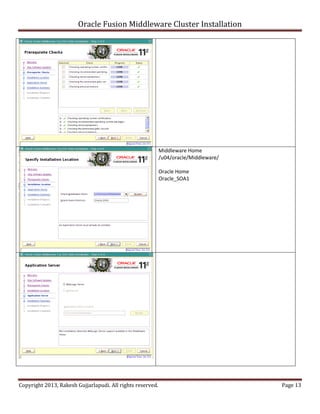




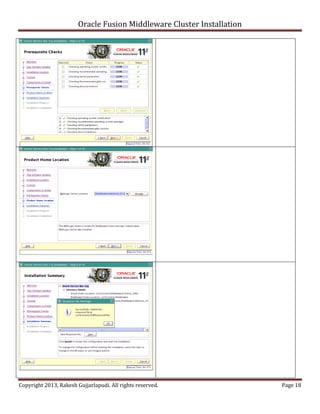






![Oracle Fusion Middleware Cluster Installation
8. Install Apache 2.2
[aoracle@soadev02 Apache]$ pwd
/u04/oracle/Apache
[aoracle@soadev02 Apache]$wget http://apache.mirrorcatalogs.com//apr/apr-1.4.6.tar.gz
[aoracle@soadev02 Apache]$ wget http://apache.mirrorcatalogs.com//apr/apr-util-1.4.1.tar.gz
[aoracle@soadev02 Apache]$ wget ftp://ftp.csx.cam.ac.uk/pub/software/programming/pcre/pcre-8.30.tar.gz
[aoracle@soadev02 Apache]$ wget http://apache.tradebit.com/pub//httpd/httpd-2.2.22.tar.gz
[aoracle@soadev02 Apache]$ tar zxvf httpd-2.2.22.tar.gz
[aoracle@soadev02 Apache]$ tar zxvf pcre-8.30.tar.gz
[aoracle@soadev02 Apache]$ tar zxvf apr-util-1.4.1.tar.gz
[aoracle@soadev02 Apache]$ tar zxvf apr-1.4.6.tar.gz
[aoracle@soadev02 pcre-8.30]$ ./configure --prefix=/u04/oracle/Apache/pcre
[aoracle@soadev02 pcre-8.30]$ make
[aoracle@soadev02 pcre-8.30]$ make install
[aoracle@soadev02 Apache]$ pwd
/u04/oracle/Apache
[aoracle@soadev02 Apache]$ ls
apr-1.4.6 apr-1.4.6.tar.gz apr-util-1.4.1 apr-util-1.4.1.tar.gz httpd-2.2.22 httpd-2.2.22.tar.gz pcre pcre-8.30 pcre-8.30.tar.gz
[aoracle@soadev02 Apache]$ mv apr-util-1.4.1 /u04/oracle/Apache/httpd-2.2.22/srclib/apr-util
[aoracle@soadev02 Apache]$ mv apr-1.4.6 /u04/oracle/Apache/httpd-2.2.22/srclib/apr
[aoracle@soadev02 httpd-2.2.22]$ pwd
/u04/oracle/Apache/httpd-2.2.22
[aoracle@soadev02 httpd-2.2.22]$ ./configure --prefix=/u04/oracle/apache2.2 --with-included-apr
[aoracle@soadev02 httpd-2.2.22]$ make
[aoracle@soadev02 httpd-2.2.22]$ make install
[aoracle@soadev02 bin]$ pwd
/u04/oracle/apache2.2/bin
[aoracle@soadev02 bin]$ apachectl -f /u04/oracle/apache2.2/conf/httpd.conf
[aoracle@soadev02 bin]$ apachectl -f /u04/oracle/apache2.2/conf/httpd.conf -t
Syntax OK
[aoracle@soadev02 bin]$ ./apachectl -f /u01/Apache/apache2.2/conf/httpd.conf -k start
Copyright 2013, Rakesh Gujjarlapudi. All rights reserved. Page 25](https://image.slidesharecdn.com/soaosbsuiteclusterinstallation-130116132433-phpapp01/85/SOA-OSB-suite-cluster-installation-25-320.jpg)





![Oracle Fusion Middleware Cluster Installation
Domain creation complete
Install Managed Server on Node 2 by Pack and Unpack Utility
PACK ON NODE 1
aoracle@soadev02 bin]$ pwd
/u04/oracle/Middleware/wlserver_10.3/common/bin
[aoracle@soadev02 bin]$ ./pack.sh -managed=true -domain=/u04/oracle/admin/qa_SOADomain_BF/aserver/qa_SOADomain_BF -
template=soadomaintemplate.jar -template_name=soa_domain_template
Copyright 2013, Rakesh Gujjarlapudi. All rights reserved. Page 31](https://image.slidesharecdn.com/soaosbsuiteclusterinstallation-130116132433-phpapp01/85/SOA-OSB-suite-cluster-installation-31-320.jpg)
![Oracle Fusion Middleware Cluster Installation
<< read domain from "/u04/oracle/admin/qa_SOADomain_BF/aserver/qa_SOADomain_BF"
>> succeed: read domain from "/u04/oracle/admin/qa_SOADomain_BF/aserver/qa_SOADomain_BF"
<< set config option Managed to "true"
>> succeed: set config option Managed to "true"
<< write template to "/u04/oracle/Middleware/wlserver_10.3/common/bin/soadomaintemplate.jar"
....................................................................................................
>> succeed: write template to "/u04/oracle/Middleware/wlserver_10.3/common/bin/soadomaintemplate.jar"
<< close template
>> succeed: close template
UNPACK ON NODE 2
aoracle@soadev02 bin]$ pwd
/u04/oracle/Middleware/wlserver_10.3/common/bin
[aoracle@soadev01 bin]$ ./unpack.sh -domain=/u04/oracle/admin/qa_SOADomain_BF/aserver/qa_SOADomain_BF -template=soadomaintemplate.jar
<< read template from "/u04/oracle/Middleware/wlserver_10.3/common/bin/soadomaintemplate.jar"
>> succeed: read template from "/u04/oracle/Middleware/wlserver_10.3/common/bin/soadomaintemplate.jar"
<< set config option DomainName to "qa_SOADomain_BF"
>> succeed: set config option DomainName to "qa_SOADomain_BF"
<< write Domain to "/u04/oracle/admin/qa_SOADomain_BF/aserver/qa_SOADomain_BF"
...............................................................................................
>> succeed: write Domain to "/u04/oracle/admin/qa_SOADomain_BF/aserver/qa_SOADomain_BF"
<< close template
>> succeed: close template
[aoracle@soadev01 bin]$
Automate start without user name and password
[aoracle@soadev01 bin]$cd /u04/oracle/admin/qa_SOADomain_BF/aserver/qa_SOADomain_BF
[aoracle@soadev01 bin]$vi boot.poperties
username=weblogic
passsword=******
[aoracle@soadev01 bin]mkdir -p servers/AdminServer/security
[aoracle@soadev01 bin]cp boot.properties servers/AdminServer/security
Copyright 2013, Rakesh Gujjarlapudi. All rights reserved. Page 32](https://image.slidesharecdn.com/soaosbsuiteclusterinstallation-130116132433-phpapp01/85/SOA-OSB-suite-cluster-installation-32-320.jpg)


![Oracle Fusion Middleware Cluster Installation
11. Enable Java Object cache on SOA Cluster
[aoracle@soadev01 bin]$ pwd
/u04/oracle/Middleware/oracle_common/common/bin
[aoracle@soadev02 bin]$ ./wlst.sh
CLASSPATH=/u04/oracle/Middleware/patch_wls1036/profiles/default/sys_manifest_classpath/weblogic_patch.jar:/u04/oracle/Middleware/patch_ocp371/prof
iles/default/sys_manifest_classpath/weblogic_patch.jar:/u04/oracle/jrockit-jdk1.6.0_37-R28.2.5-
4.1.0/lib/tools.jar:/u04/oracle/Middleware/wlserver_10.3/server/lib/weblogic_sp.jar:/u04/oracle/Middleware/wlserver_10.3/server/lib/weblogic.jar:/u04/oracl
e/Middleware/modules/features/weblogic.server.modules_10.3.6.0.jar:/u04/oracle/Middleware/wlserver_10.3/server/lib/webservices.jar:/u04/oracle/Middle
ware/modules/org.apache.ant_1.7.1/lib/ant-all.jar:/u04/oracle/Middleware/modules/net.sf.antcontrib_1.1.0.0_1-0b2/lib/ant-
contrib.jar:/u04/oracle/Middleware/patch_wls1036/profiles/default/sys_manifest_classpath/weblogic_patch.jar:/u04/oracle/Middleware/patch_ocp371/profil
es/default/sys_manifest_classpath/weblogic_patch.jar:/u04/oracle/jrockit-jdk1.6.0_37-R28.2.5-
4.1.0/lib/tools.jar:/u04/oracle/Middleware/wlserver_10.3/server/lib/weblogic_sp.jar:/u04/oracle/Middleware/wlserver_10.3/server/lib/weblogic.jar:/u04/oracl
e/Middleware/modules/features/weblogic.server.modules_10.3.6.0.jar:/u04/oracle/Middleware/wlserver_10.3/server/lib/webservices.jar:/u04/oracle/Middle
ware/modules/org.apache.ant_1.7.1/lib/ant-all.jar:/u04/oracle/Middleware/modules/net.sf.antcontrib_1.1.0.0_1-0b2/lib/ant-
contrib.jar::/u04/oracle/Middleware/utils/config/10.3/config-
launch.jar::/u04/oracle/Middleware/wlserver_10.3/common/derby/lib/derbynet.jar:/u04/oracle/Middleware/wlserver_10.3/common/derby/lib/derbyclient.jar
:/u04/oracle/Middleware/wlserver_10.3/common/derby/lib/derbytools.jar::
Initializing WebLogic Scripting Tool (WLST) ...
Welcome to WebLogic Server Administration Scripting Shell
Type help() for help on available commands
wls:/offline> connect('weblogic','weblogic1qa','t3://10.20.129.135:20001')
Connecting to t3://10.20.129.135:20001 with userid weblogic ...
Successfully connected to Admin Server 'AdminServer' that belongs to domain 'qa_SOADomain_BF'.
Warning: An insecure protocol was used to connect to the
server. To ensure on-the-wire security, the SSL port or
Admin port should be used instead.
wls:/qa_SOADomain_BF/serverConfig> execfile('/u04/oracle/Middleware/oracle_common/bin/configure-joc.py')
Enter Hostnames (eg host1,host2) : pwesoa-qa1,pwesoa-qa2
Do you want to specify a cluster name (y/n) <y>y
Enter Cluster Name : Cluster_BF
Enter Discover Port : 9991
Enter Distribute Mode (true|false) <true> :
Do you want to exclude any server(s) from JOC configuration (y/n) <n>
*** Cluster option is specified, JOC will be configured for all the Managed Server in the Cluster Cluster_BF at the port 9991
drw- AdminServer
drw- ms_bam1_BF
drw- ms_bam2_BF
drw- ms_soa1_BF
drw- ms_soa2_BF
Servers for Cluster :- Cluster_BF is :- ms_bam1_BF,ms_bam2_BF,ms_soa1_BF,ms_soa2_BF,
[ms_bam1_BF, ms_bam2_BF, ms_soa1_BF, ms_soa2_BF]
[pwesoa-qa1, pwesoa-qa2]
Configuring JOC for server :- ms_bam1_BF
Location changed to domain custom tree. This is a writable tree with No root.
For more help, use help(domainCustom)
-r-- ConfigMBean true
-rw- DiscoverList java.lang.String[pwesoa-qa1, pwesoa-qa2]
Copyright 2013, Rakesh Gujjarlapudi. All rights reserved. Page 35](https://image.slidesharecdn.com/soaosbsuiteclusterinstallation-130116132433-phpapp01/85/SOA-OSB-suite-cluster-installation-35-320.jpg)
![Oracle Fusion Middleware Cluster Installation
-rw- DiscoverPort 9991
-rw- DistributeMode true
-r-- ReadOnly false
-r-- RestartNeeded false
-rw- SSLMode false
-r-- SystemMBean false
-r-- eventProvider true
-r-- eventTypes java.lang.String[jmx.attribute.change]
-r-- objectName oracle.joc:type=JOCConfig,ServerName=ms_bam1_BF
Configuring JOC for server :- ms_bam2_BF
Already in domainCustom tree
-r-- ConfigMBean true
-rw- DiscoverList java.lang.String[pwesoa-qa1, pwesoa-qa2]
-rw- DiscoverPort 9991
-rw- DistributeMode true
-r-- ReadOnly false
-r-- RestartNeeded false
-rw- SSLMode false
-r-- SystemMBean false
-r-- eventProvider true
-r-- eventTypes java.lang.String[jmx.attribute.change]
-r-- objectName oracle.joc:type=JOCConfig,ServerName=ms_bam2_BF
Configuring JOC for server :- ms_soa1_BF
Already in domainCustom tree
-r-- ConfigMBean true
-rw- DiscoverList java.lang.String[pwesoa-qa1, pwesoa-qa2]
-rw- DiscoverPort 9991
-rw- DistributeMode true
-r-- ReadOnly false
-r-- RestartNeeded false
-rw- SSLMode false
-r-- SystemMBean false
-r-- eventProvider true
-r-- eventTypes java.lang.String[jmx.attribute.change]
-r-- objectName oracle.joc:type=JOCConfig,ServerName=ms_soa1_BF
Configuring JOC for server :- ms_soa2_BF
Already in domainCustom tree
-r-- ConfigMBean true
-rw- DiscoverList java.lang.String[pwesoa-qa1, pwesoa-qa2]
-rw- DiscoverPort 9991
-rw- DistributeMode true
-r-- ReadOnly false
-r-- RestartNeeded false
-rw- SSLMode false
-r-- SystemMBean false
-r-- eventProvider true
-r-- eventTypes java.lang.String[jmx.attribute.change]
-r-- objectName oracle.joc:type=JOCConfig,ServerName=ms_soa2_BF
wls:/qa_SOADomain_BF/domainCustom/oracle.joc/oracle.joc:type=JOCConfig,ServerName=ms_soa2_BF> exit()
Exiting WebLogic Scripting Tool.
[aoracle@soadev02 bin]$
Copyright 2013, Rakesh Gujjarlapudi. All rights reserved. Page 36](https://image.slidesharecdn.com/soaosbsuiteclusterinstallation-130116132433-phpapp01/85/SOA-OSB-suite-cluster-installation-36-320.jpg)

![Oracle Fusion Middleware Cluster Installation
13. Configure Distributed JMS
[aoracle@soadev02 bin]$ /u04/oracle/jdk1.6.0_34/bin/java weblogic.WLST /u04/oracle/Middleware/Oracle_SOA1/bin/soa-createUDD.py --domain_home
/u04/oracle/admin/qa_SOADomain_BF/aserver/qa_SOADomain_BF --soacluster Cluster_BF
Initializing WebLogic Scripting Tool (WLST) ...
Welcome to WebLogic Server Administration Scripting Shell
Type help() for help on available commands
Domain Home: /u04/oracle/admin/qa_SOADomain_BF/aserver/qa_SOADomain_BF
SOA Cluster : Cluster_BF
BAM Cluster :
Track : soa
***Deleting SOA JMS Module ***
***Creating Uniform Distributed Destination for SOA***
*** Setting Target for JMS Module***
*** Creating JMS SubModule for SOA JMS Servers***
*** Listing SOA JMS Servers ***
drw- UMSJMSServer_auto_1
drw- UMSJMSServer_auto_2
drw- UMSJMSServer_auto_3
drw- UMSJMSServer_auto_4
drw- BAMJMSServer_auto_1
drw- BAMJMSServer_auto_2
drw- BAMJMSServer_auto_3
drw- BAMJMSServer_auto_4
drw- BPMJMSServer_auto_1
drw- BPMJMSServer_auto_2
drw- BPMJMSServer_auto_3
drw- BPMJMSServer_auto_4
drw- SOAJMSServer_auto_1
drw- SOAJMSServer_auto_2
drw- SOAJMSServer_auto_3
drw- SOAJMSServer_auto_4
UMSJMSServer_auto_1
UMSJMSServer_auto_2
UMSJMSServer_auto_3
UMSJMSServer_auto_4
BAMJMSServer_auto_1
BAMJMSServer_auto_2
BAMJMSServer_auto_3
BAMJMSServer_auto_4
BPMJMSServer_auto_1
BPMJMSServer_auto_2
BPMJMSServer_auto_3
BPMJMSServer_auto_4
SOAJMSServer_auto_1
SOAJMSServer_auto_2
SOAJMSServer_auto_3
SOAJMSServer_auto_4
Number of SOA JMS Servers := 4
soaJMSServerStr := SOAJMSServer_auto_1,SOAJMSServer_auto_2,SOAJMSServer_auto_3,SOAJMSServer_auto_4,
*** Setting JMS SubModule for SOA JMS Server's target***
*** Creating Queues for SOA***
*** Creating Topics For SOA ***
*** Creating Connection Factories For SOA ***
*** Enabling XA ***
*** Enabling XA ***
Copyright 2013, Rakesh Gujjarlapudi. All rights reserved. Page 38](https://image.slidesharecdn.com/soaosbsuiteclusterinstallation-130116132433-phpapp01/85/SOA-OSB-suite-cluster-installation-38-320.jpg)

![Oracle Fusion Middleware Cluster Installation
*** Creating Queues for UMS ***
*** Creating Connection Factories for UMS ***
*** Enabling XA ***
*** Saving the domain ***
[aoracle@soadev02 bin]$
Restart Admin Server from command prompt
Restart managed Servers from Admin Console
Check if the following modules are listed in the console:
SOAJMSModuleUDDs
UMSJMSSystemResource
Copyright 2013, Rakesh Gujjarlapudi. All rights reserved. Page 40](https://image.slidesharecdn.com/soaosbsuiteclusterinstallation-130116132433-phpapp01/85/SOA-OSB-suite-cluster-installation-40-320.jpg)






![Oracle Fusion Middleware Cluster Installation
Domain Installation Successful
Install Managed Server on Node 2 by Pack and Unpack Utility
PACK ON NODE 1
[aoracle@soadev02 bin]$ pwd
/u04/oracle/Middleware/wlserver_10.3/common/bin
[aoracle@soadev02 bin]$ ./pack.sh -managed=true -domain=/u04/oracle/admin/qa_OSBDomain/aserver/qa_OSBDomain -template=osbdomaintemplate.jar
-template_name=osb_domain_template
Copyright 2013, Rakesh Gujjarlapudi. All rights reserved. Page 47](https://image.slidesharecdn.com/soaosbsuiteclusterinstallation-130116132433-phpapp01/85/SOA-OSB-suite-cluster-installation-47-320.jpg)
![Oracle Fusion Middleware Cluster Installation
<< read domain from "/u04/oracle/admin/qa_OSBDomain/aserver/qa_OSBDomain"
>> succeed: read domain from "/u04/oracle/admin/qa_OSBDomain/aserver/qa_OSBDomain"
<< set config option Managed to "true"
>> succeed: set config option Managed to "true"
<< write template to "/u04/oracle/Middleware/wlserver_10.3/common/bin/osbdomaintemplate.jar"
....................................................................................................
>> succeed: write template to "/u04/oracle/Middleware/wlserver_10.3/common/bin/osbdomaintemplate.jar"
<< close template
>> succeed: close template
UNPACK ON NODE 2
[aoracle@soadev01 bin]$ pwd
/u04/oracle/Middleware/wlserver_10.3/common/bin
[aoracle@soadev01 bin]$ ./unpack.sh -domain=/u04/oracle/admin/qa_OSBDomain/aserver/qa_OSBDomain -template=osbdomaintemplate.jar
<< read template from "/u04/oracle/Middleware/wlserver_10.3/common/bin/osbdomaintemplate.jar"
>> succeed: read template from "/u04/oracle/Middleware/wlserver_10.3/common/bin/osbdomaintemplate.jar"
<< set config option DomainName to "qa_OSBDomain"
>> succeed: set config option DomainName to "qa_OSBDomain"
<< write Domain to "/u04/oracle/admin/qa_OSBDomain/aserver/qa_OSBDomain"
...............................................................................................
>> succeed: write Domain to "/u04/oracle/admin/qa_OSBDomain/aserver/qa_OSBDomain"
<< close template
>> succeed: close template
[aoracle@soadev01 bin]$
Copyright 2013, Rakesh Gujjarlapudi. All rights reserved. Page 48](https://image.slidesharecdn.com/soaosbsuiteclusterinstallation-130116132433-phpapp01/85/SOA-OSB-suite-cluster-installation-48-320.jpg)
![Oracle Fusion Middleware Cluster Installation
15. Enable Java Object cache on OSB Cluster
[aoracle@soadev02 bin]$ pwd
/u04/oracle/Middleware/oracle_common/common/bin
[aoracle@soadev02 bin]$ ./wlst.sh
CLASSPATH=/u04/oracle/Middleware/patch_wls1036/profiles/default/sys_manifest_classpath/weblogic_patch.jar:/u04/oracle/Middleware/patch_ocp371/prof
iles/default/sys_manifest_classpath/weblogic_patch.jar:/u04/oracle/jrockit-jdk1.6.0_37-R28.2.5-
4.1.0/lib/tools.jar:/u04/oracle/Middleware/wlserver_10.3/server/lib/weblogic_sp.jar:/u04/oracle/Middleware/wlserver_10.3/server/lib/weblogic.jar:/u04/orac
le/Middleware/modules/features/weblogic.server.modules_10.3.6.0.jar:/u04/oracle/Middleware/wlserver_10.3/server/lib/webservices.jar:/u04/oracle/Middle
ware/modules/org.apache.ant_1.7.1/lib/ant-all.jar:/u04/oracle/Middleware/modules/net.sf.antcontrib_1.1.0.0_1-0b2/lib/ant-
contrib.jar::/u04/oracle/Middleware/oracle_common/modules/oracle.jrf_11.1.1/jrf-
wlstman.jar:/u04/oracle/Middleware/oracle_common/common/wlst/lib/adfscripting.jar:/u04/oracle/Middleware/oracle_common/common/wlst/lib/adf-
share-mbeans-
wlst.jar:/u04/oracle/Middleware/oracle_common/common/wlst/lib/mdswlst.jar:/u04/oracle/Middleware/oracle_common/common/wlst/resources/auditwlst.j
ar:/u04/oracle/Middleware/oracle_common/common/wlst/resources/igfwlsthelp.jar:/u04/oracle/Middleware/oracle_common/common/wlst/resources/jps-
wlst.jar:/u04/oracle/Middleware/oracle_common/common/wlst/resources/jrf-
wlst.jar:/u04/oracle/Middleware/oracle_common/common/wlst/resources/oamap_help.jar:/u04/oracle/Middleware/oracle_common/common/wlst/resource
s/oamAuthnProvider.jar:/u04/oracle/Middleware/oracle_common/common/wlst/resources/ossoiap_help.jar:/u04/oracle/Middleware/oracle_common/comm
on/wlst/resources/ossoiap.jar:/u04/oracle/Middleware/oracle_common/common/wlst/resources/ovdwlsthelp.jar:/u04/oracle/Middleware/oracle_common/c
ommon/wlst/resources/sslconfigwlst.jar:/u04/oracle/Middleware/oracle_common/common/wlst/resources/wsm-
wlst.jar:/u04/oracle/Middleware/utils/config/10.3/config-
launch.jar::/u04/oracle/Middleware/wlserver_10.3/common/derby/lib/derbynet.jar:/u04/oracle/Middleware/wlserver_10.3/common/derby/lib/derbyclient.jar
:/u04/oracle/Middleware/wlserver_10.3/common/derby/lib/derbytools.jar::
Initializing WebLogic Scripting Tool (WLST) ...
Welcome to WebLogic Server Administration Scripting Shell
Type help() for help on available commands
wls:/offline> connect('weblogic','weblogic1qa','t3://10.20.129.135:22001')
Connecting to t3://10.20.129.135:22001 with userid weblogic ...
Successfully connected to Admin Server 'AdminServer' that belongs to domain 'qa_OSBDomain'.
Warning: An insecure protocol was used to connect to the
server. To ensure on-the-wire security, the SSL port or
Admin port should be used instead.
wls:/qa_OSBDomain/serverConfig> execfile('/u04/oracle/Middleware/oracle_common/bin/configure-joc.py')
Enter Hostnames (eg host1,host2) : pweosb-qa1,pweosb-qa2
Do you want to specify a cluster name (y/n) <y>y
Enter Cluster Name : Cluster_OSB
Enter Discover Port : 9991
Enter Distribute Mode (true|false) <true> :
Do you want to exclude any server(s) from JOC configuration (y/n) <n>
*** Cluster option is specified, JOC will be configured for all the Managed Server in the Cluster Cluster_OSB at the port 9991
drw- AdminServer
drw- ms_osb1
drw- ms_osb2
Servers for Cluster :- Cluster_OSB is :- ms_osb1,ms_osb2,
[ms_osb1, ms_osb2]
[pweosb-qa1, pweosb-qa2]
Configuring JOC for server :- ms_osb1
Location changed to domain custom tree. This is a writable tree with No root.
For more help, use help(domainCustom)
-r-- ConfigMBean true
-rw- DiscoverList java.lang.String[pweosb-qa1, pweosb-qa2]
-rw- DiscoverPort 9991
Copyright 2013, Rakesh Gujjarlapudi. All rights reserved. Page 49](https://image.slidesharecdn.com/soaosbsuiteclusterinstallation-130116132433-phpapp01/85/SOA-OSB-suite-cluster-installation-49-320.jpg)
![Oracle Fusion Middleware Cluster Installation
-rw- DistributeMode true
-r-- ReadOnly false
-r-- RestartNeeded false
-rw- SSLMode false
-r-- SystemMBean false
-r-- eventProvider true
-r-- eventTypes java.lang.String[jmx.attribute.change]
-r-- objectName oracle.joc:type=JOCConfig,ServerName=ms_osb1
Configuring JOC for server :- ms_osb2
Already in domainCustom tree
-r-- ConfigMBean true
-rw- DiscoverList java.lang.String[pweosb-qa1, pweosb-qa2]
-rw- DiscoverPort 9991
-rw- DistributeMode true
-r-- ReadOnly false
-r-- RestartNeeded false
-rw- SSLMode false
-r-- SystemMBean false
-r-- eventProvider true
-r-- eventTypes java.lang.String[jmx.attribute.change]
-r-- objectName oracle.joc:type=JOCConfig,ServerName=ms_osb2
wls:/qa_OSBDomain/domainCustom/oracle.joc/oracle.joc:type=JOCConfig,ServerName=ms_osb2>
Copyright 2013, Rakesh Gujjarlapudi. All rights reserved. Page 50](https://image.slidesharecdn.com/soaosbsuiteclusterinstallation-130116132433-phpapp01/85/SOA-OSB-suite-cluster-installation-50-320.jpg)





















































![[Pilarczyk] Adrenaline programing implementing - SOA and BPM in your application](https://cdn.slidesharecdn.com/ss_thumbnails/pilarczyk-adrenaline-programing-implementing-soa-and-bpm-in-your-application-1223967584151788-8-thumbnail.jpg?width=560&fit=bounds)



![【旧版】Oracle Cloud Infrastructure:サービス概要のご紹介 [2020年6月版]](https://cdn.slidesharecdn.com/ss_thumbnails/ocioverview200601dl-200601023800-thumbnail.jpg?width=560&fit=bounds)












