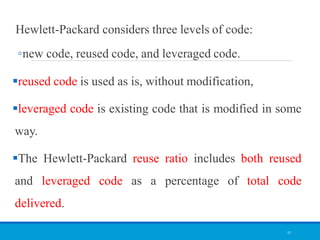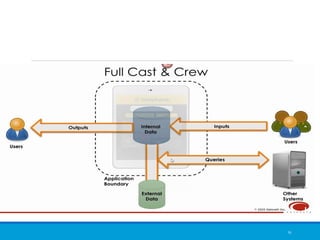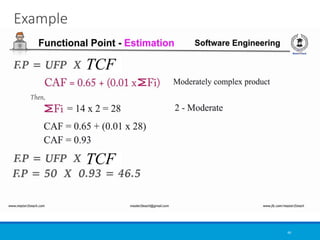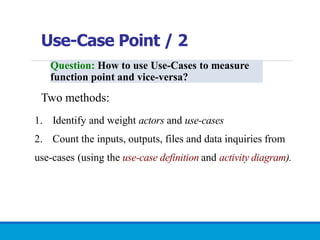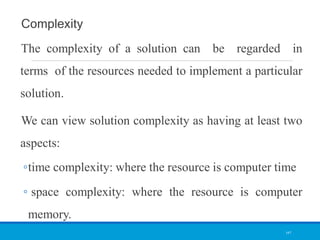Software Metrics Course chapter 5 at Bahir Dar University
- 1. Course Name:-Software Metrics Chapter 5: Measuring Internal Product Attributes: Software Size compiled by Samuel Ashagrre SOFTWARE METRICS 1
- 2. Contents ► Software size ► Size: Length (code, specification, design) ► Size: Reuse ► Size: Functionality (function point, feature point, object point, use-case point) ► Size: Complexity
- 3. Contents
- 4. Software Size 4 • Software size can be described with three such attributes: – Length – Functionality – Complexity • Length is the physical size of the product, and • Functionality measures the functions supplied by the product to the user. • Complexity can be interpreted in different ways. 5
- 5. Different types of Complexity 5 • Problem complexity (also called computational complexity) measures the complexity of the underlying problem. • Algorithmic complexity reflects the complexity of the algorithm implemented to solve the problem; in some sense, this type of complexity measures the efficiency of the software. • Structural complexity measures the structure of the software used to implement the algorithm. – For example, we look at control flow structure, hierarchical structure and modular structure to extract this type of measure. • Cognitive complexity measures the effort required to understand the software 7 CAPS
- 6. Software Size ■ Internal product attributes describe a software product in a way that is dependent only on the product itself. ■ One of the most useful attributes is the size of a sofware product, which can be measured statically, i.e., without executing the system. ■ Size measurement must reflect effort, cost and productivity.
- 7. Software Size: Length ■ Length is the “physical size” of the product. ■ In a software development effort, there are three major development products: specification, design, and code. ■ The length of the specification can indicate how long the design is likely to be, which in turn is a predictor of code length. ■ Traditionally, code length refers to text-based code length.
- 8. Length- Code 8 Traditional code measures •The most commonly used measure of source code program length is the number of lines of code (LOC), •But one set of lines of code are different from others. – For example, many programmers use spacing and blank lines to make their programs easier to read. – If lines of code are being used to estimate programming effort, then a blank line does not contribute the same amount of effort. – Similarly, comment lines improve a program's understandability, and they certainly require some effort to write. – But they may not require as much effort as the code itself 13
- 9. Length: Code - LOC ■ The most commonly used measure of source code program length is the number of lines of code (LOC). ■ NCLOC: non-commented source line of code or effective lines of code (ELOC). ■ CLOC: commented source line of code. ■ By measuring NCLOC and CLOC separately we can define: total length (LOC) = NCLOC + CLOC ■ The ratio: CLOC/LOC measures the density of comments in a program.
- 10. Length: Code - LOC (cont.) The SLOC values for various operating systems in Microsofts Windows NT product line are as follows:
- 11. Length: Code - LOC (cont.)
- 12. Length: Code - LOC (cont.) System size What is a large project? • JavaScript project sizes are typically classified based on the number of lines of code (LOC) or complexity of the application. • Here’s a general classification:
- 13. Length: Code - LOC (cont.) Small Projects: Description: These are simple scripts or applications with limited functionality. Examples: Form validation, basic DOM manipulation, single-function widgets. Lines of Code: Typically less than 1,000 LOC. Team: Usually handled by one developer.
- 14. Length: Code - LOC (cont.) Medium Projects Description: Applications with moderate complexity, such as standalone front-end web apps or moderately interactive websites. Examples: Portfolio websites, small e-commerce stores, or single-page applications (SPAs) with limited backend integration. Lines of Code: Between 1,000 and 10,000 LOC. Team: Small team of 2-5 developers.
- 15. Length: Code - LOC (cont.) Large Projects Description: Complex applications that require robust architecture, frameworks, and team collaboration. Examples: Enterprise-level web applications, advanced SPAs with backend API integration, or cross-platform apps using frameworks like React or Vue. Lines of Code: Between 10,000 and 100,000 LOC. Team: Teams of 5-20 developers with specialized roles (e.g., frontend, backend, UI/UX).
- 16. Length: Code - LOC (cont.) Very Large Projects Description: Highly complex systems or ecosystems of interdependent services and applications. Examples: Large-scale social media platforms, cloud dashboards, video streaming services, or SaaS platforms. Lines of Code: 100,000+ LOC. Team: Multiple teams across departments, often 20+ developers.
- 17. ■ Length: Code - LOC (cont.) Advantages of LOC ■ Simple and automatically measurable ■ Correlates with programming effort (& cost) ■ Disadvantage of LOC Vague definition Language dependability Not available for early planning Developers’ skill dependability ■ ■ ■ ■
- 18. Length: Halstead’s Work ■ Maurice Halstead’s Theory (1971~1979): ■ A program P is a collection of tokens, composed of two basic elements: operands and operators Operands are variables, constants, addresses Operators are defined operations in a programming language ■ ■ (language constructs) a, b, x 100 if ... else + - > = main() goto
- 19. Halstead's Software Science 19 • The logic of Halstead’s software science is that “any programming task consists of selecting and arranging a finite number of program "tokens," which are basic syntactic units distinguishable by a compiler.” • A computer program, according to software science, is a collection of tokens that can be classified as either operators or operands.
- 20. Halstead's Software Science 20 • Based on these primitive measures, Halstead developed a system of equations expressing – total vocabulary, The total number of unique operator and unique operand occurrences.
- 21. Halstead's Software Science 21 – overall program length The total number of operator occurrences and the total number of operand occurrences.
- 22. Halstead's Software Science 22 – program difficulty This parameter shows how difficult to handle the program is. As the volume of the implementation of a program increases, the program level decreases and the difficulty increases. Thus, programming practices such as redundant usage of operands, or the failure to use higher- level control constructs will tend to increase the volume as well as the difficulty.
- 23. Halstead's Software Science 23 – Programming Effort – Measures the amount of mental activity needed to translate the existing algorithm into implementation in the specified program language. – Language Level – Shows the algorithm implementation program language level. – The same algorithm demands additional effort if it is written in a low-level program language. For example, it is easier to program in Pascal than in Assembler.
- 24. Halstead's Software Science 24 – program level (a measure of software complexity), To rank the programming languages, the level of abstraction provided by the programming language, Program Level (L) is considered. The higher the level of a language, the less effort it takes to develop a program using that language. The value of L ranges between zero and one, with L=1 representing a program written at the highest possible level
- 25. Halstead's Software Science 25 – Intelligence Content – Determines the amount of intelligence presented (stated) in the program This parameter provides a measurement of program complexity, independently of the program language in which it was implemented.
- 26. Halstead's Software Science 26 – Programming Time – Shows time (in minutes) needed to translate the existing algorithm into implementation in the specified program language.
- 27. Length: Halstead’s Work /2 The basic metrics for these tokens are the following Number of distinct operators in the program (µ1) Number of distinct operands in the program (µ2) Total number of occurrences of operators in the program (N1) Total number of occurrences of operands in the program (N2) Program vocabulary (µ) µ = µ1 + µ2
- 29. Program Difficulty – This parameter shows how difficult to handle the program is. D = (µ1 / 2) * (N2 / µ2) D = 1 / L As the volume of the implementation of a program increases, the program level decreases and the difficulty increases. Thus, programming practices such as redundant usage of operands, or the failure to use higher-level control constructs will tend to increase the volume as well as the difficulty.
- 30. Intelligence Content – Determines the amount of intelligence presented (stated) in the program This parameter provides a measurement of program complexity, independently of the program language in which it was implemented. I = V / D
- 31. Program estimated length Effort required to generate program P: number of elementary discriminations Purity ratio: PR =
- 32. Time required for developing program P is the total effort divided by the number of elementary discriminations per second In cognitive psychology β is usually a number between 5 and 20 Halstead claims that β =18
- 33. Remaining bugs: the number of bugs left in the software at the delivery time Conclusion: the bigger program needs more time to be developed and more bugs remained
- 34. Counting rules for C language/1 Comments are not considered. All the variables and constants are considered operands. Global variables used in different modules of the same program are counted as multiple occurrences of the same variable. Local variables with the same name in different functions are counted as unique operands. Functions calls are considered as operators.
- 35. Counting rules for C language /2 All looping statements e.g., do {…} while ( ), while ( ) {…}, for ( ) {…}, all control statements e.g., if ( ) {…}, if ( ) {…} else {…}, etc. are considered as operators. In control construct switch ( ) {case:…}, switch as well as all the case statements are considered as operators.
- 36. Counting rules for C language /3 The reserve words like return, default, continue, break, sizeof, etc., are considered as operators. All the brackets, commas, and terminators are considered as operators. GOTO is counted as an operator and the label is counted as an operand.
- 37. Counting rules for C language /4 The unary and binary occurrence of “+” and “-” are dealt separately. Similarly “*” (multiplication operator) are dealt separately. In the array variables such as “array-name [index]” “array-name” and “index” are considered as operands and [ ] is considered as operator.
- 38. Counting rules for C language /5 In the structure variables such as “struct-name, member-name” or “struct-name -> member- name”, struct-name, member-name are taken as operands and ‘.’, ‘->’ are taken as operators. Some names of member elements in different structure variables are counted as unique operands. All the hash directive are ignored.
- 39. List out the operators and operands and also calculate the values of software science measures like int sort (int x[ ], int n) { int i, j, save, im1; /*This function sorts array x in ascending order */ If (n< 2) return 1; for (i=2; i< =n; i++) { im1=i-1; for (j=1; j< =im1; j++) if (x[i] < x[j]) { Save = x[i]; x[i] = x[j]; x[j] = save; } } return 0; }
- 40. List out the operators and operands and also calculate the values of software science measures like
- 41. List out the operators and operands and also calculate the values of software science measures like
- 42. Result: μ1 = 14 N1 = 53 μ2=10 N2=38
- 43. Result: Therefore, N = 91 μ = 24 V = ? N^ = ? V* = ? L = ? D = ? T = ?
- 44. Exercise 1:determine the 10 software science measures for the following program def factorial(n): if n == 0: return 1 else: result = 1 for i in range(1, n + 1): result *= i return result
- 45. Tools for Complex Code: For analyzing large projects, consider using automated tools like: • SonarQube: • Provides detailed complexity and maintainability reports.
- 46. Tools for Complex Code: • Radon (Python-specific): Computes Halstead complexity and other metrics. • McCabe’s complexity, i.e. cyclomatic complexity • raw metrics (these include SLOC, comment lines, blank lines, &c.) • Halstead metrics (all of them) • Maintainability Index (the one used in Visual Studio) • Installation • With Pip: • $ pip install radon
- 47. Tools for Complex Code: Cyclomatic Complexity Example
- 48. Critics of Halstead’s work Developed in the context of assembly languages and too fine grained for modern programming languages. The treatment of basic and derived measures is somehow confusing. The notions of time to develop and remaining bugs are arguable. Unable to be extended to include the size for specification and design. •It depends on usage of operator and operands in completed code. •It has no use in predicting complexity of program at design level.
- 49. Advantages of Halstead 49 •Do not require in-depth and control flow analysis of program. •Predicts Effort, rate of error and time. •Useful in scheduling projects.
- 50. Length: Alternative Methods Alternative methods for text-based measurement of code length: 1) Source memory size: Measuring length in terms of number of bytes of computer storage required for the program text. Excludes library code. 2) Char size: Measuring length in terms of number of characters (CHAR) in program text. 3) Object memory size: Measuring length in terms of an object (executable or binary) file. Includes library code. All are relatively easy to measure (or estimate). SOC
- 51. Length: Code - Problems /1 One of the problems with text-based definition of length is that the line of code measurement is increasingly less meaningful as software development turns to more automated tools, such as: Tools that generate code from specifications Visual programming tools
- 52. Code Length in OOP Object-oriented development also suggests new ways to measure length. Pfleeger found that a count of objects and methods led to more accurate productivity estimates than those using lines of code 52
- 53. Code Length in OOP Lorenz found in his research at IBM that the average class contained 20 methods, and the average method size was 8 lines of code for Smalltalk and 24 for C++. He also notes that size differs with system and application type. 53
- 54. Importance of Reuse in Size This reuse of software (including requirements, designs, documentation, and test data and scripts as well as code) ◦ improves our productivity and quality, ◦ allows us to concentrate on new problems, rather than continuing to solve old ones again. 54
- 55. NASA/Goddard's Software Engineering Laboratory ◦ Reused verbatim: the code in the unit which was reused without any changes. ◦Slightly modified: fewer that 25% of the lines of code in the unit were modified. ◦ Extensively modified: 25% or more of the lines of code were modified. ◦ New: none of the code comes from a previously constructed unit. 55
- 56. NASA/Goddard's Software Engineering Laboratory 56
- 57. Hewlett-Packard considers three levels of code: ◦new code, reused code, and leveraged code. reused code is used as is, without modification, leveraged code is existing code that is modified in some way. The Hewlett-Packard reuse ratio includes both reused and leveraged code as a percentage of total code delivered. 57
- 58. Measuring Software Size: Function Point (FP), Feature Point, Object Point and Use-case Point
- 59. Function-Oriented Metrics Function Point (FP) is a weighted measure of software functionality. The idea is that a product with more functionality will be larger in size. Function-oriented metrics are indirect measures of software which focus on functionality and utility. The first function-oriented metrics was proposed by Albrecht (1979~1983) who suggested a productivity measurement approach called the Function Point (FP) method. Function points (FPs) measure the amount of functionality in a system based upon the system specification. Estimation before implementation!
- 60. Functionality 60
- 61. Function Points(FP) can be used to size software applications accurately FP are becoming widely accepted as the standard metric for measuring software size FP have made adequate sizing possible. Without a reliable sizing metric relative changes in productivity or relative changes in quality can not be calculated. 61
- 62. Keywords •Function Point: is a unit of measure for quantifying software deliverable (functionality) based upon the user view. •User: is any person or thing that communicates or interacts with the software at any time •User View : is the Functional User Requirements as perceived by the user. •Functional user requirements : are a subset of user requirements, that describe what the software shall do (functions), in terms of tasks and services 62
- 64. Calculating Function Points 64 Determine the number of components (EI, EO, EQ, ILF, and ELF) EI −The number of external inputs. These are elementary processes in which derived data passes across the boundary from outside to inside. receives information from outside the application boundary, In an example library database system, enter an existing patron's library card number. EO −The number of external output. These are elementary processes in which derived data passes across the boundary from inside to outside. presents information of the information system, In an example library database system, display a list of books checked out to a patron. .
- 65. Calculating Function Points 65 EQ − The number of external queries. These are elementary processes with both input and output components that result in data retrieval from one or more internal logical files and external interface files. In an example library database system, determine what books are currently checked out to a patron. ILF − The number of internal logical files. contains permanent data that is relevant to the user The information system references and maintains the data These are user identifiable groups of logically related data that resides entirely within the applications boundary that are maintained through external inputs. In an example library database system, the file of books in the library.
- 66. Calculating Function Points 66 ELF − The number of external log files. These are user identifiable groups of logically related data that are used for reference purposes only, and which reside entirely outside the system. In an example library database system, the file that contains transactions in the library's billing system. also contains permanent data that is relevant to the user. The information system references the data, but the data is maintained by another information system
- 67. 67
- 68. 68
- 69. 69
- 70. 70
- 71. 71
- 72. 72
- 77. 77
- 78. 78
- 79. 79
- 80. 80
- 81. 81
- 82. 82
- 83. 83
- 84. 84
- 85. 85
- 87. Example 87
- 88. Example 88
- 89. Example 89
- 90. Example 90
- 91. 91
- 92. 92
- 93. 93
- 94. 94
- 95. FP: Advantages - Summary This FP can then be used in various metrics, such as: Cost = $ / FP Quality = Errors / FP Productivity = FP / person-month
- 96. FP: Advantages - Summary Can be counted before design or code documents exist Can be used for estimating project cost, effort, schedule early in the project life-cycle Helps with contract negotiations Is standardized (though several competing standards exist) It is independent of the programming language, technology, techniques.
- 97. 97
- 98. "Guesstimate" Instead of Estimate! FP is a subjective measure: affected by the selection of weights by external users. Function point calculation requires a full software system specification. It is therefore difficult to use function points very early in the software development lifecycle. Physical meaning of the basic unit of FP is unclear. Unable to account for new versions of I/O, such as data streams, intelligent message passing, etc. Not suitable for “complex” software, e.g., real-time and embedded applications.
- 99. Extended Function Point (EFP) Metrics ■ FP metric has been further extended to compute: A. Feature points. B. 3D function points.
- 100. Feature Point /1 ■ Function points were originally designed to be applied to business information systems. Extensions have been suggested called feature points which may enable this measure to be applied to other software engineering applications. ■ Feature points accommodate applications in which the “algorithmic complexity” is high such as real-time, process control, and embedded software applications. ■ For conventional software and information systems functions and feature points produce similar results. For complex systems, feature points often produce counts about %20~%35 higher than function points.
- 101. Feature Point 12 ■ Feature points are calculated the same way as FPs with the additions of algorithms as an additional software characteristic. ■ Counts are made for the five FP categories, i.e., number of external inputs, external outputs, inquiries, internal files, external interfaces, plus: ■ Algorithm (Na): A bounded computational problem such as inverting a matrix, decoding a bit string, or handling an interrupt.
- 102. Example • Given Components: calculate Function Points (FP) and Feature Points (FPT) from the same data Component Count Complexity Weight (FP) Weight (FPT) Internal Logical Files (ILF) 3 Average 10 10 External Interface Files (EIF) 2 Low 5 5 External Inputs (EI) 10 Average 4 4 External Outputs (EO) 5 High 7 7 External Inquiries (EQ) 3 Low 3 3 Algorithmic Complexity (AC)** (Feature Points Only) 5 N/A 5
- 103. Example • Function Point (FP) Calculation • Step 1: Calculate Unadjusted Function Points (UFP)Using FP weights: • UFP=(3×10)+(2×5)+(10×4)+(5×7)+(3×3) • UFP=30+10+40+35+9=124
- 104. Example • Function Point (FP) Calculation cont.. • Step 2: Adjust for Complexity • Assume the General System Characteristics (GSC) score = 30. • Complexity Adjustment Factor (CAF)=0.65+(0.01×30)=0.95 • Step 3: Calculate Final Function Points • FP=UFP×CAF=124×0.95=117.8
- 105. Example • Feature Point (FPT) Calculation • Step 1: Calculate Unadjusted Feature Points • Feature Points include all Function Point components, plus Algorithmic Complexity (AC). Using FPT weights: • UFPFPT=(3×10)+(2×5)+(10×4)+(5×7)+(3×3)+(5×5)UFP FPT =(3×10)+(2×5)+(10×4)+(5×7)+(3×3)+(5×5)UFPFPT=30+10+40+35 +9+25=149UFP FPT =30+10+40+35+9+25=149
- 106. Example • Feature Point (FPT) Calculation cont.. • Step 2: Adjust for Complexity • Assume the same GSC score =30. • CAF=0.65+(0.01×30)=0.95 • Step 3: Calculate Final Feature Points • FPT=UFPFPT×CAF=149×0.95=141.55
- 107. Exercise Scenario: E-commerce System Elements Identified: External Inputs: Add item, Update item (2 average). External Outputs: Generate invoice, Display summary (2 complex). External Inquiries: Search product (1 simple). Internal Files: Inventory, Order history (2 average). External Interfaces: Payment gateway (1 complex). Complex Processing: Real-time inventory updates (1 complex).
- 108. Object Point
- 109. Object Point /1 Object points are used as an initial measure for size way early in the development cycle, during feasibility studies. An initial size measure is determined by counting the number of screens, reports, and third-generation components that will be used in the application. Each object is classified as simple, medium, or difficult.
- 110. Object Point /2 are used in software development to estimate the size and complexity of a project, particularly for systems designed with object-oriented or visual programming environments. These metrics focus on user-visible objects rather than traditional lines of code (LOC) or functional units.
- 111. Object Point /3 Key Components of Object Point Metrics Screens: Refers to user interface components or visual elements used to display information or gather user input. Examples: Data entry forms, dashboards.Reports: Output elements designed to display or summarize data for users. Examples: Financial summaries, activity logs. 3GL Components: Custom modules or scripts written in third-generation programming languages (3GL), such as Java, C++, or Python.
- 112. Object Point /4
- 113. Object Point /5 Calculation Steps for Object Point Metrics 1. Count Object Types Determine the number of screens, reports, and 3GL components in the system. 2. Classify Complexity Classify each object as simple, medium, or difficult based on factors like functionality and interactivity: Simple: Few data items or minimal interaction. Medium: Moderate data or interactivity. Difficult: Complex logic or large data volume. 3. Assign Weights Assign a weight to each object based on its type and complexity. Typical weights might look like this:
- 114. Object Point /6 Calculation Steps for Object Point Metrics 4. Calculate Unadjusted Object Points (UOP) • Multiply the count of each object type by its weight and sum the results: • UOP=∑(Count×Weight) 5. Adjust for Complexity • Apply an Environmental Factor adjustment to account for technical and environmental considerations, such as team expertise or tool availability: • Adjusted Object Points=UOP × Adjustment Factor • The adjustment factor typically ranges from 0.7 (low complexity) to 1.3 (high complexity).
- 115. Object Point /7 Example Calculation Given Data: Screens: 5 simple, 3 medium, 2 difficult. Reports: 4 simple, 2 medium. 3GL Components: 2 medium, 1 difficult.
- 116. Object Point /8 Example Calculation Step 1: Calculate UOP: • Screens=(5×1.0)+(3×2.0)+(2×3.0)=5+6+6=17 • Reports=(4×2.0)+(2×3.0)=8+6=14 • 3GL Components=(2×6.0)+(1×10.0)=12+10=22 • UOP=17+14+22=53 Step 2: Apply Adjustment Factor: • Assume the adjustment factor is 1.2 (medium complexity). Adjusted Object Points=53×1.2=63.6
- 117. Use-Case Point • widely used software estimation method, particularly effective for object-oriented systems. • It estimates the effort required to develop software by analyzing the complexity of use cases and the associated system/environmental factors.
- 118. Use-Case Point /1 Function Point is a method to measure software size from a requirements perspective. Use-Case is a method to develop requirements. Use Cases are used to validate a proposed design and to ensure it meets all requirements. Question: How to use Use-Cases to measure function point and vice-versa?
- 119. Use-Case Point / 2 Question: How to use Use-Cases to measure function point and vice-versa? Two methods: 1. Identify and weight actors and use-cases 2. Count the inputs, outputs, files and data inquiries from use-cases (using the use-case definition and activity diagram).
- 120. Steps to Calculate UCP 120 1. Identify Use Cases and Actors Use Cases: Functionalities of the system described from an end-user perspective. Actors: Entities interacting with the system (e.g., users, external systems).
- 121. Steps to Calculate UCP 121 2. Classify and Weight Use Cases and Actors Assign a complexity level (Simple, Average, or Complex) and corresponding weight. Weights for Use Cases: Simple: 5 points Average: 10 points Complex: 15 points Weights for Actors: Simple (System with a defined API): 1 point Average (Interactive or command-line): 2 points Complex (Graphical UI or another system): 3 points
- 122. Steps to Calculate UCP 122 3. Calculate Unadjusted Use Case Points (UUCP) Unadjusted Actor Weight (UAW) = Sum of all actor weights. Unadjusted Use Case Weight (UUCW) = Sum of all use case weights. UUCP = UAW + UUCW.
- 123. Steps to Calculate UCP 123 4. Adjust for Technical and Environmental Factors Evaluate Technical Complexity Factors (TCF) and Environmental Factors (EF). Technical Complexity Factors: (13 factors, such as performance, security, reusability)
- 124. Steps to Calculate UCP 124 List of the 13 Technical Complexity Factors T1: Distributed system T2: Performance objectives T3: End-user efficiency T4: Complex internal processing T5: Reusability T6: Easy to install T7: Easy to use T8: Portable
- 125. Steps to Calculate UCP 125 List of the 13 Technical Complexity Factors T9: Easy to change T10: Concurrent use T11: Security features T12: Access for third parties T13: Special training needs
- 126. Steps to Calculate UCP 126 4. Adjust for Technical and Environmental Factors Example formula: TCF=0.6+(0.01×Sum of T-factor ratings) Environmental Factors: (8 factors, like team experience and tools availability) Example formula: EF=1.4−(0.03×Sum of E-factor ratings)
- 127. Steps to Calculate UCP 127 8 Factors of ECF: 1. Team Experience: •How experienced the development team is with the technology and domain of the project. •Teams with more experience are generally more efficient. Rating: 0 = Very inexperienced team 1 = Less experienced team5 = Highly experienced team
- 128. Steps to Calculate UCP 128 8 Factors of ECF: 2. Application Experience:: • The team's experience with the specific application type or domain. If the team has worked on similar systems before, the project will be easier to develop. Rating: 0 = No prior experience 1 = Little prior experience 5 = Extensive prior experience
- 129. Steps to Calculate UCP 129 8 Factors of ECF: 3. Motivation of the Team • The level of motivation and morale within the team. A highly motivated team tends to be more productive and delivers better results. Rating: 0 = Very low motivation 1 = Low motivation 5 = High motivation
- 130. Steps to Calculate UCP 130 8 Factors of ECF: 4. Performance Constraints: • How strict the performance requirements are. If the system has strict performance needs (e.g., response time, throughput), it will increase complexity. Rating: 0 = No performance constraints 1 = Some constraints 5 = Very strict performance constraints
- 131. Steps to Calculate UCP 131 8 Factors of ECF: 5. Security Requirements: • The level of security required by the system. More stringent security requirements can complicate design and implementation. Rating: 0 = No security requirements 1 = Basic security requirements 5 = Very high security requirements
- 132. Steps to Calculate UCP 132 8 Factors of ECF: 5. Technical Complexity: • The technical complexity of the system, including the need for advanced algorithms, integration with other systems, or cutting- edge technology. More complex systems require more effort. Rating: 0 = Low technical complexity 1 = Moderate technical complexity 5 = High technical complexity
- 133. Steps to Calculate UCP 133 8 Factors of ECF: 6. Tool Support: • The quality and availability of tools, frameworks, and platforms used during development. Good tool support (such as modern IDEs, code libraries, or automation tools) can reduce effort. Rating: 0 = No tool support 1 = Poor tool support 5 = Excellent tool support
- 134. Steps to Calculate UCP 134 8 Factors of ECF: 8. Development Environment • The overall quality of the development environment, including whether the team has a conducive working environment, proper infrastructure, and necessary resources (e.g., hardware, software, network). Rating: 0 = Poor development environment 1 = Average development environment 5 = Excellent development environment
- 135. Steps to Calculate UCP 135 8 Factors of ECF: • To calculate the ECF, each of the 8 factors is given a rating between 0 and 5, based on the specific project environment. The ratings for each factor are then summed up, and the total score is used to determine the ECF value. •Sum the Ratings: Add the ratings for all 8 factors. The maximum possible sum is 40 (if each factor gets a rating of 5). •Calculate the ECF: The ECF value is calculated using the formula:
- 136. Example of ECF Calculation 136 Let’s say we’re working on a system with the following factor ratings: •Team Experience: 4 (Experienced team) •Application Experience: 3 (Some experience) •Motivation of the Team: 5 (Highly motivated) •Performance Constraints: 4 (Some performance constraints) •Security Requirements: 2 (Basic security) •Technical Complexity: 3 (Moderate complexity) •Tool Support: 4 (Good tool support) •Development Environment: 4 (Good working environment)
- 137. Example of ECF Calculation 137 •The sum of the ratings is:4+3+5+4+2+3+4+4=294+3+5+4+2+3+4+4=29 •Using the formula: •𝐸𝐶𝐹=0.65+(29/100)=0.65+0.29=0.94 •So, the ECF value is 0.94. •Once the ECF is calculated, it is used to adjust the Use Case Points (UCP) based on the environmental complexity.
- 138. Steps to Calculate UCP 138 5. Calculate Final Use Case Points Adjusted Use Case Points (UCP) = UUCP × TCF × EF. 6. Estimate Effort Determine a productivity factor (e.g., 20 hours per UCP) to estimate total development time. Effort (Hours)=UCP × Productivity Factor.
- 139. Exercise 139 Step 1: Identify Use Cases Login (simple) Browse Products (average) Place Order (complex) Check Order Status (average)
- 140. Exercise 140 Step 2: Classify Use Cases by Complexity Login: Simple → 5 points Browse Products: Average → 10 points Place Order: Complex → 15 points Check Order Status: Average → 10 points
- 141. Exercise 141 Step 3: Identify and Classify Actors We also have the following actors: Customer (simple) Admin (average) Payment Gateway (complex)
- 142. Exercise 142 Step 4: Assign Weights to Actors Customer: Simple → 1 point Admin: Average → 2 points Payment Gateway: Complex → 3 points
- 143. Exercise 143 Step 5: Calculate Unadjusted Use Case Points (UCP) Sum of Use Case Points:5+10+15+10=40 points Sum of Actor Points:1+2+3=6 points
- 144. Exercise 144 Step 6: Calculate Technical Complexity Factor (TCF) Assume we have the following ratings for the 13 technical factors: For simplicity, let’s assume the total technical complexity rating is 60 out of 100.
- 145. Exercise 145 The TCF would then be: 𝑇𝐶𝐹=0.6 (assuming the scale is between 0.5 and 1.0, wi th the value derived from technical ratings) Step 7: Calculate Environmental Complexity Factor (ECF) Assume the following environmental complexity: The development environment is considered moderately complex with a rating of 4 out of 5.
- 146. Exercise 146 The ECF would be: ECF=1.2(again, based on ratings and scaled to the 0.5– 1.5 range) Step 8: Calculate Final Use Case Points (UCP) Now, we can calculate the final Use Case Points:𝑈𝐶𝑃=(40+6)×0.6×1.2=46×0.6×1.2=33.12 UCP≈33 UCP
- 147. Complexity The complexity of a solution can be regarded in terms of the resources needed to implement a particular solution. We can view solution complexity as having at least two aspects: ◦time complexity: where the resource is computer time ◦ space complexity: where the resource is computer memory. 147
- 148. Time Complexity ◦Time Complexity is a way to represent the amount of time needed by the program to run till its completion. ◦Time Complexity is most commonly estimated by counting the number of elementary functions performed by the algorithm. ◦And since the algorithm's performance may vary with different types of input data, hence for an algorithm we usually use the worst-case Time complexity of an algorithm because that is the maximum time taken for any input size. 148
- 149. Space Complexity ◦Its the amount of memory space required by the algorithm, during the course of its execution. ◦An algorithm generally requires space for following components : ◦Instruction Space : Its the space required to store the executable version of the program. This space is fixed, but varies depending upon the number of lines of code in the program. ◦Data Space : Its the space required to store all the constants and variables value. ◦Environment Space : Its the space required to store the environment information needed to resume the suspended function. 149
- 150. To compare the efficiency of algorithms, a measure of the degree of difficulty of an algorithm called computational complexity. Computational complexity indicates how much effort is needed to execute an algorithm, or what its cost is. This cost can be expressed in terms of execution time (time efficiency, the most common factor) or memory (space efficiency). 150






























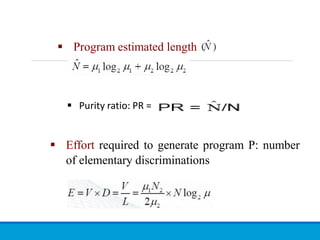

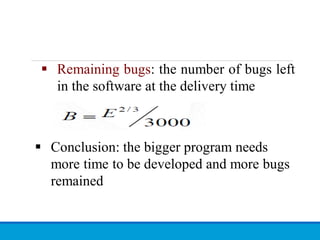



![Counting rules for C language /4
The unary and binary occurrence of “+” and “-”
are dealt separately. Similarly “*” (multiplication
operator) are dealt separately.
In the array variables such as “array-name
[index]” “array-name” and “index” are
considered as operands and [ ] is considered as
operator.](https://image.slidesharecdn.com/chapter-005-250131115204-3ce4b567/85/Software-Metrics-Course-chapter-5-at-Bahir-Dar-University-37-320.jpg)

![List out the operators and operands and also calculate
the values of software science measures like
int sort (int x[ ], int n)
{
int i, j, save, im1;
/*This function sorts array x in ascending order */
If (n< 2) return 1;
for (i=2; i< =n; i++)
{
im1=i-1;
for (j=1; j< =im1; j++)
if (x[i] < x[j])
{
Save = x[i];
x[i] = x[j];
x[j] = save;
}
}
return 0;
}](https://image.slidesharecdn.com/chapter-005-250131115204-3ce4b567/85/Software-Metrics-Course-chapter-5-at-Bahir-Dar-University-39-320.jpg)