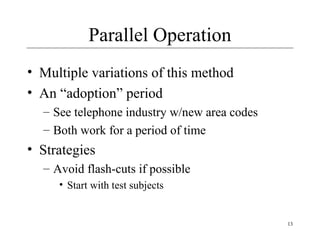Software Project Management lecture 12
- 1. 1 Software Project Management Final Stages
- 2. 2 Migration • Moving users from existing system to your new one
- 3. 3 Migration Plan • Includes – Description of environment (computers, DBs, interfaces) – Description of existing data needed – Description of operational constraints (ex: when can we move to the new system? Weekends only? Last week of month only?) – List of affected organizations and contacts – Plan of steps to be taken
- 4. 4 Migration Plan • Does it require a service interruption? • If so, when does this happen? A weekend? • Training? • Is there a helpdesk? • If do, do they have “scripts” or new material?
- 5. 5 Migration Strategies • Communication with customers is crucial • What is happening, when, and why • “Why” should remind them of the benefits • Not too much detail or too little • Where do customers go for more information? • Minimize intrusiveness • Find-out about customer’s key dates • When does the system absolutely need to be stable? • Know about their important deadline dates • They must buy-into the approach!
- 6. 6 Migration Strategies • 1. Flash-Cut – Straight-move from old system to new – A) Immediate Replacement – Fastest approach – Still want a back-out plan – Requires strong planning and testing – B) Parallel Operation – Mitigates risk – Parallel to either existing manual or system process – Cut occurs once new system “burned-in” • 2. Staged • Replace one part of existing system at a time
- 7. 7 Migration Strategies • Considerations: – Level of business disruption – Degree of latitude in “production” date – How much internal opposition to system is there? • If higher, perhaps a longer ‘adjustment’ period – Your comfort level of system quality • If questionable, may want to mitigate risk
- 8. 8 Cutover • Criteria: What conditions must be met prior? • Responsibility: Who decides? • Operations: Who ‘owns’ it once it’s live? • Rehearsals: Sometimes used.
- 9. 9 Flash-Cut • Immediate Replacement – Ex: new corporate-wide calendaring system • Requires very careful planning & testing • Still try to get some users to “try” it first if possible • Develop a back-out plan
- 10. 10 Back-Out Plan • Especially important for “conversions” • Customers already have expectations and needs as defined by their existing system • Must be able to restore customer’s service ASAP • May mean running both simultaneously “just in case” • Leave it in place for awhile (more than a day!) • When to fall-back? • Mgmt: sooner, Tech: one-more-fix • Set a time limit (ex: 3 hours of start)
- 11. 11 Data Conversion • Quote: – If you add a cup of champagne to a barrel of sewage, you’ll have a barrel of sewage – If you add a cup of sewage to a barrel of champagne, you’ll have a barrel of sewage • Most systems need this step • Most PMs forget this • Impacts both completely new and replacement systems • The “data” often more valuable than the “system”
- 12. 12 Data Conversion Areas • Data Sources: • Where does it come from? • Do you need to modify data on the way in? • Is it accurate? • Process Controls: • Does it happen all at once? • How do you guarantee it’s been done correctly? • Completion: • How do you handle any ‘exceptions’? • Do you make backups? Can you restart?
- 13. 13 Parallel Operation • Multiple variations of this method • An “adoption” period – See telephone industry w/new area codes – Both work for a period of time • Strategies – Avoid flash-cuts if possible • Start with test subjects
- 14. 14 Rollout • Create a “Release Checklist” – Avoid activities falling through the cracks – Example – Activities by Group: • Engineering, QA, Documentation, Operations – Possibly sign-off signatures • Roll-out: Must have a plan for the process – Often on a given day (ex: a Sat.) – Must be a very detailed plan
- 15. 15 Training • Often more than just end-users – Users – Sales & Marketing staff – System operators – Maintenance engineers (possibly) – Sales engineers (possibly)
- 16. 16 Documentation • Must be ready by ship-date • Final user documentation • Updates to other – Operations documentation – Development documentation – Sales and marketing material – Wed site – Test reports
- 17. 17 Shipping Details • Packaging (if commercial product) • Marketing collateral • Security mechanisms (if commercial product) • Licensing • Plan • Mechanism
- 18. 18 Installation • Scripts • Uninstall (if not Web-based) • If you need to install your software (as on PCs): – Don’t underestimate: • Time this takes to develop • Importance of a “first impression” • Or, if “custom” software you’re reselling – Installation at site is often a “mini-project”
- 19. 19 Project Recovery • How to save a “drowning project” • 3 Approaches – 1. Cut the size of the software – 2. Increase process productivity – 3. Slip the schedule, proceed with damage control • Opportunity for decisive leadership action • Not a time to ‘just cut corners’ – Be realistic (not foolish) • Timing: politically important – Not too early, not “too” late
- 20. 20 Project Recovery • Steps • Assess situation – Is there a hard deadline, what’s negotiable, etc. • Don’t do what’s been done already • Ask team what needs to be done – People Steps • Restore morale – Cleanup personnel problems • Focus people’s time – Remove non-essential work
- 21. 21 Project Recovery • Process Steps – Fix classic mistakes • Inadequate design, shortchanged activities, etc? – Create “Miniature Milestones” • Small (in day(s)), binary, exhaustive • Boosts morale: getting things done! – Track progress meticulously – Recalibrate after a short time – Manage risk painstakingly
- 22. 22 Project Recovery • Product Steps – Stabilize the requirements – Raise the bar on change requests – Trim the feature set • Determine priorities, cut the low ones – “Take out the garbage” • Find error-prone modules; re-design – Get to a known, stable state & build from there
- 23. 23 Post Project Reviews (PPR) • a.k.a. – Lessons Learned Review – Postmortem – Post Project Analysis (PPA) – Post Performance Analysis • Focused on: Process not People! – Potentially a finger-pointing, blame-game exercise
- 24. 24 PPR Steps • Email team to schedule meeting • Use a Survey Form to gather initial feedback • Ask them to collect all potentially relevant data – Dimensional project data work products: size, qty, etc – Change requests – Time and effort data • Conduct meeting • Collect data and feedback, discuss • Summarize in a PPR report
- 25. 25 Questions?