sorting and filtering data in excel
Download as PPTX, PDF11 likes14,661 views
This document provides instructions for sorting and filtering data in Microsoft Excel spreadsheets. It discusses how to sort data alphabetically or numerically in ascending or descending order. It also describes how to perform multi-level sorts and filter data using AutoFilter. Charts in Excel are introduced as a way to display numeric data graphically. Instructions are provided for inserting charts and modifying chart elements like titles, axes, and formatting.
1 of 23
Downloaded 307 times




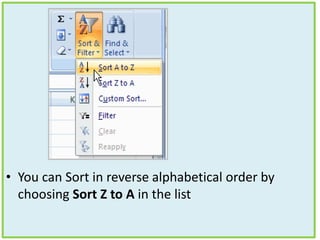


















Ad
Recommended
Sorting and Filtering.pptx



Sorting and Filtering.pptxDrAbhishekKumarSingh3 Sorting arranges records in a specific sequence such as ascending or descending order. Filtering compares records against criteria and hides non-matching records, allowing the user to edit, format, copy or chart matching records without affecting others. In Excel, sorting and filtering can be done by data type including number, text, date and color. Filters can compare fields for criteria like equals, less than, greater than, begins with and contains.
22 Excel Basics



22 Excel BasicsBuffalo Seminary Excel allows users to create and edit spreadsheets. It contains tools for entering and formatting data, performing calculations with formulas and functions, and creating charts and graphs. Common Excel functions include SUM, AVERAGE, COUNT, and financial calculations. Users can format cells, insert and delete rows/columns, move or copy data, and fill cells automatically with a series.
Impact of ict on society



Impact of ict on societyAMOSOGAGAH The document discusses the impact of information and communication technology (ICT) on society. It covers several topics:
- Effects on employment including job creation, replacement, and displacement as traditional jobs are automated.
- Automated production which increases efficiency but can lead to unemployment as fewer workers are needed.
- Health issues for workers such as repetitive strain injuries, eye strain, and electromagnetic radiation exposure.
- Environmental impacts like increased energy use, e-waste, and toxic materials in batteries and computer chips.
- Cultural effects on morality with increased access to inappropriate content online and risks of cybercrime.
The document also examines emerging technologies like artificial intelligence, expert systems, and expanded networks that will further
Excel Pivot Tables April 2016.pptx



Excel Pivot Tables April 2016.pptxRaviAr5 This document provides an overview of Excel PivotTables, including:
1. PivotTables summarize and analyze large amounts of data into summary reports. They allow the user to interactively sort, count, total or average selected data with ease.
2. The basic parts of a PivotTable include the data source, filters, fields/columns, and values. The data must be clean and in a tabular format for best results.
3. PivotTables can help answer analytical questions about data by applying filters, slicers, pivot charts and other features to slice and dice the data in different ways. They provide interactive and flexible summarization of large datasets.
Using Excel Functions



Using Excel FunctionsGautam Gupta The document provides an overview of various Excel functions organized into categories including:
1. Mathematical functions such as ROUND, MOD, INTEGER, GCD, and LOG functions.
2. Statistical functions such as COUNT, AVERAGE, MAX, MEDIAN, and financial functions such as NPV, PV, PMT.
3. Lookup functions including VLOOKUP, HLOOKUP, MATCH to find data in tables or perform lookups.
4. Date and time functions like DATE, TIME, TODAY, NOW and DATEDIF to work with dates and times.
5. Text functions including LEFT, RIGHT, MID, UPPER, LOWER, LEN to manipulate
Excel presentation data validation



Excel presentation data validationNagamani Y R Data validation in Excel allows users to restrict the type of data entered into cells. This includes creating drop-down lists, restricting dates or numbers, and defining custom rules. To apply data validation, select the cell and specify the allowed values or type of data from the Data Validation menu. Messages can also be set to guide or notify users about the valid entry requirements. Data validation helps ensure accurate and consistent data entry.
MS EXCEL PPT PRESENTATION



MS EXCEL PPT PRESENTATIONMridul Bansal A VIEW TO A MS EXCEL WITH PICS
FOR A VIDEO FORMAT CHECK OUT THIS LINK
https://youtu.be/Z-W14N3yV7c
K to 12 TLE Curriculum Guide



K to 12 TLE Curriculum GuideDr. Joy Kenneth Sala Biasong This document provides information about a learning module on bread and pastry production for grades 7 and 8. It contains 4 lessons that cover key competencies including using tools and bakery equipment, performing measurements and calculations, maintaining tools and equipment, and practicing occupational health and safety procedures. The first lesson defines terms and identifies various baking tools and their uses, such as cake pans, biscuit cutters, mixing bowls, and measuring cups and spoons. It emphasizes the importance of preparing tools and equipment for their specific baking purposes.
Microsoft Excel VLOOKUP Function



Microsoft Excel VLOOKUP FunctionExcel One of the most popular function of Microsoft Excel is VLOOKUP. Most of the users when first time use this function are pretty confused, as it have several options through which it can operate. This slide presentation is created to help the people interested in learning this wonderful function.
Pivot Tables



Pivot TablesDr. C.V. Suresh Babu The document discusses various techniques for handling data in Excel, including entering data manually or importing it, sorting and filtering data, using subtotals and pivot tables to summarize data, and formatting options. Key techniques covered include importing tab-delimited files, sorting data by clicking Data > Sort, filtering data using Data > Autofilter, creating pivot tables by selecting the data source and dragging field buttons, and formatting cells using conditional formats.
Excel ppt



Excel pptReachLocal Services India This document provides an overview of Microsoft Excel by:
1) Defining Excel as a program used to create electronic spreadsheets and organize data.
2) Describing Excel's key features like functions, formulas, filtering/sorting data, and professionally designed charts.
3) Listing common applications of Excel like managing names and lists, mathematical calculations, inventory, forms, and budgeting.
Ms excel basic about Data, graph and pivot table 



Ms excel basic about Data, graph and pivot table Alomgir Hossain Microsoft Excel can be used to store, organize, and manipulate data. It allows data to be organized in workbooks containing worksheets with rows and columns made up of cells. Excel contains various built-in functions, formulas, charts, and data analysis tools. This document provides an overview of Excel's basic features and functions, how to enter and format data, use formulas and functions, sort and filter data, insert and delete rows/columns, and create basic charts and graphs. It demonstrates the core capabilities of Excel for organizing and analyzing data.
ppt on data tab in ms.excel



ppt on data tab in ms.excelMayank Aggarwal This document provides an overview of data validation, sorting, filtering, subtotals, and consolidation features in Microsoft Excel. It discusses how to create drop-down lists, validate data, sort and filter tables, add subtotals, and consolidate data from multiple worksheets into a single master sheet. The document includes examples demonstrating how to apply data validation to limit numeric entries to a specified range and provide input and error messages. It aims to help users better organize, analyze, and extract insights from their Excel data.
ms excel for mba first sem students of dr hs gour university sagar(m.p)



ms excel for mba first sem students of dr hs gour university sagar(m.p)gaurav jain This document provides an overview and introduction to Microsoft Excel. It discusses the Excel screen layout including titles bars, menus, toolbars, and worksheets. It describes how to navigate and enter data into cells. Various Excel functions are also outlined such as formulas for addition, subtraction, multiplication and division. Other topics covered include formatting worksheets, creating charts, printing, and keyboard shortcuts. The document serves as a basic guide for getting started using Excel.
Basic Excel PPT Presentation.pptx



Basic Excel PPT Presentation.pptxClengAP The document provides an overview of Microsoft Excel, including its interface elements like ribbons, tabs and groups. It describes how to work with cells, insert and delete rows and columns, format text, conditional formatting, sorting, cell referencing, functions and shortcuts. Functions covered include SUM, IF, COUNT, DATE, TEXT and logical functions. It also discusses auditing cell dependencies and precedents.
Lab2 ddl commands



Lab2 ddl commandsBalqees Al.Mubarak The document discusses SQL database commands including DDL commands like CREATE, ALTER, DROP and TRUNCATE used to build and modify database structures. It describes using CREATE TABLE to generate tables with data types like VARCHAR2, CHAR, NUMBER, DATE and LOB types. ALTER TABLE adds, deletes or modifies columns and constraints. DROP TABLE deletes tables. DML commands like INSERT INTO, UPDATE and DELETE are used to add, modify and remove data from tables.
M.S EXCEL



M.S EXCELAlvin Maderista 1. This document provides instructions for using basic Microsoft Excel functions like opening Excel, navigating the ribbon interface, entering data into cells, formatting cells, using autofill, and other common tasks.
2. It explains the different parts of the Excel interface like tabs, groups, commands, and describes the different data types Excel recognizes.
3. The document provides step-by-step examples for tasks like entering text and numbers, selecting cells, cutting/copying/pasting data, inserting and deleting rows and columns, and using basic formatting options.
MS Excel



MS ExcelAbdulbasit Hassan This document provides an introduction to Microsoft Excel. It begins with opening Excel and navigating within workbooks and worksheets. It describes entering different types of data like numbers, text, formulas. It discusses selecting cells, entering and editing data, copying and moving data using fill handle. It also covers saving workbooks in compatibility mode to allow opening in older Excel versions. The document is presented by Abdulbasit H. Mhdi and contains guidance, instructions and screenshots to explain key Excel concepts.
Teaching Excel



Teaching Excelsam ran The document is a tutorial for using Microsoft Excel. It provides step-by-step instructions on how to navigate the Excel interface and use basic functions. The tutorial covers topics such as navigating the Excel screen, entering formulas and data, formatting worksheets, creating charts, and using keyboard shortcuts. It also includes explanations and instructions for common Excel tasks like opening and saving files, editing data, printing worksheets, and more.
Microsoft Excel- basics



Microsoft Excel- basicsjeshin jose learn basics of excel in this very competitive world. Includes referencing, formatting, text to columns
Basic Ms excel



Basic Ms excelmaharzahid0 Microsoft Excel allows users to organize data into spreadsheets. It contains workbooks with multiple worksheets made of cells organized into rows and columns. Excel provides functions to perform calculations and analyze data. Users can format worksheets, insert charts and images, and print selections of cells or entire worksheets. Formulas using built-in functions can easily calculate and manipulate data in Excel.
Excel for beginner



Excel for beginnerShashank Jain Excel is a spreadsheet program used to store and manipulate data. It consists of workbooks containing worksheets with rows and columns that intersect to form cells. The basic Excel features include functions, auto fill, charts, and pivot tables. Shortcut keys allow quick navigation between tabs, selecting ranges, editing cells, and common commands like save, print, open and close. The document provides an overview of Excel and its key components along with examples of functions and commonly used shortcut keys.
Ms excel



Ms excelChirag Pahlajani Microsoft Excel is a component of MS Office used to enter, analyze, and present quantitative data. It uses a spreadsheet format laid out in a grid of rows and columns. Excel is commonly used in business for tasks like budgeting, inventory management, and decision making. The Excel window interface includes elements like the ribbon, tabs, quick access toolbar, worksheet, formula bar, and status bar that allow the user to navigate, enter data and formulas, and view information. Formulas in Excel use operators to calculate and return values based on cell data.
Charts and pivot tables



Charts and pivot tablesUttaraChattopadhyay Sorting data reorders rows based on content in a column in either ascending or descending alphabetical or numerical order. Custom lists allow sorting based on user-defined specifications like days or months. Charts visually display worksheet data in plot, value, chart, and category areas using 11 types, most commonly line, column, bar, area, and pie charts. Pivot tables interactively filter, sort, and rearrange data in a specified order to summarize information and find trends. Workbook sharing and comments allow collaboration, while track changes records edits by different users.
Training On Microsoft Excel



Training On Microsoft ExcelTimesRide This document provides an introduction and tutorial for Microsoft Excel. It begins with an overview of Excel and what it can be used for, such as budget creation, data analysis, and presenting information. It then discusses key Excel components like the ribbon menu, cells, columns, rows, and worksheets. The document provides instructions for common tasks like navigating, entering data, formatting text and cells, inserting and deleting rows and columns, sorting data, and printing. It concludes by explaining how to copy and paste formatting between cells using tools like the format painter.
Conditional formatting



Conditional formattingum5ashm Conditional formatting allows users to apply formatting to cells in Excel based on their values. This helps visualize and organize data. There are different types of conditional formatting rules like highlighting cells that are greater than, less than, or between certain values. Presets can also be used to quickly apply common formats like data bars or color scales. Rules can be managed and removed, and cells can have multiple conditional formatting rules applied.
Database Management System



Database Management SystemNILESH UCHCHASARE The document provides an overview of database management systems (DBMS). It defines DBMS as software that creates, organizes, and manages databases. It discusses key DBMS concepts like data models, schemas, instances, and database languages. Components of a database system including users, software, hardware, and data are described. Popular DBMS examples like Oracle, SQL Server, and MS Access are listed along with common applications of DBMS in various industries.
Database Management System ppt



Database Management System pptOECLIB Odisha Electronics Control Library This document provides an overview of database management systems (DBMS). It defines a DBMS as a collection of data and applications used to access and manage that data. The document then briefly discusses the history of DBMS development from early hierarchical models to today's dominant relational model. It describes the key purposes of using a DBMS, including reducing data redundancy and improving data integrity, security and consistency. The document outlines the main components and architecture of a DBMS, including its internal, conceptual and external levels. It also covers the advantages and disadvantages of using a DBMS, as well as common DBMS languages like SQL.
Naval PPT.pptx



Naval PPT.pptxManoj Tanwar This document provides instructions for sorting and filtering data in Excel. It explains how to sort data in ascending or descending alphabetical order or by numeric value. The steps for sorting include selecting the cell in the column to sort, then selecting Sort A to Z or From Smallest to Largest. Filtering allows displaying only certain records by setting filter criteria. Subtotals can be added to summarize numeric fields based on groupings. External data can be connected and imported into Excel worksheets.
IS100 Week 8



IS100 Week 8METU-Informatics This document provides an introduction to data analysis using Microsoft Excel. It discusses the importance of data analysis and defines key terms like data, information, and knowledge. It also covers the Excel environment and basic functions for entering, organizing, and analyzing data, including sorting, filtering, formatting, and using formulas with cell references and functions. The goal is to teach students how to summarize, describe, and draw conclusions from raw data by changing it into processed information using Excel's tools and functions.
Ad
More Related Content
What's hot (20)
Microsoft Excel VLOOKUP Function



Microsoft Excel VLOOKUP FunctionExcel One of the most popular function of Microsoft Excel is VLOOKUP. Most of the users when first time use this function are pretty confused, as it have several options through which it can operate. This slide presentation is created to help the people interested in learning this wonderful function.
Pivot Tables



Pivot TablesDr. C.V. Suresh Babu The document discusses various techniques for handling data in Excel, including entering data manually or importing it, sorting and filtering data, using subtotals and pivot tables to summarize data, and formatting options. Key techniques covered include importing tab-delimited files, sorting data by clicking Data > Sort, filtering data using Data > Autofilter, creating pivot tables by selecting the data source and dragging field buttons, and formatting cells using conditional formats.
Excel ppt



Excel pptReachLocal Services India This document provides an overview of Microsoft Excel by:
1) Defining Excel as a program used to create electronic spreadsheets and organize data.
2) Describing Excel's key features like functions, formulas, filtering/sorting data, and professionally designed charts.
3) Listing common applications of Excel like managing names and lists, mathematical calculations, inventory, forms, and budgeting.
Ms excel basic about Data, graph and pivot table 



Ms excel basic about Data, graph and pivot table Alomgir Hossain Microsoft Excel can be used to store, organize, and manipulate data. It allows data to be organized in workbooks containing worksheets with rows and columns made up of cells. Excel contains various built-in functions, formulas, charts, and data analysis tools. This document provides an overview of Excel's basic features and functions, how to enter and format data, use formulas and functions, sort and filter data, insert and delete rows/columns, and create basic charts and graphs. It demonstrates the core capabilities of Excel for organizing and analyzing data.
ppt on data tab in ms.excel



ppt on data tab in ms.excelMayank Aggarwal This document provides an overview of data validation, sorting, filtering, subtotals, and consolidation features in Microsoft Excel. It discusses how to create drop-down lists, validate data, sort and filter tables, add subtotals, and consolidate data from multiple worksheets into a single master sheet. The document includes examples demonstrating how to apply data validation to limit numeric entries to a specified range and provide input and error messages. It aims to help users better organize, analyze, and extract insights from their Excel data.
ms excel for mba first sem students of dr hs gour university sagar(m.p)



ms excel for mba first sem students of dr hs gour university sagar(m.p)gaurav jain This document provides an overview and introduction to Microsoft Excel. It discusses the Excel screen layout including titles bars, menus, toolbars, and worksheets. It describes how to navigate and enter data into cells. Various Excel functions are also outlined such as formulas for addition, subtraction, multiplication and division. Other topics covered include formatting worksheets, creating charts, printing, and keyboard shortcuts. The document serves as a basic guide for getting started using Excel.
Basic Excel PPT Presentation.pptx



Basic Excel PPT Presentation.pptxClengAP The document provides an overview of Microsoft Excel, including its interface elements like ribbons, tabs and groups. It describes how to work with cells, insert and delete rows and columns, format text, conditional formatting, sorting, cell referencing, functions and shortcuts. Functions covered include SUM, IF, COUNT, DATE, TEXT and logical functions. It also discusses auditing cell dependencies and precedents.
Lab2 ddl commands



Lab2 ddl commandsBalqees Al.Mubarak The document discusses SQL database commands including DDL commands like CREATE, ALTER, DROP and TRUNCATE used to build and modify database structures. It describes using CREATE TABLE to generate tables with data types like VARCHAR2, CHAR, NUMBER, DATE and LOB types. ALTER TABLE adds, deletes or modifies columns and constraints. DROP TABLE deletes tables. DML commands like INSERT INTO, UPDATE and DELETE are used to add, modify and remove data from tables.
M.S EXCEL



M.S EXCELAlvin Maderista 1. This document provides instructions for using basic Microsoft Excel functions like opening Excel, navigating the ribbon interface, entering data into cells, formatting cells, using autofill, and other common tasks.
2. It explains the different parts of the Excel interface like tabs, groups, commands, and describes the different data types Excel recognizes.
3. The document provides step-by-step examples for tasks like entering text and numbers, selecting cells, cutting/copying/pasting data, inserting and deleting rows and columns, and using basic formatting options.
MS Excel



MS ExcelAbdulbasit Hassan This document provides an introduction to Microsoft Excel. It begins with opening Excel and navigating within workbooks and worksheets. It describes entering different types of data like numbers, text, formulas. It discusses selecting cells, entering and editing data, copying and moving data using fill handle. It also covers saving workbooks in compatibility mode to allow opening in older Excel versions. The document is presented by Abdulbasit H. Mhdi and contains guidance, instructions and screenshots to explain key Excel concepts.
Teaching Excel



Teaching Excelsam ran The document is a tutorial for using Microsoft Excel. It provides step-by-step instructions on how to navigate the Excel interface and use basic functions. The tutorial covers topics such as navigating the Excel screen, entering formulas and data, formatting worksheets, creating charts, and using keyboard shortcuts. It also includes explanations and instructions for common Excel tasks like opening and saving files, editing data, printing worksheets, and more.
Microsoft Excel- basics



Microsoft Excel- basicsjeshin jose learn basics of excel in this very competitive world. Includes referencing, formatting, text to columns
Basic Ms excel



Basic Ms excelmaharzahid0 Microsoft Excel allows users to organize data into spreadsheets. It contains workbooks with multiple worksheets made of cells organized into rows and columns. Excel provides functions to perform calculations and analyze data. Users can format worksheets, insert charts and images, and print selections of cells or entire worksheets. Formulas using built-in functions can easily calculate and manipulate data in Excel.
Excel for beginner



Excel for beginnerShashank Jain Excel is a spreadsheet program used to store and manipulate data. It consists of workbooks containing worksheets with rows and columns that intersect to form cells. The basic Excel features include functions, auto fill, charts, and pivot tables. Shortcut keys allow quick navigation between tabs, selecting ranges, editing cells, and common commands like save, print, open and close. The document provides an overview of Excel and its key components along with examples of functions and commonly used shortcut keys.
Ms excel



Ms excelChirag Pahlajani Microsoft Excel is a component of MS Office used to enter, analyze, and present quantitative data. It uses a spreadsheet format laid out in a grid of rows and columns. Excel is commonly used in business for tasks like budgeting, inventory management, and decision making. The Excel window interface includes elements like the ribbon, tabs, quick access toolbar, worksheet, formula bar, and status bar that allow the user to navigate, enter data and formulas, and view information. Formulas in Excel use operators to calculate and return values based on cell data.
Charts and pivot tables



Charts and pivot tablesUttaraChattopadhyay Sorting data reorders rows based on content in a column in either ascending or descending alphabetical or numerical order. Custom lists allow sorting based on user-defined specifications like days or months. Charts visually display worksheet data in plot, value, chart, and category areas using 11 types, most commonly line, column, bar, area, and pie charts. Pivot tables interactively filter, sort, and rearrange data in a specified order to summarize information and find trends. Workbook sharing and comments allow collaboration, while track changes records edits by different users.
Training On Microsoft Excel



Training On Microsoft ExcelTimesRide This document provides an introduction and tutorial for Microsoft Excel. It begins with an overview of Excel and what it can be used for, such as budget creation, data analysis, and presenting information. It then discusses key Excel components like the ribbon menu, cells, columns, rows, and worksheets. The document provides instructions for common tasks like navigating, entering data, formatting text and cells, inserting and deleting rows and columns, sorting data, and printing. It concludes by explaining how to copy and paste formatting between cells using tools like the format painter.
Conditional formatting



Conditional formattingum5ashm Conditional formatting allows users to apply formatting to cells in Excel based on their values. This helps visualize and organize data. There are different types of conditional formatting rules like highlighting cells that are greater than, less than, or between certain values. Presets can also be used to quickly apply common formats like data bars or color scales. Rules can be managed and removed, and cells can have multiple conditional formatting rules applied.
Database Management System



Database Management SystemNILESH UCHCHASARE The document provides an overview of database management systems (DBMS). It defines DBMS as software that creates, organizes, and manages databases. It discusses key DBMS concepts like data models, schemas, instances, and database languages. Components of a database system including users, software, hardware, and data are described. Popular DBMS examples like Oracle, SQL Server, and MS Access are listed along with common applications of DBMS in various industries.
Database Management System ppt



Database Management System pptOECLIB Odisha Electronics Control Library This document provides an overview of database management systems (DBMS). It defines a DBMS as a collection of data and applications used to access and manage that data. The document then briefly discusses the history of DBMS development from early hierarchical models to today's dominant relational model. It describes the key purposes of using a DBMS, including reducing data redundancy and improving data integrity, security and consistency. The document outlines the main components and architecture of a DBMS, including its internal, conceptual and external levels. It also covers the advantages and disadvantages of using a DBMS, as well as common DBMS languages like SQL.
Similar to sorting and filtering data in excel (20)
Naval PPT.pptx



Naval PPT.pptxManoj Tanwar This document provides instructions for sorting and filtering data in Excel. It explains how to sort data in ascending or descending alphabetical order or by numeric value. The steps for sorting include selecting the cell in the column to sort, then selecting Sort A to Z or From Smallest to Largest. Filtering allows displaying only certain records by setting filter criteria. Subtotals can be added to summarize numeric fields based on groupings. External data can be connected and imported into Excel worksheets.
IS100 Week 8



IS100 Week 8METU-Informatics This document provides an introduction to data analysis using Microsoft Excel. It discusses the importance of data analysis and defines key terms like data, information, and knowledge. It also covers the Excel environment and basic functions for entering, organizing, and analyzing data, including sorting, filtering, formatting, and using formulas with cell references and functions. The goal is to teach students how to summarize, describe, and draw conclusions from raw data by changing it into processed information using Excel's tools and functions.
Chapter 7 -DescriptiveStatistics and Pivot Table



Chapter 7 -DescriptiveStatistics and Pivot TableIzwan Nizal Mohd Shaharanee This document provides instructions for using descriptive statistics, filtering, advanced filtering, pivot tables, and other data analysis tools in Excel. It explains how to compute descriptive statistics using functions or the Data Analysis ToolPak. It also demonstrates how to filter datasets, use advanced filtering to extract subsets of records, create and format pivot tables to summarize data, add and modify fields, and link pivot table cells to external formulas.
Uses & applications of microsoft excel in vph research



Uses & applications of microsoft excel in vph researchDr Alok Bharti Microsoft Excel is a spreadsheet application that allows users to enter and organize data into columns and rows, perform calculations with formulas, and visualize data through graphs and charts. It consists of worksheets where data is entered into cells that are organized by columns and rows. Common functions include formatting cells, filtering and sorting data, and using formulas to analyze data through calculations and pivot tables to examine relationships between variables.
Tableau.pdf



Tableau.pdfGhulamMustafa873251 The document provides an overview of the key components and terminology used in Tableau, including workbooks, sheets, dashboards, stories, containers, dimensions, measures, filters, parameters, groups, sets, hierarchies, actions, and shortcuts. It defines each component and provides examples. The summary also includes links to relevant tutorial videos to further explain concepts like building dashboards, using filters and parameters, creating groups and sets, and more.
Print10



Print10Hassan Samoon 1) Sorting allows you to reorder data alphabetically or numerically in Excel. Grouping uses subtotals to organize data into categories. Filtering temporarily hides rows to focus on specific data.
2) To sort, select a cell in the column to sort, click Sort & Filter, and choose a sorting option. To group, sort first then use Subtotal and select a grouping column and function. To filter, click the filter button and select or deselect rows under column headings.
3) The document provides step-by-step instructions for sorting, grouping, and filtering data in Excel, including sorting alphabetically or numerically, creating groups with subtotals, collapsing and expanding groups, filtering specific data, and
Necto 16 training 4 - analytics view component



Necto 16 training 4 - analytics view componentPanorama Software This document provides an overview of performing basic analytics in Necto 16 including:
- Adjusting the grid display and selecting which data to view
- Locating exceptional values by sorting, filtering, and reordering data
- Concentrating on specific data through slicing and selecting dimension members
- Calculating totals and using formulas to derive new values
The agenda covers working with grids, charts, pivoting, drilling up/down, adding dimensions, and saving work. Exercises reinforce skills like adjusting layouts, finding best sellers, and using actions defined in the data cube.
kiromax.ppt



kiromax.pptChemOyasan1 This document provides an overview of spreadsheets and Microsoft Excel. It discusses how Excel allows users to perform calculations, organize and analyze data. Common uses of spreadsheets include sales, accounting, scheduling and inventory. The document then reviews Excel basics like worksheets, cells, formatting, sorting, inserting/deleting rows and columns. It provides instructions for entering labels and values, cutting/copying/pasting, and formatting cells.
IS100 Week 9



IS100 Week 9METU-Informatics This document provides an overview of data analysis and presentation in Microsoft Excel. It discusses how to effectively present data using tables and graphs. For tables, it covers layout, wording, design and how to create and format tables in Excel. For graphs, it discusses determining the message and type of comparison, selecting the appropriate graph form, and how to insert, modify and analyze graphs in Excel. The goal is to help readers understand how to represent analytical results visually and summarize data using charts and graphs in Excel.
MS ACCESS PPT.pptx



MS ACCESS PPT.pptxsourav mathur Sourav is a student in batch Noida (238) with registration number NRO0476945. The document introduces Microsoft Access and describes its key objects - tables, queries, forms and reports. It explains how to create and manage each object type, entering data, sorting records, and switching between views. Formatting, fields, data types, primary keys, and printing are also covered at a high level.
MS Access 2010 tutorial 3



MS Access 2010 tutorial 3Khalfan Alshuaili The document provides instructions for creating tables in Microsoft Access 2010 using Table Design view. It describes how to define fields, data types, primary keys and field properties before entering data. Additional methods like creating a lookup field using the Lookup Wizard and freezing columns for data entry are also outlined. The summary provides the essential steps to set up a table structure and enter data.
Ms Access ppt



Ms Access pptanuj This document provides an overview of creating and working with tables in Microsoft Access. It describes how to design a table by adding fields and setting their properties. Key points covered include data types, primary keys, field properties like format, validation and required fields. Navigation and editing features for working with table data are also summarized.
MS Excel 2010 tutorial 6



MS Excel 2010 tutorial 6Khalfan Alshuaili Sparklines allow small charts to be placed within worksheet cells to provide a visual representation of data trends. PivotTables in Excel 2010 have improved performance and new features like repeating labels. The new Slicer feature allows intuitive filtering of large amounts of data in PivotTables and PivotCharts. PowerPivot is a new add-in that provides powerful data analysis tools within Excel. Charts in Excel can now be created by selecting a chart type on the Insert tab rather than using the chart wizard. Basic chart customization options include moving charts to new sheets, changing names, layouts, styles, and adding titles and data labels.
Excel 2007 for Retail



Excel 2007 for RetailSoumit Ghosh Excel is an application used to create spreadsheets containing numerical values, formulas, and charts. It allows users to enter data into cells organized into rows and columns and perform calculations on that data. The basic elements of an Excel file include worksheets containing grids of cells organized by column letters and row numbers, grouped together in workbooks. Formulas and functions can be used to calculate and analyze the data in cells. Common tasks like formatting, sorting, conditional formatting, and summarizing data help users understand and visualize information in Excel spreadsheets.
NCompass Live: Excel for Librarians



NCompass Live: Excel for LibrariansNebraska Library Commission NCompass Live - Aug. 22, 2018
http://nlc.nebraska.gov/ncompasslive/
Microsoft Excel has a variety of uses in the library world from keeping track of budgets or managing program registrations to viewing circulation or collection statistics. Learn some hints and tips for working with already existing spreadsheets as well as building your own. We’ll also take a look at Google Sheets and see how that compares with Excel.
Presenter: Megan Boggs, Seward (NE) Memorial Library.
IMP_Excel 2023_.pptx



IMP_Excel 2023_.pptxGaneshAwasthi5 This document provides an overview of operations and functions in Microsoft Excel 2010. It outlines topics like moving around and selecting cells/rows/columns, editing and formatting worksheets, inserting and deleting rows/columns, changing row heights and column widths, hiding and unhiding rows/columns, navigating between worksheets, and using views and templates. The document is intended to help users understand and apply skills related to common Excel tasks.
Microsoft excel training



Microsoft excel trainingMohamed Hassan This document outlines an agenda for a 4-day intermediate Microsoft Excel training taking place from March 12-15 and March 20, 2015 at PIDAM University. The training will be facilitated by Said Abdi Hassan and cover topics such as conditional formatting, paste special, text to columns, removing duplicates, filtering, subtotals, grouping, freezing panes, and more. Each day is broken down into 4 sessions to comprehensively cover Excel functions and features.
Intermediate Excel 



Intermediate Excel Lisa De Castro, Ph.D. Sharpen your Excel skills further. Learn about settings and security, functions, data tables, pivot tables, and pivot charts.
L9 using datawarrior for scientific data visualization



L9 using datawarrior for scientific data visualizationSeppo Karrila A tutorial for beginning graduate students on data visualization, by hands-on training in using DataWarrior. These are only handout notes so the students can try things out on their own laptops, with the free software, instead of scribbling notes themselves. The instructor needs to demonstrate the options or functions listed in the handout notes.
Ad
Recently uploaded (20)
pulse ppt.pptx Types of pulse , characteristics of pulse , Alteration of pulse



pulse ppt.pptx Types of pulse , characteristics of pulse , Alteration of pulsesushreesangita003 what is pulse ?
Purpose
physiology and Regulation of pulse
Characteristics of pulse
factors affecting pulse
Sites of pulse
Alteration of pulse
for BSC Nursing 1st semester
for Gnm Nursing 1st year
Students .
vitalsign
Metamorphosis: Life's Transformative Journey



Metamorphosis: Life's Transformative JourneyArshad Shaikh *Metamorphosis* is a biological process where an animal undergoes a dramatic transformation from a juvenile or larval stage to a adult stage, often involving significant changes in form and structure. This process is commonly seen in insects, amphibians, and some other animals.
Operations Management (Dr. Abdulfatah Salem).pdf



Operations Management (Dr. Abdulfatah Salem).pdfArab Academy for Science, Technology and Maritime Transport This version of the lectures is provided free of charge to graduate students studying the Operations Management course at the MBA level.
To study Digestive system of insect.pptx



To study Digestive system of insect.pptxArshad Shaikh Education is one thing no one can take away from you.”
Geography Sem II Unit 1C Correlation of Geography with other school subjects



Geography Sem II Unit 1C Correlation of Geography with other school subjectsProfDrShaikhImran The correlation of school subjects refers to the interconnectedness and mutual reinforcement between different academic disciplines. This concept highlights how knowledge and skills in one subject can support, enhance, or overlap with learning in another. Recognizing these correlations helps in creating a more holistic and meaningful educational experience.
How to Manage Opening & Closing Controls in Odoo 17 POS



How to Manage Opening & Closing Controls in Odoo 17 POSCeline George In Odoo 17 Point of Sale, the opening and closing controls are key for cash management. At the start of a shift, cashiers log in and enter the starting cash amount, marking the beginning of financial tracking. Throughout the shift, every transaction is recorded, creating an audit trail.
Grade 2 - Mathematics - Printable Worksheet



Grade 2 - Mathematics - Printable WorksheetSritoma Majumder Grade 2 - Mathematics - Printable Worksheet
Herbs Used in Cosmetic Formulations .pptx



Herbs Used in Cosmetic Formulations .pptxRAJU THENGE The content is for the educational purpose for Pharmacy and Cosmetic students.
How to manage Multiple Warehouses for multiple floors in odoo point of sale



How to manage Multiple Warehouses for multiple floors in odoo point of saleCeline George The need for multiple warehouses and effective inventory management is crucial for companies aiming to optimize their operations, enhance customer satisfaction, and maintain a competitive edge.
How to Set warnings for invoicing specific customers in odoo



How to Set warnings for invoicing specific customers in odooCeline George Odoo 16 offers a powerful platform for managing sales documents and invoicing efficiently. One of its standout features is the ability to set warnings and block messages for specific customers during the invoicing process.
K12 Tableau Tuesday - Algebra Equity and Access in Atlanta Public Schools



K12 Tableau Tuesday - Algebra Equity and Access in Atlanta Public Schoolsdogden2 Algebra 1 is often described as a “gateway” class, a pivotal moment that can shape the rest of a student’s K–12 education. Early access is key: successfully completing Algebra 1 in middle school allows students to complete advanced math and science coursework in high school, which research shows lead to higher wages and lower rates of unemployment in adulthood.
Learn how The Atlanta Public Schools is using their data to create a more equitable enrollment in middle school Algebra classes.
YSPH VMOC Special Report - Measles Outbreak Southwest US 5-3-2025.pptx



YSPH VMOC Special Report - Measles Outbreak Southwest US 5-3-2025.pptxYale School of Public Health - The Virtual Medical Operations Center (VMOC) A measles outbreak originating in West Texas has been linked to confirmed cases in New Mexico, with additional cases reported in Oklahoma and Kansas. The current case count is 817 from Texas, New Mexico, Oklahoma, and Kansas. 97 individuals have required hospitalization, and 3 deaths, 2 children in Texas and one adult in New Mexico. These fatalities mark the first measles-related deaths in the United States since 2015 and the first pediatric measles death since 2003.
The YSPH Virtual Medical Operations Center Briefs (VMOC) were created as a service-learning project by faculty and graduate students at the Yale School of Public Health in response to the 2010 Haiti Earthquake. Each year, the VMOC Briefs are produced by students enrolled in Environmental Health Science Course 581 - Public Health Emergencies: Disaster Planning and Response. These briefs compile diverse information sources – including status reports, maps, news articles, and web content– into a single, easily digestible document that can be widely shared and used interactively. Key features of this report include:
- Comprehensive Overview: Provides situation updates, maps, relevant news, and web resources.
- Accessibility: Designed for easy reading, wide distribution, and interactive use.
- Collaboration: The “unlocked" format enables other responders to share, copy, and adapt seamlessly. The students learn by doing, quickly discovering how and where to find critical information and presenting it in an easily understood manner.
CURRENT CASE COUNT: 817 (As of 05/3/2025)
• Texas: 688 (+20)(62% of these cases are in Gaines County).
• New Mexico: 67 (+1 )(92.4% of the cases are from Eddy County)
• Oklahoma: 16 (+1)
• Kansas: 46 (32% of the cases are from Gray County)
HOSPITALIZATIONS: 97 (+2)
• Texas: 89 (+2) - This is 13.02% of all TX cases.
• New Mexico: 7 - This is 10.6% of all NM cases.
• Kansas: 1 - This is 2.7% of all KS cases.
DEATHS: 3
• Texas: 2 – This is 0.31% of all cases
• New Mexico: 1 – This is 1.54% of all cases
US NATIONAL CASE COUNT: 967 (Confirmed and suspected):
INTERNATIONAL SPREAD (As of 4/2/2025)
• Mexico – 865 (+58)
‒Chihuahua, Mexico: 844 (+58) cases, 3 hospitalizations, 1 fatality
• Canada: 1531 (+270) (This reflects Ontario's Outbreak, which began 11/24)
‒Ontario, Canada – 1243 (+223) cases, 84 hospitalizations.
• Europe: 6,814
Kasdorf "Accessibility Essentials: A 2025 NISO Training Series, Session 5, Ac...



Kasdorf "Accessibility Essentials: A 2025 NISO Training Series, Session 5, Ac...National Information Standards Organization (NISO) This presentation was provided by Bill Kasdorf of Kasdorf & Associates LLC and Publishing Technology Partners, during the fifth session of the NISO training series "Accessibility Essentials." Session Five: A Standards Seminar, was held May 1, 2025.
How to Customize Your Financial Reports & Tax Reports With Odoo 17 Accounting



How to Customize Your Financial Reports & Tax Reports With Odoo 17 AccountingCeline George The Accounting module in Odoo 17 is a complete tool designed to manage all financial aspects of a business. Odoo offers a comprehensive set of tools for generating financial and tax reports, which are crucial for managing a company's finances and ensuring compliance with tax regulations.
Political History of Pala dynasty Pala Rulers NEP.pptx



Political History of Pala dynasty Pala Rulers NEP.pptxArya Mahila P. G. College, Banaras Hindu University, Varanasi, India. The Pala kings were people-protectors. In fact, Gopal was elected to the throne only to end Matsya Nyaya. Bhagalpur Abhiledh states that Dharmapala imposed only fair taxes on the people. Rampala abolished the unjust taxes imposed by Bhima. The Pala rulers were lovers of learning. Vikramshila University was established by Dharmapala. He opened 50 other learning centers. A famous Buddhist scholar named Haribhadra was to be present in his court. Devpala appointed another Buddhist scholar named Veerdeva as the vice president of Nalanda Vihar. Among other scholars of this period, Sandhyakar Nandi, Chakrapani Dutta and Vajradatta are especially famous. Sandhyakar Nandi wrote the famous poem of this period 'Ramcharit'.
Biophysics Chapter 3 Methods of Studying Macromolecules.pdf



Biophysics Chapter 3 Methods of Studying Macromolecules.pdfPKLI-Institute of Nursing and Allied Health Sciences Lahore , Pakistan. This chapter provides an in-depth overview of the viscosity of macromolecules, an essential concept in biophysics and medical sciences, especially in understanding fluid behavior like blood flow in the human body.
Key concepts covered include:
✅ Definition and Types of Viscosity: Dynamic vs. Kinematic viscosity, cohesion, and adhesion.
⚙️ Methods of Measuring Viscosity:
Rotary Viscometer
Vibrational Viscometer
Falling Object Method
Capillary Viscometer
🌡️ Factors Affecting Viscosity: Temperature, composition, flow rate.
🩺 Clinical Relevance: Impact of blood viscosity in cardiovascular health.
🌊 Fluid Dynamics: Laminar vs. turbulent flow, Reynolds number.
🔬 Extension Techniques:
Chromatography (adsorption, partition, TLC, etc.)
Electrophoresis (protein/DNA separation)
Sedimentation and Centrifugation methods.
World war-1(Causes & impacts at a glance) PPT by Simanchala Sarab(BABed,sem-4...



World war-1(Causes & impacts at a glance) PPT by Simanchala Sarab(BABed,sem-4...larencebapu132 This is short and accurate description of World war-1 (1914-18)
It can give you the perfect factual conceptual clarity on the great war
Regards Simanchala Sarab
Student of BABed(ITEP, Secondary stage)in History at Guru Nanak Dev University Amritsar Punjab 🙏🙏
Operations Management (Dr. Abdulfatah Salem).pdf



Operations Management (Dr. Abdulfatah Salem).pdfArab Academy for Science, Technology and Maritime Transport
YSPH VMOC Special Report - Measles Outbreak Southwest US 5-3-2025.pptx



YSPH VMOC Special Report - Measles Outbreak Southwest US 5-3-2025.pptxYale School of Public Health - The Virtual Medical Operations Center (VMOC)
Kasdorf "Accessibility Essentials: A 2025 NISO Training Series, Session 5, Ac...



Kasdorf "Accessibility Essentials: A 2025 NISO Training Series, Session 5, Ac...National Information Standards Organization (NISO)
Political History of Pala dynasty Pala Rulers NEP.pptx



Political History of Pala dynasty Pala Rulers NEP.pptxArya Mahila P. G. College, Banaras Hindu University, Varanasi, India.
Biophysics Chapter 3 Methods of Studying Macromolecules.pdf



Biophysics Chapter 3 Methods of Studying Macromolecules.pdfPKLI-Institute of Nursing and Allied Health Sciences Lahore , Pakistan.
Ad
sorting and filtering data in excel
- 2. SORTING AND FILTERING A Microsoft Excel spreadsheet can contain a great deal of information. Sometimes you may find that you need to reorder or sort that information, create groups, or filter information to be able to use it most effectively
- 3. SORTING Sorting lists is a common spreadsheet task that allows you to easily re-order your data. The most common type of sorting is alphabetical ordering, which you can do in ascending or descending order.
- 4. To sort in alphabetical order • Select a cell in the column you want to sort (In this example, we choose a cell in column A). • Click the Sort & Filter command in the Editing group on the Home tab. • Select Sort A to Z. Now the information in the Category column is organized in alphabetical order.
- 5. • You can Sort in reverse alphabetical order by choosing Sort Z to A in the list
- 6. TO SORT FROM SMALLEST TO LARGEST • Select a cell in the column you want to sort (a column with numbers). • Click the Sort & Filter command in the Editing group on the Home tab. • Select From Smallest to Largest. Now the information is organized from the smallest to largest amount. • You can sort in reverse numerical order by choosing From Largest to Smallest in the list.
- 7. TO SORT MULTIPLE LEVELS • Click the Sort & Filter command in the Editing group on the Home tab. • Select Custom Sort from the list to open the dialog box. • Select the Data tab. • Locate the Sort and Filter group. • Click the Sort command to open the Custom Sort dialog box. From here, you can sort by one item or multiple items.
- 8. Click the drop-down arrow in the Column Sort by field, then choose one of the options—in this example, Category.
- 9. • Choose what to sort on. In this example, we'll leave the default as Value.
- 10. • Choose how to order the results. Leave it as A to Z so it is organized alphabetically. • Click Add Level to add another item to sort by.
- 11. • The spreadsheet has been sorted. All of the categories are organized in alphabetical order, and within each category the unit cost is arranged from smallest to largest. • Remember that all of the information and data is still here—it's just in a different order
- 12. Filter data in a range or table Using AutoFilter to filter data is a quick and easy way to find and work with a subset of data in a range of cells or table. Once you have filtered data in a range of cells or table, you can either reapply a filter to get up-to-date results, or clear a filter to redisplay all of the data.
- 13. What is filtering • Filtered data displays only the rows that meet criteria that you specify and hides rows that you do not want displayed. After you filter data, you can copy, find, edit, format the subset of filtered data without rearranging or moving it. • You can also filter by more than one column. TYPES OF FILTERING:
- 14. Auto Filter Using AutoFilter, you can create three types of filters: by a list values, by a format, or by criteria. you can filter by cell color or by a list of numbers. you can filter by icon
- 15. Range of cells • Select a range of cells containing alphanumeric data. • On the Data tab, in the Sort & Filter group, click Filter.
- 16. Select from a list of text values • In the list of text values, select or clear one or more text values to filter by. • The list of text values can be up to 10,000. If the list is large, clear (Select All) at the top, and then select the specific text values to filter by. • To make the AutoFilter menu wider or longer, click and drag the grip handle at the bottom.
- 17. LEARN ABOUT CHARTS • Charts are used to display series of numeric data in a graphical format to make it easier to understand large quantities of data and the relationship between different series of data. • To create a chart in Excel, you start by entering the numeric data for the chart on a worksheet. Then you can plot that data into a chart by selecting the chart type that you want to use on the Office Fluent Ribbon (Insert tab, Charts group).
- 19. INSERTING CHARTS • To insert a chart click on the button insert • According to desire click on the type of chart you want to insert • Types: pie chart, column chart, line chart, bar chart, area chart, scatter charts, etc
- 20. TO MODIFY A CHART, YOU CAN • Change the display of chart axes You can specify the scale of axes and adjust the interval between the values or categories that are displayed. To make your chart easier to read, you can also add tick marks to an axis, and specify the interval at which they will appear. • Add titles and data labels to a chart To help clarify the information that appears in your chart, you can add a chart title, axis titles, and data labels.
- 21. TO ADD FORMATTING YOU CAN • Fill chart elements You can use colors, textures, pictures, and gradient fills to help draw attention to specific chart elements. • Change the outline of chart elements You can use colors, line styles, and line weights to emphasize chart elements.
- 22. • Add special effects to chart elements You can apply special effects, such as shadow, reflection, glow, soft edges and 3-D rotation to chart element shapes, which gives your chart a finished look.



