Source control
Download as PPTX, PDF0 likes957 views
This document discusses version control systems and provides information about Git. It begins with an overview of version control and some common systems like CVS, Subversion, Mercurial and Git. It then covers the basics of local and centralized version control systems. The advantages of distributed version control systems like Git are explained. The document outlines some key advantages and disadvantages of Git. Finally, it provides instructions for basic Git operations like initializing a repository, making commits, cloning repositories and typical workflow steps.
1 of 22
Downloaded 17 times



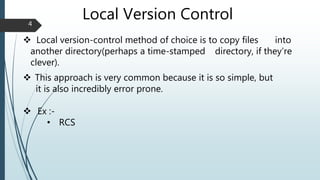


















Ad
Recommended
Git Version Control System



Git Version Control SystemKMS Technology Git - Distributed Source Version Control System - The first public seminar of KMS Technology in 2013.
Git Tutorial For Beginners | What is Git and GitHub? | DevOps Tools | DevOps ...



Git Tutorial For Beginners | What is Git and GitHub? | DevOps Tools | DevOps ...Simplilearn The document provides information on version control systems and Git concepts like distributed version control, forking and cloning repositories, adding collaborators, branching and merging in Git. It includes step-by-step instructions for setting up a Git demo to showcase creating a repository, adding and committing files, connecting to a remote repository on GitHub, forking a project and cloning it locally, creating and switching branches, adding a collaborator, pulling changes, and merging branches.
Learning git



Learning gitSid Anand Git is a version control system that stores snapshots of files rather than tracking changes between file versions. It allows for offline work and nearly all operations are performed locally. Files can exist in three states - committed, modified, or staged. Commits create snapshots of the staged files. Branches act as pointers to commits, with the default branch being master.
Git in 10 minutes



Git in 10 minutesSafique Ahmed Faruque This document provides a summary of Git in 10 minutes. It begins with an overview and breakdown of the content which includes explanations of what Git is, how it works, the GitHub flow, frequently used commands, confusions around undoing changes, and useful links. The body then delves into each section providing more details on Distributed version control, local vs remote operations, the GitHub flow process, example commands for undoing changes, and resources for additional learning.
Introduction to git & GitHub



Introduction to git & GitHubPoornachandrakashi This document provides an introduction to Git and GitHub. It explains that Git is a widely used version control system that was created in 2005, while GitHub is an online platform that hosts Git repositories and allows for collaboration. Key Git concepts covered include repositories, commits, staging changes, branches, pushing and pulling changes. Basic Git commands like init, add, commit, clone, push and branch are also outlined.
Git and Github slides.pdf



Git and Github slides.pdfTilton2 Git is a version control system that allows developers to have multiple versions of codebases and easily revert changes. Github is a website that hosts git repositories on remote servers, facilitating code sharing among teams through a graphical user interface. The document provides instructions on configuring git and connecting it to Github repositories, as well as describing basic workflows for branching, merging, rebasing, and resolving conflicts when integrating changes.
Introduction to Git and Github



Introduction to Git and GithubHouari ZEGAI GitHub is a Git repository hosting service, but it adds many of its own features. While Git is a command line tool, GitHub provides a Web-based graphical interface. It also provides access control and several collaboration features, such as a wikis and basic task management tools for every project.
Introduction git



Introduction gitDian Sigit Prastowo This document provides an introduction to the version control system Git. It defines key Git concepts like the working tree, repository, commit, and HEAD. It explains that Git is a distributed version control system where the full history of a project is available once cloned. The document outlines Git's history, with it being created by Linus Torvalds to replace the commercial BitKeeper tool. It then lists and briefly describes important Git commands for local and collaboration repositories, including config, add, commit, log, diff, status, branch, checkout, merge, remote, clone, push, and pull. Lastly, it covers installing Git and generating SSH keys on Windows for accessing Git repositories.
Git advanced



Git advancedPeter Vandenabeele git advanced
GitX and other GUI’s
fundamentals
git init, git status, git add -i, git commit
git remote -v, git init --bare
git branch -a, git merge, git rebase -i
git cherry-pick, git log --author
Git real slides



Git real slidesLucas Couto This document provides an introduction to Git basics and concepts. It covers version control systems and why distributed version control is useful. It then discusses how Git originated from the Linux kernel project. The document reviews basic Git commands and workflows for setting up a repository, tracking and committing changes. It also covers viewing differences between commits, staging files, and undoing or amending commits. Finally, it discusses sharing repositories remotely including adding remotes, pushing and pulling from remote repositories, and cloning repositories from remote URLs.
Git & GitLab



Git & GitLabGaurav Wable Git is a version control system for tracking changes to files, while GitLab is a web-based Git repository manager with additional features. The document discusses Git and GitLab workflows including continuous integration, continuous delivery, and continuous deployment using GitLab. It also provides examples of common Git commands like add, commit, push, pull, branch, tag, and undo.
Introduction to Git



Introduction to GitYan Vugenfirer Git is a distributed version control system that was created by Linus Torvalds in 2005 to manage changes to files over time. It works by tracking changes made to files in a git repository and allowing users to commit snapshots of changes. The key git commands are git init to create a new repository, git clone to copy an existing one, git add to stage changes, git commit to commit staged changes, and git log to view the commit history. GitHub is a popular web-based hosting service for git repositories.
Introduction to Git and Github



Introduction to Git and GithubSomkiat Puisungnoen This document provides an introduction to Git and GitHub. It discusses key features of Git including being a distributed version control system designed for speed and efficiency. It covers setting up Git locally and on GitHub, including configuring user information, initializing and cloning repositories, and pushing and pulling changes. The document also provides some basic Git commands and points to additional learning resources for beginners.
GitHub Basics - Derek Bable



GitHub Basics - Derek Bable"FENG "GEORGE"" YU This document provides an introduction to using GitHub, including:
- How to set up a GitHub account and add the Student Developer Pack for unlimited private repositories.
- Basic terminology like repositories, commits, pushes, pulls, branches, and pull requests.
- Tutorials for managing GitHub repositories through the web interface and command line, covering tasks like cloning repositories, adding/committing/pushing files, and adding collaborators.
Git Introduction Tutorial



Git Introduction TutorialThomas Rausch A Git tutorial for rookies that covers most aspects of basic Git usage for a medium sized project.
This was originally a semestral lecture given at the TU Wien for the course "Software Engineering and Project Management"
The everyday developer's guide to version control with Git



The everyday developer's guide to version control with GitE Carter Git is a distributed version control system that allows developers to track changes in source code. It provides tools to commit changes locally, branch code for parallel development, and collaborate remotely by pushing and pulling changes from a shared repository. Common Git commands include init to create a repository, add and commit to save changes locally, checkout to switch branches, pull to retrieve remote changes, and push to upload local changes. Git helps developers work efficiently by enabling features like branching, undoing mistakes, and viewing the revision history.
Git



GitGayan Kalanamith Mannapperuma Version control systems allow recording changes to files over time. There are local, centralized, and distributed version control systems. Git is a free and open-source distributed version control system created by Linus Torvalds. It provides features like speed, support for non-linear development, and ability to handle large projects efficiently.
Git - Basic Crash Course



Git - Basic Crash CourseNilay Binjola Git is a distributed revision control system that is widely used in the software development industry. The presentation was used in a lecture delivered in BITS-Pilani, India. The lecture served as a basic crash course on Git.
First, it sets off with a guide to install and configure git on various platforms.
Then, the basic working concepts of Git are explained.
This is followed by a detailed step-by-step guided demonstration of a sample workflow in Git.
Afterwards, Some auxillary commands that are frequently used are discussed briefly.
Finally, basic concepts of branching and merging are detailed.
The presentation ends with a few possible merge conflicts that occur in Git.
Github - Git Training Slides: Foundations



Github - Git Training Slides: FoundationsLee Hanxue Slide deck with detailed step breakdown that explains how git works, together with simple examples that you can try out yourself. Slides originated from http://teach.github.com/articles/course-slides/
Author: https://twitter.com/matthewmccull
Introduction to Git and Github



Introduction to Git and GithubRoland Emmanuel Salunga In this talk, I explained the basics of Git and Github, along with their basic commands and basic concepts to Grade 12 Students.
Git for beginners



Git for beginnersArulmurugan Rajaraman This document provides an overview of Git and its basic commands for beginners. It covers installing Git, creating repositories on Bitbucket and GitHub, tracking changes with commands like add, commit, push, pull, and resolving merge conflicts. It also discusses branching, tagging, reverting changes, and ignoring files. Key concepts explained include distributed version control, staging changes, commit histories, and setting up aliases and submodules.
Github basics



Github basicsRadoslav Georgiev Git and GitHub basics provides an overview of source control systems and how to use Git and GitHub. It discusses why to use source control, how to set up Git and GitHub on Windows, basic terminology, how to create repositories and push code to GitHub, ignoring files, reverting commits, forking repositories, and pulling changes in shared repositories. The document includes demonstrations of key commands like init, add, commit, push, status, clone and pull.
Git 101 for Beginners 



Git 101 for Beginners Anurag Upadhaya Git is a distributed version control system that allows developers to work collaboratively on projects. It works by creating snapshots of files in a project over time. Developers can commit changes locally and then push them to a remote repository to share with others. Key Git concepts include repositories, commits, branches, cloning repositories from remote locations, and commands like push, pull, commit, log and diff to manage changes.
Introduction to Git Commands and Concepts



Introduction to Git Commands and ConceptsCarl Brown This document provides an introduction to Git and compares it to SVN. Some key points:
- In Git, all repositories are equal while in SVN there is a single master repository. Git allows more flexibility and parallel work.
- Git commits are identified by a SHA-1 hash, making them immutable. This allows tracing commits back to the first one.
- Branches and tags in Git are just pointers to commits, making branching a trivial operation.
- Common terms like HEAD, origin, master, and working directory are explained. Interacting with remote repositories using commands like clone, fetch, pull, and push is also covered.
- The document outlines an everyday workflow for using Git and provides tips for larger development teams
Advanced Git



Advanced GitSergiu-Ioan Ungur Advanced Git presents the following Git related subjects:
- Merging vs. Rebasing.
- Reset, Checkout, and Revert.
- Advanced Git log.
- Git Hooks.
- Refs and Reflog.
- Git Aliases.
Learning Git and GitHub - BIT GDSC.pdf



Learning Git and GitHub - BIT GDSC.pdfJayprakash677449 Git is a version control system that allows developers to track changes to code. It records changes to files, who made the changes, when changes were made, and allows developers to choose different versions of code. GitHub is a platform that hosts Git repositories and adds additional features like collaboration tools and access control. The document provides steps to configure Git, create a GitHub repository, clone the repository locally, make and commit changes, and push changes back to the remote repository.
Git and git flow



Git and git flowFran García This document discusses Git flow and workflows for features, releases, and hotfixes. It explains how to start and finish these branches using git flow commands or equivalent Git commands. It also provides tips for publishing remote branches, dealing with obsolete branches, and fixing common mistakes like amending commits, resetting files, and recovering deleted local branches.
Intro to git and git hub



Intro to git and git hubVenkat Malladi This document provides an introduction to Git and GitHub. It outlines the basics of Git including initializing repositories, tracking changes, branching, merging, and resolving conflicts. It also covers GitHub concepts such as cloning repositories from GitHub to a local machine and pushing/pulling changes between local and remote repositories. The document explains how to collaborate on projects hosted on GitHub using Git.
Source control



Source controlanushka perera Version control,Advantages & disadvantages of GIT,GIT basics,Subversion TortoiseSVN, How to use SVN,Rules on using SVN
Introduction to Git and Github - Google Developer Student Clubs CET, Trivandrum



Introduction to Git and Github - Google Developer Student Clubs CET, TrivandrumAbhijitNarayan2 Git is a free and open source distributed version control system designed to handle everything from small to very large projects with speed and efficiency. This will be a beginner friendly session where we will explain to you how Git and Github works and how to use it for your future projects as well!
Ad
More Related Content
What's hot (20)
Git advanced



Git advancedPeter Vandenabeele git advanced
GitX and other GUI’s
fundamentals
git init, git status, git add -i, git commit
git remote -v, git init --bare
git branch -a, git merge, git rebase -i
git cherry-pick, git log --author
Git real slides



Git real slidesLucas Couto This document provides an introduction to Git basics and concepts. It covers version control systems and why distributed version control is useful. It then discusses how Git originated from the Linux kernel project. The document reviews basic Git commands and workflows for setting up a repository, tracking and committing changes. It also covers viewing differences between commits, staging files, and undoing or amending commits. Finally, it discusses sharing repositories remotely including adding remotes, pushing and pulling from remote repositories, and cloning repositories from remote URLs.
Git & GitLab



Git & GitLabGaurav Wable Git is a version control system for tracking changes to files, while GitLab is a web-based Git repository manager with additional features. The document discusses Git and GitLab workflows including continuous integration, continuous delivery, and continuous deployment using GitLab. It also provides examples of common Git commands like add, commit, push, pull, branch, tag, and undo.
Introduction to Git



Introduction to GitYan Vugenfirer Git is a distributed version control system that was created by Linus Torvalds in 2005 to manage changes to files over time. It works by tracking changes made to files in a git repository and allowing users to commit snapshots of changes. The key git commands are git init to create a new repository, git clone to copy an existing one, git add to stage changes, git commit to commit staged changes, and git log to view the commit history. GitHub is a popular web-based hosting service for git repositories.
Introduction to Git and Github



Introduction to Git and GithubSomkiat Puisungnoen This document provides an introduction to Git and GitHub. It discusses key features of Git including being a distributed version control system designed for speed and efficiency. It covers setting up Git locally and on GitHub, including configuring user information, initializing and cloning repositories, and pushing and pulling changes. The document also provides some basic Git commands and points to additional learning resources for beginners.
GitHub Basics - Derek Bable



GitHub Basics - Derek Bable"FENG "GEORGE"" YU This document provides an introduction to using GitHub, including:
- How to set up a GitHub account and add the Student Developer Pack for unlimited private repositories.
- Basic terminology like repositories, commits, pushes, pulls, branches, and pull requests.
- Tutorials for managing GitHub repositories through the web interface and command line, covering tasks like cloning repositories, adding/committing/pushing files, and adding collaborators.
Git Introduction Tutorial



Git Introduction TutorialThomas Rausch A Git tutorial for rookies that covers most aspects of basic Git usage for a medium sized project.
This was originally a semestral lecture given at the TU Wien for the course "Software Engineering and Project Management"
The everyday developer's guide to version control with Git



The everyday developer's guide to version control with GitE Carter Git is a distributed version control system that allows developers to track changes in source code. It provides tools to commit changes locally, branch code for parallel development, and collaborate remotely by pushing and pulling changes from a shared repository. Common Git commands include init to create a repository, add and commit to save changes locally, checkout to switch branches, pull to retrieve remote changes, and push to upload local changes. Git helps developers work efficiently by enabling features like branching, undoing mistakes, and viewing the revision history.
Git



GitGayan Kalanamith Mannapperuma Version control systems allow recording changes to files over time. There are local, centralized, and distributed version control systems. Git is a free and open-source distributed version control system created by Linus Torvalds. It provides features like speed, support for non-linear development, and ability to handle large projects efficiently.
Git - Basic Crash Course



Git - Basic Crash CourseNilay Binjola Git is a distributed revision control system that is widely used in the software development industry. The presentation was used in a lecture delivered in BITS-Pilani, India. The lecture served as a basic crash course on Git.
First, it sets off with a guide to install and configure git on various platforms.
Then, the basic working concepts of Git are explained.
This is followed by a detailed step-by-step guided demonstration of a sample workflow in Git.
Afterwards, Some auxillary commands that are frequently used are discussed briefly.
Finally, basic concepts of branching and merging are detailed.
The presentation ends with a few possible merge conflicts that occur in Git.
Github - Git Training Slides: Foundations



Github - Git Training Slides: FoundationsLee Hanxue Slide deck with detailed step breakdown that explains how git works, together with simple examples that you can try out yourself. Slides originated from http://teach.github.com/articles/course-slides/
Author: https://twitter.com/matthewmccull
Introduction to Git and Github



Introduction to Git and GithubRoland Emmanuel Salunga In this talk, I explained the basics of Git and Github, along with their basic commands and basic concepts to Grade 12 Students.
Git for beginners



Git for beginnersArulmurugan Rajaraman This document provides an overview of Git and its basic commands for beginners. It covers installing Git, creating repositories on Bitbucket and GitHub, tracking changes with commands like add, commit, push, pull, and resolving merge conflicts. It also discusses branching, tagging, reverting changes, and ignoring files. Key concepts explained include distributed version control, staging changes, commit histories, and setting up aliases and submodules.
Github basics



Github basicsRadoslav Georgiev Git and GitHub basics provides an overview of source control systems and how to use Git and GitHub. It discusses why to use source control, how to set up Git and GitHub on Windows, basic terminology, how to create repositories and push code to GitHub, ignoring files, reverting commits, forking repositories, and pulling changes in shared repositories. The document includes demonstrations of key commands like init, add, commit, push, status, clone and pull.
Git 101 for Beginners 



Git 101 for Beginners Anurag Upadhaya Git is a distributed version control system that allows developers to work collaboratively on projects. It works by creating snapshots of files in a project over time. Developers can commit changes locally and then push them to a remote repository to share with others. Key Git concepts include repositories, commits, branches, cloning repositories from remote locations, and commands like push, pull, commit, log and diff to manage changes.
Introduction to Git Commands and Concepts



Introduction to Git Commands and ConceptsCarl Brown This document provides an introduction to Git and compares it to SVN. Some key points:
- In Git, all repositories are equal while in SVN there is a single master repository. Git allows more flexibility and parallel work.
- Git commits are identified by a SHA-1 hash, making them immutable. This allows tracing commits back to the first one.
- Branches and tags in Git are just pointers to commits, making branching a trivial operation.
- Common terms like HEAD, origin, master, and working directory are explained. Interacting with remote repositories using commands like clone, fetch, pull, and push is also covered.
- The document outlines an everyday workflow for using Git and provides tips for larger development teams
Advanced Git



Advanced GitSergiu-Ioan Ungur Advanced Git presents the following Git related subjects:
- Merging vs. Rebasing.
- Reset, Checkout, and Revert.
- Advanced Git log.
- Git Hooks.
- Refs and Reflog.
- Git Aliases.
Learning Git and GitHub - BIT GDSC.pdf



Learning Git and GitHub - BIT GDSC.pdfJayprakash677449 Git is a version control system that allows developers to track changes to code. It records changes to files, who made the changes, when changes were made, and allows developers to choose different versions of code. GitHub is a platform that hosts Git repositories and adds additional features like collaboration tools and access control. The document provides steps to configure Git, create a GitHub repository, clone the repository locally, make and commit changes, and push changes back to the remote repository.
Git and git flow



Git and git flowFran García This document discusses Git flow and workflows for features, releases, and hotfixes. It explains how to start and finish these branches using git flow commands or equivalent Git commands. It also provides tips for publishing remote branches, dealing with obsolete branches, and fixing common mistakes like amending commits, resetting files, and recovering deleted local branches.
Intro to git and git hub



Intro to git and git hubVenkat Malladi This document provides an introduction to Git and GitHub. It outlines the basics of Git including initializing repositories, tracking changes, branching, merging, and resolving conflicts. It also covers GitHub concepts such as cloning repositories from GitHub to a local machine and pushing/pulling changes between local and remote repositories. The document explains how to collaborate on projects hosted on GitHub using Git.
Similar to Source control (20)
Source control



Source controlanushka perera Version control,Advantages & disadvantages of GIT,GIT basics,Subversion TortoiseSVN, How to use SVN,Rules on using SVN
Introduction to Git and Github - Google Developer Student Clubs CET, Trivandrum



Introduction to Git and Github - Google Developer Student Clubs CET, TrivandrumAbhijitNarayan2 Git is a free and open source distributed version control system designed to handle everything from small to very large projects with speed and efficiency. This will be a beginner friendly session where we will explain to you how Git and Github works and how to use it for your future projects as well!
Git walkthrough



Git walkthroughBimal Jain Git is a version control system created by Linus Torvalds in 2005 for tracking changes in source code over time. It allows for non-linear development through features like branching and distributed collaboration. The document provides an overview of common Git concepts and commands including initializing and cloning repositories, tracking file changes, committing snapshots of changes to the local repository, and interacting with remote repositories by pushing and pulling changes. Best practices for Git include not pushing directly to master, defining code owners, avoiding secrets and dependencies in commits, and maintaining a meaningful .gitignore file.
git.ppt



git.pptssuser10dcd71 The document provides an overview of version control systems and focuses on Git. It discusses why version control is useful, both for individual and team projects. It describes key features of Git like distributed repositories and branching. The document then provides step-by-step instructions for downloading, installing, and using basic Git commands like init, add, commit, clone, pull and push. It emphasizes committing changes frequently and keeping repositories up-to-date.
Git training (basic)



Git training (basic)Arashdeepkaur16 a way to manage files and directories.
track changes over time.
recall previous versions.
source control is subset of VCS.
sharing on multiple computers
Types of vcs:
Local VCS
Centralized VCS
Distributed VCS
Features of git
commands in git
Git



Gitzafarfaizi The document provides an introduction to version control systems and Git. It discusses why version control is useful, both for individual and team projects. It describes some key version control systems like CVS, Subversion, Mercurial and Git. It then focuses on explaining Git, including how to download, install and get started using it for version control of projects. It covers basic Git commands and workflows for making commits, working with remote repositories and keeping changes synchronized between local and remote versions.
Introduction to git



Introduction to gitNguyen Van Hung This document provides an introduction and overview of Git. It begins with a brief history of Git's origins with Linux source code management. It then covers key Git concepts like its distributed version control model, advantages like speed and resilience, and some basic commands. The document demonstrates setting up a sample Git repository and making commits. It also discusses branching, tagging, undoing changes, cleaning up repositories, and using remote repositories.
Git



GitAlf Chang The document provides an overview of version control systems and focuses on Git. It discusses why version control is useful, both for individual and team projects. It explains that Git is a distributed version control system that is becoming more popular than centralized systems like CVS and Subversion. The document provides instructions for downloading, installing, and getting started with basic Git commands and workflows for creating and working with repositories.
Basics of git



Basics of gitAhmed Al-sabsab This document provides an introduction to the basics of using Git, including:
- Git is a distributed version control system that allows users to track changes to files over time.
- Key Git concepts include commits, branches, cloning repositories, and working with remote repositories.
- The typical Git workflow involves pulling changes from a remote repository, making local changes, committing changes locally, and pushing changes to the remote repository.
Git hub



Git hubNitin Goel GitHub is a web-based hosting service for version control using git. It is mostly used for computer code. It offers all of the distributed version control and source code management (SCM) functionality of Git as well as adding its own features. It provides access control and several collaboration features such as bug tracking, feature requests, task management, and wikis for every project
git2.ppt



git2.pptssusered2ec2 This document provides an overview of version control systems and instructions for downloading and using Git. It explains that version control systems manage multiple versions of documents and projects. Git is a distributed version control system that treats all repositories as equal. The document then provides step-by-step instructions for installing Git, configuring user settings, cloning repositories from a school server, making changes to code and committing/pushing those changes to the repository, and resolving merge conflicts when changes cannot be automatically merged. It also lists some helpful Git commands.
Git



GitVijay Kani This document provides an overview of Git, a distributed version control system. It discusses Git's history, getting started, the three trees that make up a Git repository (HEAD, index, working directory), centralized vs distributed version control systems, basic workflows, branching and merging, and keeping workflows simple. Key points include that Git was created by Linus Torvalds for Linux kernel development, supports concurrent work and merging changes from multiple developers, and uses a commit graph and branching model to manage project versions.
Introduction to git hub



Introduction to git hubNaveen Pandey Git is a free and open source distributed version control system designed by Linus Torvalds in 2005 to handle everything from small to large projects with speed and efficiency. It allows for tracking changes to code, collaborative work, and reverting to previous versions of code. GitHub is a site for hosting Git repositories online that adds features like documentation, bug tracking, and code review via pull requests. Common Git commands include git init to initialize a repository, git add to stage changes, git commit to save changes to the project history, and git push to upload changes to a remote repository.
Git for developers



Git for developersHacen Dadda Git is a version control system that records changes to files over time. It was created by Linus Torvalds for development of the Linux kernel and is now widely used by software developers. Some key points about Git include that it is distributed, allows non-linear development through branches, and can handle large projects with millions of lines of code and thousands of commits from hundreds or thousands of contributors. The basic Git workflow involves initializing a repository, making changes, staging files, committing changes to the local repository, and pushing commits to a remote repository. Common commands include git init, git add, git commit, git push, git pull, and git log.
GIT.pptx



GIT.pptxSoumen Debgupta Git is a distributed version control system that allows developers to work together and track changes to code over time. It keeps track of changes by taking snapshots of the project that create unique IDs for each change. Developers can have their own copy of a repository and commit changes locally before pushing them to a remote server for others to access. This allows for non-linear development with features like branching and merging. GitHub is a popular site for hosting Git repositories online, but Git can also be used locally or with self-hosted servers.
Introduction to Git and Github 



Introduction to Git and Github Max Claus Nunes This is a short presentation about git and github. This document describes some good points to work with git and the common commands used on git.
Introduction to git



Introduction to gitSameera Wijesekara This document provides an introduction to version control with Git and GitHub. It explains that Git allows tracking changes to files and recovering past versions. It also discusses the differences between centralized and distributed version control systems. The document then describes how GitHub functions as a hosting service for Git repositories and how users can share and access code. It outlines the basic Git workflow including committing changes, pushing to remote repositories, pulling updates, branching and merging code. Finally, it provides instructions for installing Git, creating repositories, resolving merge conflicts and more.
Git Session 2K23.pptx



Git Session 2K23.pptxEshaan35 This document provides an overview of version control and the Git version control system. It explains that Git can help collaborators work in parallel and merge changes automatically. It also describes how to install Git and some common Git commands like git init, git add, git commit, git push, git remote, git log, git stash, and git merge. It discusses features of Git like repositories, branches, commits, and resolving merge conflicts. It encourages exploring GitHub as a platform for code collaboration using Git for version control.
GIT_Overview.



GIT_Overview.Mithilesh Singh Branches in Git allow developers to work independently of each other while collaborating on the same project. A branch represents an independent line of development.
Some key points about branches in Git:
- The default branch is usually called "main" or "master". This represents the primary line of development.
- Developers create new branches to work on new features or bug fixes independently without disrupting the main branch.
- Branches isolate work - changes made in one branch don't affect other branches. This allows parallel, independent work.
- When a feature/bug fix is complete, the branch is merged back into the main branch via a pull request. This integrates the changes.
- Branches
Ad
More from Sachithra Gayan (6)
Computer Network Security



Computer Network SecuritySachithra Gayan This document discusses computer network security. It begins with an introduction discussing how computer networks bring security risks due to openness and connectivity. It then discusses influential elements of network security such as hackers, software vulnerabilities, and information leaks. The document also covers research findings on basic network security technologies like firewalls, encryption, and intrusion detection. It analyzes internet attack methods including eavesdropping, phishing, denial of service attacks and malware. Finally, it discusses measures that can be taken to improve network security.
Embedded Robotics



Embedded RoboticsSachithra Gayan This document discusses embedded robotics systems. It defines a robot as a reprogrammable device that moves materials or tools to perform tasks. Robots are classified as manipulators, mobile robots, or hybrid robots. Embedded systems combine hardware and software to form components of larger machines. Embedded robotics systems use microcontrollers and can be applied in medical equipment, offices, tools, banking, transportation, automobiles, buildings, agriculture, and space.
Best Practices in Project Management



Best Practices in Project ManagementSachithra Gayan The document discusses best practices in project management. It identifies several factors that contribute to project success or failure, including planning and estimation, implementation, and human factors. Specifically, it finds that inappropriate use of project planning and scheduling methodology is the major cause of project failure. Successful projects showed good technical skills from project managers, while failed projects showed only fair skills. Key factors for failed projects include lack of user input, incomplete requirements, and changing requirements. The document emphasizes the importance of proper planning, user involvement, clear requirements, and project manager skills for project success.
Data acquisition softwares



Data acquisition softwaresSachithra Gayan This document discusses data acquisition software. It describes the purpose of data acquisition systems as measuring physical phenomena and outlines their typical components, including transducers, signals, conditioning hardware, data acquisition devices, and driver/application software. The architecture of data acquisition systems and software is explained. National Instruments' DAQ driver software and supporting applications like LabVIEW and Measurement Studio are covered. MAX software is described as a tool for configuring and testing devices. Finally, LabVIEW is introduced as a graphical programming software for creating virtual instruments with front panels and block diagrams.
Software Quality Assurance



Software Quality AssuranceSachithra Gayan Quality, quality concepts
Software Quality Assurance
Software Reviews
Formal Technical Reviews
SQA Group Plan
ISO 9000, 9001
Example
Internal and external attributes
Test Driven Development



Test Driven DevelopmentSachithra Gayan What is TTD?
Unit Test & Refactoring
Got Bugs?
Tenets of TTD.
Benifits of TDD.
Advantages & Disadvantages of TDD.
Ad
Recently uploaded (20)
Scaling GraphRAG: Efficient Knowledge Retrieval for Enterprise AI



Scaling GraphRAG: Efficient Knowledge Retrieval for Enterprise AIdanshalev If we were building a GenAI stack today, we'd start with one question: Can your retrieval system handle multi-hop logic?
Trick question, b/c most can’t. They treat retrieval as nearest-neighbor search.
Today, we discussed scaling #GraphRAG at AWS DevOps Day, and the takeaway is clear: VectorRAG is naive, lacks domain awareness, and can’t handle full dataset retrieval.
GraphRAG builds a knowledge graph from source documents, allowing for a deeper understanding of the data + higher accuracy.
Avast Premium Security Crack FREE Latest Version 2025



Avast Premium Security Crack FREE Latest Version 2025mu394968 🌍📱👉COPY LINK & PASTE ON GOOGLE https://dr-kain-geera.info/👈🌍
Avast Premium Security is a paid subscription service that provides comprehensive online security and privacy protection for multiple devices. It includes features like antivirus, firewall, ransomware protection, and website scanning, all designed to safeguard against a wide range of online threats, according to Avast.
Key features of Avast Premium Security:
Antivirus: Protects against viruses, malware, and other malicious software, according to Avast.
Firewall: Controls network traffic and blocks unauthorized access to your devices, as noted by All About Cookies.
Ransomware protection: Helps prevent ransomware attacks, which can encrypt your files and hold them hostage.
Website scanning: Checks websites for malicious content before you visit them, according to Avast.
Email Guardian: Scans your emails for suspicious attachments and phishing attempts.
Multi-device protection: Covers up to 10 devices, including Windows, Mac, Android, and iOS, as stated by 2GO Software.
Privacy features: Helps protect your personal data and online privacy.
In essence, Avast Premium Security provides a robust suite of tools to keep your devices and online activity safe and secure, according to Avast.
Kubernetes_101_Zero_to_Platform_Engineer.pptx



Kubernetes_101_Zero_to_Platform_Engineer.pptxCloudScouts Presentacion de la primera sesion de Zero to Platform Engineer
Who Watches the Watchmen (SciFiDevCon 2025)



Who Watches the Watchmen (SciFiDevCon 2025)Allon Mureinik Tests, especially unit tests, are the developers’ superheroes. They allow us to mess around with our code and keep us safe.
We often trust them with the safety of our codebase, but how do we know that we should? How do we know that this trust is well-deserved?
Enter mutation testing – by intentionally injecting harmful mutations into our code and seeing if they are caught by the tests, we can evaluate the quality of the safety net they provide. By watching the watchmen, we can make sure our tests really protect us, and we aren’t just green-washing our IDEs to a false sense of security.
Talk from SciFiDevCon 2025
https://www.scifidevcon.com/courses/2025-scifidevcon/contents/680efa43ae4f5
Microsoft AI Nonprofit Use Cases and Live Demo_2025.04.30.pdf



Microsoft AI Nonprofit Use Cases and Live Demo_2025.04.30.pdfTechSoup In this webinar we will dive into the essentials of generative AI, address key AI concerns, and demonstrate how nonprofits can benefit from using Microsoft’s AI assistant, Copilot, to achieve their goals.
This event series to help nonprofits obtain Copilot skills is made possible by generous support from Microsoft.
What You’ll Learn in Part 2:
Explore real-world nonprofit use cases and success stories.
Participate in live demonstrations and a hands-on activity to see how you can use Microsoft 365 Copilot in your own work!
Expand your AI adoption with AgentExchange



Expand your AI adoption with AgentExchangeFexle Services Pvt. Ltd. AgentExchange is Salesforce’s latest innovation, expanding upon the foundation of AppExchange by offering a centralized marketplace for AI-powered digital labor. Designed for Agentblazers, developers, and Salesforce admins, this platform enables the rapid development and deployment of AI agents across industries.
Email: [email protected]
Phone: +1(630) 349 2411
Website: https://www.fexle.com/blogs/agentexchange-an-ultimate-guide-for-salesforce-consultants-businesses/?utm_source=slideshare&utm_medium=pptNg
Exceptional Behaviors: How Frequently Are They Tested? (AST 2025)



Exceptional Behaviors: How Frequently Are They Tested? (AST 2025)Andre Hora Exceptions allow developers to handle error cases expected to occur infrequently. Ideally, good test suites should test both normal and exceptional behaviors to catch more bugs and avoid regressions. While current research analyzes exceptions that propagate to tests, it does not explore other exceptions that do not reach the tests. In this paper, we provide an empirical study to explore how frequently exceptional behaviors are tested in real-world systems. We consider both exceptions that propagate to tests and the ones that do not reach the tests. For this purpose, we run an instrumented version of test suites, monitor their execution, and collect information about the exceptions raised at runtime. We analyze the test suites of 25 Python systems, covering 5,372 executed methods, 17.9M calls, and 1.4M raised exceptions. We find that 21.4% of the executed methods do raise exceptions at runtime. In methods that raise exceptions, on the median, 1 in 10 calls exercise exceptional behaviors. Close to 80% of the methods that raise exceptions do so infrequently, but about 20% raise exceptions more frequently. Finally, we provide implications for researchers and practitioners. We suggest developing novel tools to support exercising exceptional behaviors and refactoring expensive try/except blocks. We also call attention to the fact that exception-raising behaviors are not necessarily “abnormal” or rare.
Automation Techniques in RPA - UiPath Certificate



Automation Techniques in RPA - UiPath CertificateVICTOR MAESTRE RAMIREZ Automation Techniques in RPA - UiPath Certificate
How can one start with crypto wallet development.pptx



How can one start with crypto wallet development.pptxlaravinson24 This presentation is a beginner-friendly guide to developing a crypto wallet from scratch. It covers essential concepts such as wallet types, blockchain integration, key management, and security best practices. Ideal for developers and tech enthusiasts looking to enter the world of Web3 and decentralized finance.
The Significance of Hardware in Information Systems.pdf



The Significance of Hardware in Information Systems.pdfdrewplanas10 The Significance of Hardware in Information Systems: The Types Of Hardware and What They Do
Pixologic ZBrush Crack Plus Activation Key [Latest 2025] New Version![Pixologic ZBrush Crack Plus Activation Key [Latest 2025] New Version](https://cdn.slidesharecdn.com/ss_thumbnails/fashionevolution2-250322112409-f76abaa7-250428124909-b51264ff-250504160528-fc2bb1c5-thumbnail.jpg?width=560&fit=bounds)
![Pixologic ZBrush Crack Plus Activation Key [Latest 2025] New Version](https://cdn.slidesharecdn.com/ss_thumbnails/fashionevolution2-250322112409-f76abaa7-250428124909-b51264ff-250504160528-fc2bb1c5-thumbnail.jpg?width=560&fit=bounds)
![Pixologic ZBrush Crack Plus Activation Key [Latest 2025] New Version](https://cdn.slidesharecdn.com/ss_thumbnails/fashionevolution2-250322112409-f76abaa7-250428124909-b51264ff-250504160528-fc2bb1c5-thumbnail.jpg?width=560&fit=bounds)
![Pixologic ZBrush Crack Plus Activation Key [Latest 2025] New Version](https://cdn.slidesharecdn.com/ss_thumbnails/fashionevolution2-250322112409-f76abaa7-250428124909-b51264ff-250504160528-fc2bb1c5-thumbnail.jpg?width=560&fit=bounds)
Pixologic ZBrush Crack Plus Activation Key [Latest 2025] New Versionsaimabibi60507 Copy & Past Link👉👉
https://dr-up-community.info/
Pixologic ZBrush, now developed by Maxon, is a premier digital sculpting and painting software renowned for its ability to create highly detailed 3D models. Utilizing a unique "pixol" technology, ZBrush stores depth, lighting, and material information for each point on the screen, allowing artists to sculpt and paint with remarkable precision .
Douwan Crack 2025 new verson+ License code



Douwan Crack 2025 new verson+ License codeaneelaramzan63 Copy & Paste On Google >>> https://dr-up-community.info/
Douwan Preactivated Crack Douwan Crack Free Download. Douwan is a comprehensive software solution designed for data management and analysis.
Secure Test Infrastructure: The Backbone of Trustworthy Software Development



Secure Test Infrastructure: The Backbone of Trustworthy Software DevelopmentShubham Joshi A secure test infrastructure ensures that the testing process doesn’t become a gateway for vulnerabilities. By protecting test environments, data, and access points, organizations can confidently develop and deploy software without compromising user privacy or system integrity.
How to Batch Export Lotus Notes NSF Emails to Outlook PST Easily?



How to Batch Export Lotus Notes NSF Emails to Outlook PST Easily?steaveroggers Migrating from Lotus Notes to Outlook can be a complex and time-consuming task, especially when dealing with large volumes of NSF emails. This presentation provides a complete guide on how to batch export Lotus Notes NSF emails to Outlook PST format quickly and securely. It highlights the challenges of manual methods, the benefits of using an automated tool, and introduces eSoftTools NSF to PST Converter Software — a reliable solution designed to handle bulk email migrations efficiently. Learn about the software’s key features, step-by-step export process, system requirements, and how it ensures 100% data accuracy and folder structure preservation during migration. Make your email transition smoother, safer, and faster with the right approach.
Read More:- https://www.esofttools.com/nsf-to-pst-converter.html
TestMigrationsInPy: A Dataset of Test Migrations from Unittest to Pytest (MSR...



TestMigrationsInPy: A Dataset of Test Migrations from Unittest to Pytest (MSR...Andre Hora Unittest and pytest are the most popular testing frameworks in Python. Overall, pytest provides some advantages, including simpler assertion, reuse of fixtures, and interoperability. Due to such benefits, multiple projects in the Python ecosystem have migrated from unittest to pytest. To facilitate the migration, pytest can also run unittest tests, thus, the migration can happen gradually over time. However, the migration can be timeconsuming and take a long time to conclude. In this context, projects would benefit from automated solutions to support the migration process. In this paper, we propose TestMigrationsInPy, a dataset of test migrations from unittest to pytest. TestMigrationsInPy contains 923 real-world migrations performed by developers. Future research proposing novel solutions to migrate frameworks in Python can rely on TestMigrationsInPy as a ground truth. Moreover, as TestMigrationsInPy includes information about the migration type (e.g., changes in assertions or fixtures), our dataset enables novel solutions to be verified effectively, for instance, from simpler assertion migrations to more complex fixture migrations. TestMigrationsInPy is publicly available at: https://github.com/altinoalvesjunior/TestMigrationsInPy.
Adobe Marketo Engage Champion Deep Dive - SFDC CRM Synch V2 & Usage Dashboards



Adobe Marketo Engage Champion Deep Dive - SFDC CRM Synch V2 & Usage DashboardsBradBedford3 Join Ajay Sarpal and Miray Vu to learn about key Marketo Engage enhancements. Discover improved in-app Salesforce CRM connector statistics for easy monitoring of sync health and throughput. Explore new Salesforce CRM Synch Dashboards providing up-to-date insights into weekly activity usage, thresholds, and limits with drill-down capabilities. Learn about proactive notifications for both Salesforce CRM sync and product usage overages. Get an update on improved Salesforce CRM synch scale and reliability coming in Q2 2025.
Key Takeaways:
Improved Salesforce CRM User Experience: Learn how self-service visibility enhances satisfaction.
Utilize Salesforce CRM Synch Dashboards: Explore real-time weekly activity data.
Monitor Performance Against Limits: See threshold limits for each product level.
Get Usage Over-Limit Alerts: Receive notifications for exceeding thresholds.
Learn About Improved Salesforce CRM Scale: Understand upcoming cloud-based incremental sync.
PDF Reader Pro Crack Latest Version FREE Download 2025



PDF Reader Pro Crack Latest Version FREE Download 2025mu394968 🌍📱👉COPY LINK & PASTE ON GOOGLE https://dr-kain-geera.info/👈🌍
PDF Reader Pro is a software application, often referred to as an AI-powered PDF editor and converter, designed for viewing, editing, annotating, and managing PDF files. It supports various PDF functionalities like merging, splitting, converting, and protecting PDFs. Additionally, it can handle tasks such as creating fillable forms, adding digital signatures, and performing optical character recognition (OCR).
Why Orangescrum Is a Game Changer for Construction Companies in 2025



Why Orangescrum Is a Game Changer for Construction Companies in 2025Orangescrum Orangescrum revolutionizes construction project management in 2025 with real-time collaboration, resource planning, task tracking, and workflow automation, boosting efficiency, transparency, and on-time project delivery.
Mastering Fluent Bit: Ultimate Guide to Integrating Telemetry Pipelines with ...



Mastering Fluent Bit: Ultimate Guide to Integrating Telemetry Pipelines with ...Eric D. Schabell It's time you stopped letting your telemetry data pressure your budgets and get in the way of solving issues with agility! No more I say! Take back control of your telemetry data as we guide you through the open source project Fluent Bit. Learn how to manage your telemetry data from source to destination using the pipeline phases covering collection, parsing, aggregation, transformation, and forwarding from any source to any destination. Buckle up for a fun ride as you learn by exploring how telemetry pipelines work, how to set up your first pipeline, and exploring several common use cases that Fluent Bit helps solve. All this backed by a self-paced, hands-on workshop that attendees can pursue at home after this session (https://o11y-workshops.gitlab.io/workshop-fluentbit).
Designing AI-Powered APIs on Azure: Best Practices& Considerations



Designing AI-Powered APIs on Azure: Best Practices& ConsiderationsDinusha Kumarasiri AI is transforming APIs, enabling smarter automation, enhanced decision-making, and seamless integrations. This presentation explores key design principles for AI-infused APIs on Azure, covering performance optimization, security best practices, scalability strategies, and responsible AI governance. Learn how to leverage Azure API Management, machine learning models, and cloud-native architectures to build robust, efficient, and intelligent API solutions
Source control
- 2. Content Version control Advantages & disadvantages of GIT GIT basics 2
- 3. Version Control Version control (or revision control, or source control) is all about managing multiple versions of documents, programs, web sites, etc. Some well-known version control systems are CVS, Subversion, Mercurial, and Git. Distributed systems like Mercurial and Git are newer and are gradually replacing centralized systems like CVS and Subversion. 3
- 4. Local Version Control Local version-control method of choice is to copy files into another directory(perhaps a time-stamped directory, if they’re clever). This approach is very common because it is so simple, but it is also incredibly error prone. Ex :- • RCS 4
- 6. Centralized Version Control Traditional version control system. • Server with database • Clients have a working version Challenges • Multi-developer conflicts • Client/server communication Ex :- • CVS • Subversion • Visual source safe 6
- 8. Distributed Version Control Authoritative server by convention only. Every working checkout is a repository. Get version control even when detached. Backups are trivial. Ex :- • Mercurial • BitKeeper • Darcs • Bazaar 8
- 10. Advantages of GIT Resilience • No one repository has more data than any other Speed • Very fast operations compared to other VCS (I’m looking at you CVS and Subversion) Space • Compression can be done across repository not just per file • Minimizes local size as well as push/pull data transfers Simplicity • Object model is very simple Large user base with robust tools 10
- 11. Disadvantages of GIT Definite learning curve, especially for those used to centralized systems. • Can sometimes seem overwhelming to learn Conceptual difference Huge amount of commends 11
- 12. GIT Basics Storing data as changes to a base version of each file. 12
- 13. Storing data as snapshots of the project over time. 13
- 14. Working directory, staging area, and Git directory. 14
- 15. Introduce yourself to GIT Enter these lines (with appropriate changes): • git config --global user.name "John Smith" • git config --global user.email [email protected] You only need to do this once. If you want to use a different name/email address for a particular project, you can change it for just that project. • cd to the project directory. • Use the above commands, but leave out the --global 15
- 16. Create and fill a repository cd to the project directory you want to use. Type in git init • This creates the repository (a directory named .git). • You seldom (if ever) need to look inside this directory. Type in git add • The period at the end is part of this command! • Period means “this directory”. • This adds all your current files to the repository. Type in git commit –m "Initial commit“ • You can use a different commit message, if you like. 16
- 17. Clone a repository from elsewhere git clone URL git clone URL mypath • These make an exact copy of the repository at the given URL. git clone git://github.com/rest_of_path/file.git • Github is the most popular (free) public repository. All repositories are equal, • But you can treat some particular repository (such as one on Github) as the “master” directory. Typically, each team member works in his/her own repository, and “merges” with other repositories as appropriate. 17
- 18. Making commits If you create new files and/or folders, they are not tracked by Git unless you ask it to do so. • git add newFile1 newFolder1 newFolder2 newFile2 Committing makes a “snapshot” of everything being tracked into your repository. • A message telling what you have done is required • git commit –m “Uncrevulated the conundrum bar” • git commit This version opens an editor for you the enter the message. To finish, save and quit the editor. Format of the commit message. • One line containing the complete summary. • If more than one line, the second line must be blank. 18
- 19. Choose an editor When you “commit,” git will require you to type in a commit message. For longer commit messages, you will use an editor. The default editor is probably vim . To change the default editor: • git config --global core.editor /path/to/editor You may also want to turn on colors: • git config --global color.ui auto 19
- 20. Typical workflow git pull remote_repository • Get changes from a remote repository and merge them into your own repository. git status • See what Git thinks is going on. • Use this frequently! Work on your files (remember to add any new ones). git commit –m “What I did” git push 20
- 21. Multiple versions Initial commit Second commit Third commit Bob gets a copy Fourth commit Merge Bob’s commit 21
Editor's Notes
- #4: What is “version control”, and why should you care? Version control is a system that records changes to a file or set of files over time so that you can recall specific versions later.
- #5: It is easy to forget which directory you’re in and accidentally write to the wrong file or copy over files you don’t mean to. To deal with this issue, programmers long ago developed local VCSs that had a simple database that kept all the changes to files under revision control.
- #11: A distributed version control system
- #13: The major difference between Git and any other VCS (Subversion and friends included) is the way Git thinks about its data. Conceptually, most other systems store information as a list of file-based changes. These systems (CVS, Subversion, Perforce, Bazaar, and so on) think of the information they keep as a set of files and the changes made to each file over time.
- #14: Git doesn’t think of or store its data this way. Instead, Git thinks of its data more like a set of snapshots of a miniature filesystem. Every time you commit, or save the state of your project in Git, it basically takes a picture of what all your files look like at that moment and stores a reference to that snapshot. To be efficient, if files have not changed, Git doesn’t store the file again, just a link to the previous identical file it has already stored. Git thinks about its data more like a stream of snapshots.
- #15: 1. You modify files in your working directory. 2. You stage the files, adding snapshots of them to your staging area. 3. You do a commit, which takes the files as they are in the staging area and stores that snapshot permanently to your Git directory.
- #16: Git echo ‘my project’ > sac
- #17: Your top-level working directory contains everything about your project The working directory probably contains many subdirectories—source code, binaries, documentation, data files, etc. One of these subdirectories, named .git, is your repository At any time, you can take a “snapshot” of everything (or selected things) in your project directory, and put it in your repository When you said git init in your project directory, or when you cloned an existing project, you created a repository The repository is a subdirectory named .git containing various files The dot indicates a “hidden” directory You do not work directly with the contents of that directory; various git commands do that for you You do need a basic understanding of what is in the repository
- #19: A commit is when you tell git that a change (or addition) you have made is ready to be included in the project
