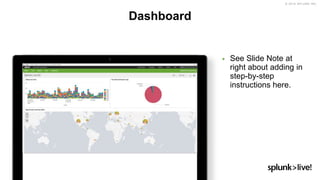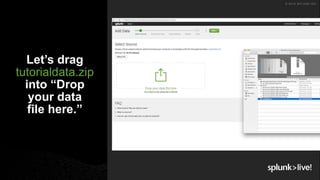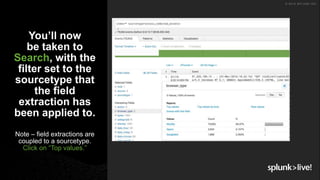Ad
SplunkLive! Munich 2018: Getting Started with Splunk Enterprise
- 1. SplunkLive! Dirk Beerbohm | Senior Sales Engineer München, 20. März 2018
- 2. Set Up Before You Can Play Download the following at splunk.com ▶ Splunk Enterprise: • https://www.splunk.com/download ▶ Tutorial Data: • http://splk.it/2ey34P8 ▶ Search Tutorial • http://splk.it/2ePSYKB
- 3. Getting Started With Splunk Enterprise
- 4. © 2018 SPLUNK INC. 1. Splunk Overview 2. Using Splunk – Live Demonstration/Walk-Through • Installing & Onboarding Data • Searching • Field Extraction • Dashboards • Alerting • Analytics 3. Wrap-up/Q&A Agenda
- 5. Big Data Comes From Machines Volume | Velocity | Variety | Variability GPS, RFID, Hypervisor, Web Servers, Email, Messaging, Clickstreams, Mobile, Telephony, IVR, Databases, Sensors, Telematics, Storage, Servers, Security Devices, Desktops Splunk’s Mission: Make machine data accessible, usable, and valuable to everyone
- 6. What Does Machine Data Look Like? Order Processing Twitter Care IVR Middleware Error ORDER, 2018-01-21T14:04:12.484,10098213, 569281734,67.17.10.12,43CD1A7B8322,SA-2100 JAN 21 14:04:12.996 wl-01.acme.com Order 569281734 failed for customer 10098213. Exception follows: weblogic.jdbc.extensions.ConnectionDeadSQLException: weblogic.common.resourcepool.ResourceDeadException: Could not create pool connection. The DBMS driver exception was: [BEA][Oracle JDBC Driver] Error establishing socket to host and port: ACMEDB-01:1521. Reason: Connection refused 01/21/18 16:33:11.238 [CONNEVENT] Ext 1207130 (0192033): Event 20111, CTI Num:ServID:Type 0:19:9, App 0, ANI T7998#1, DNIS 5555685981, SerID 40489a07-7f6e-4251-801a- 13ae51a6d092, Trunk T451.16 01/21/18 16:33:11:242 [SCREENPOPEVENT] SerID 40489a07-7f6e-4251-801a-13ae51a6d092 CUSTID 10098213 01/21/18 16:37:49.732 [DISCEVENT] SerID 40489a07-7f6e-4251-801a-13ae51a6d092 {actor:{displayName: “Go Cowboys!!”,followersCount:1366,friendsCount:789,link: http://dallascowboys.com/,location:{displayName:“Dallas, TX”,objectType:“place”}, objectType:“person”,preferredUsername:“Cowb0ysF@n80”,statusesCount:6072},body: “Can’t buy this device from @ACME. Site doesn’t work! Called, gave up on waiting for them to answer! RT if you hate @ACME!!”,objectType:“activity”,postedTime:“2018-01-21T16:39:40.647-0600”} SOURCES
- 7. Machine Data Contains Critical Insights Order Processing Twitter Care IVR Middleware Error Customer ID Order ID ORDER, 2018-01-21T14:04:12.484,10098213, 569281734,67.17.10.12,43CD1A7B8322,SA-2100 JAN 21 14:04:12.996 wl-01.acme.com Order 569281734 failed for customer 10098213. Exception follows: weblogic.jdbc.extensions.ConnectionDeadSQLException: weblogic.common.resourcepool.ResourceDeadException: Could not create pool connection. The DBMS driver exception was: [BEA][Oracle JDBC Driver] Error establishing socket to host and port: ACMEDB-01:1521. Reason: Connection refused 01/21/18 16:33:11.238 [CONNEVENT] Ext 1207130 (0192033): Event 20111, CTI Num:ServID:Type 0:19:9, App 0, ANI T7998#1, DNIS 5555685981, SerID 40489a07-7f6e-4251-801a- 13ae51a6d092, Trunk T451.16 01/21/18 16:33:11:242 [SCREENPOPEVENT] SerID 40489a07-7f6e-4251-801a-13ae51a6d092 CUSTID 10098213 01/21/18 16:37:49.732 [DISCEVENT] SerID 40489a07-7f6e-4251-801a-13ae51a6d092 {actor:{displayName: “Go Cowboys!!”,followersCount:1366,friendsCount:789,link: http://dallascowboys.com/,location:{displayName:“Dallas, TX”,objectType:“place”}, objectType:“person”,preferredUsername:“Cowb0ysF@n80”,statusesCount:6072},body: “Can’t buy this device from @ACME. Site doesn’t work! Called, gave up on waiting for them to answer! RT if you hate @ACME!!”,objectType:“activity”,postedTime:“2018-01-21T16:39:40.647-0600”} Order ID Customer’s Twitter ID Customer ID Customer ID Time waiting on hold Customer’s Tweet Company’s Twitter ID Product ID SOURCES
- 8. Machine Data Contains Critical Insights SOURCES Order Processing Twitter Care IVR Middleware Error Customer ID Order ID ORDER, 2018-01-21T14:04:12.484,10098213, 569281734,67.17.10.12,43CD1A7B8322,SA-2100 JAN 21 14:04:12.996 wl-01.acme.com Order 569281734 failed for customer 10098213. Exception follows: weblogic.jdbc.extensions.ConnectionDeadSQLException: weblogic.common.resourcepool.ResourceDeadException: Could not create pool connection. The DBMS driver exception was: [BEA][Oracle JDBC Driver] Error establishing socket to host and port: ACMEDB-01:1521. Reason: Connection refused 01/21/18 16:33:11.238 [CONNEVENT] Ext 1207130 (0192033): Event 20111, CTI Num:ServID:Type 0:19:9, App 0, ANI T7998#1, DNIS 5555685981, SerID 40489a07-7f6e-4251-801a- 13ae51a6d092, Trunk T451.16 01/21/18 16:33:11:242 [SCREENPOPEVENT] SerID 40489a07-7f6e-4251-801a-13ae51a6d092 CUSTID 10098213 01/21/18 16:37:49.732 [DISCEVENT] SerID 40489a07-7f6e-4251-801a-13ae51a6d092 {actor:{displayName: “Go Cowboys!!”,followersCount:1366,friendsCount:789,link: http://dallascowboys.com/,location:{displayName:“Dallas, TX”,objectType:“place”}, objectType:“person”,preferredUsername:“Cowb0ysF@n80”,statusesCount:6072},body: “Can’t buy this device from @ACME. Site doesn’t work! Called, gave up on waiting for them to answer! RT if you hate @ACME!!”,objectType:“activity”,postedTime:“2018-01-21T16:39:40.647-0600”} Order ID Customer’s Twitter ID Customer ID Customer ID Time waiting on hold Customer’s Tweet Company’s Twitter ID Product ID
- 9. Industry Leading Platform For Machine Data Custom dashboards Report and analyze Monitor and alert Developer Platform Ad hoc search On-Premises Private Cloud Public Cloud Storage Online Shopping Cart Telecoms Desktops Security Web Services Networks Containers Web Clickstreams RFID Smartphones and Devices Servers Messaging GPS Location Packaged Applications Custom Applications Online Services DatabasesCall Detail Records Energy MetersFirewall Intrusion Prevention Platform Support (Apps / API / SDKs) Enterprise Scalability Universal Indexing Machine Data: Any Location, Type, Volume Answer Any Question Any Amount, Any Location, Any Source No back-end database Schema on-the-fly No need to filter data Quick time to value Agile reporting and analytics Real-time architecture
- 10. Installing and Using Splunk Live Demonstration & Walk-Through
- 11. Set Up Before You Can Play Get the following at splunk.com ▶ Splunk Enterprise: • https://www.splunk.com/download ▶ Tutorial Data: • http://splk.it/2ey34P8 ▶ Search Tutorial • http://splk.it/2ePSYKB
- 12. ▶ IMPORT THE ZIP FILE, not individual files within it: http://www.splunkbook.com (sample data is located under ‘related links’ section – *same tutorialdata.zip from first page) ▶ Log in to Splunk – http://127.0.0.1:8000 username=admin password=changeme ▶ To add the file to Splunk: • Click Add Data • Click Upload files from my computer • Drag and drop your sample data zip file • Review and finish Getting Data Into Splunk We will import sample web e-commerce store events
- 13. ▶ License expired (already had older version installed) • Close browser, empty cache, open browser. If that doesn’t work: • Stop Splunk • Uninstall all Splunk versions • Windows Control Panel->Uninstall programs->Splunk • OS X. Finder->Applications->Right click Splunk, Move to trash • Reinstall • Start Splunk ▶ Can’t start Splunk • Windows, Search Control panel ->Services->Splunk start • Linux; cd <SPLUNK dir>/splunk/bin;./splunk start Common Problems at This Point
- 14. Let’s Dive In
- 15. © 2018 SPLUNK INC. ▶ See Slide Note at right about adding in step-by-step instructions here. Dashboard
- 16. ▶ buttercupgames ▶ buttercupgames 400 ▶ buttercupgames 400 OR 500 ▶ buttercupgames status=400 OR status=500 ▶ buttercupgames status=400 OR status=500 | timechart count by status limit=10 ▶ buttercupgames status=* ▶ buttercupgames status=* | timechart count by status limit=10 ▶ buttercupgames status=* AND status!=200 | timechart count by status limit=10 ▶ index=* sourcetype=access_combined_wcookie Searches Used
- 18. ▶ index=* sourcetype=access_combined_wcookie | top limit=20 browser_type (field extraction necessary) ▶ buttercupgames status!=200 ▶ buttercupgames status!=200 | stats count by status | where count > 100 ▶ buttercupgames status=* | iplocation clientip ▶ buttercupgames status=* | iplocation clientip | geostats count by action Searches Used (Continued)
- 19. ▶ SplunkLive! Presentations • http://splunklive.splunk.com/presentations.html ▶ Documentation • http://www.splunk.com/base/Documentation ▶ Technical Support • http://www.splunk.com/support ▶ Videos • http://www.splunk.com/videos ▶ Education • http://www.splunk.com/view/education/SP- CAAAAH9 ▶ Community • http://answers.splunk.com ▶ Splunk Book • http://splunkbook.com Time to Start SPLUNKING!!! Where do I go for help?
- 20. Thriving Community dev.splunk.com 75,000+ questions and answers 1,000+ apps Local user groups and SplunkLive! events
- 21. ▶Save the Date 2018 October 1-4, 2018 ▶ 8,750+ Splunk Enthusiasts ▶ 300+ Sessions ▶ 100+ Customer Speakers Plus Splunk University: ▶ Three Days: September 29-October 1, 2018 ▶ Get Splunk Certified for FREE! ▶ Get CPE credits for CISSP, CAP, SSCP Walt Disney World Swan and Dolphin Resort in Orlando conf .splunk.com SAVE THE DATE!
- 22. Wrap-Up/Q&A
- 23. © 2018 SPLUNK INC. Don't forget to rate this session in the SplunkLive! mobile app Thank You
- 26. © 2018 SPLUNK INC. Download Splunk Enterprise for your OS and architecture.
- 27. © 2018 SPLUNK INC. Download tutorialdata.zip
- 28. © 2018 SPLUNK INC. With Firefox, Chrome or Safari – head to http://127.0.0.1:8000 User = admin Password = changeme
- 29. © 2018 SPLUNK INC. You’ve successfully installed Splunk and logged in! Let’s add the tutorialdata.zip via “Add Data.”
- 30. © 2018 SPLUNK INC. You can also “Add Data” from Settings at the top.
- 31. © 2018 SPLUNK INC. Click on upload.
- 32. © 2018 SPLUNK INC. Let’s drag tutorialdata.zip into “Drop your data file here.”
- 33. © 2018 SPLUNK INC. Click Next
- 34. © 2018 SPLUNK INC. Splunk can auto detect the source type. Let’s change host field to buttercup-web01, and then click Review.
- 35. © 2018 SPLUNK INC. Looks good, click Submit.
- 36. © 2018 SPLUNK INC. Let’s Start Searching our data.
- 37. © 2018 SPLUNK INC. We’re brought into a search with filters applied to search the data we just uploaded.
- 38. © 2018 SPLUNK INC. Let’s type “buttercupgames” in the search bar, and double-click into a bar on the histogram.
- 39. © 2018 SPLUNK INC. Notice the time picker changed with our drill into the histogram bar.
- 40. © 2018 SPLUNK INC. Given that this data is web access, let’s do a string search for 400, which is a “Bad Request” code. Notice that there are 188 events returned (number will vary for you).
- 41. © 2018 SPLUNK INC. Let’s also add 500 into the mix, and notice that my event count is higher now.
- 42. © 2018 SPLUNK INC. We can see the 400 and 500 status codes, but other status codes also show up in our results. That’s because the string search doesn’t explicitly search for status values – it’ll string match any event that contains “400” or “500.”
- 43. © 2018 SPLUNK INC. Let’s explicitly search for status codes equaling values we want to see returned.
- 44. © 2018 SPLUNK INC. Great, we’ve now returned all the events containing the two status codes we searched for. Click on “Top values by time,” which will build out a timechart for us.
- 45. © 2018 SPLUNK INC. Notice how our search query changed, there’s a | (pipe), and a timechart command added. The pipe followed by a command allows further operation on your filtered data set.
- 46. © 2018 SPLUNK INC. Let’s change our search to: buttercupgames status=* And – drill into one bar on the histogram.
- 47. © 2018 SPLUNK INC. Click on “top values by time” under the status field on the left, which will produce the timechart at right.
- 48. © 2018 SPLUNK INC. Let’s exclude 200 status codes by adding AND status!=200, and change Line to Column.
- 49. © 2018 SPLUNK INC. After changing from Line to Column, let’s Stack the results (middle stack under Stack Mode). Much better!
- 50. © 2018 SPLUNK INC. Let’s now save this to a dashboard, a place we can go to view this search without having to remember what we had just searched for. Click Save AS -> Dashboard Panel. Fill in, and click Save. Then, View dashboard.
- 51. © 2018 SPLUNK INC. Click on Search to get us back to our Search bar, and let’s key in: buttercupgames. Development wants to know what web browsers are being used to access the site, but no fields currently exist. No problem – let’s extract the browser field. Find an event that contains a value that you’re looking for, and click the “>” arrow just to the left of “Time.” The event will expand with a down arrow, and Extract Fields will be under Event Actions. Click Extract Fields.
- 52. © 2018 SPLUNK INC. Click Regular Expression (Splunk will build a regular expression to extract our fields), and click Next. Highlight the value of the field you’d like to create, and let’s name the field: browser_type Click Add Extraction.
- 53. © 2018 SPLUNK INC. Let’s verify that the extracted field contains values that are indeed types of browsers. Good, click Next to proceed. Now, open the permissions to “App,” which will allow users of the App the ability to leverage this extraction. Click Next.
- 54. © 2018 SPLUNK INC. Success! Let’s explore the fields just created in Search, by clicking the link.
- 55. © 2018 SPLUNK INC. You’ll now be taken to Search, with the filter set to the sourcetype that the field extraction has been applied to. Note – field extractions are coupled to a sourcetype. Click on “Top values.”
- 56. © 2018 SPLUNK INC. Notice how the search changed. And, instead of a bar graph, we want a pie chart, so drop down the “bar” option and change it to pie.
- 57. Let’s add this search to our dashboard, and then view the dashboard. Click Edit -> Edit Panels to drag the different panels to different positions.
- 58. © 2018 SPLUNK INC. Let’s go back to search, and search for buttercupgames AND status!=200 (we want to see events that aren’t successful). Add the stats and where clause above, to return when there are more than 100 unsuccessful status codes.
- 59. © 2018 SPLUNK INC. Let’s create an alert. Save As -> Alert. Fill out the Title, Scheduled, Earliest + Latest, and Cron Expression. Instead of 48, change to minutes a few ahead of your current time (i.e., if it’s 9:00 a.m., change to 05).
- 60. © 2018 SPLUNK INC. Add to Triggered Alerts and Save.
- 61. © 2018 SPLUNK INC. You should see an alert trigger once your scheduled search runs at the Cron expression you defined. * Note – it was mentioned that alerts wouldn’t work on a trial license. * Correction – alerts will work until the trial license expires.
- 62. © 2018 SPLUNK INC. Let’s go back to search and: buttercupgames status=* | iplocation clientip We want to look up the clientip values against the MaxMind database to pull in City, Country, State, Lat, Lon of the IPs.
- 63. © 2018 SPLUNK INC. Now, business is interested in seeing plots on a map of web users and what they’re doing with the website. Let’s append a geostats command that counts the events by the values of the action field. Pretty cool! This is definitely dashboard worthy Let’s add to dashboard.
- 64. © 2018 SPLUNK INC. Awesome! Now we have a single pane of glass that Operations, Development and Business all care about – from one data source! Talk about value!






![What Does Machine Data Look Like?
Order Processing
Twitter
Care IVR
Middleware Error
ORDER, 2018-01-21T14:04:12.484,10098213, 569281734,67.17.10.12,43CD1A7B8322,SA-2100
JAN 21 14:04:12.996 wl-01.acme.com Order 569281734 failed for customer 10098213.
Exception follows: weblogic.jdbc.extensions.ConnectionDeadSQLException:
weblogic.common.resourcepool.ResourceDeadException: Could not create pool connection. The
DBMS driver exception was: [BEA][Oracle JDBC Driver] Error establishing socket to host and port:
ACMEDB-01:1521. Reason: Connection refused
01/21/18 16:33:11.238 [CONNEVENT] Ext 1207130 (0192033): Event 20111, CTI Num:ServID:Type
0:19:9, App 0, ANI T7998#1, DNIS 5555685981, SerID 40489a07-7f6e-4251-801a-
13ae51a6d092, Trunk T451.16
01/21/18 16:33:11:242 [SCREENPOPEVENT] SerID 40489a07-7f6e-4251-801a-13ae51a6d092
CUSTID 10098213
01/21/18 16:37:49.732 [DISCEVENT] SerID 40489a07-7f6e-4251-801a-13ae51a6d092
{actor:{displayName: “Go Cowboys!!”,followersCount:1366,friendsCount:789,link:
http://dallascowboys.com/,location:{displayName:“Dallas, TX”,objectType:“place”},
objectType:“person”,preferredUsername:“Cowb0ysF@n80”,statusesCount:6072},body: “Can’t buy
this device from @ACME. Site doesn’t work! Called, gave up on waiting for them to answer! RT if
you hate @ACME!!”,objectType:“activity”,postedTime:“2018-01-21T16:39:40.647-0600”}
SOURCES](https://image.slidesharecdn.com/ppt-splunk-splunklive-fy19-getting-started-hands-on-101-180326084324/85/SplunkLive-Munich-2018-Getting-Started-with-Splunk-Enterprise-6-320.jpg)
![Machine Data Contains Critical Insights
Order Processing
Twitter
Care IVR
Middleware Error
Customer ID Order ID
ORDER, 2018-01-21T14:04:12.484,10098213, 569281734,67.17.10.12,43CD1A7B8322,SA-2100
JAN 21 14:04:12.996 wl-01.acme.com Order 569281734 failed for customer 10098213.
Exception follows: weblogic.jdbc.extensions.ConnectionDeadSQLException:
weblogic.common.resourcepool.ResourceDeadException: Could not create pool connection. The
DBMS driver exception was: [BEA][Oracle JDBC Driver] Error establishing socket to host and port:
ACMEDB-01:1521. Reason: Connection refused
01/21/18 16:33:11.238 [CONNEVENT] Ext 1207130 (0192033): Event 20111, CTI Num:ServID:Type
0:19:9, App 0, ANI T7998#1, DNIS 5555685981, SerID 40489a07-7f6e-4251-801a-
13ae51a6d092, Trunk T451.16
01/21/18 16:33:11:242 [SCREENPOPEVENT] SerID 40489a07-7f6e-4251-801a-13ae51a6d092
CUSTID 10098213
01/21/18 16:37:49.732 [DISCEVENT] SerID 40489a07-7f6e-4251-801a-13ae51a6d092
{actor:{displayName: “Go Cowboys!!”,followersCount:1366,friendsCount:789,link:
http://dallascowboys.com/,location:{displayName:“Dallas, TX”,objectType:“place”},
objectType:“person”,preferredUsername:“Cowb0ysF@n80”,statusesCount:6072},body: “Can’t buy
this device from @ACME. Site doesn’t work! Called, gave up on waiting for them to answer! RT if
you hate @ACME!!”,objectType:“activity”,postedTime:“2018-01-21T16:39:40.647-0600”}
Order ID
Customer’s Twitter ID
Customer ID
Customer ID
Time waiting on hold
Customer’s Tweet
Company’s Twitter ID
Product ID
SOURCES](https://image.slidesharecdn.com/ppt-splunk-splunklive-fy19-getting-started-hands-on-101-180326084324/85/SplunkLive-Munich-2018-Getting-Started-with-Splunk-Enterprise-7-320.jpg)
![Machine Data Contains Critical Insights
SOURCES
Order Processing
Twitter
Care IVR
Middleware Error
Customer ID Order ID
ORDER, 2018-01-21T14:04:12.484,10098213, 569281734,67.17.10.12,43CD1A7B8322,SA-2100
JAN 21 14:04:12.996 wl-01.acme.com Order 569281734 failed for customer 10098213.
Exception follows: weblogic.jdbc.extensions.ConnectionDeadSQLException:
weblogic.common.resourcepool.ResourceDeadException: Could not create pool connection. The
DBMS driver exception was: [BEA][Oracle JDBC Driver] Error establishing socket to host and port:
ACMEDB-01:1521. Reason: Connection refused
01/21/18 16:33:11.238 [CONNEVENT] Ext 1207130 (0192033): Event 20111, CTI Num:ServID:Type
0:19:9, App 0, ANI T7998#1, DNIS 5555685981, SerID 40489a07-7f6e-4251-801a-
13ae51a6d092, Trunk T451.16
01/21/18 16:33:11:242 [SCREENPOPEVENT] SerID 40489a07-7f6e-4251-801a-13ae51a6d092
CUSTID 10098213
01/21/18 16:37:49.732 [DISCEVENT] SerID 40489a07-7f6e-4251-801a-13ae51a6d092
{actor:{displayName: “Go Cowboys!!”,followersCount:1366,friendsCount:789,link:
http://dallascowboys.com/,location:{displayName:“Dallas, TX”,objectType:“place”},
objectType:“person”,preferredUsername:“Cowb0ysF@n80”,statusesCount:6072},body: “Can’t buy
this device from @ACME. Site doesn’t work! Called, gave up on waiting for them to answer! RT if
you hate @ACME!!”,objectType:“activity”,postedTime:“2018-01-21T16:39:40.647-0600”}
Order ID
Customer’s Twitter ID
Customer ID
Customer ID
Time waiting on hold
Customer’s Tweet
Company’s Twitter ID
Product ID](https://image.slidesharecdn.com/ppt-splunk-splunklive-fy19-getting-started-hands-on-101-180326084324/85/SplunkLive-Munich-2018-Getting-Started-with-Splunk-Enterprise-8-320.jpg)