MySQL Presentation
Download as PPT, PDF2 likes1,817 views
The document provides instructions on installing MySQL on Windows, including downloading the installer, selecting a setup type, and starting MySQL for the first time. It also demonstrates how to create and populate tables, insert and retrieve data, and test MySQL functionality using PHP. Basic SQL commands for creating, modifying, and querying databases and tables are also explained.
1 of 32
Downloaded 96 times






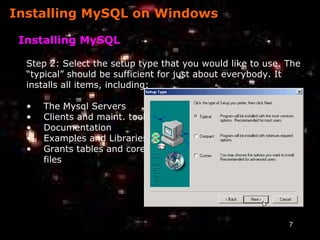




![Installing MySQL on Windows Running MySQL Insert some data into the table you’ve just created using the “insert into” SQL command. Verify the insert by “selecting” the information back out. insert into tablename ( field1, field2,… ) values ( value1, value2,… ); select [list of fieldnames or *] from tablename;](https://image.slidesharecdn.com/sql-100531062852-phpapp02/85/MySQL-Presentation-12-320.jpg)
![Installing MySQL on Windows Testing with PHP The true measure of success (requires PHP and web server) Put it all together. PHP Functions: mysql_connect( host[,user,pass] ) mysql_select_db( database ) mysql_query( SQL stmt ); mysql_close( database handle );](https://image.slidesharecdn.com/sql-100531062852-phpapp02/85/MySQL-Presentation-13-320.jpg)



![CREATING A TABLE Syntax: Create table <Table Name> ( <Field1> <Type> <(width)> [Not Null/Null], <Field2> <Type> <(width)> [Not Null/Null], ..................................) : Example: Create table student_table (Reg_No Text (6) Name Text (25), Class Text (5));](https://image.slidesharecdn.com/sql-100531062852-phpapp02/85/MySQL-Presentation-17-320.jpg)







![To Delete a Row or Rows (Records) Syntax: Delete from <table name> [where <condition>]; Example: a) Delete from student_table; (it will delete al the records from student table). b) Delete from student_table (conditional deletion) Where class="MCS";](https://image.slidesharecdn.com/sql-100531062852-phpapp02/85/MySQL-Presentation-25-320.jpg)







Ad
Recommended
PHP-MySQL Database Connectivity Using XAMPP Server



PHP-MySQL Database Connectivity Using XAMPP ServerRajiv Bhatia This document provides a step-by-step guide for connecting PHP to MySQL using XAMPP server. It describes downloading and installing XAMPP, creating a database and table in MySQL, and writing PHP code to insert data into the MySQL table from an HTML form.
Php Ppt



Php PptHema Prasanth This document summarizes the key configuration options and settings in the PHP initialization file (php.ini). It outlines the order PHP searches for this file, describes the development and production php.ini files, and provides an overview of common php.ini directives for expressions, errors, syntax highlighting, paths/directories, and more. Key settings for different PHP modules are also highlighted.
Php technical presentation



Php technical presentationdharmendra kumar dhakar PHP is a widely used open source scripting language that is embedded in HTML and interpreted by servers to produce dynamic web pages. It supports features like variables, functions, arrays, sessions, cookies, and connecting to databases like MySQL. PHP code is written in .php files and contains HTML tags. It allows combining of HTML markup and PHP code to create dynamic content.
PHP Tutorials



PHP TutorialsYuriy Krapivko The document provides an overview of basic PHP concepts including syntax, arrays, conditional statements, loops, forms, functions, and operators. It explains that PHP code is executed on the server and plain HTML is sent to the browser. It also demonstrates how to create arrays, if/else statements, for loops, handle form input, build functions, and use basic math operators in PHP code.
PHP programmimg



PHP programmimgSharbani Bhattacharya PHP is a programming language used for building dynamic web sites. PHP code is embedded within HTML and runs on the web server, generating web pages dynamically as requested by visitors. PHP allows for easy creation of dynamic content. Common web programming technologies that PHP can be compared to include ASP, ASP.NET, Perl, Java, Python, Ruby, ColdFusion and more. PHP provides tools for building arrays, loops, functions and other essential elements for programming dynamic web applications.
Php Presentation



Php PresentationManish Bothra The document provides an overview of installing PHP on Windows systems. It discusses choosing between the Windows InstallShield method (for beginners) or manual binary installation. The InstallShield process is demonstrated step-by-step using IIS as an example, covering downloading, choosing options, file extensions, and testing. The manual method requires copying files, setting permissions, and configuring the web server by adding application mappings in IIS. Examples demonstrate including header and footer files to create templates.
PHP Presentation



PHP PresentationJIGAR MAKHIJA The document provides an overview of PHP, MySQL, Apache, and how they relate. It discusses:
1) The history and purpose of PHP, MySQL, Apache, and how they work together in the AMP stack.
2) How PHP is used to create dynamic web pages, MySQL is used for data storage, and Apache runs PHP pages.
3) Configuration steps for installing PHP with IIS or WAMP on Windows systems.
PHP Function 



PHP Function Reber Novanta The document discusses PHP functions for ZIP files, filesystems, and calendars. It provides examples of ZIP functions like zip_open() and zip_read() to open and read ZIP files. Filesystem functions like basename() and is_writable() are described to manipulate system files. Calendar functions like cal_days_in_month() and cal_to_jd() allow working with different calendar formats by converting between Julian dates and calendar representations. Code examples demonstrate using several of these functions.
Last train to php 7



Last train to php 7Damien Seguy Everyone must migrate to PHP 7! Take advantage of exceptional performance improvements, cut your hardware use in half and enjoy the best of PHP. This workshop is for everyone that is still eyeing PHP 7 while still using PHP 5, and wants to review their 1 million LOC project before jumping to PHP 7. When migrating, we need to check old code and target only the interesting issues. This session will connect the backward incompatibilities and new features to their actual location in the code, relying on static analysis to quickly process a large code base. Based on our accumulated experience and tools, we'll review the issues, diagnose criticality, select the best fixes and prioritize the tasks. All tools are Open Source, and ready to be integrated into your project lifecycle.
Php ppt



Php pptSanmuga Nathan PHP is a widely used scripting language originally designed for web development. It code is embedded into HTML and interpreted by a web server to produce dynamic web pages. PHP can also be run from the command line or used for desktop applications. It is available on most operating systems and works with many databases. The PHP source code is free to use and customize.
Lean Php Presentation



Lean Php PresentationAlan Pinstein This document summarizes techniques for leveraging PHP projects through tools that enable easier project setup and deployment, improved testing, and greater code reuse through open source libraries and frameworks. It discusses tools for project management, dependency management, process supervision, configuration management, test data generation, social coding, and packaging libraries. The goal is to reduce maintenance overhead and encourage community collaboration on PHP projects.
php



phpajeetjhajharia The document summarizes a training presentation on PHP with MySQL. It begins with an introduction to the Center for Electronic Governance (CEG), which was established in 2006 by the Government of Rajasthan to oversee technical education. The presentation then covers the history of PHP, what PHP is, its features, code syntax, components like variables, operators, arrays and functions. It discusses advantages of PHP like being open source and supporting multiple databases. Finally, it provides an overview of why MySQL is a popular database to use with PHP before describing some basic MySQL queries.
Php Ppt



Php Pptvsnmurthy PHP is a scripting language originally designed for web development to produce dynamic web pages. It is especially suited for server-side web development. PHP code is embedded into HTML and executed by the PHP runtime on the web server to create dynamic content. A sample PHP code displays "Hello World" by echoing the text. PHP supports various data types including integers, arrays, strings, and resources. Code optimizers aim to improve PHP performance by reducing code size and execution time. PHP includes many open source libraries and allows developers to extend its functionality through extensions written in C.
Overview of PHP and MYSQL



Overview of PHP and MYSQLDeblina Chowdhury The document provides an overview of PHP and MySQL. It defines PHP and MySQL, describes a three-tier architecture using XAMPP, and covers various PHP and MySQL concepts like variables, sessions, queries, validation, exporting/importing data, and PDF generation. Key topics covered include the basic syntax of PHP codes, MySQL functions for connection and queries, and using the FPDF library to generate PDFs with PHP.
Introduction to php



Introduction to phpTaha Malampatti This ppt wil guide all computer science engineering students through the Introduction of PHP programming language.
A History of PHP



A History of PHPXinchen Hui PHP was created in 1994 by Rasmus Lerdorf. It began as a simple scripting language for generating dynamic web pages and has grown over 20+ years to become one of the most popular web development languages. PHP 7 was released in December 2015 and brought major performance improvements through optimizations in the Zend engine. While some criticize PHP's design, others appreciate how easy it is to learn, install, and find work developing with PHP due to its large community and number of open source projects that use it.
PHP presentation - Com 585



PHP presentation - Com 585jstout007 PHP is a server-side scripting language that is commonly used for web development to create dynamic web pages. It allows developers to manage forms, interface with databases like MySQL, and generate HTML on the fly. PHP scripts can easily be embedded into HTML documents and has seen tremendous growth since its creation in 1994, now being used on over 20 million websites. It is free to use, open source, and has a large community constantly improving it.
Introduction to php web programming - get and post



Introduction to php web programming - get and postbaabtra.com - No. 1 supplier of quality freshers This document provides an introduction to embedding PHP code in HTML documents and sending form data from the client to the server. It discusses using PHP to echo HTML tags and strings. It explains how form data is sent via GET and POST methods and how it can be accessed in the PHP file specified in the form's action using the $_GET, $_POST and $_REQUEST superglobal arrays. It also covers uploading files via HTML forms and accessing file data in the PHP file using the $_FILES array.
Php intro



Php introsana mateen This document provides an introduction and overview of PHP, including:
1. PHP is an open-source scripting language used for web development that allows developers to add dynamic content to websites. It can be embedded into HTML and is commonly used to create dynamic websites.
2. Key features of PHP include that it is free, runs on most web servers, and supports a wide range of databases. It allows developers to generate dynamic page content, collect form data, and more.
3. The document discusses PHP syntax, variables, embedding PHP code in web pages, and outputting data through functions like print(), echo(), and sprintf(). It provides examples of how to write PHP code and integrate it into HTML
PHP BASIC PRESENTATION



PHP BASIC PRESENTATIONkrutitrivedi PHP is a widely-used open source scripting language that can be used to create dynamic web pages. PHP code is executed on the server and generates HTML that is sent to the browser. PHP files have a .php extension and can contain HTML, CSS, JavaScript, and PHP code. PHP can connect to databases, collect form data, generate dynamic content, and more. It runs on many platforms and is compatible with popular web servers. Many large sites like Facebook use PHP due to its capabilities and flexibility.
Php mysql ppt



Php mysql pptKarmatechnologies Pvt. Ltd. PHP is a server-side scripting language used to create dynamic web pages. It allows embedding PHP code within HTML pages and interacting with databases. Key elements of PHP include variables, control structures, functions, and sessions. Sessions store user data on the server instead of the client to avoid cookies and allow tracking users across multiple pages.
PHP in one presentation



PHP in one presentationMilad Rahimi PHP in on Presentation
Slides:
Desktop Application.
Enterprise Application.
Web Application.
HTML.
PHP.
Intro.
Environments.
IDEs.
Syntax.
Data types.
Variables.
Operations.
Array.
Decision Making.
Loop.
Function.
Closure.
OOP.
Exceptions.
HTML Form.
Cookie.
Session.
Hosting.
01 Php Introduction



01 Php IntroductionGeshan Manandhar The document provides an introduction and overview of PHP including:
- PHP is a widely-used open source scripting language especially for web development.
- It was created by Rasmus Lerdorf in 1995 and is free to use.
- PHP typically runs on web servers and is installed on over 20 million websites.
- Features include being free, easy to learn, supporting databases and object-oriented programming.
- Common tools for PHP development include XAMPP, Notepad++, and Eclipse IDE.
PHP - History, Introduction, Summary, Extensions and Frameworks



PHP - History, Introduction, Summary, Extensions and FrameworksRoyston Olivera PHP is a widely used open source scripting language that is especially suited for web development and can be embedded into HTML. It was created by Rasmus Lerdorf in 1994 and became popular as an alternative to other languages for building dynamic web sites. Some key features of PHP include that it is free, fast, capable of interacting with databases, and has a large community contributing to its ongoing development and frameworks like CakePHP, Symfony, and Zend.
Advantages of Choosing PHP Web Development



Advantages of Choosing PHP Web DevelopmentGrey Matter India Technologies PVT LTD PHP is a server-side web programming language that is broadly used for website/web development. Hence, PHP is productive with good security, reliable and fast to customise for developing web applications. We have shared some of the good points bases on that. We hope it will be helpful to you work with it.
Software Design



Software DesignSpy Seat The document outlines the basic steps in developing a computer program:
1. Define the problem and requirements for input and output.
2. Outline a solution by breaking the problem into smaller tasks and establishing the logic.
3. Develop the outline into an algorithm by specifying the processing steps, variables, and control structures.
4. Test the algorithm for errors by running sample inputs and checking for logical errors before coding.
5. Code the algorithm into a programming language.
6. Run the program to search for remaining logic errors and enhance functionality through testing.
7. Document and maintain the program ongoing from initial definition through final testing.
Securing Your Web Server



Securing Your Web Servermanugoel2003 The document discusses securing an Apache web server. Key points include:
- Hardening the operating system and only running Apache on the server
- Restricting Apache modules and features to only those necessary
- Running Apache in a chroot jail to limit its access to the file system
- Configuring Apache, related modules like PHP/Perl, and prerequisites securely
PHP complete reference with database concepts for beginners



PHP complete reference with database concepts for beginnersMohammed Mushtaq Ahmed php complete reference with database concepts for beginners is generally useful for those who want to start the career as a php developer. given each and every information right from the scratch to understand for the beginners and students as well. I hope this will help you a lot for the beginners to start the career.
MySQL



MySQLGouthaman V The document provides steps for installing MySQL on Windows, describes basic SQL commands like CREATE, SELECT, INSERT, UPDATE and DELETE. It also covers how to create databases and tables, grant user privileges, and includes examples of various SQL statements.
mysql-win.ppt



mysql-win.pptwebhostingguy This document provides steps for installing MySQL on Windows systems. It outlines downloading and running the MySQL installer, selecting a typical setup, and completing the installation. It also describes how to start MySQL, create an admin account, run basic SQL commands to view databases and create/insert/select from tables. Testing the MySQL installation with PHP functions is presented.
Ad
More Related Content
What's hot (20)
Last train to php 7



Last train to php 7Damien Seguy Everyone must migrate to PHP 7! Take advantage of exceptional performance improvements, cut your hardware use in half and enjoy the best of PHP. This workshop is for everyone that is still eyeing PHP 7 while still using PHP 5, and wants to review their 1 million LOC project before jumping to PHP 7. When migrating, we need to check old code and target only the interesting issues. This session will connect the backward incompatibilities and new features to their actual location in the code, relying on static analysis to quickly process a large code base. Based on our accumulated experience and tools, we'll review the issues, diagnose criticality, select the best fixes and prioritize the tasks. All tools are Open Source, and ready to be integrated into your project lifecycle.
Php ppt



Php pptSanmuga Nathan PHP is a widely used scripting language originally designed for web development. It code is embedded into HTML and interpreted by a web server to produce dynamic web pages. PHP can also be run from the command line or used for desktop applications. It is available on most operating systems and works with many databases. The PHP source code is free to use and customize.
Lean Php Presentation



Lean Php PresentationAlan Pinstein This document summarizes techniques for leveraging PHP projects through tools that enable easier project setup and deployment, improved testing, and greater code reuse through open source libraries and frameworks. It discusses tools for project management, dependency management, process supervision, configuration management, test data generation, social coding, and packaging libraries. The goal is to reduce maintenance overhead and encourage community collaboration on PHP projects.
php



phpajeetjhajharia The document summarizes a training presentation on PHP with MySQL. It begins with an introduction to the Center for Electronic Governance (CEG), which was established in 2006 by the Government of Rajasthan to oversee technical education. The presentation then covers the history of PHP, what PHP is, its features, code syntax, components like variables, operators, arrays and functions. It discusses advantages of PHP like being open source and supporting multiple databases. Finally, it provides an overview of why MySQL is a popular database to use with PHP before describing some basic MySQL queries.
Php Ppt



Php Pptvsnmurthy PHP is a scripting language originally designed for web development to produce dynamic web pages. It is especially suited for server-side web development. PHP code is embedded into HTML and executed by the PHP runtime on the web server to create dynamic content. A sample PHP code displays "Hello World" by echoing the text. PHP supports various data types including integers, arrays, strings, and resources. Code optimizers aim to improve PHP performance by reducing code size and execution time. PHP includes many open source libraries and allows developers to extend its functionality through extensions written in C.
Overview of PHP and MYSQL



Overview of PHP and MYSQLDeblina Chowdhury The document provides an overview of PHP and MySQL. It defines PHP and MySQL, describes a three-tier architecture using XAMPP, and covers various PHP and MySQL concepts like variables, sessions, queries, validation, exporting/importing data, and PDF generation. Key topics covered include the basic syntax of PHP codes, MySQL functions for connection and queries, and using the FPDF library to generate PDFs with PHP.
Introduction to php



Introduction to phpTaha Malampatti This ppt wil guide all computer science engineering students through the Introduction of PHP programming language.
A History of PHP



A History of PHPXinchen Hui PHP was created in 1994 by Rasmus Lerdorf. It began as a simple scripting language for generating dynamic web pages and has grown over 20+ years to become one of the most popular web development languages. PHP 7 was released in December 2015 and brought major performance improvements through optimizations in the Zend engine. While some criticize PHP's design, others appreciate how easy it is to learn, install, and find work developing with PHP due to its large community and number of open source projects that use it.
PHP presentation - Com 585



PHP presentation - Com 585jstout007 PHP is a server-side scripting language that is commonly used for web development to create dynamic web pages. It allows developers to manage forms, interface with databases like MySQL, and generate HTML on the fly. PHP scripts can easily be embedded into HTML documents and has seen tremendous growth since its creation in 1994, now being used on over 20 million websites. It is free to use, open source, and has a large community constantly improving it.
Introduction to php web programming - get and post



Introduction to php web programming - get and postbaabtra.com - No. 1 supplier of quality freshers This document provides an introduction to embedding PHP code in HTML documents and sending form data from the client to the server. It discusses using PHP to echo HTML tags and strings. It explains how form data is sent via GET and POST methods and how it can be accessed in the PHP file specified in the form's action using the $_GET, $_POST and $_REQUEST superglobal arrays. It also covers uploading files via HTML forms and accessing file data in the PHP file using the $_FILES array.
Php intro



Php introsana mateen This document provides an introduction and overview of PHP, including:
1. PHP is an open-source scripting language used for web development that allows developers to add dynamic content to websites. It can be embedded into HTML and is commonly used to create dynamic websites.
2. Key features of PHP include that it is free, runs on most web servers, and supports a wide range of databases. It allows developers to generate dynamic page content, collect form data, and more.
3. The document discusses PHP syntax, variables, embedding PHP code in web pages, and outputting data through functions like print(), echo(), and sprintf(). It provides examples of how to write PHP code and integrate it into HTML
PHP BASIC PRESENTATION



PHP BASIC PRESENTATIONkrutitrivedi PHP is a widely-used open source scripting language that can be used to create dynamic web pages. PHP code is executed on the server and generates HTML that is sent to the browser. PHP files have a .php extension and can contain HTML, CSS, JavaScript, and PHP code. PHP can connect to databases, collect form data, generate dynamic content, and more. It runs on many platforms and is compatible with popular web servers. Many large sites like Facebook use PHP due to its capabilities and flexibility.
Php mysql ppt



Php mysql pptKarmatechnologies Pvt. Ltd. PHP is a server-side scripting language used to create dynamic web pages. It allows embedding PHP code within HTML pages and interacting with databases. Key elements of PHP include variables, control structures, functions, and sessions. Sessions store user data on the server instead of the client to avoid cookies and allow tracking users across multiple pages.
PHP in one presentation



PHP in one presentationMilad Rahimi PHP in on Presentation
Slides:
Desktop Application.
Enterprise Application.
Web Application.
HTML.
PHP.
Intro.
Environments.
IDEs.
Syntax.
Data types.
Variables.
Operations.
Array.
Decision Making.
Loop.
Function.
Closure.
OOP.
Exceptions.
HTML Form.
Cookie.
Session.
Hosting.
01 Php Introduction



01 Php IntroductionGeshan Manandhar The document provides an introduction and overview of PHP including:
- PHP is a widely-used open source scripting language especially for web development.
- It was created by Rasmus Lerdorf in 1995 and is free to use.
- PHP typically runs on web servers and is installed on over 20 million websites.
- Features include being free, easy to learn, supporting databases and object-oriented programming.
- Common tools for PHP development include XAMPP, Notepad++, and Eclipse IDE.
PHP - History, Introduction, Summary, Extensions and Frameworks



PHP - History, Introduction, Summary, Extensions and FrameworksRoyston Olivera PHP is a widely used open source scripting language that is especially suited for web development and can be embedded into HTML. It was created by Rasmus Lerdorf in 1994 and became popular as an alternative to other languages for building dynamic web sites. Some key features of PHP include that it is free, fast, capable of interacting with databases, and has a large community contributing to its ongoing development and frameworks like CakePHP, Symfony, and Zend.
Advantages of Choosing PHP Web Development



Advantages of Choosing PHP Web DevelopmentGrey Matter India Technologies PVT LTD PHP is a server-side web programming language that is broadly used for website/web development. Hence, PHP is productive with good security, reliable and fast to customise for developing web applications. We have shared some of the good points bases on that. We hope it will be helpful to you work with it.
Software Design



Software DesignSpy Seat The document outlines the basic steps in developing a computer program:
1. Define the problem and requirements for input and output.
2. Outline a solution by breaking the problem into smaller tasks and establishing the logic.
3. Develop the outline into an algorithm by specifying the processing steps, variables, and control structures.
4. Test the algorithm for errors by running sample inputs and checking for logical errors before coding.
5. Code the algorithm into a programming language.
6. Run the program to search for remaining logic errors and enhance functionality through testing.
7. Document and maintain the program ongoing from initial definition through final testing.
Securing Your Web Server



Securing Your Web Servermanugoel2003 The document discusses securing an Apache web server. Key points include:
- Hardening the operating system and only running Apache on the server
- Restricting Apache modules and features to only those necessary
- Running Apache in a chroot jail to limit its access to the file system
- Configuring Apache, related modules like PHP/Perl, and prerequisites securely
PHP complete reference with database concepts for beginners



PHP complete reference with database concepts for beginnersMohammed Mushtaq Ahmed php complete reference with database concepts for beginners is generally useful for those who want to start the career as a php developer. given each and every information right from the scratch to understand for the beginners and students as well. I hope this will help you a lot for the beginners to start the career.
Similar to MySQL Presentation (20)
MySQL



MySQLGouthaman V The document provides steps for installing MySQL on Windows, describes basic SQL commands like CREATE, SELECT, INSERT, UPDATE and DELETE. It also covers how to create databases and tables, grant user privileges, and includes examples of various SQL statements.
mysql-win.ppt



mysql-win.pptwebhostingguy This document provides steps for installing MySQL on Windows systems. It outlines downloading and running the MySQL installer, selecting a typical setup, and completing the installation. It also describes how to start MySQL, create an admin account, run basic SQL commands to view databases and create/insert/select from tables. Testing the MySQL installation with PHP functions is presented.
My SQl



My SQlRamasubbu .P This document provides steps for installing MySQL on Windows systems. It outlines downloading and running the MySQL installer, selecting a typical setup, and completing the installation. It also describes how to start MySQL, create an admin account, run basic SQL commands to view databases and create/insert/select from tables. Testing the MySQL installation with PHP scripts is presented as a measure of success.
Raj mysql



Raj mysqlfirstplanet MySQL is a relational database management system that was created to be fast, reliable, and easy to use. It supports multiple platforms and can be downloaded and installed for free. Basic commands for MySQL include CREATE, SELECT, DELETE, INSERT, UPDATE, and DROP to manage tables and data.
MySql slides (ppt)



MySql slides (ppt)webhostingguy This document provides an overview and instructions for installing and using the MySQL database system. It describes MySQL's client-server architecture, how to connect to the MySQL server using the command line client, and provides examples of common SQL commands for creating databases and tables, inserting, selecting, updating, and deleting rows of data. It also introduces some basic SQL functions and provides SQL scripts as examples to create tables and insert data.
My sql with querys



My sql with querysNIRMAL FELIX The document discusses installing and configuring MySQL on Linux. It provides steps to install MySQL using RPM files, set passwords for security, test the installation, and configure applications to connect to the database. It also covers basic and advanced MySQL commands like CREATE TABLE, SELECT, JOIN, and more.
mysqlHiep.ppt



mysqlHiep.pptwebhostingguy This document provides instructions and examples for using the MySQL database system. It discusses MySQL concepts like database, tables, rows, and columns. It also demonstrates common SQL commands like CREATE, SELECT, INSERT, UPDATE, DROP. Examples show how to create databases and tables, insert and query data, use functions, conditions and wildcards. Script files demonstrate populating tables with sample data.
MySQL Database System Hiep Dinh



MySQL Database System Hiep Dinhwebhostingguy This document provides instructions and examples for using the MySQL database system. It discusses MySQL concepts like database, tables, rows, and columns. It also demonstrates common SQL commands like CREATE, SELECT, INSERT, UPDATE, DROP. Examples show how to create databases and tables, insert data, query data, and more. Installation and configuration steps are also covered.
My sql.ppt



My sql.pptMAGNA COLLEGE OF ENGINEERING This document provides instructions on installing and configuring MySQL on Linux. It discusses downloading and installing the MySQL RPM package, setting the root password for security, starting the MySQL server and client, and running basic queries to test the installation. It also covers additional MySQL commands and configurations including user privileges, database design, backups, and restoring data.
Based on the materials for this week, create your own unique Datab.docx



Based on the materials for this week, create your own unique Datab.docxJASS44 Based on the materials for this week, create your own unique Database table using MySQL.
The table should contain at least 6 columns (use different data type, as appropriate for your application).
The table should have a Primary Key and one other constraint of your choice.
You should populate the table with 5 records.
Then Query the table to display all columns for all records.
You should provide the SQL script and screen captures of you successfully running the script.
Respond to other students by supplying scripts that add additional records, modiify or query data from the tables. Demonstrate your modifications worked by providing the screen shots of your scripts successfully running.
Business-level strategies are intended to help an organization take advantage of opportunities in its environment to create value for stakeholders. Low-cost and differentiation strategies are the two primary approaches used by organizations to gain competitive advantage at the business level. Describe the two types of strategies. Using the example of a chain of women’s clothing stores, analyze how such an organization might employ each type of strategy. How would the organization design its structure under each type of business-level strategy? How would the culture of the organization differ under each type of business-level strategy?
Should be at least 300 words. Does not have to be in paper format this is only a post
Name: William Clements
Class: SDEV 300
Section: 6380
Date: 6/15/2016
Lab 7
Screen Shot:
1
Introduction to MySQL
Overview
This lab walks you through using MySQL. MySQL is a relational database that can be used as part of Web
and other applications. This lab serves as a primer for using MySQL and will serve as a foundation when
we discuss SQL injection attacks and possible mitigations.
Learning Outcomes:
At the completion of the lab you should be able to:
1. Connect to a MySQL database and show the tables within the Ubuntu virtual machine
2. Create MySQL tables containing popular data types and constraints
3. Insert, update and delete data from MySQL database tables
4. Create and execute SQL Select statements and simple joins on MySQL tables
Lab Submission Requirements:
After completing this lab, you will submit a word (or PDF) document that meets all of the requirements in
the description at the end of this document. In addition, your MySQL file should be submitted. You can
submit multiple files in a zip file.
Virtual Machine Account Information
Your Virtual Machine has been preconfigured with all of the software you will need for this class. The
default username and password are:
Username : umucsdev
Password: umuc$d8v
MySQL Username: sdev_owner
MySQL password: sdev300
MySQL database: sdev
Part 1 – Connect to a MySQL database and show the tables within the Ubuntu virtual machine
The Virtual Machine already has MySQL installed. A MySQL username has also been created alon ...
MySQL and its basic commands



MySQL and its basic commandsBwsrang Basumatary MySQL is an open-source relational database management system. The document discusses the introduction to MySQL, its development history, installation, features, data types, basic commands like CREATE, SELECT, UPDATE, DELETE. It also covers MySQL constraints. MySQL is widely used for web applications due to its speed, ease of use and open source nature. It can store and manage large volumes of data across different tables using relationships.
mysqlanditsbasiccommands-150226033905-conversion-gate02.pdf



mysqlanditsbasiccommands-150226033905-conversion-gate02.pdfpradnyamulay MySQL is an open-source relational database management system. The document discusses MySQL including its introduction, development history, installation, features, data types, basic commands like CREATE, SELECT, UPDATE, DELETE. It also covers MySQL constraints. Key points include that MySQL is popular, free, works with many operating systems, supports SQL, and is used by many large websites. It provides details on installing and using basic functions of MySQL.
Php classes in mumbai



Php classes in mumbaiaadi Surve PHP classes in mumbai, Introduction to PHP/MYSQL..
best PHP/MYSQL classes in mumbai with job assistance.
our features are:
expert guidance by IT industry professionals
lowest fees of 5000
practical exposure to handle projects
well equiped lab
after course resume writing guidance
For more Visit: http://vibranttechnologies.co.in/php-classes-in-mumbai.html or http://phptraining.vibranttechnologies.co.in
PHP - Intriduction to MySQL And PHP



PHP - Intriduction to MySQL And PHPVibrant Technologies & Computers This ppt provide information about:
1. Database basics,
2. Indexes,
3. PHP MyAdmin Connect & Pconnect,
4. MySQL Create,
5. MySQL Insert,
6. MySQL Select,
7. MySQL Update,
8. MySQL Delete,
9. MySQL Truncate,
10. MySQL Drop
MYSQL



MYSQLARJUN MySQL is a database management system where data is stored in tables which consist of columns and rows. The document provides instructions on installing MySQL on Linux using RPM files and setting the root password. It also describes some basic MySQL concepts like queries, creating/modifying tables, and joining tables.
Using Mysql.pptx



Using Mysql.pptxStephenEfange3 The document provides instructions on how to perform common operations in MySQL such as connecting to MySQL using the command line, creating databases and tables, and performing data manipulation operations like inserting, updating, and deleting rows. It explains how to connect to MySQL, create databases and tables specifying column names and data types, insert multiple rows of data using the INSERT statement, update and delete rows using the UPDATE and DELETE statements, and truncate tables.
MySql:Basics



MySql:BasicsDataminingTools Inc Mysql is a popular open source database system. It can be downloaded from the mysql website for free. Mysql allows users to create, manipulate and store data in databases. A database contains tables which hold related information. Structured Query Language (SQL) is used to perform operations like querying and manipulating data within MySQL databases. Some common SQL queries include SELECT, INSERT, UPDATE and DELETE.
MySQL Basics



MySQL Basicsmysql content Mysql is a popular open source database system. It can be downloaded from the mysql website for free. Mysql allows users to create, manipulate and store data in databases. A database contains tables which store data in a structured format. Structured Query Language (SQL) is used to perform operations like querying and manipulating data within mysql databases. Some common sql queries include select, insert, update and delete.
Mysqlppt3510



Mysqlppt3510Khan Rahimeen The document provides an overview of MySQL, including:
- MySQL is a fast, multi-threaded, multi-user SQL database server.
- It is open source and dual licensed, and supports many operating systems.
- The document discusses installing and connecting to MySQL, and provides examples of basic queries.
Ad
Recently uploaded (20)
Maxon CINEMA 4D 2025 Crack FREE Download LINK



Maxon CINEMA 4D 2025 Crack FREE Download LINKyounisnoman75 ⭕️➡️ FOR DOWNLOAD LINK : http://drfiles.net/ ⬅️⭕️
Maxon Cinema 4D 2025 is the latest version of the Maxon's 3D software, released in September 2024, and it builds upon previous versions with new tools for procedural modeling and animation, as well as enhancements to particle, Pyro, and rigid body simulations. CG Channel also mentions that Cinema 4D 2025.2, released in April 2025, focuses on spline tools and unified simulation enhancements.
Key improvements and features of Cinema 4D 2025 include:
Procedural Modeling: New tools and workflows for creating models procedurally, including fabric weave and constellation generators.
Procedural Animation: Field Driver tag for procedural animation.
Simulation Enhancements: Improved particle, Pyro, and rigid body simulations.
Spline Tools: Enhanced spline tools for motion graphics and animation, including spline modifiers from Rocket Lasso now included for all subscribers.
Unified Simulation & Particles: Refined physics-based effects and improved particle systems.
Boolean System: Modernized boolean system for precise 3D modeling.
Particle Node Modifier: New particle node modifier for creating particle scenes.
Learning Panel: Intuitive learning panel for new users.
Redshift Integration: Maxon now includes access to the full power of Redshift rendering for all new subscriptions.
In essence, Cinema 4D 2025 is a major update that provides artists with more powerful tools and workflows for creating 3D content, particularly in the fields of motion graphics, VFX, and visualization.
FL Studio Producer Edition Crack 2025 Full Version



FL Studio Producer Edition Crack 2025 Full Versiontahirabibi60507 Copy & Past Link 👉👉
http://drfiles.net/
FL Studio is a Digital Audio Workstation (DAW) software used for music production. It's developed by the Belgian company Image-Line. FL Studio allows users to create and edit music using a graphical user interface with a pattern-based music sequencer.
How can one start with crypto wallet development.pptx



How can one start with crypto wallet development.pptxlaravinson24 This presentation is a beginner-friendly guide to developing a crypto wallet from scratch. It covers essential concepts such as wallet types, blockchain integration, key management, and security best practices. Ideal for developers and tech enthusiasts looking to enter the world of Web3 and decentralized finance.
Adobe Master Collection CC Crack Advance Version 2025



Adobe Master Collection CC Crack Advance Version 2025kashifyounis067 🌍📱👉COPY LINK & PASTE ON GOOGLE http://drfiles.net/ 👈🌍
Adobe Master Collection CC (Creative Cloud) is a comprehensive subscription-based package that bundles virtually all of Adobe's creative software applications. It provides access to a wide range of tools for graphic design, video editing, web development, photography, and more. Essentially, it's a one-stop-shop for creatives needing a broad set of professional tools.
Key Features and Benefits:
All-in-one access:
The Master Collection includes apps like Photoshop, Illustrator, InDesign, Premiere Pro, After Effects, Audition, and many others.
Subscription-based:
You pay a recurring fee for access to the latest versions of all the software, including new features and updates.
Comprehensive suite:
It offers tools for a wide variety of creative tasks, from photo editing and illustration to video editing and web development.
Cloud integration:
Creative Cloud provides cloud storage, asset sharing, and collaboration features.
Comparison to CS6:
While Adobe Creative Suite 6 (CS6) was a one-time purchase version of the software, Adobe Creative Cloud (CC) is a subscription service. CC offers access to the latest versions, regular updates, and cloud integration, while CS6 is no longer updated.
Examples of included software:
Adobe Photoshop: For image editing and manipulation.
Adobe Illustrator: For vector graphics and illustration.
Adobe InDesign: For page layout and desktop publishing.
Adobe Premiere Pro: For video editing and post-production.
Adobe After Effects: For visual effects and motion graphics.
Adobe Audition: For audio editing and mixing.
Adobe Illustrator Crack FREE Download 2025 Latest Version



Adobe Illustrator Crack FREE Download 2025 Latest Versionkashifyounis067 🌍📱👉COPY LINK & PASTE ON GOOGLE http://drfiles.net/ 👈🌍
Adobe Illustrator is a powerful, professional-grade vector graphics software used for creating a wide range of designs, including logos, icons, illustrations, and more. Unlike raster graphics (like photos), which are made of pixels, vector graphics in Illustrator are defined by mathematical equations, allowing them to be scaled up or down infinitely without losing quality.
Here's a more detailed explanation:
Key Features and Capabilities:
Vector-Based Design:
Illustrator's foundation is its use of vector graphics, meaning designs are created using paths, lines, shapes, and curves defined mathematically.
Scalability:
This vector-based approach allows for designs to be resized without any loss of resolution or quality, making it suitable for various print and digital applications.
Design Creation:
Illustrator is used for a wide variety of design purposes, including:
Logos and Brand Identity: Creating logos, icons, and other brand assets.
Illustrations: Designing detailed illustrations for books, magazines, web pages, and more.
Marketing Materials: Creating posters, flyers, banners, and other marketing visuals.
Web Design: Designing web graphics, including icons, buttons, and layouts.
Text Handling:
Illustrator offers sophisticated typography tools for manipulating and designing text within your graphics.
Brushes and Effects:
It provides a range of brushes and effects for adding artistic touches and visual styles to your designs.
Integration with Other Adobe Software:
Illustrator integrates seamlessly with other Adobe Creative Cloud apps like Photoshop, InDesign, and Dreamweaver, facilitating a smooth workflow.
Why Use Illustrator?
Professional-Grade Features:
Illustrator offers a comprehensive set of tools and features for professional design work.
Versatility:
It can be used for a wide range of design tasks and applications, making it a versatile tool for designers.
Industry Standard:
Illustrator is a widely used and recognized software in the graphic design industry.
Creative Freedom:
It empowers designers to create detailed, high-quality graphics with a high degree of control and precision.
Scaling GraphRAG: Efficient Knowledge Retrieval for Enterprise AI



Scaling GraphRAG: Efficient Knowledge Retrieval for Enterprise AIdanshalev If we were building a GenAI stack today, we'd start with one question: Can your retrieval system handle multi-hop logic?
Trick question, b/c most can’t. They treat retrieval as nearest-neighbor search.
Today, we discussed scaling #GraphRAG at AWS DevOps Day, and the takeaway is clear: VectorRAG is naive, lacks domain awareness, and can’t handle full dataset retrieval.
GraphRAG builds a knowledge graph from source documents, allowing for a deeper understanding of the data + higher accuracy.
Meet the Agents: How AI Is Learning to Think, Plan, and Collaborate



Meet the Agents: How AI Is Learning to Think, Plan, and CollaborateMaxim Salnikov Imagine if apps could think, plan, and team up like humans. Welcome to the world of AI agents and agentic user interfaces (UI)! In this session, we'll explore how AI agents make decisions, collaborate with each other, and create more natural and powerful experiences for users.
Landscape of Requirements Engineering for/by AI through Literature Review



Landscape of Requirements Engineering for/by AI through Literature ReviewHironori Washizaki Hironori Washizaki, "Landscape of Requirements Engineering for/by AI through Literature Review," RAISE 2025: Workshop on Requirements engineering for AI-powered SoftwarE, 2025.
PDF Reader Pro Crack Latest Version FREE Download 2025



PDF Reader Pro Crack Latest Version FREE Download 2025mu394968 🌍📱👉COPY LINK & PASTE ON GOOGLE https://dr-kain-geera.info/👈🌍
PDF Reader Pro is a software application, often referred to as an AI-powered PDF editor and converter, designed for viewing, editing, annotating, and managing PDF files. It supports various PDF functionalities like merging, splitting, converting, and protecting PDFs. Additionally, it can handle tasks such as creating fillable forms, adding digital signatures, and performing optical character recognition (OCR).
WinRAR Crack for Windows (100% Working 2025)



WinRAR Crack for Windows (100% Working 2025)sh607827 copy and past on google ➤ ➤➤ https://hdlicense.org/ddl/
WinRAR Crack Free Download is a powerful archive manager that provides full support for RAR and ZIP archives and decompresses CAB, ARJ, LZH, TAR, GZ, ACE, UUE, .
Exploring Code Comprehension in Scientific Programming: Preliminary Insight...



Exploring Code Comprehension in Scientific Programming: Preliminary Insight...University of Hawai‘i at Mānoa This presentation explores code comprehension challenges in scientific programming based on a survey of 57 research scientists. It reveals that 57.9% of scientists have no formal training in writing readable code. Key findings highlight a "documentation paradox" where documentation is both the most common readability practice and the biggest challenge scientists face. The study identifies critical issues with naming conventions and code organization, noting that 100% of scientists agree readable code is essential for reproducible research. The research concludes with four key recommendations: expanding programming education for scientists, conducting targeted research on scientific code quality, developing specialized tools, and establishing clearer documentation guidelines for scientific software.
Presented at: The 33rd International Conference on Program Comprehension (ICPC '25)
Date of Conference: April 2025
Conference Location: Ottawa, Ontario, Canada
Preprint: https://arxiv.org/abs/2501.10037
Top 10 Client Portal Software Solutions for 2025.docx



Top 10 Client Portal Software Solutions for 2025.docxPortli Discover the top 10 client portal software solutions for 2025. Streamline communication, ensure security, and enhance client experience.
Download YouTube By Click 2025 Free Full Activated



Download YouTube By Click 2025 Free Full Activatedsaniamalik72555 Copy & Past Link 👉👉
https://dr-up-community.info/
"YouTube by Click" likely refers to the ByClick Downloader software, a video downloading and conversion tool, specifically designed to download content from YouTube and other video platforms. It allows users to download YouTube videos for offline viewing and to convert them to different formats.
Pixologic ZBrush Crack Plus Activation Key [Latest 2025] New Version![Pixologic ZBrush Crack Plus Activation Key [Latest 2025] New Version](https://cdn.slidesharecdn.com/ss_thumbnails/fashionevolution2-250322112409-f76abaa7-250428124909-b51264ff-250504160528-fc2bb1c5-thumbnail.jpg?width=560&fit=bounds)
![Pixologic ZBrush Crack Plus Activation Key [Latest 2025] New Version](https://cdn.slidesharecdn.com/ss_thumbnails/fashionevolution2-250322112409-f76abaa7-250428124909-b51264ff-250504160528-fc2bb1c5-thumbnail.jpg?width=560&fit=bounds)
![Pixologic ZBrush Crack Plus Activation Key [Latest 2025] New Version](https://cdn.slidesharecdn.com/ss_thumbnails/fashionevolution2-250322112409-f76abaa7-250428124909-b51264ff-250504160528-fc2bb1c5-thumbnail.jpg?width=560&fit=bounds)
![Pixologic ZBrush Crack Plus Activation Key [Latest 2025] New Version](https://cdn.slidesharecdn.com/ss_thumbnails/fashionevolution2-250322112409-f76abaa7-250428124909-b51264ff-250504160528-fc2bb1c5-thumbnail.jpg?width=560&fit=bounds)
Pixologic ZBrush Crack Plus Activation Key [Latest 2025] New Versionsaimabibi60507 Copy & Past Link👉👉
https://dr-up-community.info/
Pixologic ZBrush, now developed by Maxon, is a premier digital sculpting and painting software renowned for its ability to create highly detailed 3D models. Utilizing a unique "pixol" technology, ZBrush stores depth, lighting, and material information for each point on the screen, allowing artists to sculpt and paint with remarkable precision .
Designing AI-Powered APIs on Azure: Best Practices& Considerations



Designing AI-Powered APIs on Azure: Best Practices& ConsiderationsDinusha Kumarasiri AI is transforming APIs, enabling smarter automation, enhanced decision-making, and seamless integrations. This presentation explores key design principles for AI-infused APIs on Azure, covering performance optimization, security best practices, scalability strategies, and responsible AI governance. Learn how to leverage Azure API Management, machine learning models, and cloud-native architectures to build robust, efficient, and intelligent API solutions
Exploring Wayland: A Modern Display Server for the Future



Exploring Wayland: A Modern Display Server for the FutureICS Wayland is revolutionizing the way we interact with graphical interfaces, offering a modern alternative to the X Window System. In this webinar, we’ll delve into the architecture and benefits of Wayland, including its streamlined design, enhanced performance, and improved security features.
TestMigrationsInPy: A Dataset of Test Migrations from Unittest to Pytest (MSR...



TestMigrationsInPy: A Dataset of Test Migrations from Unittest to Pytest (MSR...Andre Hora Unittest and pytest are the most popular testing frameworks in Python. Overall, pytest provides some advantages, including simpler assertion, reuse of fixtures, and interoperability. Due to such benefits, multiple projects in the Python ecosystem have migrated from unittest to pytest. To facilitate the migration, pytest can also run unittest tests, thus, the migration can happen gradually over time. However, the migration can be timeconsuming and take a long time to conclude. In this context, projects would benefit from automated solutions to support the migration process. In this paper, we propose TestMigrationsInPy, a dataset of test migrations from unittest to pytest. TestMigrationsInPy contains 923 real-world migrations performed by developers. Future research proposing novel solutions to migrate frameworks in Python can rely on TestMigrationsInPy as a ground truth. Moreover, as TestMigrationsInPy includes information about the migration type (e.g., changes in assertions or fixtures), our dataset enables novel solutions to be verified effectively, for instance, from simpler assertion migrations to more complex fixture migrations. TestMigrationsInPy is publicly available at: https://github.com/altinoalvesjunior/TestMigrationsInPy.
Secure Test Infrastructure: The Backbone of Trustworthy Software Development



Secure Test Infrastructure: The Backbone of Trustworthy Software DevelopmentShubham Joshi A secure test infrastructure ensures that the testing process doesn’t become a gateway for vulnerabilities. By protecting test environments, data, and access points, organizations can confidently develop and deploy software without compromising user privacy or system integrity.
How Valletta helped healthcare SaaS to transform QA and compliance to grow wi...



How Valletta helped healthcare SaaS to transform QA and compliance to grow wi...Egor Kaleynik This case study explores how we partnered with a mid-sized U.S. healthcare SaaS provider to help them scale from a successful pilot phase to supporting over 10,000 users—while meeting strict HIPAA compliance requirements.
Faced with slow, manual testing cycles, frequent regression bugs, and looming audit risks, their growth was at risk. Their existing QA processes couldn’t keep up with the complexity of real-time biometric data handling, and earlier automation attempts had failed due to unreliable tools and fragmented workflows.
We stepped in to deliver a full QA and DevOps transformation. Our team replaced their fragile legacy tests with Testim’s self-healing automation, integrated Postman and OWASP ZAP into Jenkins pipelines for continuous API and security validation, and leveraged AWS Device Farm for real-device, region-specific compliance testing. Custom deployment scripts gave them control over rollouts without relying on heavy CI/CD infrastructure.
The result? Test cycle times were reduced from 3 days to just 8 hours, regression bugs dropped by 40%, and they passed their first HIPAA audit without issue—unlocking faster contract signings and enabling them to expand confidently. More than just a technical upgrade, this project embedded compliance into every phase of development, proving that SaaS providers in regulated industries can scale fast and stay secure.
Societal challenges of AI: biases, multilinguism and sustainability



Societal challenges of AI: biases, multilinguism and sustainabilityJordi Cabot Towards a fairer, inclusive and sustainable AI that works for everybody.
Reviewing the state of the art on these challenges and what we're doing at LIST to test current LLMs and help you select the one that works best for you
Exploring Code Comprehension in Scientific Programming: Preliminary Insight...



Exploring Code Comprehension in Scientific Programming: Preliminary Insight...University of Hawai‘i at Mānoa
Ad
MySQL Presentation
- 1. A PRESENTATION ON MYSQL - BY MANISH BOTHRA
- 3. Installing MySQL on Windows Introduction Introduction Installing MySQL Running MySQL Testing with PHP Presented by Mike Barras, ITS Available online at
- 4. Installing MySQL on Windows Introduction Supported 32-bit Windows Platforms (Win32) Windows 9x (95/98/ME) Windows NT (NT/2000/XP) Workstation/Home/Professional Server Editions
- 5. Installing MySQL on Windows Installing MySQL Example environment Windows 2000 Server (SP 3) IIS 5.0 PHP 4.3.1 MySQL 4.0.12 Note: IIS (Web Server) and PHP (Script engine) are NOT required to install or run MySQL.
- 6. Installing MySQL on Windows Installing MySQL Step 1: Download the most recent version of the MySQL for Windows installer from http://www.mysql.org/ , and run it. Select the directory to which you would like to install MySQL (c:\mysql).
- 7. Installing MySQL on Windows Installing MySQL Step 2: Select the setup type that you would like to use. The “ typical” should be sufficient for just about everybody. It installs all items, including: The Mysql Servers Clients and maint. tools Documentation Examples and Libraries Grants tables and core files
- 8. Installing MySQL on Windows Installing MySQL Step 3: That’s it! Click finish and you’re done installing (it really is just that simple)
- 9. Installing MySQL on Windows Running MySQL You must manually start MySQL the first time. c:\mysql\bin\winmysqladmin.exe You will be prompted to create an admin username and Password. This is the login information for the admin tool, not any specific database or table. Once the admin account is created, the server will be running (either as a program in Win 9x or as a service in NT) and will run each time you start Windows. The “traffic light” system tray icon shows you its working.
- 10. Installing MySQL on Windows Running MySQL Run the MySQL command interface by executing c:\mysql\bin\mysql.exe Type show databases; to See the current databases Configured on the server. By default, “mysql” and “ test” should be there. Type use test; to specify that database.
- 11. Installing MySQL on Windows Running MySQL Let’s create a table. Type show tables; to see Currently defined tables in “ test”. Issue create table command to create a table. Now run show tables; again to verify what you’ve done. create table tablename ( column datatype );
- 12. Installing MySQL on Windows Running MySQL Insert some data into the table you’ve just created using the “insert into” SQL command. Verify the insert by “selecting” the information back out. insert into tablename ( field1, field2,… ) values ( value1, value2,… ); select [list of fieldnames or *] from tablename;
- 13. Installing MySQL on Windows Testing with PHP The true measure of success (requires PHP and web server) Put it all together. PHP Functions: mysql_connect( host[,user,pass] ) mysql_select_db( database ) mysql_query( SQL stmt ); mysql_close( database handle );
- 14. Installing MySQL on Windows Testing with PHP
- 15. Installing PHP on Windows Useful Links This Presentation http:// uts.cc.utexas.edu/~mpbarras/php / Download MySQL http://www.mysql.com/downloads/mysql-4.0.html Installation Documentation http://www.mysql.com/documentation/index.html PHP reference for MySQL functions http://www.php.net/manual/en/ref.mysql.php
- 16. BASIC SQL COMMANDS SQL STATEMENTS: T here are a number of SQL statements, few of which are explained below: Data Retrieval Statement: SELECT is the data extracting statement which retrieves the data from the database. Data Manipulation Language (DML): This language constitutes the statements that are used to manipulate with the data. It has three commands, which are INSERT, UPDATE and DELETE. Data Definition Language (DDL): This is the language used to define the tables. It sets up, changes, and removes data structures from the tables. It uses 5 commands, which are CREATE, ALTER, DROP, RENAME and TRUNCATE.
- 17. CREATING A TABLE Syntax: Create table <Table Name> ( <Field1> <Type> <(width)> [Not Null/Null], <Field2> <Type> <(width)> [Not Null/Null], ..................................) : Example: Create table student_table (Reg_No Text (6) Name Text (25), Class Text (5));
- 18. CREATING A TABLE WITH PRIMARY KEY Syntax: Create table <Table Name> ( <Field1> <Type> <(width)> Constraint <constraint name> Primary Key , <Field2> <Type> <(width)>, ..................................) : Example: a) Create table student_table2 (Reg_no Text (4) Constraint student_Reg_pk primary key, Name Text (25), Class Text (5));
- 19. CREATING A TABLE WITH COMPOSITE PK Syntax: Create table <Table Name> ( <Field1> <Type> <(width)> , <Field2> <Type> <(width)>, ..................................<field-n> <type-n> <width-n>, Constraint <constraint-name> Primary Key (Field1, Field2)) : Example: Create table student_table3 (Reg_no Text (4), Name Text (25), Class Text (5), Constraint student_Reg_Class_pk primary key (Reg_no, Class));
- 20. CREATING A TABLE WITH FOREIGN KEY Create table student_table2 (Reg_no Text (4), Name Text (25), Class Text (5) Proj_No Text (4) Constraint student_Reg_pk primary key (Reg_no) Constraint project_PNo_fk Foreign Key (Proj_No) References Project (Proj_No));
- 21. To Delete a Table along with all contents Syntax: Drop Table <Table-Name>; Example: Drop Table student_table2;
- 22. To Add a field to the table (structure) Syntax: Alter Table <Table-Name> Add <Field Name> <Type> (width); Example: Alter Table Student_Table Add Roll_no Text (4);
- 23. To Insert Data Into a Table a) Syntax: Insert Into <Table-Name> (Fieldname1, Fieldname2, Fieldname3,..) Values (value1, value2, value3,..) Example: Insert Into Student_Table (Reg_no, Name, class) Values (1211, "Umar", "MCS"); ;
- 24. Example: b-1) Insert Into Student_Table Values (1123, "Babar", null, null); b-2) Insert Into Student_Table (Reg_no, Name, class, Roll_no) Values (1124, "Babar", null, null); b-3) Insert Into Student_Table (Reg_no, Name) Values (1124, "Babar"); b) Syntax: Insert Into <Table-Name> Values (value1, value2, value3,.., value-n);
- 25. To Delete a Row or Rows (Records) Syntax: Delete from <table name> [where <condition>]; Example: a) Delete from student_table; (it will delete al the records from student table). b) Delete from student_table (conditional deletion) Where class="MCS";
- 26. Modifying (Updating) Records: Syntax: UPDATE <table name> Set <Field Name> = <Value> Where <Condition>; Example: a) UPDATE Student Set Semester = 5 where Semester = 4 or Class = “MCS”; b) UPDATE Student Set Semester = 5, Class = “MS” where Semester = 4 or Class = “MCS”;
- 27. Creating a View: Syntax: CREATE VIEW <View-Name> AS Select Field1, Field2, Field3 From <Table_Name> Example: CREATE VIEW Student_BCS as Select Reg_No, Name, Class From Student Where Class = “BCS”;
- 28. Querying a View: Syntax: Select <Field List> From <View Name> Where <condition>; Example: a) Select * From Student_BCS ; b) Select * From Student_BCS where City = “Islamabad”;
- 29. Retrieving (Displaying) Data: Syntax: Select <field1, field2, ……fieldn> from <table name> where <condition>; Example: a) SELECT * FROM Student_table; b) SELECT Reg_no, Name FROM Student_table;
- 30. Retrieving (Displaying) Data depending on some condition: Syntax: Select <field1, field2, ……fieldn> from <table name> Where <Condition>; Example: a) Select * From Student_table Where class= "BCS"; b) Select Name, Reg_no From Student_table Where class= "BCS";
- 31. THANK YOU

