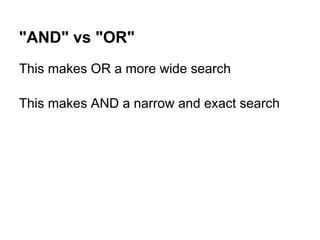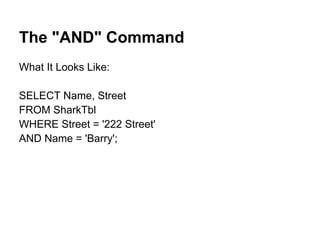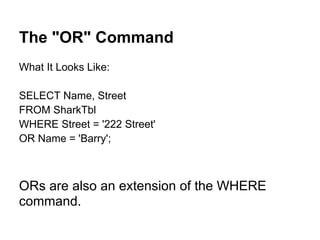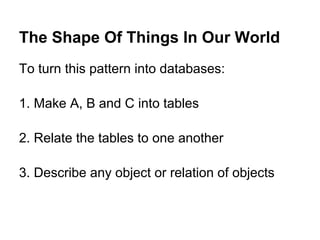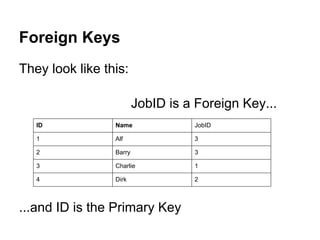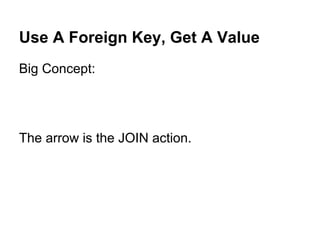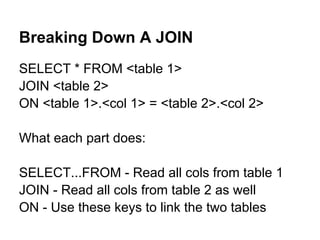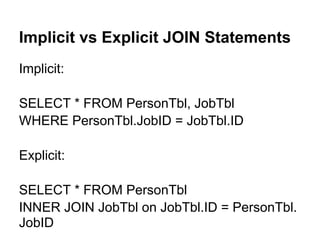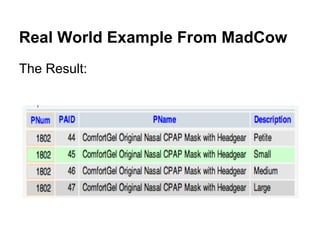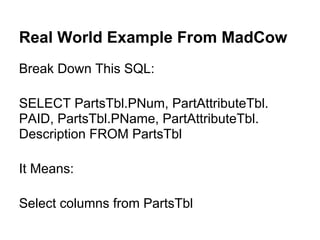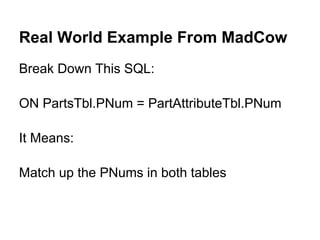Sql basics joi ns and common commands (1)
- 1. SQL Basics Common Commands and JOINs
- 3. Common Command Example Tables SharkTbl ID Name Street 1 Alf 111 Street 2 Barry 222 Street 3 Charlie 333 Street 4 Dirk 444 Street WhaleTblfe ID Name Street Greeting 1 Antenna Assessor 5 Ave howdy 2 Bear Barber 6 Ave hello 3 Chorizo Chef 7 Ave hi 4 Database Diver 8 Ave salve citizen
- 4. Multi Table SELECTs They look like this: SELECT * FROM SharkTbl, WhaleTbl; But you can run into trouble if they share common column names.
- 5. Table Defined Columns This is going to break... SELECT Name, Street FROM SharkTbl, WhaleTbl; ...because both SharkTbl and WhaleTbl have columns named Name and Street. Result:
- 6. Table Defined Columns For more than one table, use this format: SELECT <tbl 1>.<col 1>, <tbl 2>.<col 2> FROM <tbl 1>, <tbl 2> Here's how it looks in action: SELECT SharkTbl.Name, WhaleTbl.Street FROM SharkTbl, WhaleTbl;
- 7. Table Defined Columns If some columns are unique and some are ambiguous, you can only include table definitions where you must, like so: SELECT Greeting, SharkTbl.Name FROM SharkTbl, WhaleTbl;
- 8. The "AS" Column Alias Command You use this to clean up table names. Structure: SELECT <tbl 1>.<col 1> AS <alias 1> FROM <tbl 1>, <tbl 2>
- 9. The "AS" Column Alias Command Example: SELECT SharkTbl.Name AS Pudding, WhaleTbl.Street AS Brownies FROM SharkTbl, WhaleTbl; Changes The Column Names:
- 10. "AND" vs "OR"
- 11. "AND" vs "OR" AND Concept: If A and B, then true You've got to have both A and B before true
- 12. "AND" vs "OR" OR Concept: If A or B, then true Having either A or B will make it true You don't need both, just one or the other.
- 13. "AND" vs "OR" This makes OR a more wide search This makes AND a narrow and exact search
- 14. "AND" vs "OR" Lets run some examples in phpMyAdmin starting with this query: SELECT Name, Street FROM SharkTbl WHERE Street = '222 Street' OR Name = 'Barry';
- 15. The "AND" Command What It Looks Like: SELECT Name, Street FROM SharkTbl WHERE Street = '222 Street' AND Name = 'Barry';
- 16. The "AND" Command Rules: ANDs are an extension of the WHERE command. You can use as many as you please, one per condition.
- 17. The "OR" Command What It Looks Like: SELECT Name, Street FROM SharkTbl WHERE Street = '222 Street' OR Name = 'Barry'; ORs are also an extension of the WHERE command.
- 18. COUNT Command Say you want a count of the number of rows returned instead of the raw data. Structure: SELECT COUNT(<col 1>) FROM <tbl 1>;
- 19. COUNT Command Example: SELECT COUNT(Name) AS NameCount FROM SharkTbl; Returns:
- 20. COUNT Command Lets try it without the count to double check: SELECT Name FROM SharkTbl; Yup, it works as 4 rows are returned:
- 21. JOINs The Greatest SQL Command
- 23. JOIN Example Tables PersonTbl ID Name JobID 1 Alf 3 2 Barry 3 3 Charlie 1 4 Dirk 2 JobTbl ID Name 1 Antenna Assessor 2 Bear Barber 3 Chorizo Chef 4 Database Diver
- 24. The Shape Of Things In Our World ● Oceans ○ Swimming Creatures ■ Orcas ● Transient ● Resident ● Offshore ■ Sharks ● Hammer Heads ● Great White Sharks ■ Other Less Interesting Fish ○ Reefs ■ Coral ■ Cement
- 25. The Shape Of Things In Our World ● Orders ○ Products ■ Product Attributes ■ Manufacturers ■ Billing Codes ■ Part Numbers ○ Addresses ○ Tracking Numbers ○ Faxes ○ Notes
- 26. The Shape Of Things In Our World So, just about anything you look at can be broken down into "A has Bs which have Cs": ● As ○ have Bs ■ which in turn have Cs ○ have Fs ○ have Gs ○ have Hs
- 27. The Shape Of Things In Our World To turn this pattern into databases: 1. Make A, B and C into tables 2. Relate the tables to one another 3. Describe any object or relation of objects
- 28. The Shape Of Things In Our World These three things allow table relations: 1. Primary Keys 2. Foreign Keys 3. JOINs in your SQL statements
- 29. Primary Keys Remember that tables have IDs? Like so: ID Name 1 Alf 2 Barry 3 Charlie 4 Dirk All the IDs we have seen so far are formally known as Primary Keys.
- 30. Primary Keys Primary keys are the IDs used to identify a row. PersonTbl ID Name 1 Alf 2 Barry 3 Charlie 4 Dirk ^ Primary key of the PersonTbl
- 31. Foreign Keys Primary Keys are going to reference rows in this table Foreign Keys are going to reference rows in another table Sometimes called Secondary Keys
- 32. Foreign Keys They look like this: JobID is a Foreign Key... ID Name JobID 1 Alf 3 2 Barry 3 3 Charlie 1 4 Dirk 2 ...and ID is the Primary Key
- 33. Foreign Keys Why? Because: JobID talks about another table ID Name JobID 1 Alf 3 2 Barry 3 3 Charlie 1 4 Dirk 2 ...but ID talks about this table
- 34. Foreign Keys Formal: Foreign Keys are keys that relate back to the Primary Keys of other tables. Boiled Down: You can use the JobID in PersonTbl to "look up" values in JobTbl
- 35. Use A Foreign Key, Get A Value
- 36. Use A Foreign Key, Get A Value So, what just happened? ● PersonTbl's 4th row had a JobID of 2 ● We looked the JobTbl row with ID of 2 ● The name of JobTbl ID = 2 is Bear Barber ● So JobID 2 is the same as Bear Barber!
- 37. Use A Foreign Key, Get A Value Big Concept: The arrow is the JOIN action.
- 38. Use A Foreign Key, Get A Value The arrow drawn between PersonTbl and JobTbl represents a JOIN. A JOIN needs to know which Foreign Key in PersonTbl relates to which Primary Key in JobTbl.
- 39. Breaking Down A JOIN Structure: SELECT * FROM <table 1> JOIN <table 2> ON <table 1>.<col 1> = <table 2>.<col 2>
- 40. Breaking Down A JOIN SELECT * FROM <table 1> JOIN <table 2> ON <table 1>.<col 1> = <table 2>.<col 2> What each part does: SELECT...FROM - Read all cols from table 1 JOIN - Read all cols from table 2 as well ON - Use these keys to link the two tables
- 41. Breaking Down A JOIN In English: Select all columns from the one or more tables named where the primary key of one table is equal to the secondary key of the other. Further boiled down: Replace the JobID in PersonTbl with its name in JobTbl
- 42. Breaking Down A JOIN Live SQL Example: SELECT PersonTbl.ID, PersonTbl.Name AS PersonName, JobTbl. Name AS JobName FROM PersonTbl JOIN JobTbl ON PersonTbl.JobID = JobTbl.ID;
- 43. Breaking Down A JOIN Result: Boiled Down Concept: We replaced JobIDs with Job Names using JOIN
- 44. Implicit vs Explicit JOIN Statements Implicit: SELECT * FROM PersonTbl, JobTbl WHERE PersonTbl.JobID = JobTbl.ID Explicit: SELECT * FROM PersonTbl INNER JOIN JobTbl on JobTbl.ID = PersonTbl. JobID
- 45. Implicit vs Explicit JOIN Statements My examples have all be explicit. Explicit is better, because the reader does not have to guess if or how you are joining. You write it out on this line: INNER JOIN JobTbl on JobTbl.ID = PersonTbl. JobID
- 46. JOINs Put Another Way When getting your head around JOINs, it is good to hear the same thing in many different ways. Here's a lady on youtube explaining it: http://www.youtube.com/watch? v=oWHO4lJlX54
- 47. Real World Example From MadCow Goal: Query all the available sizes of the ComfortGel Original
- 48. Real World Example From MadCow PartsTbl PNum PName 1802 ComfortGel Original Nasal CPAP Mask with Headgear PartsAttributeTbl PAID PNum Description 44 4266 Petite 45 4266 Small 46 4266 Medium 47 4266 Large
- 49. Real World Example From MadCow The SQL: SELECT PartsTbl.PNum, PartAttributeTbl. PAID, PartsTbl.PName, PartAttributeTbl. Description FROM PartsTbl JOIN PartAttributeTbl ON PartsTbl.PNum = PartAttributeTbl.PNum WHERE PartsTbl.PNum = 1802
- 50. Real World Example From MadCow The Result:
- 51. Real World Example From MadCow Break Down This SQL: SELECT PartsTbl.PNum, PartAttributeTbl. PAID, PartsTbl.PName, PartAttributeTbl. Description FROM PartsTbl It Means: Select columns from PartsTbl
- 52. Real World Example From MadCow Break Down This SQL: JOIN PartAttributeTbl It Means: We are also wanting columns from the PartAttributeTbl
- 53. Real World Example From MadCow Break Down This SQL: ON PartsTbl.PNum = PartAttributeTbl.PNum It Means: Match up the PNums in both tables
- 54. Real World Example From MadCow Break Down This SQL: WHERE PartsTbl.PNum = 1802 It Means: Look only for PNum 1802, which is the ComfortGel Original's PartTbl PNum ID.
- 55. For The Next SQL Class... ● Advanced JOINs ○ INNER ○ LEFT ○ RIGHT ● UNIONS ● More Helpful Commands ● Advanced Real World Examples
- 56. Classes Next Thursday Thurs Feb 21st @ Noon John Nelson of IT presenting Virtualization 101. Someone from Marketing presenting...something.