Sql Commands_Dr.R.Shalini.ppt
- 1. OVRVIEW ON SQL COMMANDS Dr.R.Shalini Asistant Professor Dept. BCA/IT VISTAS
- 2. Definition of DBMS A database is a collection of related data organized in a way that data can be accessed, managed and updated. Any piece of information can be a data, for example in school database stu_id, name, std etc DBMS is a system software for creating and managing databases. It provides users and programmers with a systematic way to create, retrieve, update and manage data.
- 3. RDBMS RDBMS (Relational Database Management System) The data in RDBMS are stored in database objects called tables. A table is a collection of related data entries and it consists of columns and rows.
- 4. Structured Query Language(SQL) SQL is the standard language for managing data in Relational Database System. All the Relational Database Management Systems (RDMS) like MySQL, MS Access, Oracle, Sybase, Informix, Postgres and SQL Server use SQL as their standard database language.
- 5. Categories Of SQL The four main categories of sql: 1. DML (Data Manipulation Language) 2. DDL (Data Definition Language) 3. DCL (Data Control Language) 4. TCL (Transaction Control Language)
- 6. Categories Of SQL Cont...
- 7. DDL command DDL(Data Definition Language) which deals with database schemas and descriptions, of how the data should reside in the database. CREATE – create a new Table, database, schema. ALTER – alter existing table, column description. DROP – delete existing objects from database. RENAME – to rename a column or table.
- 8. Create Command Create command used to create a table or a database. Syntax: create table table-name { column-name1 datatype1, column- name2 datatype2, column-name3 datatype3, column-name4 datatype4 }; Example: create table Student(id number(3), name varchar2(20), age number(3));
- 9. Alter command Alter command is used for alteration of table structures. Syntax: alter table table-name add(column-name datatype); Example alter table Student add(address char); alter table Student add(father-name varchar(60), mother name varchar(60), dob date); alter table Student modify(address varchar(30));
- 10. Drop command Drop query completely removes a table from database. Syntax alter table table-name drop(column-name); drop table table-name; Example alter table Student drop(address); drop table Student;
- 11. Rename command Rename command is used to rename a table or column. Syntax: 1.Rename table old-table-name to new-table-name; 2.Alter table tablename rename old-cloumn name to columnname; Example : 1.Rename table Student to Student-record; 2.Alter table student rename address column to location;
- 12. DML command DML( Data Manipulation Language) which deals with data manipulation and includes SQL statements such SELECT, INSERT, UPDATE, DELETE etc, and it is used to store, modify, retrieve, delete and update data in a database. SELECT – select records from a table INSERT – insert new records UPDATE – update/Modify existing records DELETE – delete existing records
- 13. Insert command Insert command is used to insert data into a table Syntax INSERT into table-name values(data1,data2,..); Example INSERT into Student values(102,'Alex',15);
- 14. Update command Update command is used to update a row of a table. Syntax Update table-name set column-name = value where condition; Example Update Student set age=18 where s_id=102; Update Student set s_name='Abhi',age=17 where s_id=103;
- 15. Delete command Delete command is used to delete data from a table. Syntax DELETE from table-name; Example To Delete all Records from a Table DELETE from Student; To Delete a particular Record from a Table DELETE from Student where s_id=103;
- 16. SELECT command The SELECT statement is used to select data from a database. The data returned is stored in a result table, called the result-set. The SELECT statement has many optional clauses: •WHERE specifies which rows to retrieve. •GROUP BY groups rows sharing a property so that an aggregate function can be applied to each group. •HAVING selects among the groups defined by the GROUP BY clause. •ORDER BY specifies an order in which to return the rows. •DISTINCT keyword is used in conjunction with the SELECT statement to eliminate all the duplicate records and fetching only unique records.
- 17. SELECT Command contd... Syntax 1: Select * FROM table_name; Syntax 2: Select column1, column2, columnN FROM table_name WHERE [condition]; Ex1:SQL> Select Id, Name, Salary From Customers WHERE Salary > 2000; Ex 2: SQL> Select Id, Name, Salary From Customers WHERE Name = 'Hardik'; Syntax 3: Select column1, column2, columnN FROM table_name WHERE [condition1] AND [condition2]...AND [conditionN];
- 18. SELECT Command contd.. Ex1:Select Id, Name, Salary From Customers Where Salary > 2000 AND age < 25; Ex2: Select Id, Name, Salary From Customers Where Salary > 2000 OR Age < 25; Syntax 4: SELECT column-list * from table-name order by asc|desc; Ex 1:SELECT * from Emp order by salary; Ex 2: SELECT * from Emp order by salary DESC;
- 19. SELECT Command contd.. Syntax5: SELECT column_name, function (column_name) FROM table_name WHERE condition GROUP BY column_name; Ex1 : SELECT name, age from Emp group by salary: Ex2: Group by Statement with WHERE clause SELECT name, salary from Emp where age > 25 group by salary;
- 20. SELECT command contd.. Like clause:It is used to find similar data from the table. Two wildcard operators used in like clause. Percent sign % : represents zero, one or more than one character. Underscore sign _ : represents only one character. Ex1: :SELECT * from Student where s_name like 'A%'; Ex2: SELECT * from Student where s_name like '_d%'; Ex3: SELECT * from Student where s_name like '%x';
- 21. DCL Command Data Control Language(DCL) is used to control privilege in Database The rights that allow the use of some or all of oracle's resources on the Server are called PRIVILEGES Privileges are of two types, System : creating session, table etc are all types of system privilege. Object : any command or query to work on tables comes under object privilege. DCL defines two commands, Grant :Gives privileges to user for accessing database data Revoke :Take back for given privileges
- 22. DCL Command Grant Syntax: GRANT <object privileges> ON <object_name> TO <User_Name>[WITH GRANT OPTION] eg:1 GRANT ALL ON Student TO Mohd Imran WITH GRANT OPTION eg:2 Grant Select, Update On Student To Fareen With Grant Option To view the contents of the student table that belongs to Mohd Imran. eg: Select * From Mohd Imran.Student;
- 23. DCL Command Revoke Syntax: Revoke <object_privileges> ON <Object_Name> FROM <User_Name> Eg: REVOKE UPDATE ON Student FROM Fareen
- 24. TCL Command Transaction Control Language(TCL) commands are used to manage transactions in database. These are used to manage the changes made by DML statements COMMIT :Permanent work save into database. ROLLBACK :Restore database to original form since the last COMMIT. SAVEPOINT :Create SAVEPOINT for later use ROLLBACK the new changes
- 25. TCL Command Syntax: commit; Syntax: rollback to savepoint-name; Syntax: savepoint savepoint-name;
- 26. TCL Command Example: INSERT into class values(5,'Rahul'); commit; UPDATE class set name='abhijit' where id='5'; savepoint A; INSERT into class values(6,'Chris'); savepoint B; INSERT into class values(7,'Bravo'); savepoint C; SELECT * from class
- 27. TCL Command The resultant table will look like, Now rollback to savepoint B rollback to B;
- 28. TCL Command SELECT * from class; The resultant table will look like
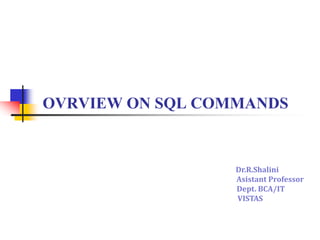
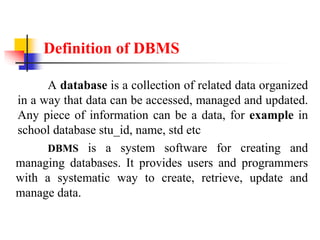




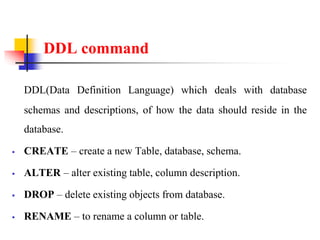









![SELECT Command contd...
Syntax 1: Select * FROM table_name;
Syntax 2: Select column1, column2, columnN FROM table_name WHERE
[condition];
Ex1:SQL> Select Id, Name, Salary From Customers WHERE Salary >
2000;
Ex 2: SQL> Select Id, Name, Salary From Customers WHERE Name =
'Hardik';
Syntax 3: Select column1, column2, columnN FROM table_name WHERE
[condition1] AND [condition2]...AND [conditionN];](https://image.slidesharecdn.com/sqlcommandsdr-221217052912-9329951f/85/Sql-Commands_Dr-R-Shalini-ppt-17-320.jpg)




![DCL Command
Grant Syntax:
GRANT <object privileges> ON <object_name> TO <User_Name>[WITH GRANT
OPTION]
eg:1 GRANT ALL ON Student TO Mohd Imran WITH GRANT OPTION
eg:2 Grant Select, Update On Student To Fareen With Grant Option
To view the contents of the student table that belongs to Mohd Imran.
eg: Select * From Mohd Imran.Student;](https://image.slidesharecdn.com/sqlcommandsdr-221217052912-9329951f/85/Sql-Commands_Dr-R-Shalini-ppt-22-320.jpg)







