SQL Server 2014 Backup to Azure - SQL Saturday CR 2015
- 1. SQL Server Backup to Azure Christian Sanabria J. [email protected] @csanabriaj https://cr.linkedin.com/in/csanabria MCP Office 365, ITILf, Scrum Master [email protected] Preparado con apoyo de: Juan Carlos Gilaranz B. http://www.mundosql.es Microsoft Active Professional 2014 España
- 3. Patrocinadores del SQL Saturday Premier Sponsor Gold Sponsor Bronze Sponsor
- 4. Agenda ¿Qué se requiere? Azure SQL Server Configuración en Azure Servicio Datos necesarios Creación de respaldos: Respaldar mediante interfaz gráfica Respaldar mediante T-SQL Comandos de Powershell Versiones de SQL Server que no lo soportan. ¿Qué hacer? 5/19/2015 | SQL Backup to Azure4 |
- 5. ¿Qué NO se trata? Tipos ni planes de respaldos Detalles y conceptos de Azure / Servicios, etc. Respaldos de servicios SQL en máquinas virtuales Azure o Azure SQL Storage Hablamos de respaldo de SQL on-premises hacia Azure 5/19/2015 | SQL Backup to Azure5 |
- 6. SQL Backup to Azure Disponible desde SQL Server 2012 SP1 CU2 como opción adicional También conocido como “Backup to URL” 5/19/2015 | SQL Backup to Azure6 | Problem As DBAs, we don't only have the responsibility to backup databases on regular basis, but also to ensure that backup drives and tapes are secure so databases can be restored when needed. I heard that SQL Server 2012 supports backups and restores using a Windows Azure Blob Storage account. How does this work and how do I get started? By: Arshad Ali
- 7. Configuración de Windows Azure https://manage.windowsazure.com Ver: https://www.youtube.com/watch?v=NuVsVCCwLmA 5/19/2015 | SQL Backup to Azure7 |
- 8. Azure Management Portal 5/19/2015 | SQL Backup to Azure8 |
- 9. Acceso al Storage 5/19/2015 | SQL Backup to Azure9 |
- 10. Creación del contenedor dentro del servicio de Storage 5/19/2015 | SQL Backup to Azure10 | Permite listar contenido Se debe conocer la ruta exacta
- 11. Creación del contenedor 5/19/2015 | SQL Backup to Azure11 |
- 12. Contenedor 5/19/2015 | SQL Backup to Azure12 | Binary Large Objects (BLOBs)
- 13. Configuración de SQL Server (on-premises) 5/19/2015 | SQL Backup to Azure13 | Configurar: Credencial Login Backup Métodos: SSMS T-SQL Powershell SMO (Microsoft.SqlServer.Management.Smo)
- 14. Se debe configurar 1. Credencial para acceso al Storage en Azure 5/19/2015 | Footer Goes Here14 |
- 15. Se debe configurar 5/19/2015 | Footer Goes Here15 | Login para respaldos
- 16. Permisos Permissions BACKUP DATABASE and BACKUP LOG permissions default to members of the sysadmin fixed server role and the db_owner and db_backupoperator fixed database roles. https://msdn.microsoft.com/en-us/library/ms186865.aspx
- 17. Opciones del respaldo 5/19/2015 | Footer Goes Here17 |
- 18. Finalmente 5/19/2015 | Footer Goes Here18 | 19 percent processed. 39 percent processed. 59 percent processed. 72 percent processed. 84 percent processed. 93 percent processed. Processed 648 pages for database 'BDDemoPASS', file 'BDDemoPASS' on file 1. 100 percent processed. Processed 2 pages for database 'BDDemoPASS', file 'BDDemoPASS_log' on file 1. BACKUP DATABASE successfully processed 650 pages in 11.725 seconds (0.433 MB/sec). SSMS T-SQL
- 19. Backup – T-SQL BACKUP DATABASE [ProductInfoSPA] TO URL = N'https://sqlbackuptec.blob.core.windows.net/sqlbacku pazure1/ProductInfoSPA_backup_2015_04_06_11320 8.bak' WITH CREDENTIAL = N'SQLBackup2AzureCred' , DESCRIPTION = N'Demo SQL PASS 2015', NOFORMAT, NOINIT, NAME = N'ProductInfoSPA-Full Database Backup', NOSKIP, NOREWIND, NOUNLOAD, COMPRESSION, STATS = 10 GO 5/19/2015 | Footer Goes Here19 |
- 20. Restore – SSMS (2014) 5/19/2015 | Footer Goes Here20 |
- 21. Restore – SSMS (2014) Main Text / Bullets Here, Gray, 30 pt. Main Text / Bullets Here, Gray, 30 pt. Bullet Points, Line 2, 26 pt. Bullet Points, Line 3, 22 pt. Bullet Points, Line 4, 20 pt. 5/19/2015 | Footer Goes Here21 |
- 22. Restore – T-SQL USE [master] ALTER DATABASE [ProductInfoSPA] SET SINGLE_USER WITH ROLLBACK IMMEDIATE BACKUP LOG [ProductInfoSPA] TO URL = N'https://sqlbackuptec.blob.core.windows.net/sqlbackupazure1/ProductInfoSPA_LogBackup_2015 -04-06_16-24-57.bak' WITH CREDENTIAL = N'SQLBackup2AzureCred' , NOFORMAT, NOINIT, NAME = N'ProductInfoSPA_LogBackup_2015-04-06_16-24-57', NOSKIP, NOREWIND, NOUNLOAD, NORECOVERY , STATS = 5 RESTORE DATABASE [ProductInfoSPA] FROM URL = N'https://sqlbackuptec.blob.core.windows.net/sqlbackupazure1/ProductInfoSPA_backup_2015_04 _06_113208.bak' WITH CREDENTIAL = N'SQLBackup2AzureCred' , FILE = 1, NORECOVERY, NOUNLOAD, REPLACE, STATS = 5 RESTORE LOG [ProductInfoSPA] FROM URL = N'https://sqlbackuptec.blob.core.windows.net/sqlbackupazure1/ProductInfoSPA_LogBackup_2015 -04-06_16-21-51.bak' WITH CREDENTIAL = N'SQLBackup2AzureCred' , FILE = 1, NOUNLOAD, STATS = 5 ALTER DATABASE [ProductInfoSPA] SET MULTI_USER GO 5/19/2015 | Footer Goes Here22 |
- 23. Restore exitoso 5/19/2015 | Footer Goes Here23 |
- 24. Respaldo y restauración con Azure usando PowerShell 5/19/2015 | Footer Goes Here24 | import-module sqlps # definir variables $storageAccount = "mystorageaccount" $storageKey = "<storageaccesskeyvalue>" $secureString = convertto-securestring $storageKey -asplaintext -force $credentialName = "mybackuptoURL" #cd to computer level cd sqlserver:sqlCOMPUTERNAME # get the list of instances $instances = Get-childitem #pipe the instances to new-sqlcredentail cmdlet to create SQL credential $instances | new-sqlcredential -Name $credentialName -Identity $storageAccount -Secret $secureString Powershell – crear credencial
- 25. Respaldo y restauración con Azure usando SMO http://www.mssqltips.com/sqlservertip/3054/bac kup-and-restore-sql-server-databases-with- azure-cloud-services-and-smo/ 5/19/2015 | Footer Goes Here25 | SMO: SQL Server Management Objects (Microsoft.SqlServer.Management.Smo) Programming Guide https://msdn.microsoft.com/en-us/library/ms162169.aspx
- 26. Referencias y código C# 5/19/2015 | Footer Goes Here26 |
- 27. SMO – C# - BackupDatabase 5/19/2015 | Footer Goes Here27 |
- 28. SMO – C# - RestoreDatabase
- 29. Versiones de SQL Server que no lo soportan ¿Qué hacer? SQL Backup to Azure Tool Antes de SQL 2012 SP1 Configuración similar Mismos datos Se basa en reglas: Carpetas Tipos de archivo Permite: Compresión Distintos tipos de encripción Está en: http://www.microsoft.com/en-us/download/details.aspx?id=40740 Video de forma de uso en: https://www.youtube.com/watch?v=5epRBcwEz00 5/19/2015 | Footer Goes Here29 |
- 30. Configuración – agregar regla 5/19/2015 | Footer Goes Here30 |
- 31. Configuración - Ruta y patrón 5/19/2015 | Footer Goes Here31 |
- 32. Configuración – Storage y contenedor 5/19/2015 | Footer Goes Here32 |
- 33. Configuración – cifrado y compresión 5/19/2015 | Footer Goes Here33 |
- 34. Lista y opciones 5/19/2015 | Footer Goes Here34 |
- 35. Mejores prácticas Usar nombres únicos para identificar cada backup fecha/hora/bd/servidor Definir el acceso al contenedor como private Utilizar la misma región para mejorar rendimiento y manejar costos (*) Monitorear constantemente el fallo/éxito de las operaciones si se automatiza Usar la opción WITH COMPRESSION para minimizar los costos de storage y el tiempo Usar encripción (*) Hacer pruebas de tiempo de respaldo y recuperación Revisar los SLA’s de Azure(http://www.microsoft.com/en- us/download/details.aspx?id=6656) https://msdn.microsoft.com/en-us/library/jj919149.aspx 5/19/2015 | Footer Goes Here35 |
- 36. ¿Cómo adapto mi plan de respaldos?
- 38. Gracias! PASS PASS LATAM PASS CR Chapter 5/19/2015 | Footer Goes Here38 | Todos ustedes!!!
- 39. Slides de apoyo
- 40. Estructura del Storage en Azure 5/19/2015 | Footer Goes Here40 |
- 41. Tail-log backup (respaldo del log) A tail-log backup is a transaction log backup that includes the portion of the log that has not previously been backed up (known as the active portion of the log). A tail-log backup does not truncate the log and is generally used when the data files for a database have become inaccessible but the log file is undamaged. 5/19/2015 | Footer Goes Here41 |
- 42. Error de master key decryption
- 43. Respaldo FULL (incluyendo BD’s del sistema) This includes both user databases and msdb system database. The script filters out tempdb and model system databases. 5/19/2015 | Footer Goes Here43 | import-module sqlps # set the parameter values $storageAccount = "mystorageaccount" $blobContainer = "privatecontainertest" $backupUrlContainer = "https://$storageAccount.blob.core.windows.net/$blobContainer/" $credentialName = "mybackuptoURL" # cd to computer level cd SQLServer:SQLCOMPUTERNAME $instances = Get-childitem # loop through each instances and backup up all the databases -filter out tempdb and model databases foreach ($instance in $instances) { $path = "sqlserver:sql$($instance.name)databases" $alldatabases = get-childitem -Force -path $path | Where-object {$_.name -ne "tempdb" -and $_.name -ne "model"} $alldatabases | Backup-SqlDatabase -BackupContainer $backupUrlContainer -SqlCredential $credentialName -Compression On -script } Referencia: https://msdn.microsoft.com/en-us/library/dn223322.aspx
- 44. Full Database Backup for ALL User Databases import-module sqlps $storageAccount = "mystorageaccount" $blobContainer = "privatecontainertest" $backupUrlContainer = "https://$storageAccount.blob.core.windows.net/$blobContainer/" $credentialName = "mybackuptoURL" # cd to computer level cd SQLServer:SQLCOMPUTERNAME $instances = Get-childitem # loop through each instances and backup up all the user databases foreach ($instance in $instances) { $databases = dir "sqlserver:sql$($instance.name)databases" $databases | Backup-SqlDatabase -BackupContainer $backupUrlContainer -SqlCredential $credentialName -Compression On } 5/19/2015 | Footer Goes Here44 |
- 45. Full Database Backup for MASTER and MSDB (SYSTEM DATABASES) On All the Instances of SQL Server The following script can be used to back up master and msdb databases on all the instances of SQL Server installed on the computer. import-module sqlps $storageAccount = "mystorageaccount" $blobContainer = "privatecontainertest" $backupUrlContainer = "https://$storageAccount.blob.core.windows.net/$blobContainer/" $credentialName = "mybackupToUrl" $sysDbs = "master", "msdb" #cd to computer level cd sqlserver:sqlCOMPUTERNAME $instances = Get-childitem foreach ($instance in $instances) { foreach ($s in $sysdbs) { Backup-SqlDatabase -Database $s -path "sqlserver:sql$($instance.name)" -BackupContainer $backupUrlContainer -SqlCredential $credentialName - Compression On } } 5/19/2015 | Footer Goes Here45 |
- 46. Ejemplo de script Powershell $db = $svr.Databases['AdventureWorks'] $dbname = $db.Name $dt = get-date -format yyyyMMddHHmmss $dbbk = new-object ('Microsoft.SqlServer.Management.Smo.Backup') $dbbk.Action = 'Database' $dbbk.BackupSetDescription = "Full backup of " + $dbname $dbbk.BackupSetName = $dbname + " Backup" $dbbk.Database = $dbname $dbbk.MediaDescription = "Disk" $dbbk.Devices.AddDevice($bdir + "" + $dbname + "_db_" + $dt + ".bak", 'File') $dbbk.SqlBackup($svr) 5/19/2015 | Footer Goes Here46 |
- 47. Uso del Cmdlet Backup-SqlDatabase $svnm = $svr.Name $db = $svr.Databases['AdventureWorks'] $dbname = $db.Name $dt = get-date -format yyyyMMddHHmmss $bfil = "$bdir$($dbname)_db_$($dt).bak" Backup-SqlDatabase -ServerInstance $svnm - Database $dbname -BackupFile $bfil 5/19/2015 | Footer Goes Here47 | http://sqlmag.com/powershell/powershell-lets-you-back-sql-server-your-way








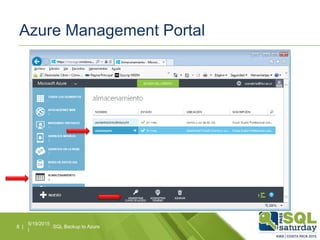










![Backup – T-SQL
BACKUP DATABASE [ProductInfoSPA]
TO URL =
N'https://sqlbackuptec.blob.core.windows.net/sqlbacku
pazure1/ProductInfoSPA_backup_2015_04_06_11320
8.bak'
WITH CREDENTIAL = N'SQLBackup2AzureCred' ,
DESCRIPTION = N'Demo SQL PASS 2015',
NOFORMAT, NOINIT,
NAME = N'ProductInfoSPA-Full Database Backup',
NOSKIP, NOREWIND, NOUNLOAD,
COMPRESSION, STATS = 10
GO
5/19/2015
|
Footer Goes Here19 |](https://image.slidesharecdn.com/sqlsaturdaycostaricapowerpointcsanabria-150519233344-lva1-app6891/85/SQL-Server-2014-Backup-to-Azure-SQL-Saturday-CR-2015-19-320.jpg)


![Restore – T-SQL
USE [master]
ALTER DATABASE [ProductInfoSPA] SET SINGLE_USER WITH ROLLBACK IMMEDIATE
BACKUP LOG [ProductInfoSPA] TO URL =
N'https://sqlbackuptec.blob.core.windows.net/sqlbackupazure1/ProductInfoSPA_LogBackup_2015
-04-06_16-24-57.bak' WITH CREDENTIAL = N'SQLBackup2AzureCred' , NOFORMAT, NOINIT,
NAME = N'ProductInfoSPA_LogBackup_2015-04-06_16-24-57', NOSKIP, NOREWIND,
NOUNLOAD, NORECOVERY , STATS = 5
RESTORE DATABASE [ProductInfoSPA] FROM URL =
N'https://sqlbackuptec.blob.core.windows.net/sqlbackupazure1/ProductInfoSPA_backup_2015_04
_06_113208.bak' WITH CREDENTIAL = N'SQLBackup2AzureCred' , FILE = 1, NORECOVERY,
NOUNLOAD, REPLACE, STATS = 5
RESTORE LOG [ProductInfoSPA] FROM URL =
N'https://sqlbackuptec.blob.core.windows.net/sqlbackupazure1/ProductInfoSPA_LogBackup_2015
-04-06_16-21-51.bak' WITH CREDENTIAL = N'SQLBackup2AzureCred' , FILE = 1,
NOUNLOAD, STATS = 5
ALTER DATABASE [ProductInfoSPA] SET MULTI_USER
GO
5/19/2015
|
Footer Goes Here22 |](https://image.slidesharecdn.com/sqlsaturdaycostaricapowerpointcsanabria-150519233344-lva1-app6891/85/SQL-Server-2014-Backup-to-Azure-SQL-Saturday-CR-2015-22-320.jpg)




















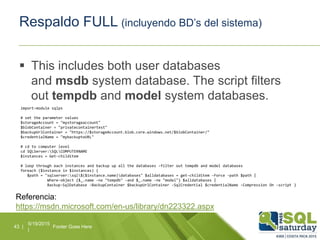


![Ejemplo de script Powershell
$db = $svr.Databases['AdventureWorks']
$dbname = $db.Name
$dt = get-date -format yyyyMMddHHmmss
$dbbk = new-object
('Microsoft.SqlServer.Management.Smo.Backup')
$dbbk.Action = 'Database'
$dbbk.BackupSetDescription = "Full backup of " + $dbname
$dbbk.BackupSetName = $dbname + " Backup"
$dbbk.Database = $dbname
$dbbk.MediaDescription = "Disk"
$dbbk.Devices.AddDevice($bdir + "" + $dbname + "_db_" + $dt
+ ".bak", 'File')
$dbbk.SqlBackup($svr)
5/19/2015
|
Footer Goes Here46 |](https://image.slidesharecdn.com/sqlsaturdaycostaricapowerpointcsanabria-150519233344-lva1-app6891/85/SQL-Server-2014-Backup-to-Azure-SQL-Saturday-CR-2015-46-320.jpg)
![Uso del Cmdlet Backup-SqlDatabase
$svnm = $svr.Name
$db = $svr.Databases['AdventureWorks']
$dbname = $db.Name
$dt = get-date -format yyyyMMddHHmmss
$bfil = "$bdir$($dbname)_db_$($dt).bak"
Backup-SqlDatabase -ServerInstance $svnm -
Database $dbname -BackupFile $bfil
5/19/2015
|
Footer Goes Here47 |
http://sqlmag.com/powershell/powershell-lets-you-back-sql-server-your-way](https://image.slidesharecdn.com/sqlsaturdaycostaricapowerpointcsanabria-150519233344-lva1-app6891/85/SQL-Server-2014-Backup-to-Azure-SQL-Saturday-CR-2015-47-320.jpg)