SQL202.3 Accelerated Introduction to SQL Using SQL Server Module 3
2 likes430 views
Accelerated Introduction to SQL using Microsoft SQL Server. Covers insert, update, delete, create, drop, alter statements. Includes views, indexes, tables, constraints.
1 of 68
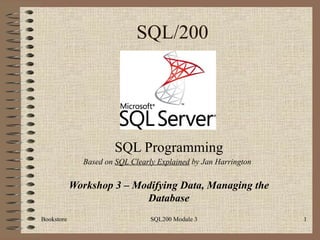
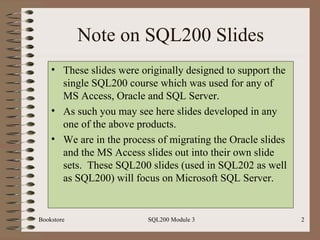

![SQL200 Contact Information Bookstore SQL200 Module 3 P.O. Box 6142 Laguna Niguel, CA 92607 949-489-1472 http://www.d2associates.com [email_address] Copyright 2001-2011. All rights reserved.](https://image.slidesharecdn.com/sql200-s3-bk-120110132749-phpapp01/85/SQL202-3-Accelerated-Introduction-to-SQL-Using-SQL-Server-Module-3-4-320.jpg)
![SQL200 Resources Bookstore database scripts found on box.net at http://tinyurl.com/SQLScripts Slides can be viewed on SlideShare… http://www.slideshare.net/OCDatabases Follow up questions? [email_address] Bookstore SQL212 Module 1](https://image.slidesharecdn.com/sql200-s3-bk-120110132749-phpapp01/85/SQL202-3-Accelerated-Introduction-to-SQL-Using-SQL-Server-Module-3-5-320.jpg)

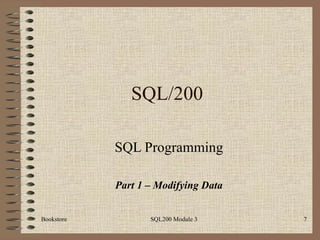
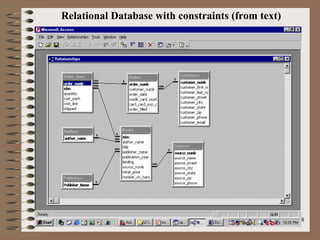



![Single Row Insert Bookstore SQL200 Module 3 Basic Syntax: Insert [into] <table-name> Values (<value-list>)](https://image.slidesharecdn.com/sql200-s3-bk-120110132749-phpapp01/85/SQL202-3-Accelerated-Introduction-to-SQL-Using-SQL-Server-Module-3-12-320.jpg)

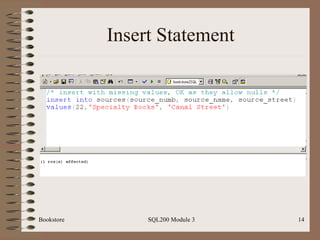

![Multi-row Insert Bookstore SQL200 Module 3 Basic Syntax: Insert [into] <table-name> Select <select-statement> We will do this after creating a new table later in this module](https://image.slidesharecdn.com/sql200-s3-bk-120110132749-phpapp01/85/SQL202-3-Accelerated-Introduction-to-SQL-Using-SQL-Server-Module-3-16-320.jpg)

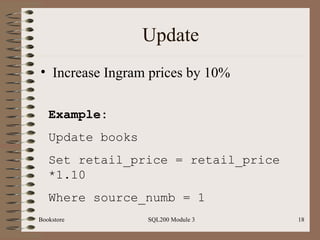







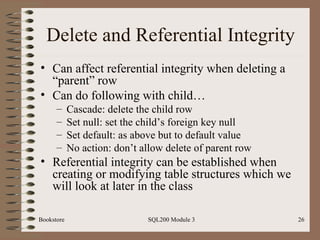



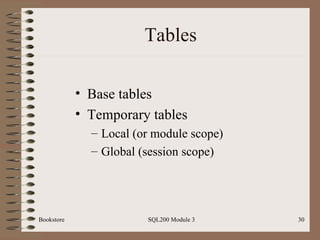



![Temporary Tables Bookstore SQL200 Module 3 Basic syntax (SQL standard): Create [global] temporary table <table-name> <rest of statement as for normal create> Note: SQL Server uses a different syntax. Just put a #in front of the table name as in #mytable.](https://image.slidesharecdn.com/sql200-s3-bk-120110132749-phpapp01/85/SQL202-3-Accelerated-Introduction-to-SQL-Using-SQL-Server-Module-3-34-320.jpg)
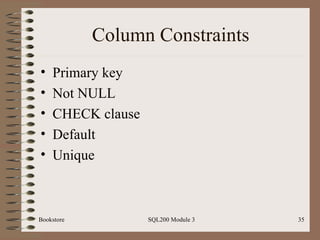


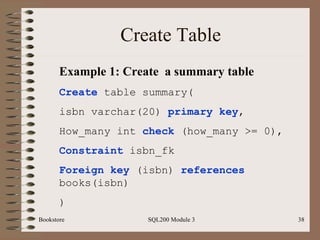


![Multi-row Insert Bookstore SQL200 Module 3 Basic Syntax: Insert [into] <table-name> [(<column list>)] Select <select-statement>](https://image.slidesharecdn.com/sql200-s3-bk-120110132749-phpapp01/85/SQL202-3-Accelerated-Introduction-to-SQL-Using-SQL-Server-Module-3-41-320.jpg)
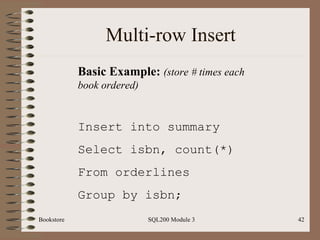

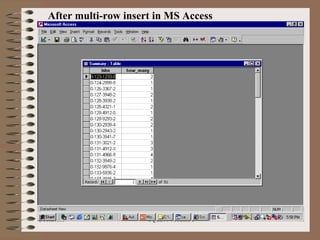





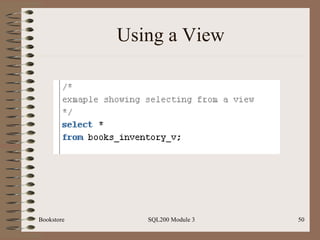

![Indexes Bookstore SQL200 Module 3 Basic syntax: Create [unique] index <index-name> On <table-name> (field-name> [desc]) Note: can place index on a composite key; ex: state and city](https://image.slidesharecdn.com/sql200-s3-bk-120110132749-phpapp01/85/SQL202-3-Accelerated-Introduction-to-SQL-Using-SQL-Server-Module-3-52-320.jpg)



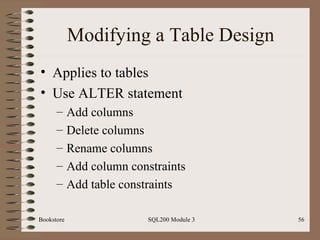


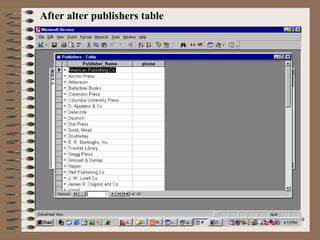

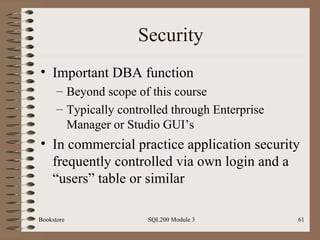


![Grant Bookstore SQL200 Module 3 Syntax: Grant <access-right> [with grant option] On <object> to <user> Note: by default only tables owners and admins can access a table. Others must be granted the relevant rights.](https://image.slidesharecdn.com/sql200-s3-bk-120110132749-phpapp01/85/SQL202-3-Accelerated-Introduction-to-SQL-Using-SQL-Server-Module-3-64-320.jpg)


![Revoke Revokes the rights Syntax similar to grant Bookstore SQL200 Module 3 [end module]](https://image.slidesharecdn.com/sql200-s3-bk-120110132749-phpapp01/85/SQL202-3-Accelerated-Introduction-to-SQL-Using-SQL-Server-Module-3-67-320.jpg)

Ad
Recommended
SQL200.3 Module 3



SQL200.3 Module 3Dan D'Urso This document is a module on modifying data and managing databases in SQL. It covers SQL statements for inserting, updating, and deleting data. It also discusses managing database structures like creating and modifying tables, creating views and indexes. The last part covers basic security concepts in SQL like granting and revoking user privileges.
SQL212.3 Introduction to SQL using Oracle Module 3



SQL212.3 Introduction to SQL using Oracle Module 3Dan D'Urso The document is a module on SQL programming that covers:
1) Modifying data through insert, update, and delete statements.
2) Managing database structures like tables, views, and indexes.
3) Security concepts like granting and revoking user privileges.
4) Each section provides examples and explanations of SQL statements.
Access tips access and sql part 1 setting the sql scene



Access tips access and sql part 1 setting the sql scenequest2900 This document introduces SQL (Structured Query Language) and discusses its uses in Microsoft Access. It explains that SQL is used to interact with database data for tasks like running queries, filtering and sorting forms and reports, and specifying the recordset for a form or report. It also discusses some capabilities of SQL, like union queries, pass-through queries, and data definition queries, that cannot be performed using Access' Query Design tool. The document suggests that while most database users do not need to know SQL, understanding some of its basic capabilities can help make queries easier to design in some cases.
Sql presentation 1 by chandan



Sql presentation 1 by chandanLinux international training Center MS SQL Server is a database server produced by Microsoft that enables users to write and execute SQL queries and statements. SQL includes data definition language (DDL) statements to define and modify database schemas and data manipulation language (DML) statements to manipulate database content. Common DDL commands include CREATE TABLE, ALTER TABLE, and DROP TABLE. Common DML commands are INSERT to add rows, UPDATE to modify rows, and DELETE to remove rows. SQL statements also include clauses like WHERE, GROUP BY, and ORDER BY to filter and sort query results.
SQL212.1 Introduction to SQL using Oracle Module 1



SQL212.1 Introduction to SQL using Oracle Module 1Dan D'Urso This document is a module on relational database basics and SQL retrieval from a course on SQL programming. It covers relational database concepts, the SQL language, basic SELECT statements with projections and restrictions, sorting with ORDER BY, and other SQL clauses. Examples are provided using a sample Bookstore database to demonstrate concepts like joins, aggregation, and more advanced SQL features.
Dbms lab Manual



Dbms lab ManualVivek Kumar Sinha The document provides instructions on how to create tables, insert data, and write queries for a database with tables for students, library memberships, books, and book issue records. It includes examples of creating the tables with primary and foreign keys, inserting sample data, and queries to list student names and issued books, count books issued per student, and create views of issue records and daily issues.
MySql slides (ppt)



MySql slides (ppt)webhostingguy This document provides an overview and instructions for installing and using the MySQL database system. It describes MySQL's client-server architecture, how to connect to the MySQL server using the command line client, and provides examples of common SQL commands for creating databases and tables, inserting, selecting, updating, and deleting rows of data. It also introduces some basic SQL functions and provides SQL scripts as examples to create tables and insert data.
Sql ch 13 - sql-views



Sql ch 13 - sql-viewsMukesh Tekwani This document discusses SQL views, including:
- Views are virtual tables derived from other tables that do not store data themselves. Views allow presenting data from multiple tables as a single table.
- Advantages of views include security, convenience, simplicity, and integrity. Disadvantages can include performance issues and restrictions on updating views.
- The CREATE VIEW statement is used to define views. Various types of views - horizontal, vertical, subset, and grouped - are described.
- Conditions for updating views are outlined. The CHECK OPTION can be used to restrict updates and inserts to views to only rows that satisfy the view definition.
- CASCADED and LOCAL options determine how CHECK OPTION conditions are applied
Sql



SqlAtul Pant The document is an introduction to SQL that covers the basic SQL statements and concepts. It defines SQL and its uses, including retrieving, inserting, updating, and deleting data from databases. It also covers key SQL statements like SELECT, WHERE, ORDER BY, JOIN, and aggregate functions. The document provides syntax examples for each SQL statement and concept discussed.
Creating database using sql commands



Creating database using sql commandsBelle Wx The document provides information on various SQL commands used to create and manage databases and tables. It explains how to use SHOW, CREATE DATABASE, USE, SHOW TABLES, CREATE TABLE, DESCRIBE, ALTER TABLE, SELECT, UPDATE, DELETE, INSERT, CREATE VIEW commands. It also discusses table constraints like NOT NULL, UNIQUE, PRIMARY KEY, FOREIGN KEY and provides examples of how to implement them in CREATE TABLE and ALTER TABLE statements.
DML, DDL, DCL ,DRL/DQL and TCL Statements in SQL with Examples



DML, DDL, DCL ,DRL/DQL and TCL Statements in SQL with ExamplesLGS, GBHS&IC, University Of South-Asia, TARA-Technologies SQL language includes four primary statement types: DML, DDL, DCL, and TCL. DML statements manipulate data within tables using operations like SELECT, INSERT, UPDATE, and DELETE. DDL statements define and modify database schema using commands like CREATE, ALTER, and DROP. DCL statements control user access privileges with GRANT and REVOKE. TCL statements manage transactions with COMMIT, ROLLBACK, and SAVEPOINT to maintain data integrity.
Getting Started with MySQL II



Getting Started with MySQL IISankhya_Analytics The document discusses database views in MySQL. It provides information on creating views using the CREATE VIEW and CREATE OR REPLACE VIEW statements. Views allow simplifying complex queries, limiting data access, and providing extra security. Performance can be impacted when querying views defined on other views. Views also introduce dependency on the underlying tables. Stored procedures in MySQL are also discussed, including their advantages like increased performance and security, and disadvantages like increased memory usage. Triggers are described as stored programs that execute automatically in response to data changes and can be used for auditing and validation. Examples are provided on creating a trigger for auditing table updates and accessing MySQL from Excel.
Xml and databases



Xml and databasesRaghu nath This document discusses different ways to retrieve data from databases as XML, including:
- Rowsets that expose query result sets as tabular data.
- Storing raw XML in database fields and querying it directly.
- Using FOR XML to return query results packed as XML fragments or nested elements.
- Creating XML views by mapping database columns to an XML schema for customized XML output.
Sq lite



Sq liteRevuru Bharadwaja This document provides an overview of SQLite, including:
- SQLite is a C library that implements a SQL database engine that can be embedded into an application rather than running as a separate process.
- It is widely used as the database engine in browsers, operating systems, and other embedded systems due to its small size and simplicity.
- The document discusses SQLite's design, syntax, built-in functions like COUNT, MAX, MIN, and SUM, and SQL statements like CREATE TABLE, INSERT, SELECT, UPDATE, DELETE, and VACUUM.
SQL Views



SQL Viewsbaabtra.com - No. 1 supplier of quality freshers The document discusses various SQL concepts like views, triggers, functions, indexes, joins, and stored procedures. Views are virtual tables created by joining real tables, and can be updated, modified or dropped. Triggers automatically run code when data is inserted, updated or deleted from a table. Functions allow reusable code and improve clarity. Indexes allow faster data retrieval. Joins combine data from different tables. Stored procedures preserve data integrity.
SQL Tutorial - How To Create, Drop, and Truncate Table



SQL Tutorial - How To Create, Drop, and Truncate Table1keydata Data in a relational database is stored in tables which consist of columns and rows. The CREATE TABLE command is used to add a table and define its structure of columns and data types. The DROP TABLE command removes a table entirely, while TRUNCATE TABLE removes all the data but keeps the table structure.
View & index in SQL



View & index in SQLSwapnali Pawar The document discusses views in SQL. It defines views as logical tables that represent data from one or more underlying tables. Views can be queried, updated, and deleted from like tables but do not occupy storage space. The document describes simple views based on a single table and complex views involving joins across multiple tables. It provides examples of creating, modifying, dropping, and querying views. The document also discusses indexes in SQL, describing them as pointers that speed up data retrieval. It covers B-tree and bitmap indexes and provides examples of creating indexes on tables.
SQL Server Views



SQL Server ViewsRandy Riness @ South Puget Sound Community College Views provide a virtual table that allows users to select specific columns and rows from underlying tables without storing any data. Views can reduce complexity, hide sensitive data, and improve performance. Indexed views can significantly improve query performance by adding an index, but have additional requirements around determinism and schema binding. Views must meet certain criteria to be updateable.
SQL Server Learning Drive 



SQL Server Learning Drive TechandMate This document provides an introduction to structured query language (SQL). It outlines the objectives of learning SQL, which are to use SQL for data administration and data manipulation. The agenda covers SQL concepts like data types, constraints, database relationships, queries, and commands. It discusses SQL database objects and how to retrieve, customize, group and join data. It also covers inserting, updating, deleting data and working with tables, views, constraints, stored procedures and functions.
DDL(Data defination Language ) Using Oracle



DDL(Data defination Language ) Using OracleFarhan Aslam The document discusses DDL and DCL commands in Oracle including naming rules for objects, data types, creating tables, constraints, defining constraints, updating and violating constraints, creating tables using subqueries, altering tables, views, sequences, granting and revoking privileges, and dropping tables. It also discusses the Oracle data dictionary.
MySQL lecture



MySQL lecturewebhostingguy The document provides an overview of MySQL database concepts and basic CRUD operations. It discusses database, table, record, and field concepts. It also demonstrates how to navigate databases and tables in MySQL, and perform basic create, read, update, and delete operations through queries like CREATE, SELECT, UPDATE, DELETE, and DROP. These include creating databases and tables, inserting and retrieving data, updating fields, and deleting records or entire tables.
06 qmds2005 session08



06 qmds2005 session08Niit Care This document discusses querying and managing data using SQL Server 2005. It covers inserting, updating, deleting, and extracting data from tables. It also covers storing and modifying XML data. Key topics include using INSERT to add data, UPDATE to modify data, DELETE to remove data, and SELECT INTO to copy between tables. The FOR XML clause is used to extract data in XML format.
Sql basics



Sql basicsGenesis Omo SQL (Structured Query Language) is a standard programming language used to manage data in relational database systems. SQL is used to perform tasks like querying data, inserting, updating, and deleting data. The core SQL statements are SELECT, UPDATE, DELETE, and INSERT. The SELECT statement is used to query data from one or more tables, the WHERE clause adds conditions to a SELECT, and DISTINCT returns only unique results.
SQL Inteoduction to SQL manipulating of data 



SQL Inteoduction to SQL manipulating of data Vibrant Technologies & Computers This document provides an introduction to SQL (Structured Query Language) for manipulating and working with data. It covers SQL fundamentals including defining a database using DDL, working with views, writing queries, and establishing referential integrity. It also discusses SQL data types, database definition, creating tables and views, and key SQL statements for data manipulation including SELECT, INSERT, UPDATE, and DELETE. Examples are provided for creating tables and views, inserting, updating, and deleting data, and writing queries using functions, operators, sorting, grouping, and filtering.
ITCamp 2013 - Cristian Lefter - Transact-SQL from 0 to SQL Server 2012



ITCamp 2013 - Cristian Lefter - Transact-SQL from 0 to SQL Server 2012ITCamp This document contains summaries of new features in various versions of Microsoft SQL Server from 2000 to 2012. It begins with a brief history of SQL and an overview of basic database concepts. Each major version is then discussed in its own section, with new syntax, functions, and capabilities highlighted at a high level. The document concludes with a recommendation to learn more about SQL Server memory-optimized tables and attending additional training.
Introduction to SQL



Introduction to SQLTayyab Hussain In this slides discuss about the short introduction about Structured query language .. this slides is help for those students those study database relevant
SQL Tutorial - Basic Commands



SQL Tutorial - Basic Commands1keydata This presentation covers the following SQL commands: SELECT, FROM, WHERE, GROUP BY, HAVING, and ORDER BY.
SQL202.1 Accelerated Introduction to SQL Using SQL Server Module 1



SQL202.1 Accelerated Introduction to SQL Using SQL Server Module 1Dan D'Urso SQL202 Accelerated Introduction to SQL Using Microsoft SQL Server Module 1. Covers relational database concepts, basic select statements, filtering results, special operators, wildcards, sorting, removing duplicates and selecting the top values.
SQL200.2 Module 2



SQL200.2 Module 2Dan D'Urso This document summarizes an SQL programming workshop covering topics like joins, subqueries, unions, calculations, and grouping. The workshop covers inner, outer, left, and right joins. It also discusses correlated and uncorrelated subqueries, unions, calculated fields, string manipulation, date functions, and aggregate functions. Examples are provided for many of these SQL concepts.
Ad
More Related Content
What's hot (20)
Sql



SqlAtul Pant The document is an introduction to SQL that covers the basic SQL statements and concepts. It defines SQL and its uses, including retrieving, inserting, updating, and deleting data from databases. It also covers key SQL statements like SELECT, WHERE, ORDER BY, JOIN, and aggregate functions. The document provides syntax examples for each SQL statement and concept discussed.
Creating database using sql commands



Creating database using sql commandsBelle Wx The document provides information on various SQL commands used to create and manage databases and tables. It explains how to use SHOW, CREATE DATABASE, USE, SHOW TABLES, CREATE TABLE, DESCRIBE, ALTER TABLE, SELECT, UPDATE, DELETE, INSERT, CREATE VIEW commands. It also discusses table constraints like NOT NULL, UNIQUE, PRIMARY KEY, FOREIGN KEY and provides examples of how to implement them in CREATE TABLE and ALTER TABLE statements.
DML, DDL, DCL ,DRL/DQL and TCL Statements in SQL with Examples



DML, DDL, DCL ,DRL/DQL and TCL Statements in SQL with ExamplesLGS, GBHS&IC, University Of South-Asia, TARA-Technologies SQL language includes four primary statement types: DML, DDL, DCL, and TCL. DML statements manipulate data within tables using operations like SELECT, INSERT, UPDATE, and DELETE. DDL statements define and modify database schema using commands like CREATE, ALTER, and DROP. DCL statements control user access privileges with GRANT and REVOKE. TCL statements manage transactions with COMMIT, ROLLBACK, and SAVEPOINT to maintain data integrity.
Getting Started with MySQL II



Getting Started with MySQL IISankhya_Analytics The document discusses database views in MySQL. It provides information on creating views using the CREATE VIEW and CREATE OR REPLACE VIEW statements. Views allow simplifying complex queries, limiting data access, and providing extra security. Performance can be impacted when querying views defined on other views. Views also introduce dependency on the underlying tables. Stored procedures in MySQL are also discussed, including their advantages like increased performance and security, and disadvantages like increased memory usage. Triggers are described as stored programs that execute automatically in response to data changes and can be used for auditing and validation. Examples are provided on creating a trigger for auditing table updates and accessing MySQL from Excel.
Xml and databases



Xml and databasesRaghu nath This document discusses different ways to retrieve data from databases as XML, including:
- Rowsets that expose query result sets as tabular data.
- Storing raw XML in database fields and querying it directly.
- Using FOR XML to return query results packed as XML fragments or nested elements.
- Creating XML views by mapping database columns to an XML schema for customized XML output.
Sq lite



Sq liteRevuru Bharadwaja This document provides an overview of SQLite, including:
- SQLite is a C library that implements a SQL database engine that can be embedded into an application rather than running as a separate process.
- It is widely used as the database engine in browsers, operating systems, and other embedded systems due to its small size and simplicity.
- The document discusses SQLite's design, syntax, built-in functions like COUNT, MAX, MIN, and SUM, and SQL statements like CREATE TABLE, INSERT, SELECT, UPDATE, DELETE, and VACUUM.
SQL Views



SQL Viewsbaabtra.com - No. 1 supplier of quality freshers The document discusses various SQL concepts like views, triggers, functions, indexes, joins, and stored procedures. Views are virtual tables created by joining real tables, and can be updated, modified or dropped. Triggers automatically run code when data is inserted, updated or deleted from a table. Functions allow reusable code and improve clarity. Indexes allow faster data retrieval. Joins combine data from different tables. Stored procedures preserve data integrity.
SQL Tutorial - How To Create, Drop, and Truncate Table



SQL Tutorial - How To Create, Drop, and Truncate Table1keydata Data in a relational database is stored in tables which consist of columns and rows. The CREATE TABLE command is used to add a table and define its structure of columns and data types. The DROP TABLE command removes a table entirely, while TRUNCATE TABLE removes all the data but keeps the table structure.
View & index in SQL



View & index in SQLSwapnali Pawar The document discusses views in SQL. It defines views as logical tables that represent data from one or more underlying tables. Views can be queried, updated, and deleted from like tables but do not occupy storage space. The document describes simple views based on a single table and complex views involving joins across multiple tables. It provides examples of creating, modifying, dropping, and querying views. The document also discusses indexes in SQL, describing them as pointers that speed up data retrieval. It covers B-tree and bitmap indexes and provides examples of creating indexes on tables.
SQL Server Views



SQL Server ViewsRandy Riness @ South Puget Sound Community College Views provide a virtual table that allows users to select specific columns and rows from underlying tables without storing any data. Views can reduce complexity, hide sensitive data, and improve performance. Indexed views can significantly improve query performance by adding an index, but have additional requirements around determinism and schema binding. Views must meet certain criteria to be updateable.
SQL Server Learning Drive 



SQL Server Learning Drive TechandMate This document provides an introduction to structured query language (SQL). It outlines the objectives of learning SQL, which are to use SQL for data administration and data manipulation. The agenda covers SQL concepts like data types, constraints, database relationships, queries, and commands. It discusses SQL database objects and how to retrieve, customize, group and join data. It also covers inserting, updating, deleting data and working with tables, views, constraints, stored procedures and functions.
DDL(Data defination Language ) Using Oracle



DDL(Data defination Language ) Using OracleFarhan Aslam The document discusses DDL and DCL commands in Oracle including naming rules for objects, data types, creating tables, constraints, defining constraints, updating and violating constraints, creating tables using subqueries, altering tables, views, sequences, granting and revoking privileges, and dropping tables. It also discusses the Oracle data dictionary.
MySQL lecture



MySQL lecturewebhostingguy The document provides an overview of MySQL database concepts and basic CRUD operations. It discusses database, table, record, and field concepts. It also demonstrates how to navigate databases and tables in MySQL, and perform basic create, read, update, and delete operations through queries like CREATE, SELECT, UPDATE, DELETE, and DROP. These include creating databases and tables, inserting and retrieving data, updating fields, and deleting records or entire tables.
06 qmds2005 session08



06 qmds2005 session08Niit Care This document discusses querying and managing data using SQL Server 2005. It covers inserting, updating, deleting, and extracting data from tables. It also covers storing and modifying XML data. Key topics include using INSERT to add data, UPDATE to modify data, DELETE to remove data, and SELECT INTO to copy between tables. The FOR XML clause is used to extract data in XML format.
Sql basics



Sql basicsGenesis Omo SQL (Structured Query Language) is a standard programming language used to manage data in relational database systems. SQL is used to perform tasks like querying data, inserting, updating, and deleting data. The core SQL statements are SELECT, UPDATE, DELETE, and INSERT. The SELECT statement is used to query data from one or more tables, the WHERE clause adds conditions to a SELECT, and DISTINCT returns only unique results.
SQL Inteoduction to SQL manipulating of data 



SQL Inteoduction to SQL manipulating of data Vibrant Technologies & Computers This document provides an introduction to SQL (Structured Query Language) for manipulating and working with data. It covers SQL fundamentals including defining a database using DDL, working with views, writing queries, and establishing referential integrity. It also discusses SQL data types, database definition, creating tables and views, and key SQL statements for data manipulation including SELECT, INSERT, UPDATE, and DELETE. Examples are provided for creating tables and views, inserting, updating, and deleting data, and writing queries using functions, operators, sorting, grouping, and filtering.
ITCamp 2013 - Cristian Lefter - Transact-SQL from 0 to SQL Server 2012



ITCamp 2013 - Cristian Lefter - Transact-SQL from 0 to SQL Server 2012ITCamp This document contains summaries of new features in various versions of Microsoft SQL Server from 2000 to 2012. It begins with a brief history of SQL and an overview of basic database concepts. Each major version is then discussed in its own section, with new syntax, functions, and capabilities highlighted at a high level. The document concludes with a recommendation to learn more about SQL Server memory-optimized tables and attending additional training.
Introduction to SQL



Introduction to SQLTayyab Hussain In this slides discuss about the short introduction about Structured query language .. this slides is help for those students those study database relevant
SQL Tutorial - Basic Commands



SQL Tutorial - Basic Commands1keydata This presentation covers the following SQL commands: SELECT, FROM, WHERE, GROUP BY, HAVING, and ORDER BY.
DML, DDL, DCL ,DRL/DQL and TCL Statements in SQL with Examples



DML, DDL, DCL ,DRL/DQL and TCL Statements in SQL with ExamplesLGS, GBHS&IC, University Of South-Asia, TARA-Technologies
Viewers also liked (20)
SQL202.1 Accelerated Introduction to SQL Using SQL Server Module 1



SQL202.1 Accelerated Introduction to SQL Using SQL Server Module 1Dan D'Urso SQL202 Accelerated Introduction to SQL Using Microsoft SQL Server Module 1. Covers relational database concepts, basic select statements, filtering results, special operators, wildcards, sorting, removing duplicates and selecting the top values.
SQL200.2 Module 2



SQL200.2 Module 2Dan D'Urso This document summarizes an SQL programming workshop covering topics like joins, subqueries, unions, calculations, and grouping. The workshop covers inner, outer, left, and right joins. It also discusses correlated and uncorrelated subqueries, unions, calculated fields, string manipulation, date functions, and aggregate functions. Examples are provided for many of these SQL concepts.
Joins SQL Server



Joins SQL Serverbaabtra.com - No. 1 supplier of quality freshers This document discusses different types of SQL joins. It defines SQL joins as using the JOIN keyword to query data from two or more related tables based on relationships between columns. It describes inner, left, right, and full joins. Inner joins return rows when there is a match in both tables. Left joins return all rows from the left table even without matches in the right table. Right joins are the opposite of left joins. Full joins return rows when there is a match in either table. Examples are provided to illustrate each type of join.
MS SQL SERVER: Creating Views



MS SQL SERVER: Creating Viewssqlserver content A view is a stored query that provides an abstraction of underlying data and can be referenced like a table. Views offer security by restricting access to only a portion of data. A view is inherently a query and changes made to the view will not alter the actual table - an explicit update is required. Views are created using the CREATE VIEW statement and specify the query, and can then be used, modified, and deleted similarly to tables.
Sql db optimization



Sql db optimizationNikhildas P C This document provides tips for optimizing Transact-SQL queries and stored procedures. It recommends restricting result sets using WHERE and SELECT clauses, using views and stored procedures instead of ad hoc queries, and avoiding cursors and unnecessary DISTINCT, HAVING and UNION clauses. It also suggests optimizing indexes, using appropriate join types, and monitoring queries with execution plans to ensure efficient indexing strategies.
Using grouping sets in sql server 2008 tech republic



Using grouping sets in sql server 2008 tech republicKaing Menglieng This article discusses the new GROUPING SETS clause in SQL Server 2008, which allows specifying combinations of field groupings in queries to see different levels of aggregated data. It provides an example showing how GROUPING SETS can return aggregated data at both the product level and grand total level. Another example shows returning aggregates by product, sales tier, and grand total. The article notes this functionality enhances reporting by returning multiple aggregations in one statement rather than separate queries.
Consultas en MS SQL Server 2012



Consultas en MS SQL Server 2012CarlosFloresRoman This document provides an overview of topics that will be covered in a course on querying Microsoft SQL Server with Transact SQL (T-SQL). The course will consist of 14 modules covering topics such as the SELECT statement, filtering and sorting data, joins, stored procedures, triggers, and performance tuning. Each module is divided into lessons that provide more specific explanations and examples related to the module topic. The course is designed for an audience with basic to intermediate knowledge of MS SQL Server who are interested in taking the Microsoft certification exam 70-461.
Sql xp 04



Sql xp 04Niit Care The document discusses using subqueries and managing databases in SQL. It covers using subqueries with clauses like IN and EXISTS, nested and correlated subqueries, and the SELECT INTO statement. It also discusses creating, viewing, renaming, deleting, and modifying databases, as well as the system databases and files that store database objects and data in SQL Server.
Sql tuning guideline



Sql tuning guidelineSidney Chen This document provides guidelines for tuning SQL statements to improve response time. It discusses reviewing table and column statistics, execution plans, and restructuring SQL statements and indexes. Specific techniques covered include gathering statistics, reviewing access paths like index scans and joins, and using SQL profiles to lock optimized plans.
Statistics



StatisticsRiteshkiit The query optimizer in SQL Server is cost-based and determines the optimal query plan by estimating the cost of different query plans based on cardinality estimates derived from statistics, the cost model for different query operations, and the total estimated execution time. Statistics are important for the query optimizer to generate high-quality query plans, and the optimizer monitors when statistics may be out of date and automatically updates statistics.
Sub-queries,Groupby and having in SQL



Sub-queries,Groupby and having in SQLVikash Sharma Subqueries allow SELECT statements to be embedded within other SELECT statements, and can be used to filter records in the outer query based on conditions in the subquery. Comparison operators like ALL, ANY, SOME, and IN can be used in subqueries to compare values from the outer and inner queries and return only records that meet the condition. Examples are provided showing how subqueries with ALL can find the maximum salary and employee number from a single table, as well as how GROUP BY and HAVING clauses differ when used with subqueries.
e computer notes - Subqueries



e computer notes - Subqueriesecomputernotes This document discusses subqueries in SQL, including:
- Defining subqueries and the types of problems they can solve
- The syntax for single-row and multiple-row subqueries
- Guidelines for using different types of subqueries and comparison operators
- Examples of single-row and multiple-row subqueries
Locking in SQL Server



Locking in SQL ServerPrashant Gogoi SQL Server uses different types of locks at varying levels of granularity to control access to resources by transactions. Locking resources at a finer-grained level, like individual rows, increases concurrency but requires more locks. Locking at a coarser level, like entire tables, reduces the number of required locks but also decreases concurrency by restricting access to the entire resource. SQL Server automatically determines the appropriate lock level needed based on the transaction's data access needs.
Review of SQL



Review of SQLInformation Technology The document provides an overview of SQL (Structured Query Language), including its standards, environment, data types, DDL (Data Definition Language) for defining database schema, DML (Data Manipulation Language) for manipulating data, and DCL (Data Control Language) for controlling access. It discusses SQL statements for defining tables, inserting, updating, deleting, and querying data using SELECT statements with various clauses. Views are also introduced as virtual tables defined by a SELECT statement on base tables.
Triggers-Sequences-SQL



Triggers-Sequences-SQLPatrick Seery The document contains definitions for 8 triggers that are used to automatically populate primary key columns in tables with values from sequences and archive old records to history tables. The triggers are defined to run before insert operations on various tables like Customer, Order_Master, Product, etc. and populate the primary key column with the next value from a corresponding sequence, or insert old values into history tables.
"Using Indexes in SQL Server 2008" by Alexander Korotkiy, part 1 



"Using Indexes in SQL Server 2008" by Alexander Korotkiy, part 1 Andriy Krayniy Speakers Corner Event at Ciklum Dnepropetrovsk Office. Alexander Korotkiy, Senior .NET Developer talking Indexes in MS SQL Server.Speakers Corner Event at Ciklum Dnepropetrovsk Office. Alexander Korotkiy, Senior .NET Developer talking Indexes in MS SQL Server.
Lecture 4. MS SQL. DML Triggers



Lecture 4. MS SQL. DML TriggersAlexey Furmanov My lecture notes, composed from different open sources from Internet. If you have copyright claims just tell me to remove.
Sql query analyzer & maintenance



Sql query analyzer & maintenancenspyrenet The document discusses SQL query analyzer tools and database maintenance. It covers SQL query analyzer, execution plans, column statistics, running the analyzer, query tuning, optimization, and other analyzer tools like the profiler and tuning advisor. It also discusses database maintenance tasks like managing transaction log files, eliminating index fragmentation, ensuring accurate statistics, and establishing an effective backup strategy. The document demonstrates some of these tools and tasks.
Locking And Concurrency



Locking And Concurrencysqlserver.co.il The document discusses different concurrency models like pessimistic and optimistic locking and how they are implemented in SQL Server using locks and row versioning. It also covers isolation levels, lock types like shared, exclusive and intent locks, how locks are escalated, and techniques for resolving blocking issues between transactions.
SQL Server - Using Tools to Analyze Query Performance



SQL Server - Using Tools to Analyze Query PerformanceMarek Maśko This document summarizes tools that can be used to analyze query performance in SQL Server. It discusses the query optimizer, SQL Trace, SQL Server Profiler, Extended Events, SET session options, dynamic management objects, and execution plans. The query optimizer uses cost-based optimization and cardinality estimation. SQL Trace and Profiler are easy to use but produce overhead. Extended Events provide a more efficient alternative. Dynamic management objects and SET options provide insight into query execution. Execution plans show the optimizer's estimated plan and the actual plan used.
Ad
Similar to SQL202.3 Accelerated Introduction to SQL Using SQL Server Module 3 (20)
SQL202.2 Accelerated Introduction to SQL Using SQL Server Module 2



SQL202.2 Accelerated Introduction to SQL Using SQL Server Module 2Dan D'Urso Accelerated Introduction to SQL Using Microsoft SQL Server Module 2. Covers inner, outer and self joins, correlated and uncorrelated subqueries, unions, aggregate functions, calculated fields and grouping.
SQL commands in database managemant systems



SQL commands in database managemant systemspmselvaraj introduction to sql commands in database management systems
SQL_SERVER_BASIC_1_Training.pptx



SQL_SERVER_BASIC_1_Training.pptxKashifManzoorMeo SQL Server is a relational database management system developed by Microsoft that supports the SQL language. It has various editions like Enterprise, Standard, and Web. SQL Server allows running multiple instances of the same version on a single machine for benefits like installation of different versions, maintenance of environments, and reducing temporary problems. Key features include creating, altering, and dropping databases and tables. Data can be manipulated using insert, update, and delete commands. Primary keys, foreign keys, unique constraints, and indexes can be defined to enforce data integrity and improve query performance.
SQL302 Intermediate SQL Workshop 3



SQL302 Intermediate SQL Workshop 3Dan D'Urso Third module of SQL302 intermediate SQL course. Covers using subqueries in updates and deletes, update from and delete from, views, and altering tables.
SQL_SERVER_BASIC_1_Training.pptx



SQL_SERVER_BASIC_1_Training.pptxQuyVo27 SQL Server is a relational database management system developed by Microsoft. It supports the SQL language and Microsoft's proprietary T-SQL language. Microsoft and Sybase originally released SQL Server 1.0 in 1989. Key editions include Enterprise, Standard, Web, Developer, and Express. Running multiple SQL Server instances on the same machine provides advantages like installation of different versions, maintenance of separate environments, and reducing temporary database problems. The document discusses how to create, alter, drop, backup, and restore SQL Server databases and tables. It also covers SQL Server data types and how to perform data manipulation operations like insert, update, and delete. Additionally, it explains how to define primary keys, foreign keys, unique constraints, check constraints, and
DBMS LAB FILE1 task 1 , task 2, task3 and many more.pdf



DBMS LAB FILE1 task 1 , task 2, task3 and many more.pdfAbhishekKumarPandit5 The document describes the steps to install MySQL on Windows. It begins with downloading the MySQL community server software from the official website. It then outlines 14 steps for the installation process, which includes selecting the setup type, configuring options like the authentication method and root password, configuring the Windows service, and completing the installation. It provides screenshots for some of the installation wizard screens. Once installed, it opens the MySQL shell and Workbench.
Dms 22319 micro project



Dms 22319 micro projectARVIND SARDAR This document outlines the contents of a manual for a database management systems laboratory course. It covers 5 chapters on different lab programs involving creating database tables, inserting data, and writing queries. Chapter 1 provides an introduction to basic SQL commands including DDL, DML, TCL, and DCL commands. It describes commands like CREATE TABLE, ALTER TABLE, DROP TABLE, SELECT, INSERT, UPDATE, DELETE. Subsequent chapters provide the problem statements, ER diagrams, schema diagrams, code for creating tables and inserting sample data, and solutions to queries for 5 different database domains - library, orders, movies, college, and company.
My sql with querys



My sql with querysNIRMAL FELIX The document discusses installing and configuring MySQL on Linux. It provides steps to install MySQL using RPM files, set passwords for security, test the installation, and configure applications to connect to the database. It also covers basic and advanced MySQL commands like CREATE TABLE, SELECT, JOIN, and more.
PostgreSQL Database Slides



PostgreSQL Database Slidesmetsarin This document provides an introduction and overview of PostgreSQL, including its history, features, installation, usage and SQL capabilities. It describes how to create and manipulate databases, tables, views, and how to insert, query, update and delete data. It also covers transaction management, functions, constraints and other advanced topics.
Introduction to Oracle Database.pptx



Introduction to Oracle Database.pptxSiddhantBhardwaj26 This slideshow aims to convey the basics of Oracle Database. This slideshow captures all the essential concepts and necessary visualizations to capture all the key concepts of Oracle RDBMS, along with providing all the essential steps to install it on your system, whether it be on Mac or Windows. Capturing all the concepts precisely and cogently, it also explains key concepts like joins in a diagrammatic fashion enabling viewers to visualize them for easier understanding and retention, along with providing them with the syntax to pick up writing simple queries.
Module 3



Module 3cs19club SQL is a database sublanguage used to query and modify relational databases. It consists of two categories of statements: DDL (data definition language) used to define database schema objects like tables and indexes, and DML (data manipulation language) used to manipulate data within those objects. Oracle's SQL*Plus tool allows users to enter, edit, run and format SQL statements against an Oracle database. Common Oracle database objects include tables, views, indexes, triggers, and users. SQL statements like CREATE TABLE, ALTER TABLE, INSERT, UPDATE, DELETE and SELECT are used to define and manipulate data in database tables.
SQL200A Microsoft Access SQL Design



SQL200A Microsoft Access SQL DesignDan D'Urso Manual for the Microsoft Access SQL class. Parallels the Query Design course but emphasizes the SQL coding aspects.
mysqlHiep.ppt



mysqlHiep.pptwebhostingguy This document provides instructions and examples for using the MySQL database system. It discusses MySQL concepts like database, tables, rows, and columns. It also demonstrates common SQL commands like CREATE, SELECT, INSERT, UPDATE, DROP. Examples show how to create databases and tables, insert and query data, use functions, conditions and wildcards. Script files demonstrate populating tables with sample data.
MySQL Database System Hiep Dinh



MySQL Database System Hiep Dinhwebhostingguy This document provides instructions and examples for using the MySQL database system. It discusses MySQL concepts like database, tables, rows, and columns. It also demonstrates common SQL commands like CREATE, SELECT, INSERT, UPDATE, DROP. Examples show how to create databases and tables, insert data, query data, and more. Installation and configuration steps are also covered.
Sql views, stored procedure, functions



Sql views, stored procedure, functionsOm Vikram Thapa This document discusses views, stored procedures, and functions in SQL. Views are virtual tables based on the result set of a SQL statement that contain rows and columns like real tables. Stored procedures allow reusable SQL code to be saved and can accept parameters. Functions extend MySQL with new functions that work like built-in functions and have parameters and return data types.
Introduction to Threading in .Net



Introduction to Threading in .Netwebhostingguy This document provides an overview of new features in SQL Server 2005, including SQLCLR which allows writing functions, procedures and triggers in .NET languages. It discusses how to install and debug SQLCLR assemblies, and create user-defined data types and aggregates that can extend the functionality of SQL Server. Key enhancements to T-SQL are also summarized, such as common table expressions, ranking commands, and exception handling.
Android sq lite-chapter 22



Android sq lite-chapter 22Dr. Ramkumar Lakshminarayanan SQLite is available on every Android device. Using an SQLite database in Android does not require any database setup or administration. You only have to define the SQL statements for creating and updating the database. Afterwards the database is automatically managed for you by the Android platform. In this chapter we will discuss about developing application with SQLite.
Ad
More from Dan D'Urso (20)
SQL201S Accelerated Introduction to MySQL Queries



SQL201S Accelerated Introduction to MySQL QueriesDan D'Urso This document provides information about an accelerated introduction to SQL course using MySQL. The course is aimed at non-programmers and covers basic SQL queries including selection, filters, joins, subqueries and unions over two half-day sessions. It assumes no prior SQL knowledge and focuses on the SQL language rather than development tools. Sample exercises are provided to familiarize students with SQL concepts hands-on.
LCD201d Database Diagramming with Lucidchart



LCD201d Database Diagramming with LucidchartDan D'Urso This document provides information about a training course titled "Lucidchart Database Diagramming" (LCD201D). The course focuses on using Lucidchart to create Entity Relationship Diagrams (ERDs) for database development and administration. It includes an introduction, contact information, resources, and an outline of topics to be covered such as entity relationships, attributes, and developing logical and physical ERDs using a bookstore database example.
Database Normalization



Database NormalizationDan D'Urso This document discusses database normalization and provides an example of normalizing a database table through the three normal forms:
1) The original table tracks equipment placed in chemical plants and violates first normal form by having a cell with multiple values.
2) The table is split into multiple tables which satisfies first normal form but still violates second normal form by having a partial key dependency.
3) Further splitting removes the partial key dependency and satisfies second normal form, but a transitive dependency remains in violation of third normal form.
4) The final normalization fully removes dependencies and satisfies all three normal forms.
VIS201d Visio Database Diagramming



VIS201d Visio Database DiagrammingDan D'Urso Short course on using Visio 2016 to create an Entity Relationship Diagram (ERD). Covers entities, attributes and relationships: 1 to 1, 1 to many, many to many and recursive.
PRJ101a Project 2013 Accelerated



PRJ101a Project 2013 AcceleratedDan D'Urso Accelerated Microsoft Project course emphasizing project schedules and tracking. Does not go into resources in depth.
PRJ101xl Project Libre Basic Training



PRJ101xl Project Libre Basic TrainingDan D'Urso This document provides an overview and outline for a basic Project Libre course. It introduces Project Libre as an open source alternative to Microsoft Project that can read and write Microsoft Project files. The course covers topics like getting started, adding and linking tasks, scheduling tasks, assigning resources, using views and tables, filtering and sorting, and finalizing the task plan. It includes descriptions of key project management and Project Libre concepts for each topic.
Introduction to coding using Python



Introduction to coding using PythonDan D'Urso Quick introduction to coding using Python.. Covers data types, data structures, variables, assignment, selection, iteration, classes, objects and subclasses.
Stem conference



Stem conferenceDan D'Urso This document discusses big data, data science, and career opportunities in these growing fields. It notes that data science involves using large datasets and tools like machine learning and predictive analytics. Popular technologies include Hadoop, Spark, Java, Python and R. Careers in back-end roles like systems administration and front-end roles like data scientist and analyst are increasing. Skills in areas like Linux, Hadoop, databases, Python and R are in demand. The document provides an overview of applications, industries and references for further information.
Microsoft access self joins



Microsoft access self joinsDan D'Urso This document discusses self joins in Microsoft Access. A self join joins a table to itself to show hierarchical relationships like parts lists or employee managers. The presentation shows how to create a query that lists employees along with their managers by joining the Employees table to itself. It demonstrates adding the Employees table twice to the query designer, giving one an alias of "Managers", and creating an outer join between the tables on the EmpNo and MgrNo fields to return results even if an employee has no manager. The results of the sample query on the provided Employees table are shown.
SQL302 Intermediate SQL



SQL302 Intermediate SQLDan D'Urso SQL302 Intermediate SQL using Microsoft SQL Server. Covers additional uses of subqueries, set functions, table expressions, with clause, new SQL window functions.
AIN106 Access Reporting and Analysis



AIN106 Access Reporting and AnalysisDan D'Urso AIN106 Microsoft Access Reporting and Analysis. This course emphasizes tables, data, queries and reports. It is designed for those who will be using Access primarily for decision support as opposed to data entry.
SQL302 Intermediate SQL Workshop 2



SQL302 Intermediate SQL Workshop 2Dan D'Urso SQL302 Intermediate SQL Course - Workshop 2. Covers cast, convert and case, intermediate joins, rollup, cube, union, except, intersect and window functions.
Course Catalog



Course CatalogDan D'Urso Orange Coast Database Associates provides computer training courses in Southern California, specializing in Microsoft Office, Access, SQL, and database development. Their course catalog lists over 50 courses ranging from introductory to advanced levels in Access, SQL, database design, Crystal Reports, HTML, and other topics. Courses are offered as group classes or private training, both onsite at their facility in San Juan Capistrano or onsite at client locations.
SQL302 Intermediate SQL Workshop 1



SQL302 Intermediate SQL Workshop 1Dan D'Urso SQL302 Intermediate SQL using Microsoft SQL Server. Includes cast, convert, case, and table expressions.
SQL212 Oracle SQL Manual



SQL212 Oracle SQL ManualDan D'Urso SQL212 Accelerated Introduction to SQL Using oracle. Covers create, alter, drop, insert, update, delete. Includes joins, inner and outer, subqueries, calculations and grouping.
SQL201W MySQL SQL Manual



SQL201W MySQL SQL ManualDan D'Urso SQL201W Accelerated Introduction to SQL Using MySQL. Covers create, alter,drop, select, insert,update and delete. Includes joins, calculations and grouping.
AIN100



AIN100Dan D'Urso 2 day Microsoft Access class. Covers, tables, filters, queries, external data, froms, reports, action queries, macros and navigation forms.
SQL206 SQL Median



SQL206 SQL MedianDan D'Urso The document discusses calculating the median value of a dataset in SQL. It explains that the median is the middle value when values are sorted from lowest to highest. The document provides SQL code to calculate the median by selecting the top and bottom 50% of values, taking the maximum of the top and minimum of the bottom, and averaging those values. It uses the "Parts" table as an example dataset and walks through creating the table, loading sample data, and executing the median calculation query.
SQL202 SQL Server SQL Manual



SQL202 SQL Server SQL ManualDan D'Urso The document provides information about an accelerated two-day introduction course on SQL using Microsoft SQL Server called "SQL202". The course will cover basic SQL concepts on the first day such as SELECT statements, filters, joins, subqueries, and calculations. On the second morning, it will cover updating data through INSERT, UPDATE, and DELETE statements as well as data structures. The course is designed for working professionals with no prior SQL knowledge and moves at a quick pace with hands-on exercises.
AIN102 Microsoft Access Queries



AIN102 Microsoft Access QueriesDan D'Urso Microsft Access queries course. Covers basic select quesries, filter conditions, special operators, joins, subqueries, unions, crosstabs and functions.
Recently uploaded (20)
Massive Power Outage Hits Spain, Portugal, and France: Causes, Impact, and On...



Massive Power Outage Hits Spain, Portugal, and France: Causes, Impact, and On...Aqusag Technologies In late April 2025, a significant portion of Europe, particularly Spain, Portugal, and parts of southern France, experienced widespread, rolling power outages that continue to affect millions of residents, businesses, and infrastructure systems.
AI Changes Everything – Talk at Cardiff Metropolitan University, 29th April 2...



AI Changes Everything – Talk at Cardiff Metropolitan University, 29th April 2...Alan Dix Talk at the final event of Data Fusion Dynamics: A Collaborative UK-Saudi Initiative in Cybersecurity and Artificial Intelligence funded by the British Council UK-Saudi Challenge Fund 2024, Cardiff Metropolitan University, 29th April 2025
https://alandix.com/academic/talks/CMet2025-AI-Changes-Everything/
Is AI just another technology, or does it fundamentally change the way we live and think?
Every technology has a direct impact with micro-ethical consequences, some good, some bad. However more profound are the ways in which some technologies reshape the very fabric of society with macro-ethical impacts. The invention of the stirrup revolutionised mounted combat, but as a side effect gave rise to the feudal system, which still shapes politics today. The internal combustion engine offers personal freedom and creates pollution, but has also transformed the nature of urban planning and international trade. When we look at AI the micro-ethical issues, such as bias, are most obvious, but the macro-ethical challenges may be greater.
At a micro-ethical level AI has the potential to deepen social, ethnic and gender bias, issues I have warned about since the early 1990s! It is also being used increasingly on the battlefield. However, it also offers amazing opportunities in health and educations, as the recent Nobel prizes for the developers of AlphaFold illustrate. More radically, the need to encode ethics acts as a mirror to surface essential ethical problems and conflicts.
At the macro-ethical level, by the early 2000s digital technology had already begun to undermine sovereignty (e.g. gambling), market economics (through network effects and emergent monopolies), and the very meaning of money. Modern AI is the child of big data, big computation and ultimately big business, intensifying the inherent tendency of digital technology to concentrate power. AI is already unravelling the fundamentals of the social, political and economic world around us, but this is a world that needs radical reimagining to overcome the global environmental and human challenges that confront us. Our challenge is whether to let the threads fall as they may, or to use them to weave a better future.
Noah Loul Shares 5 Steps to Implement AI Agents for Maximum Business Efficien...



Noah Loul Shares 5 Steps to Implement AI Agents for Maximum Business Efficien...Noah Loul Artificial intelligence is changing how businesses operate. Companies are using AI agents to automate tasks, reduce time spent on repetitive work, and focus more on high-value activities. Noah Loul, an AI strategist and entrepreneur, has helped dozens of companies streamline their operations using smart automation. He believes AI agents aren't just tools—they're workers that take on repeatable tasks so your human team can focus on what matters. If you want to reduce time waste and increase output, AI agents are the next move.
Generative Artificial Intelligence (GenAI) in Business



Generative Artificial Intelligence (GenAI) in BusinessDr. Tathagat Varma My talk for the Indian School of Business (ISB) Emerging Leaders Program Cohort 9. In this talk, I discussed key issues around adoption of GenAI in business - benefits, opportunities and limitations. I also discussed how my research on Theory of Cognitive Chasms helps address some of these issues
Big Data Analytics Quick Research Guide by Arthur Morgan



Big Data Analytics Quick Research Guide by Arthur MorganArthur Morgan This is a Quick Research Guide (QRG).
QRGs include the following:
- A brief, high-level overview of the QRG topic.
- A milestone timeline for the QRG topic.
- Links to various free online resource materials to provide a deeper dive into the QRG topic.
- Conclusion and a recommendation for at least two books available in the SJPL system on the QRG topic.
QRGs planned for the series:
- Artificial Intelligence QRG
- Quantum Computing QRG
- Big Data Analytics QRG
- Spacecraft Guidance, Navigation & Control QRG (coming 2026)
- UK Home Computing & The Birth of ARM QRG (coming 2027)
Any questions or comments?
- Please contact Arthur Morgan at [email protected].
100% human made.
Special Meetup Edition - TDX Bengaluru Meetup #52.pptx



Special Meetup Edition - TDX Bengaluru Meetup #52.pptxshyamraj55 We’re bringing the TDX energy to our community with 2 power-packed sessions:
🛠️ Workshop: MuleSoft for Agentforce
Explore the new version of our hands-on workshop featuring the latest Topic Center and API Catalog updates.
📄 Talk: Power Up Document Processing
Dive into smart automation with MuleSoft IDP, NLP, and Einstein AI for intelligent document workflows.
HCL Nomad Web – Best Practices and Managing Multiuser Environments



HCL Nomad Web – Best Practices and Managing Multiuser Environmentspanagenda Webinar Recording: https://www.panagenda.com/webinars/hcl-nomad-web-best-practices-and-managing-multiuser-environments/
HCL Nomad Web is heralded as the next generation of the HCL Notes client, offering numerous advantages such as eliminating the need for packaging, distribution, and installation. Nomad Web client upgrades will be installed “automatically” in the background. This significantly reduces the administrative footprint compared to traditional HCL Notes clients. However, troubleshooting issues in Nomad Web present unique challenges compared to the Notes client.
Join Christoph and Marc as they demonstrate how to simplify the troubleshooting process in HCL Nomad Web, ensuring a smoother and more efficient user experience.
In this webinar, we will explore effective strategies for diagnosing and resolving common problems in HCL Nomad Web, including
- Accessing the console
- Locating and interpreting log files
- Accessing the data folder within the browser’s cache (using OPFS)
- Understand the difference between single- and multi-user scenarios
- Utilizing Client Clocking
tecnologias de las primeras civilizaciones.pdf



tecnologias de las primeras civilizaciones.pdffjgm517 descaripcion detallada del avance de las tecnologias en mesopotamia, egipto, roma y grecia.
Increasing Retail Store Efficiency How can Planograms Save Time and Money.pptx



Increasing Retail Store Efficiency How can Planograms Save Time and Money.pptxAnoop Ashok In today's fast-paced retail environment, efficiency is key. Every minute counts, and every penny matters. One tool that can significantly boost your store's efficiency is a well-executed planogram. These visual merchandising blueprints not only enhance store layouts but also save time and money in the process.
Web and Graphics Designing Training in Rajpura



Web and Graphics Designing Training in RajpuraErginous Technology Web & Graphics Designing Training at Erginous Technologies in Rajpura offers practical, hands-on learning for students, graduates, and professionals aiming for a creative career. The 6-week and 6-month industrial training programs blend creativity with technical skills to prepare you for real-world opportunities in design.
The course covers Graphic Designing tools like Photoshop, Illustrator, and CorelDRAW, along with logo, banner, and branding design. In Web Designing, you’ll learn HTML5, CSS3, JavaScript basics, responsive design, Bootstrap, Figma, and Adobe XD.
Erginous emphasizes 100% practical training, live projects, portfolio building, expert guidance, certification, and placement support. Graduates can explore roles like Web Designer, Graphic Designer, UI/UX Designer, or Freelancer.
For more info, visit erginous.co.in , message us on Instagram at erginoustechnologies, or call directly at +91-89684-38190 . Start your journey toward a creative and successful design career today!
Build 3D Animated Safety Induction - Tech EHS



Build 3D Animated Safety Induction - Tech EHSTECH EHS Solution Train Smarter, Not Harder – Let 3D Animation Lead the Way!
Discover how 3D animation makes inductions more engaging, effective, and cost-efficient.
Check out the slides to see how you can transform your safety training process!
Slide 1: Why 3D animation changes the game
Slide 2: Site-specific induction isn’t optional—it’s essential
Slide 3: Visitors are most at risk. Keep them safe
Slide 4: Videos beat text—especially when safety is on the line
Slide 5: TechEHS makes safety engaging and consistent
Slide 6: Better retention, lower costs, safer sites
Slide 7: Ready to elevate your induction process?
Can an animated video make a difference to your site's safety? Let's talk.
Linux Professional Institute LPIC-1 Exam.pdf



Linux Professional Institute LPIC-1 Exam.pdfRHCSA Guru Introduction to LPIC-1 Exam - overview, exam details, price and job opportunities
Semantic Cultivators : The Critical Future Role to Enable AI



Semantic Cultivators : The Critical Future Role to Enable AIartmondano By 2026, AI agents will consume 10x more enterprise data than humans, but with none of the contextual understanding that prevents catastrophic misinterpretations.
Social Media App Development Company-EmizenTech



Social Media App Development Company-EmizenTechSteve Jonas EmizenTech is a trusted Social Media App Development Company with 11+ years of experience in building engaging and feature-rich social platforms. Our team of skilled developers delivers custom social media apps tailored to your business goals and user expectations. We integrate real-time chat, video sharing, content feeds, notifications, and robust security features to ensure seamless user experiences. Whether you're creating a new platform or enhancing an existing one, we offer scalable solutions that support high performance and future growth. EmizenTech empowers businesses to connect users globally, boost engagement, and stay competitive in the digital social landscape.
Procurement Insights Cost To Value Guide.pptx



Procurement Insights Cost To Value Guide.pptxJon Hansen Procurement Insights integrated Historic Procurement Industry Archives, serves as a powerful complement — not a competitor — to other procurement industry firms. It fills critical gaps in depth, agility, and contextual insight that most traditional analyst and association models overlook.
Learn more about this value- driven proprietary service offering here.
TrustArc Webinar: Consumer Expectations vs Corporate Realities on Data Broker...



TrustArc Webinar: Consumer Expectations vs Corporate Realities on Data Broker...TrustArc Most consumers believe they’re making informed decisions about their personal data—adjusting privacy settings, blocking trackers, and opting out where they can. However, our new research reveals that while awareness is high, taking meaningful action is still lacking. On the corporate side, many organizations report strong policies for managing third-party data and consumer consent yet fall short when it comes to consistency, accountability and transparency.
This session will explore the research findings from TrustArc’s Privacy Pulse Survey, examining consumer attitudes toward personal data collection and practical suggestions for corporate practices around purchasing third-party data.
Attendees will learn:
- Consumer awareness around data brokers and what consumers are doing to limit data collection
- How businesses assess third-party vendors and their consent management operations
- Where business preparedness needs improvement
- What these trends mean for the future of privacy governance and public trust
This discussion is essential for privacy, risk, and compliance professionals who want to ground their strategies in current data and prepare for what’s next in the privacy landscape.
Quantum Computing Quick Research Guide by Arthur Morgan



Quantum Computing Quick Research Guide by Arthur MorganArthur Morgan This is a Quick Research Guide (QRG).
QRGs include the following:
- A brief, high-level overview of the QRG topic.
- A milestone timeline for the QRG topic.
- Links to various free online resource materials to provide a deeper dive into the QRG topic.
- Conclusion and a recommendation for at least two books available in the SJPL system on the QRG topic.
QRGs planned for the series:
- Artificial Intelligence QRG
- Quantum Computing QRG
- Big Data Analytics QRG
- Spacecraft Guidance, Navigation & Control QRG (coming 2026)
- UK Home Computing & The Birth of ARM QRG (coming 2027)
Any questions or comments?
- Please contact Arthur Morgan at [email protected].
100% human made.
The Evolution of Meme Coins A New Era for Digital Currency ppt.pdf



The Evolution of Meme Coins A New Era for Digital Currency ppt.pdfAbi john Analyze the growth of meme coins from mere online jokes to potential assets in the digital economy. Explore the community, culture, and utility as they elevate themselves to a new era in cryptocurrency.
SQL202.3 Accelerated Introduction to SQL Using SQL Server Module 3
- 1. SQL/200 SQL Programming Workshop 3 – Modifying Data, Managing the Database Bookstore SQL200 Module 3 Based on SQL Clearly Explained by Jan Harrington
- 2. Note on SQL200 Slides These slides were originally designed to support the single SQL200 course which was used for any of MS Access, Oracle and SQL Server. As such you may see here slides developed in any one of the above products. We are in the process of migrating the Oracle slides and the MS Access slides out into their own slide sets. These SQL200 slides (used in SQL202 as well as SQL200) will focus on Microsoft SQL Server. Bookstore SQL200 Module 3
- 3. Warning! Below are some table name changes to be aware of in doing queries. We have created synonyms so either name should work. Bookstore2 SQL200 Module 2 New Name Old Name Orders Order_filled Order_Lines Orderlines
- 4. SQL200 Contact Information Bookstore SQL200 Module 3 P.O. Box 6142 Laguna Niguel, CA 92607 949-489-1472 http://www.d2associates.com [email_address] Copyright 2001-2011. All rights reserved.
- 5. SQL200 Resources Bookstore database scripts found on box.net at http://tinyurl.com/SQLScripts Slides can be viewed on SlideShare… http://www.slideshare.net/OCDatabases Follow up questions? [email_address] Bookstore SQL212 Module 1
- 6. SQL200 Module 3 Part 1 – Modifying Data Part 2 – Managing Database Structures Part 3 – Creating Views and Indexes Part 4 -- Security Bookstore SQL200 Module 3
- 7. SQL/200 SQL Programming Part 1 – Modifying Data Bookstore SQL200 Module 3
- 8. Bookstore SQL200 Module 3 Relational Database with constraints (from text)
- 9. Data Modification Statements Insert Update Delete Bookstore SQL200 Module 3
- 10. Data Modification Statements End-user rarely sees these statements Application developer prepares these statements “behind the scenes” based on forms filled out by user Bookstore SQL200 Module 3
- 11. Insert Adds new rows to an existing table Two forms: Single Row Multi-Row Bookstore SQL200 Module 3
- 12. Single Row Insert Bookstore SQL200 Module 3 Basic Syntax: Insert [into] <table-name> Values (<value-list>)
- 13. Single Row Insert Bookstore SQL200 Module 3 Basic Example: insert into sources(source_numb, source_name, source_street) values (22,'Specialty Books', 'Canal Street')
- 14. Insert Statement Bookstore SQL200 Module 3
- 15. Sources table after Insert Bookstore SQL200 Module 3
- 16. Multi-row Insert Bookstore SQL200 Module 3 Basic Syntax: Insert [into] <table-name> Select <select-statement> We will do this after creating a new table later in this module
- 17. Update Updates fields in an existing row Bookstore SQL200 Module 3 Basic Syntax: Update <table-name> Set <field1> = new value, <field2> = new value,… Where <selection-criteria>
- 18. Update Increase Ingram prices by 10% Bookstore SQL200 Module 3 Example: Update books Set retail_price = retail_price *1.10 Where source_numb = 1
- 19. Ingram Book Prices before Update Bookstore SQL200 Module 3
- 20. Ingram Book Prices after Update Bookstore SQL200 Module 3
- 21. Bookstore SQL200 Module 3 After update in MS Access
- 22. Delete Deletes one or more rows Bookstore SQL200 Module 3 Basic Syntax: Delete from <table-name> Where <selection-criteria>
- 23. Delete Bookstore SQL200 Module 3 Example: Delete from sources Where source_numb = 22
- 24. Delete Bookstore SQL200 Module 3
- 25. Sources table after Delete Bookstore SQL200 Module 3
- 26. Delete and Referential Integrity Can affect referential integrity when deleting a “parent” row Can do following with child… Cascade: delete the child row Set null: set the child’s foreign key null Set default: as above but to default value No action: don’t allow delete of parent row Referential integrity can be established when creating or modifying table structures which we will look at later in the class Bookstore SQL200 Module 3
- 27. SQL/200 SQL Programming Part 2– Managing Database Structures Bookstore SQL200 Module 3
- 28. DDL Create Alter Drop Bookstore SQL200 Module 3
- 29. Schemas Logical view of a database; sort of a “sub-database” – we will not cover these in this module or… Catalogs Clusters Domains (somewhat like a user defined datatype) These topics are highly dependent upon the vendor DBMS and installation practices Bookstore SQL200 Module 3
- 30. Tables Base tables Temporary tables Local (or module scope) Global (session scope) Bookstore SQL200 Module 3
- 31. Creating Tables Use create statement Specify: Columns with data types and column constraints Table constraints Foreign key references Primary key designation Bookstore SQL200 Module 3
- 32. Data Types Int – integers or whole numbers Ex: how_many int Char – fixed length fields Ex: state char(2) Varchar/Varchar2 – variable length fields Ex: address varchar(35) Money – money field; same as MS Access currency Date/Datetime – date and time And many others – see documentation or Help Bookstore SQL200 Module 3
- 33. Create Table Bookstore SQL200 Module 3 Basic syntax: Create table <table-name> <column1> <datatype> <constraints> ,.. <column1> <datatype> <constraints> … <table constraints> Note: often preceded by a drop
- 34. Temporary Tables Bookstore SQL200 Module 3 Basic syntax (SQL standard): Create [global] temporary table <table-name> <rest of statement as for normal create> Note: SQL Server uses a different syntax. Just put a #in front of the table name as in #mytable.
- 35. Column Constraints Primary key Not NULL CHECK clause Default Unique Bookstore SQL200 Module 3
- 36. Table Constraints Primary Key Foreign Key Compare fields against each other. I.e. ship_date >= order_date Bookstore SQL200 Module 3
- 37. But first – the Drop Statement Deletes a database “object” Drop table <table-name> Drop view <view-name> Drop index <index-name> Drop domain <domain-name> Bookstore SQL200 Module 3
- 38. Create Table Bookstore SQL200 Module 3 Example 1: Create a summary table Create table summary( isbn varchar(20) primary key , How_many int check (how_many >= 0), Constraint isbn_fk Foreign key (isbn) references books(isbn) )
- 39. Create Summary Table Bookstore SQL200 Module 3
- 40. Constraints on Summary Table Bookstore SQL200 Module 3
- 41. Multi-row Insert Bookstore SQL200 Module 3 Basic Syntax: Insert [into] <table-name> [(<column list>)] Select <select-statement>
- 42. Multi-row Insert Bookstore SQL200 Module 3 Basic Example: (store # times each book ordered) Insert into summary Select isbn, count(*) From orderlines Group by isbn;
- 43. Multi-row Insert Bookstore SQL200 Module 3
- 44. Bookstore SQL200 Module 3 After multi-row insert in MS Access
- 45. SQL/200 SQL Programming Part 3 – Creating Views and Indexes, Modifying Structures Bookstore SQL200 Module 3
- 46. Views Think of a view as a named query wherein the definition is stored in the database Can be read like a table Some are updateable Bookstore SQL200 Module 3
- 47. Views Bookstore SQL200 Module 3 Basic syntax: Create view <view-name> (<column-list>) As <select statement>
- 48. Creating a View Bookstore SQL200 Module 3
- 49. Using Views Can be used like a table subject to various limitations Cannot insert into grouped queries, etc. Etc. Sample syntax: select column-list from employee_view Bookstore SQL200 Module 3
- 50. Using a View Bookstore SQL200 Module 3
- 51. Indexes Used to speed searches, joins, etc. Placed on: primary and foreign keys Secondary keys In commercial practice often managed by DBA’s for large databases Bookstore SQL200 Module 3
- 52. Indexes Bookstore SQL200 Module 3 Basic syntax: Create [unique] index <index-name> On <table-name> (field-name> [desc]) Note: can place index on a composite key; ex: state and city
- 53. Indexes Bookstore SQL200 Module 3 Basic example: create index state_inx on customers(customer_state)
- 54. Customers table with index Bookstore SQL200 Module 3
- 55. Dropping an index Basic Syntax: Drop index <table-name.index-name>; Bookstore SQL200 Module 3
- 56. Modifying a Table Design Applies to tables Use ALTER statement Add columns Delete columns Rename columns Add column constraints Add table constraints Bookstore SQL200 Module 3
- 57. Modifying a Table Design Bookstore SQL200 Module 3 Basic syntax: Alter <table-name> Add <field-name>, Add <table-constraint>, Modify <field-name> Etc.
- 58. Modify a Table Design Bookstore SQL200 Module 3 Example: add a phone number field alter table publishers add phone char(12);
- 59. Bookstore SQL200 Module 3 After alter publishers table
- 60. SQL/200 SQL Programming Part 4 – Security Bookstore SQL200 Module 3
- 61. Security Important DBA function Beyond scope of this course Typically controlled through Enterprise Manager or Studio GUI’s In commercial practice application security frequently controlled via own login and a “users” table or similar Bookstore SQL200 Module 3
- 62. Security Specifics can vary by product Access: workgroup administrator SQL Server: users, roles Oracle: users, roles Bookstore SQL200 Module 3
- 63. SQL Security Statements Grant Revoke Deny Bookstore SQL200 Module 3
- 64. Grant Bookstore SQL200 Module 3 Syntax: Grant <access-right> [with grant option] On <object> to <user> Note: by default only tables owners and admins can access a table. Others must be granted the relevant rights.
- 65. Access Rights Select Update Insert Delete References All privileges Bookstore SQL200 Module 3
- 66. Grant Bookstore SQL200 Module 3 Example: Grant update On employees to ddurso
- 67. Revoke Revokes the rights Syntax similar to grant Bookstore SQL200 Module 3 [end module]
- 68. Notes Bookstore SQL200 Module 3






