SSO introduction
11 likes9,822 views
The Identity management solutions required specific skill to successfully deploy it. This presentation will help you to star build some of them.
1 of 20




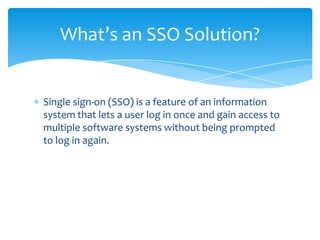















Ad
Recommended
Introduction to AWS KMS



Introduction to AWS KMSAkesh Patil This presentation intends to introduce users to AWS KMS service and describes couple of design patterns to implement AWS KMS services in multi-account landing zone. This presentation also covers various KMS keys and how these keys can be used for various encryption operations.
SAML Protocol Overview



SAML Protocol OverviewMike Schwartz This document provides an overview of the Security Assertion Markup Language (SAML) protocol. SAML allows sites to exchange user authentication, authorization, and attribute information via XML messages. It enables single sign-on, single logout, and attribute sharing across applications. SAML 2.0 uses standards like XML, HTTP, and SOAP to standardize single sign-on across enterprise cloud apps. It works by exchanging assertions about users via protocols and bindings to authenticate users among sites. Benefits include centralized identity control and single sign-on without exposing passwords.
Discover your IKIGAI



Discover your IKIGAIVipul Sindha IKIGAI is a great tool to help you find your purpose in life.
it is originated from Japan and deeply embedded in Japanese culture until today.
Scholars think IKIGAI along with other factors are reasons behind the longevity and happiness of Japanese people.
This presentation will guide you through the IKIGAI Model and explain how you can use it to find your purpose.
Web crawler



Web crawlerpoonamkenkre The document discusses web crawlers, which are programs that download web pages to help search engines index websites. It explains that crawlers use strategies like breadth-first search and depth-first search to systematically crawl the web. The architecture of crawlers includes components like the URL frontier, DNS lookup, and parsing pages to extract links. Crawling policies determine which pages to download and when to revisit pages. Distributed crawling improves efficiency by using multiple coordinated crawlers.
OpenShift 4, the smarter Kubernetes platform



OpenShift 4, the smarter Kubernetes platformKangaroot OpenShift 4 introduces automated installation, patching, and upgrades for every layer of the container stack from the operating system through application services.
Pemrograman Python Dasar



Pemrograman Python DasarRidwan Fadjar Sebuah E-Book yang dituils oleh Tim POSS UPI.
Membahas tentang pengenalan menggunakan bahasa pemrograman Python
SSL



SSLBadrul Alam bulon The document discusses Secure Sockets Layer (SSL) and Transport Layer Security (TLS) protocols for securing communications over a network. It explains that SSL uses certificates and keys to encrypt data between a client and server so only they can access it. It then describes the different versions of SSL, how SSL establishes encrypted connections, and provides diagrams of SSL and mutual authentication processes.
JSON WEB TOKEN



JSON WEB TOKENKnoldus Inc. The document discusses JSON Web Tokens (JWT), including how they work and how they provide authorization. It explains that JWTs contain encoded JSON objects with a header, payload, and signature. The payload contains claims about the user's identity. JWTs can be used instead of session tokens to authorize API requests since they allow stateless authentication by including all necessary information in the token itself. The document also discusses potential security issues with JWTs and when they are an appropriate authorization mechanism.
Single sign on - SSO



Single sign on - SSOAjit Dadresa Single sign-on (SSO) is an authentication method that allows a user to access multiple applications using one set of login credentials. It authenticates the user for all applications they have rights to use and eliminates additional login prompts when switching between applications in a session. SSO provides benefits like reduced costs, improved user experience with fewer passwords to remember, and centralized user management. However, it also presents risks such as being difficult to implement for existing applications and creating a single point of attack for hackers.
Single Sign On - The Basics



Single Sign On - The BasicsIshan A B Ambanwela This document discusses single sign-on (SSO), which allows users to access multiple protected resources with one set of credentials. It describes different SSO approaches like smart card-based and Kerberos-based SSO. Legacy SSO uses scripts or services to automatically fill login prompts. Password synchronization keeps passwords synced across devices. Software token-based SSO issues tokens for access instead of credentials. The document also covers web SSO using cookies and PC login session-based SSO. It concludes with a brief discussion of potential future uses of SSO on mobile devices.
Single Sign On Considerations



Single Sign On ConsiderationsVenkat Gattamaneni Single sign-on (SSO) allows users to access multiple systems after one authentication. Common SSO protocols discussed include SAML, OAuth, and username/password. SAML is best for single sign-on across websites while OAuth is for secure API access. Best practices include high availability, proactive certificate management, custom error pages, and testing. The document provides an overview of SSO concepts and recommendations for implementation and troubleshooting.
Rest API Security



Rest API SecurityStormpath Companion slides for Stormpath CTO and Co-Founder Les REST API Security Webinar. This presentation covers all the RESTful best practices learned building the Stormpath APIs. This webinar is full of best practices learned building the Stormpath API and supporting authentication for thousands of projects. Topics Include:
- HTTP Authentication
- Choosing a Security Protocol
- Generating & Managing API Keys
- Authorization & Scopes
- Token Authentication with JSON Web Tokens (JWTs)
- Much more...
Stormpath is a User Management API that reduces development time with instant-on, scalable user infrastructure. Stormpath's intuitive API and expert support make it easy for developers to authenticate, manage and secure users and roles in any application.
Single Sign On 101



Single Sign On 101Mike Schwartz These slides are supposed to help you understand the basics of application security, and how the latest technologies come together to enable you to reduce the number of times people at your organization need to authenticate.
For more information visit. http://gluu.org
Introduction to SAML 2.0



Introduction to SAML 2.0Mika Koivisto This document provides an introduction to Security Assertion Markup Language (SAML) 2.0, including:
- SAML is an XML-based standard for exchanging authentication and authorization data between parties like an identity provider and service provider.
- It defines roles like identity providers, service providers, and users.
- SAML supports single sign-on, attribute sharing, identity federation, and other use cases through protocols, bindings, and profiles.
- Liferay supports acting as an identity provider or service provider using SAML through an enterprise edition plugin, allowing configuration as an IdP or SP through properties and metadata files.
- The presentation demonstrates SAML single sign-on flows and configurations using examples
Spring Security 5



Spring Security 5Jesus Perez Franco This document provides an overview of Spring Security including:
I. It distinguishes Spring Framework, Spring Boot, and Spring Security and their relationships.
II. It defines Spring Security as a framework focusing on authentication and authorization for Java applications.
III. It outlines some of the core concepts in Spring Security such as Principal, Authentication, Authorization, GrantedAuthority etc.
The document serves as an introduction to Spring Security fundamentals and architecture.
LDAP



LDAPKhemnath Chauhan The document discusses the Lightweight Directory Access Protocol (LDAP) which provides a method for accessing and updating directory services based on the X.500 model. It describes LDAP's lightweight alternative approach compared to X.500, how information is structured and named in an LDAP directory, the functional operations that can be performed, security considerations, and how the protocol is encoded for transmission.
What is SSO? An introduction to Single Sign On



What is SSO? An introduction to Single Sign OnRiddhi Sood SSO allows access to multiple applications with a single set of credentials. In this video, we walk you through the basic concepts.
An Introduction To REST API



An Introduction To REST APIAniruddh Bhilvare This document provides an introduction and overview of REST APIs. It defines REST as an architectural style based on web standards like HTTP that defines resources that are accessed via common operations like GET, PUT, POST, and DELETE. It outlines best practices for REST API design, including using nouns in URIs, plural resource names, GET for retrieval only, HTTP status codes, and versioning. It also covers concepts like filtering, sorting, paging, and common queries.
Demystifying SAML 2.0,Oauth 2.0, OpenID Connect



Demystifying SAML 2.0,Oauth 2.0, OpenID ConnectVinay Manglani How to integrate the complex use cases in the hyper-connected world with millions of devices and services.
Bhavna Bhatnagar (VigourSoft Technical Advisor and Industry expert) talks about SAML, OAuth, OpenID and what you need to make your place in the complex scenario this presents
Single sign on using SAML 



Single sign on using SAML Programming Talents What is SAML , How does SAML Works , request and Response , Enterprise and Web SSO, Advantages and Disadvantages of SSO, What is SSO, Single Sign On, Security Assertion Mark-up language.
Single sign on - benefits, challenges and case study : iFour consultancy



Single sign on - benefits, challenges and case study : iFour consultancyDevam Shah Single sign on - benefits, challenges and case study.
Courtesy : www.ifour-consultancy.com and Symbiosis students
Microservices, DevOps & SRE



Microservices, DevOps & SREAraf Karsh Hamid Building Cloud-Native App Series - Part 10 of 11
Microservices Architecture Series
DevOps
SRE - Site Reliability Engineering
Applications secure by default



Applications secure by defaultSecuRing The security of an application is a continuous struggle between solid proactive controls and quality in SDLC versus human weakness and resource restrictions. As the pentester's experience confirms, unfortunatelly even in high-risk (e.g. banking) applications, developed by recognized vendors, the latter often wins - and we end up with critical vulnerabilities.
One of the primary reasons is lack of mechanisms enforcing secure code by default, as opposed to manual adding security per each function. Whenever the secure configuration is not default, there will almost inevitably be bugs, especially in complex systems.
I will pinpoint what should be taken into consideration in the architecture and design process of the application. I will show solutions that impose security in ways difficult to circumvent unintentionally by creative developers. I will also share with the audience the pentester's (=attacker's) perspective, and a few clever tricks that made the pentest
(=attack) painful, or just rendered the scenarios irrelevant.
REST API and CRUD



REST API and CRUDPrem Sanil A REST API uses HTTP requests with verbs like GET, POST, PUT, and DELETE to perform CRUD (Create, Read, Update, Delete) operations on resources identified by URLs. It provides a lightweight alternative to SOAP that returns data in JSON format and HTTP response codes. Well-known codes include 200 for OK, 201 for Created, 400 for Bad Request, and 404 for Not Found. REST enables building applications and platforms that can easily integrate new interfaces over time.
Containers and workload security an overview 



Containers and workload security an overview Krishna-Kumar Beginner Level Talk - Presented at Bangalore container conf 2018 - Containers and workload security an overview. Hope it get starts your container security journey :-)
Exploring the Salesforce REST API



Exploring the Salesforce REST APISalesforce Developers While there are many ways to build integrations with salesforce, one of the fastest growing ways is through the Salesforce REST API. Join us as we explore the current REST-ful mechanisms available to the AppCloud, and see what the next year has to offer. In this session we will discuss the Salesforce REST API structure, Authenticating to the REST API, sObject Manipulation, and Composition through the REST API.
JavaOne 2017 CON3282 - Code Generation with Annotation Processors: State of t...



JavaOne 2017 CON3282 - Code Generation with Annotation Processors: State of t...Jorge Hidalgo Slides from JavaOne 2017 session CON3282 - Code Generation with Annotation Processors: State of the Art in Java 9, by Jorge Hidalgo and Julio Palma
An Introduction to OAuth2



An Introduction to OAuth2Aaron Parecki Slides from my O'Reilly Webcast on OAuth 2.
Book coming in 2013 http://shop.oreilly.com/product/0636920023531.do
Enterprise Single Sign-On - SSO



Enterprise Single Sign-On - SSOOliver Mueller Single Sign-On (SSO) allows a user to access multiple applications and systems with a single set of login credentials. The document discusses various SSO standards and implementations including Kerberos, LDAP, CAS, SAML, and PKI. It notes benefits of SSO like reduced passwords to remember but also criticisms like the risk that stealing one set of credentials grants access to all systems.
Single sign on



Single sign onRob Fitzgibbon SSO refers to Single Sign-On, which allows a user to access multiple applications and systems with a single set of login credentials. It simplifies authentication for the user by storing their credentials in a centralized location and managing authentication across different systems. SSO helps reduce the complexity of a client's infrastructure by streamlining access to various enterprise applications, intranets, and extranets through a single authentication process at the firewall level. While SSO provides benefits like easier access and identity management, it also introduces complexity in coordinating authentication across multiple interconnected systems.
Ad
More Related Content
What's hot (20)
Single sign on - SSO



Single sign on - SSOAjit Dadresa Single sign-on (SSO) is an authentication method that allows a user to access multiple applications using one set of login credentials. It authenticates the user for all applications they have rights to use and eliminates additional login prompts when switching between applications in a session. SSO provides benefits like reduced costs, improved user experience with fewer passwords to remember, and centralized user management. However, it also presents risks such as being difficult to implement for existing applications and creating a single point of attack for hackers.
Single Sign On - The Basics



Single Sign On - The BasicsIshan A B Ambanwela This document discusses single sign-on (SSO), which allows users to access multiple protected resources with one set of credentials. It describes different SSO approaches like smart card-based and Kerberos-based SSO. Legacy SSO uses scripts or services to automatically fill login prompts. Password synchronization keeps passwords synced across devices. Software token-based SSO issues tokens for access instead of credentials. The document also covers web SSO using cookies and PC login session-based SSO. It concludes with a brief discussion of potential future uses of SSO on mobile devices.
Single Sign On Considerations



Single Sign On ConsiderationsVenkat Gattamaneni Single sign-on (SSO) allows users to access multiple systems after one authentication. Common SSO protocols discussed include SAML, OAuth, and username/password. SAML is best for single sign-on across websites while OAuth is for secure API access. Best practices include high availability, proactive certificate management, custom error pages, and testing. The document provides an overview of SSO concepts and recommendations for implementation and troubleshooting.
Rest API Security



Rest API SecurityStormpath Companion slides for Stormpath CTO and Co-Founder Les REST API Security Webinar. This presentation covers all the RESTful best practices learned building the Stormpath APIs. This webinar is full of best practices learned building the Stormpath API and supporting authentication for thousands of projects. Topics Include:
- HTTP Authentication
- Choosing a Security Protocol
- Generating & Managing API Keys
- Authorization & Scopes
- Token Authentication with JSON Web Tokens (JWTs)
- Much more...
Stormpath is a User Management API that reduces development time with instant-on, scalable user infrastructure. Stormpath's intuitive API and expert support make it easy for developers to authenticate, manage and secure users and roles in any application.
Single Sign On 101



Single Sign On 101Mike Schwartz These slides are supposed to help you understand the basics of application security, and how the latest technologies come together to enable you to reduce the number of times people at your organization need to authenticate.
For more information visit. http://gluu.org
Introduction to SAML 2.0



Introduction to SAML 2.0Mika Koivisto This document provides an introduction to Security Assertion Markup Language (SAML) 2.0, including:
- SAML is an XML-based standard for exchanging authentication and authorization data between parties like an identity provider and service provider.
- It defines roles like identity providers, service providers, and users.
- SAML supports single sign-on, attribute sharing, identity federation, and other use cases through protocols, bindings, and profiles.
- Liferay supports acting as an identity provider or service provider using SAML through an enterprise edition plugin, allowing configuration as an IdP or SP through properties and metadata files.
- The presentation demonstrates SAML single sign-on flows and configurations using examples
Spring Security 5



Spring Security 5Jesus Perez Franco This document provides an overview of Spring Security including:
I. It distinguishes Spring Framework, Spring Boot, and Spring Security and their relationships.
II. It defines Spring Security as a framework focusing on authentication and authorization for Java applications.
III. It outlines some of the core concepts in Spring Security such as Principal, Authentication, Authorization, GrantedAuthority etc.
The document serves as an introduction to Spring Security fundamentals and architecture.
LDAP



LDAPKhemnath Chauhan The document discusses the Lightweight Directory Access Protocol (LDAP) which provides a method for accessing and updating directory services based on the X.500 model. It describes LDAP's lightweight alternative approach compared to X.500, how information is structured and named in an LDAP directory, the functional operations that can be performed, security considerations, and how the protocol is encoded for transmission.
What is SSO? An introduction to Single Sign On



What is SSO? An introduction to Single Sign OnRiddhi Sood SSO allows access to multiple applications with a single set of credentials. In this video, we walk you through the basic concepts.
An Introduction To REST API



An Introduction To REST APIAniruddh Bhilvare This document provides an introduction and overview of REST APIs. It defines REST as an architectural style based on web standards like HTTP that defines resources that are accessed via common operations like GET, PUT, POST, and DELETE. It outlines best practices for REST API design, including using nouns in URIs, plural resource names, GET for retrieval only, HTTP status codes, and versioning. It also covers concepts like filtering, sorting, paging, and common queries.
Demystifying SAML 2.0,Oauth 2.0, OpenID Connect



Demystifying SAML 2.0,Oauth 2.0, OpenID ConnectVinay Manglani How to integrate the complex use cases in the hyper-connected world with millions of devices and services.
Bhavna Bhatnagar (VigourSoft Technical Advisor and Industry expert) talks about SAML, OAuth, OpenID and what you need to make your place in the complex scenario this presents
Single sign on using SAML 



Single sign on using SAML Programming Talents What is SAML , How does SAML Works , request and Response , Enterprise and Web SSO, Advantages and Disadvantages of SSO, What is SSO, Single Sign On, Security Assertion Mark-up language.
Single sign on - benefits, challenges and case study : iFour consultancy



Single sign on - benefits, challenges and case study : iFour consultancyDevam Shah Single sign on - benefits, challenges and case study.
Courtesy : www.ifour-consultancy.com and Symbiosis students
Microservices, DevOps & SRE



Microservices, DevOps & SREAraf Karsh Hamid Building Cloud-Native App Series - Part 10 of 11
Microservices Architecture Series
DevOps
SRE - Site Reliability Engineering
Applications secure by default



Applications secure by defaultSecuRing The security of an application is a continuous struggle between solid proactive controls and quality in SDLC versus human weakness and resource restrictions. As the pentester's experience confirms, unfortunatelly even in high-risk (e.g. banking) applications, developed by recognized vendors, the latter often wins - and we end up with critical vulnerabilities.
One of the primary reasons is lack of mechanisms enforcing secure code by default, as opposed to manual adding security per each function. Whenever the secure configuration is not default, there will almost inevitably be bugs, especially in complex systems.
I will pinpoint what should be taken into consideration in the architecture and design process of the application. I will show solutions that impose security in ways difficult to circumvent unintentionally by creative developers. I will also share with the audience the pentester's (=attacker's) perspective, and a few clever tricks that made the pentest
(=attack) painful, or just rendered the scenarios irrelevant.
REST API and CRUD



REST API and CRUDPrem Sanil A REST API uses HTTP requests with verbs like GET, POST, PUT, and DELETE to perform CRUD (Create, Read, Update, Delete) operations on resources identified by URLs. It provides a lightweight alternative to SOAP that returns data in JSON format and HTTP response codes. Well-known codes include 200 for OK, 201 for Created, 400 for Bad Request, and 404 for Not Found. REST enables building applications and platforms that can easily integrate new interfaces over time.
Containers and workload security an overview 



Containers and workload security an overview Krishna-Kumar Beginner Level Talk - Presented at Bangalore container conf 2018 - Containers and workload security an overview. Hope it get starts your container security journey :-)
Exploring the Salesforce REST API



Exploring the Salesforce REST APISalesforce Developers While there are many ways to build integrations with salesforce, one of the fastest growing ways is through the Salesforce REST API. Join us as we explore the current REST-ful mechanisms available to the AppCloud, and see what the next year has to offer. In this session we will discuss the Salesforce REST API structure, Authenticating to the REST API, sObject Manipulation, and Composition through the REST API.
JavaOne 2017 CON3282 - Code Generation with Annotation Processors: State of t...



JavaOne 2017 CON3282 - Code Generation with Annotation Processors: State of t...Jorge Hidalgo Slides from JavaOne 2017 session CON3282 - Code Generation with Annotation Processors: State of the Art in Java 9, by Jorge Hidalgo and Julio Palma
An Introduction to OAuth2



An Introduction to OAuth2Aaron Parecki Slides from my O'Reilly Webcast on OAuth 2.
Book coming in 2013 http://shop.oreilly.com/product/0636920023531.do
Viewers also liked (20)
Enterprise Single Sign-On - SSO



Enterprise Single Sign-On - SSOOliver Mueller Single Sign-On (SSO) allows a user to access multiple applications and systems with a single set of login credentials. The document discusses various SSO standards and implementations including Kerberos, LDAP, CAS, SAML, and PKI. It notes benefits of SSO like reduced passwords to remember but also criticisms like the risk that stealing one set of credentials grants access to all systems.
Single sign on



Single sign onRob Fitzgibbon SSO refers to Single Sign-On, which allows a user to access multiple applications and systems with a single set of login credentials. It simplifies authentication for the user by storing their credentials in a centralized location and managing authentication across different systems. SSO helps reduce the complexity of a client's infrastructure by streamlining access to various enterprise applications, intranets, and extranets through a single authentication process at the firewall level. While SSO provides benefits like easier access and identity management, it also introduces complexity in coordinating authentication across multiple interconnected systems.
SINGLE SIGN-ON



SINGLE SIGN-ONShambhavi Sahay This document discusses single sign-on (SSO), which allows a user to use one set of login credentials to access multiple applications. SSO works by authenticating a user once at an authentication domain and then asserting the user's identity to other affiliated domains without requiring additional logins. The document outlines how SSO systems function, their components, dependencies, session management, authentication methods, applications, and advantages and disadvantages. Examples of SSO implementations include logging in with Facebook, Twitter, or LinkedIn to access multiple affiliated sites and services.
Single Sign-On Best Practices



Single Sign-On Best PracticesSalesforce Developers The document discusses single sign-on best practices. It recommends developing troubleshooting practices for SSO failures, such as having a process to gather information and check login errors. It also suggests preventing failures by ensuring high availability of IDP servers, being proactive about certificate expirations, and testing implementations. Reliable and scalable SSO can be achieved using federation IDs instead of Salesforce usernames and disabling direct login to Salesforce when SSO is enabled.
Fast and Free SSO: A Survey of Open-Source Solutions to Single Sign-on



Fast and Free SSO: A Survey of Open-Source Solutions to Single Sign-onCraig Dickson This document provides a summary of an presentation on single sign-on (SSO) solutions. It begins with an overview of the goals of presenting on open source SSO solutions and providing a comparison. The agenda then covers what SSO is, a survey of major open source SSO players like OpenSSO, JOSSO and CAS, head-to-head comparisons of the solutions, and leaves time for questions. Specific points covered include configurations, architectures, integration capabilities and customization options for each solution.
SSO - SIngle Sign On



SSO - SIngle Sign OnTomasz Wójcik The document discusses single sign-on (SSO) authentication strategies for allowing users to log into multiple applications and websites using a single set of login credentials. It compares the OAuth 2.0 and SAML SSO standards, and explores approaches for implementing SSO using JSON web tokens. Key tradeoffs discussed include pros like centralized authentication versus cons like added complexity, performance overhead, and logout challenges.
OWASPSanAntonio_2006_08_SingleSignOn.ppt



OWASPSanAntonio_2006_08_SingleSignOn.pptwebhostingguy Single sign-on (SSO) allows a user to access multiple applications using one set of login credentials. It authenticates the user for all applications they have access to, reducing costs and improving the user experience. There are different types of SSO, including password synchronization, enterprise/legacy SSO, web SSO, and cross-domain/federated SSO. SSO provides benefits like reduced costs, improved security and compliance with regulations, but also risks if malicious users gain access to unattended systems.
Single Sign-On, Two Factor & more: Advanced Authentication & Authorization at...



Single Sign-On, Two Factor & more: Advanced Authentication & Authorization at...Shumon Huque Single Sign-On, Two Factor & more: Advanced Authentication & Authorization at the University of Pennsylvania. Internet2 Fall Member Meeting, September 2005
Single Sign-On for Mobile



Single Sign-On for MobileCA API Management Simplify secure mobile app access to enterprise resources
When mobile apps access enterprise data and services, the risk of security being compromised is increased. Layer 7’s solution for mobile Single Sign-On simplifies the process through which apps require users to sign in to the enterprise in order to secure this access. The solution leverages the underlying security in a device’s operating system to effectively create a secure sign-on container for apps.
Layer 7 offers a complete end-to-end, standards-based and proven security solution for mobile SSO. This solution uses OAuth 2.0, OpenID Connect and JWT standards. Communication is secured through Layer 7’s SecureSpan Mobile Access Gateway and SSO libraries that abstract out all the complex OAuth and OpenID Connect protocol handshakes between mobile device and Gateway.
Our road to Single Sign-On, DocPlanner



Our road to Single Sign-On, DocPlannerTomasz Wójcik We try to describe what is a Single Sign-On, what were the reasons for it to be implemented, how did we do it at our company and what it gave us in terms of UX, Security and developer happiness.
CIS13: Mobile Single Sign-On: Extending SSO Out to the Client



CIS13: Mobile Single Sign-On: Extending SSO Out to the ClientCloudIDSummit This document discusses extending single sign-on (SSO) capabilities to mobile clients. It proposes using OAuth and OpenID Connect to implement cross-application SSO on mobile devices while distinguishing between the device, user, and individual apps. A key challenge is the isolation of apps and data on mobile operating systems, which this solution aims to address through a native SDK and centralized management of tokens. The overall architecture features device registration, requesting access tokens via JSON Web Tokens to enable SSO, and administration of tokens.
Single Sign On - Case Study



Single Sign On - Case StudyEbizon Ebizon implemented single sign-on (SSO) for several clients using major social networking sites like Facebook, LinkedIn, QQ, and Sina Weibo. This allowed users to access multiple applications using one set of login credentials, improving the user experience. Technical challenges included designing intuitive interfaces, maintaining different security mechanisms, and preventing duplicate accounts. Ebizon's solution directed users through a single sign-on flow and checked for existing accounts, creating new ones if needed. This enhanced the user experience for clients like a non-profit, a semiconductor company, and an industry-student platform.
Mobile SSO: Give App Users a Break from Typing Passwords



Mobile SSO: Give App Users a Break from Typing PasswordsCA API Management Why do we use mobile devices? Simple – they’re easy to use and very convenient. So, why do we make it so hard for mobile consumers to do business with us by confronting them with multiple login screens and passwords? While security is essential to protecting mobile usage, convenience cannot be sacrificed.
With the release of the CA Layer 7 Mobile Access Gateway 2.0 and its Mobile SDK, organizations can now achieve faster mobile consumer engagement, end-to-end mobile app security and convenient mobile Single Sign-On (SSO). In this webinar, Tyson Whitten and Leif Bildoy of CA Technologies explore the why and how of mobile SSO and the Mobile Access Gateway.
You will learn
• The mobile app choices you need to make to enable better consumer engagement
• The connectivity and security implications of these choices
• The mobile security solutions that balance security and convenience
Single sign-on Across Mobile Applications from RSAConference



Single sign-on Across Mobile Applications from RSAConferenceCA API Management How to implement a standards-based architecture for mobile app Single Sign-On - Presentation from RSA Conference -
Oauth2.0



Oauth2.0Yasmine Gaber This document provides an overview of OAuth 2.0. It discusses what OAuth is, its history and terminology. It then covers the main authorization flows in OAuth 2.0 including server-side web applications, client-side web applications, resource owner passwords, and client credentials. Considerations for using OAuth in mobile apps are also outlined. The document concludes with information about tools, libraries and a demo for implementing OAuth.
Mobile Single Sign-On (Gluecon '15)



Mobile Single Sign-On (Gluecon '15)Brian Campbell Mobile Single Sign-On: OAuth 2.0, OpenID Connect, NAAPS, why doesn’t anything work and can we do better? -- Brian Campbell, Ping Identity - - - Mobile computing has grown at an unprecedented rate in recent years while innovations in identity and Single Sign-On on mobile have lagged behind. We'll look at the state of native mobile application SSO including applicable standards such as OAuth 2.0, OpenID Connect, and NAAPS, and try to better understand the bigger picture of what's happening and what might be done to improve things.
-- from 2015 http://gluecon.com/
Mobile SSO using NAPPS



Mobile SSO using NAPPSAshish Jain The document discusses single sign-on (SSO) for mobile applications. It notes the growth of smartphones and tablets and how users now access work applications from multiple devices. This has led to challenges around authentication and access management across different platforms and applications. The document explores existing SSO methods and standards like SAML and OAuth that aim to provide a common authentication mechanism. It introduces the concept of a "token agent" native mobile application that can obtain access tokens on behalf of other applications to enable SSO functionality and help address issues like separate authentication flows and access token management for each individual application.
CIS 2015 Mobile SSO



CIS 2015 Mobile SSOAshish Jain The document discusses single sign-on (SSO) options for mobile and web applications. It describes the current authentication experiences as involving separate logins for each app and outlines a desired experience with SSO. The main challenges are authenticating each mobile app separately without validating access tokens or cleaning cached data. Potential SSO options presented are using the system browser, enrolling devices, JavaScript tricks, Windows 10 features, native app protection security services, and vendor SDKs. Each option is briefly characterized in terms of code changes required, user experience, platform support, and current availability.
Ad
Similar to SSO introduction (20)
Identity and Access Management Introduction



Identity and Access Management IntroductionAidy Tificate The Identity management solutions required specific skill to successfully deploy it. This presentation will help you to star build some of them.
The Ultimate Guide to SSO Portals: Streamlining Access to Digital Services



The Ultimate Guide to SSO Portals: Streamlining Access to Digital ServicesRoseJLever An SSO Portal is a game-changer in managing user access across multiple applications and services. By providing a secure, efficient, and user-friendly solution, organizations can significantly enhance productivity and streamline IT management. As the digital landscape continues to evolve, implementing an SSO Portal will be a crucial step toward achieving operational efficiency and security.
Single sign on (SSO) How does your company apply?



Single sign on (SSO) How does your company apply?Đỗ Duy Trung This document discusses Single Sign On (SSO), which allows a user to access multiple services or applications with a single set of login credentials. It describes common SSO protocols like SAML and OpenID Connect and where SSO can be implemented, such as on-premise or in the cloud. Examples of SSO use cases and product categories are provided.
IAM Cloud



IAM CloudAidy Tificate The Identity management solutions required specific skill to successfully deploy it. This presentation will help you to star build some of them.
Dell Password Manager Architecture - Components



Dell Password Manager Architecture - ComponentsAidy Tificate Dell Password Manager ( formerly Quest Password Manager). Password Manager Solution for Active Directory
KuppingerCole CIWUSA17 - Chaining Identity Blocks to boost your UX and KYC st...



KuppingerCole CIWUSA17 - Chaining Identity Blocks to boost your UX and KYC st...Jean-François LOMBARDO Presentation to Kuppinger Cole event at Seattle (September 2017) on CIAM strategy through chaining of identity blocks
Understanding Single Sign-On (SSO): Enhancing User Experience and Security



Understanding Single Sign-On (SSO): Enhancing User Experience and SecurityRoseJLever Single Sign-On (SSO) stands out as a pivotal solution. SSO streamlines the authentication process by allowing users to access various applications and services with a single set of credentials.
Campus Consortium EdTalks Featuring Clemson University



Campus Consortium EdTalks Featuring Clemson UniversityCampus Consortium The Webinar on “Identity Management & Trust Services: Improving Security, Managing Identities & End User Accessibility” was by Dr. Jill Gemmill who is the Chief Technology Officer, Middleware at Clemson University.
About the Presenter:
Dr. Jill Gemmill is a creative innovator who has persistently addressed the gap between university IT services and the IT requirements for university research. She has bootstrapped multiple programs to address those gaps via external funds. Dr. Gemmill has over 35 years of experience in university information technology with an unusual breadth of experience that includes scientific and high-performance computing; campus and regional network infrastructure and services; federated authentication/authorization technology and infrastructure; data security technology and policy, collaboration technology standards, and scientific visualization.
Mastering Access Management with SSO Login_ A Complete Guide.pdf



Mastering Access Management with SSO Login_ A Complete Guide.pdfRoseJLever In today's interconnected digital world, managing access to various applications and systems efficiently while ensuring robust security measures is paramount for businesses of all sizes. Single Sign-On (SSO) login has emerged as a game-changer in access management, offering streamlined authentication processes and enhanced security. In this comprehensive guide, we explore the concept of SSO login, its benefits, implementation strategies, and best practices to optimize its effectiveness
Protect your business with identity and access management in the cloud



Protect your business with identity and access management in the cloudMicrosoft Identity is the new control plane. But what do we mean with “control plane” and what about protecting your plane? How do we bring enterprise-grade visibility, control,
and protection to your applications? Identify suspicious activities and advanced attacks on-premises and in the cloud to protect your “control plane”.
The Ball Launch on 2013 Microsoft TechDays Part 1/2



The Ball Launch on 2013 Microsoft TechDays Part 1/2Kallex The Ball general developer availability launch on Microsoft Finland TechDays 2013 - Part 1/2 - Architecture Perspective
How Identity Brokering Simplifies Access Management



How Identity Brokering Simplifies Access ManagementKevin Mathew "How Identity Brokering Simplifies Access Management" explores how Identity Brokering streamlines user authentication by acting as a bridge between various identity providers and applications. This approach enables seamless access to multiple platforms with a single login, enhancing user experience and reducing administrative overhead. Learn about the benefits, implementation strategies, and how Identity Brokering ensures secure and efficient access management for businesses, making it a crucial component of modern identity and access management solutions.
A A A



A A ACristian Vat A presentation about Authentication I did at the local geekmeet meetup. Some examples of outsourced authenticaton using CAMS/Shibboleth/OpenID
Identity Federation on JBossAS



Identity Federation on JBossASRoger CARHUATOCTO The document discusses implementing a high availability identity federation system on JBoss Application Server (JBossAS). It proposes using JBossAS clustered across nodes for both identity providers and service providers. Key aspects are supporting standards like SAML and Liberty Alliance for identity federation and single sign-on. High availability features like persistence, failover, autodiscovery and security are important to support a distributed system with many users.
Sign On Express for BPO



Sign On Express for BPOILANTUS Technologies ILANTUS Sign On Express is an easy-to-use solution for managing passwords, the most common way users gain access and authentication to enterprise and SaaS applications
Single sign on assistant an authentication brokers



Single sign on assistant an authentication brokersFinalyear Projects The document proposes a single sign-on assistant called SSOA that allows a user to log in once and access multiple web applications without additional logins. SSOA acts as an authentication broker installed as a client plugin. It extracts login information and sends it to an authentication server for validation via web services. Once validated, SSOA caches the credentials to streamline access to registered systems. The system aims to provide uniform authentication across heterogeneous applications simply, scalably and cost-effectively.
SqlSat Victoria governance for PowerBI



SqlSat Victoria governance for PowerBIBerkovich Consulting Governance in the ever-changing PowerBI world for the organization
Best practices
deployment recommendations
Security settings
Reporting on the reports and optimizations
*According to all the new features and capabilities as by March 2019, will probably change again very soon.
Azure AD Presentation - @ BITPro - Ajay



Azure AD Presentation - @ BITPro - AjayAnoop Nair This document provides an overview of Azure Active Directory and its capabilities for identity and access management. It discusses key use cases such as providing secure access to applications, protecting access to resources from threats, automating user lifecycle management, and complying with regulations. It describes Azure AD features for conditional access, multi-factor authentication, application management, user provisioning, privileged identity management, and more. The document also compares Azure AD and Azure AD B2C and their suitability for business and consumer-facing applications respectively.
sso_on_new system with security is more concern



sso_on_new system with security is more concern2022mt93375 sso_on_new system with security is more concern
Path Maker Security Presentation



Path Maker Security Presentationdanhsmith The document provides an overview and agenda for a sales presentation on PathMaker Group's identity and access management (IAM) and IT security/compliance products and solutions. It introduces PathMaker Group and their expertise in IAM, security services, and compliance. It then reviews drivers for IAM and IT security, gives overviews of IBM security solutions in which PathMaker is specialized, and describes PathMaker's product orientation and positioning.
KuppingerCole CIWUSA17 - Chaining Identity Blocks to boost your UX and KYC st...



KuppingerCole CIWUSA17 - Chaining Identity Blocks to boost your UX and KYC st...Jean-François LOMBARDO
Ad
More from Aidy Tificate (11)
Dell Quest TPAM Privileged Access Control



Dell Quest TPAM Privileged Access ControlAidy Tificate The document discusses the Quest One Privileged Password Management (TPAM) suite from Dell Software. It provides secure storage, release control, and change management of privileged passwords across systems and applications. TPAM includes two integrated modules - Privileged Password Manager which manages passwords and Privileged Session Manager which enables privileged access sessions with recording. It discusses TPAM's features such as release control, change control, auto discovery, application password support, integration capabilities, secure appliance design, scalability, target and device support, logging, and high availability clustering.
Dell Password Manager Introduction



Dell Password Manager IntroductionAidy Tificate Dell Password Manager ( formerly Quest Password Manager). Password Manager Solution for Active Directory
Identity Manager Opensource OpenIDM Architecture



Identity Manager Opensource OpenIDM ArchitectureAidy Tificate This document provides an overview of the architecture of OpenIDM, an open source identity and access management solution. It describes the modular framework based on OSGi, core services like managed objects, system objects and mappings, and infrastructure modules including a workflow engine, scheduler, scripting, and repository. It also covers the access layer with RESTful interfaces and user interfaces.
Identity Manager OpenSource OpenIDM - introduction



Identity Manager OpenSource OpenIDM - introductionAidy Tificate This document provides an overview of OpenIDM, an open source identity management solution. It describes OpenIDM's features including role-based provisioning, high availability support, and workflow improvements. It also provides information on installing OpenIDM, supported connectors, browsers, operating systems, limitations, where to find help and support, and links to additional OpenIDM resources.
IAM Password



IAM PasswordAidy Tificate The Identity management solutions required specific skill to successfully deploy it. This presentation will help you to star build some of them.
Cloud introduction



Cloud introductionAidy Tificate The Identity management solutions required specific skill to successfully deploy it. This presentation will help you to star build some of them.
IDM Introduction



IDM IntroductionAidy Tificate The Identity management solutions required specific skill to successfully deploy it. This presentation will help you to star build some of them.
Directory Introduction



Directory IntroductionAidy Tificate The Identity management solutions required specific skill to successfully deploy it. This presentation will help you to star build some of them.
IAM Challenge Questions



IAM Challenge QuestionsAidy Tificate The Identity management solutions required specific skill to successfully deploy it. This presentation will help you to star build some of them.
IDM Reconciliation



IDM ReconciliationAidy Tificate The Identity management solutions required specific skill to successfully deploy it. This presentation will help you to star build some of them.
IAM Tools



IAM ToolsAidy Tificate This document provides information about identity and access management tools and resources from Allidm.com. It lists ways to stay connected to Allidm through social media and provides contact information for their academy. It also lists and describes several general tools for testing, administration, load balancing, and secure file transfer that are useful for identity and access management.
Recently uploaded (20)
Increasing Retail Store Efficiency How can Planograms Save Time and Money.pptx



Increasing Retail Store Efficiency How can Planograms Save Time and Money.pptxAnoop Ashok In today's fast-paced retail environment, efficiency is key. Every minute counts, and every penny matters. One tool that can significantly boost your store's efficiency is a well-executed planogram. These visual merchandising blueprints not only enhance store layouts but also save time and money in the process.
Quantum Computing Quick Research Guide by Arthur Morgan



Quantum Computing Quick Research Guide by Arthur MorganArthur Morgan This is a Quick Research Guide (QRG).
QRGs include the following:
- A brief, high-level overview of the QRG topic.
- A milestone timeline for the QRG topic.
- Links to various free online resource materials to provide a deeper dive into the QRG topic.
- Conclusion and a recommendation for at least two books available in the SJPL system on the QRG topic.
QRGs planned for the series:
- Artificial Intelligence QRG
- Quantum Computing QRG
- Big Data Analytics QRG
- Spacecraft Guidance, Navigation & Control QRG (coming 2026)
- UK Home Computing & The Birth of ARM QRG (coming 2027)
Any questions or comments?
- Please contact Arthur Morgan at [email protected].
100% human made.
AI EngineHost Review: Revolutionary USA Datacenter-Based Hosting with NVIDIA ...



AI EngineHost Review: Revolutionary USA Datacenter-Based Hosting with NVIDIA ...SOFTTECHHUB I started my online journey with several hosting services before stumbling upon Ai EngineHost. At first, the idea of paying one fee and getting lifetime access seemed too good to pass up. The platform is built on reliable US-based servers, ensuring your projects run at high speeds and remain safe. Let me take you step by step through its benefits and features as I explain why this hosting solution is a perfect fit for digital entrepreneurs.
Technology Trends in 2025: AI and Big Data Analytics



Technology Trends in 2025: AI and Big Data AnalyticsInData Labs At InData Labs, we have been keeping an ear to the ground, looking out for AI-enabled digital transformation trends coming our way in 2025. Our report will provide a look into the technology landscape of the future, including:
-Artificial Intelligence Market Overview
-Strategies for AI Adoption in 2025
-Anticipated drivers of AI adoption and transformative technologies
-Benefits of AI and Big data for your business
-Tips on how to prepare your business for innovation
-AI and data privacy: Strategies for securing data privacy in AI models, etc.
Download your free copy nowand implement the key findings to improve your business.
Semantic Cultivators : The Critical Future Role to Enable AI



Semantic Cultivators : The Critical Future Role to Enable AIartmondano By 2026, AI agents will consume 10x more enterprise data than humans, but with none of the contextual understanding that prevents catastrophic misinterpretations.
Enhancing ICU Intelligence: How Our Functional Testing Enabled a Healthcare I...



Enhancing ICU Intelligence: How Our Functional Testing Enabled a Healthcare I...Impelsys Inc. Impelsys provided a robust testing solution, leveraging a risk-based and requirement-mapped approach to validate ICU Connect and CritiXpert. A well-defined test suite was developed to assess data communication, clinical data collection, transformation, and visualization across integrated devices.
Drupalcamp Finland – Measuring Front-end Energy Consumption



Drupalcamp Finland – Measuring Front-end Energy ConsumptionExove How to measure web front-end energy consumption using Firefox Profiler. Presented in DrupalCamp Finland on April 25th, 2025.
Cybersecurity Identity and Access Solutions using Azure AD



Cybersecurity Identity and Access Solutions using Azure ADVICTOR MAESTRE RAMIREZ Cybersecurity Identity and Access Solutions using Azure AD
How Can I use the AI Hype in my Business Context?



How Can I use the AI Hype in my Business Context?Daniel Lehner 𝙄𝙨 𝘼𝙄 𝙟𝙪𝙨𝙩 𝙝𝙮𝙥𝙚? 𝙊𝙧 𝙞𝙨 𝙞𝙩 𝙩𝙝𝙚 𝙜𝙖𝙢𝙚 𝙘𝙝𝙖𝙣𝙜𝙚𝙧 𝙮𝙤𝙪𝙧 𝙗𝙪𝙨𝙞𝙣𝙚𝙨𝙨 𝙣𝙚𝙚𝙙𝙨?
Everyone’s talking about AI but is anyone really using it to create real value?
Most companies want to leverage AI. Few know 𝗵𝗼𝘄.
✅ What exactly should you ask to find real AI opportunities?
✅ Which AI techniques actually fit your business?
✅ Is your data even ready for AI?
If you’re not sure, you’re not alone. This is a condensed version of the slides I presented at a Linkedin webinar for Tecnovy on 28.04.2025.
Cyber Awareness overview for 2025 month of security



Cyber Awareness overview for 2025 month of securityriccardosl1 Cyber awareness training educates employees on risk associated with internet and malicious emails
How analogue intelligence complements AI



How analogue intelligence complements AIPaul Rowe
Artificial Intelligence is providing benefits in many areas of work within the heritage sector, from image analysis, to ideas generation, and new research tools. However, it is more critical than ever for people, with analogue intelligence, to ensure the integrity and ethical use of AI. Including real people can improve the use of AI by identifying potential biases, cross-checking results, refining workflows, and providing contextual relevance to AI-driven results.
News about the impact of AI often paints a rosy picture. In practice, there are many potential pitfalls. This presentation discusses these issues and looks at the role of analogue intelligence and analogue interfaces in providing the best results to our audiences. How do we deal with factually incorrect results? How do we get content generated that better reflects the diversity of our communities? What roles are there for physical, in-person experiences in the digital world?
Procurement Insights Cost To Value Guide.pptx



Procurement Insights Cost To Value Guide.pptxJon Hansen Procurement Insights integrated Historic Procurement Industry Archives, serves as a powerful complement — not a competitor — to other procurement industry firms. It fills critical gaps in depth, agility, and contextual insight that most traditional analyst and association models overlook.
Learn more about this value- driven proprietary service offering here.
Manifest Pre-Seed Update | A Humanoid OEM Deeptech In France



Manifest Pre-Seed Update | A Humanoid OEM Deeptech In Francechb3 The latest updates on Manifest's pre-seed stage progress.
Build Your Own Copilot & Agents For Devs



Build Your Own Copilot & Agents For DevsBrian McKeiver May 2nd, 2025 talk at StirTrek 2025 Conference.
#StandardsGoals for 2025: Standards & certification roundup - Tech Forum 2025



#StandardsGoals for 2025: Standards & certification roundup - Tech Forum 2025BookNet Canada Book industry standards are evolving rapidly. In the first part of this session, we’ll share an overview of key developments from 2024 and the early months of 2025. Then, BookNet’s resident standards expert, Tom Richardson, and CEO, Lauren Stewart, have a forward-looking conversation about what’s next.
Link to recording, transcript, and accompanying resource: https://bnctechforum.ca/sessions/standardsgoals-for-2025-standards-certification-roundup/
Presented by BookNet Canada on May 6, 2025 with support from the Department of Canadian Heritage.
Special Meetup Edition - TDX Bengaluru Meetup #52.pptx



Special Meetup Edition - TDX Bengaluru Meetup #52.pptxshyamraj55 We’re bringing the TDX energy to our community with 2 power-packed sessions:
🛠️ Workshop: MuleSoft for Agentforce
Explore the new version of our hands-on workshop featuring the latest Topic Center and API Catalog updates.
📄 Talk: Power Up Document Processing
Dive into smart automation with MuleSoft IDP, NLP, and Einstein AI for intelligent document workflows.
Linux Professional Institute LPIC-1 Exam.pdf



Linux Professional Institute LPIC-1 Exam.pdfRHCSA Guru Introduction to LPIC-1 Exam - overview, exam details, price and job opportunities
tecnologias de las primeras civilizaciones.pdf



tecnologias de las primeras civilizaciones.pdffjgm517 descaripcion detallada del avance de las tecnologias en mesopotamia, egipto, roma y grecia.
SSO introduction
- 1. Allidm.com Discovering Identity and Access Management Solutions Single Sign-On & Access Management Introduction http://academy.allidm.com
- 2. Stay connected to Allidm Find us on Facebook: http: //www. facebook.com/allidm Follow us on Twitter: http: //twitter.com/aidy_idm Look for us on LinkedIn: http: //www. linkedin.com/allidm Visit our blog: http://www.allidm.com/blog
- 3. Disclaimer and Acknowledgments The contents here are created as a own personal endeavor and thus does not reflect any official stance of any Identity and Access Management Vendor on any particular technology
- 4. Contact Us On this presentation we’ll talk about some useful topics that you can use no matter which identity and access management solution or product you are working on. If you know one that make a big difference please tell us to include it in the future [email protected]
- 5. What’s an SSO Solution? Single sign-on (SSO) is a feature of an information system that lets a user log in once and gain access to multiple software systems without being prompted to log in again.
- 6. Variations of single sign-on Web single sign-on, federated single sign-on, and desktop single sign-on all represent different types of secure single sign-on. They each resolve a separate but related security risk and likewise provide a separate but related return on investment.
- 7. Single Sign-On addresses the problems Stronger security Implement policies for secure password management or strong authentication. Regulatory compliance New business regulations can be easily implemented and audited, providing appropriate proof that those procedures are being followed (using reporting and audit tools). Reduced support costs The help desk and systems administrators spend less time with password problems. Support costs can typically be reduced by 30 percent Increased productivity Users no longer have to remember multiple user names and passwords to access applications or spend time searching for lost or forgotten passwords.
- 8. How SSO works When someone (using a browser) sends an HTTP request for access to a protected resource, a policy agent (separately downloaded and installed on the same machine as the resource you want to protect) intercepts the request and examines it. If no valid SSO session token (to provide proof of authentication) is found, the policy agent contacts the server which then invokes the authentication and authorization processes To gain access to a protected resource, the requestor needs to be authenticated and have the authorization to access the resource.
- 9. Why SSO? Eliminates the requirement for users to remember multiple usernames and passwords beyond their initial login. It helps reduce calls to the Help Desk about locked accounts and forgotten usernames and passwords. It provides a single entry point to the corporate network and its user resources
- 10. How SSO works someone (using a browser) sends an HTTP request a policy agent intercepts the request and examines it the policy agent contacts the server which then invokes the authentication and authorization processes
- 11. Who serves an SSO Solution? An SSO solution can server to the customers, suppliers, employees, and partners.
- 12. Who serves an SSO Solution? For the enterprise, network identity enables employees who have single sign-on (SSO) capability to access disparate applications, such as benefits registration and provisioning. At the same time, network identity simplifies integration between applications, and sets security levels across all of them. For customer management, network identity can assist in capturing customer interactions. This ensures tighter one-to-one relationships, including access to custom offerings, affinity marketing, and data mining. For the business partner, network identity helps provide integrated enterprise relationships with reduced risk of fraudulent transactions.
- 13. What look for an SSO Solution Ease of Deploy Portability Open Standards built using open standards and specifications as far as possible. Security Assertion Markup Language (SAML), the Liberty Alliance Project specifications, and the WS-Security standards. Ease of Administration web-based, graphical administration console command line interfaces Security
- 14. What look for an SSO Solution…. Data store Embedded or External Configuration Data Store User Data Store Policy Data Store Web and Non-Web-Based Resources SSO for both web and non-web applications Performance, Scalability and Availability SSO can be scaled horizontally and vertically to handle increased Distributed Architecture
- 15. What look for an SSO Solution…. Flexibility and Extensibility Allow expansion of the framework to provide for specific deployment needs. Internationalization Support to implement the solution in different languages
- 16. Choosing an SSO Solution Choose an SSO solutions is not easy with the all offers on the market, but you need to consider some high level requirements for your company. Something like Password Synchronization Enterprise Single Sign-On Web SSO Federated SSO Personal SSO: Solutions for Individuals
- 17. Keys to Successfully Implementing SSO Distinguish clearly between requirements. Involve everyone, from the chief executive to the users, in the project. Integrate fully with your directories. Make sure users are actively involved in the project. Use SSO as an entry point for facilitating identity and access management (IAM) projects. . Use auditing and reporting tools to demonstrate regulatory compliance.
- 18. Road Map Work in process
- 19. SSO Solutions Around World Some of the key vendors providing SSO Solutions are Oracle CA Symplified Forgerock IBM Courion Atlassian
- 20. Allidm.com Discovering Identity and Access Management Solutions Allidm Academy http://academy.allidm.com

![분산형 컴퓨팅 플랫폼 [에테리움]](https://cdn.slidesharecdn.com/ss_thumbnails/random-150324002438-conversion-gate01-thumbnail.jpg?width=560&fit=bounds)


