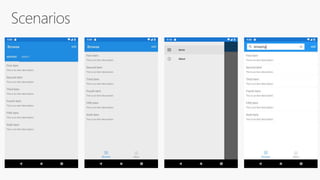Stunning Mobile Apps with the Xamarin Visual Design System
- 1. James Montemagno Program Manager Microsoft Intermediate T02 Stunning Mobile Apps with the Xamarin Visual Design System
- 2. .NET
- 4. An open source app platform from Microsoft for building modern & performant iOS, Android, macOS, watchOS, & tvOS apps with .NET.
- 6. Shared C# Business Logic • Platform APIs • User Interface Xamarin App Architecture Shared C# codebase • 100% native API access • High performance .NET C# C# C#
- 7. Xamarin App Architecture Shared C# Business Logic • Platform APIs • User Interface .NET C# C# C#
- 9. Xamarin.Essentials aka.ms/xamarinessentials Flashlight Geolocation Preferences Device Info Device Display Info Secure Settings Accelerometer Battery Clipboard Compass Connectivity Data Transfer Email File SystemGeocoding Gyroscope Magnetometer Phone Dialer Screen Lock Sms Text to Speech Vibration
- 10. Xamarin.Essentials: Cross-Platform Native APIs Shared C# Business Logic • User Interface .NET C# C# C# Xamarin.Essentials
- 13. Xamarin.Forms: Cross-Platform Native UI .NET C# C# Shared C# Business Logic Xamarin.Essentials C# Xamarin.Forms - UI
- 15. • 480x320 display at 163ppi • 128 Mb RAM • 32 bit ARM at 412Mhz • GeekScore ~120 • 2 megapixel camera • PowerVR GPU at 150Mhz iPhone 3G iPhone XS
- 17. Today
- 18. Today
- 19. Google Says Apple Says
- 20. Google Says Apple Says
- 21. Google Says Apple Says
- 22. And So It Begins… Google Says Apple Says
- 25. Controls Effects Behaviors PlatformSpecifics Custom Controls Custom Renderers Skia Third Party Controls ??????? Styles OnPlatform
- 26. Enter Visual
- 31. Visual • Sets of renderers • Adhering to a specific design system • Beginning with Material Design • ActivityIndicator • Button • Editor • Entry • Frame • Picker • ProgressBar • Slider • Stepper
- 32. Visual – The Renderer Process Forms.Init Registers Button renderers by type and visual marker new ContentPage() App parses UI graph which asks for a Button Looks up renderer by type & visual Fallback is default renderer Creates detached instance Populates properties Attaches to visual tree
- 37. “By supporting one UI we can move faster than our competition.”
- 38. “By supporting one UI we can move faster than our competition.” “Our company supports many apps, so sharing more code means less burden of support.”
- 39. “By supporting one UI we can move faster than our competition.” “Our company supports many apps, so sharing more code means less burden of support.” “To get approved by the regulatory body (FDA).”
- 43. A design system is a series of components that can be reused in different combinations. Design systems allow you to manage design at scale. https://www.forumone.com/ideas/what-is-design-system/ Material Design • Material is a
- 44. Designers wishing to give their suite of products a unique but consistent look and feel define a design language for it, which can describe choices for design aspects such as materials, colour schemes, shapes, patterns, textures, or layouts. https://en.wikipedia.org/wiki/Design_language Material Design • Material is a
- 45. Designers wishing to give their suite of products a unique but consistent look and feel define a design language for it, which can describe choices for design aspects such as materials, colour schemes, shapes, patterns, textures, or layouts. https://en.wikipedia.org/wiki/Design_language Material Design • Material is a
- 46. Material Design • Material is a
- 47. Material Design • Material is a
- 48. Material Design • Material is a
- 49. Material Design • Material is a
- 50. Material Design Material is a
- 51. Material Design • Material is a
- 52. Material Design • Material is a
- 53. Material Design • Material is a
- 54. Material Design • Material is a
- 55. Material Design • Material is a
- 56. Material Design • Material is a
- 57. Material Design • Material is a
- 58. Bring Your Design System
- 59. Material Visual [assembly: ExportRenderer(typeof(Xamarin.Forms.Button), typeof(MaterialButtonRenderer), new[] { typeof(VisualMarker.MaterialVisual) }) ] namespace Xamarin.Forms.Material.Android { public class MaterialButtonRenderer : MButton, ... {
- 60. Material Visual [assembly: ExportRenderer(typeof(Xamarin.Forms.Button), typeof(MaterialButtonRenderer), new[] { typeof(VisualMarker.MaterialVisual) }) ] namespace Xamarin.Forms.Material.Android { public class MaterialButtonRenderer : MButton, ... {
- 61. Material Visual [assembly: ExportRenderer(typeof(Xamarin.Forms.Button), typeof(Xamarin.Forms.Material.iOS.MaterialButtonRenderer), new[] { typeof(VisualMarker.MaterialVisual) }) ] namespace Xamarin.Forms.Material.iOS { public class MaterialButtonRenderer : ViewRenderer<Button, MButton>, ...
- 62. Material Visual [assembly: ExportRenderer(typeof(Xamarin.Forms.Button), typeof(Xamarin.Forms.Material.iOS.MaterialButtonRenderer), new[] { typeof(VisualMarker.MaterialVisual) }) ] namespace Xamarin.Forms.Material.iOS { public class MaterialButtonRenderer : ViewRenderer<Button, MButton>, ...
- 63. Material Visual namespace Xamarin.Forms { public static class FormsMaterial { public static void Init(Context context, Bundle bundle) { // my only purpose is to exist so when called // this dll doesn't get removed VisualMarker.RegisterMaterial(); } } }
- 69. Before Visual After Visual
- 72. Consistent Navigation & App Structure
- 74. Flyout Made Simple <FlyoutItem Title="Browse" Icon="tab_feed.png"> <ShellContent ContentTemplate="{DataTemplate local:ItemsPage}" /> </FlyoutItem> <FlyoutItem Title="About" Icon="tab_about.png"> <ShellContent ContentTemplate="{DataTemplate local:AboutPage}" /> </FlyoutItem> <MasterDetailPage xmlns="http://xamarin.com/schemas/2014/forms" xmlns:x="http://schemas.microsoft.com/winfx/2009/xaml" xmlns:d="http://xamarin.com/schemas/2014/forms/design" xmlns:mc="http://schemas.openxmlformats.org/markup-compatibility/2006" mc:Ignorable="d" xmlns:views="clr-namespace:App6.Views" x:Class="App6.Views.MainPage"> <MasterDetailPage.Master> <views:MenuPage /> </MasterDetailPage.Master> <MasterDetailPage.Detail> <NavigationPage> <NavigationPage.Icon> <OnPlatform x:TypeArguments="FileImageSource"> <On Platform="iOS" Value="tab_feed.png"/> </OnPlatform> </NavigationPage.Icon> <x:Arguments> <views:ItemsPage /> </x:Arguments> </NavigationPage> </MasterDetailPage.Detail> </MasterDetailPage> <ContentPage xmlns="http://xamarin.com/schemas/2014/forms" xmlns:x="http://schemas.microsoft.com/winfx/2009/xaml" xmlns:d="http://xamarin.com/schemas/2014/forms/design" xmlns:mc="http://schemas.openxmlformats.org/markup-compatibility/2006 mc:Ignorable="d" x:Class="App6.Views.MenuPage" Title="Menu"> <StackLayout VerticalOptions="FillAndExpand"> <ListView x:Name="ListViewMenu" HasUnevenRows="True"> <d:ListView.ItemsSource> <x:Array Type="{x:Type x:String}"> <x:String>Item 1</x:String> <x:String>Item 2</x:String> </x:Array> </d:ListView.ItemsSource> <ListView.ItemTemplate> <DataTemplate> <ViewCell> <Grid Padding="10"> <Label Text="{Binding Title}" d:Text="{Binding .}" FontSize="20"/> </Grid> </ViewCell> </DataTemplate> </ListView.ItemTemplate> </ListView> </StackLayout> </ContentPage> menuItems = new List<HomeMenuItem> { new HomeMenuItem {Id = MenuItemType.Browse, Title="Browse" }, new HomeMenuItem {Id = MenuItemType.About, Title="About" } }; ListViewMenu.ItemsSource = menuItems; ListViewMenu.SelectedItem = menuItems[0]; ListViewMenu.ItemSelected += async (sender, e) => { if (e.SelectedItem == null) return; var id = (int)((HomeMenuItem)e.SelectedItem).Id; await RootPage.NavigateFromMenu(id); }; public partial class MainPage : MasterDetailPage { Dictionary<int, NavigationPage> MenuPages = new Dictionary<int, NavigationPage>(); public MainPage() { InitializeComponent(); MasterBehavior = MasterBehavior.Popover; MenuPages.Add((int)MenuItemType.Browse, (NavigationPage)Detail); } public async Task NavigateFromMenu(int id) { if (!MenuPages.ContainsKey(id)) { switch (id) { case (int)MenuItemType.Browse: MenuPages.Add(id, new NavigationPage(new ItemsPage())); break; case (int)MenuItemType.About: MenuPages.Add(id, new NavigationPage(new AboutPage())); break; } } var newPage = MenuPages[id]; if (newPage != null && Detail != newPage) { Detail = newPage; if (Device.RuntimePlatform == Device.Android) await Task.Delay(100); IsPresented = false; } } }
- 75. Scenarios 1 Page Bottom Tabs Bottom & Top Tabs FlyoutTop Tabs
- 77. Thank you. James Montemagno Principal Program Manager – Mobile Developer Tools, Microsoft [email protected] Montemagno.com @JamesMontemagno Weekly development podcast mergeconflict.fm Weekly development show xamarinshow.com
Editor's Notes
- #3: As developers we need to be able to reach every platform on the planet. And that is the goal of .NET enabling developers to build for these devices with unique frameworks optimized for each. Today, we will look at what the Xamarin platform and framework, which are part of .NET offer.
- #4: So, let’s start with exactly what Xamarin is.
- #6: In fact there are tons of companies that entrust Xamarin and .NET today. These companies leverage Xamarin and .NET across all verticals and all different types of platforms.
- #7: First, it is with it’s unique application architecture. In fact it is the .NET architecture itself. You decided what platforms you want your apps to run on, we call them head projects. You can access all of the native APIs for each and share a bulk of the C# logic. Here we see business logic, platform APIs, and user interfaces. This can scale to a lot or a little based on what you are trying to achieve. So how exactly does this work?
- #8: First is the core architecture which enables huge amount of code sharing across apps. You can build stunning applications with high fidelity. Let’s talk about what is in each of these blocks, first with the head projects, platform APIs, and user interface. The business logic is just .NET code that can always be shared with other .NET platforms.
- #9: The first part in the head projects is access to any of the unique APIs in iOS and Android. You have access to them all in C#. Now, these do have to be written in the head project and aren’t shared since they are unique to each platform. However, the Xamarin team has a way to help us out there.
- #10: Which is Xamarin.Essentials. An open source library that abstracts common native features into a single cross platform API for iOS, Android, and Windows. These are APIs that exist across each platform so why not bring them together.
- #11: So now, if we look a bit further, this is what our app architecture looks like.
- #12: What about the user interface? Just like APIs you can build the native UI for each platform. However, many developers choose to share all or most of the UI with Xamarin.Forms
- #13: Miguel
- #14: We will look more at Xamarin.Forms, but now we can see a full picture of what goes into our app.
- #15: Miguel
- #16: Miguel
- #17: Miguel
- #18: http://www.jackrabbitmobile.com/wp-content/uploads/2014/12/ios_vs_android.pdf
- #29: What Material provides, how it works What’s next for Material Properties for styling What additional controls are needed/desired
- #30: What Visual is by itself
- #33: ## Objects 1. Forms VisualElement 2. Platform Renderer ## How a Button makes it to the screen: 1. Forms.Init - registers Button renderers by type (Button) and visual (Default|Material) 2. App parses UI graph, get's ContentPage with a Button 3. Looks up renderer by type & visual 4. Creates detached renderer instance 5. Populates properties 6. Attaches to visual tree Where does measuring and layout happen? In the above? When does the below happen, before or after the UI is attached to the visual tree? ## Invalidation 1. InvalidateMeasure Called 2. Call InvalidateMeasure on Parent 3. Has Parent? a. Yes Return to 2. b. No. Continue. 4. Queue Delay layout ## Layout 5. Event callback triggers layout (What event?) 6. Layout Called 7. LayoutChildren Invoked 8. Has Children? a. Yes. Return to 6. b. No. Continue. 9. Layout Cycle Completed
- #60: What Material provides, how it works What’s next for Material Properties for styling What additional controls are needed/desired
- #61: What Material provides, how it works What’s next for Material Properties for styling What additional controls are needed/desired
- #62: What Material provides, how it works What’s next for Material Properties for styling What additional controls are needed/desired
- #63: What Material provides, how it works What’s next for Material Properties for styling What additional controls are needed/desired
- #64: In each platform project to ensure the dll isn’t linked out.
- #68: Miguel
- #69: James
- #70: James
- #71: James
- #72: If 15 minutes left James does demo James
- #74: Miguel ->James
















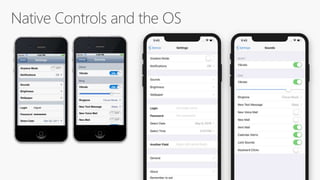

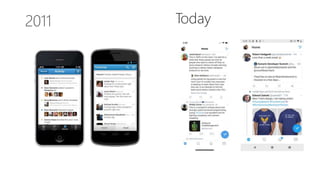


















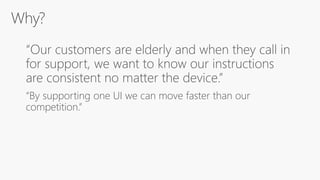





















![Material Visual
[assembly: ExportRenderer(typeof(Xamarin.Forms.Button),
typeof(MaterialButtonRenderer),
new[] { typeof(VisualMarker.MaterialVisual) })
]
namespace Xamarin.Forms.Material.Android
{
public class MaterialButtonRenderer : MButton, ...
{](https://image.slidesharecdn.com/t02-stunningmobileappswiththexamarinvisualdesignsystem-190820190148/85/Stunning-Mobile-Apps-with-the-Xamarin-Visual-Design-System-59-320.jpg)
![Material Visual
[assembly: ExportRenderer(typeof(Xamarin.Forms.Button),
typeof(MaterialButtonRenderer),
new[] { typeof(VisualMarker.MaterialVisual) })
]
namespace Xamarin.Forms.Material.Android
{
public class MaterialButtonRenderer : MButton, ...
{](https://image.slidesharecdn.com/t02-stunningmobileappswiththexamarinvisualdesignsystem-190820190148/85/Stunning-Mobile-Apps-with-the-Xamarin-Visual-Design-System-60-320.jpg)
![Material Visual
[assembly: ExportRenderer(typeof(Xamarin.Forms.Button),
typeof(Xamarin.Forms.Material.iOS.MaterialButtonRenderer),
new[] { typeof(VisualMarker.MaterialVisual) })
]
namespace Xamarin.Forms.Material.iOS
{
public class MaterialButtonRenderer :
ViewRenderer<Button, MButton>, ...](https://image.slidesharecdn.com/t02-stunningmobileappswiththexamarinvisualdesignsystem-190820190148/85/Stunning-Mobile-Apps-with-the-Xamarin-Visual-Design-System-61-320.jpg)
![Material Visual
[assembly: ExportRenderer(typeof(Xamarin.Forms.Button),
typeof(Xamarin.Forms.Material.iOS.MaterialButtonRenderer),
new[] { typeof(VisualMarker.MaterialVisual) })
]
namespace Xamarin.Forms.Material.iOS
{
public class MaterialButtonRenderer :
ViewRenderer<Button, MButton>, ...](https://image.slidesharecdn.com/t02-stunningmobileappswiththexamarinvisualdesignsystem-190820190148/85/Stunning-Mobile-Apps-with-the-Xamarin-Visual-Design-System-62-320.jpg)





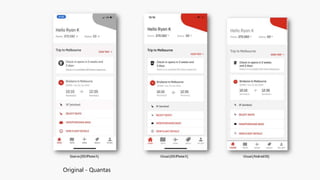





![Flyout Made Simple
<FlyoutItem Title="Browse" Icon="tab_feed.png">
<ShellContent ContentTemplate="{DataTemplate local:ItemsPage}" />
</FlyoutItem>
<FlyoutItem Title="About" Icon="tab_about.png">
<ShellContent ContentTemplate="{DataTemplate local:AboutPage}" />
</FlyoutItem>
<MasterDetailPage xmlns="http://xamarin.com/schemas/2014/forms"
xmlns:x="http://schemas.microsoft.com/winfx/2009/xaml"
xmlns:d="http://xamarin.com/schemas/2014/forms/design"
xmlns:mc="http://schemas.openxmlformats.org/markup-compatibility/2006"
mc:Ignorable="d"
xmlns:views="clr-namespace:App6.Views"
x:Class="App6.Views.MainPage">
<MasterDetailPage.Master>
<views:MenuPage />
</MasterDetailPage.Master>
<MasterDetailPage.Detail>
<NavigationPage>
<NavigationPage.Icon>
<OnPlatform x:TypeArguments="FileImageSource">
<On Platform="iOS" Value="tab_feed.png"/>
</OnPlatform>
</NavigationPage.Icon>
<x:Arguments>
<views:ItemsPage />
</x:Arguments>
</NavigationPage>
</MasterDetailPage.Detail>
</MasterDetailPage>
<ContentPage xmlns="http://xamarin.com/schemas/2014/forms"
xmlns:x="http://schemas.microsoft.com/winfx/2009/xaml"
xmlns:d="http://xamarin.com/schemas/2014/forms/design"
xmlns:mc="http://schemas.openxmlformats.org/markup-compatibility/2006
mc:Ignorable="d"
x:Class="App6.Views.MenuPage"
Title="Menu">
<StackLayout VerticalOptions="FillAndExpand">
<ListView x:Name="ListViewMenu"
HasUnevenRows="True">
<d:ListView.ItemsSource>
<x:Array Type="{x:Type x:String}">
<x:String>Item 1</x:String>
<x:String>Item 2</x:String>
</x:Array>
</d:ListView.ItemsSource>
<ListView.ItemTemplate>
<DataTemplate>
<ViewCell>
<Grid Padding="10">
<Label Text="{Binding Title}" d:Text="{Binding .}"
FontSize="20"/>
</Grid>
</ViewCell>
</DataTemplate>
</ListView.ItemTemplate>
</ListView>
</StackLayout>
</ContentPage>
menuItems = new List<HomeMenuItem>
{
new HomeMenuItem {Id = MenuItemType.Browse, Title="Browse" },
new HomeMenuItem {Id = MenuItemType.About, Title="About" }
};
ListViewMenu.ItemsSource = menuItems;
ListViewMenu.SelectedItem = menuItems[0];
ListViewMenu.ItemSelected += async (sender, e) =>
{
if (e.SelectedItem == null)
return;
var id = (int)((HomeMenuItem)e.SelectedItem).Id;
await RootPage.NavigateFromMenu(id);
};
public partial class MainPage : MasterDetailPage
{
Dictionary<int, NavigationPage> MenuPages = new Dictionary<int, NavigationPage>();
public MainPage()
{
InitializeComponent();
MasterBehavior = MasterBehavior.Popover;
MenuPages.Add((int)MenuItemType.Browse, (NavigationPage)Detail);
}
public async Task NavigateFromMenu(int id)
{
if (!MenuPages.ContainsKey(id))
{
switch (id)
{
case (int)MenuItemType.Browse:
MenuPages.Add(id, new NavigationPage(new ItemsPage()));
break;
case (int)MenuItemType.About:
MenuPages.Add(id, new NavigationPage(new AboutPage()));
break;
}
}
var newPage = MenuPages[id];
if (newPage != null && Detail != newPage)
{
Detail = newPage;
if (Device.RuntimePlatform == Device.Android)
await Task.Delay(100);
IsPresented = false;
}
}
}](https://image.slidesharecdn.com/t02-stunningmobileappswiththexamarinvisualdesignsystem-190820190148/85/Stunning-Mobile-Apps-with-the-Xamarin-Visual-Design-System-74-320.jpg)