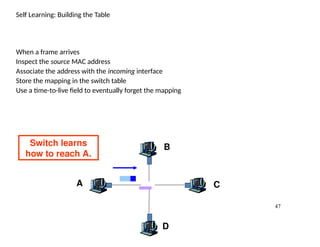Ad
Switches, Routers and different routing protocols
- 1. LANs, CANs & WANs LAN (Local Area Network) Usually, a single LAN technology with multiple segments connected via switches. One router connection to the Internet. CAN (Campus Area Network) Usually, many switched LANs operating as sub- networks through VLANs (Virtual LANs) or sub- netting. Some routers used. WAN (Wide Area Network) Multiple routers interconnected by point-to-point links. Routers can also connect to local CANs and LANs.
- 2. CONNECTING DEVICES Connecting devices divided into five different categories based on the layer in which they operate in a network.: 1.Below the physical layer: passive hub 2.At the physical layer: repeater or active hub 3.At the physical and data link layers: bridge or two- layer switch 4.At the physical, data link, network layers: router or three-layer switch 5.At all five layers: gateway
- 3. Repeaters & Hubs A repeater is a network interconnection device with two interfaces that regenerates signals coming in one interface onto the other. Repeaters: • Use no logic in regenerating signals, thus data and noise are both regenerated by the repeater. • Can be used to extend the range of a single LAN. • Operate at Layer 1 (Physical Layer) of the TCP/IP Stack.
- 4. Repeaters & Hubs (Cont’d) A hub is a network interconnection device with multiple interfaces that accepts an incoming signal from an interface and repeats it onto all other interfaces. Physically, hubs are: • Small electronic devices. • Have connections for several computers (e.g., 4, 8, or 20). Logically, hubs: • Operate only on signals. • Propagate each incoming signal to all connections. • Are similar to connecting segments with repeaters. • Do not understand frames (Layer 2 packets) so cannot filter them. Hubs have extremely low cost and are becoming obsolete.
- 5. Passive Hubs Passive hub is just a connector. In a star-topology Ethernet LAN, it is just a point where signals coming from different stations collide. The hub is the collision point. This type of hub is part of the media its location in the Internet model is below the physical layer.
- 6. Passive Hubs
- 7. Active Hub Actually a multiport repeater • Used to create connections between stations in a physical star topology • Can also be used to create tree topology to removes the length limitation of 10Base -T (100 m)
- 8. repeater
- 9. repeater A repeater operates only in the physical layers Can extend the physical length of a LAN Receive the signal before it becomes too weak or corrupted and regenerates the original bit pattern • Do not actually connect two LANs • connects two segments of the same LAN • segments connected are still part of one single LAN A repeater cannot connect two LANs of different protocols
- 10. repeater Repeater Amplifier regenerates the signal receives a weakened or corrupted signal, creates a copy, bit for bit, at the original strength Cannot discriminate between the intended signal and noise. It amplifies equally everything fed into it Repeaters is a regenerator, not an amplifier
- 11. 10. A repeater connects segments of a LAN. A repeater forwards every frame; it has no filtering capability. A repeater is a regenerator, not an amplifier. Note
- 12. Bridge Operates in both the physical and the data link layer • physical layer : regenerates the signal • data link layer : check the physical (MAC) addresses (source and destination) contained in the frame Bridge has filtering capability, but repeaters has not. • checks the MAC (physical) address of the destination when receives a frame, and decide if the frame should be forwarded or dropped • forwards the new copy only to the segment (specific port) to which the address belongs • bridge has a table that maps addresses to the port.
- 13. Bridge : filtering Bridge has a table to: • Maps address to ports. • Used in filtering decisions.
- 14. Two-Layer Switch Performs at the physical and data link layers. • Is a bridge with many ports (multi port bridge) Design that allows better (faster) performance • No collision • Filtering based on the MAC address of the frame it received (like bridge) • Builds switching table by “learning” MAC host addresses from source addresses of incoming packets • Unknown destination addresses are flooded out other ports • Broadcast frames are flooded out other ports. • have been designed to forward the frame as soon as they check the MAC addresses in the header of the frame( first 6-bytes).
- 15. Routers Three-layer devices that routes packets based on their logical addresses (IP) • Connects LANs and WANs in the Internet. • Has a routing table that is used for making decisions about the route. • Routing table are dynamic and updated using routing protocol. • Builds routing table by neighbor routers using routing protocols
- 16. Three layer switch Is a router, but a faster and more sophisticated. •The switching fabric in a three-layer switch allows faster table lookup and forwarding. •We can use the terms router and three-layer switch interchangeably.
- 17. Gateway Normally a computer that operates in all five layers of the Internet or seven layers of OSI model.
- 18. Layer 2 Frames A frame is a packet of data passed across the network at Layer 2 of the TCP/IP Stack. At Layer 2, media access control (MAC) addresses are used to send messages from one computer to another. • MAC addresses are also known as physical addresses or hardware addresses. • MAC addresses are not the same an IP addresses. IP addresses are software addresses that can be changed. MAC addresses are hardware addresses associated with the network interface card (NIC) and cannot be changed. Frames have two MAC addresses in their header: (1) the MAC address of the source computer, and (2) the MAC address of the destination computer. Ethernet Frame Format
- 19. Bridges & Switches A bridge is a network interconnection device (with only two interfaces) that forwards frames coming in from an interface to the outgoing interface corresponding to the MAC destination address in the frame. A bridge: • Is a hardware device. • Connects two LAN segments. • Forwards frames. • Does not forward noise or collisions from the incoming connection. • Learns addresses and filters frames based on those addresses. A bridge is used to connect two local-area networks (LANs) of the same type.
- 20. Bridges & Switches (Cont’d) A switch is a network interconnection device (with multiple interfaces) that accepts a frame from an interface and forwards the frame to the interface corresponding to the MAC destination address in the frame. A switch: • Is physically similar to a hub. • Is logically similar to a bridge. • Operates on frames. • Understands MAC addresses. • Only forwards frames when necessary. Switches allow separate pairs of computers to communicate at the same time. Switches can be used in heavily loaded networks to isolate data flow and improve performance. Switches are the Layer 2 Ethernet device of choice.
- 21. Bridges & Switches (Cont’d)
- 22. Layer 3 Datagrams An IP datagram is a packet of data passed across the network at Layer 3 of the network protocol stack. At Layer 3 (and above), IP addresses are used to send messages from one computer to another. IP addresses are software addresses that can be changed according to the network subnet to which they belong. IP datagrams have two IP addresses in their header: (1) the IP address of the source computer, and (2) the IP address of the destination computer.
- 23. Routers A router is a network interconnection device that accepts an IP datagram from an incoming port and forwards the datagram to the outgoing link that corresponds to the IP destination address in the frame. A router: • Forwards data depending on IP addresses, not Hardware (MAC) addresses. • Isolates each LAN into a separate subnet, with separate IP addresses. • Can route between different LAN technologies. • Needs to be set up before they are used. Once set up, they can communicate with other routers and learn the way to parts of a network that are added after a router is initially configured. A Home Router
- 24. Routers (Cont’d)
- 25. TCP/IP PROTOCOL STACK & INTERCONNECTION DEVICE SUMMARY
- 45. FORWARDING APPROACHES Three possible forwarding approaches: Cut-through, Collision-free and Fully-buffered as briefly explained below Cut-through: A switch forwards a frame immediately after receiving the destination address. As a consequence, the switch forwards the frame without collision and error detection. Collision-free: In this case, the switch forwards the frame after receiving 64 bytes, which allows detection of collision. However, error detection is not possible because switch is yet to receive the entire frame. Fully buffered: In this case, the switch forwards the frame only after receiving the entire frame. So, the switch can detect both collision and error free frames are forwarded
- 46. 46 Cut-Through Switching Start transmitting as soon as possible Inspect the frame header and do the look-up If outgoing link is idle, start forwarding the frame Overlapping transmissions Transmit the head of the packet via the outgoing link … while still receiving the tail via the incoming link Analogy: different folks crossing different intersections A B switches
- 47. 47 Self Learning: Building the Table When a frame arrives Inspect the source MAC address Associate the address with the incoming interface Store the mapping in the switch table Use a time-to-live field to eventually forget the mapping A B C D Switch learns how to reach A.
- 48. 48 Self Learning: Handling Misses When frame arrives with unfamiliar destination Forward the frame out all of the interfaces … except for the one where the frame arrived Hopefully, this case won’t happen very often A B C D When in doubt, shout!
- 49. 49 Flooding Can Lead to Loops Switches sometimes need to broadcast frames Upon receiving a frame with an unfamiliar destination Upon receiving a frame sent to the broadcast address Broadcasting is implemented by flooding Transmitting frame out every interface … except the one where the frame arrived Flooding can lead to forwarding loops E.g., if the network contains a cycle of switches Either accidentally, or by design for higher reliability
- 52. SPANNING TREE PROTOCOL BACKUP / REDUNDANCY
- 53. SPANNING TREE PROTOCOL BROADCAST LOOPS / BROADCAST STORMS
- 54. SPANNING TREE PROTOCOL BROADCAST LOOPS / BROADCAST STORMS
- 55. SPANNING TREE PROTOCOL BROADCAST LOOPS / BROADCAST STORMS
- 56. SPANNING TREE PROTOCOL BROADCAST LOOPS / BROADCAST STORMS
- 57. SPANNING TREE PROTOCOL BROADCAST LOOPS / BROADCAST STORMS
- 59. SPANNING TREE 1
- 60. SPANNING TREE 2
- 77. 77 Solution: Spanning Trees Ensure the topology has no loops Avoid using some of the links when flooding … to avoid forming a loop Spanning tree Sub-graph that covers all vertices but contains no cycles Links not in the spanning tree do not forward frames
- 78. 78 Constructing a Spanning Tree Need a distributed algorithm Switches cooperate to build the spanning tree … and adapt automatically when failures occur Key ingredients of the algorithm Switches need to elect a “root” The switch with the smallest identifier Each switch identifies if its interface is on the shortest path from the root And it exclude from the tree if not Messages (Y, d, X) From node X Claiming Y is the root And the distance is d root One hop Three hops
- 79. 79 Steps in Spanning Tree Algorithm Initially, each switch thinks it is the root Switch sends a message out every interface … identifying itself as the root with distance 0 Example: switch X announces (X, 0, X) Switches update their view of the root Upon receiving a message, check the root id If the new id is smaller, start viewing that switch as root Switches compute their distance from the root Add 1 to the distance received from a neighbor Identify interfaces not on a shortest path to the root … and exclude them from the spanning tree
- 80. 80 Example From Switch #4’s Viewpoint Switch #4 thinks it is the root Sends (4, 0, 4) message to 2 and 7 Then, switch #4 hears from #2 Receives (2, 0, 2) message from 2 … and thinks that #2 is the root And realizes it is just one hop away Then, switch #4 hears from #7 Receives (2, 1, 7) from 7 And realizes this is a longer path So, prefers its own one-hop path And removes 4-7 link from the tree 1 2 3 4 5 6 7
- 81. 81 Example From Switch #4’s Viewpoint Switch #2 hears about switch #1 Switch 2 hears (1, 1, 3) from 3 Switch 2 starts treating 1 as root And sends (1, 2, 2) to neighbors Switch #4 hears from switch #2 Switch 4 starts treating 1 as root And sends (1, 3, 4) to neighbors Switch #4 hears from switch #7 Switch 4 receives (1, 3, 7) from 7 And realizes this is a longer path So, prefers its own three-hop path And removes 4-7 Iink from the tree 1 2 3 4 5 6 7
- 82. 82 Robust Spanning Tree Algorithm Algorithm must react to failures Failure of the root node Need to elect a new root, with the next lowest identifier Failure of other switches and links Need to recompute the spanning tree Root switch continues sending messages Periodically reannouncing itself as the root (1, 0, 1) Other switches continue forwarding messages Detecting failures through timeout (soft state!) Switch waits to hear from others Eventually times out and claims to be the root See Section 3.2.2 in the textbook for details and another example