Switching to Git
0 likes877 views
An abbreviated version of a presentation for my company's development team on the basics of Git and how we'll use Github to manage our process.
1 of 31
Download to read offline












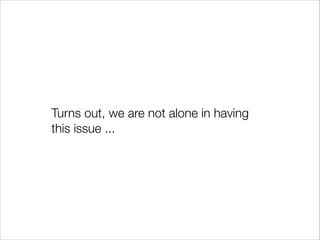


















Ad
Recommended
Git workflows



Git workflowsXpand IT The document discusses several common Git workflows:
- The Basic/Centralized Workflow is the most basic, similar to SVN, with a single master branch and all changes committed directly to it.
- The Feature Branch Workflow involves branching by feature, with each developer working on their own branch before merging into master via a pull request. This avoids broken code and allows code review.
- The Gitflow Workflow manages features, releases, and hotfixes across main branches like master and develop, plus feature, release, and hotfix branches. It is more complex but provides more structure than the Feature Branch.
- The Forking Workflow differs in that there is no central repository - each developer has their own public server
Intro to git and git hub



Intro to git and git hubVenkat Malladi This document provides an introduction to Git and GitHub. It outlines the basics of Git including initializing repositories, tracking changes, branching, merging, and resolving conflicts. It also covers GitHub concepts such as cloning repositories from GitHub to a local machine and pushing/pulling changes between local and remote repositories. The document explains how to collaborate on projects hosted on GitHub using Git.
Basic Git Intro



Basic Git IntroYoad Snapir A Basic Git intro presentation for SVN long timers doing their first steps in Git.
This presentation is meant to clear up most of the basic concepts which cause confusion with developers using Git as if it was an SVN.
Git Pull Requests



Git Pull RequestsCallon Campbell Git pull requests allow for better collaboration and code reviews. Pull requests initiate discussions about proposed code changes by showing exactly what would be merged. Team members can provide feedback and additional commits can be added to address feedback before merging. It is recommended to work on topic branches for new features or bugs rather than directly on the main branch. Pull requests can be automatically built using services like TeamCity to validate tests pass before merging.
Collaborative development with git



Collaborative development with gitJoseluis Laso Git is a source control management system that allows developers to work collaboratively by controlling versions from a central repository. Each team member has a local copy of the repository. Commands are used to upload and download changes from the central repository. Best practices for collaboration include using branches like develop and feature branches, and following a roadmap of branching, testing, merging into develop, and releasing to production.
Git flow for daily use



Git flow for daily useMediacurrent This document introduces Git Flow, a branching model for Git that supports parallel development and release management of projects. It recommends using separate branches for features, releases, hotfixes and support. The key branches are develop, which always holds the complete history and is used for integration, and master, which holds production-ready code. Feature branches are used for new development and merged into develop when ready. Release branches are used to prepare releases and merged into both develop and master. Hotfix branches address issues in master and merged into both. Visual diagrams and step-by-step examples are provided to demonstrate how to set up and use Git Flow for parallel development and releases.
Git Ready! Workflows



Git Ready! WorkflowsAtlassian How do you choose a git workflow that increases productivity and reduces the friction of your team? What are the battle tested practices of successful teams that moved to git? How is git used inside Atlassian?
As you might have heard git has many compelling features and has gained incredible momentum in the industry at large. Yet understanding how an enterprise team can adopt it can be daunting. The presentation aims to help answer these questions and more:
- Available collaboration models when using a distributed version control system like git
- Branching models that foster and enhance parallel development
- Emerging code best practices and choices that can be safely adopted when migrating to git
- How Continuous Integration changes when your team embraces git
Git Series. Episode 3. Git Flow and Github-Flow



Git Series. Episode 3. Git Flow and Github-FlowMikhail Melnik This presentation covers to the most widespread branching models: Git-Flow and Github-Flow (Simple Git).
Git Started With Git



Git Started With GitNick Quaranto An introduction to the concepts and principles behind Git along with some basic workflows for everyday use.
Introduction to Git Commands and Concepts



Introduction to Git Commands and ConceptsCarl Brown This document provides an introduction to Git and compares it to SVN. Some key points:
- In Git, all repositories are equal while in SVN there is a single master repository. Git allows more flexibility and parallel work.
- Git commits are identified by a SHA-1 hash, making them immutable. This allows tracing commits back to the first one.
- Branches and tags in Git are just pointers to commits, making branching a trivial operation.
- Common terms like HEAD, origin, master, and working directory are explained. Interacting with remote repositories using commands like clone, fetch, pull, and push is also covered.
- The document outlines an everyday workflow for using Git and provides tips for larger development teams
Git 101



Git 101Sachet Mittal Git is version control software that allows tracking changes to code over time. It allows easy collaboration and offline work. Git works with entire code repositories rather than individual files, offering better performance than other version control systems. The basic Git workflow involves adding files, committing changes to a local repository, and pushing commits to a remote server repository. Branches allow isolated development and merging of features.
Git



GitShinu Suresh This document provides an overview of Git and how to use it. It discusses version control systems and how distributed version control systems like Git work. It explains how Git was created by Linus Torvalds for Linux kernel development and why it gained popularity due to its speed and efficiency. The document then covers Git basics like setup, commits, branches and workflows. It also introduces tools for using Git in Eclipse and GitLab for code hosting and collaboration.
Git-flow workflow and pull-requests



Git-flow workflow and pull-requestsBartosz Kosarzycki Git-flow is a Git workflow that advocates using separate branches for features, releases, and hotfixes. It uses a master branch for production-ready code and a develop branch as the main branch where features are integrated. Feature branches are created from develop and merged back after completion. Release branches are created from develop for final testing before merging to both master and develop. Hotfix branches are directly created from master to quickly patch production releases. Pull requests are recommended to communicate changes between branches.
Git tutorial II



Git tutorial IIJim Yeh This document summarizes a Git tutorial, covering topics like collaboration using merge and rebase, resolving conflicts, and working with GitHub. It outlines the merge workflow of checking out the master branch, pulling latest changes, merging another branch, and pushing updates. Rebase is introduced as an alternative that keeps commit histories cleaner by recreating commits in a single branch. The tutorial includes exercises for students to practice collaboration through workflows like forking a repository on GitHub and submitting a pull request.
Git - An Introduction



Git - An IntroductionBehzad Altaf This document provides an overview of version control and Git. It discusses what version control is, why it is used, and common types including local, centralized, and distributed. It then focuses on Git, covering its history and origins from Linux kernel development. Key Git concepts are explained like data storage, file lifecycles, basic commands like clone, add, commit, branch, merge, and working with remotes. Tips are provided on installation, ignoring files, using with IDEs, and further learning resources.
Git and GitHub workflows



Git and GitHub workflowsArthur Shvetsov The document discusses Git and GitHub workflows. It begins by describing Git as a distributed version control system designed for speed, integrity and distributed workflows. It then explains Git's branching model including features, releases, hotfixes and how GitHub is used to collaborate through forking repositories and pull requests.
Git training v10



Git training v10Skander Hamza Two days git training with labs
First day covers git basis and essential commands
Second day covers git additional command with a big lab using a git workflow
Git basics to advance with diagrams



Git basics to advance with diagramsDilum Navanjana This presentation contains
- GIT basics
- Simple GIT commands
- Scenarios for those simple GIT commands
- Advance GIT commands
Git branching strategies



Git branching strategiesjstack The document discusses various Git branching strategies, including:
- Common concepts like branches, merges, and pull requests
- Popular workflows like GitHub Flow and branching per platform/release
- A case study of Telenet's workflow of using long-running release branches merged from master for testing before production deployment
- Best practices like using pull requests for code reviews, keeping long-running branches stable, and ensuring features are fully tested before being merged.
Git and github 101



Git and github 101Senthilkumar Gopal This document provides an overview of Git commands and workflows:
- It introduces basic Git commands for setting up a local repository, adding and committing files, viewing the status and differences between commits, ignoring files, and more.
- Common workflows are demonstrated including cloning a repository, making changes and committing them locally, and pushing changes to a remote repository.
- More advanced topics are covered like branching, merging, rebasing, resolving conflicts, and using tools to help with these processes.
- Configuration options and tips are provided to customize Git behavior and inspect repositories.
Git workflows presentation



Git workflows presentationMack Hardy This is a presentation give to the Vancouver Drupal users group about moving to GIT as a version control system for a small development team. The presentation details the workflow we settled on, and the git flow method for branch management. You can see a video of the presentation here - http://www.ustream.tv/recorded/13544036
Git basic



Git basicEmran Ul Hadi In this presentation I try to give the basic concepts and commands about Git. By which anyone can start versioning and Enjoy the Git.
Git workflows



Git workflowsSergiu Savva The document discusses different types of Git workflows including centralized, feature branch, and forking workflows. It mentions the centralized workflow allows developers comfortable with Subversion to experience Git benefits without entirely new processes, serving as a friendly transition. Feature branches are developed independently then merged into the main branch, while forking lets anyone contribute by making changes on their personal fork then submitting a pull request.
Git collaboration



Git collaborationPham Quy (Jack) This document discusses different workflows for collaborating on code using Git and pull requests:
The pull request process allows a developer to create a feature branch, push it to a remote repository, and file a pull request for review. Reviewers can discuss and update the code before it is merged into the main repository.
Common workflows include the centralized workflow where all developers work on the same branch, the feature branch workflow where each feature has a dedicated branch, and the Gitflow workflow which separates development, release, hotfix and feature branches according to a strict convention.
The forking workflow is used for large open source projects where each team clones the main repository and collaborates independently before merging changes back.
Introduction to Git and Github



Introduction to Git and GithubRoland Emmanuel Salunga In this talk, I explained the basics of Git and Github, along with their basic commands and basic concepts to Grade 12 Students.
Route service-pcf-techmeetup



Route service-pcf-techmeetupGwenn Etourneau This document summarizes a presentation about Pivotal's route service in Cloud Foundry. The route service allows requests to be forwarded to an external endpoint before being routed to applications. This can be used for authentication, rate limiting, inspection, or integrating with other systems. The presentation demonstrates configuring a route service in Cloud Foundry to block a hack attempt and provides examples of rate limiting, logging, and web application firewall route services on GitHub. It also reviews documentation on the Cloud Foundry route service.
Git and git flow



Git and git flowFran García This document discusses Git flow and workflows for features, releases, and hotfixes. It explains how to start and finish these branches using git flow commands or equivalent Git commands. It also provides tips for publishing remote branches, dealing with obsolete branches, and fixing common mistakes like amending commits, resetting files, and recovering deleted local branches.
An introduction to Git and GitFlow



An introduction to Git and GitFlowMark Everard This document provides an introduction to Git and GitFlow workflows. It describes Git as a distributed version control system and compares it to SVN. Key Git concepts and commands are explained such as branches, commits, remote repositories, and tools like SourceTree. The document outlines simple and GitFlow workflows suitable for different team sizes and project types. Branch naming conventions are also defined.
git Technologies



git TechnologiesHirantha Pradeep Git is a distributed version control system developed by Linus Torvalds for Linux kernel development. The presentation discusses various Git concepts and workflows including commands like git init, git clone, git add, git commit, and git push. It covers workflows like centralized, feature branch, and Gitflow along with hooks and GitHub features like pull requests and gists.
Working with Git



Working with GitTony Hillerson Tony Hillerson's presentation covered various aspects of working with Git for Android developers. It discussed configuring Git, examining the Git database, working with multiple repositories using SSH, submodules, and subtrees. It also covered advanced Git querying, and using Git Flow conventions for managing releases. The presentation provided examples and tips for common Git tasks and questions developers may encounter.
Ad
More Related Content
What's hot (20)
Git Started With Git



Git Started With GitNick Quaranto An introduction to the concepts and principles behind Git along with some basic workflows for everyday use.
Introduction to Git Commands and Concepts



Introduction to Git Commands and ConceptsCarl Brown This document provides an introduction to Git and compares it to SVN. Some key points:
- In Git, all repositories are equal while in SVN there is a single master repository. Git allows more flexibility and parallel work.
- Git commits are identified by a SHA-1 hash, making them immutable. This allows tracing commits back to the first one.
- Branches and tags in Git are just pointers to commits, making branching a trivial operation.
- Common terms like HEAD, origin, master, and working directory are explained. Interacting with remote repositories using commands like clone, fetch, pull, and push is also covered.
- The document outlines an everyday workflow for using Git and provides tips for larger development teams
Git 101



Git 101Sachet Mittal Git is version control software that allows tracking changes to code over time. It allows easy collaboration and offline work. Git works with entire code repositories rather than individual files, offering better performance than other version control systems. The basic Git workflow involves adding files, committing changes to a local repository, and pushing commits to a remote server repository. Branches allow isolated development and merging of features.
Git



GitShinu Suresh This document provides an overview of Git and how to use it. It discusses version control systems and how distributed version control systems like Git work. It explains how Git was created by Linus Torvalds for Linux kernel development and why it gained popularity due to its speed and efficiency. The document then covers Git basics like setup, commits, branches and workflows. It also introduces tools for using Git in Eclipse and GitLab for code hosting and collaboration.
Git-flow workflow and pull-requests



Git-flow workflow and pull-requestsBartosz Kosarzycki Git-flow is a Git workflow that advocates using separate branches for features, releases, and hotfixes. It uses a master branch for production-ready code and a develop branch as the main branch where features are integrated. Feature branches are created from develop and merged back after completion. Release branches are created from develop for final testing before merging to both master and develop. Hotfix branches are directly created from master to quickly patch production releases. Pull requests are recommended to communicate changes between branches.
Git tutorial II



Git tutorial IIJim Yeh This document summarizes a Git tutorial, covering topics like collaboration using merge and rebase, resolving conflicts, and working with GitHub. It outlines the merge workflow of checking out the master branch, pulling latest changes, merging another branch, and pushing updates. Rebase is introduced as an alternative that keeps commit histories cleaner by recreating commits in a single branch. The tutorial includes exercises for students to practice collaboration through workflows like forking a repository on GitHub and submitting a pull request.
Git - An Introduction



Git - An IntroductionBehzad Altaf This document provides an overview of version control and Git. It discusses what version control is, why it is used, and common types including local, centralized, and distributed. It then focuses on Git, covering its history and origins from Linux kernel development. Key Git concepts are explained like data storage, file lifecycles, basic commands like clone, add, commit, branch, merge, and working with remotes. Tips are provided on installation, ignoring files, using with IDEs, and further learning resources.
Git and GitHub workflows



Git and GitHub workflowsArthur Shvetsov The document discusses Git and GitHub workflows. It begins by describing Git as a distributed version control system designed for speed, integrity and distributed workflows. It then explains Git's branching model including features, releases, hotfixes and how GitHub is used to collaborate through forking repositories and pull requests.
Git training v10



Git training v10Skander Hamza Two days git training with labs
First day covers git basis and essential commands
Second day covers git additional command with a big lab using a git workflow
Git basics to advance with diagrams



Git basics to advance with diagramsDilum Navanjana This presentation contains
- GIT basics
- Simple GIT commands
- Scenarios for those simple GIT commands
- Advance GIT commands
Git branching strategies



Git branching strategiesjstack The document discusses various Git branching strategies, including:
- Common concepts like branches, merges, and pull requests
- Popular workflows like GitHub Flow and branching per platform/release
- A case study of Telenet's workflow of using long-running release branches merged from master for testing before production deployment
- Best practices like using pull requests for code reviews, keeping long-running branches stable, and ensuring features are fully tested before being merged.
Git and github 101



Git and github 101Senthilkumar Gopal This document provides an overview of Git commands and workflows:
- It introduces basic Git commands for setting up a local repository, adding and committing files, viewing the status and differences between commits, ignoring files, and more.
- Common workflows are demonstrated including cloning a repository, making changes and committing them locally, and pushing changes to a remote repository.
- More advanced topics are covered like branching, merging, rebasing, resolving conflicts, and using tools to help with these processes.
- Configuration options and tips are provided to customize Git behavior and inspect repositories.
Git workflows presentation



Git workflows presentationMack Hardy This is a presentation give to the Vancouver Drupal users group about moving to GIT as a version control system for a small development team. The presentation details the workflow we settled on, and the git flow method for branch management. You can see a video of the presentation here - http://www.ustream.tv/recorded/13544036
Git basic



Git basicEmran Ul Hadi In this presentation I try to give the basic concepts and commands about Git. By which anyone can start versioning and Enjoy the Git.
Git workflows



Git workflowsSergiu Savva The document discusses different types of Git workflows including centralized, feature branch, and forking workflows. It mentions the centralized workflow allows developers comfortable with Subversion to experience Git benefits without entirely new processes, serving as a friendly transition. Feature branches are developed independently then merged into the main branch, while forking lets anyone contribute by making changes on their personal fork then submitting a pull request.
Git collaboration



Git collaborationPham Quy (Jack) This document discusses different workflows for collaborating on code using Git and pull requests:
The pull request process allows a developer to create a feature branch, push it to a remote repository, and file a pull request for review. Reviewers can discuss and update the code before it is merged into the main repository.
Common workflows include the centralized workflow where all developers work on the same branch, the feature branch workflow where each feature has a dedicated branch, and the Gitflow workflow which separates development, release, hotfix and feature branches according to a strict convention.
The forking workflow is used for large open source projects where each team clones the main repository and collaborates independently before merging changes back.
Introduction to Git and Github



Introduction to Git and GithubRoland Emmanuel Salunga In this talk, I explained the basics of Git and Github, along with their basic commands and basic concepts to Grade 12 Students.
Route service-pcf-techmeetup



Route service-pcf-techmeetupGwenn Etourneau This document summarizes a presentation about Pivotal's route service in Cloud Foundry. The route service allows requests to be forwarded to an external endpoint before being routed to applications. This can be used for authentication, rate limiting, inspection, or integrating with other systems. The presentation demonstrates configuring a route service in Cloud Foundry to block a hack attempt and provides examples of rate limiting, logging, and web application firewall route services on GitHub. It also reviews documentation on the Cloud Foundry route service.
Git and git flow



Git and git flowFran García This document discusses Git flow and workflows for features, releases, and hotfixes. It explains how to start and finish these branches using git flow commands or equivalent Git commands. It also provides tips for publishing remote branches, dealing with obsolete branches, and fixing common mistakes like amending commits, resetting files, and recovering deleted local branches.
An introduction to Git and GitFlow



An introduction to Git and GitFlowMark Everard This document provides an introduction to Git and GitFlow workflows. It describes Git as a distributed version control system and compares it to SVN. Key Git concepts and commands are explained such as branches, commits, remote repositories, and tools like SourceTree. The document outlines simple and GitFlow workflows suitable for different team sizes and project types. Branch naming conventions are also defined.
Similar to Switching to Git (20)
git Technologies



git TechnologiesHirantha Pradeep Git is a distributed version control system developed by Linus Torvalds for Linux kernel development. The presentation discusses various Git concepts and workflows including commands like git init, git clone, git add, git commit, and git push. It covers workflows like centralized, feature branch, and Gitflow along with hooks and GitHub features like pull requests and gists.
Working with Git



Working with GitTony Hillerson Tony Hillerson's presentation covered various aspects of working with Git for Android developers. It discussed configuring Git, examining the Git database, working with multiple repositories using SSH, submodules, and subtrees. It also covered advanced Git querying, and using Git Flow conventions for managing releases. The presentation provided examples and tips for common Git tasks and questions developers may encounter.
Dev, Staging & Production Workflow with Gitify (at MODXpo 2015 in Munich)



Dev, Staging & Production Workflow with Gitify (at MODXpo 2015 in Munich)Mark Hamstra Introducing the Gitify workflow toolkit for MODX, talking about the different needs for workflow solutions, specific to the MODX CMS.
Beginner's Guide to Version Control with Git



Beginner's Guide to Version Control with GitRobert Lee-Cann This document provides an overview of version control with Git. It explains what version control and Git are, how to install and configure Git, how to perform basic tasks like initializing a repository and making commits, and how to collaborate using features like branching and pushing/pulling from remote repositories. Key points covered include allowing the tracking of changes, maintaining file history, and enabling multiple people to work on the same project simultaneously without conflicts.
Git Distributed Version Control System



Git Distributed Version Control SystemVictor Wong The document provides an outline on installing and configuring Git, introduces common Git concepts and commands, discusses various Git workflows and hosting options on GitHub and Bitbucket, and includes examples of using Git in case studies. It covers topics such as setting up a local and global Git configuration, interacting with the staging area and working directory, branching and merging, and resolving conflicts. The document is intended to teach users the basics of using the popular version control system Git.
Git



GitMayank Patel Covered:
What is Git?
Why Git?
Git Security
Features
Tooling
JIRA Integration
CI
Git Workflows
Git Training
Glossary
Branching and Release Strategy
Git installation and configuration



Git installation and configurationKishor Kumar Git is a version control system that allows developers to track changes to files over time. It is distributed, meaning developers have their own local copy of the code repository. This allows working offline and merging changes. Common Git commands include git add to stage changes, git commit to save changes locally, and git push to upload changes to the remote repository. Tagging specific versions with git tag allows easy deployment of code.
Mini-training: Let’s Git It!



Mini-training: Let’s Git It!Betclic Everest Group Tech Team In one of our weekly training, we’ve talked about Git. Here is a quick overview of the main concepts, basic commands and branching strategy, how to work with Git, how to contribute to an OSS project, …
Wokshop de Git 



Wokshop de Git Alberto Leal Git is a distributed version control system that allows developers to work independently and asynchronously on features or bug fixes through branches. Branches allow developers to commit changes frequently without disrupting the main codebase. If a branch is ready, a developer can merge the branch back into the main branch. Git also uses a commit and diff system to track changes at a file level, making it easy to revert changes or roll back to previous versions if needed. The distributed nature of Git provides advantages over centralized systems like SVN by allowing independent repositories and easy conflict resolution during merges.
Git in a nutshell



Git in a nutshellPranesh Vittal A brief walk through of Git, about what it is and how it can help individuals to understand and start using Git.
Git Tech Talk



Git Tech TalkChris Johnson - Git is a distributed version control system designed by Linus Torvalds for Linux kernel development
- It is better than Subversion because it is distributed, allows lightweight branching and merging, requires less disk space, and has no single point of failure
- Common Git commands include git init to initialize a repository, git add to stage files for committing, git commit to commit staged changes, and git push/pull to transfer commits between local and remote repositories
.Git for WordPress Developers



.Git for WordPress Developersmpvanwinkle This document discusses version control and Git. It explains that version control allows developers to maintain stability and continuity in websites/applications by saving versions. Git tracks differences between commits, is distributed for less server overhead, and makes complex workflows easier to manage. The document provides examples of basic Git commands and realistic workflows for development, deployment, using branches, merging, and other "cool stuff" like hooks, stash, and reset. Resources are also included for learning more about Git vs Subversion and deploying with Git.
Git hub



Git hubNitin Goel GitHub is a web-based hosting service for version control using git. It is mostly used for computer code. It offers all of the distributed version control and source code management (SCM) functionality of Git as well as adding its own features. It provides access control and several collaboration features such as bug tracking, feature requests, task management, and wikis for every project
GIT in a nutshell



GIT in a nutshellalignan GIT is a free and open source distributed version control system that allows users to work locally and share code remotely. It allows creating branches to work on features separately, and merging them together easily. The basic workflow involves initializing a local repository, making commits by adding and saving files, and pushing changes to remote repositories like GitHub to share code. Users can then clone repositories from GitHub to contribute code through pull requests.
Version Control Systems Software Engineering



Version Control Systems Software Engineeringssuser1c86e3 Version Control Systems
Software Engineering
Introducing Git and git flow 



Introducing Git and git flow Sebin Benjamin Git is a distributed version-control system for tracking changes in source code during software development.
GitFlow is a branching model for Git which is very well suited to collaboration and scaling the development team.
3 Git



3 GitFabio Fumarola The Information Technology have led us into an era where the production, sharing and use of information are now part of everyday life and of which we are often unaware actors almost: it is now almost inevitable not leave a digital trail of many of the actions we do every day; for example, by digital content such as photos, videos, blog posts and everything that revolves around the social networks (Facebook and Twitter in particular). Added to this is that with the "internet of things", we see an increase in devices such as watches, bracelets, thermostats and many other items that are able to connect to the network and therefore generate large data streams. This explosion of data justifies the birth, in the world of the term Big Data: it indicates the data produced in large quantities, with remarkable speed and in different formats, which requires processing technologies and resources that go far beyond the conventional systems management and storage of data. It is immediately clear that, 1) models of data storage based on the relational model, and 2) processing systems based on stored procedures and computations on grids are not applicable in these contexts. As regards the point 1, the RDBMS, widely used for a great variety of applications, have some problems when the amount of data grows beyond certain limits. The scalability and cost of implementation are only a part of the disadvantages: very often, in fact, when there is opposite to the management of big data, also the variability, or the lack of a fixed structure, represents a significant problem. This has given a boost to the development of the NoSQL database. The website NoSQL Databases defines NoSQL databases such as "Next Generation Databases mostly addressing some of the points: being non-relational, distributed, open source and horizontally scalable." These databases are: distributed, open source, scalable horizontally, without a predetermined pattern (key-value, column-oriented, document-based and graph-based), easily replicable, devoid of the ACID and can handle large amounts of data. These databases are integrated or integrated with processing tools based on the MapReduce paradigm proposed by Google in 2009. MapReduce with the open source Hadoop framework represent the new model for distributed processing of large amounts of data that goes to supplant techniques based on stored procedures and computational grids (step 2). The relational model taught courses in basic database design, has many limitations compared to the demands posed by new applications based on Big Data and NoSQL databases that use to store data and MapReduce to process large amounts of data.
Course Website http://pbdmng.datatoknowledge.it/
Contact me to download the slides
Git session Dropsolid.com



Git session Dropsolid.comdropsolid This document provides an overview of Git, including:
1. Git is an open source distributed version control system that allows for distributed workflows where each clone is a full backup.
2. Basic Git commands include configuring user information, cloning repositories, ignoring files, adding and committing changes, branching, tagging, and undoing actions.
3. A typical Git workflow involves writing code, staging changes, reviewing changes, committing changes locally, and pushing changes to a remote repository. It also covers merging, resolving conflicts, and rolling back if needed.
Git github



Git githubAnurag Deb A Beginner's Guide to Git and GitHub, CLI version.
What is Git?
What is Github
Basic commands
Difference between Central and Distributed Version Controlling System
Git for developers



Git for developersHacen Dadda Git is a version control system that records changes to files over time. It was created by Linus Torvalds for development of the Linux kernel and is now widely used by software developers. Some key points about Git include that it is distributed, allows non-linear development through branches, and can handle large projects with millions of lines of code and thousands of commits from hundreds or thousands of contributors. The basic Git workflow involves initializing a repository, making changes, staging files, committing changes to the local repository, and pushing commits to a remote repository. Common commands include git init, git add, git commit, git push, git pull, and git log.
Ad
Recently uploaded (20)
Heap, Types of Heap, Insertion and Deletion



Heap, Types of Heap, Insertion and DeletionJaydeep Kale This pdf will explain what is heap, its type, insertion and deletion in heap and Heap sort
Big Data Analytics Quick Research Guide by Arthur Morgan



Big Data Analytics Quick Research Guide by Arthur MorganArthur Morgan This is a Quick Research Guide (QRG).
QRGs include the following:
- A brief, high-level overview of the QRG topic.
- A milestone timeline for the QRG topic.
- Links to various free online resource materials to provide a deeper dive into the QRG topic.
- Conclusion and a recommendation for at least two books available in the SJPL system on the QRG topic.
QRGs planned for the series:
- Artificial Intelligence QRG
- Quantum Computing QRG
- Big Data Analytics QRG
- Spacecraft Guidance, Navigation & Control QRG (coming 2026)
- UK Home Computing & The Birth of ARM QRG (coming 2027)
Any questions or comments?
- Please contact Arthur Morgan at [email protected].
100% human made.
Massive Power Outage Hits Spain, Portugal, and France: Causes, Impact, and On...



Massive Power Outage Hits Spain, Portugal, and France: Causes, Impact, and On...Aqusag Technologies In late April 2025, a significant portion of Europe, particularly Spain, Portugal, and parts of southern France, experienced widespread, rolling power outages that continue to affect millions of residents, businesses, and infrastructure systems.
Build Your Own Copilot & Agents For Devs



Build Your Own Copilot & Agents For DevsBrian McKeiver May 2nd, 2025 talk at StirTrek 2025 Conference.
TrsLabs - Fintech Product & Business Consulting



TrsLabs - Fintech Product & Business ConsultingTrs Labs Hybrid Growth Mandate Model with TrsLabs
Strategic Investments, Inorganic Growth, Business Model Pivoting are critical activities that business don't do/change everyday. In cases like this, it may benefit your business to choose a temporary external consultant.
An unbiased plan driven by clearcut deliverables, market dynamics and without the influence of your internal office equations empower business leaders to make right choices.
Getting things done within a budget within a timeframe is key to Growing Business - No matter whether you are a start-up or a big company
Talk to us & Unlock the competitive advantage
Drupalcamp Finland – Measuring Front-end Energy Consumption



Drupalcamp Finland – Measuring Front-end Energy ConsumptionExove How to measure web front-end energy consumption using Firefox Profiler. Presented in DrupalCamp Finland on April 25th, 2025.
Cybersecurity Identity and Access Solutions using Azure AD



Cybersecurity Identity and Access Solutions using Azure ADVICTOR MAESTRE RAMIREZ Cybersecurity Identity and Access Solutions using Azure AD
Technology Trends in 2025: AI and Big Data Analytics



Technology Trends in 2025: AI and Big Data AnalyticsInData Labs At InData Labs, we have been keeping an ear to the ground, looking out for AI-enabled digital transformation trends coming our way in 2025. Our report will provide a look into the technology landscape of the future, including:
-Artificial Intelligence Market Overview
-Strategies for AI Adoption in 2025
-Anticipated drivers of AI adoption and transformative technologies
-Benefits of AI and Big data for your business
-Tips on how to prepare your business for innovation
-AI and data privacy: Strategies for securing data privacy in AI models, etc.
Download your free copy nowand implement the key findings to improve your business.
Linux Support for SMARC: How Toradex Empowers Embedded Developers



Linux Support for SMARC: How Toradex Empowers Embedded DevelopersToradex Toradex brings robust Linux support to SMARC (Smart Mobility Architecture), ensuring high performance and long-term reliability for embedded applications. Here’s how:
• Optimized Torizon OS & Yocto Support – Toradex provides Torizon OS, a Debian-based easy-to-use platform, and Yocto BSPs for customized Linux images on SMARC modules.
• Seamless Integration with i.MX 8M Plus and i.MX 95 – Toradex SMARC solutions leverage NXP’s i.MX 8 M Plus and i.MX 95 SoCs, delivering power efficiency and AI-ready performance.
• Secure and Reliable – With Secure Boot, over-the-air (OTA) updates, and LTS kernel support, Toradex ensures industrial-grade security and longevity.
• Containerized Workflows for AI & IoT – Support for Docker, ROS, and real-time Linux enables scalable AI, ML, and IoT applications.
• Strong Ecosystem & Developer Support – Toradex offers comprehensive documentation, developer tools, and dedicated support, accelerating time-to-market.
With Toradex’s Linux support for SMARC, developers get a scalable, secure, and high-performance solution for industrial, medical, and AI-driven applications.
Do you have a specific project or application in mind where you're considering SMARC? We can help with Free Compatibility Check and help you with quick time-to-market
For more information: https://www.toradex.com/computer-on-modules/smarc-arm-family
Manifest Pre-Seed Update | A Humanoid OEM Deeptech In France



Manifest Pre-Seed Update | A Humanoid OEM Deeptech In Francechb3 The latest updates on Manifest's pre-seed stage progress.
AI EngineHost Review: Revolutionary USA Datacenter-Based Hosting with NVIDIA ...



AI EngineHost Review: Revolutionary USA Datacenter-Based Hosting with NVIDIA ...SOFTTECHHUB I started my online journey with several hosting services before stumbling upon Ai EngineHost. At first, the idea of paying one fee and getting lifetime access seemed too good to pass up. The platform is built on reliable US-based servers, ensuring your projects run at high speeds and remain safe. Let me take you step by step through its benefits and features as I explain why this hosting solution is a perfect fit for digital entrepreneurs.
Rusty Waters: Elevating Lakehouses Beyond Spark



Rusty Waters: Elevating Lakehouses Beyond Sparkcarlyakerly1 Spark is a powerhouse for large datasets, but when it comes to smaller data workloads, its overhead can sometimes slow things down. What if you could achieve high performance and efficiency without the need for Spark?
At S&P Global Commodity Insights, having a complete view of global energy and commodities markets enables customers to make data-driven decisions with confidence and create long-term, sustainable value. 🌍
Explore delta-rs + CDC and how these open-source innovations power lightweight, high-performance data applications beyond Spark! 🚀
Dev Dives: Automate and orchestrate your processes with UiPath Maestro



Dev Dives: Automate and orchestrate your processes with UiPath MaestroUiPathCommunity This session is designed to equip developers with the skills needed to build mission-critical, end-to-end processes that seamlessly orchestrate agents, people, and robots.
📕 Here's what you can expect:
- Modeling: Build end-to-end processes using BPMN.
- Implementing: Integrate agentic tasks, RPA, APIs, and advanced decisioning into processes.
- Operating: Control process instances with rewind, replay, pause, and stop functions.
- Monitoring: Use dashboards and embedded analytics for real-time insights into process instances.
This webinar is a must-attend for developers looking to enhance their agentic automation skills and orchestrate robust, mission-critical processes.
👨🏫 Speaker:
Andrei Vintila, Principal Product Manager @UiPath
This session streamed live on April 29, 2025, 16:00 CET.
Check out all our upcoming Dev Dives sessions at https://community.uipath.com/dev-dives-automation-developer-2025/.
Designing Low-Latency Systems with Rust and ScyllaDB: An Architectural Deep Dive



Designing Low-Latency Systems with Rust and ScyllaDB: An Architectural Deep DiveScyllaDB Want to learn practical tips for designing systems that can scale efficiently without compromising speed?
Join us for a workshop where we’ll address these challenges head-on and explore how to architect low-latency systems using Rust. During this free interactive workshop oriented for developers, engineers, and architects, we’ll cover how Rust’s unique language features and the Tokio async runtime enable high-performance application development.
As you explore key principles of designing low-latency systems with Rust, you will learn how to:
- Create and compile a real-world app with Rust
- Connect the application to ScyllaDB (NoSQL data store)
- Negotiate tradeoffs related to data modeling and querying
- Manage and monitor the database for consistently low latencies
AI Changes Everything – Talk at Cardiff Metropolitan University, 29th April 2...



AI Changes Everything – Talk at Cardiff Metropolitan University, 29th April 2...Alan Dix Talk at the final event of Data Fusion Dynamics: A Collaborative UK-Saudi Initiative in Cybersecurity and Artificial Intelligence funded by the British Council UK-Saudi Challenge Fund 2024, Cardiff Metropolitan University, 29th April 2025
https://alandix.com/academic/talks/CMet2025-AI-Changes-Everything/
Is AI just another technology, or does it fundamentally change the way we live and think?
Every technology has a direct impact with micro-ethical consequences, some good, some bad. However more profound are the ways in which some technologies reshape the very fabric of society with macro-ethical impacts. The invention of the stirrup revolutionised mounted combat, but as a side effect gave rise to the feudal system, which still shapes politics today. The internal combustion engine offers personal freedom and creates pollution, but has also transformed the nature of urban planning and international trade. When we look at AI the micro-ethical issues, such as bias, are most obvious, but the macro-ethical challenges may be greater.
At a micro-ethical level AI has the potential to deepen social, ethnic and gender bias, issues I have warned about since the early 1990s! It is also being used increasingly on the battlefield. However, it also offers amazing opportunities in health and educations, as the recent Nobel prizes for the developers of AlphaFold illustrate. More radically, the need to encode ethics acts as a mirror to surface essential ethical problems and conflicts.
At the macro-ethical level, by the early 2000s digital technology had already begun to undermine sovereignty (e.g. gambling), market economics (through network effects and emergent monopolies), and the very meaning of money. Modern AI is the child of big data, big computation and ultimately big business, intensifying the inherent tendency of digital technology to concentrate power. AI is already unravelling the fundamentals of the social, political and economic world around us, but this is a world that needs radical reimagining to overcome the global environmental and human challenges that confront us. Our challenge is whether to let the threads fall as they may, or to use them to weave a better future.
Mobile App Development Company in Saudi Arabia



Mobile App Development Company in Saudi ArabiaSteve Jonas EmizenTech is a globally recognized software development company, proudly serving businesses since 2013. With over 11+ years of industry experience and a team of 200+ skilled professionals, we have successfully delivered 1200+ projects across various sectors. As a leading Mobile App Development Company In Saudi Arabia we offer end-to-end solutions for iOS, Android, and cross-platform applications. Our apps are known for their user-friendly interfaces, scalability, high performance, and strong security features. We tailor each mobile application to meet the unique needs of different industries, ensuring a seamless user experience. EmizenTech is committed to turning your vision into a powerful digital product that drives growth, innovation, and long-term success in the competitive mobile landscape of Saudi Arabia.
What is Model Context Protocol(MCP) - The new technology for communication bw...



What is Model Context Protocol(MCP) - The new technology for communication bw...Vishnu Singh Chundawat The MCP (Model Context Protocol) is a framework designed to manage context and interaction within complex systems. This SlideShare presentation will provide a detailed overview of the MCP Model, its applications, and how it plays a crucial role in improving communication and decision-making in distributed systems. We will explore the key concepts behind the protocol, including the importance of context, data management, and how this model enhances system adaptability and responsiveness. Ideal for software developers, system architects, and IT professionals, this presentation will offer valuable insights into how the MCP Model can streamline workflows, improve efficiency, and create more intuitive systems for a wide range of use cases.
HCL Nomad Web – Best Practices und Verwaltung von Multiuser-Umgebungen



HCL Nomad Web – Best Practices und Verwaltung von Multiuser-Umgebungenpanagenda Webinar Recording: https://www.panagenda.com/webinars/hcl-nomad-web-best-practices-und-verwaltung-von-multiuser-umgebungen/
HCL Nomad Web wird als die nächste Generation des HCL Notes-Clients gefeiert und bietet zahlreiche Vorteile, wie die Beseitigung des Bedarfs an Paketierung, Verteilung und Installation. Nomad Web-Client-Updates werden “automatisch” im Hintergrund installiert, was den administrativen Aufwand im Vergleich zu traditionellen HCL Notes-Clients erheblich reduziert. Allerdings stellt die Fehlerbehebung in Nomad Web im Vergleich zum Notes-Client einzigartige Herausforderungen dar.
Begleiten Sie Christoph und Marc, während sie demonstrieren, wie der Fehlerbehebungsprozess in HCL Nomad Web vereinfacht werden kann, um eine reibungslose und effiziente Benutzererfahrung zu gewährleisten.
In diesem Webinar werden wir effektive Strategien zur Diagnose und Lösung häufiger Probleme in HCL Nomad Web untersuchen, einschließlich
- Zugriff auf die Konsole
- Auffinden und Interpretieren von Protokolldateien
- Zugriff auf den Datenordner im Cache des Browsers (unter Verwendung von OPFS)
- Verständnis der Unterschiede zwischen Einzel- und Mehrbenutzerszenarien
- Nutzung der Client Clocking-Funktion
What is Model Context Protocol(MCP) - The new technology for communication bw...



What is Model Context Protocol(MCP) - The new technology for communication bw...Vishnu Singh Chundawat
Ad
Switching to Git
- 1. Switching to Git Using branches and pull requests
- 3. Ship code that is ready for production often. • Build software that we are confident in shipping • Ship code more often to address needs • Become better developers through industry standard practices (with fewer bad habits)
- 4. Three kinds of tasks ... • Features (Add or change marketable features) • Bugs (Fix issues reported by users and staff) • Hotfix (Fix very urgent issue with platform)
- 5. But how often has this happened?
- 6. Too much going on Release r100 Release r101 r102 r103
- 7. What if we could ... Release Release r103 r100 Release Release r102 r101
- 8. You could make this work with subversion • Create a branch for each task (feature, bug, hotfix) • Reintegrate / release in whatever order is needed • Slow process and lots of opportunity for errors.
- 9. Turns out, we are not alone in having this issue ...
- 10. ... and there’s already a (better/best) practice
- 11. Most Important Slide™ • Anything in the master branch is deployable • To work on something new, create a descriptively named branch off of master (e.g. feature/new-oauth2-scopes) • Commit to that branch locally and regularly push your work to the same named branch on the server • When you need feedback or help, or you think the branch is ready for merging, open a pull request. • After someone else has reviewed and signed off on the feature, you can merge it into master • Once it is merged and pushed to master, you can and should deploy immediately Stolen from http://scottchacon.com/2011/08/31/github-flow.html
- 12. What are git branches? • Files are blob objects in a database, stored in .git/ • A branch is really just a pointer to those objects • Switching branches is moving a pointer and replacing the files (milliseconds) • Transparent to the file system More on how it works at http://ftp.newartisans.com/pub/git.from.bottom.up.pdf
- 13. What is master? • The production-ready branch • Not the same thing as /trunk, other than it is what all branches use as a parent • Git tags are created on code merged into master, and those are then deployed to production servers
- 14. Clone the repository • Grab a copy of the repository (only once) $ cd ~/Sites/ $ git clone [email protected]/youruser/yourapp.git Cloning into ‘yourapp’ ...
- 15. Create a branch • When you start a specific task, every time $ * $ $ * git branch -l master git checkout -b bug/5012-fix-oauth git branch -l bug/5012-fix-oauth master
- 16. Make changes • Do the work, commit it (and amend if needed) $ git branch -l * bug/5012-fix-oauth master $ vim configuration/production.php $ git add configuration/production.php $ git commit -m “Fix OAuth secret for Twitter” $ vim configuration/production.php $ git add configuration/production.php $ git commit --amend -m “Fix OAuth secret for Twitter, fixes redmine #5012”
- 17. Push branch commits • Push to a named branch in the repository $ git status # On branch bug/5012-fix-oauth nothing to commit, working directory clean $ git push origin bug/5012-fix-oauth Counting objects: 46, done. Delta compression using up to 4 threads. Compressing objects: 100% (22/22), done. Writing objects: 100% (24/24), 3.83 KiB | 0 bytes/s, done. Total 24 (delta 17), reused 8 (delta 1) To [email protected]:youruser/yourapp.git 06ff761..b3ea751 bug/5012-fix-oauth -> bug/5012-fix-oauth
- 18. Open a pull request • A pull request is used for integration or feedback
- 19. Discuss pull request, merge accepted • Each pull request is a candidate for inclusion in master, or at least a discussion about best approach • Even “good” pull requests might have multiple revisions • False starts happen – branches are “cheap”
- 20. Continuous integration testing • Pull requests will trigger a Jenkins build job and add a contextual link to it within Github • A “build” is a snapshot of the repository at a particular commit that is run through a testing regimen • At minimum, committed files are run through linters and the results are reported back on the pull request via an API
- 21. Cleaning up • Once a branch is merged, it can be deleted $ git branch --merged bug/5012-fix-oauth $ git branch --no-merge * master feature/top-secret $ git branch -d bug/5012-fix-oauth Deleted branch bug/5012-fix-oauth (was a705432).
- 22. Wait, what about forks?
- 23. Not necessary Stolen from http://zachholman.com/talk/how-github-uses-github-to-build-github/
- 25. Get upstream changes • Pick up changes in the master branch • Merge from another fork/branch of changes $ git pull origin master remote: Counting objects: 18, done. remote: Compressing objects: 100% (5/5), done. remote: Total 11 (delta 8), reused 9 (delta 6) Unpacking objects: 100% (11/11), done. From git://github.com/youruser/yourapp bfbb16f..75737c6 master -> origin/master Updating bfbb16f..75737c6 Fast-forward src/unit/engine/PhpunitTestEngine.php | 2 +src/workflow/ArcanistUnitWorkflow.php | 3 ++2 files changed, 3 insertions(+), 2 deletions(-)
- 26. Get another branch • Fetch all branches, checkout from origin $ git fetch origin $ git checkout -b feature/acme origin/feature/acme remote: Counting objects: 18, done. remote: Compressing objects: 100% (5/5), done. remote: Total 11 (delta 8), reused 9 (delta 6) Unpacking objects: 100% (11/11), done.
- 27. A few tools to make the process easier
- 28. github/hub • Wrapper that shortens git commands for GitHub
- 29. GitHub for Mac • Yes, there is a GUI, but learn to use the CLI
- 30. Quick recap • We’re switching to git to improve the code review process and ship better code more often • All code changes are done through pull requests and reviewed by appropriate developers • Continuous integration testing framework through Jenkins works in tandem with pull requests
- 31. That’s it.


