Teaching with Technology Showcase 2009
Download as PPT, PDF2 likes693 views
presentation NIU Council of Deans providing an overview of current new technologies for teaching and emerging technologies on the horizon
1 of 62
Downloaded 29 times






















































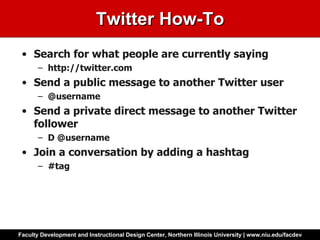







Ad
Recommended
Teaching with Technology Updates 2010



Teaching with Technology Updates 2010Jason Rhode Presentation for NIU Council of Deans by
Faculty Development and
Instructional Design Center
, July 14, 2010
Employee Training & Development Ch 08



Employee Training & Development Ch 08Eko Satriyo This document discusses various technology-based training methods. It covers topics like e-learning, mobile learning, simulations, virtual reality, social media, and intelligent tutoring systems. The key benefits mentioned are reducing training costs, increasing learning effectiveness, and helping training contribute to business goals. Both advantages and disadvantages of different methods are provided. Overall, the document evaluates how new technologies can enhance training delivery and the learning experience.
Virtual classroom



Virtual classroomHelen Dixon This document discusses using the virtual classroom tool BigBlueButton. It provides instructions for creating a BigBlueButton session in Moodle, joining a session, presenting content, polling participants, and using chat features. Some considerations for virtual classrooms are ensuring students have the necessary equipment and skills, clearly defining learning outcomes, and including interactive activities.
Virtual Classroom



Virtual Classroomtech4101 The document discusses virtual classrooms and the Wimba collaboration suite. Virtual classrooms allow for flexible, distance education through synchronous and asynchronous online interactions. They provide community and control for learners. The primary contributor to student satisfaction is contact and interaction with instructors. The Wimba suite facilitates online collaboration through tools like virtual classrooms, audio/video conferencing, content sharing, and course authoring aids. It aims to reduce isolation and create community for distance learners.
virtual classroom



virtual classroomSultan Qaboos university The document defines a virtual classroom as a teaching and learning environment located within a computer-mediated communication system where all activities and interactions take place through the computer instead of face-to-face. It lists advantages like flexibility and overcoming distances, and limitations like limited offerings and delayed feedback. Examples of virtual classrooms tools discussed include Second Life, Cisco WebEx, and Horizon Wimba.
Ways To Jazz Up A Virtual Classroom



Ways To Jazz Up A Virtual ClassroomS. Hendy This document provides suggestions for making a virtual classroom on Blackboard more engaging and motivating for students. It recommends including visual elements like images, videos, and diagrams. Interactive tools for communication and feedback can also increase student motivation. Specific websites are listed where instructors can add elements like banners, surveys, timelines, presentations, videos, ebooks, mind maps and student profiles to enrich the online learning environment.
E-LEARNING 



E-LEARNING Jhoanne Rafon E-learning refers to the use of technology in learning and education. It includes various types of media like text, audio, video and interactive formats delivered through different technologies. E-learning can support traditional classroom subjects, act as a communication tool for knowledge exchange, be taught as its own subject, or be used for administrative purposes like education management systems. It can be self-paced and individualized using offline or online resources, or conducted synchronously or asynchronously in groups over intranets or the internet. While e-learning provides benefits like improved access and interactions, it also faces challenges like potential distractions, ease of cheating, and lack of direct feedback and social interaction.
Virtual learning au



Virtual learning auDr. M. Deivam The document discusses virtual learning environments (VLEs) and compares features of three VLE platforms: Scribblar, Wimba Virtual Classroom, and WizIQ Virtual Classroom. Scribblar allows for real-time collaborative editing using a whiteboard, images, text chat and audio. Wimba Virtual Classroom enables live classes with audio, video, application sharing and content display. WizIQ Virtual Classroom provides synchronous learning with video, audio and text chat as well as recording and sharing of classes and presentations. The author argues these platforms can effectively support virtual learning for digital-age students.
Introduction to the Virtual Classroom



Introduction to the Virtual ClassroomMichele Kemp The document introduces the virtual classroom as a synchronous computer-mediated learning environment where an instructor and participants interact in real-time from different locations. It discusses key features of virtual classrooms like visual displays, participant interactions through polling and chat, and communication tools. The document also compares synchronous e-learning, like virtual classrooms, to asynchronous e-learning, and outlines advantages and disadvantages of each. It concludes by discussing instructional components and learning processes that are best supported in the virtual classroom environment.
E learning



E learningJhoanne Rafon E-learning refers to the use of technology for educational purposes and can take various forms. It includes using tools like the internet, intranets, audio/video media, and software/applications to deliver course content and facilitate communication. E-learning can support traditional classroom learning, be used as a teaching medium, be its own subject of study, or be used for administrative purposes like education management systems. It can be self-paced and individualized using offline content, or involve synchronous or asynchronous online group interactions. Key advantages include improved access to education and tools for independent problem-solving, while potential challenges include distractions, cheating, lack of social interaction, and technical difficulties.
The use of virtual classroom in the teaching



The use of virtual classroom in the teachingAida Virtual classrooms are an innovative way to teach English as a second or foreign language (ESL/EFL) using online resources. Teachers can provide course content through applications, multimedia, the internet, and video conferencing without being physically present with students. This allows students to access lessons 24/7 from any internet connection. While virtual classrooms improve access and quality of education through collaborative learning online, they also require sufficient economic resources and teachers trained in technology for effective implementation.
Virtual classroom



Virtual classroomjagannath Dange The document discusses virtual classrooms as teaching and learning environments located within computer-mediated communication systems where all activities and interactions take place through computers instead of face-to-face. Virtual classrooms may involve synchronous online meetings and presentations as well as asynchronous events and consist of a mixture of these. They utilize technologies like course management applications, multimedia resources, the internet and videoconferencing. Advantages for students include accessibility from anywhere with an internet connection and flexibility in schedule. Advantages for teachers include accessibility from anywhere with a computer and more efficient updating of materials. Google Classroom is highlighted as a useful virtual classroom software that is free, accessible anywhere and supports tracking of student progress and scheduling of materials.
Virtual classroom



Virtual classroomSanket Somani This document describes a proposed virtual classroom system. The system would allow students to take online courses, view prerecorded and live video lectures, ask questions on forums, and take exams. Teachers could upload course materials, hold live video lectures, answer student questions, and administer exams. An admin would manage user accounts and the database. Key features would include live video lectures with whiteboarding, raising hands functions, offline content sharing, and assessment of student performance through assignments and exams.
Virtual Classroom Slides 



Virtual Classroom Slides dwmcnaughton This document discusses virtual classrooms and their uses, advantages, and trends. It introduces various virtual classroom software tools like WebEx, Microsoft Live, and GoTo Meeting. It also covers the benefits of virtual classrooms, considerations for design and development, and factors for implementation like being easily installed and compatible with various systems. The future possibilities of virtual classrooms are also examined.
Edmodo presentation



Edmodo presentationErnest Ngendahayo This document is to be presented in a development workshop on Web 2.0 tools as a part of assignment in Effective Use of ICT for Learning and Teaching/Flinders Uni. It focuses on Edmodo as a free, safe and trusted social networking tool. It's really worth using.
Accessibility online courses-trends tips tools



Accessibility online courses-trends tips toolsFelicia Cruz Online courses are incorporating more complex multimedia that can present accessibility challenges if not designed accessibly from the start. Current trends include increased use of video, mobile devices, and social media. Future trends may involve adaptive learning programs and social media requirements. The document provides tips for creating accessible course content like using captioning, describing images, and ensuring compliance with standards like WCAG 2.0. It also lists assistive technologies and organizations that support accessibility.
Effective learning in the virtual classroom



Effective learning in the virtual classroommurcha The document discusses the benefits and possibilities of virtual classrooms, including enabling all students to participate regardless of illness or location, engaging experts as speakers, collaborating across schools, and recording classes for later review. Features of virtual classrooms mentioned include video conferencing, interactive whiteboards, polling, chat functions, and breakout groups. Examples are given of classes connecting with experts in other locations and countries.
Virtual Class Room



Virtual Class RoomSoftware Industry This document discusses the concept and features of a virtual classroom called Virtual Class Room (VCR). VCR allows teachers to present remotely and conduct live online sessions for students. Key features include audio/video conferencing, screen sharing, file sharing, online quizzes, and remote desktop access. The goal of VCR is to simulate a traditional classroom experience over a computer network and provide interactive learning opportunities for students and teachers separated by location.
Virtual classroom



Virtual classroomvivek-19 A virtual classroom allows students to attend classes remotely using web applications instead of being physically present. It provides flexibility in time and location, and active learning through responses and attention on the computer. Key features include community, control over learning, and adjustable schedules. Students can access course content, ask questions, and chat. Teachers provide content, answer queries, and give tests. Administrators manage users, courses, content, and questions/answers. Technologies used include programs like Centra and WebEx as well as HTML, CSS, JavaScript, jQuery, Java EE, Oracle, and Hibernate.
Using technology in LL



Using technology in LLemma.a The document discusses using technology to support language learning. It notes that technology should be used in a way that enhances learning, and outlines several benefits it can provide including developing language skills, individualizing learning, and motivating students. A variety of technologies are mentioned, such as generic software, dedicated language learning programs, and internet tools. Both advantages and disadvantages of different technologies are presented.
The Prudent Professor's Guide to Online Course Design



The Prudent Professor's Guide to Online Course Designjanettebecerra The document provides a checklist for developing an online course, covering pre-work, online environment, course content, assessment, and legal aspects. It emphasizes designing an intuitive site with clear instructions and navigation, organizing content into modules with measurable learning objectives, using multiple assessment methods, and ensuring legal compliance regarding accessibility, copyright, and privacy. Developing an online course requires careful planning, organization, and attention to student experience and legal responsibilities.
Woodside Technology



Woodside Technologybpemer Woodside High School is a magnet school focused on arts and communication. It has various technology resources available for students and teachers, including digital cameras, video editing software, laptops, and computer labs. While teachers can check out hardware like projectors and DVD players, access to technology is managed through sign-out procedures and lab reservations to ensure fair access. The school works with the district's technology department to maintain resources, but faces challenges coordinating technology use due to bureaucracy and lack of communication.
MCLI Technology Tools in the Classroom - Elie Chmouni v2



MCLI Technology Tools in the Classroom - Elie Chmouni v2Mary McGlasson This is actually not my presentation, but the presentation of a CGCC colleague, Elie Chmouni, for the 2011 Maricopa Teaching and Learning with Technology Conference.
Virtual classroom



Virtual classroomkhalid adam This document provides an overview of CDAC's Virtual Classroom project. It describes CDAC as an organization involved in software technology research and development. It outlines CDAC's mission, objectives, research groups, and ongoing projects including Vasistha, an online learning framework, and Veda, an online testing system. The document was submitted by Shubhangi K. Jadhav for her virtual classroom project.
Is Online the Future of Education?



Is Online the Future of Education?Self-employed According to the newest concepts, thanks to the Internet, our work and social life have been radically transformed, as well as have changed our instruction scheme. Technology is now a guiding principle in modern education. Do we forget about the human touch?
Moreover, this progress in technology not only puts an emotional impact on the users who directly have access to information, but also generates countless access to education around the world.
Teaching resources are now reachable virtually to everyone very often for no fee.
Does existing know-how use the human touch or education has just become a technical structure?
Virtual classroom



Virtual classroomSAPNA IP A virtual classroom contains various elements like class activities, discussions, homework, and assessments. It allows students to access course materials anywhere and at any time. For teachers, it provides the flexibility to instruct lessons and organize materials from anywhere with an internet connection. Electronic materials can also be updated more efficiently and at lower costs compared to printed materials. Virtual classrooms make education more accessible, flexible, and convenient for both students and teachers. They have the potential for innovative possibilities in the future of learning.
Review DE technology



Review DE technologyamina201177 This document outlines a presentation on web conferencing. It defines web conferencing as live meetings over the internet that allow sharing of text, audio, video, and screens. It discusses objectives of using web conferencing in distance education like enabling real-time communication and collaboration. Features, limitations, uses, and examples of web conferencing tools are also summarized, as well as concerns about its use and a case study on its impact on distance learning.
Virtual classroom



Virtual classroomBambulin A virtual classroom provides online educational activities and resources to complement traditional classrooms and link schools to the internet. It offers several advantages for students, teachers, and schools. For students, it increases access, flexibility of time, and reduces costs compared to physical classrooms. Teachers benefit from the flexibility to work part-time and instruct lessons from anywhere with an internet connection, which saves time and money. Schools and businesses see lower costs than traditional classrooms, with technology-delivered training estimated at less than half the cost of in-person instruction.
Blackboard II: Building Your Blackboard Course



Blackboard II: Building Your Blackboard CourseJason Rhode This hands-on workshop is a follow-up to the Blackboard I: Introduction to Blackboard workshop; we will cover the specifics of developing a course in Blackboard, including personalizing course navigation, setting up a materials-delivery structure and creating discussion areas. Participants will work in their own Blackboard courses and should bring to the session any course materials they want to upload or work with during the workshop. Files need to be on a flash drive (readable in a USB port) or on CD.
Tips for Assessing Student Learning Using Blackboard



Tips for Assessing Student Learning Using BlackboardJason Rhode The online assessment tools of Blackboard can be utilized to facilitate meaningful and memorable learning activities for students. These online assessment tools include: surveys, test, quizzes, and electronic submission of assignments. What are the most efficient and effective uses of the Blackboard assessment tools? What recommendations exist for reinforcing academic integrity and providing meaningful feedback? This online discussion to shared tips and best practices for assessing student learning using Blackboard.
Ad
More Related Content
What's hot (20)
Introduction to the Virtual Classroom



Introduction to the Virtual ClassroomMichele Kemp The document introduces the virtual classroom as a synchronous computer-mediated learning environment where an instructor and participants interact in real-time from different locations. It discusses key features of virtual classrooms like visual displays, participant interactions through polling and chat, and communication tools. The document also compares synchronous e-learning, like virtual classrooms, to asynchronous e-learning, and outlines advantages and disadvantages of each. It concludes by discussing instructional components and learning processes that are best supported in the virtual classroom environment.
E learning



E learningJhoanne Rafon E-learning refers to the use of technology for educational purposes and can take various forms. It includes using tools like the internet, intranets, audio/video media, and software/applications to deliver course content and facilitate communication. E-learning can support traditional classroom learning, be used as a teaching medium, be its own subject of study, or be used for administrative purposes like education management systems. It can be self-paced and individualized using offline content, or involve synchronous or asynchronous online group interactions. Key advantages include improved access to education and tools for independent problem-solving, while potential challenges include distractions, cheating, lack of social interaction, and technical difficulties.
The use of virtual classroom in the teaching



The use of virtual classroom in the teachingAida Virtual classrooms are an innovative way to teach English as a second or foreign language (ESL/EFL) using online resources. Teachers can provide course content through applications, multimedia, the internet, and video conferencing without being physically present with students. This allows students to access lessons 24/7 from any internet connection. While virtual classrooms improve access and quality of education through collaborative learning online, they also require sufficient economic resources and teachers trained in technology for effective implementation.
Virtual classroom



Virtual classroomjagannath Dange The document discusses virtual classrooms as teaching and learning environments located within computer-mediated communication systems where all activities and interactions take place through computers instead of face-to-face. Virtual classrooms may involve synchronous online meetings and presentations as well as asynchronous events and consist of a mixture of these. They utilize technologies like course management applications, multimedia resources, the internet and videoconferencing. Advantages for students include accessibility from anywhere with an internet connection and flexibility in schedule. Advantages for teachers include accessibility from anywhere with a computer and more efficient updating of materials. Google Classroom is highlighted as a useful virtual classroom software that is free, accessible anywhere and supports tracking of student progress and scheduling of materials.
Virtual classroom



Virtual classroomSanket Somani This document describes a proposed virtual classroom system. The system would allow students to take online courses, view prerecorded and live video lectures, ask questions on forums, and take exams. Teachers could upload course materials, hold live video lectures, answer student questions, and administer exams. An admin would manage user accounts and the database. Key features would include live video lectures with whiteboarding, raising hands functions, offline content sharing, and assessment of student performance through assignments and exams.
Virtual Classroom Slides 



Virtual Classroom Slides dwmcnaughton This document discusses virtual classrooms and their uses, advantages, and trends. It introduces various virtual classroom software tools like WebEx, Microsoft Live, and GoTo Meeting. It also covers the benefits of virtual classrooms, considerations for design and development, and factors for implementation like being easily installed and compatible with various systems. The future possibilities of virtual classrooms are also examined.
Edmodo presentation



Edmodo presentationErnest Ngendahayo This document is to be presented in a development workshop on Web 2.0 tools as a part of assignment in Effective Use of ICT for Learning and Teaching/Flinders Uni. It focuses on Edmodo as a free, safe and trusted social networking tool. It's really worth using.
Accessibility online courses-trends tips tools



Accessibility online courses-trends tips toolsFelicia Cruz Online courses are incorporating more complex multimedia that can present accessibility challenges if not designed accessibly from the start. Current trends include increased use of video, mobile devices, and social media. Future trends may involve adaptive learning programs and social media requirements. The document provides tips for creating accessible course content like using captioning, describing images, and ensuring compliance with standards like WCAG 2.0. It also lists assistive technologies and organizations that support accessibility.
Effective learning in the virtual classroom



Effective learning in the virtual classroommurcha The document discusses the benefits and possibilities of virtual classrooms, including enabling all students to participate regardless of illness or location, engaging experts as speakers, collaborating across schools, and recording classes for later review. Features of virtual classrooms mentioned include video conferencing, interactive whiteboards, polling, chat functions, and breakout groups. Examples are given of classes connecting with experts in other locations and countries.
Virtual Class Room



Virtual Class RoomSoftware Industry This document discusses the concept and features of a virtual classroom called Virtual Class Room (VCR). VCR allows teachers to present remotely and conduct live online sessions for students. Key features include audio/video conferencing, screen sharing, file sharing, online quizzes, and remote desktop access. The goal of VCR is to simulate a traditional classroom experience over a computer network and provide interactive learning opportunities for students and teachers separated by location.
Virtual classroom



Virtual classroomvivek-19 A virtual classroom allows students to attend classes remotely using web applications instead of being physically present. It provides flexibility in time and location, and active learning through responses and attention on the computer. Key features include community, control over learning, and adjustable schedules. Students can access course content, ask questions, and chat. Teachers provide content, answer queries, and give tests. Administrators manage users, courses, content, and questions/answers. Technologies used include programs like Centra and WebEx as well as HTML, CSS, JavaScript, jQuery, Java EE, Oracle, and Hibernate.
Using technology in LL



Using technology in LLemma.a The document discusses using technology to support language learning. It notes that technology should be used in a way that enhances learning, and outlines several benefits it can provide including developing language skills, individualizing learning, and motivating students. A variety of technologies are mentioned, such as generic software, dedicated language learning programs, and internet tools. Both advantages and disadvantages of different technologies are presented.
The Prudent Professor's Guide to Online Course Design



The Prudent Professor's Guide to Online Course Designjanettebecerra The document provides a checklist for developing an online course, covering pre-work, online environment, course content, assessment, and legal aspects. It emphasizes designing an intuitive site with clear instructions and navigation, organizing content into modules with measurable learning objectives, using multiple assessment methods, and ensuring legal compliance regarding accessibility, copyright, and privacy. Developing an online course requires careful planning, organization, and attention to student experience and legal responsibilities.
Woodside Technology



Woodside Technologybpemer Woodside High School is a magnet school focused on arts and communication. It has various technology resources available for students and teachers, including digital cameras, video editing software, laptops, and computer labs. While teachers can check out hardware like projectors and DVD players, access to technology is managed through sign-out procedures and lab reservations to ensure fair access. The school works with the district's technology department to maintain resources, but faces challenges coordinating technology use due to bureaucracy and lack of communication.
MCLI Technology Tools in the Classroom - Elie Chmouni v2



MCLI Technology Tools in the Classroom - Elie Chmouni v2Mary McGlasson This is actually not my presentation, but the presentation of a CGCC colleague, Elie Chmouni, for the 2011 Maricopa Teaching and Learning with Technology Conference.
Virtual classroom



Virtual classroomkhalid adam This document provides an overview of CDAC's Virtual Classroom project. It describes CDAC as an organization involved in software technology research and development. It outlines CDAC's mission, objectives, research groups, and ongoing projects including Vasistha, an online learning framework, and Veda, an online testing system. The document was submitted by Shubhangi K. Jadhav for her virtual classroom project.
Is Online the Future of Education?



Is Online the Future of Education?Self-employed According to the newest concepts, thanks to the Internet, our work and social life have been radically transformed, as well as have changed our instruction scheme. Technology is now a guiding principle in modern education. Do we forget about the human touch?
Moreover, this progress in technology not only puts an emotional impact on the users who directly have access to information, but also generates countless access to education around the world.
Teaching resources are now reachable virtually to everyone very often for no fee.
Does existing know-how use the human touch or education has just become a technical structure?
Virtual classroom



Virtual classroomSAPNA IP A virtual classroom contains various elements like class activities, discussions, homework, and assessments. It allows students to access course materials anywhere and at any time. For teachers, it provides the flexibility to instruct lessons and organize materials from anywhere with an internet connection. Electronic materials can also be updated more efficiently and at lower costs compared to printed materials. Virtual classrooms make education more accessible, flexible, and convenient for both students and teachers. They have the potential for innovative possibilities in the future of learning.
Review DE technology



Review DE technologyamina201177 This document outlines a presentation on web conferencing. It defines web conferencing as live meetings over the internet that allow sharing of text, audio, video, and screens. It discusses objectives of using web conferencing in distance education like enabling real-time communication and collaboration. Features, limitations, uses, and examples of web conferencing tools are also summarized, as well as concerns about its use and a case study on its impact on distance learning.
Virtual classroom



Virtual classroomBambulin A virtual classroom provides online educational activities and resources to complement traditional classrooms and link schools to the internet. It offers several advantages for students, teachers, and schools. For students, it increases access, flexibility of time, and reduces costs compared to physical classrooms. Teachers benefit from the flexibility to work part-time and instruct lessons from anywhere with an internet connection, which saves time and money. Schools and businesses see lower costs than traditional classrooms, with technology-delivered training estimated at less than half the cost of in-person instruction.
Viewers also liked (15)
Blackboard II: Building Your Blackboard Course



Blackboard II: Building Your Blackboard CourseJason Rhode This hands-on workshop is a follow-up to the Blackboard I: Introduction to Blackboard workshop; we will cover the specifics of developing a course in Blackboard, including personalizing course navigation, setting up a materials-delivery structure and creating discussion areas. Participants will work in their own Blackboard courses and should bring to the session any course materials they want to upload or work with during the workshop. Files need to be on a flash drive (readable in a USB port) or on CD.
Tips for Assessing Student Learning Using Blackboard



Tips for Assessing Student Learning Using BlackboardJason Rhode The online assessment tools of Blackboard can be utilized to facilitate meaningful and memorable learning activities for students. These online assessment tools include: surveys, test, quizzes, and electronic submission of assignments. What are the most efficient and effective uses of the Blackboard assessment tools? What recommendations exist for reinforcing academic integrity and providing meaningful feedback? This online discussion to shared tips and best practices for assessing student learning using Blackboard.
Upgrading is Not an Uphill Battle: How NIU Easily Transitioned to Blackboard ...



Upgrading is Not an Uphill Battle: How NIU Easily Transitioned to Blackboard ...Jason Rhode Northern Illinois University transitioned from using the Wimba synchronous collaboration tool to Blackboard Collaborate. They conducted a pilot with 50 faculty/staff users of Wimba and found that Blackboard Collaborate had additional features. NIU provided training to faculty support staff on Blackboard Collaborate and allowed all courses on their Blackboard system to use the tool. The transition process included testing the integration with Blackboard, creating documentation, and conducting a survey of faculty Wimba users to understand what features they found most useful and important.
NIU Alumni Survey Results 2001-2005



NIU Alumni Survey Results 2001-2005Jason Rhode This document summarizes the results of a survey of Northern Illinois University (NIU) alumni who graduated between 2001-2005. It provides the percentages of alumni who responded positively to questions about their employment, the time it took to complete their degree, how closely their job relates to their major, and their overall attitude toward NIU. Additional questions addressed how well their degree prepared them for their current job or further education and whether they would recommend NIU. The document closes by thanking the reader for viewing the alumni survey results and providing a contact email.
Blackboard 8.0 Introduction



Blackboard 8.0 IntroductionJason Rhode Template presentation used to create presentation introducing new features and tools in Blackboard 8.0, available at http://www.niu.edu/blackboard/resources/version80.shtml
Good Design Techniques



Good Design TechniquesJason Rhode The document provides tips for creating effective PowerPoint presentations. It recommends that slides should illustrate and complement the spoken presentation rather than replace handouts. Effective slides start with content first before design and only include essential information. Design tips include using colors that contrast and being consistent with effects, transitions, and animation while avoiding too many slides. Text guidelines suggest no more than 5 words per line and 5 lines per slide, and clip art should balance the slide and enhance the text without overwhelming it.
The RSS Revolution: Using Blogs and Podcasts to Distribute Learning Centent



The RSS Revolution: Using Blogs and Podcasts to Distribute Learning CententJason Rhode Course management systems like Blackboard make it easy for faculty to upload content and make that content available for students. Traditionally, students have been required to locate new content once posted before manually downloading it. With the advent of RSS, faculty now have the ability to push instructional content to students in a variety of new ways, therefore automating the content distribution process. This session will provide an introduction to RSS and discuss how blogs and podcasts leverage RSS to automate the delivery of content. Examples of educational applications of blogs and podcasts will be shared and strategies for using blogs and podcasts in conjunction with Blackboard will be discussed.
Introduction to Social Bookmarking - FSI 2007



Introduction to Social Bookmarking - FSI 2007Jason Rhode slides from Jason Rhode's session entitled "Introduction to Social Bookmarking" presented at Faculty Summer Institute, University of Illinois Urbana-Champaign, May, 2008
Wimba Classroom at NIU



Wimba Classroom at NIUJason Rhode - The document provides information about Northern Illinois University's (NIU) implementation and use of the synchronous collaboration tool Wimba Classroom.
- It details NIU's journey in piloting Wimba beginning in 2007 through faculty training and workshops, with the tool now available for all courses using Blackboard.
- The document shares examples of how NIU faculty have used Wimba for online office hours, virtual lectures, guest presentations, group collaborations and more across various departments.
Blackboard Portfolio Tool Preview



Blackboard Portfolio Tool PreviewJason Rhode Electronic portfolios enable students and faculty to assemble, present, and share information online for documenting academic growth, career evaluation, and course preparation. The Blackboard Portfolio Tool is a new tool currently being piloted that is bundled with the Blackboard Content System and allows users to collect and organize files and other digital content representative of their learning into custom Web pages. This online session offered 10/8/10 shared the capabilities of this new Blackboard tool and details on how to participate in the pilot of this tool during the fall 2010 semester. More details regarding NIU's pilot of the Blackboard Portfolio tool are available at http://www.niu.edu/blackboard/portfolio/pilot.shtml
Blackboard Next 



Blackboard Next Jason Rhode The document discusses Blackboard usage at Northern Illinois University and plans for an upgrade to the next generation of Blackboard (version 9.1) in May 2011. It provides data on increasing adoption rates of Blackboard by students and faculty over time. Details are given on current support provided to help faculty use Blackboard effectively. The new version will offer improved collaboration, efficiency and assessment tools. A faculty support plan is outlined to help with testing, documentation and training during the upgrade process. Feedback is sought from deans on how best to assist faculty with the transition.
Trends in Online Learning



Trends in Online LearningJason Rhode What’s holding you back from growing your online presence? Based on research with hundreds of your peer institutions, this session will explore how the use of collaboration tools, mobility, and more will be changed by shifts in student demands and the fight to attract and retain students. During this session at BbWorld14 on July 16, 2014 led by a panel of academic technologists, learn how leading schools are thinking about online learning in the future and what you should be thinking about as part of your long term strategy. (This is based on a webinar held in April of 2014 that was very popular, archive available at http://www.jasonrhode.com/trends-in-online-learning-april-2014)
Designing Exemplary Online Courses in Blackboard



Designing Exemplary Online Courses in BlackboardJason Rhode This document discusses best practices for designing exemplary online courses using Blackboard. It describes Blackboard's Catalyst Award Program which recognizes innovative online courses and programs. There are four award categories: Exemplary Course, Student Impact, Staff Development, and Innovation. The Exemplary Course Program uses a rubric to evaluate courses in four areas: course design, interaction/collaboration, assessment, and learner support. Sample attributes are provided for each area. The presentation includes an example course and encourages attendees to view exemplary course tours, review courses for the program, and submit their own courses.
NIU Blackboard Portfolio Pilot Information



NIU Blackboard Portfolio Pilot InformationJason Rhode The document discusses plans to pilot the use of Blackboard Portfolios at Northern Illinois University. It provides background on the portfolio tool available through the university's existing Blackboard Content System. An initial summer 2010 pilot will have faculty review capabilities and provide suggestions. A fall 2010 open pilot will gather additional feedback to inform template development and full implementation. The portfolio tool allows users to create, manage, and share collections of work through a series of customizable pages.
Introduction to Online Teaching and Learning



Introduction to Online Teaching and LearningJason Rhode It is important to begin planning online courses early because teaching in the online environment involves principles and practices different from those used in traditional face-to-face instruction. In this online workshop offered 11/11/2013, we ntroduced the unique characteristics of online instruction and provide an overview of the components in an engaging and interactive online course. This workshop was geared toward an audience who is new to online teaching and to those wanting to refresh their knowledge about online teaching fundamentals.
Ad
Similar to Teaching with Technology Showcase 2009 (20)
Mba2011



Mba2011EDUCAUSE The document discusses emerging technologies and their impact on today's students based on a presentation given at an EDUCAUSE leadership conference. It summarizes trends seen in student technology ownership, use of technologies in courses, and student perceptions. Examples of mobile learning initiatives are provided and metrics for evaluating the impact of mobile learning initiatives are discussed.
Instructional Technology Showcase (for MC faculty)



Instructional Technology Showcase (for MC faculty)Marie Martino This document provides an overview of essential instructional technology tools and resources for faculty. It discusses how technology can benefit learning by making it more connected, flexible, interactive, collaborative and motivating. Ten top edtech tools are then described in detail, including learning management systems like Blackboard and Edmodo, websites builders like Google Sites and PBWorks, blogs, and tools for writing assistance and plagiarism detection. Overall resources that can help extend and reinforce learning beyond the classroom are highlighted.
E-learning and educational technology tools: an overview



E-learning and educational technology tools: an overviewMarius Pienaar (Dr.) This document provides an overview of various technologies that can be used for e-learning, including online learning platforms, mobile phones, tablet computers, web 2.0 tools, and e-assessment technologies. It discusses the benefits of these tools, such as flexibility and accessibility for online learning, and their uses in the classroom, such as for discussions, demonstrations of knowledge, and revision. It also outlines typical tasks that can be done on tablet computers, like organizing apps, taking notes, and videoconferencing. Throughout, it emphasizes that the appropriate use of technology is more important than its use alone without consideration for teaching.
Technology Tools in the Classroom - Elie Chmouni



Technology Tools in the Classroom - Elie ChmouniMary McGlasson This is actually the presentation of a colleague, Elie Chmouni, for the 2011 Maricopa Teaching and Learning with Technology Conference.
IRJET- Enhanced In-House Portal for UG Students



IRJET- Enhanced In-House Portal for UG StudentsIRJET Journal This document describes the development of an enhanced in-house portal for undergraduate students at Sreenidhi Institute of Science and Technology. The researchers aimed to expand the existing student portal by adding features like video lectures, a discussion forum, and online assignment submission. The proposed portal would allow students to access course content and materials remotely through video lectures. It would also facilitate interaction between students and faculty through a discussion forum and direct messaging. Faculty would be able to upload video lectures, assign and grade assignments, and manage course materials through the portal. The enhanced portal was intended to improve the quality of remote education for students.
Ipads Classroom Applications



Ipads Classroom ApplicationsNancy Caramanico This document provides an overview of using iPads in the classroom presented by Nancy Caramanico, an education technology specialist. It discusses exploring education apps, effective classroom technology integration, and showcases various app categories including basics, curation, communication, creativity, and flipped classroom. Productivity apps like Evernote and pages are presented for note-taking and collaboration. Guidelines for evaluating apps are shared. The document emphasizes how mobile technologies can enhance learning through communication, critical thinking, and digital content creation.
TechChat: Enhancing your units



TechChat: Enhancing your unitsdebbieholley1 Enhancing your unit – Take your unit beyond the basics.
Dave Hunt and Debbie Holley share ideas, good practice and examples from across the faculty and beyond
Engaging Adult Learners Using Interactive Technologies



Engaging Adult Learners Using Interactive TechnologiesRobin McDaniel A powerpoint made by one of my group members for a BlackBoard Coursesite we created entitled Engaging Adult Learners Using Interactive Technologies.
Blended Learning, Day 1, Riyadh



Blended Learning, Day 1, RiyadhTanya Joosten This document provides an agenda for a workshop on blended learning. It introduces the presenters Tanya Joosten and Amy Mangrich and their relevant experience. It then discusses what blended learning is and poses 10 questions to help redesign a course for blended learning. The rest of the document outlines sample content, activities, and assessments that could be used in an blended course on organizational communication. It provides strategies for integrating online and face-to-face components and assessing student work in a blended format.
Masters of Business Technology Facilitators Workshop Presentation Feb 2009



Masters of Business Technology Facilitators Workshop Presentation Feb 2009Andrew Chambers The document provides an overview of new educational developments for a Master of Business program. It discusses recommended starter courses, online skills modules, learning management systems, and educational technologies like webinars, wikis and blogs. It also provides reminders about facilitator agreements, absent students, mid-session breaks and census dates. Developing learning materials using standard templates and implications of upgrading to Office 2007 are also covered.
Mobile Learning and Teaching Tools



Mobile Learning and Teaching ToolsStaci Trekles The document discusses accessing Blackboard through mobile applications and browsers. It describes the Blackboard Mobile app which allows students and faculty to access course content, and requires an annual subscription. The app allows viewing documents, announcements, discussions, and pushing notifications. Mobile exams created in Blackboard can be taken through the app. The document also discusses online assessment and polling tools, QuizStar and PollEverywhere, and provides instructions for creating quizzes and polls through these sites. It encourages discussion of mobile tools used in classrooms and additional resources.
Using Technology in Higher Education



Using Technology in Higher Educationhjames2 Presented at the 2009 TABPHE Conference in Austin, TX by
Heather M. Biagas
Assistant Professor
Austin Community College
Hospitality Management Program
Technology In CA Education 



Technology In CA Education Syed Irshad Ali E-learning, satellite learning, and social networking technologies are being used in education to provide more flexible and accessible learning opportunities. These technologies allow students to learn remotely through online courses, virtual classrooms, and networking with peers. While offering cost and time savings over traditional in-person education, these technologies also raise concerns about isolation and over-reliance on technology. Overall, emerging technologies are expanding educational access for students in various settings like K-12, higher education, and corporate training.
Engage The Bebo Boomers



Engage The Bebo BoomersRobert Bashforth The document discusses strategies for engaging "Bebo-boomer" students who are accustomed to using Web 2.0 technologies and mobile devices. It proposes using these technologies in the classroom through projects like "Multivision" where students create videos on their phones. It envisions future education becoming more flexible, portable, and personalized through virtual learning environments, wireless devices, and e-curriculums not constrained by traditional school structures. Web 2.0 tools like blogs, wikis, and social networking could provide collaborative and interactive learning opportunities for students.
Myron Agyiri



Myron AgyiriHandheldLearning The document outlines a mobile learning project that issued 300 workplace learners across various industries with PDAs preloaded with personalized content. The project aimed to deliver flexible learning, assessment, and evidence collection using the mobile devices. An action research methodology was used to evaluate the effectiveness of mobile learning in improving course delivery for tutors and learners. Emerging evidence found that the use of PDAs increased attendance and allowed learners to more easily document coursework with photos and videos. Tutors also benefited from new types of multimedia resources.
Capilano U - Why use screencasting?



Capilano U - Why use screencasting?Brian Bailey Institutional Research at Capilano University created Camtasia videos to explain Program Learning Outcomes in response to accreditation requirements. Feedback indicated faculty confusion around defining outcomes, so three videos were created: 1) defining outcomes, 2) selecting assessment tools, and 3) evaluating student work with rubrics. Screencasts provide an effective way to demonstrate processes and are quick to produce. They support flexible learning and enhance engagement compared to traditional materials like textbooks.
English everywhere, anywhere



English everywhere, anywhereheiloku The document proposes a new teaching framework to improve English language learning in Spanish secondary schools. It involves implementing an "everywhere" system using tablets, computers, smartphones, and a central server to assign communicative language tasks to students to complete both in and out of class. The framework aims to increase students' self-confidence, intrinsic motivation, and ability to use English for real-life communication needs outside of school. It would organize tasks like a video game to unlock new ones upon completion. The technology aspects and proposed implementation plan are described. The overall goal is for students to view English as an important life skill rather than just a school subject.
E learning



E learningmadhuvardhan This document discusses e-learning, which refers to the use of electronic media and technologies in education. E-learning can occur inside or outside the classroom and can be self-paced or instructor-led. It has several advantages such as flexibility, reduced travel costs, and the ability to accommodate different learning styles. However, e-learning also has disadvantages like the potential for isolation, technical issues, and the difficulty of hands-on learning. The document outlines characteristics of effective e-learning courses, including being engaging yet not distracting, useful and simple, relevant and meaningful, polished, easy to access, and easy to use.
Emerging Learning Spaces: Blackboard and Beyond



Emerging Learning Spaces: Blackboard and Beyonderenoe This document summarizes a workshop on emerging learning technologies such as Blackboard. It introduces Blackboard and other tools like YouTube, Facebook, Flickr and Twitter. It discusses how these tools can be used to enhance teaching and learning by extending interaction, allowing deeper exploration of topics, and making learning flexible. Both benefits and potential disadvantages of using these tools are considered. The workshop aims to help educators reflect on incorporating learning technologies into their courses and communities.
Increasing Learner Opportunities With Recent Technologies



Increasing Learner Opportunities With Recent TechnologiesAlice Bedard-Voorhees, Ph.D. This presentation examines three categories of technology for use in Higher Ed Instruction:
1) Web2.0: Slides 5 - 17
2) Cell Phones: Slides 18 - 31
3) Virtual World Learning and Second Life: Slides 33 - 56
Ad
More from Jason Rhode (20)
Principles and Practices for Promoting Quality in Online Education



Principles and Practices for Promoting Quality in Online EducationJason Rhode keynote presentation by Jason Rhode, Ph.D. at 2019 TOPkit Workshop at University of Central Florida, Orlando, FL on 3/5/2019
Approaching the Bleeding Edge: Possibilities & Practices for Learning Technol...



Approaching the Bleeding Edge: Possibilities & Practices for Learning Technol...Jason Rhode keynote presentation by Jason Rhode at the 2018 Distance Learning Conference at Elgin Community College, Elgin, IL, March 2, 2018
Promise and Perils of Mobile Streaming Video Using Periscope



Promise and Perils of Mobile Streaming Video Using PeriscopeJason Rhode During this presentation at OLC Accelerate 2016, learn about one online instructor’s quest to implement live online video presentations and discussion using the mobile video streaming app Periscope. An overview of the opportunities, lessons learned, and tips for other educators interested in implementing similar online video streaming apps in their online teaching will be shared. More information and links to additional resources and samples mentioned during the session are provided at http://jasonrhode.com/periscope
The Blackboard Portfolio tool: Features, uses, and campus-wide implementation...



The Blackboard Portfolio tool: Features, uses, and campus-wide implementation...Jason Rhode The new Blackboard Portfolio tool released with Blackboard learn in April 2014 is much-improved and provides an easy-to-use platform for students to demonstrate and reflect upon what they have learned throughout their university career. Northern Illinois University (NIU) implemented the portfolios campus-wide during 2015, and it was used by thousands of students in a relatively short time. This presentation at BbWorld16 will provide an overview of the portfolio tool, strategies for developing portfolios that serve different purposes, and best practices for institutional adoption. Sample portfolios and exemplars from faculty who are using Blackboard portfolios in their classes will be shared, along with NIU’s campus-wide implementation process. Opportunities and challenges will be discussed to provide insights for others planning to roll-out portfolios at their institutions.
Blackboard Collaborate: Strategies and considerations for institutional adoption



Blackboard Collaborate: Strategies and considerations for institutional adoptionJason Rhode In this session at BbWorld16, we will share NIU’s recent Blackboard Collaborate roll-out strategy, practices, and lessons learned. Learn how NIU’s carefully planned adoption approach has been helping to make anytime synchronous collaboration simpler, more reliable, and more enjoyable. Bring your own questions and experiences and join in the discussion!
Designing Competency-Based Self-Paced Online Workshops for Introducing Facult...



Designing Competency-Based Self-Paced Online Workshops for Introducing Facult...Jason Rhode Northern Illinois University developed competency-based self-paced online workshops to introduce faculty to online teaching technologies as part of their online faculty certification process. The workshops allow faculty to learn about online teaching at their own pace through online modules that cover identified technology competencies. The self-paced model makes the training scalable and flexible and accommodates faculty with different experience levels and availability. The workshops are designed to be mobile-optimized and publicly available without logins so faculty can access just-in-time learning resources.
Designing Exemplary Online Courses in Blackboard



Designing Exemplary Online Courses in BlackboardJason Rhode During this presentation by Jason Rhode at the 12th annual SLATE Conference on 10/23/14, we explored suggested best practices included in the Blackboard Exemplary Course Program Rubric for designing engaging online courses. Jason shared practical tips from his experience building a course in Blackboard that meets the established ECP quality benchmarks. We also covered the steps and associated deadlines for faculty interested in submitting their course for consideration as a Blackboard Exemplary Course. This session was geared toward an audience already familiar with the basic online teaching tools available in Blackboard Learn. While the examples shared were specifically of courses in Blackboard, the principles can be applied to developing quality online courses in any learning management system. Links to resources shared are available at http://www.jasonrhode.com/exemplarycourse
Flipping Not Flopping: Infusing Active Learning in Online and Blended Courses



Flipping Not Flopping: Infusing Active Learning in Online and Blended CoursesJason Rhode In this keynote session by Jason Rhode at the St. Mary's University of Minnesota Fall Faculty Conference on 9/19/14, we considered how the flipped delivery model aligns to online and blended course designs. Jason Rhode shared tips and best practices for designing engaging and interactive online and blended courses that incorporate a flipped methodology. Additionally, we explored practical steps for embracing e-communications in developing a virtual learning community that facilitates active learning. More info about the session and links to provided resources are available at http://jasonrhode.com/smumn14
Being Present and Engaging Students Online Using Blackboard Video Everywhere



Being Present and Engaging Students Online Using Blackboard Video EverywhereJason Rhode Learn about one instructor’s use of YouTube’s free and easy-to-use features incorporated in Blackboard for recording, editing, captioning, and embedding video into his online course. An overview of the steps for recording, editing, captioning, video in YouTube will be provided as well as examples shared for various approaches for seamlessly incorporating video into any online course. A summary of feedback survey results from students regarding their experiences with video in the course will be shared as well as lessons learned by the instructor for those wishing to follow the same suggested steps for incorporating video in their own course. Participants will have the opportunity to ask questions throughout the session and see first-hand a demo by the instructor of how the video was seamlessly incorporated into Blackboard Learn.
Ready, Set, Record: Being Present and Engaging Students Online Using YouTube



Ready, Set, Record: Being Present and Engaging Students Online Using YouTubeJason Rhode During this session at the 7th Annual International Symposium on Emerging Technologies for Online Learning, learn about one instructor's use of YouTube's free and easy-to-use features for recording, editing, captioning, and embedding video into his online course. An overview of the steps for recording, editing, captioning, video in YouTube will be provided as well as examples shared for various approaches for seamlessly incorporating video into any online course. While the session featured the integrated "video anywhere" YouTube features in Blackboard, the principles provided will be applicable to an online course in any learning management system. A summary of feedback survey results from students regarding their experiences with video in the course were shared as well as lessons learned by the instructor for those wishing to follow the same suggested steps for incorporating video in their own course. Accompanying presentation abstract is at http://sloanconsortium.org/conference/2014/et4online/ready-set-record-being-present-and-engaging-students-online-using-youtube and links at http://jasonrhode.com/et4online14
Mobile Online Support Strategies for Serving Today's Connected Online Students



Mobile Online Support Strategies for Serving Today's Connected Online StudentsJason Rhode This document discusses mobile communication strategies for supporting online students. It provides statistics showing high percentages of teens and college students owning cell phones and using text messaging as their primary form of communication. It encourages considering how mobile technology can help support students more efficiently and effectively, and developing a mobile communication strategy to do so. It closes by quoting that technology doesn't matter for learning as much as structure, and information alone is not knowledge.
Open Educational Resources



Open Educational ResourcesJason Rhode Tips for introducing active learning activities using OER and sharing your own content, shared by Jason Rhode @jrhode during Northern Illinois University's Teaching Effectiveness Institute, January 10, 2014
Designing Self-Paced Training Modules as the Foundation of Online Faculty Cer...



Designing Self-Paced Training Modules as the Foundation of Online Faculty Cer...Jason Rhode During this session on November 21, 2013 at the 19th Annual Sloan Consortium International Conference on Online Learning, learn about Northern Illinois University's innovative faculty development initiative to offer introductory online teaching training via self-paced modules as an initial phase of comprehensive online faculty certification. An overview of the program will be shared as well as the design, development, and implementation phases of the project, highlighting lessons learned and tips for other institutions interested in pursuing a similar self-paced model for scaling their faculty development efforts.
Offering Online Professional Development Using a Cross-Platform Strategy



Offering Online Professional Development Using a Cross-Platform StrategyJason Rhode For the very first time, Northern Illinois University offered in January 2013 a fully-online teaching effectiveness institute utilizing a combination of Blackboard Learn, Blackboard Collaborate, and Blackboard Mobile platforms. This cross-platform approach has proven to be very successful and provides a model for faculty to incorporate an integrated approach for implementing all three platforms in their teaching. In this session at BbWorld13 we will share NIU's cross-platform strategy, practices, and lessons learned that can be applied to any online professional development initiative.
Offering Online Professional Development for Faculty Using a Cross-Platform S...



Offering Online Professional Development for Faculty Using a Cross-Platform S...Jason Rhode NIU presented on their strategy for offering online professional development for faculty using a cross-platform approach. They chose to deliver their Teaching Effectiveness Institute online using Blackboard and its mobile apps. This allowed more faculty to attend, saved travel costs, and modeled effective online teaching practices. Lessons learned included the success of the online format, need for backup activities, and managing time between sessions. Their next steps are to repeat the model, reuse content, try new formats, and possibly invite outside speakers.
Maintaining Momentum: Successful Faculty Development Strategies
for Supporti...



Maintaining Momentum: Successful Faculty Development Strategies
for Supporti...Jason Rhode How do rollouts of new Blackboard releases impact institutions? What steps are institutions taking to prepare faculty, teaching staff, and students for the changes brought about by Blackboard upgrades? During this presentation at the 2013 Blackboard Product Development Offsite on May 15, 2013, Northern Illinois University shared its comprehensive faculty development strategy for supporting faculty and preparing the campus community for new upgrades. Specific steps taken to prepare faculty and staff for each service pack were shared, including the initiatives underway in conjunction with NIU's upgrade from Learn 9.1 SP8 to SP11 in June 2013. Walk away with practical examples of how an institution is compiling and integrating available support documentation and resources from Blackboard to share with its campus as well as the wider Blackboard user community!
Social Teaching Strategies for Engaging Today's Active Learner



Social Teaching Strategies for Engaging Today's Active LearnerJason Rhode The prevalence and widespread use of social media tools make possible a seemingly endless array of ways to share ideas and build new knowledge. During this keynote presentation on March 29, 2013 at Western Illinois University Symposium on Teaching, Research, and Creative Activities by Jason Rhode, we considered how students today are using social media in their daily lives and explore together how social media can be used to actively engage students in the learning process, both in and outside the classroom. A social teaching framework was shared as well as principles and best practices for leveraging social media in teaching and learning. Participants were encouraged to bring their own device to actively participate in the conversation!
Online and mobile versions of the handout accompanying the slides is available at http://j.mp/socialteaching
Session hashtag, for tweeting or other social media uses: #socialteaching
Using Twitter for Teaching, Learning, and Professional Development



Using Twitter for Teaching, Learning, and Professional DevelopmentJason Rhode Have you wondered what Twitter is and what if any practical applications there are for teaching and learning? Perhaps you are among the 30% of faculty who now use Twitter in some capacity and you would like to learn some tips and tricks for better utilizing Twitter in education context. During this online session offered 11/30/2012 we introduced the basics of Twitter and explored best practices for using Twitter in teaching, learning and professional development.
Introduction to Social Bookmarking



Introduction to Social BookmarkingJason Rhode This document provides an introduction to social bookmarking. It defines social bookmarking as saving bookmarks to a public website and tagging them with keywords. Benefits highlighted include cloud-based storage of bookmarked resources that are accessible from anywhere. Several free social bookmarking tools like Diigo, Delicious, and CiteULike are introduced. Best practices for implementing social bookmarking in the classroom are also explored.
Introduction to Social Media in Education



Introduction to Social Media in EducationJason Rhode Do you use Facebook, Twitter, and YouTube? Have you ever considered leveraging social media tools like these in your teaching? During this introductory online session led by Jason Rhode on 9/28/2012, we explored what social media are and the pedagogical potential for use of social media in educational settings. We set the stage for future sessions to further explore use of social media tools and the design of engaging and innovative learning activities.
Recently uploaded (20)
How to manage Multiple Warehouses for multiple floors in odoo point of sale



How to manage Multiple Warehouses for multiple floors in odoo point of saleCeline George The need for multiple warehouses and effective inventory management is crucial for companies aiming to optimize their operations, enhance customer satisfaction, and maintain a competitive edge.
UNIT 3 NATIONAL HEALTH PROGRAMMEE. SOCIAL AND PREVENTIVE PHARMACY



UNIT 3 NATIONAL HEALTH PROGRAMMEE. SOCIAL AND PREVENTIVE PHARMACYDR.PRISCILLA MARY J NATIONAL HEALTH PROGRAMMEE
One Hot encoding a revolution in Machine learning



One Hot encoding a revolution in Machine learningmomer9505 A brief introduction to ONE HOT encoding a way to communicate with machines
Ultimate VMware 2V0-11.25 Exam Dumps for Exam Success



Ultimate VMware 2V0-11.25 Exam Dumps for Exam SuccessMark Soia Boost your chances of passing the 2V0-11.25 exam with CertsExpert reliable exam dumps. Prepare effectively and ace the VMware certification on your first try
Quality dumps. Trusted results. — Visit CertsExpert Now: https://www.certsexpert.com/2V0-11.25-pdf-questions.html
Odoo Inventory Rules and Routes v17 - Odoo Slides



Odoo Inventory Rules and Routes v17 - Odoo SlidesCeline George Odoo's inventory management system is highly flexible and powerful, allowing businesses to efficiently manage their stock operations through the use of Rules and Routes.
Geography Sem II Unit 1C Correlation of Geography with other school subjects



Geography Sem II Unit 1C Correlation of Geography with other school subjectsProfDrShaikhImran The correlation of school subjects refers to the interconnectedness and mutual reinforcement between different academic disciplines. This concept highlights how knowledge and skills in one subject can support, enhance, or overlap with learning in another. Recognizing these correlations helps in creating a more holistic and meaningful educational experience.
apa-style-referencing-visual-guide-2025.pdf



apa-style-referencing-visual-guide-2025.pdfIshika Ghosh Title: A Quick and Illustrated Guide to APA Style Referencing (7th Edition)
This visual and beginner-friendly guide simplifies the APA referencing style (7th edition) for academic writing. Designed especially for commerce students and research beginners, it includes:
✅ Real examples from original research papers
✅ Color-coded diagrams for clarity
✅ Key rules for in-text citation and reference list formatting
✅ Free citation tools like Mendeley & Zotero explained
Whether you're writing a college assignment, dissertation, or academic article, this guide will help you cite your sources correctly, confidently, and consistent.
Created by: Prof. Ishika Ghosh,
Faculty.
📩 For queries or feedback: [email protected]
Quality Contril Analysis of Containers.pdf



Quality Contril Analysis of Containers.pdfDr. Bindiya Chauhan Quality control test for containers, rubber closures and secondary packing materials.
YSPH VMOC Special Report - Measles Outbreak Southwest US 4-30-2025.pptx



YSPH VMOC Special Report - Measles Outbreak Southwest US 4-30-2025.pptxYale School of Public Health - The Virtual Medical Operations Center (VMOC) A measles outbreak originating in West Texas has been linked to confirmed cases in New Mexico, with additional cases reported in Oklahoma and Kansas. The current case count is 795 from Texas, New Mexico, Oklahoma, and Kansas. 95 individuals have required hospitalization, and 3 deaths, 2 children in Texas and one adult in New Mexico. These fatalities mark the first measles-related deaths in the United States since 2015 and the first pediatric measles death since 2003.
The YSPH Virtual Medical Operations Center Briefs (VMOC) were created as a service-learning project by faculty and graduate students at the Yale School of Public Health in response to the 2010 Haiti Earthquake. Each year, the VMOC Briefs are produced by students enrolled in Environmental Health Science Course 581 - Public Health Emergencies: Disaster Planning and Response. These briefs compile diverse information sources – including status reports, maps, news articles, and web content– into a single, easily digestible document that can be widely shared and used interactively. Key features of this report include:
- Comprehensive Overview: Provides situation updates, maps, relevant news, and web resources.
- Accessibility: Designed for easy reading, wide distribution, and interactive use.
- Collaboration: The “unlocked" format enables other responders to share, copy, and adapt seamlessly. The students learn by doing, quickly discovering how and where to find critical information and presenting it in an easily understood manner.
Social Problem-Unemployment .pptx notes for Physiotherapy Students



Social Problem-Unemployment .pptx notes for Physiotherapy StudentsDrNidhiAgarwal Unemployment is a major social problem, by which not only rural population have suffered but also urban population are suffered while they are literate having good qualification.The evil consequences like poverty, frustration, revolution
result in crimes and social disorganization. Therefore, it is
necessary that all efforts be made to have maximum.
employment facilities. The Government of India has already
announced that the question of payment of unemployment
allowance cannot be considered in India
Exploring-Substances-Acidic-Basic-and-Neutral.pdf



Exploring-Substances-Acidic-Basic-and-Neutral.pdfSandeep Swamy Exploring Substances:
Acidic, Basic, and
Neutral
Welcome to the fascinating world of acids and bases! Join siblings Ashwin and
Keerthi as they explore the colorful world of substances at their school's
National Science Day fair. Their adventure begins with a mysterious white paper
that reveals hidden messages when sprayed with a special liquid.
In this presentation, we'll discover how different substances can be classified as
acidic, basic, or neutral. We'll explore natural indicators like litmus, red rose
extract, and turmeric that help us identify these substances through color
changes. We'll also learn about neutralization reactions and their applications in
our daily lives.
by sandeep swamy
Metamorphosis: Life's Transformative Journey



Metamorphosis: Life's Transformative JourneyArshad Shaikh *Metamorphosis* is a biological process where an animal undergoes a dramatic transformation from a juvenile or larval stage to a adult stage, often involving significant changes in form and structure. This process is commonly seen in insects, amphibians, and some other animals.
How to Customize Your Financial Reports & Tax Reports With Odoo 17 Accounting



How to Customize Your Financial Reports & Tax Reports With Odoo 17 AccountingCeline George The Accounting module in Odoo 17 is a complete tool designed to manage all financial aspects of a business. Odoo offers a comprehensive set of tools for generating financial and tax reports, which are crucial for managing a company's finances and ensuring compliance with tax regulations.
Unit 6_Introduction_Phishing_Password Cracking.pdf



Unit 6_Introduction_Phishing_Password Cracking.pdfKanchanPatil34 Initial stages of attacks, Phishing, Password Cracking, guidelines to prevent password attacks, Strong password, weak password,
How to Manage Opening & Closing Controls in Odoo 17 POS



How to Manage Opening & Closing Controls in Odoo 17 POSCeline George In Odoo 17 Point of Sale, the opening and closing controls are key for cash management. At the start of a shift, cashiers log in and enter the starting cash amount, marking the beginning of financial tracking. Throughout the shift, every transaction is recorded, creating an audit trail.
YSPH VMOC Special Report - Measles Outbreak Southwest US 5-3-2025.pptx



YSPH VMOC Special Report - Measles Outbreak Southwest US 5-3-2025.pptxYale School of Public Health - The Virtual Medical Operations Center (VMOC) A measles outbreak originating in West Texas has been linked to confirmed cases in New Mexico, with additional cases reported in Oklahoma and Kansas. The current case count is 817 from Texas, New Mexico, Oklahoma, and Kansas. 97 individuals have required hospitalization, and 3 deaths, 2 children in Texas and one adult in New Mexico. These fatalities mark the first measles-related deaths in the United States since 2015 and the first pediatric measles death since 2003.
The YSPH Virtual Medical Operations Center Briefs (VMOC) were created as a service-learning project by faculty and graduate students at the Yale School of Public Health in response to the 2010 Haiti Earthquake. Each year, the VMOC Briefs are produced by students enrolled in Environmental Health Science Course 581 - Public Health Emergencies: Disaster Planning and Response. These briefs compile diverse information sources – including status reports, maps, news articles, and web content– into a single, easily digestible document that can be widely shared and used interactively. Key features of this report include:
- Comprehensive Overview: Provides situation updates, maps, relevant news, and web resources.
- Accessibility: Designed for easy reading, wide distribution, and interactive use.
- Collaboration: The “unlocked" format enables other responders to share, copy, and adapt seamlessly. The students learn by doing, quickly discovering how and where to find critical information and presenting it in an easily understood manner.
CURRENT CASE COUNT: 817 (As of 05/3/2025)
• Texas: 688 (+20)(62% of these cases are in Gaines County).
• New Mexico: 67 (+1 )(92.4% of the cases are from Eddy County)
• Oklahoma: 16 (+1)
• Kansas: 46 (32% of the cases are from Gray County)
HOSPITALIZATIONS: 97 (+2)
• Texas: 89 (+2) - This is 13.02% of all TX cases.
• New Mexico: 7 - This is 10.6% of all NM cases.
• Kansas: 1 - This is 2.7% of all KS cases.
DEATHS: 3
• Texas: 2 – This is 0.31% of all cases
• New Mexico: 1 – This is 1.54% of all cases
US NATIONAL CASE COUNT: 967 (Confirmed and suspected):
INTERNATIONAL SPREAD (As of 4/2/2025)
• Mexico – 865 (+58)
‒Chihuahua, Mexico: 844 (+58) cases, 3 hospitalizations, 1 fatality
• Canada: 1531 (+270) (This reflects Ontario's Outbreak, which began 11/24)
‒Ontario, Canada – 1243 (+223) cases, 84 hospitalizations.
• Europe: 6,814
CBSE - Grade 8 - Science - Chemistry - Metals and Non Metals - Worksheet



CBSE - Grade 8 - Science - Chemistry - Metals and Non Metals - WorksheetSritoma Majumder Introduction
All the materials around us are made up of elements. These elements can be broadly divided into two major groups:
Metals
Non-Metals
Each group has its own unique physical and chemical properties. Let's understand them one by one.
Physical Properties
1. Appearance
Metals: Shiny (lustrous). Example: gold, silver, copper.
Non-metals: Dull appearance (except iodine, which is shiny).
2. Hardness
Metals: Generally hard. Example: iron.
Non-metals: Usually soft (except diamond, a form of carbon, which is very hard).
3. State
Metals: Mostly solids at room temperature (except mercury, which is a liquid).
Non-metals: Can be solids, liquids, or gases. Example: oxygen (gas), bromine (liquid), sulphur (solid).
4. Malleability
Metals: Can be hammered into thin sheets (malleable).
Non-metals: Not malleable. They break when hammered (brittle).
5. Ductility
Metals: Can be drawn into wires (ductile).
Non-metals: Not ductile.
6. Conductivity
Metals: Good conductors of heat and electricity.
Non-metals: Poor conductors (except graphite, which is a good conductor).
7. Sonorous Nature
Metals: Produce a ringing sound when struck.
Non-metals: Do not produce sound.
Chemical Properties
1. Reaction with Oxygen
Metals react with oxygen to form metal oxides.
These metal oxides are usually basic.
Non-metals react with oxygen to form non-metallic oxides.
These oxides are usually acidic.
2. Reaction with Water
Metals:
Some react vigorously (e.g., sodium).
Some react slowly (e.g., iron).
Some do not react at all (e.g., gold, silver).
Non-metals: Generally do not react with water.
3. Reaction with Acids
Metals react with acids to produce salt and hydrogen gas.
Non-metals: Do not react with acids.
4. Reaction with Bases
Some non-metals react with bases to form salts, but this is rare.
Metals generally do not react with bases directly (except amphoteric metals like aluminum and zinc).
Displacement Reaction
More reactive metals can displace less reactive metals from their salt solutions.
Uses of Metals
Iron: Making machines, tools, and buildings.
Aluminum: Used in aircraft, utensils.
Copper: Electrical wires.
Gold and Silver: Jewelry.
Zinc: Coating iron to prevent rusting (galvanization).
Uses of Non-Metals
Oxygen: Breathing.
Nitrogen: Fertilizers.
Chlorine: Water purification.
Carbon: Fuel (coal), steel-making (coke).
Iodine: Medicines.
Alloys
An alloy is a mixture of metals or a metal with a non-metal.
Alloys have improved properties like strength, resistance to rusting.
Phoenix – A Collaborative Renewal of Children’s and Young People’s Services C...



Phoenix – A Collaborative Renewal of Children’s and Young People’s Services C...Library Association of Ireland
YSPH VMOC Special Report - Measles Outbreak Southwest US 4-30-2025.pptx



YSPH VMOC Special Report - Measles Outbreak Southwest US 4-30-2025.pptxYale School of Public Health - The Virtual Medical Operations Center (VMOC)
YSPH VMOC Special Report - Measles Outbreak Southwest US 5-3-2025.pptx



YSPH VMOC Special Report - Measles Outbreak Southwest US 5-3-2025.pptxYale School of Public Health - The Virtual Medical Operations Center (VMOC)
Phoenix – A Collaborative Renewal of Children’s and Young People’s Services C...



Phoenix – A Collaborative Renewal of Children’s and Young People’s Services C...Library Association of Ireland
Teaching with Technology Showcase 2009
- 1. Teaching with Technology Showcase Presentation for NIU Council of Deans Faculty Development and Instructional Design Center August 12, 2009
- 2. Presentation Goals Highlight new features now available in Blackboard following May 2009 upgrade Introduce new Blackboard features under development Explore emerging technologies that are becoming increasingly popular in higher education today Discuss implications for use of new technologies in teaching today
- 3. Overview Grade Center Early Warning System Workflow Tool Self & Peer Assessment Blackboard Sync (Facebook/iPhone) Wimba Classroom /Pronto E-portfolios Export Grades from Blackboard to MyNIU E-Books (Kindle) Social Bookmarking Social Media (YouTube, Flickr, etc.) Screencasting Mobile Video Capture (FlipVideo) Microblogging (Twitter) Software Alternatives Mobile Technologies (podcasting, sms, etc.) New Blackboard Features Emerging Technologies
- 5. Grade Center
- 6. Grade Center Features Easier to use tool bar Searching and sorting Freezing columns Creating and printing Sending email Adding comments New grade calculations and column types Exempting a grade & dropping the lowest grade Grade history & reverting a grade Smart Views Grading Periods Grading Schema
- 8. Early Warning System – cont.
- 9. Early Warning System Features Monitor student progress and alert faculty to possible performance problems Graded performance Late or missing course work Blackboard course access Communicate warnings to students via email
- 10. Workflow Tool Chronological collection of tasks that comprise a business process, assignment, or collaboration project
- 11. Workflow Tool Features Create multi-stage Workflows Create tasks Define task order Manage the Workflow
- 12. Self and Peer Assessment Tool
- 13. Self and Peer Assessment Features Faculty post questions that students respond to during the submission period Students evaluate themselves and a set number of peers during the evaluation period Faculty review evaluations and transfer results to Grade Center
- 14. Blackboard Sync Blackboard Learn for Facebook Blackboard Learn for iPhone/iPod Touch
- 15. Access / Install via Blackboard Step 1: Login to Blackboard and click Blackboard Sync link Step 2: Click the link for either the Facebook of iPhone/iPod Touch application and follow instructions to download/install
- 16. Blackboard Learn for Facebook
- 17. Blackboard Learn: What’s New
- 22. Blackboard Learn for iPhone/iPod
- 23. Installing Blackboard Learn Step 1: Login to Blackboard and click Blackboard Sync link Step 2: Receive an authorization code for authenticating with Blackboard Step 3: Download/install the application from iTunes
- 24. Wimba Classroom Live collaboration with students Archives available for online or on-demand offline or mobile viewing
- 25. Wimba Pronto Basic Instant messaging system automatically populates courses, and communities, giving students and educators immediate access to their existing learning network
- 26. New Blackboard Features Under Development
- 27. Content Collection Access for Students & TAs
- 28. E-portfolios
- 30. Export Grades to MyNIU New Building Block for Blackboard currently under development by ITS for exporting final grades from Blackboard to MyNIU Intended to reduce data entry duplication and streamline the process for posting final grades Estimated pilot date – Mid-Fall ‘09 Estimated availability – TBD
- 31. Step 1: Set External Grade
- 32. Step 2: Display as Letter
- 33. Step 3: Gradebook Submission * Note – This tool will be accessed from the Control Panel in Blackboard
- 34. Step 4: Select Grades & Submit
- 35. Final Approval Only official instructors of record can export grades from Blackboard to MyNIU Faculty will still need to login to MyNIU after approx. 15 minutes for final approval of grades to post Faculty notified via e-mail after the grades are successfully exported
- 38. Common Characteristics of Emerging Technologies “ Free” or low-cost User-friendly Open Lifespan beyond single course or semester User-driven Collaborative Platform independent Reusable
- 39. E-Books Electronic version of a text that can be read on a standard desktop, laptop, smart phone, or dedicated e-book reader
- 40. Kindle Convert any electronic document to e-book format for viewing Purchase books directly on the Kindle for immediate download or from Amazon’s Kindle Store
- 41. CourseSmart iPhone / iPod App
- 42. Social Bookmarking New ways of organizing, categorizing, and sharing information and resources Students make social connections with other individuals interested in a similar topic Saving bookmarks to a public Web site and tagging them with keywords
- 43. Social Media Content created by people using highly accessible and scalable publishing technologies Faculty or students recording audio, video, or taking photos and sharing online Community contributes to the creation of a collection of photos, audio clips, or videos
- 44. YouTube / Flickr Video-sharing service Videos can be embedded in other sites or Blackboard Photo-sharing service Users rate & comment on photos
- 45. Screencasting Faculty create step-by-step “how-to” demonstrations Students create screencasts to demonstrate proficiency performing technical tasks Faculty provide assignment feedback Screen capture of the actions on a user’s computer screen, typically with accompanying audio
- 46. Mobile Video Capture Record an unplanned event in the field of research Quick update, unit introduction or conclusion, or other message Quick, point and shoot recording of video using any mobile device equipped with video recording
- 47. FlipVideo Small, inexpensive digital camcorder Spring-loaded USB plug for easily attaching directly to a computer for file transfers Simple editing software included
- 48. Microblogging Communicate informally on subjects of shared interest Platform-independent (web, client, mobile) Posting small pieces of digital content—which could be text, pictures, links, short videos, or other media—on the Internet
- 49. Twitter Scholars communicate informally and open windows into their projects, sparking interest and discovery Faculty posting course-related news, links, or resources for the class Students engaging in informal discussion either in-class or online Part blog, social networking site, cell phone/IM tool
- 50. Why is Twitter Popular? Platform independent can be accessed on Web, client software, and any cell phone or mobile device open API allows for many 3 rd party applications TwitPic : share photos via Twitter Twiddeo : share videos via Twitter Polldaddy : send a poll to your Twitter followers
- 51. Twitter on the Web
- 52. Twitter on the Desktop
- 54. NIU “Tweets” Alumni Association Art Museum College of Business College of Engineering and Engineering Technologies Convocation Center Faculty Development NIU Hoops Northern Star Public Affairs School of Music Study Abroad Transfer Center
- 55. Twitter How-To Search for what people are currently saying http://twitter.com Send a public message to another Twitter user @username Send a private direct message to another Twitter follower D @username Join a conversation by adding a hashtag #tag
- 56. Software Alternatives Free or low-cost alternatives to expensive software
- 57. Mobile / Portable Technologies Trends in personal hardware use is toward mobile or portable technologies Convenience Access Affordability
- 59. Podcasting Short media clips recorded and posted as podcast episodes for students Students subscribe once, then access media directly on computer or portable device Automatic downlading of media files (audio or video) for viewing offline or on a portable media player
- 60. Implications for Use of New Technologies
- 61. Realities Technologies continue to advance rapidly Technology use varies Students are using these technologies and expecting to use them in learning Faculty are experimenting with new technologies that may not be officially supported by the institution
- 62. Questions for Consideration How does the institution support emerging technologies? Are “Free” tools available from Google and others truly free? How are openness and opportunities for inter-institution collaboration managed? How is student data protected? When “walls” are removed, what must be considered?


