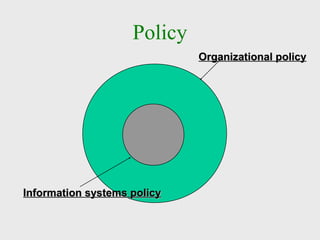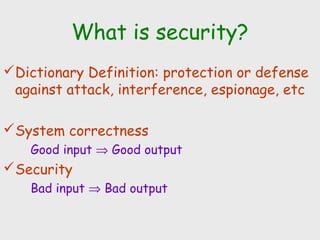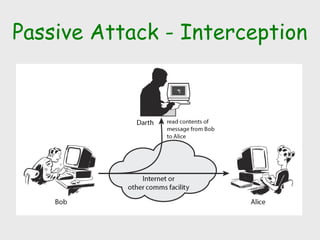Technical seminar on Security
- 1. Security
- 2. Security Objectives Secrecy Prevent/detect/deter improper Disclosure of information Availability Prevent/detect/deter improper Denial of access to services IntegrityPrevent/detect/deter Improper modification of information
- 3. Policy Organizational policyOrganizational policy Information systems policyInformation systems policy
- 4. Security Overview Many fears to overcome Intercepted e-mail messages Unauthorized access to digital intelligence Credit card information falling into the wrong hands Two types of computer security Physical - protection of tangible objects Logical - protection of non-physical objects
- 5. What is security? Dictionary Definition: protection or defense against attack, interference, espionage, etc System correctness Good input ⇒ Good output Security Bad input ⇒ Bad output
- 7. Aspects of Security consider 3 aspects of information security: security attack security mechanism (control) security service note terms threat – a potential for violation of security vulnerability – a way by which loss can happen attack – an assault on system security, a deliberate attempt to evade security services
- 8. Computer Security Classification SECURITY SERVICESSECURITY SERVICES DATA CONFIDENTIALITY DATA CONFIDENTIALITY DATA INTEGRITY DATA INTEGRITY AUTHENTICATIONAUTHENTICATION NONREPUDIATIONNONREPUDIATION ACCESS CONTROL ACCESS CONTROL
- 9. Computer Security Classification 1. ENCIPHERMENT 2. DATA INTEGRITY 3. DIGITAL SIGNATURE 4. AUTHENTICATION EXCHANGE 5. TRAFFIC PADDING 6. ROUTING CONTROL 7. NOTARIZATION 8. ACCESS CONTROL 1. ENCIPHERMENT 2. DATA INTEGRITY 3. DIGITAL SIGNATURE 4. AUTHENTICATION EXCHANGE 5. TRAFFIC PADDING 6. ROUTING CONTROL 7. NOTARIZATION 8. ACCESS CONTROL SECURITY MECHANISM SECURITY MECHANISM -To provide the services. - A method, tools or procedure for enforcing a security policy. DATA CONFIDENTIALITY DATA INTEGRITY AUTHENTICATION NONREPUDIATION ACCESS CONTROL 1,3,4 2,3,7 1,2,3 8 1
- 11. Passive Attack - Interception
- 12. Passive Attack: Traffic Analysis Observe traffic pattern
- 13. Active Attack: Interruption Block delivery of message
- 14. Active Attack: Fabrication Fabricate message
- 16. Active Attack: Modification Modify message
- 17. Handling Attacks Passive attacks – focus on Prevention Easy to stop Hard to detect Active attacks – focus on Detection and Recovery Hard to stop Easy to detect
- 18. System AttackerAlice General picture Security is about Honest user (e.g., Alice, Bob, …) Dishonest Attacker How the Attacker Disrupts honest user’s use of the system (Integrity, Availability) Learns information intended for Alice only (Confidentiality)
- 19. Databases and data security It’s your data – are you sure it’s safe?
- 21. Web Attacker Sets up malicious site visited by victim; no control of network Alice System Web security
- 22. OS Attacker Controls malicious files and applications Alice Operating system security
- 23. System AttackerAlice Confidentiality : Attacker does not learn Alice’s secrets Integrity : Attacker does not undetectably corrupt system’s function for Alice Availability : Attacker does not keep system from being useful to Alice
- 24. How Viruses and Worms Spread
- 25. 25 Defending Against Viruses and Worms Keys to protecting PCs Don’t open e-mails or IM attachments unless they are expected and have been inspected by antivirus software Keep up with software patches for your system Use caution when exploring Web sites Avoid software from untrusted sources Stay away from file-sharing networks
- 26. WHY INTERNET IS DIFFERENT? Paper-Based Commerce Electronic Commerce Signed paper Documents Digital Signature Person-to-person Electronic via Website Physical Payment System Electronic Payment System Merchant-customer Face-to-face Face-to-face Absence Easy Detectability of modification Difficult Detectability Easy Negotiability Special Security Protocol
- 27. Specific Elements of a Security Policy Authentication Who is trying to access the site? Access Control Who is allowed to logon and access the site? Secrecy Who is permitted to view selected information Data integrity Who is allowed to change data? Audit What and who causes selected events to occur, and when?
- 28. Three components to security Three perspectives User’s point of view Server’s point of view Both parties Three parts Client-side security Server-side security Document confidentiality
- 29. Client-side security Measures to protect the user’s privacy and the integrity of his computer Example technological solutions Protection from computer viruses and other malicious software Limit the amount of personal information that browser’s can transmit without the user’s consent Any others?
- 30. Server-side security Measures to protect the server and the machine it runs from break-ins, site vandalism, and denial-of-service attacks. Solutions range installing firewall systems tightening operating systems security measures
- 31. Document confidentiality Measures to protect private information from being disclosed to third parties. Example risks: Solutions range Password to identify users Cryptography
- 32. Tools Available to Achieve Site Security
- 33. Encryption Transforms plain text or data into cipher text that cannot be read by anyone outside of the sender and the receiver. Purpose: to secure stored information to secure information transmission. Cipher text text that has been encrypted and thus cannot be read by anyone besides the sender and the receiver Symmetric Key Encryption DES standard most widely used
- 34. Encryption Public key cryptography uses two mathematically related digital keys: a public key and a private key. The private key is kept secret by the owner, and the public key is widely disseminated. Both keys can be used to encrypt and decrypt a message. A key used to encrypt a message, cannot be used to unencrypt the message
- 35. Public Key Cryptography - A Simple Case
- 36. Public Key Cryptography with Digital Signatures
- 37. Public Key Cryptography: Creating a Digital Envelope
- 38. Securing Channels of Communications Secure Sockets Layer (SSL) is the most common form of securing channels Secure negotiated session client-server session where the requested document URL, contents, forms, and cookies are encrypted. Session key is a unique symmetric encryption key chosen for a single secure session
- 39. Securing Channels of Communications Secure Hypertext Transfer Protocol (S-HTTP) secure message-oriented communications protocol for use with HTTP. Virtual Private Networks (VPN) remote users can securely access internal networks via Point-to-Point Tunneling Protocol (PPTP)
- 40. Secure Negotiated Sessions Using SSL
- 41. Protecting Networks Firewalls software applications that act as a filter between a private network and the Internet Proxy server server that handles all communications originating from or being sent to the Internet, acting as a spokesperson or bodyguard for the organization
- 42. Tension Between Security and Other Values Ease of use Often security slows down processors and adds significantly to data storage demands. Too much security can harm profitability; not enough can mean going out of business. Public Safety & Criminal Use claims of individuals to act anonymously vs. needs of public officials to maintain public safety in light of criminals or terrorists.
- 43. Why Care? Online banking, trading, purchasing may be insecure Credit card and identity theft Personal files could be corrupted All school work, music, videos, etc. may be lost Computer may become too slow to run If you aren't part of the solution you are part of the problem Pwn2Own contest - 2008 Mac (Leopard) fell first via Safari, Vista took time but was hacked via Flash Player, Ubuntu stood ground. Upon discovery, vulnerabilities can be used against many computers connected to the internet. 43
Editor's Notes
- #8: The OSI security architecture focuses on security attacks, mechanisms, and services. These can be defined briefly as follows: • Security attack: Any action that compromises the security of information owned by an organization. • Security mechanism: A process (or a device incorporating such a process) that is designed to detect, prevent, or recover from a security attack. • Security service: A processing or communication service that enhances the security of the data processing systems and the information transfers of an organization. The services are intended to counter security attacks, and they make use of one or more security mechanisms to provide the service. In the literature, the terms threat and attack are commonly used to mean more or less the same thing. Table 1.1 provides definitions taken from RFC 2828, Internet Security Glossary. Threat - A potential for violation of security, which exists when there is a circumstance, capability, action, or event that could breach security and cause harm. That is, a threat is a possible danger that might exploit a vulnerability. Attack - An assault on system security that derives from an intelligent threat; that is, an intelligent act that is a deliberate attempt (especially in the sense of a method or technique) to evade security services and violate the security policy of a system.
- #12: A useful means of classifying security attacks, used both in X.800 and RFC 2828, is in terms of passive attacks and active attacks. A passive attack attempts to learn or make use of information from the system but does not affect system resources. Passive attacks are in the nature of eavesdropping on, or monitoring of, transmissions. The goal of the opponent is to obtain information that is being transmitted. Two types of passive attacks are: + release of message contents - as shown above in Stallings Figure 1.2a here + traffic analysis - monitor traffic flow to determine location and identity of communicating hosts and could observe the frequency and length of messages being exchanged These attacks are difficult to detect because they do not involve any alteration of the data.
- #13: A useful means of classifying security attacks, used both in X.800 and RFC 2828, is in terms of passive attacks and active attacks. A passive attack attempts to learn or make use of information from the system but does not affect system resources. Passive attacks are in the nature of eavesdropping on, or monitoring of, transmissions. The goal of the opponent is to obtain information that is being transmitted. Two types of passive attacks are: + release of message contents - as shown above in Stallings Figure 1.2a here + traffic analysis - monitor traffic flow to determine location and identity of communicating hosts and could observe the frequency and length of messages being exchanged These attacks are difficult to detect because they do not involve any alteration of the data.
- #14: A useful means of classifying security attacks, used both in X.800 and RFC 2828, is in terms of passive attacks and active attacks. A passive attack attempts to learn or make use of information from the system but does not affect system resources. Passive attacks are in the nature of eavesdropping on, or monitoring of, transmissions. The goal of the opponent is to obtain information that is being transmitted. Two types of passive attacks are: + release of message contents - as shown above in Stallings Figure 1.2a here + traffic analysis - monitor traffic flow to determine location and identity of communicating hosts and could observe the frequency and length of messages being exchanged These attacks are difficult to detect because they do not involve any alteration of the data.
- #15: A useful means of classifying security attacks, used both in X.800 and RFC 2828, is in terms of passive attacks and active attacks. A passive attack attempts to learn or make use of information from the system but does not affect system resources. Passive attacks are in the nature of eavesdropping on, or monitoring of, transmissions. The goal of the opponent is to obtain information that is being transmitted. Two types of passive attacks are: + release of message contents - as shown above in Stallings Figure 1.2a here + traffic analysis - monitor traffic flow to determine location and identity of communicating hosts and could observe the frequency and length of messages being exchanged These attacks are difficult to detect because they do not involve any alteration of the data.
- #16: Active attacks involve some modification of the data stream or the creation of a false stream and can be subdivided into four categories: masquerade, replay, modification of messages, and denial of service: masquerade of one entity as some other replay previous messages (as shown above in Stallings Figure 1.3b) modify/alter (part of) messages in transit to produce an unauthorized effect denial of service - prevents or inhibits the normal use or management of communications facilities Active attacks present the opposite characteristics of passive attacks. Whereas passive attacks are difficult to detect, measures are available to prevent their success. On the other hand, it is quite difficult to prevent active attacks absolutely, because of the wide variety of potential physical, software, and network vulnerabilities. Instead, the goal is to detect active attacks and to recover from any disruption or delays caused by them.
- #17: Active attacks involve some modification of the data stream or the creation of a false stream and can be subdivided into four categories: masquerade, replay, modification of messages, and denial of service: masquerade of one entity as some other replay previous messages (as shown above in Stallings Figure 1.3b) modify/alter (part of) messages in transit to produce an unauthorized effect denial of service - prevents or inhibits the normal use or management of communications facilities Active attacks present the opposite characteristics of passive attacks. Whereas passive attacks are difficult to detect, measures are available to prevent their success. On the other hand, it is quite difficult to prevent active attacks absolutely, because of the wide variety of potential physical, software, and network vulnerabilities. Instead, the goal is to detect active attacks and to recover from any disruption or delays caused by them.
- #18: Consider the role of a security service, and what may be required. Note both similarities and differences with traditional paper documents, which for example: have signatures & dates; need protection from disclosure, tampering, or destruction; may be notarized or witnessed; may be recorded or licensed