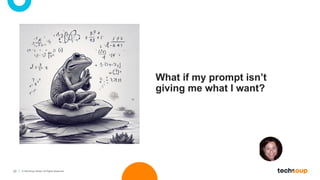TechSoup Microsoft Copilot Nonprofit Use Cases and Live Demo - 2025.06.25.pdf
- 1. June 25, 2025 Nonprofit Use Cases and Live Demonstrations Kim Snyder 3DPO Destiny Bowers vCIO/vCISO Korrin Wheeler Marketing Coordinator
- 2. 2 © TechSoup Global. All Rights Reserved. Housekeeping During Live Session: ● Chat for: ○ questions, start with “Q:” ○ comments and reactions ● Mute during the session ● Raise hand option to speak-up ● Display name Recording ● The live sessions will be recorded After Live Session: ● Recording will be emailed to you. ● Have questions? Please reach out to Kevin Mulhall at [email protected]
- 3. 3 © TechSoup Global. All Rights Reserved. Nice to meet you! Kim Snyder 3DPO [email protected] Destiny Bowers vCIO/vCISO [email protected] Korrin Wheeler Marketing Coordinator [email protected]
- 4. Today’s Agenda Welcome and Recap Introduction to Prompt Writing Nonprofit Use Cases of Copilot Best Practices for Implementing Copilot in an Organization Live Demonstration and Hands-on Activity Q&A Closing
- 5. 5 © TechSoup Global. All Rights Reserved. Introducing: The Jargon Buster! If we lapse into jargon, put #jargon in the chat and we’ll stop and explain.
- 7. 7 © TechSoup Global. All Rights Reserved. Why is AI growth moving so fast?
- 8. 8 © TechSoup Global. All Rights Reserved. How did it all start moving so fast?
- 9. 9 © TechSoup Global. All Rights Reserved. Leaps of improvement! FEBRUARY 2025
- 10. 10 © TechSoup Global. All Rights Reserved. What are the generative AI systems? GPT 4o Microsoft Copilot Web Chat Google ChatGPT 4o, Team Workspace, o1, o1-mini, o3-mini Free Paid ($20-26 user/month) CLAUDE Claude 3.7 Google Gemini Advanced Claude 3.7 Microsoft Copilot Pro Microsoft 365 Copilot Work (Add-on) Free with Subscription Microsoft Copilot Chat
- 11. 11 © TechSoup Global. All Rights Reserved. Fundamental Components Machine Learning (ML) Natural Language Processing (NLP) Data Input System output Reinforcement learning from human feedback or RLHF
- 12. 12 © TechSoup Global. All Rights Reserved. What are some of the risks? Privacy Prompts can expose sensitive or personal information Hallucination/Confabulation AI can confidently make things up Bias AI reflects real-world biases in the data it’s trained on Copyright AI may generate or rely on content with unclear rights Existential Risks Includes misuse by bad actors, environmental costs and widening inequity
- 13. Introduction to Prompt Writing
- 14. 14 © TechSoup Global. All Rights Reserved. It’s prompt writing. Not prompt “engineering”.
- 15. 15 © TechSoup Global. All Rights Reserved. General tips for getting started Talk to AI like you would to a person It’s fine to ask AI what it needs to provide you with better answers It doesn’t hurt to be polite (though it does NOT have feelings)
- 16. 16 © TechSoup Global. All Rights Reserved. Why learn about prompt techniques? Better Prompts = Better Results The quality of your input will always shape the quality of AI’s output — clear prompts lead to more useful, accurate responses. You Stay in Control Understanding prompt structure lets you guide tone, style, and purpose. You Become a Creative Partner Prompt writing helps you think more clearly about your message and audience.
- 17. 17 © TechSoup Global. All Rights Reserved. Prompt writing with IMPACT
- 18. 18 © TechSoup Global. All Rights Reserved. Initial Prompt Write a LinkedIn post asking for volunteer mentors for our youth mentorship program.
- 19. 19 © TechSoup Global. All Rights Reserved. IMPACT Prompt Write a LinkedIn post (max 200 words) encouraging people to volunteer as mentors for our new youth mentorship program. The purpose is to generate excitement and early sign-ups. Emphasize that enrollment opens September 10 and closes October 1. Mention that we’re seeking both youth participants and volunteer mentors. Include last year’s success stat: 85% of participants improved academic performance. The tone should be upbeat and encouraging.
- 20. 20 © TechSoup Global. All Rights Reserved. Anatomy of an IMPACT Prompt
- 21. 21 © TechSoup Global. All Rights Reserved. IMPACT Prompt Writing TechSoup & Microsoft: How to Write Effective Prompts with IMPACT
- 22. 22 © TechSoup Global. All Rights Reserved. What if my prompt isn’t giving me what I want?
- 23. 23 © TechSoup Global. All Rights Reserved. Revisit the Basics ✓ Have I clearly told the AI what I want it to do (task)? ✓ Did I include enough background or context (who it’s for, what it’s about)? ✓ Would an example help clarify the request? ✓ Have I set a clear role for the AI (e.g., “Act as a community engagement manager”)? ✓ Did I tell it what format I want the output in (e.g., table, email, script)?
- 24. 24 © TechSoup Global. All Rights Reserved. Try Giving the AI Examples Zero Shot Few Shot Writing a prompt without any examples, relying solely on the AI's base knowledge and understanding of the task at hand Including several examples to demonstrate the pattern or format desired, in order to generate more creative and relevant responses One Shot Providing a single example to set a clear precedent for the type of answer expected
- 25. 25 © TechSoup Global. All Rights Reserved. Always be iterating Prompting is a dialog, not a command. Prompt Evaluate Refine Repeat
- 26. 26 © TechSoup Global. All Rights Reserved. Get yourself an AI coach If you get stuck, you can ask the AI — Copilot comes with a Prompt Gallery
- 27. Prompt Engineering Skill Building • Best Only way to learn is to experiment
- 28. Nonprofit Use Cases with Copilot
- 29. 29 © TechSoup Global. All Rights Reserved. Suncoast Humane Society • Personalized storytelling: Used generative AI to create a donor campaign following shelter animals Max and Whiskers, tailored to lapsed donors and past adopters • Quick content creation: AI helped draft emails, blog posts, and social media updates for a summer fundraising campaign • Above-goal results: Re-engaged long-lapsed donors and raised nearly $37,000, surpassing the $25,000 goal Source: Chronicle of Philanthropy
- 30. 30 © TechSoup Global. All Rights Reserved. How are nonprofits using generative AI to help with grant writing? Source: Instrumentl
- 31. Furniture Bank • Ethical storytelling: Use AI to depict furniture poverty without photographing or exploiting real clients • Cost-effective: Created compelling campaign images for under $900—faster and cheaper than traditional photo shoots • Boost fundraising: AI-generated images raised awareness and empathy through visual storytelling
- 32. Agape Source • Research: Volunteers use Copilot to learn about clients’ home countries, cultures • Breaking language barriers: AI-powered translation helps volunteers communicate during everyday interactions • Faster support: Locate resources and respond to urgent needs—enabling a small team to serve more people, faster
- 33. Leading an intentional AI rollout
- 34. 34 © TechSoup Global. All Rights Reserved. Urgent Need for AI Strategy and Policy TechSoup & Tapp Network: The State of AI in Nonprofits: Benchmark Report on Adoption, Impact and Trends - 2025
- 35. 35 © TechSoup Global. All Rights Reserved. Mitigating risk and optimizing benefit Assumption: People are using AI now Establishing an organizational AI strategy and policy can: ● Provide guidelines for the use of AI ● Align the use of AI with organizational goals ● Reduce risks associated with AI use TechSoup & Microsoft: AI Usage Policy
- 36. 36 © TechSoup Global. All Rights Reserved. AI Policy Implementation and Training Policy Development Engage stakeholders Align with organizational culture Policy Training Introduce policy Brief training on policy purpose and elements AI Training Survey What are staff already using? Identify organization-aligned AI training options for staff
- 37. 37 © TechSoup Global. All Rights Reserved. Microsoft 365 Copilot and Organizational Data File Access Governance Ensure staff only have access to the documents and data they need — Microsoft 365 Copilot is permission-based Data Classification & Storage Store sensitive information in secure, well-labeled locations (e.g., HR files in protected SharePoint folders) Permission Reviews & Audits Regularly review and update permissions, especially for shared files and Teams channels
- 38. 38 © TechSoup Global. All Rights Reserved. Access and Governance
- 39. AI Live Demo — Your Use Cases
- 40. 40 © TechSoup Global. All Rights Reserved. 3 Modes of Copilot Free & No Account Required Copilot with Account Comes with eligible Microsoft 365 and Office 365 subscription Web-grounded Copilot Some agent capabilities Microsoft 365 Copilot Additional cost with subscription Web and work-grounded Copilot Agent capabilities
- 41. 41 © TechSoup Global. All Rights Reserved. What is a Copilot Agent? A pre-packaged set of multi-step prompts, tone rules, and guard-rails you can launch with a single click. Boost productivity – off-load repetitive drafting, summarizing, and formatting. Build consistency – every user gets the same voice and structure. Reduce “prompt fatigue” – one click replaces multi-line instructions.
- 42. 42 © TechSoup Global. All Rights Reserved. Pre-made vs Custom Copilot Agents Pre-Made Agents Custom Agents Ready-to-use assistants Microsoft ships with Copilot (e.g., Writing Coach, Brainstorm Buddy) Chat → Agents › dropdown list or All agents › Add / Open Zero. Click and go. Assistants you create by wrapping multi-step prompts, tone rules, and guard-rails into a reusable agent. Chat → Agents → Create agent (no coding needed) 3 quick steps: describe → name & icon → create What are they? Where do I find them? Setup effort
- 44. Closing Thoughts
- 45. 45 © TechSoup Global. All Rights Reserved. Practice! • Try out some of the prompts that we covered — example templates in the community • Adjust the prompts for your organization’s needs • Test out new ideas
- 46. 46 © TechSoup Global. All Rights Reserved. 10 hours… The easiest way to get started with AI is to use it for tasks you do every day. If you are writing an email, ask the AI to do it, and then use conversational approaches to ask it to improve its performance. If you are generating ideas, ask the AI. If you are trying to make a decision, give the data to the AI and ask for an opinion. Don’t take any of this too seriously, especially as you are first learning about its capabilities, but, after 10 or so hours, you will start to really understand what AI can do. Ethan Mollick, from Working with AI: Two paths to prompting Don't overcomplicate things
- 47. 47 © TechSoup Global. All Rights Reserved. Why spend time learning about AI? Why spend time learning about technology?
- 48. 48 © TechSoup Global. All Rights Reserved. What we are finding with AI
- 49. 49 © TechSoup Global. All Rights Reserved. Our AI assistants have the potential to allow us to transform the way we work.
- 50. Thank You! Brought to you by: Kim Snyder [email protected] Destiny Bowers [email protected] Korrin Wheeler [email protected]