Text editor
Download as PPTX, PDF6 likes6,796 views
- Text editors are important interfaces that allow knowledge workers to compose, organize, and manipulate computer-based information. They provide features like moving the cursor, deleting text, replacing text, searching, and saving files. - Common text editors for different operating systems include Notepad for Windows and vi/emacs for UNIX. Graphical user interface editors also exist. - The editing process involves selecting text to view and manipulate, determining how to format and display it, and executing operations like inserting, deleting, replacing, moving, and copying text to modify documents.
1 of 18
Downloaded 94 times

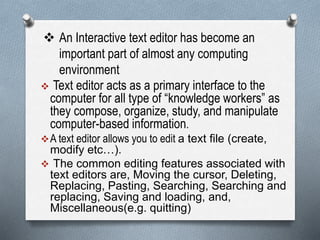


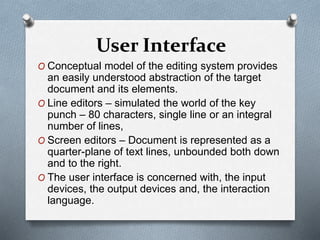













Ad
Recommended
Word processing 



Word processing Sania Khalid Word processing refers to creating and editing documents using a word processor program. A word processor allows users to write, edit, format, and print text-based documents. Some key features of word processors include editing text, formatting fonts and styles, checking spelling and grammar, creating templates, and performing mail merges to insert database fields into standard letters. Word processing is commonly used in business, education, and home settings for tasks like creating legal documents, letters, assignments, and maintaining diaries.
Text Editor for System software



Text Editor for System softwarekalaivanan vanan The document discusses text editors and interactive debugging systems. It provides details on common features of text editors, their structure, and how they function in different computing environments like time sharing, stand-alone, and distributed. It also describes important debugging functions, capabilities, and the relationship between debugging systems and other parts of the operating system. User interface criteria for debugging systems are outlined emphasizing simple organization and familiar language.
Text Editor for System Software 



Text Editor for System Software Vaishnavi K A text editor is a type of program used to edit plain text files. There are several types of text editors including line editors, stream editors, screen editors, word processors, and structure editors. Text editors provide features like find and replace, cut/copy/paste, undo and redo, syntax highlighting, and the ability to handle UTF-8 encoded text. Specialized text editors include source code editors, folding editors, IDEs, HTML editors, TeX editors, and outliners.
Transitions animation



Transitions animationrimshailyas1 Transitions determine how slides move from one to the next and can include effects like fading or pushing. PowerPoint offers several transition options and the ability to add sound or modify speed. Animations within slides can be added to objects and customized with properties, timing, and effects.
Topics for Presentation



Topics for PresentationJitesh Sheth This document contains 50 topics ranging across various subjects including the environment, globalization, management, politics, the economy, history, terrorism, education and more. Some of the topics addressed include who is responsible for the environment, if globalization has been successful, and if layoffs are an effective management strategy. A wide variety of political, social and economic issues facing India and the world are touched upon at a high level in the document.
Introduction to Windows



Introduction to WindowsCha Mostierra Windows is an operating system that allows users to operate a computer system. It features basic elements like icons, a start button, taskbar, desktop, and wallpaper. Windows XP included a quick launch bar and system tray, while Windows 7 introduced desktop gadgets and a notification area on the taskbar. Both operating systems use icons to represent programs and files, allow customizing the desktop wallpaper, and feature a start button to open programs and documents.
Text Editor in System software



Text Editor in System softwaresundareswaran kannan Text editors are an important interface that allow knowledge workers to compose, organize, and manipulate computer-based information. The document discusses the key components and functions of text editors, including input/output devices, user interfaces, editor structure, editing processes, and types of editors based on computing environments like time-sharing, stand-alone, and distributed. Text editors allow users to create and edit text files through functions like moving the cursor, deleting text, searching, and saving files.
Implement text editor



Implement text editorAmaan Shaikh The document describes the development of a text editor using Java and Netbeans. It provides an introduction to text editors and their types. It then outlines the software requirements used, including Java 7, Netbeans 8.0, and Windows operating systems. Finally, it gives an overall description of the text editor's functions, which include opening, saving, editing and navigating text files.
Text editors project



Text editors projectMohit kumar The document describes a C program for a basic text editor with functions for creating, opening, saving, appending, deleting, and renaming files. It includes the algorithm, source code, and output of the program. The program allows the user to choose between creating a new file, opening an existing file, appending to a file, deleting a file, and exiting the program. It provides functions for each operation and includes error handling. The conclusion summarizes the purpose and implementation of the text editor program.
USER INTERFACE DESIGN PPT



USER INTERFACE DESIGN PPTvicci4041 This document discusses user interface design. It covers interface design models, principles, characteristics, user guidance, usability testing and examples. Some key points covered include the iterative UI design process of user analysis, prototyping and evaluation. Design principles like consistency and providing feedback are discussed. Interface styles like menus, commands and direct manipulation are presented along with guidelines for elements like color use and error messages. The goals of usability testing like obtaining feedback to improve the interface are outlined.
Visual Basic menu



Visual Basic menukuldeep94 This document provides information on creating and working with menus in Visual Basic 6.0. It explains that menus are an important part of software interfaces and are different from other controls. It provides steps for building a simple menu by filling in fields in the Menu Editor window. The document also discusses important menu item properties like Name, Caption, Checked, Enabled, Shortcut and Visible. It includes code examples that demonstrate changing a form's color by clicking different menu items and toggling a label's visibility based on a menu item's Checked property.
Web Development



Web DevelopmentLena Petsenchuk The document discusses the three layers of web design: structure with HTML, style with CSS, and behavior with JavaScript. It provides examples of how each layer contributes to building a web page, with HTML providing structure and markup, CSS controlling presentation and styling, and JavaScript adding interactivity and dynamic behavior. The document also seeks to clarify that JavaScript is not the same as Java, as their names often cause confusion, and outlines some common uses of JavaScript like form validation, auto-suggest search functionality, and slideshow creation.
Visual Basic IDE Intro.pdf



Visual Basic IDE Intro.pdfsheenmarie0212 The document provides information on Visual Basic .NET (VB.NET) programming, including an introduction to VB.NET, the integrated development environment (IDE), common controls used in VB.NET, and an example "Hello World" program. It describes the VB.NET IDE layout including the toolbox, solution explorer, properties window, and code editor. It also discusses naming conventions, common controls like buttons and textboxes, and the layout toolbar for arranging controls.
Introduction to .NET Framework



Introduction to .NET FrameworkRaghuveer Guthikonda The .NET Framework is a software platform that allows developers to write and run applications and web services in any compliant language. It provides a common language runtime and class libraries. Applications are compiled to an intermediate language (IL) that is then compiled to native machine code by the common language runtime (CLR). The CLR handles memory management, security, and other low-level tasks. The .NET Framework supports multiple programming languages and tools like Visual Studio. It allows building Windows forms applications, web applications with ASP.NET, and web services.
Std 12 Computer Chapter 3 Designing Simple Website using KompoZer



Std 12 Computer Chapter 3 Designing Simple Website using KompoZerNuzhat Memon The document discusses planning and designing a simple website using KompoZer. It describes the important steps in planning a website including determining goals and content. It then explains how to use KompoZer to design basic webpage elements like tables and images. Finally, it discusses publishing the website by uploading files to a web server using FTP and provides information on other open source web development tools.
Asp net



Asp netDr. C.V. Suresh Babu The .NET Framework provides a common platform and language runtime for multiple programming languages. It includes the Common Language Specification (CLS), which defines interoperability standards, and the Common Language Runtime (CLR), which handles memory management, security, and code execution. The .NET Framework also includes a large class library called the Framework Class Library (FCL) that contains types and methods for building applications. Developers can use Visual Studio to create .NET applications using languages like C# and VB.NET, which compile to Microsoft Intermediate Language (MSIL) code that is executed within the CLR.
Introduction to MS Office



Introduction to MS Officecristy nazareno Microsoft Word is a word processing program that allows users to create documents. It features a ribbon interface with tabs for formatting options like fonts, paragraph styles, page layout, and more. The ribbon replaces traditional menus and toolbars. Key features in Word include formatting text with different fonts, sizes, colors, and styles. Users can also align, cut, copy and paste text. Formatting and editing tools are found primarily on the Home tab of the ribbon.
Ide description



Ide descriptionNidhi Baranwal This document discusses the components of an integrated development environment (IDE). It describes the key components as a source code editor, compiler, linker, interpreter, debugger, and GUI builder. It then provides more detail on what each of these components are and how they function within an IDE. The source code editor is for writing and editing code with features like syntax highlighting. The compiler transforms source code into machine-readable object code. The linker combines object files into a single executable file. An interpreter executes code directly while a debugger helps troubleshoot issues. A GUI builder is for developing graphical user interfaces.
XML



XMLAvanitrambadiya XML is a markup language that is used to transport and store data. It uses tags and attributes to provide extra information about the data. XML documents are structured as trees, with a single root element and child elements nested within parent elements. The structure and elements of an XML document can be defined using a DTD or XML schema. Benefits of XML include being text-based, modular, and able to represent semantics along with data, while obstacles include verbosity and lack of intrinsic data types.
jQuery for beginners



jQuery for beginnersArulmurugan Rajaraman Slides for presentation C002 | jQuery for beginners in Sumofyou Technologies
User interface design



User interface designNaveen Sagayaselvaraj Design Principles, User System interaction, Information Presentation, User Guidance, Interface Evaluation
Windows form application - C# Training 



Windows form application - C# Training Moutasm Tamimi This document provides an overview and instructions for creating a Windows Form Application using C# and Microsoft Visual Studio. It discusses concepts related to Windows Forms and how to add items like forms, controls, properties and events. Code examples are provided for handling events, linking between forms, and accessing the code behind a form. The speaker information and a table of contents are also included.
html-table



html-tableDhirendra Chauhan The document discusses HTML tables and their structure and attributes. It explains that HTML tables allow arranging data into rows and columns using <table>, <tr>, and <td> tags. It then describes various table attributes like border, width, height, bgcolor, background, frame, align, valign, and rules that can customize a table's appearance and layout.
Introduction to .net framework



Introduction to .net frameworkArun Prasad A simple document emphasizing the reasons behind evolution of .Net technology and how it simplified the yester-decade's technology issues. This document is simplified and teaches a lame man as why & how .net framework gained importance and how it is ruling the roost.
presentation on static website design



presentation on static website designjyotiyadav1926 A static web page displays the same information for all users and is not customizable. It is suitable when content needs to be updated rarely. Static pages exist as individual files like HTML files and are connected through navigation menus. Changes require updating every page. Dynamic pages can customize content for each user and draw changing content from external sources to provide interactive features like forms and searches. They are maintained through a content management system without technical HTML knowledge.
Compiler vs interpreter



Compiler vs interpreterParas Patel A compiler translates high-level code into machine-readable code, while an interpreter converts each line of high-level code into machine code as the program runs. The document provides examples of compiler and interpreter code and compares key differences between compilers and interpreters, such as compilers generating standalone executable files while interpreters execute code on a line-by-line basis without generating separate files. It also gives examples of languages typically using each approach, such as C/C++ commonly being compiled and Visual Basic/LISP commonly being interpreted.
What is operating system



What is operating systemરજનીશ સિંહા An operating system (OS) manages computer hardware resources and provides common services for application software. The OS is the most important type of system software and a user cannot run applications without an OS unless the app is self-booting. Android is a popular Linux-based OS used in many mobile devices like smartphones and tablets. It provides features like app installation, web browsing, camera support, and more. Developers can create Android apps using Java and other languages.
Basics of JavaScript



Basics of JavaScriptBala Narayanan JavaScript is a scripting language originally designed for web browsers but now used everywhere. It has dynamic typing and supports object-oriented, imperative, and functional programming. JavaScript was created in 1995 and standardized in 1999. It is now the most popular language on GitHub. JavaScript can be used to build interactive web pages, desktop applications, server-side applications, IoT applications, and real-time applications. The core data types in JavaScript are Number, String, Boolean, Object, Function, Array, Date, and Regular Expressions. JavaScript supports features like variables, flow control, error handling, debugging, and JSON for data exchange.
Editor structure



Editor structureNikhil Palyekar This document discusses the typical structure of text editors. It describes the main components of an editor including the command language processor, editing operations, viewing operations, and traveling operations. It explains how the editing and viewing buffers are related, with the editing buffer determining the area to edit based on the editing pointer and the viewing buffer determining the displayed area based on the viewing pointer. When the user performs an edit, it updates the editing buffer, and when needing to update the display, it filters the document using the viewing buffer.
Notepad Presentation Mca



Notepad Presentation Mcahamzaghanchi This presentation summarizes a Java implementation of the basic text editor Notepad. It discusses how Notepad is a simple text editor included in Windows, and how a Java version allows it to run on any operating system. The Java Notepad includes basic editing features like opening, saving, and clipboard functions. While it can edit simple text files, it is missing some features of the Windows version like file size limits and text formatting options. Updates are suggested to add search/replace, password protection, and colored text.
Ad
More Related Content
What's hot (20)
Text editors project



Text editors projectMohit kumar The document describes a C program for a basic text editor with functions for creating, opening, saving, appending, deleting, and renaming files. It includes the algorithm, source code, and output of the program. The program allows the user to choose between creating a new file, opening an existing file, appending to a file, deleting a file, and exiting the program. It provides functions for each operation and includes error handling. The conclusion summarizes the purpose and implementation of the text editor program.
USER INTERFACE DESIGN PPT



USER INTERFACE DESIGN PPTvicci4041 This document discusses user interface design. It covers interface design models, principles, characteristics, user guidance, usability testing and examples. Some key points covered include the iterative UI design process of user analysis, prototyping and evaluation. Design principles like consistency and providing feedback are discussed. Interface styles like menus, commands and direct manipulation are presented along with guidelines for elements like color use and error messages. The goals of usability testing like obtaining feedback to improve the interface are outlined.
Visual Basic menu



Visual Basic menukuldeep94 This document provides information on creating and working with menus in Visual Basic 6.0. It explains that menus are an important part of software interfaces and are different from other controls. It provides steps for building a simple menu by filling in fields in the Menu Editor window. The document also discusses important menu item properties like Name, Caption, Checked, Enabled, Shortcut and Visible. It includes code examples that demonstrate changing a form's color by clicking different menu items and toggling a label's visibility based on a menu item's Checked property.
Web Development



Web DevelopmentLena Petsenchuk The document discusses the three layers of web design: structure with HTML, style with CSS, and behavior with JavaScript. It provides examples of how each layer contributes to building a web page, with HTML providing structure and markup, CSS controlling presentation and styling, and JavaScript adding interactivity and dynamic behavior. The document also seeks to clarify that JavaScript is not the same as Java, as their names often cause confusion, and outlines some common uses of JavaScript like form validation, auto-suggest search functionality, and slideshow creation.
Visual Basic IDE Intro.pdf



Visual Basic IDE Intro.pdfsheenmarie0212 The document provides information on Visual Basic .NET (VB.NET) programming, including an introduction to VB.NET, the integrated development environment (IDE), common controls used in VB.NET, and an example "Hello World" program. It describes the VB.NET IDE layout including the toolbox, solution explorer, properties window, and code editor. It also discusses naming conventions, common controls like buttons and textboxes, and the layout toolbar for arranging controls.
Introduction to .NET Framework



Introduction to .NET FrameworkRaghuveer Guthikonda The .NET Framework is a software platform that allows developers to write and run applications and web services in any compliant language. It provides a common language runtime and class libraries. Applications are compiled to an intermediate language (IL) that is then compiled to native machine code by the common language runtime (CLR). The CLR handles memory management, security, and other low-level tasks. The .NET Framework supports multiple programming languages and tools like Visual Studio. It allows building Windows forms applications, web applications with ASP.NET, and web services.
Std 12 Computer Chapter 3 Designing Simple Website using KompoZer



Std 12 Computer Chapter 3 Designing Simple Website using KompoZerNuzhat Memon The document discusses planning and designing a simple website using KompoZer. It describes the important steps in planning a website including determining goals and content. It then explains how to use KompoZer to design basic webpage elements like tables and images. Finally, it discusses publishing the website by uploading files to a web server using FTP and provides information on other open source web development tools.
Asp net



Asp netDr. C.V. Suresh Babu The .NET Framework provides a common platform and language runtime for multiple programming languages. It includes the Common Language Specification (CLS), which defines interoperability standards, and the Common Language Runtime (CLR), which handles memory management, security, and code execution. The .NET Framework also includes a large class library called the Framework Class Library (FCL) that contains types and methods for building applications. Developers can use Visual Studio to create .NET applications using languages like C# and VB.NET, which compile to Microsoft Intermediate Language (MSIL) code that is executed within the CLR.
Introduction to MS Office



Introduction to MS Officecristy nazareno Microsoft Word is a word processing program that allows users to create documents. It features a ribbon interface with tabs for formatting options like fonts, paragraph styles, page layout, and more. The ribbon replaces traditional menus and toolbars. Key features in Word include formatting text with different fonts, sizes, colors, and styles. Users can also align, cut, copy and paste text. Formatting and editing tools are found primarily on the Home tab of the ribbon.
Ide description



Ide descriptionNidhi Baranwal This document discusses the components of an integrated development environment (IDE). It describes the key components as a source code editor, compiler, linker, interpreter, debugger, and GUI builder. It then provides more detail on what each of these components are and how they function within an IDE. The source code editor is for writing and editing code with features like syntax highlighting. The compiler transforms source code into machine-readable object code. The linker combines object files into a single executable file. An interpreter executes code directly while a debugger helps troubleshoot issues. A GUI builder is for developing graphical user interfaces.
XML



XMLAvanitrambadiya XML is a markup language that is used to transport and store data. It uses tags and attributes to provide extra information about the data. XML documents are structured as trees, with a single root element and child elements nested within parent elements. The structure and elements of an XML document can be defined using a DTD or XML schema. Benefits of XML include being text-based, modular, and able to represent semantics along with data, while obstacles include verbosity and lack of intrinsic data types.
jQuery for beginners



jQuery for beginnersArulmurugan Rajaraman Slides for presentation C002 | jQuery for beginners in Sumofyou Technologies
User interface design



User interface designNaveen Sagayaselvaraj Design Principles, User System interaction, Information Presentation, User Guidance, Interface Evaluation
Windows form application - C# Training 



Windows form application - C# Training Moutasm Tamimi This document provides an overview and instructions for creating a Windows Form Application using C# and Microsoft Visual Studio. It discusses concepts related to Windows Forms and how to add items like forms, controls, properties and events. Code examples are provided for handling events, linking between forms, and accessing the code behind a form. The speaker information and a table of contents are also included.
html-table



html-tableDhirendra Chauhan The document discusses HTML tables and their structure and attributes. It explains that HTML tables allow arranging data into rows and columns using <table>, <tr>, and <td> tags. It then describes various table attributes like border, width, height, bgcolor, background, frame, align, valign, and rules that can customize a table's appearance and layout.
Introduction to .net framework



Introduction to .net frameworkArun Prasad A simple document emphasizing the reasons behind evolution of .Net technology and how it simplified the yester-decade's technology issues. This document is simplified and teaches a lame man as why & how .net framework gained importance and how it is ruling the roost.
presentation on static website design



presentation on static website designjyotiyadav1926 A static web page displays the same information for all users and is not customizable. It is suitable when content needs to be updated rarely. Static pages exist as individual files like HTML files and are connected through navigation menus. Changes require updating every page. Dynamic pages can customize content for each user and draw changing content from external sources to provide interactive features like forms and searches. They are maintained through a content management system without technical HTML knowledge.
Compiler vs interpreter



Compiler vs interpreterParas Patel A compiler translates high-level code into machine-readable code, while an interpreter converts each line of high-level code into machine code as the program runs. The document provides examples of compiler and interpreter code and compares key differences between compilers and interpreters, such as compilers generating standalone executable files while interpreters execute code on a line-by-line basis without generating separate files. It also gives examples of languages typically using each approach, such as C/C++ commonly being compiled and Visual Basic/LISP commonly being interpreted.
What is operating system



What is operating systemરજનીશ સિંહા An operating system (OS) manages computer hardware resources and provides common services for application software. The OS is the most important type of system software and a user cannot run applications without an OS unless the app is self-booting. Android is a popular Linux-based OS used in many mobile devices like smartphones and tablets. It provides features like app installation, web browsing, camera support, and more. Developers can create Android apps using Java and other languages.
Basics of JavaScript



Basics of JavaScriptBala Narayanan JavaScript is a scripting language originally designed for web browsers but now used everywhere. It has dynamic typing and supports object-oriented, imperative, and functional programming. JavaScript was created in 1995 and standardized in 1999. It is now the most popular language on GitHub. JavaScript can be used to build interactive web pages, desktop applications, server-side applications, IoT applications, and real-time applications. The core data types in JavaScript are Number, String, Boolean, Object, Function, Array, Date, and Regular Expressions. JavaScript supports features like variables, flow control, error handling, debugging, and JSON for data exchange.
Viewers also liked (20)
Editor structure



Editor structureNikhil Palyekar This document discusses the typical structure of text editors. It describes the main components of an editor including the command language processor, editing operations, viewing operations, and traveling operations. It explains how the editing and viewing buffers are related, with the editing buffer determining the area to edit based on the editing pointer and the viewing buffer determining the displayed area based on the viewing pointer. When the user performs an edit, it updates the editing buffer, and when needing to update the display, it filters the document using the viewing buffer.
Notepad Presentation Mca



Notepad Presentation Mcahamzaghanchi This presentation summarizes a Java implementation of the basic text editor Notepad. It discusses how Notepad is a simple text editor included in Windows, and how a Java version allows it to run on any operating system. The Java Notepad includes basic editing features like opening, saving, and clipboard functions. While it can edit simple text files, it is missing some features of the Windows version like file size limits and text formatting options. Updates are suggested to add search/replace, password protection, and colored text.
Full Presentation on Notepad



Full Presentation on Notepadmanish chaturvedi This document provides instructions for common commands and functions in Notepad, including how to create, open, save, print, edit text, find and replace text, set formatting options, and insert the date and time. It outlines shortcuts for cut, copy, paste, undo, and selecting all. The summary describes the overall purpose and main points covered in the document.
Notepad



NotepadJohn Bhatt Notepad is one of the most important and qidely used software in Windows operting system. Notepad is simplest yet powerful text editor and used by many people for various purpose.
This is my first presentation designed almost 5 years ago for Computer Basic students.
Notepad



NotepadLiz Notepad is a simple yet powerful application that the author always has open. They use it to keep notes for work and home by saving files to their desktop and deleting them when finished. Notepad has useful tools like automatically inserting the current time and date, word wrap for easier reading and writing of notes, and find and replace for long documents. It can also clean hidden formatting when copying from Word and pasting into other programs, and allows printing of notes as an alternative to Word for basic text documents.
Software tools



Software toolsravindravekariya This document discusses software tools, defining them as system programs that interface programs with input/output data or help develop other programs. It describes two main types of software tools: tools for program development like program generators and editors, and user interface tools. The document then provides detailed explanations and examples of different tools used for program design, testing, debugging, documentation, and performance enhancement.
System software 1ppt(udated)



System software 1ppt(udated)uraj007 System software is a type of software that operates basic computer functions and provides a platform for running other application software. There are different types of system software including operating systems, device drivers, and programming software. The most important system software is the operating system, which acts as an interface between users and hardware and manages other programs. Major operating systems include Windows, Macintosh, and Linux. Windows 7 was developed by Microsoft as an improved version of earlier Windows operating systems with enhanced features, speed, and resource usage. As technology has evolved, operating systems and devices have shifted from desktop computers to mobile devices like smartphones and tablets.
Ftp.75 to 76



Ftp.75 to 76myrajendra FTP is a standard network protocol used to transfer files between a client and server on a computer network. It uses separate connection channels for control commands and data transfer, with clients connecting to port 21 on the server. Common FTP commands include GET to retrieve files, PUT to upload files, and LS to list directory contents. FTP supports both ASCII and binary transfer modes and is widely used due to its simplicity, reliability and ability to handle different file types and systems.
Interactive debugging system



Interactive debugging systemFlorence priyadarshini The document discusses an interactive debugging system. It describes debugging functions like breakpoints, conditional expressions, and program tracing. It also covers capabilities like program display, unit testing, and handling optimized code. The system must be language-independent and interface with language translators. It should integrate with the runtime environment and production system securely. The user interface criteria include friendly menus, commands, and help for debugging programs efficiently across different languages.
Useful linux-commands



Useful linux-commandsHimani Singh This document is a summary of most used commands in Linux( mostly based on ubuntu).
It is a quick reference and good source for interview questions :).
The document contains the package install, update for both fedora and ubuntu, a nice comparison between two.
Ubuntu server configuration
Software System Development Methodologies, tools, design and life cycle by K....



Software System Development Methodologies, tools, design and life cycle by K....Babu Kanikicharla (K Y Babu Setty) My name K.Yesubabu Setty from Hyderabad, India.This ppt includes the information about Software system development tools,methodologies, design. A brief explanation about software system.
Notes on Debugging



Notes on DebuggingCotap Engineering The document provides tips and techniques for debugging software issues. It discusses starting with basic logging and assertions, then exploring more advanced interactive debugging tools. Key steps outlined include making the problem repeatable, starting simple, using binary search to narrow the scope, and collaborating by taking notes. A variety of debugging tools are mentioned, such as command line debuggers, scripting debuggers, visual debuggers, network debuggers, and memory debuggers. The overall message is to approach debugging methodically and make use of different tools as needed.
Vi editor



Vi editorNidhi Sharma Vi is a basic text editor that is included with Linux and allows users to create, modify, and view text files. It has three main modes: command mode to enter commands, insert mode to add/edit text, and Ex mode to manage files. Some key vi commands allow users to move around files, delete/copy text, save files, and search/replace text. Vi is a powerful but minimal editor that is useful for modifying configuration files and writing code.
The Art Of Debugging



The Art Of Debuggingsvilen.ivanov The document discusses various techniques for debugging software bugs, including gathering relevant information, forming and testing hypotheses about the cause, and strategies like tracing execution, simplifying tests, questioning assumptions, and cleaning up unused code. It also provides a checklist for determining the root cause of bugs and ensuring debugging efforts are focused on the right location. The goal of debugging is to understand why bugs occur so they can be removed and prevent future bugs through improved testing, risk management, and learning from past issues.
Debugging



DebuggingJonathan Holloway This document provides an overview of debugging techniques and best practices. It discusses what debugging is, common debugging rules and methods, as well as tools and techniques for preventing bugs. Key points covered include understanding the system, making failures reproducible, dividing problems, changing one thing at a time, and keeping an audit trail. The document also mentions code reviews, assertions, and defensive programming as ways to prevent bugs.
Project synopsis on online voting system



Project synopsis on online voting systemLhakpa Yangji This document provides a synopsis for an online voting system project. It describes the objectives of developing an online system to allow citizens over 18 to vote from home. It notes issues with current physical voting systems like long queues and aims to increase voter turnout with a convenient online option. The proposed system would require voters to register with ID and password in order to securely cast anonymous votes online. The project would develop the necessary software tools like a database, website, and security protocols to implement this vision of online democratic participation.
Notepad ++



Notepad ++Dileep Choudhary This presentation discusses developing Notepad++ in Java. Notepad++ is a simple text editor for Windows but can only run on that OS. By developing it in Java, it can now run on any OS with a JVM installed, allowing users of other systems to use the familiar Notepad++ interface. The presentation outlines key features like basic editing shortcuts and file support, as well as limitations like lack of formatting options. It proposes updates like search/replace, password protection, and removing file size limits to improve the Java version of Notepad++.
Debugging



DebuggingIndu Sharma Bhardwaj The document discusses debugging processes. It begins by defining debugging as finding and correcting software errors uncovered during testing. The debugging process involves executing test cases, assessing results for discrepancies between expected and actual performance, and attempting to find the cause through iterative testing and corrections. There are generally three debugging approaches: brute force using extensive logging, backtracking by tracing code backwards from symptoms, and cause elimination using binary partitioning to isolate potential error causes.
Software System Development Methodologies, tools, design and life cycle by K....



Software System Development Methodologies, tools, design and life cycle by K....Babu Kanikicharla (K Y Babu Setty)
Ad
Similar to Text editor (20)
Ss tools



Ss toolsSumathi Gnanasekaran The document describes the components and structure of a typical text editor. It discusses the editing process which involves selecting text, formatting views, and executing edit operations. It also covers user interface elements like input devices (keyboards, mice), output devices (screens, printers), and interaction methods (text commands, menus). The core components of an editor include the command language processor, editing component, traveling component, viewing component, display component, and buffers for editing and viewing text.
Ss tools



Ss toolsSumathi Gnanasekaran The document discusses text editors and interactive debugging systems. It provides an overview of the editing process including traveling, filtering, formatting and editing components of a text editor. It also describes the user interface of text editors including input devices like keyboards and locators, and output devices like terminals and displays. The structure of text editors including command language processors, editing, traveling, viewing and display components is explained. The document also discusses debugging functions, capabilities, relationship with other system parts, and user interface criteria for interactive debugging systems.
Text editors(ss)



Text editors(ss)nishara nish The document discusses the key components and processes of text editors. It describes the editing process as involving traveling through the document, filtering what is viewed, formatting the view, and allowing edits. It then discusses the user interface components like input devices and interaction styles. Finally, it outlines the internal structure of text editors, including the command language processor, editing/viewing components, filters, and buffers.
ss5.ppt



ss5.pptssuser1f953d This document discusses text editors and interactive debugging systems. It provides details on the components, functions, and user interface of text editors and debugging systems. Text editors allow users to create, edit, and format text documents. They have components for editing, viewing, command processing, and input/output. Debugging systems provide functions for testing and debugging computer programs, like tracing program execution and viewing variable values. They must integrate with the runtime environment and coordinate with compilers. Both aim to provide simple, menu-driven user interfaces.
Unit 5 2



Unit 5 2krishna.patanakar This document section introduces a text editor and debugging system. It defines a text editor as a program that enables creating and editing text files, and notes the distinction from word processors. An interactive debugging system provides programmers tools to test and debug programs. The objectives are to define these concepts and discuss important functions and characteristics of future debugging systems.
ArduinoWorkshop2.pdf



ArduinoWorkshop2.pdfPedramKashiani The document provides information about the Processing programming environment. It describes the toolbar buttons that allow running, stopping, creating, opening, saving and exporting sketches. It also discusses creating graphical elements like setting the frame size and background color. Various shape drawing commands are outlined, including point, line, triangle, rect, quad, ellipse. It explains how to declare and assign variables of different data types.
system-software-tools



system-software-toolsTemesgen Molla The document discusses various topics related to system software tools including text editors, debugging systems, and the editing process. It provides details on:
1. Features and common functions of text editors such as moving the cursor, deleting text, searching, and saving files. It also describes popular text editors for Windows and Unix systems.
2. The editing process which involves selecting text to view/edit, formatting the display, and executing operations to modify documents.
3. Components of interactive debugging systems such as program display capabilities, their relationship to other system parts, and important user interface criteria.
4. The structure of text editors including command language processors, semantic routines for editing, viewing and display functions. It also
Operating system



Operating systemARUNAYESUDAS The operating system is a collection of software that manages computer hardware resources and allows application programs to function. It acts as an interface between the user and computer hardware, allocating resources like memory and controlling input/output. Common operating systems include Windows, Mac OS, Linux, and Android.
software-tools-part-1.ppt



software-tools-part-1.pptSadiaZar1 This document provides an overview of software tools that can be used for interface design and evaluation. It discusses specification methods like grammars, selection trees, and state charts that can be used to formally model interfaces. It also covers interface building tools that allow rapid prototyping of interfaces using visual design. Furthermore, it outlines evaluation tools that can analyze interfaces for consistency, usability, and correctness. The document emphasizes that these tools help design interfaces earlier, allow non-programmers to specify interfaces, and provide feedback to improve interface quality.
RSA Training.pptx



RSA Training.pptxnuwan01 Autodesk Robot Structural Analysis is a single integrated program used for modeling, analyzing, and designing various structure types. It allows users to create structures, perform structural analysis, verify results, conduct code-check calculations, and prepare documentation. The program includes tools for linear, nonlinear, and dynamic analysis, as well as steel, timber, and reinforced concrete design of structural elements. It also provides various methods for entering structural data, meshing models, reviewing analysis results, and generating reports and printouts.
APznzaboYLV6FSbnVvt3HhfZBIXL-s43wv3J9ub0BN0qzPyXvGYRQxO5LRG6JeWSpNJiOBM2Z3MOu...



APznzaboYLV6FSbnVvt3HhfZBIXL-s43wv3J9ub0BN0qzPyXvGYRQxO5LRG6JeWSpNJiOBM2Z3MOu...kushagrabudhwar2005 abcd
Five steps involved in user interface design are Use scenario dev.pdf



Five steps involved in user interface design are Use scenario dev.pdfnavyugenterprisesdoo Five steps involved in user interface design are:
Use scenario development
It depicts the outline of the steps the users perform to accomplist part of their work.It is
considered to be a used path through a use case.The goal of using these is to describe the handful
of most commonly occurring use scenarios so that interface can be designed to enable the most
common uses to be performedd simply and easily.
Interface structure design
This dedfines the basic components of interface and how they work together to provide
functionality to users. This diagram shows all the screens used by system and how the user
moves from one to another.
Interface standards design
This depicts the basic design elemnts that are common across screens,user forms and reports of
system. Depending on the application,there may be several sets of interface standards for
diffferent parts of system.
Interface design prototyping
This is a mockup or simulation of a screen ,user or report.A prototype os prepared for each
interface in system to show users how the system will perform.The three most common
approaches used are storyboards,HTML prototypes and language prototypes.
Interface evaluation
This is to understand how to improve the interface design.There is no hard and fast rule which
guarantees a great user interface. Most designers design an interface that meets their personal
preferences. Hence, the key message is to have as many people as possible evalluate the
interface.
Solution
Five steps involved in user interface design are:
Use scenario development
It depicts the outline of the steps the users perform to accomplist part of their work.It is
considered to be a used path through a use case.The goal of using these is to describe the handful
of most commonly occurring use scenarios so that interface can be designed to enable the most
common uses to be performedd simply and easily.
Interface structure design
This dedfines the basic components of interface and how they work together to provide
functionality to users. This diagram shows all the screens used by system and how the user
moves from one to another.
Interface standards design
This depicts the basic design elemnts that are common across screens,user forms and reports of
system. Depending on the application,there may be several sets of interface standards for
diffferent parts of system.
Interface design prototyping
This is a mockup or simulation of a screen ,user or report.A prototype os prepared for each
interface in system to show users how the system will perform.The three most common
approaches used are storyboards,HTML prototypes and language prototypes.
Interface evaluation
This is to understand how to improve the interface design.There is no hard and fast rule which
guarantees a great user interface. Most designers design an interface that meets their personal
preferences. Hence, the key message is to have as many people as possible evalluate the
interface..
EDITORS



EDITORSsonalikharade3 EDITORS
Introduction
Classification of Editors
filtering, formatting, and traveling.
Editor Structure
Types of Editors
Notepad, Sublime etc
SPOS_UNIT I System Programming and Operating System.pdf



SPOS_UNIT I System Programming and Operating System.pdfreshma96176 System programming involves developing software like operating systems, compilers, linkers, and device drivers. Key components of systems programming evolution include text editors, assemblers, macros, compilers, interpreters, loaders, linkers, debuggers, and device drivers. Assemblers translate assembly language into machine code. Macros allow frequently used code sequences to be defined once and reused.
User Interface Design,Principles & process



User Interface Design,Principles & processAbd-Ur Rehman Saqib This document discusses user interface design principles and processes. It outlines key terms like user interfaces and system interfaces. The fundamental parts of a user interface are navigation, input, and output mechanisms. Design principles covered include layout, content awareness, aesthetics, user experience, consistency, and minimizing user effort. The user interface design process involves four steps: use scenario development to describe common system uses, interface structure design, standards design, and evaluation. Evaluation approaches include heuristic, walk-through, interactive, and formal usability testing.
DHANPAL COMPUTER PPT.pptx



DHANPAL COMPUTER PPT.pptxSidhu97 Computer frameworks provide layered structures indicating what programs can be built and how they interrelate. I/O devices can input and output data, like hard drives that receive data from computers and send it back. The CPU processes data following program instructions by accessing memory through a control unit and arithmetic logic unit.
STOCK PRED.pdf



STOCK PRED.pdfAnushakp9 Stockzilla is a web based application that aims to predict the future value of the financial stocks of a company and helps the
traders in buying the right stock.
Rather than predicting stock price, this website also provide
various information to traders such as daily market updates, top
gainers and losers in the market, view close and open price in a
particular date, company details etc.
Munir ahmed



Munir ahmedmuniryaseen A text editor is a computer program that allows users to enter, edit, store, and print text files. It provides an empty display screen where users can add text line by line. Text editors differ from word processors in that they do not add formatting codes to documents. This makes text editors better for writing code that needs to be compiled since compilers can be confused by formatting codes.
Aps11 design interface



Aps11 design interfaceArif Rahman The document discusses user interface design. It defines types of computer users like expert and novice users. It outlines several important guidelines for user interface design including understanding users and their tasks, involving users in design, and testing interfaces on actual users. The document also covers various technologies for building user interfaces like operating systems, displays, and keyboards. It provides examples of graphical user interface elements and describes the user interface design process.
Ad
Recently uploaded (20)
The Gaussian Process Modeling Module in UQLab



The Gaussian Process Modeling Module in UQLabJournal of Soft Computing in Civil Engineering We introduce the Gaussian process (GP) modeling module developed within the UQLab software framework. The novel design of the GP-module aims at providing seamless integration of GP modeling into any uncertainty quantification workflow, as well as a standalone surrogate modeling tool. We first briefly present the key mathematical tools on the basis of GP modeling (a.k.a. Kriging), as well as the associated theoretical and computational framework. We then provide an extensive overview of the available features of the software and demonstrate its flexibility and user-friendliness. Finally, we showcase the usage and the performance of the software on several applications borrowed from different fields of engineering. These include a basic surrogate of a well-known analytical benchmark function; a hierarchical Kriging example applied to wind turbine aero-servo-elastic simulations and a more complex geotechnical example that requires a non-stationary, user-defined correlation function. The GP-module, like the rest of the scientific code that is shipped with UQLab, is open source (BSD license).
Introduction to FLUID MECHANICS & KINEMATICS



Introduction to FLUID MECHANICS & KINEMATICSnarayanaswamygdas Fluid mechanics is the branch of physics concerned with the mechanics of fluids (liquids, gases, and plasmas) and the forces on them. Originally applied to water (hydromechanics), it found applications in a wide range of disciplines, including mechanical, aerospace, civil, chemical, and biomedical engineering, as well as geophysics, oceanography, meteorology, astrophysics, and biology.
It can be divided into fluid statics, the study of various fluids at rest, and fluid dynamics.
Fluid statics, also known as hydrostatics, is the study of fluids at rest, specifically when there's no relative motion between fluid particles. It focuses on the conditions under which fluids are in stable equilibrium and doesn't involve fluid motion.
Fluid kinematics is the branch of fluid mechanics that focuses on describing and analyzing the motion of fluids, such as liquids and gases, without considering the forces that cause the motion. It deals with the geometrical and temporal aspects of fluid flow, including velocity and acceleration. Fluid dynamics, on the other hand, considers the forces acting on the fluid.
Fluid dynamics is the study of the effect of forces on fluid motion. It is a branch of continuum mechanics, a subject which models matter without using the information that it is made out of atoms; that is, it models matter from a macroscopic viewpoint rather than from microscopic.
Fluid mechanics, especially fluid dynamics, is an active field of research, typically mathematically complex. Many problems are partly or wholly unsolved and are best addressed by numerical methods, typically using computers. A modern discipline, called computational fluid dynamics (CFD), is devoted to this approach. Particle image velocimetry, an experimental method for visualizing and analyzing fluid flow, also takes advantage of the highly visual nature of fluid flow.
Fundamentally, every fluid mechanical system is assumed to obey the basic laws :
Conservation of mass
Conservation of energy
Conservation of momentum
The continuum assumption
For example, the assumption that mass is conserved means that for any fixed control volume (for example, a spherical volume)—enclosed by a control surface—the rate of change of the mass contained in that volume is equal to the rate at which mass is passing through the surface from outside to inside, minus the rate at which mass is passing from inside to outside. This can be expressed as an equation in integral form over the control volume.
The continuum assumption is an idealization of continuum mechanics under which fluids can be treated as continuous, even though, on a microscopic scale, they are composed of molecules. Under the continuum assumption, macroscopic (observed/measurable) properties such as density, pressure, temperature, and bulk velocity are taken to be well-defined at "infinitesimal" volume elements—small in comparison to the characteristic length scale of the system, but large in comparison to molecular length scale
Structural Response of Reinforced Self-Compacting Concrete Deep Beam Using Fi...



Structural Response of Reinforced Self-Compacting Concrete Deep Beam Using Fi...Journal of Soft Computing in Civil Engineering Analysis of reinforced concrete deep beam is based on simplified approximate method due to the complexity of the exact analysis. The complexity is due to a number of parameters affecting its response. To evaluate some of this parameters, finite element study of the structural behavior of the reinforced self-compacting concrete deep beam was carried out using Abaqus finite element modeling tool. The model was validated against experimental data from the literature. The parametric effects of varied concrete compressive strength, vertical web reinforcement ratio and horizontal web reinforcement ratio on the beam were tested on eight (8) different specimens under four points loads. The results of the validation work showed good agreement with the experimental studies. The parametric study revealed that the concrete compressive strength most significantly influenced the specimens’ response with the average of 41.1% and 49 % increment in the diagonal cracking and ultimate load respectively due to doubling of concrete compressive strength. Although the increase in horizontal web reinforcement ratio from 0.31 % to 0.63 % lead to average of 6.24 % increment on the diagonal cracking load, it does not influence the ultimate strength and the load-deflection response of the beams. Similar variation in vertical web reinforcement ratio leads to an average of 2.4 % and 15 % increment in cracking and ultimate load respectively with no appreciable effect on the load-deflection response.
theory-slides-for react for beginners.pptx



theory-slides-for react for beginners.pptxsanchezvanessa7896 Everything you need to know about react.
Value Stream Mapping Worskshops for Intelligent Continuous Security



Value Stream Mapping Worskshops for Intelligent Continuous SecurityMarc Hornbeek This presentation provides detailed guidance and tools for conducting Current State and Future State Value Stream Mapping workshops for Intelligent Continuous Security.
ELectronics Boards & Product Testing_Shiju.pdf



ELectronics Boards & Product Testing_Shiju.pdfShiju Jacob This presentation provides a high level insight about DFT analysis and test coverage calculation, finalizing test strategy, and types of tests at different levels of the product.
Data Structures_Searching and Sorting.pptx



Data Structures_Searching and Sorting.pptxRushaliDeshmukh2 Sorting Order and Stability in Sorting.
Concept of Internal and External Sorting.
Bubble Sort,
Insertion Sort,
Selection Sort,
Quick Sort and
Merge Sort,
Radix Sort, and
Shell Sort,
External Sorting, Time complexity analysis of Sorting Algorithms.
RICS Membership-(The Royal Institution of Chartered Surveyors).pdf



RICS Membership-(The Royal Institution of Chartered Surveyors).pdfMohamedAbdelkader115 Glad to be one of only 14 members inside Kuwait to hold this credential.
Please check the members inside kuwait from this link:
https://www.rics.org/networking/find-a-member.html?firstname=&lastname=&town=&country=Kuwait&member_grade=(AssocRICS)&expert_witness=&accrediation=&page=1
DATA-DRIVEN SHOULDER INVERSE KINEMATICS YoungBeom Kim1 , Byung-Ha Park1 , Kwa...



DATA-DRIVEN SHOULDER INVERSE KINEMATICS YoungBeom Kim1 , Byung-Ha Park1 , Kwa...charlesdick1345 This paper proposes a shoulder inverse kinematics (IK) technique. Shoulder complex is comprised of the sternum, clavicle, ribs, scapula, humerus, and four joints.
ADVXAI IN MALWARE ANALYSIS FRAMEWORK: BALANCING EXPLAINABILITY WITH SECURITY



ADVXAI IN MALWARE ANALYSIS FRAMEWORK: BALANCING EXPLAINABILITY WITH SECURITYijscai With the increased use of Artificial Intelligence (AI) in malware analysis there is also an increased need to
understand the decisions models make when identifying malicious artifacts. Explainable AI (XAI) becomes
the answer to interpreting the decision-making process that AI malware analysis models use to determine
malicious benign samples to gain trust that in a production environment, the system is able to catch
malware. With any cyber innovation brings a new set of challenges and literature soon came out about XAI
as a new attack vector. Adversarial XAI (AdvXAI) is a relatively new concept but with AI applications in
many sectors, it is crucial to quickly respond to the attack surface that it creates. This paper seeks to
conceptualize a theoretical framework focused on addressing AdvXAI in malware analysis in an effort to
balance explainability with security. Following this framework, designing a machine with an AI malware
detection and analysis model will ensure that it can effectively analyze malware, explain how it came to its
decision, and be built securely to avoid adversarial attacks and manipulations. The framework focuses on
choosing malware datasets to train the model, choosing the AI model, choosing an XAI technique,
implementing AdvXAI defensive measures, and continually evaluating the model. This framework will
significantly contribute to automated malware detection and XAI efforts allowing for secure systems that
are resilient to adversarial attacks.
Raish Khanji GTU 8th sem Internship Report.pdf



Raish Khanji GTU 8th sem Internship Report.pdfRaishKhanji This report details the practical experiences gained during an internship at Indo German Tool
Room, Ahmedabad. The internship provided hands-on training in various manufacturing technologies, encompassing both conventional and advanced techniques. Significant emphasis was placed on machining processes, including operation and fundamental
understanding of lathe and milling machines. Furthermore, the internship incorporated
modern welding technology, notably through the application of an Augmented Reality (AR)
simulator, offering a safe and effective environment for skill development. Exposure to
industrial automation was achieved through practical exercises in Programmable Logic Controllers (PLCs) using Siemens TIA software and direct operation of industrial robots
utilizing teach pendants. The principles and practical aspects of Computer Numerical Control
(CNC) technology were also explored. Complementing these manufacturing processes, the
internship included extensive application of SolidWorks software for design and modeling tasks. This comprehensive practical training has provided a foundational understanding of
key aspects of modern manufacturing and design, enhancing the technical proficiency and readiness for future engineering endeavors.
Avnet Silica's PCIM 2025 Highlights Flyer



Avnet Silica's PCIM 2025 Highlights FlyerWillDavies22 See what you can expect to find on Avnet Silica's stand at PCIM 2025.
Level 1-Safety.pptx Presentation of Electrical Safety



Level 1-Safety.pptx Presentation of Electrical SafetyJoseAlbertoCariasDel Level 1-Safety.pptx Presentation of Electrical Safety
Structural Response of Reinforced Self-Compacting Concrete Deep Beam Using Fi...



Structural Response of Reinforced Self-Compacting Concrete Deep Beam Using Fi...Journal of Soft Computing in Civil Engineering
Text editor
- 1. TEXT Editor
- 2. An Interactive text editor has become an important part of almost any computing environment Text editor acts as a primary interface to the computer for all type of “knowledge workers” as they compose, organize, study, and manipulate computer-based information. A text editor allows you to edit a text file (create, modify etc…). The common editing features associated with text editors are, Moving the cursor, Deleting, Replacing, Pasting, Searching, Searching and replacing, Saving and loading, and, Miscellaneous(e.g. quitting)
- 3. Windows OS - Notepad, WordPad, Microsoft Word, and text editors. UNIX OS - vi, emacs, jed, pico. Gui based editors • Gedit gvim • Nedit • Tea • subtime
- 4. Overview of the editing process Document-editing process involves- - Select the part of the target document to be viewed and manipulated - Determine how to format this view on-line and how to display it - Specify and execute operations that modify the target document - Update the view appropriately O The above task involves traveling, filtering and formatting. Editing phase involves O – insert, delete, replace, move, copy, cut, paste, etc… O - Traveling – locate the area of interest O - Filtering - extracting the relevant subset O - Formatting – visible representation on a display screen
- 5. User Interface O Conceptual model of the editing system provides an easily understood abstraction of the target document and its elements. O Line editors – simulated the world of the key punch – 80 characters, single line or an integral number of lines, O Screen editors – Document is represented as a quarter-plane of text lines, unbounded both down and to the right. O The user interface is concerned with, the input devices, the output devices and, the interaction language.
- 6. O Input Devices are divided into three categories, text devices, button devices and, locator devices. O Text Devices are keyboard. O Button Devices are special function keys, symbols on the screen. O Locator Devices are mouse, data tablet. O voice input devices which translates spoken words to their textual equivalents. O Output Devices are Teletypewriters (first output devices), Glass teletypes (Cathode ray tube (CRT) technology), Advanced CRT terminals, TFT Monitors (Wysiwyg) and Printers (Hard-copy).
- 7. O The interaction language could be, typing oriented or text command oriented and menu- oriented user interface. O Typing oriented or text command oriented interaction was with oldest editors, in the form of use of commands, use of function keys, control keys etc., O Menu-oriented user interface has menu with a multiple choice set of text strings or icons. Display area for text is limited. Menus can be turned on or off.
- 8. Typical Editor Structure Diagram
- 9. Components of Editor Structure OCommand language processor: It accepts input from the user’s input devices, and analyzes the tokens and syntactic structure of the commands. The command language functions much like the lexical and syntactic phases of a complier. In complier CLP may invoke semantic routines directly.
- 10. In a text editor, these semantic routines perform functions such as editing and viewing. CLP may produce an intermediate representation of the desired editing operations. This intermediate representation is then decoded by an interpreter that invokes the appropriate semantic routines. The use of an intermediate representation allows the editor to provide the variety of user-interaction languages with a single set of semantic routine.
- 11. The routines involves travelling, editing, viewing and display functions. OEditing operations are always specified explicitly by the user. OThe Display operations are specified implicitly by the other three categories of operations. OThe travelling and viewing operations may be invoked either explicitly by the user or implicitly by the editing operations OThere is a relationship between this classes of operations and it is considerably more complicated than a simple model.
- 12. Simple relationship between editing and viewing buffers
- 13. OIn editing a document, the start of the area to be edited is determined by the editing component (which deals in editing task). OThe current editing pointer can be set or reset explicitly by the user with traveling command such as… ONext paragraph ONext screen. OOr implicitly by the system as a side effect such as delete paragraph. Current editing pointer
- 14. OThe traveling component of the editor actually performs the setting of the current editing and the viewing pointers and determines the point at which the viewing or editing filtering begins. OWhen the user issues an editing command the editing component invokes the editing filter. OThis filter generates a new editing buffer based on the current editing pointer.
- 15. OThese parameters which are specified both by the user and the system, provide information such as the range of the text that can be affected by an operation. --------------------End of CEP------------------
- 16. Current viewing pointer OIn viewing a document, the start of the area to be viewed is determined by the current viewing pointer. OThis pointer is maintained by the viewing component of the editor OThe current viewing pointer can be set or reset explicitly by the user with a travelling command or explicitly by the system as a result of the previous editing operation . OWhen the display needs to be updated, the viewing component invoked the viewing filter.
- 17. OThis component filters the document to generate the new viewing buffer based on the current viewing pointer as well as on the viewing filter parameters. OThis parameters which is specified both by the user and system, provide information such as the number of characters needed to fill the display and how to select them from the document.. OThe editing and viewing buffers, while independent, can be related in many ways. In the simplest case.. OThey are identical, the user edits the material directly on the screen
- 18. Thank you…!!!









