The range and scope of computer applications
Download as PPT, PDF2 likes4,716 views
A long presentation about hardware and software, networks (LAN, WAN) types of computer application and expert systems.
1 of 13
Downloaded 72 times





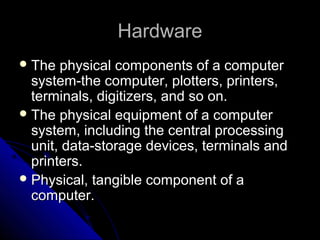


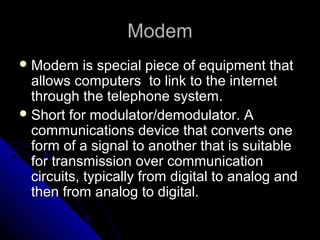




Ad
Recommended
Vliw or epic



Vliw or epicAmit Kumar Rathi VLIW and EPIC are processor architectures that aim to improve performance through instruction level parallelism. VLIW processors use very long instruction words containing multiple operations that can execute in parallel. EPIC evolved from VLIW and uses compiler scheduling to explicitly specify parallel instructions. The Intel Itanium architecture implemented the EPIC model using the IA-64 instruction set, featuring long instruction bundles, predication, and a large register file to facilitate parallel execution.
peer to peer and client server model



peer to peer and client server modelBharath Nair P2P networks allow computers to share resources without a centralized server by directly connecting peers in a decentralized manner. Peers act as both suppliers and consumers of resources with access rights governed by individual machine permissions. Popular examples of P2P systems include file sharing apps like Napster and BitTorrent as well as voice chat services like Skype. While P2P networks provide advantages like low costs and ease of use, they can also be less secure and introduce challenges in maintaining version control and duplicates.
Introduction to Computer Softwares



Introduction to Computer SoftwaresNaresh Dubey Introduction to Computer Software, Classification of Computer Software, Computer BIOS, Operating System, Utility Software, Compiler and Interpreter, Linker and Loader, Application Software, Programming Languages
Types of server



Types of serverMuhammad Mudarrak it is all about types of server. And in this file defines all the types of servers and detail of all type. And after this you will be able to know about all server types and details of these servers.
Components of laptop.pptx



Components of laptop.pptxSairish khokhar the ppt shows the inner images of components of laptop along with their functions. which can help beginners to understand the working of laptop. and how could they modify it.
Introduction to virtualization



Introduction to virtualizationSasikumar Thirumoorthy This document provides an introduction to virtualization. It defines virtualization as running multiple operating systems simultaneously on the same machine in isolation. A hypervisor is a software layer that sits between hardware and guest operating systems, allowing resources to be shared. There are two main types of hypervisors - bare-metal and hosted. Virtualization provides benefits like consolidation, redundancy, legacy system support, migration and centralized management. Key types of virtualization include server, desktop, application, memory, storage and network virtualization. Popular virtualization vendors for each type are also listed.
Computer software



Computer softwareBurhan Ahmed Computer software, also called software, is a set of instructions and its associated documentations that tells a computer what to do or how to perform a task. Software includes all different software programs on a computer, such as applications and the operating system.
↓↓↓↓ Read More:
Watch my videos on snack here: --> --> http://sck.io/x-B1f0Iy
@ Kindly Follow my Instagram Page to discuss about your mental health problems-
-----> https://instagram.com/mentality_streak?utm_medium=copy_link
@ Appreciate my work:
-----> behance.net/burhanahmed1
Thank-you !
Comp App Lect 3.pptx



Comp App Lect 3.pptxMehwishKanwal14 The document discusses different types of computer memory. It defines memory as the component that stores instructions and data. There are two main types of memory: primary memory (RAM) that is directly accessed by the CPU, and secondary memory like hard disks. RAM is volatile and temporarily stores data during use, while ROM is non-volatile and stores permanent instructions. The document outlines different RAM technologies like DRAM, SRAM, and MRAM and compares their characteristics. It also discusses cache memory, ROM, flash memory, and CMOS memory.
Network devices



Network devicesDhani Ahmad Network devices like repeaters, hubs, bridges, switches and routers are used to extend and segment networks. Repeaters regenerate signals to increase cable length while hubs connect cables without regeneration. Bridges segment networks at the data link layer using MAC addresses. Switches increase performance by opening virtual circuits between devices. Routers connect multiple networks at the network layer using IP addresses and dynamic routing.
Operating systems1[1]![Operating systems1[1]](https://cdn.slidesharecdn.com/ss_thumbnails/operatingsystems11-130921090125-phpapp01-thumbnail.jpg?width=560&fit=bounds)
![Operating systems1[1]](https://cdn.slidesharecdn.com/ss_thumbnails/operatingsystems11-130921090125-phpapp01-thumbnail.jpg?width=560&fit=bounds)
![Operating systems1[1]](https://cdn.slidesharecdn.com/ss_thumbnails/operatingsystems11-130921090125-phpapp01-thumbnail.jpg?width=560&fit=bounds)
![Operating systems1[1]](https://cdn.slidesharecdn.com/ss_thumbnails/operatingsystems11-130921090125-phpapp01-thumbnail.jpg?width=560&fit=bounds)
Operating systems1[1]Ujjwal 'Shanu' An operating system acts as an intermediary between the user and computer hardware. It provides an environment for users to run programs efficiently and conveniently by managing resources like the CPU, memory, storage, and I/O devices. Operating systems exist to make computing usable by allocating resources fairly between programs and users. Common types include batch, time-sharing, and real-time operating systems.
Virtual machine



Virtual machineNikunj Dhameliya This document provides an overview of virtual machines. It defines a virtual machine as a software implementation of a machine that executes programs like physical hardware. There are two main types: system virtual machines which provide a complete OS environment, and process virtual machines which provide a platform-independent programming environment. Popular virtual machine software discussed includes VMware Workstation, Xen, VirtualBox, and Citrix. VMware Workstation allows multiple operating systems to run simultaneously on a single PC without restarting. Xen is an open-source virtual machine monitor that allows multiple guest operating systems to run concurrently on the same hardware. It has a three-layer architecture consisting of a virtual machine layer, hypervisor layer, and hardware/physical layer.
Thin client



Thin clientVinod Kumar V H Thin client computing involves using low-cost thin client terminals instead of traditional PCs. Thin clients have minimal local hardware and rely on a centralized server for processing and data storage. This reduces costs associated with hardware, maintenance, power consumption and IT staff. The main components are thin client terminals, thin client software, network connectivity and a server. Common protocols used include RDP, ICA and X11. Thin clients provide advantages like lower TCO, simplified management and security, but may impact performance for multimedia or graphics-heavy applications.
Mobile computing



Mobile computingsadia Afrose Mobile computing:Introduction,History,Function and its types,productivity,connectivity,cloud computing,cellular boadband,wifi ,security,mobile computing vs ubiquitous computing,challenges,Future wireless network and computing.
Virtualization 



Virtualization Ydel Capales This document discusses virtualization and virtual machines. It begins with defining virtualization as using software to create virtual versions of hardware components like servers, storage, and networks. This allows multiple virtual machines to run on a single physical machine. The document then covers the history and advantages of virtualization, types of virtualization like server, desktop and network virtualization. It discusses popular virtualization software like VirtualBox and VMware and how to use virtual machines. Benefits of virtualization mentioned are reduced costs, faster provisioning, disaster recovery and simplified management. Requirements for running virtual machines and when virtualization makes sense for companies are also summarized.
Server and Its Types - Presentation



Server and Its Types - PresentationShakeel Haider A server is a system that responds to requests across a network to provide services. Servers can run on dedicated computers or networked computers. Any computerized process that shares resources to clients is considered a server. While a laptop is not typically thought of as a server, it can fulfill the server role by running server software like a web server. Servers prioritize fast network connections and input/output throughput over absolute CPU speed. Servers often run without monitors or input devices and exclude unnecessary processes to allocate resources to their functions.
Graphical programming



Graphical programmingBilal Maqbool ツ Graphical programming involves using visual elements like diagrams instead of text to represent programs. It represents programs as directed graphs showing control and data flow. LabVIEW is a notable graphical programming language that uses a dataflow paradigm where nodes in a diagram represent functions and the flow of data between nodes determines execution order. Benefits of graphical programming include being more intuitive for visual thinkers and easier debugging through features like watching data flow in diagrams. However, graphical programs can lack readability, integration with tools, and suitability for documentation compared to text-based languages.
Algorithm & Flowchart



Algorithm & FlowchartMegha Sharma This document discusses algorithms and flowcharts in C programming. It provides examples of algorithms to find the average of 3 marks and calculate the area of a circle. It also defines key flowchart symbols like terminals, input/output, and decisions. Flowcharts demonstrating the average and area algorithms are included, along with one to find the largest of three numbers.
Ubiquitous Computing



Ubiquitous Computingu065932 Ubiquitous computing (ubicomp) refers to computers integrated into everyday objects and activities. The goal is to create an environment where connectivity between devices is always available but unobtrusive. Examples of ubicomp devices include digital audio players, RFID tags, smartphones, and interactive whiteboards. Mark Weiser is considered the father of ubiquitous computing and coined the term in the 1980s.
CS6401 Operating Systems



CS6401 Operating SystemsKathirvel Ayyaswamy Unit I
Computer System Overview-Basic Elements, Instruction Execution, Interrupts, Memory Hierarchy, Cache Memory, Direct Memory Access, Multiprocessor and Multicore Organization. Operating system overview-objectives and functions, Evolution of Operating System.- Computer System OrganizationOperating System Structure and Operations- System Calls, System Programs, OS Generation and System Boot.
Introduction to Internet



Introduction to Internetsameera.moparty The document provides an introduction and history of the Internet. It began as the ARPANET project in 1969 by the US Department of Defense. By 2010, it was estimated that about 80% of the planet would be connected to the Internet. The document also defines common Internet terms and protocols like SMTP, POP, and IMAP for email and defines narrow and broadband connections. It discusses issues like spam, scams, viruses, worms, and Trojan horses that can affect Internet users.
Networking Fundamentals



Networking FundamentalsRajet Veshin A detailed presentation covering the fundamentals of Computer networking with emphasis on the primarily used
inter-networking devices.
High Performance Computing



High Performance ComputingDivyen Patel HPC stands for high performance computing and refers to systems that provide more computing power than is generally available. HPC bridges the gap between what small organizations can afford and what supercomputers provide. HPC uses clusters of commodity hardware and parallel processing techniques to increase processing speed and efficiency while reducing costs. Key applications of HPC include geographic information systems, bioinformatics, weather forecasting, and online transaction processing.
Fault tolerance and computing



Fault tolerance and computingPalani murugan Fault tolerance systems use hardware and software redundancy to continue operating satisfactorily despite failures. They employ techniques like triplication and voting where multiple processors compute the same parameter and vote to ignore suspect values. Duplication and comparison has two processors compare outputs and drop off if disagreement. Self-checking pairs can detect their own errors. Fault tolerant software uses multi-version programming with different teams developing versions, recovery blocks that re-execute if checks fail, and exception handlers.
7 application software categories



7 application software categoriesMrQaz996 Application software comes in many forms, including packaged, custom, web-based, open source, shareware, and freeware. It can be categorized based on its purpose, such as business software, graphics/multimedia software, home/personal software, and communication software. Web 2.0 refers to websites offering web-based software, allowing users to interact and collaborate online. Application service providers (ASPs) manage and distribute software applications via the web. Learning tools like help files, templates, and online training help users support application software.
Client server technology main



Client server technology mainAnwar Kamal This document discusses client-server technology and its evolution. It defines client-server computing as a network architecture where the server accepts requests from client systems and returns results to the clients. It then describes how hardware trends like increasing processor speeds, memory, and storage drove the evolution of client-server systems. Software trends like graphical user interfaces and relational databases also contributed. Networking trends allowed different systems to communicate using common protocols. Overall, client-server computing provides advantages like connectivity, sharing of devices, flexibility, centralized control, and faster delivery of systems and applications.
Categories of computers



Categories of computersShoaib Jafri This document categorizes and describes different types of computers. It discusses personal computers, mobile computers and devices such as notebooks, tablets, smartphones and PDAs. It also covers game consoles, servers, mainframes, supercomputers and embedded computers. Personal computers can perform all computing tasks themselves, while mobile devices are smaller and portable. Servers control access to network resources and mainframes can handle many users at once. Supercomputers are extremely fast and powerful, while embedded computers are specialized parts of larger products.
Network operating system



Network operating systemJasper John Cinatad A network operating system centrally manages network resources like programs, data, and devices. It secures access to a network, allows remote users and other networks to connect, and backs up data to ensure availability. A network OS also permits simple additions of clients and resources to the network.
Output device presentation



Output device presentationSuraj Neupane An output device is any device that sends data from a computer to another device or user. Output devices relay the computer's response visually. There are two main types of output devices: display devices and printers. Display devices like monitors use technologies like LCD, LED, and plasma to output visual information. Printers output information onto paper and can be either impact printers that use ink ribbons, like dot matrix printers, or non-impact printers like inkjet and laser printers.
Hardware and input devices



Hardware and input devicesMirza Ćutuk What is hardware, which input devices are most frequently used nowadays, why are some good to use, while others are outdated? This presentation is an answer to all this questions and it also has a small part about sensors (what are sensors and what types are there)
Ad
More Related Content
What's hot (20)
Comp App Lect 3.pptx



Comp App Lect 3.pptxMehwishKanwal14 The document discusses different types of computer memory. It defines memory as the component that stores instructions and data. There are two main types of memory: primary memory (RAM) that is directly accessed by the CPU, and secondary memory like hard disks. RAM is volatile and temporarily stores data during use, while ROM is non-volatile and stores permanent instructions. The document outlines different RAM technologies like DRAM, SRAM, and MRAM and compares their characteristics. It also discusses cache memory, ROM, flash memory, and CMOS memory.
Network devices



Network devicesDhani Ahmad Network devices like repeaters, hubs, bridges, switches and routers are used to extend and segment networks. Repeaters regenerate signals to increase cable length while hubs connect cables without regeneration. Bridges segment networks at the data link layer using MAC addresses. Switches increase performance by opening virtual circuits between devices. Routers connect multiple networks at the network layer using IP addresses and dynamic routing.
Operating systems1[1]![Operating systems1[1]](https://cdn.slidesharecdn.com/ss_thumbnails/operatingsystems11-130921090125-phpapp01-thumbnail.jpg?width=560&fit=bounds)
![Operating systems1[1]](https://cdn.slidesharecdn.com/ss_thumbnails/operatingsystems11-130921090125-phpapp01-thumbnail.jpg?width=560&fit=bounds)
![Operating systems1[1]](https://cdn.slidesharecdn.com/ss_thumbnails/operatingsystems11-130921090125-phpapp01-thumbnail.jpg?width=560&fit=bounds)
![Operating systems1[1]](https://cdn.slidesharecdn.com/ss_thumbnails/operatingsystems11-130921090125-phpapp01-thumbnail.jpg?width=560&fit=bounds)
Operating systems1[1]Ujjwal 'Shanu' An operating system acts as an intermediary between the user and computer hardware. It provides an environment for users to run programs efficiently and conveniently by managing resources like the CPU, memory, storage, and I/O devices. Operating systems exist to make computing usable by allocating resources fairly between programs and users. Common types include batch, time-sharing, and real-time operating systems.
Virtual machine



Virtual machineNikunj Dhameliya This document provides an overview of virtual machines. It defines a virtual machine as a software implementation of a machine that executes programs like physical hardware. There are two main types: system virtual machines which provide a complete OS environment, and process virtual machines which provide a platform-independent programming environment. Popular virtual machine software discussed includes VMware Workstation, Xen, VirtualBox, and Citrix. VMware Workstation allows multiple operating systems to run simultaneously on a single PC without restarting. Xen is an open-source virtual machine monitor that allows multiple guest operating systems to run concurrently on the same hardware. It has a three-layer architecture consisting of a virtual machine layer, hypervisor layer, and hardware/physical layer.
Thin client



Thin clientVinod Kumar V H Thin client computing involves using low-cost thin client terminals instead of traditional PCs. Thin clients have minimal local hardware and rely on a centralized server for processing and data storage. This reduces costs associated with hardware, maintenance, power consumption and IT staff. The main components are thin client terminals, thin client software, network connectivity and a server. Common protocols used include RDP, ICA and X11. Thin clients provide advantages like lower TCO, simplified management and security, but may impact performance for multimedia or graphics-heavy applications.
Mobile computing



Mobile computingsadia Afrose Mobile computing:Introduction,History,Function and its types,productivity,connectivity,cloud computing,cellular boadband,wifi ,security,mobile computing vs ubiquitous computing,challenges,Future wireless network and computing.
Virtualization 



Virtualization Ydel Capales This document discusses virtualization and virtual machines. It begins with defining virtualization as using software to create virtual versions of hardware components like servers, storage, and networks. This allows multiple virtual machines to run on a single physical machine. The document then covers the history and advantages of virtualization, types of virtualization like server, desktop and network virtualization. It discusses popular virtualization software like VirtualBox and VMware and how to use virtual machines. Benefits of virtualization mentioned are reduced costs, faster provisioning, disaster recovery and simplified management. Requirements for running virtual machines and when virtualization makes sense for companies are also summarized.
Server and Its Types - Presentation



Server and Its Types - PresentationShakeel Haider A server is a system that responds to requests across a network to provide services. Servers can run on dedicated computers or networked computers. Any computerized process that shares resources to clients is considered a server. While a laptop is not typically thought of as a server, it can fulfill the server role by running server software like a web server. Servers prioritize fast network connections and input/output throughput over absolute CPU speed. Servers often run without monitors or input devices and exclude unnecessary processes to allocate resources to their functions.
Graphical programming



Graphical programmingBilal Maqbool ツ Graphical programming involves using visual elements like diagrams instead of text to represent programs. It represents programs as directed graphs showing control and data flow. LabVIEW is a notable graphical programming language that uses a dataflow paradigm where nodes in a diagram represent functions and the flow of data between nodes determines execution order. Benefits of graphical programming include being more intuitive for visual thinkers and easier debugging through features like watching data flow in diagrams. However, graphical programs can lack readability, integration with tools, and suitability for documentation compared to text-based languages.
Algorithm & Flowchart



Algorithm & FlowchartMegha Sharma This document discusses algorithms and flowcharts in C programming. It provides examples of algorithms to find the average of 3 marks and calculate the area of a circle. It also defines key flowchart symbols like terminals, input/output, and decisions. Flowcharts demonstrating the average and area algorithms are included, along with one to find the largest of three numbers.
Ubiquitous Computing



Ubiquitous Computingu065932 Ubiquitous computing (ubicomp) refers to computers integrated into everyday objects and activities. The goal is to create an environment where connectivity between devices is always available but unobtrusive. Examples of ubicomp devices include digital audio players, RFID tags, smartphones, and interactive whiteboards. Mark Weiser is considered the father of ubiquitous computing and coined the term in the 1980s.
CS6401 Operating Systems



CS6401 Operating SystemsKathirvel Ayyaswamy Unit I
Computer System Overview-Basic Elements, Instruction Execution, Interrupts, Memory Hierarchy, Cache Memory, Direct Memory Access, Multiprocessor and Multicore Organization. Operating system overview-objectives and functions, Evolution of Operating System.- Computer System OrganizationOperating System Structure and Operations- System Calls, System Programs, OS Generation and System Boot.
Introduction to Internet



Introduction to Internetsameera.moparty The document provides an introduction and history of the Internet. It began as the ARPANET project in 1969 by the US Department of Defense. By 2010, it was estimated that about 80% of the planet would be connected to the Internet. The document also defines common Internet terms and protocols like SMTP, POP, and IMAP for email and defines narrow and broadband connections. It discusses issues like spam, scams, viruses, worms, and Trojan horses that can affect Internet users.
Networking Fundamentals



Networking FundamentalsRajet Veshin A detailed presentation covering the fundamentals of Computer networking with emphasis on the primarily used
inter-networking devices.
High Performance Computing



High Performance ComputingDivyen Patel HPC stands for high performance computing and refers to systems that provide more computing power than is generally available. HPC bridges the gap between what small organizations can afford and what supercomputers provide. HPC uses clusters of commodity hardware and parallel processing techniques to increase processing speed and efficiency while reducing costs. Key applications of HPC include geographic information systems, bioinformatics, weather forecasting, and online transaction processing.
Fault tolerance and computing



Fault tolerance and computingPalani murugan Fault tolerance systems use hardware and software redundancy to continue operating satisfactorily despite failures. They employ techniques like triplication and voting where multiple processors compute the same parameter and vote to ignore suspect values. Duplication and comparison has two processors compare outputs and drop off if disagreement. Self-checking pairs can detect their own errors. Fault tolerant software uses multi-version programming with different teams developing versions, recovery blocks that re-execute if checks fail, and exception handlers.
7 application software categories



7 application software categoriesMrQaz996 Application software comes in many forms, including packaged, custom, web-based, open source, shareware, and freeware. It can be categorized based on its purpose, such as business software, graphics/multimedia software, home/personal software, and communication software. Web 2.0 refers to websites offering web-based software, allowing users to interact and collaborate online. Application service providers (ASPs) manage and distribute software applications via the web. Learning tools like help files, templates, and online training help users support application software.
Client server technology main



Client server technology mainAnwar Kamal This document discusses client-server technology and its evolution. It defines client-server computing as a network architecture where the server accepts requests from client systems and returns results to the clients. It then describes how hardware trends like increasing processor speeds, memory, and storage drove the evolution of client-server systems. Software trends like graphical user interfaces and relational databases also contributed. Networking trends allowed different systems to communicate using common protocols. Overall, client-server computing provides advantages like connectivity, sharing of devices, flexibility, centralized control, and faster delivery of systems and applications.
Categories of computers



Categories of computersShoaib Jafri This document categorizes and describes different types of computers. It discusses personal computers, mobile computers and devices such as notebooks, tablets, smartphones and PDAs. It also covers game consoles, servers, mainframes, supercomputers and embedded computers. Personal computers can perform all computing tasks themselves, while mobile devices are smaller and portable. Servers control access to network resources and mainframes can handle many users at once. Supercomputers are extremely fast and powerful, while embedded computers are specialized parts of larger products.
Network operating system



Network operating systemJasper John Cinatad A network operating system centrally manages network resources like programs, data, and devices. It secures access to a network, allows remote users and other networks to connect, and backs up data to ensure availability. A network OS also permits simple additions of clients and resources to the network.
Viewers also liked (12)
Output device presentation



Output device presentationSuraj Neupane An output device is any device that sends data from a computer to another device or user. Output devices relay the computer's response visually. There are two main types of output devices: display devices and printers. Display devices like monitors use technologies like LCD, LED, and plasma to output visual information. Printers output information onto paper and can be either impact printers that use ink ribbons, like dot matrix printers, or non-impact printers like inkjet and laser printers.
Hardware and input devices



Hardware and input devicesMirza Ćutuk What is hardware, which input devices are most frequently used nowadays, why are some good to use, while others are outdated? This presentation is an answer to all this questions and it also has a small part about sensors (what are sensors and what types are there)
Output Device



Output DeviceKikaboo6938 Output devices such as monitors, printers, and speakers are discussed. Monitors can be CRT or TFT, with TFT being newer, smaller, and quieter than CRT but with potentially less quality. Printers include laser, inkjet, dot matrix, and plotters. Laser printers are fast and high quality but expensive, while inkjet printers are cheaper but slower. Dot matrix printers can make carbon copies but are low quality and loud. Plotters can print on large paper but are slow. Speakers help with using computers but can disturb others, while lights provide status signals.
Types of processing



Types of processingMirza Ćutuk There are three main types of processing: batch processing, real-time processing, and online processing. Batch processing involves collecting and processing large amounts of similar data all at once without user input. Real-time processing requires immediate processing of data that cannot wait, like flight bookings. Online processing directly interacts with users as they enter data and receive processed results.
Computer models and simulations



Computer models and simulationsMirza Ćutuk This document discusses how computers can be used to organize and analyze various types of data. It provides examples of using databases and spreadsheets to track membership information for clubs, sales data for a business, student academic performance and surveys. Simulations are also discussed as a way to model real-world systems without building physical models, allowing testing of designs for things like bridges and airplanes.
Data



DataMirza Ćutuk Data consists of values stored in a computer and does not inherently mean much on its own. Information adds value and meaning to data, allowing it to inform actions. For data to be useful, it must be collected, prepared, input accurately, and organized into files, records and fields. Both verification and validation are important for checking data input for errors and ensuring the right type of data is provided. Without properly handled data collection and organization, useful output cannot be produced.
Presentation on output device



Presentation on output deviceNitish Xavier Tirkey This document provides an overview of different types of computer output devices. It begins by defining an output device as an electromechanical device that accepts data from a computer and translates it into a form suitable for users. Output is classified as either soft-copy, which is temporary, or hard-copy, which provides permanent output. The document then describes various output devices including monitors, printers, plotters, projectors, and voice response systems. It provides details on the purpose and functioning of each type of output device.
Application Software



Application Softwarepy7rjs Application software directly performs tasks for the user like writing letters, creating presentations, or playing DVDs, in contrast to system software which integrates the computer's capabilities without directly applying them. Application software refers both to the program itself and its implementation. It is generally the primary reason users turn on their computer in the first place to complete tasks like writing or watching videos. The homework questions from pages 235-237 of the book should be completed and uploaded since school internet access may be unreliable over the break due to maintenance.
Types of application software



Types of application softwareJesus Obenita Jr. Application software directly manipulates text, numbers, and graphics to perform dedicated tasks like word processing, spreadsheets, presentations, databases, and multimedia. Word processing software creates and edits documents, spreadsheet software allows calculations in cells like Excel, and presentation software displays slideshows like PowerPoint. Database software stores and retrieves data from databases, while multimedia software plays audio and video files.
Application software



Application softwareRana Usman Sattar Application software consists of programs designed to assist users with tasks like business activities, graphics projects, personal tasks, and communication. There are many types of application software including packaged software sold in stores, custom software for specific needs, web applications, open source software, and freeware or shareware distributed for free or for a trial period. Common business application software includes word processing, spreadsheet, database, presentation, and accounting programs to help users and businesses be more efficient.
System software and Application software



System software and Application softwarebaabtra.com - No. 1 supplier of quality freshers This document discusses the differences between hardware, system software, and application software. It defines hardware as the physical components of a computer, while software refers to computer programs. System software includes operating systems, drivers, and utilities that manage computer hardware and provide a platform for running other programs. Application software are programs designed for specific tasks like word processing, games, or web browsing. Examples of each type of software are provided.
Application software



Application softwareshalivale Application software is designed to help users perform specific tasks. There are several types of application software including programming software, system software, word processing software, spreadsheet software, database software, presentation software, and multimedia software. Examples of application software include enterprise software, accounting software, office suites, and graphics software.
Ad
Similar to The range and scope of computer applications (20)
Wireless lan



Wireless lanShehrevar Davierwala 1. A local area network (LAN) connects computers and devices over a limited area using common communication protocols. Ethernet is a widely used LAN that uses carrier sense multiple access with collision detection (CSMA/CD) to regulate access to shared cabling.
2. Modern LANs support a variety of devices and provide facilities like file sharing, printing, and applications through a client-server model with servers providing services to clients.
3. LANs come in different configurations but commonly use Ethernet, connect users within one building, and provide fast connections that are transparent to connected devices. Management software controls device configuration, user administration, and network resources.
Distributed systems



Distributed systemssree kanth Distributed systems allow networked computers to coordinate actions and share resources by passing messages. Key characteristics include concurrency as computers can work independently, a lack of global clock for coordination, and independent failures as computers may fail or disconnect without crashing the entire system. Examples of distributed systems include the Internet, intranets, and mobile/ubiquitous computing networks that allow sharing of resources across devices.
Modules1



Modules1websec69 The document discusses computer and network security threats at both the individual and corporate level. At the individual level, basic threats include theft of passwords, email-based threats, and launching of malicious programs. Password threats can impact home security, document safety, and operating system login protection. At the corporate level, threats include web defacement, website forgery, corporate espionage, launching malicious code on websites, exchange of criminal ideas and tools. The document emphasizes the importance of security across multiple domains.
Firewall presentation m. emin özgünsür



Firewall presentation m. emin özgünsüremin_oz This document discusses different types of firewalls and their functions. It begins by explaining why computers need protection and why firewalls are needed. There are three main types of firewalls: packet filtering, application-level, and circuit-level. Packet filtering firewalls control protocols, IP addresses, and port numbers using rulesets. Application-level firewalls allow or block specific application traffic using mechanisms for each desired application. Circuit-level firewalls relay TCP connections by copying bytes between an external host and internal resource. In summary, firewalls provide network security by controlling access and filtering unauthorized traffic between internal and external networks.
The Media Access Control Address



The Media Access Control AddressAngie Lee The document discusses the Media Access Control (MAC) address, which is a unique identifier assigned to network interfaces for identification. MAC addresses are permanent and work at the data link layer, unlike IP addresses which can change and work at the network layer. MAC address spoofing involves changing the MAC address to hide a device's identity or bypass access control lists. Intrusion detection systems are also discussed as important tools to detect attacks on networks.
top LLB university in Delhi NCR.pdf



top LLB university in Delhi NCR.pdfOpjsuniversity1 looking for the best and top listing LLB University in delhi NCR, have well qualified faculty and good infrastructure in delhi NCR at OPJS university.
Chapter 03 pertemuan 4- donpas- concept and management



Chapter 03 pertemuan 4- donpas- concept and managementUNIVERSITAS TEKNOKRAT INDONESIA This document provides an overview of information systems concepts and infrastructure. It defines information systems as a field concerned with gathering, processing, storing, distributing, and using information and associated technologies in organizations. It discusses key concepts like information infrastructure, IT infrastructure, mainframe environments, PC environments, distributed computing, and peer-to-peer architectures. It also covers web-based systems like functionalities, internet-intranet-extranet, and e-commerce systems. New computing environments of grid computing and web services are also mentioned.
Ch02



Ch02Taha Khan This document provides an overview of key concepts in information systems, including databases, data storage methods, information integration challenges, business intelligence, and how organizations use IT to support business activities. It describes the core components of IT infrastructure including hardware, software, networks and how they work together. It also discusses databases, data organization, data storage and sharing methods, and how IS supports business transactions and processes.
Computer



Computersurbhiverma123 A computer is a machine that performs processes and calculations based on instructions from software or hardware programs. There are several types of computers:
- Mainframe computers are large computers used by organizations for critical applications like data processing and transaction processing.
- Supercomputers can perform computations at the highest speeds currently possible and are used for scientific and engineering applications involving large databases or calculations.
- Personal computers are designed for single user use and were made affordable for individual use, whereas previously computers required shared use among multiple users terminalling into a large computer.
- Microcontrollers are self-contained embedded systems with a processor, memory and interfaces that are used to control machinery.
- Server computers provide data to other networked
Embedded systems



Embedded systemsMinal21 The document describes a seminar presentation on embedded systems. It defines embedded systems as specialized computer systems designed to perform dedicated functions as part of a larger device. Examples are given such as telecommunication equipment, consumer electronics, transportation systems, and medical devices. Characteristics of embedded systems include being designed for specific tasks rather than general purposes and using firmware stored on read-only memory.
Embedded systems ppt



Embedded systems pptBhavana Sharma The document discusses embedded systems, their components, software architectures, applications, challenges, development tools, and future trends. It defines embedded systems as special purpose computers used inside devices and notes they consist of a combination of hardware and software. It describes common embedded system components, software architectures for scheduling tasks, the toolchain for developing embedded software, examples of embedded applications, and emerging trends in areas like adaptive cruise control and telemedicine.
embeddedsystemsppt-170506195901.pdf



embeddedsystemsppt-170506195901.pdfAshwin180668 The document discusses embedded systems, their components, software architectures, applications, challenges, development tools, and future trends. It defines embedded systems as special purpose computers used inside devices and notes they consist of a combination of hardware and software. It describes common embedded system components, software architectures for scheduling tasks, the toolchain for developing embedded software, examples of embedded applications, and emerging trends in areas like adaptive cruise control and telemedicine.
Connecting Hardware Peripherals Level 1 Ver 2 - Copy.pdf



Connecting Hardware Peripherals Level 1 Ver 2 - Copy.pdfEYOHAICTMEDIA The document provides an overview of computer hardware, software, classifications, and connectivity devices. It defines a computer and describes its key features. It then discusses computer hardware and software, categorizing hardware as internal or external and describing common software types. The document classifies computers based on size and capacity, purpose, and hardware design. It also defines and provides examples of common peripheral devices for input, output, storage, and connectivity. In closing, it outlines various port types for connecting peripheral devices to computers.
INFORMATION TECHNOLOGY.ppt



INFORMATION TECHNOLOGY.pptadnanwaris550 This document provides an overview of information technology concepts including networking, advantages of networking, types of networks like LAN and WAN, network topologies, wireless communication, satellites, and global positioning systems. It discusses how networks allow hardware and software sharing between connected devices and improved data security. Local area networks can be either client-server or peer-to-peer, with tradeoffs between ease of setup and maintenance. Wireless communication uses electromagnetic waves to transmit data over long distances. Satellites orbiting Earth are used for applications like weather monitoring, phone calls, and navigation. The GPS system precisely determines location using signals from multiple satellites.
Embedded systems software



Embedded systems softwarealanradley Software for Embedded Systems is computer software that is part of a piece of equipment or system. The software is 'embedded' in the equipment, and is an integral part of the functioning of the equipment. Unlike a piece of 'application' software, such as a word processor, spreadsheet, or accounting application, embedded software runs on a specific piece of hardware with a dedicated purpose, rather than on a general purpose computer system.
1.sap basis material_keylabs1



1.sap basis material_keylabs1chipanda It is used for handling the short running jobs like display, enquiry etc.
Update process: It is used for handling the update jobs like posting, goods movement etc.
Spool process: It is used for handling the spool jobs like printing, faxing etc.
Background process: It is used for handling the background jobs like archiving,
reorganization etc.
Memory areas: It is used to store the data temporarily. There are different types of
memory areas like shared memory, instance memory, work process memory etc.
Buffer areas: It is used to store the data temporarily before writing to database.
Interpreter: It is used to convert the ABAP code into machine understandable
SAP BASIS ONLINE TRAINING MATERIAL by Keylabs



SAP BASIS ONLINE TRAINING MATERIAL by Keylabskeylabstraining We provide SAP BASIS Online Training, SAP Security online Training, SAP Security with GRC online Training, SAP Netweaver Administration online Training,SAP Solution manager online Training, SAP Basis Training in Hyderabad, SAP BASIS training in Banglore, SAP Security Training in Hyderabad, SAP Security Training in Bangalore,Online training for all SAP modules.We are providing SAP Technical, SAP Functional and SAP Techno-functional Modules.
Nidhi Bulchandani_IT SKILLS PPT.pptx



Nidhi Bulchandani_IT SKILLS PPT.pptxNidhiBulchandani1 The document discusses the basic components and functions of a computer system. It describes how computers take input through devices like keyboards and mice, process data with the CPU, and provide output through monitors and printers. It also defines different types of software, computer networks, operating system tools, and the basic features of Microsoft Word for word processing.
1. What is IT infrastructure and what are its components2.What ar.pdf



1. What is IT infrastructure and what are its components2.What ar.pdfexpressionnoveltiesk 1. What is IT infrastructure and what are its components?
2.What are the stages and technology drivers of IT infrastructure evolution?
3. What are the current trends in computer hardware platforms? Describe the evolving mobile
platform, grid computing, and cloud computing
4. What are the current trends in software platforms? Define and describe open source software
and Linux and explain their business benefits.
5.What are the challenges of managing IT infrastructure and management solutions? Name and
describe the management challenges posed by IT infrastructure
Solution
1.IT infrastructure is defined as a shared technology resources which is sum of all free and
licensed system software,third party services,owned or leased equipment that provide the
platform for the firm’s specific information system applications. IT infrastructure includes
hardware, software, and services that are shared across the entire firm.
2.The stages of IT infrastructure evolutions is began on the year 1930 and still it is continuing.
Electronic Accounting Machine-(1930-1950)->This era is began to replace Human effort from
accounting work.Machine started doing accounting and finance work effectivly and much more
errorfree than Human.
General-Purpose mainframe and minicomputer Era(1959-continuing)->This era has been started
by IBM, And it still persist in the position of supplying mainframe computer.Mainframe
computers are centralized computing with networks of terminal concentrated in the computing
department.In the mean while early models contained proprietary software and data.Mainframe
comuters able to process a wide variety of software and data ,It could able to process huge
amounts of data and transmission.
Personal Computer Era(1980 to Present)->Personal computers make a boom in both Home and
corporate sector .Personal computer makers like Microsoft and Apple take forward the evolution
by providing Desktops and Laptops which doubles the User effort.
Client/Server Era(1983 to Present)->as the desktop and laptop personal computers became more
powerful and cheaper, businesses began using them to replace mini-computers and some
mainframe computers by networking them together. Think of an octopus, with the body
representing the server and the tentacles representing the clients. At the heart of every network is
a server. It can be a mainframe, midrange, minicomputer, workstation, or a souped-up personal
computer.The client computer is the node on the network that users need to access and process
transactions and data through the network. Rather than one server trying to do it all, each server
is assigned a specific task on an application server.
Enterprise Internet computing Era(1992 to Present)->Perhaps no other era has seen the explosive
growth in functionality and popularity as this era. The problems created by proprietary, closed
systems are being solved by the standards and open-source software created in this era. The
promise of truly integrated hardware, softwar.
Ad
More from Mirza Ćutuk (6)
Anthony giddens sociology_5th_edition__



Anthony giddens sociology_5th_edition__Mirza Ćutuk This document outlines the key details of a new product launch by a technology company. The product is a new smartphone that features upgraded hardware specifications including a faster processor, improved camera capabilities, and a larger screen in a thinner design. The launch will include a marketing campaign across digital channels and in flagship retail stores. The company expects the new phone to be its best-selling device yet.
Effects of using IT



Effects of using ITMirza Ćutuk A presentation discussing the overall effect IT (information technology) has on the world we live in, including the positive and negative effects.
LAN Network types



LAN Network typesMirza Ćutuk This presentation contains info about all types of LAN (local area network). It also discusses their advantages and disadvantages, and where and how they are used.
Expert systems 



Expert systems Mirza Ćutuk A presentation on expert systems, their usage, positive and negative aspects of their usage and comparison to AI.
Backing storage media



Backing storage mediaMirza Ćutuk Storage devices are a evolving nowadays, especially because our storage appetites are growing every second. The presentation talks about various types of storage, why it is used, and basically, the advantages and disadvantages of the storage discussed.
Online banking



Online bankingMirza Ćutuk A simple presentation regarding online banking, its pros and cons, and of course the use in the modern world.
Recently uploaded (20)
How Can I use the AI Hype in my Business Context?



How Can I use the AI Hype in my Business Context?Daniel Lehner 𝙄𝙨 𝘼𝙄 𝙟𝙪𝙨𝙩 𝙝𝙮𝙥𝙚? 𝙊𝙧 𝙞𝙨 𝙞𝙩 𝙩𝙝𝙚 𝙜𝙖𝙢𝙚 𝙘𝙝𝙖𝙣𝙜𝙚𝙧 𝙮𝙤𝙪𝙧 𝙗𝙪𝙨𝙞𝙣𝙚𝙨𝙨 𝙣𝙚𝙚𝙙𝙨?
Everyone’s talking about AI but is anyone really using it to create real value?
Most companies want to leverage AI. Few know 𝗵𝗼𝘄.
✅ What exactly should you ask to find real AI opportunities?
✅ Which AI techniques actually fit your business?
✅ Is your data even ready for AI?
If you’re not sure, you’re not alone. This is a condensed version of the slides I presented at a Linkedin webinar for Tecnovy on 28.04.2025.
Andrew Marnell: Transforming Business Strategy Through Data-Driven Insights



Andrew Marnell: Transforming Business Strategy Through Data-Driven InsightsAndrew Marnell With expertise in data architecture, performance tracking, and revenue forecasting, Andrew Marnell plays a vital role in aligning business strategies with data insights. Andrew Marnell’s ability to lead cross-functional teams ensures businesses achieve sustainable growth and operational excellence.
AI EngineHost Review: Revolutionary USA Datacenter-Based Hosting with NVIDIA ...



AI EngineHost Review: Revolutionary USA Datacenter-Based Hosting with NVIDIA ...SOFTTECHHUB I started my online journey with several hosting services before stumbling upon Ai EngineHost. At first, the idea of paying one fee and getting lifetime access seemed too good to pass up. The platform is built on reliable US-based servers, ensuring your projects run at high speeds and remain safe. Let me take you step by step through its benefits and features as I explain why this hosting solution is a perfect fit for digital entrepreneurs.
Cyber Awareness overview for 2025 month of security



Cyber Awareness overview for 2025 month of securityriccardosl1 Cyber awareness training educates employees on risk associated with internet and malicious emails
Splunk Security Update | Public Sector Summit Germany 2025



Splunk Security Update | Public Sector Summit Germany 2025Splunk Splunk Security Update
Sprecher: Marcel Tanuatmadja
Heap, Types of Heap, Insertion and Deletion



Heap, Types of Heap, Insertion and DeletionJaydeep Kale This pdf will explain what is heap, its type, insertion and deletion in heap and Heap sort
HCL Nomad Web – Best Practices und Verwaltung von Multiuser-Umgebungen



HCL Nomad Web – Best Practices und Verwaltung von Multiuser-Umgebungenpanagenda Webinar Recording: https://www.panagenda.com/webinars/hcl-nomad-web-best-practices-und-verwaltung-von-multiuser-umgebungen/
HCL Nomad Web wird als die nächste Generation des HCL Notes-Clients gefeiert und bietet zahlreiche Vorteile, wie die Beseitigung des Bedarfs an Paketierung, Verteilung und Installation. Nomad Web-Client-Updates werden “automatisch” im Hintergrund installiert, was den administrativen Aufwand im Vergleich zu traditionellen HCL Notes-Clients erheblich reduziert. Allerdings stellt die Fehlerbehebung in Nomad Web im Vergleich zum Notes-Client einzigartige Herausforderungen dar.
Begleiten Sie Christoph und Marc, während sie demonstrieren, wie der Fehlerbehebungsprozess in HCL Nomad Web vereinfacht werden kann, um eine reibungslose und effiziente Benutzererfahrung zu gewährleisten.
In diesem Webinar werden wir effektive Strategien zur Diagnose und Lösung häufiger Probleme in HCL Nomad Web untersuchen, einschließlich
- Zugriff auf die Konsole
- Auffinden und Interpretieren von Protokolldateien
- Zugriff auf den Datenordner im Cache des Browsers (unter Verwendung von OPFS)
- Verständnis der Unterschiede zwischen Einzel- und Mehrbenutzerszenarien
- Nutzung der Client Clocking-Funktion
Increasing Retail Store Efficiency How can Planograms Save Time and Money.pptx



Increasing Retail Store Efficiency How can Planograms Save Time and Money.pptxAnoop Ashok In today's fast-paced retail environment, efficiency is key. Every minute counts, and every penny matters. One tool that can significantly boost your store's efficiency is a well-executed planogram. These visual merchandising blueprints not only enhance store layouts but also save time and money in the process.
Quantum Computing Quick Research Guide by Arthur Morgan



Quantum Computing Quick Research Guide by Arthur MorganArthur Morgan This is a Quick Research Guide (QRG).
QRGs include the following:
- A brief, high-level overview of the QRG topic.
- A milestone timeline for the QRG topic.
- Links to various free online resource materials to provide a deeper dive into the QRG topic.
- Conclusion and a recommendation for at least two books available in the SJPL system on the QRG topic.
QRGs planned for the series:
- Artificial Intelligence QRG
- Quantum Computing QRG
- Big Data Analytics QRG
- Spacecraft Guidance, Navigation & Control QRG (coming 2026)
- UK Home Computing & The Birth of ARM QRG (coming 2027)
Any questions or comments?
- Please contact Arthur Morgan at [email protected].
100% human made.
Procurement Insights Cost To Value Guide.pptx



Procurement Insights Cost To Value Guide.pptxJon Hansen Procurement Insights integrated Historic Procurement Industry Archives, serves as a powerful complement — not a competitor — to other procurement industry firms. It fills critical gaps in depth, agility, and contextual insight that most traditional analyst and association models overlook.
Learn more about this value- driven proprietary service offering here.
DevOpsDays Atlanta 2025 - Building 10x Development Organizations.pptx



DevOpsDays Atlanta 2025 - Building 10x Development Organizations.pptxJustin Reock Building 10x Organizations with Modern Productivity Metrics
10x developers may be a myth, but 10x organizations are very real, as proven by the influential study performed in the 1980s, ‘The Coding War Games.’
Right now, here in early 2025, we seem to be experiencing YAPP (Yet Another Productivity Philosophy), and that philosophy is converging on developer experience. It seems that with every new method we invent for the delivery of products, whether physical or virtual, we reinvent productivity philosophies to go alongside them.
But which of these approaches actually work? DORA? SPACE? DevEx? What should we invest in and create urgency behind today, so that we don’t find ourselves having the same discussion again in a decade?
Dev Dives: Automate and orchestrate your processes with UiPath Maestro



Dev Dives: Automate and orchestrate your processes with UiPath MaestroUiPathCommunity This session is designed to equip developers with the skills needed to build mission-critical, end-to-end processes that seamlessly orchestrate agents, people, and robots.
📕 Here's what you can expect:
- Modeling: Build end-to-end processes using BPMN.
- Implementing: Integrate agentic tasks, RPA, APIs, and advanced decisioning into processes.
- Operating: Control process instances with rewind, replay, pause, and stop functions.
- Monitoring: Use dashboards and embedded analytics for real-time insights into process instances.
This webinar is a must-attend for developers looking to enhance their agentic automation skills and orchestrate robust, mission-critical processes.
👨🏫 Speaker:
Andrei Vintila, Principal Product Manager @UiPath
This session streamed live on April 29, 2025, 16:00 CET.
Check out all our upcoming Dev Dives sessions at https://community.uipath.com/dev-dives-automation-developer-2025/.
Linux Professional Institute LPIC-1 Exam.pdf



Linux Professional Institute LPIC-1 Exam.pdfRHCSA Guru Introduction to LPIC-1 Exam - overview, exam details, price and job opportunities
Special Meetup Edition - TDX Bengaluru Meetup #52.pptx



Special Meetup Edition - TDX Bengaluru Meetup #52.pptxshyamraj55 We’re bringing the TDX energy to our community with 2 power-packed sessions:
🛠️ Workshop: MuleSoft for Agentforce
Explore the new version of our hands-on workshop featuring the latest Topic Center and API Catalog updates.
📄 Talk: Power Up Document Processing
Dive into smart automation with MuleSoft IDP, NLP, and Einstein AI for intelligent document workflows.
Complete Guide to Advanced Logistics Management Software in Riyadh.pdf



Complete Guide to Advanced Logistics Management Software in Riyadh.pdfSoftware Company Explore the benefits and features of advanced logistics management software for businesses in Riyadh. This guide delves into the latest technologies, from real-time tracking and route optimization to warehouse management and inventory control, helping businesses streamline their logistics operations and reduce costs. Learn how implementing the right software solution can enhance efficiency, improve customer satisfaction, and provide a competitive edge in the growing logistics sector of Riyadh.
HCL Nomad Web – Best Practices and Managing Multiuser Environments



HCL Nomad Web – Best Practices and Managing Multiuser Environmentspanagenda Webinar Recording: https://www.panagenda.com/webinars/hcl-nomad-web-best-practices-and-managing-multiuser-environments/
HCL Nomad Web is heralded as the next generation of the HCL Notes client, offering numerous advantages such as eliminating the need for packaging, distribution, and installation. Nomad Web client upgrades will be installed “automatically” in the background. This significantly reduces the administrative footprint compared to traditional HCL Notes clients. However, troubleshooting issues in Nomad Web present unique challenges compared to the Notes client.
Join Christoph and Marc as they demonstrate how to simplify the troubleshooting process in HCL Nomad Web, ensuring a smoother and more efficient user experience.
In this webinar, we will explore effective strategies for diagnosing and resolving common problems in HCL Nomad Web, including
- Accessing the console
- Locating and interpreting log files
- Accessing the data folder within the browser’s cache (using OPFS)
- Understand the difference between single- and multi-user scenarios
- Utilizing Client Clocking
Mobile App Development Company in Saudi Arabia



Mobile App Development Company in Saudi ArabiaSteve Jonas EmizenTech is a globally recognized software development company, proudly serving businesses since 2013. With over 11+ years of industry experience and a team of 200+ skilled professionals, we have successfully delivered 1200+ projects across various sectors. As a leading Mobile App Development Company In Saudi Arabia we offer end-to-end solutions for iOS, Android, and cross-platform applications. Our apps are known for their user-friendly interfaces, scalability, high performance, and strong security features. We tailor each mobile application to meet the unique needs of different industries, ensuring a seamless user experience. EmizenTech is committed to turning your vision into a powerful digital product that drives growth, innovation, and long-term success in the competitive mobile landscape of Saudi Arabia.
Noah Loul Shares 5 Steps to Implement AI Agents for Maximum Business Efficien...



Noah Loul Shares 5 Steps to Implement AI Agents for Maximum Business Efficien...Noah Loul Artificial intelligence is changing how businesses operate. Companies are using AI agents to automate tasks, reduce time spent on repetitive work, and focus more on high-value activities. Noah Loul, an AI strategist and entrepreneur, has helped dozens of companies streamline their operations using smart automation. He believes AI agents aren't just tools—they're workers that take on repeatable tasks so your human team can focus on what matters. If you want to reduce time waste and increase output, AI agents are the next move.
Linux Support for SMARC: How Toradex Empowers Embedded Developers



Linux Support for SMARC: How Toradex Empowers Embedded DevelopersToradex Toradex brings robust Linux support to SMARC (Smart Mobility Architecture), ensuring high performance and long-term reliability for embedded applications. Here’s how:
• Optimized Torizon OS & Yocto Support – Toradex provides Torizon OS, a Debian-based easy-to-use platform, and Yocto BSPs for customized Linux images on SMARC modules.
• Seamless Integration with i.MX 8M Plus and i.MX 95 – Toradex SMARC solutions leverage NXP’s i.MX 8 M Plus and i.MX 95 SoCs, delivering power efficiency and AI-ready performance.
• Secure and Reliable – With Secure Boot, over-the-air (OTA) updates, and LTS kernel support, Toradex ensures industrial-grade security and longevity.
• Containerized Workflows for AI & IoT – Support for Docker, ROS, and real-time Linux enables scalable AI, ML, and IoT applications.
• Strong Ecosystem & Developer Support – Toradex offers comprehensive documentation, developer tools, and dedicated support, accelerating time-to-market.
With Toradex’s Linux support for SMARC, developers get a scalable, secure, and high-performance solution for industrial, medical, and AI-driven applications.
Do you have a specific project or application in mind where you're considering SMARC? We can help with Free Compatibility Check and help you with quick time-to-market
For more information: https://www.toradex.com/computer-on-modules/smarc-arm-family
The range and scope of computer applications
- 1. The range and scope ofThe range and scope of computer applicationscomputer applications 1.1. IntroductionIntroduction 2.2. Software and hardwareSoftware and hardware 3.3. Types of applicationTypes of application 4.4. Expert systemsExpert systems
- 2. IntroductionIntroduction What is Information Technology???What is Information Technology??? What is a computer???What is a computer??? Why do we study IT?Why do we study IT? Why do we need a computer??Why do we need a computer??
- 3. All computer systems havve to haveAll computer systems havve to have following basic parts:following basic parts: 1. Input1. Input 2. Output2. Output 3. Processing3. Processing 4. Storage4. Storage Whenever u see a computer try to think inWhenever u see a computer try to think in terms of these four parts...terms of these four parts... Try to think of data that is used and whatTry to think of data that is used and what the system needs in order to do what it isthe system needs in order to do what it is meant to do.meant to do.
- 4. Software and hardwareSoftware and hardware SoftwareSoftware ComputerComputer instructionsinstructions oror datadata.. Written coded commands that tell a computer what tasksWritten coded commands that tell a computer what tasks to perform. For example, Word, PhotoShop, Pictureto perform. For example, Word, PhotoShop, Picture Easy, and PhotoDeluxe are software programsEasy, and PhotoDeluxe are software programs Anything that can beAnything that can be storedstored electronically is software.electronically is software. The programs and instructions which direct a computer.The programs and instructions which direct a computer. TheThe storagestorage devicesdevices and display devices areand display devices are hardwarehardware.. The distinction between software and hardware isThe distinction between software and hardware is sometimes confusing because they are so integrallysometimes confusing because they are so integrally linked.linked. Clearly, when you purchase a program, you are buyingClearly, when you purchase a program, you are buying software. But to buy the software, you need to buy thesoftware. But to buy the software, you need to buy the diskdisk (hardware) on which the software is recorded.(hardware) on which the software is recorded.
- 5. Software is often divided into twoSoftware is often divided into two categories:categories: systems softwaresystems software :: Includes theIncludes the operating systemoperating system and all theand all the utilitiesutilities thatthat enable the computer to function.enable the computer to function. applications softwareapplications software :: IncludesIncludes programs that do real work for users. Forprograms that do real work for users. For example, word processors, spreadsheets,example, word processors, spreadsheets, and database management systems falland database management systems fall under the category of applicationsunder the category of applications software.software.
- 6. HardwareHardware The physical components of a computerThe physical components of a computer system-the computer, plotters, printers,system-the computer, plotters, printers, terminals, digitizers, and so on.terminals, digitizers, and so on. The physical equipment of a computerThe physical equipment of a computer system, including the central processingsystem, including the central processing unit, data-storage devices, terminals andunit, data-storage devices, terminals and printers.printers. Physical, tangible component of aPhysical, tangible component of a computer.computer.
- 7. What is a network???What is a network??? What about internet???What about internet??? Do You have a modem at home???Do You have a modem at home??? For what is the modem used for???For what is the modem used for??? What is LAN and What is WAN???What is LAN and What is WAN???
- 8. When two or more computers areWhen two or more computers are connected to each other it is calledconnected to each other it is called network.network. Internet is global network, consisting out ofInternet is global network, consisting out of millions of computers.millions of computers.
- 9. ModemModem Modem is special piece of equipment thatModem is special piece of equipment that allows computers to link to the internetallows computers to link to the internet through the telephone system.through the telephone system. Short for modulator/demodulator. AShort for modulator/demodulator. A communications device that converts onecommunications device that converts one form of a signal to another that is suitableform of a signal to another that is suitable for transmission over communicationfor transmission over communication circuits, typically from digital to analog andcircuits, typically from digital to analog and then from analog to digital.then from analog to digital.
- 10. LANLAN A computer network limited to the immediate area,A computer network limited to the immediate area, usually the same building or floor of a building.usually the same building or floor of a building. Communications network connecting computers by wire,Communications network connecting computers by wire, cable, or fiber optics link. Usually serves parts of ancable, or fiber optics link. Usually serves parts of an organization located close to one another, generally inorganization located close to one another, generally in the same building or within 2 miles of one another.the same building or within 2 miles of one another. Allows users to share software, hardware and data.Allows users to share software, hardware and data. is a data network used to connect nodes that areis a data network used to connect nodes that are geographically close, usually within the same building. Ingeographically close, usually within the same building. In a wider view of a local area network, multiple local areaa wider view of a local area network, multiple local area networks are interconnected in a geographically compactnetworks are interconnected in a geographically compact area (such as a university campus), usually by attachingarea (such as a university campus), usually by attaching the LANs to a higher-speed local backbone.the LANs to a higher-speed local backbone.
- 11. WANWAN A wide area network (WAN) is a geographicallyA wide area network (WAN) is a geographically dispersed telecommunications network. Thedispersed telecommunications network. The term distinguishes a broader telecommunicationterm distinguishes a broader telecommunication structure from a local area network. A wide areastructure from a local area network. A wide area network may be privately owned or rented, butnetwork may be privately owned or rented, but the term usually connotes the inclusion of publicthe term usually connotes the inclusion of public (shared user) networks. An intermediate form of(shared user) networks. An intermediate form of network in terms of geography is a metropolitannetwork in terms of geography is a metropolitan area network (MAN).area network (MAN). Group of computers located geographicallyGroup of computers located geographically apart, usually belonging to a single company orapart, usually belonging to a single company or organisation, connected together usingorganisation, connected together using dedicated lines or by satellite to simulate a localdedicated lines or by satellite to simulate a local network.network.
- 12. Types of applicationTypes of application Computers are found everywhere aroundComputers are found everywhere around us.us. Of some u are even not aware of.Of some u are even not aware of. They range from enormously large once toThey range from enormously large once to tiny microprocessors.tiny microprocessors. Micro processors are programmed to doMicro processors are programmed to do just one thing such as control the washingjust one thing such as control the washing machine.machine.
- 13. Expert systemsExpert systems Special type of computer systems that stores allSpecial type of computer systems that stores all the knowledge of an expert in a particularthe knowledge of an expert in a particular subject so that people can ask it questions.subject so that people can ask it questions. If the system can remember things and chooseIf the system can remember things and choose better option then it is said to have artificialbetter option then it is said to have artificial intelligence.intelligence. Knowledge in an expert system does not changeKnowledge in an expert system does not change A system with artificial intelligence is able toA system with artificial intelligence is able to learn.learn.



