Ad
this_is_how_to_start_coding_in_java_lang.ppt
- 1. Get Started
- 2. What is Java? • A programming language – Fully buzzword-compliant: A simple, object oriented, distributed, interpreted, robust, secure, architecture neutral, portable, high performance, multithreaded, dynamic language. From: Java: An Overview James Gosling, Sun Microsystems, February 1995.
- 3. What Else is Java? • According to Gosling: – “An environment” – “A platform” – “A way of thinking” – …ok, whatever • Java is a phenomenon – Took the world by storm in 1995 when introduced with the HotJava web Browser – Quickly integrated with Netscape browser
- 4. Some History • 1993 Oak project at Sun – small, robust, architecture independent, Object-Oriented, language to control interactive TV. – didn’t go anywhere • 1995 Oak becomes Java – Focus on the web • 1996 Java 1.0 available • 1997 (March) Java 1.1 - some language changes, much larger library, new event handling model • 1997 (September) Java 1.2 beta – huge increase in libraries including Swing, new collection classes, J2EE • 1998 (October) Java 1.2 final (Java2!) • 2000 (April) Java 1.3 final • 2001 Java 1.4 final (assert) • 2004 Java 1.5 (parameterized types, enum, …) (Java5!) • 2005 J2EE 1.5
- 5. What is Java? • Java is a general-purpose, high-level programming language. – The features of Java • Java program is both compiled and interpreted. • Write once, run anywhere • Java is a software-only platform running on top of other, hardware-based platforms. – Java Virtual Machine (Java VM) – The Java Application Programming Interface (JAVA API)
- 6. Features of Java • Simple • Architecture-neutral • Object-Oriented • Distributed • Compiled • Interpreted • Statically Typed • Multi-Threaded • Garbage Collected • Portable • High-Performance • Robust • Secure • Extensible • Well-Understood
- 7. How Will Java Change My Life? • Get started quickly • Write less code • Write better code • Develop programs faster • Avoid platform dependencies with 100% pure Java • Write once, run anywhere • Distribute software more easily
- 8. Java Applications and Java … lets • Stand-alone Applications – Just like any programming language • Applet – Run under a Java-Enabled Browser • Midlet – Run in a Java-Enabled Mobile Phone • Servlet – Run on a Java-Enabled Web Server • Switchlet – …
- 9. Java Developer's Kit (I) • Java's programming environment – Core Java API – compiler – interpreter – debugger – dis-assembler – profiler – more...
- 10. Java Developer's Kit (II) Java Compiler Java Interpreter Java Source Java Bytecode Compile R u n <file>.java <file>.class Java Dis-assembler
- 11. Prepare and Execute Java Source Computer Java Program Compilation Java ByteCode Your computer Java ByteCode Execution Restricted Env. Verification Internet
- 12. Write Once, Run Anywhere
- 13. ByteCode: Food for the VM • For most languages, compilation produces machine code • Java compilation produces “bytecode” – Intermediate code readable by the VM – Transferable across the Internet as applets • VM interprets BC into instructions – Partly responsible for performance lag • ByteCode produced on any platform may be executed on any other platform which supports a VM
- 14. virtual machine execution model of Java source (text) compiler CPU bytecode interpreter dynamic loading JIT compiler compiled code JVML verifier bytecode (aka. class file)
- 15. The JIT • Just-In-Time compiler • Translates bytecode into machine code at runtime – 1-time overhead when run initiated – Performance increase 10-30 times • Now the default for most JVM’s – Can be turned off if desired – JIT can apply statistical optimizations based on runtime usage profile
- 16. Not just one JVM, but a whole family • JVM (J2EE & J2SE) – Well-known Java Virtual Machine. • CVM, KVM (J2ME) – Small devices. – Reduces some VM features to fit resource-constrained devices. • JCVM (Java Card) – Smart cards. – It has least VM features. • And there are also lots of other JVMs
- 17. Java Platform & VM & Devices
- 18. Java VM and API • Java API and Virtual Machine insulate the Java program from hardware dependencies. • Java API
- 19. Java API • Collection of ready- made software components that provide many useful capabilities. • Grouped into libraries (packages) of related components. • Core API – Essentials: Object, String, Input and Output... – Applets – Networking – Internationalization – Security – Software Components – Object Serialization – Java Database Connectivity (JDBC)
- 20. The “Hello World” Application
- 21. Create a Java Source File public class HelloWorld { public static void main(String[] args) { System.out.println("Hello World!"); } }
- 22. Compile and Run • Compile – javac HelloWorld.java • One file named HelloWorld.class is created if the compilation is succeeds. • Run – java HelloWorld
- 23. The Simplest Java Application: Hello,World! • Since Java is object-oriented, programs are organized into modules called classes, which may have data in variables and subroutines called methods. class HelloWorld { public static void main (String[] args) { System.out.println(“Hello World!”); } } Each program is enclosed in a class definition. Each program is enclosed in a class definition. main() is the first method that is run. main() is the first method that is run. The notation class.method or The notation class.method or package.class.method is how to package.class.method is how to refer to a public method (with refer to a public method (with some exceptions). some exceptions). Syntax is similar to C - braces for Syntax is similar to C - braces for blocks, semicolon after each blocks, semicolon after each statement. One difference: upper statement. One difference: upper and lower case matter! and lower case matter!
- 24. The “Hello World” Applet
- 25. Create a Java Source File HelloWorldApplet.java • import java.applet.Applet; import java.awt.Graphics; public class HelloWorldApplet extends Applet { public void paint(Graphics g) { g.drawString(“Hello World!”, 5, 25); } }
- 26. Compile the Source File • javac HelloWorldApplet.java • One file named HelloWorldApplet.class is created if the compilation is succeeds.
- 27. Displaying your applet from a Web page. • Create an HTML file with an applet tag to display the results of drawing the applet. <html><head> <title>Simple Hello Page</title> </head> <body> My Java applet says: <applet code=“HelloWorldApplet.class” width=150 height=25> </applet> </body></html> Name of your applet class. The browser will use a rectangle of width 150 pixels and The browser will use a rectangle of width 150 pixels and height 25 pixels to display the applet within the other html. height 25 pixels to display the applet within the other html.
- 28. The Simplest Java Applet: Hello, World! • Java applets are part of the class hierarchy that can call methods to display on a screen (within the browser window). One way to draw on the screen is to call the method drawString from the standard method paint. import java.awt.Graphics; public class HelloWorldApplet extends java.applet.Applet { public void paint (Graphics g) { g.drawString(“Hello World!”, 5, 25); } } The import statement allows the use of methods The import statement allows the use of methods from the Graphics class without the dot notation . from the Graphics class without the dot notation . The paint method displays a graphics object on the The paint method displays a graphics object on the screen - one of the standard methods that takes the screen - one of the standard methods that takes the place of main for applets. place of main for applets. Puts this as a subclass of Applet. Puts this as a subclass of Applet.
- 29. No main method • Yes, applets have a main method... • ...but it's in the browser, not in your code! • More about that later in the course …
















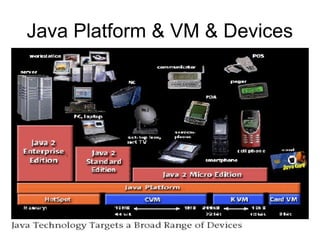


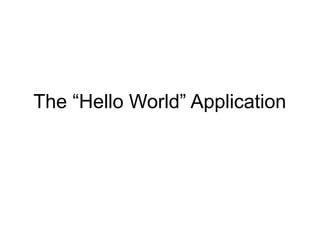
![Create a Java Source File
public class HelloWorld {
public static void main(String[] args) {
System.out.println("Hello World!");
}
}](https://image.slidesharecdn.com/howtostartcodinginjavalang-241231120339-b7f65cd1/85/this_is_how_to_start_coding_in_java_lang-ppt-21-320.jpg)

![The Simplest Java Application:
Hello,World!
• Since Java is object-oriented, programs are organized into modules
called classes, which may have data in variables and subroutines
called methods.
class HelloWorld
{ public static void main (String[] args)
{ System.out.println(“Hello World!”);
}
}
Each program is enclosed in a class definition.
Each program is enclosed in a class definition.
main() is the first method that is run.
main() is the first method that is run.
The notation class.method or
The notation class.method or
package.class.method is how to
package.class.method is how to
refer to a public method (with
refer to a public method (with
some exceptions).
some exceptions).
Syntax is similar to C - braces for
Syntax is similar to C - braces for
blocks, semicolon after each
blocks, semicolon after each
statement. One difference: upper
statement. One difference: upper
and lower case matter!
and lower case matter!](https://image.slidesharecdn.com/howtostartcodinginjavalang-241231120339-b7f65cd1/85/this_is_how_to_start_coding_in_java_lang-ppt-23-320.jpg)





















































