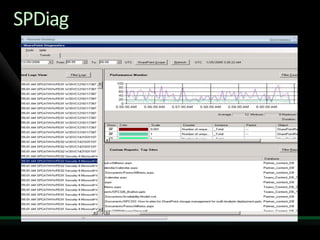Tipstricksandbestpracticesformanagingmicrosoftofficesharepointserver2007 090522032453 Phpapp02
- 2. Notes From The Field: Tips, Tricks and Best Practices for Managing Microsoft Office SharePoint Server 2007Name: Lenny Ankireddi, Consultant Ravichandran A, Sr.ConsultantCompany: MicrosoftSession Code:
- 3. Session Objectives And TakeawaysSession Objective(s): Make It WorkMake It FastMake It ScaleMake It Back
- 4. AgendaCapacity PlanningSystem Center Capacity Planner for SharePointUsing the Capacity PlannerCapacity Planner DemoEnsuring Performance Content database managementIIS ManagementTune Web server performance
- 6. Capacity PlanningPlan around software boundariesPlan for performanceThroughputFarm topologyStorage
- 7. System Center Capacity PlannerBuilt-in best practicesVisual Model EditorAbility to perform “what-if” analysisEfficient deployment planning
- 8. Using the SCCP for SharePointDetermine and input organization specific dataInputs analyzed and topology recommendedRun simulations – “what-if” analysisOptimize topology modelFinalize topology and generate reports
- 9. Tool does not handleExtranet topologiesAuthentication methods other than NTLM and AnonymousForms, Excel Services, BDC, and other system dependencies outside the core infrastructureHigh-end scenarios such as multi-terabyte Web applications or multiple Web applications
- 10. Capacity PlanningUsing the System Center Capacity Planner 2007Demo
- 11. Techniques for tuning and trackingMaking sites faster through caching and testing for throughputPerformance
- 12. Ensuring PerformanceList LimitsUnderstand Alternative List Access MechanismsSQL Server Health MonitoringSeparate tempdb, content databases and log databases into separate disksSplit the database to move the growing site collections to another database or even another server (i.e. move large site collections using stsadm -o mergecontentdbs)Combine several site collections into one database to help with load balancingAlign databases to contain data that is accessed in similar waysUse multiple data files for content databases & SSP databasesNumber of data files should be less than or equal to the number of core CPUsMicrosoft Confidential
- 13. Ensuring PerformanceUnderstand Custom IFilter ImpactsMonitor performance regularly SCOM Mgt Packs for MOSS & WSSSCOM Mgt Pack Web Sites & ServicesMicrosoft Confidential
- 14. IIS CompressionBy default, when you install MOSS 2007 IIS Compression is turned onHit the site and look in %WINDIR%\IIS Temporary Compressed FilesCompression is turned on primarily for static filesStatic files: htm, html, txt, js, css, htc;Dynamic files: asp, exe, axdYou may want to also compress aspx filesNOTE: No point in compressing files that are already compressed, like .jpg
- 15. CacheOutput cacheBlob cacheObject cacheExcept for object cache, others turned off by default
- 16. Tune Web Server PerformanceCarefully configure 32-bit serversDo not use Web gardensUse dedicated Web servers for services that are not exposed to end-usersUse Kerberos authentication for farms with heavy usage Configure application pool recycling settings for better availabilityMonitor and manage large files and libraries
- 17. Ensure RecoveryDPM for SharePoint + SP1Database Mirroring + Log ShippingUse SQL Client AliasesMicrosoft Confidential
- 18. Tracking and measuring performanceTools
- 19. ToolsFiddlerVisual Studio Team TestSPDiag
- 20. ToolsTracking changes to site performance and throughputVisual Studio Team Test: lets you measure the throughput available in your site. Fiddler: lets you examine individual requests to see what is being downloaded on each request and how large each item is.Tweak settings based on what you see in FiddlerTest again with VS.NET to check for improvement
- 21. SPDiag
- 22. Cache settings & FiddlerDemo
- 23. The EndIn SummaryHigh Volume != Low PerformanceKeep Sizing Recommendations In MindRobust SQL Server Infrastructure Is KeySpread Solution Design Where PossibleEducate Customers on ConceptsMake Your Customers Successful !Microsoft Confidential
- 27. Related ContentBreakout Sessions (session codes and titles)Interactive Theater Sessions (session codes and titles)Hands-on Labs (session codes and titles)Hands-on Labs (session codes and titles)Required SlideSpeakers, please list the Breakout Sessions, TLC Interactive Theaters and Labs that are related to your session.
- 28. Track ResourcesResource 1Resource 2Resource 3Resource 4Required SlideTrack PMs will supply the content for this slide, which will be inserted during the final scrub.
- 29. Required Slide© 2009 Microsoft Corporation. All rights reserved. Microsoft, Windows, Windows Vista and other product names are or may be registered trademarks and/or trademarks in the U.S. and/or other countries.The information herein is for informational purposes only and represents the current view of Microsoft Corporation as of the date of this presentation. Because Microsoft must respond to changing market conditions, it should not be interpreted to be a commitment on the part of Microsoft, and Microsoft cannot guarantee the accuracy of any information provided after the date of this presentation. MICROSOFT MAKES NO WARRANTIES, EXPRESS, IMPLIED OR STATUTORY, AS TO THE INFORMATION IN THIS PRESENTATION.
Editor's Notes
- #19: If you would like to host your demo on the Virtual Server, please use the myVPC demo slide, not this slide.